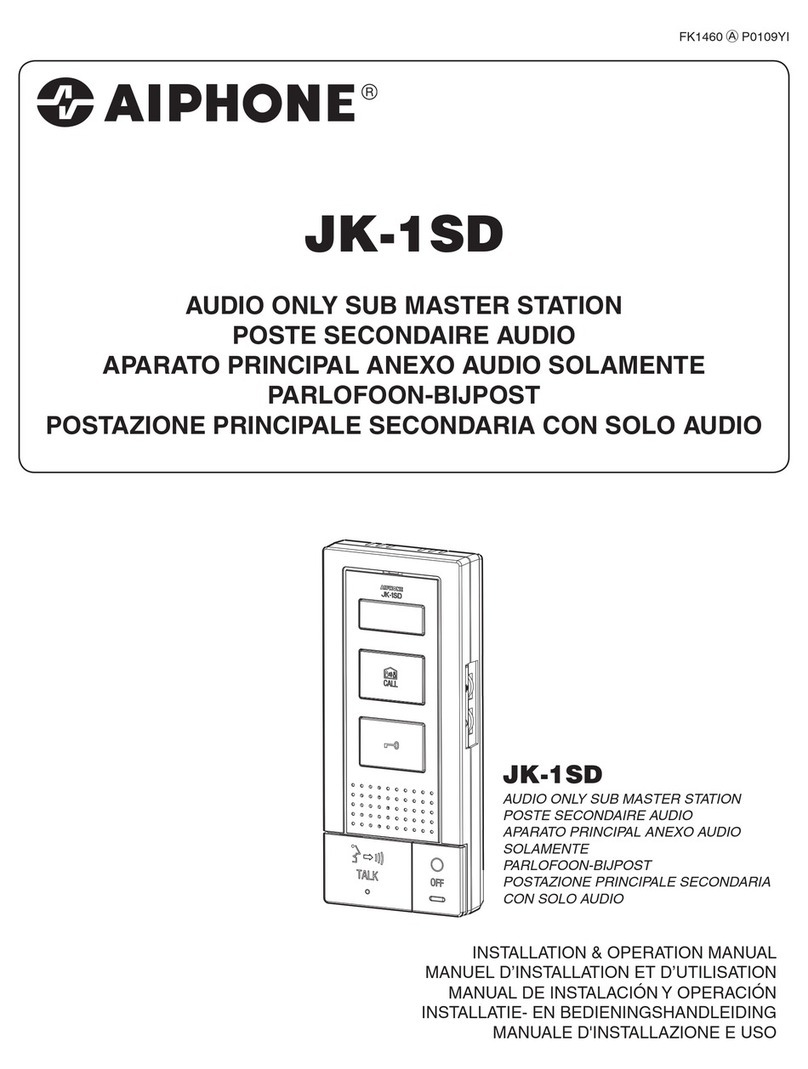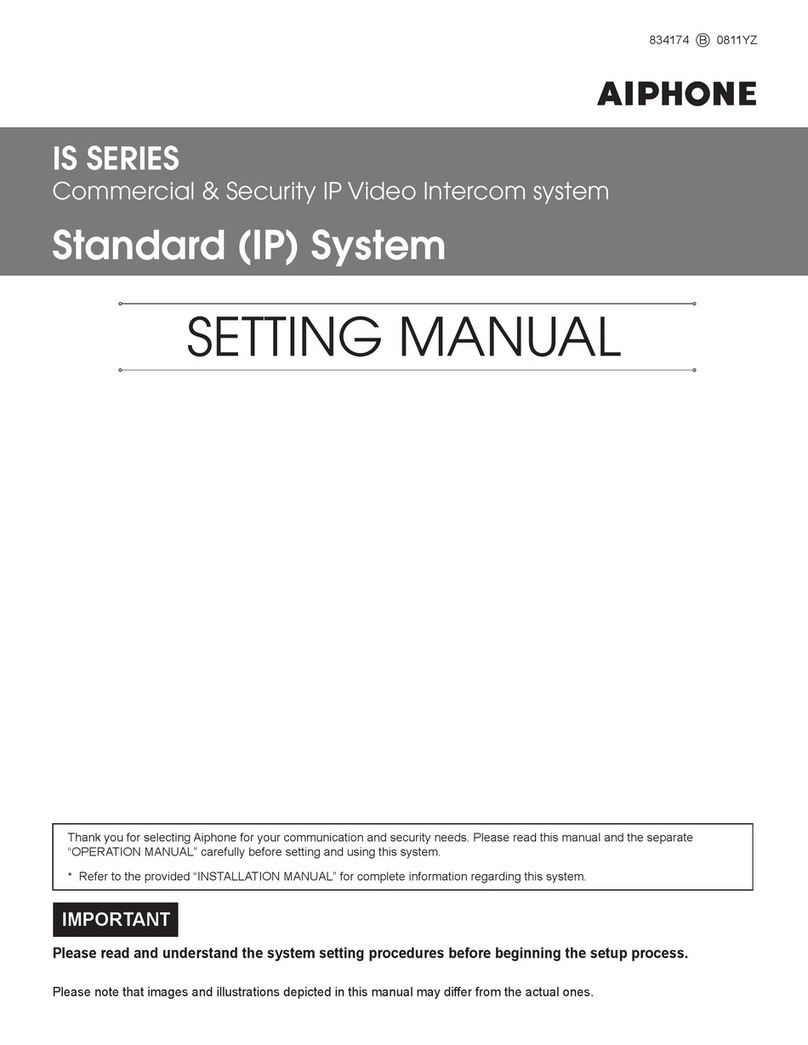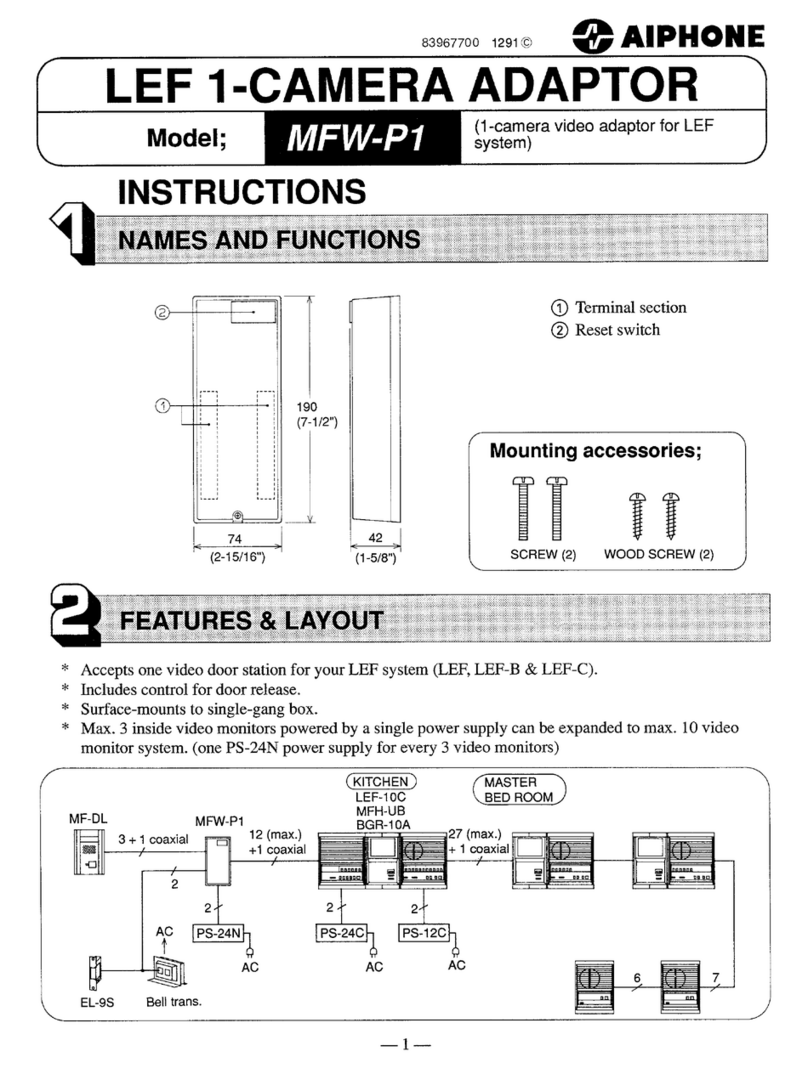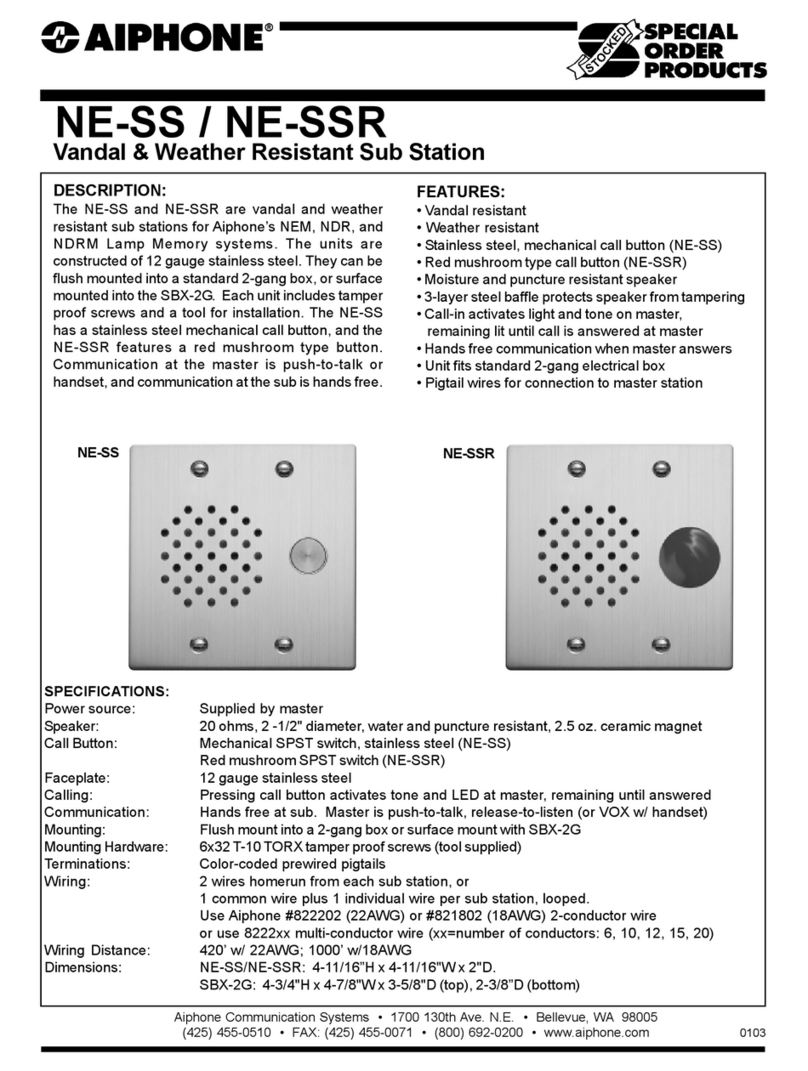Aiphone JF-2HD User manual
Other Aiphone Intercom System manuals

Aiphone
Aiphone IBG-1HD User manual
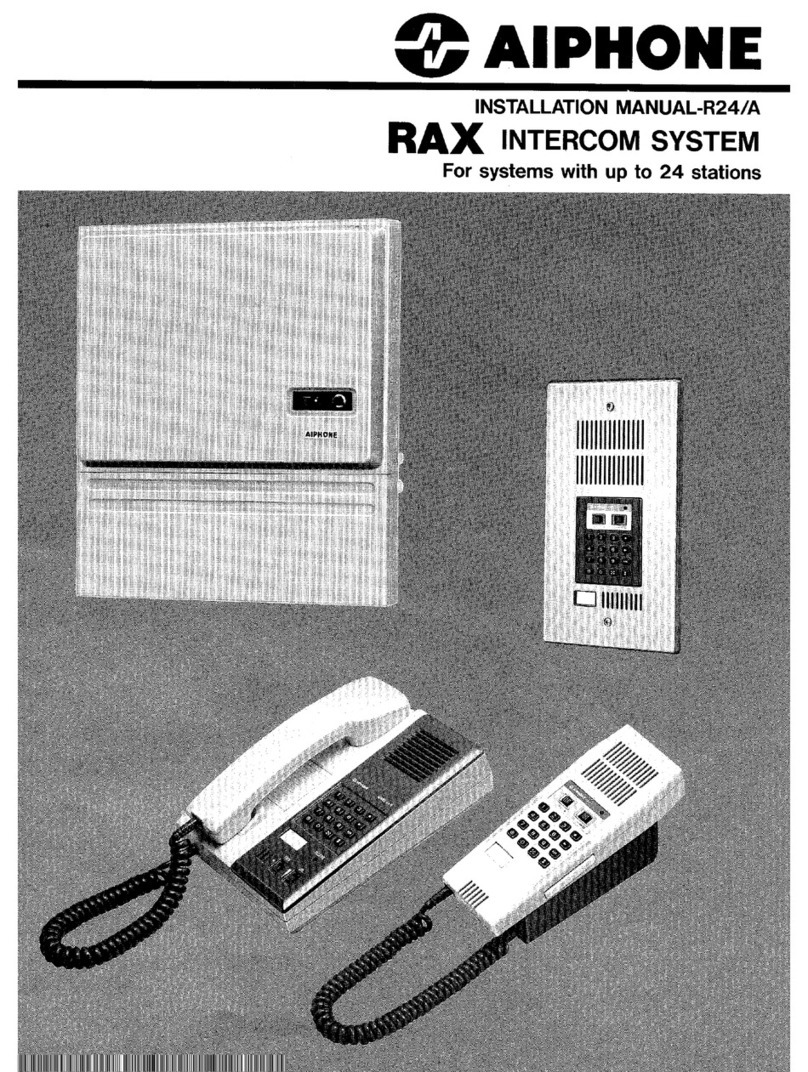
Aiphone
Aiphone RAX User manual
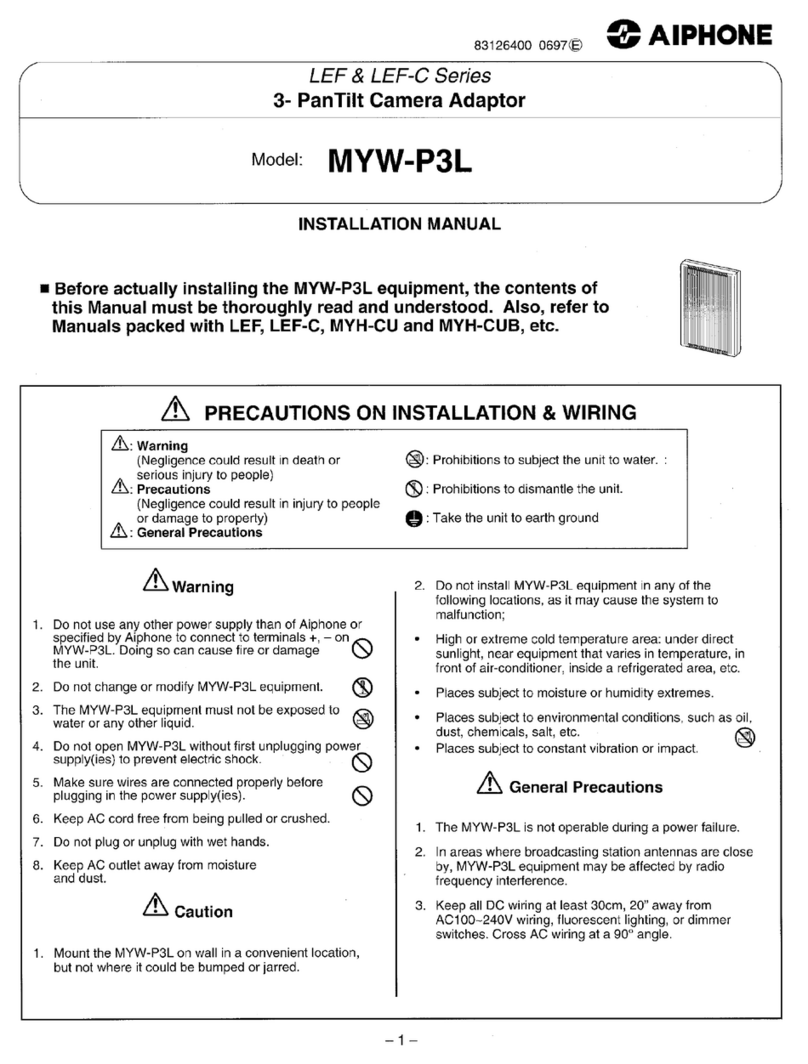
Aiphone
Aiphone LEF MYW-P3L User manual
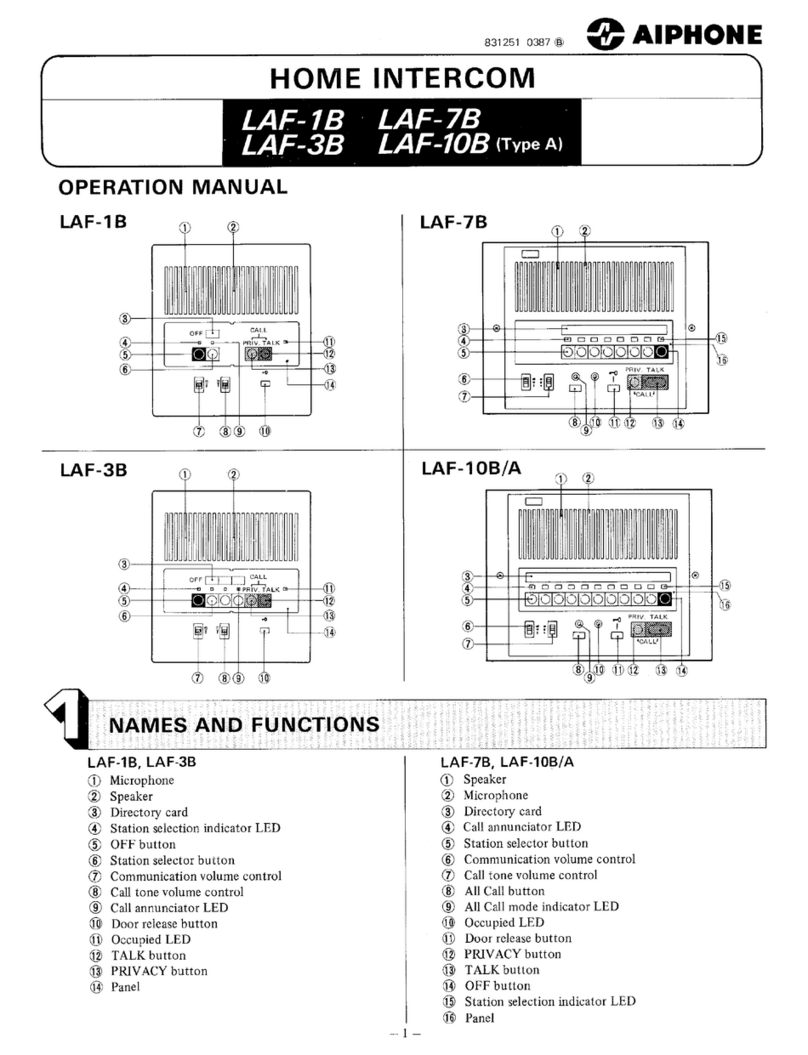
Aiphone
Aiphone LAF-10B User manual
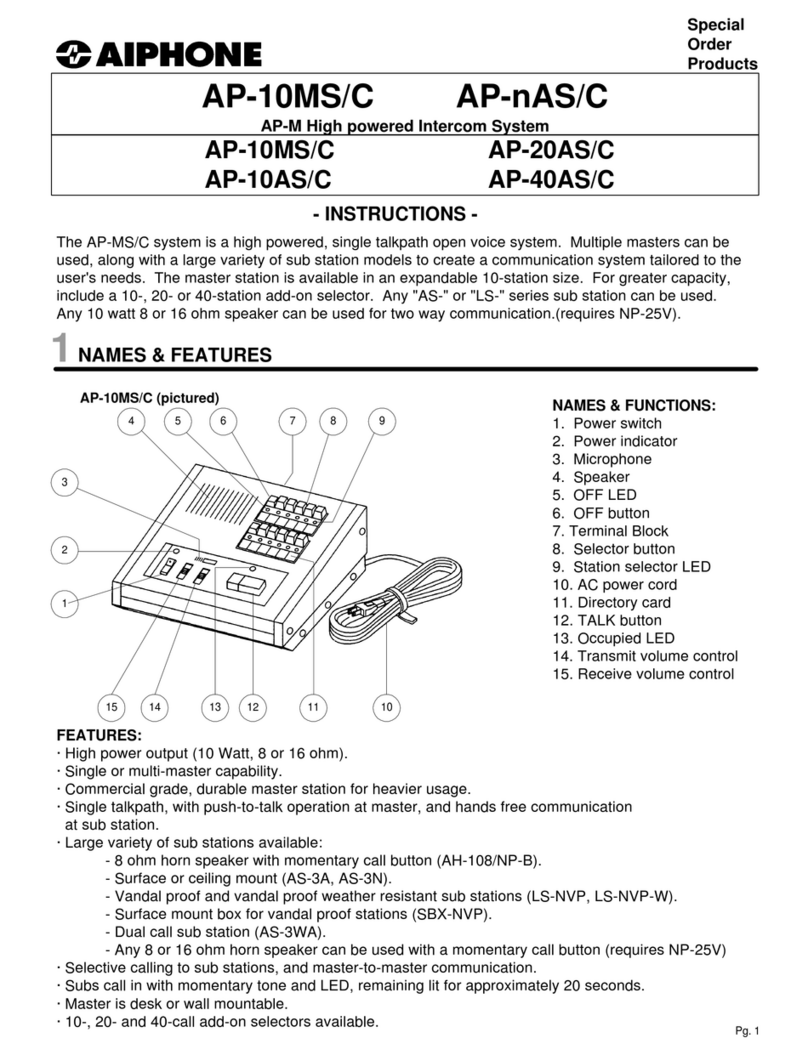
Aiphone
Aiphone AP-10AS/C User manual
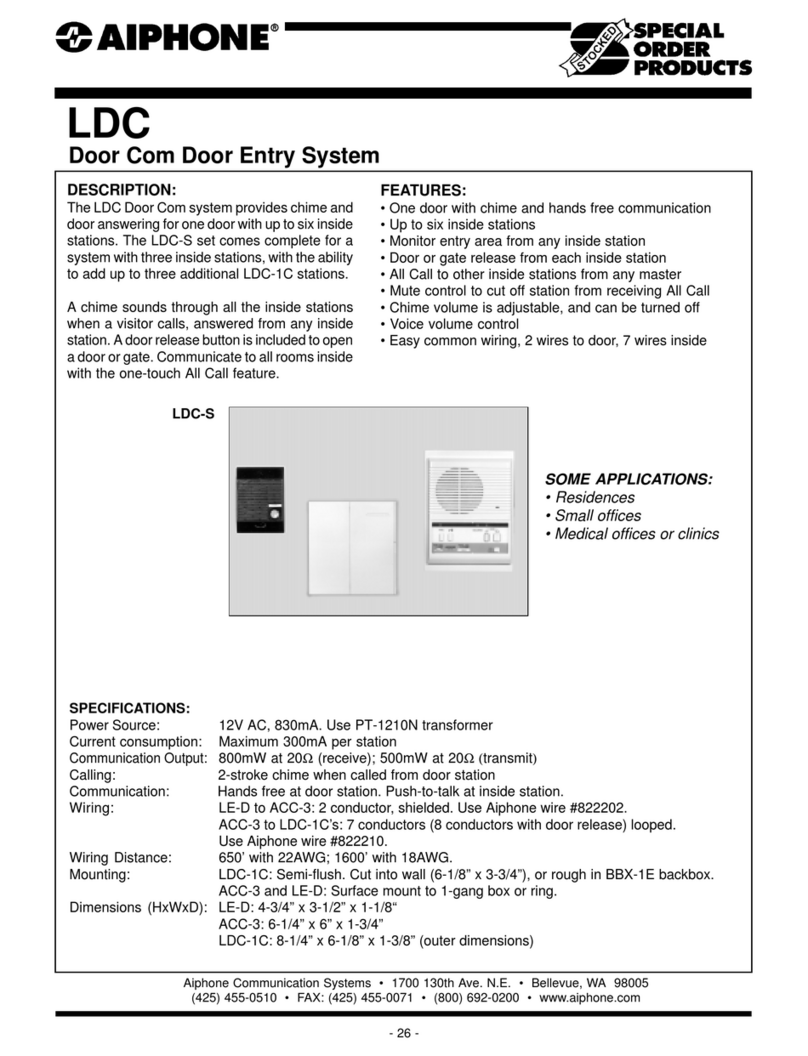
Aiphone
Aiphone LDC User manual
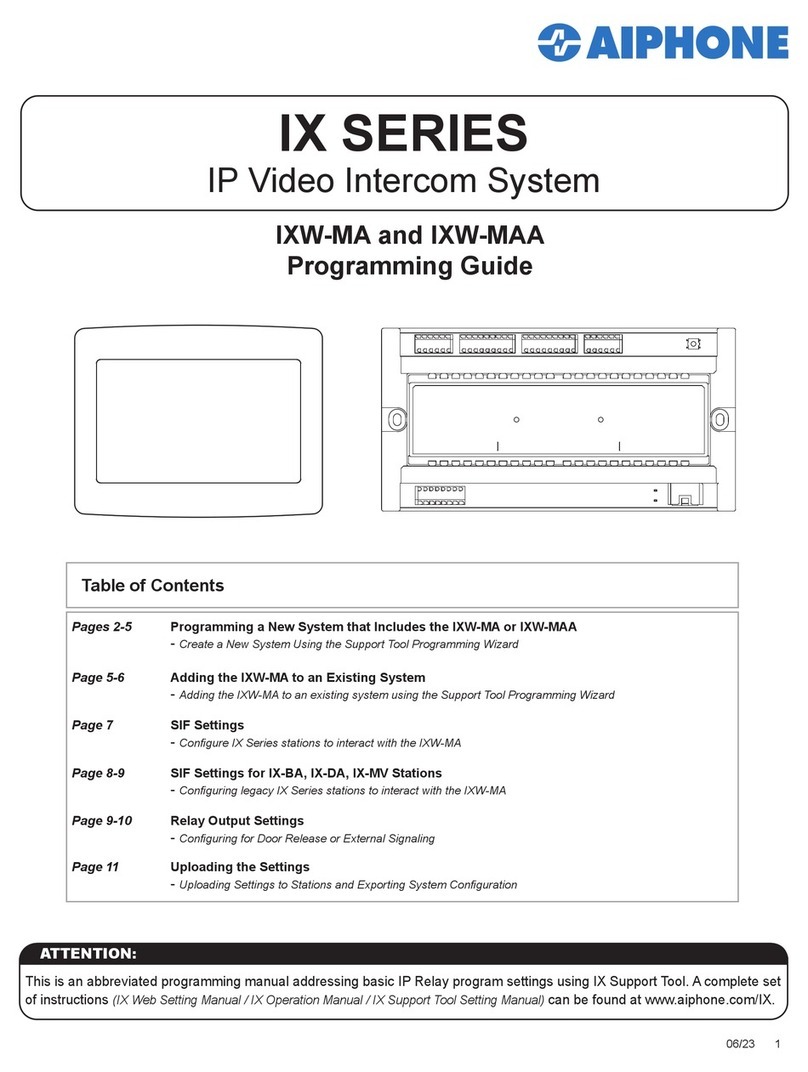
Aiphone
Aiphone IX SERIES Operating instructions
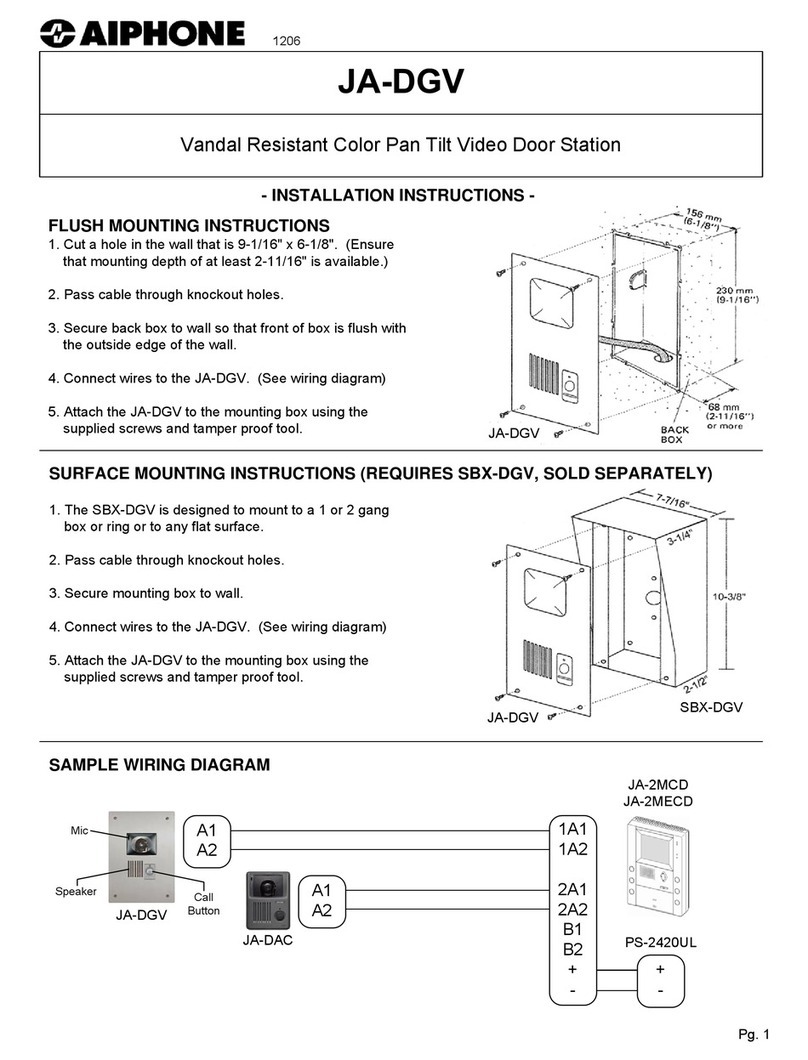
Aiphone
Aiphone ??-??? User manual
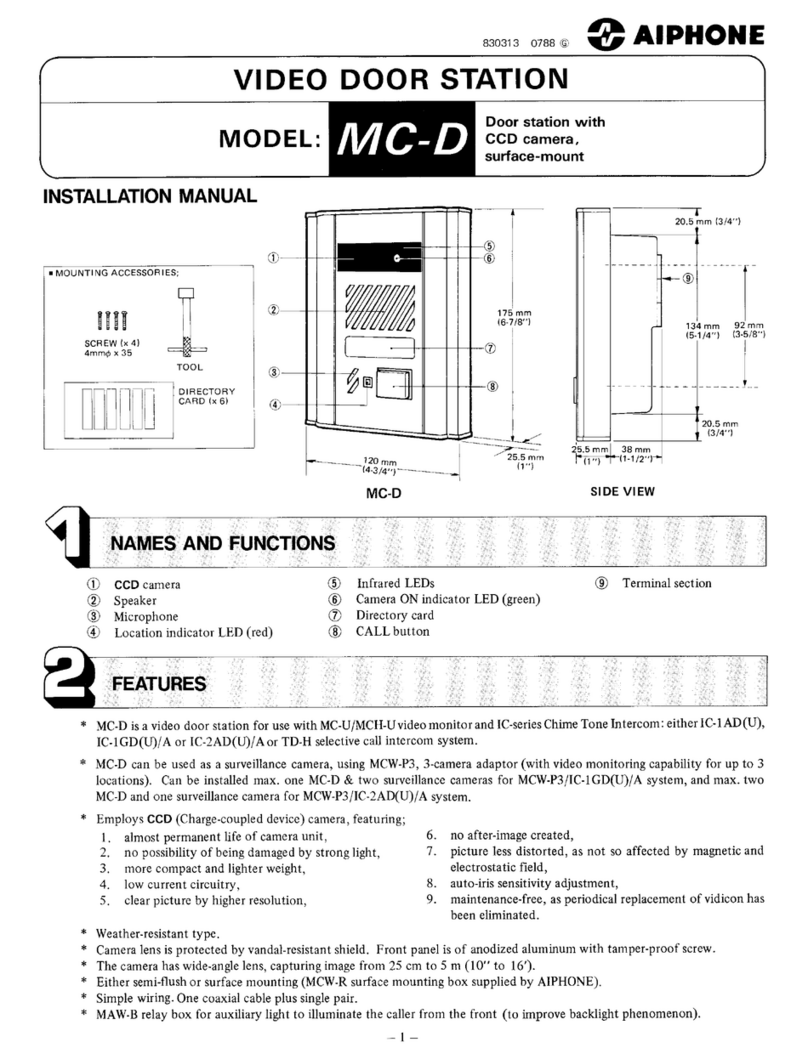
Aiphone
Aiphone MC-D User manual
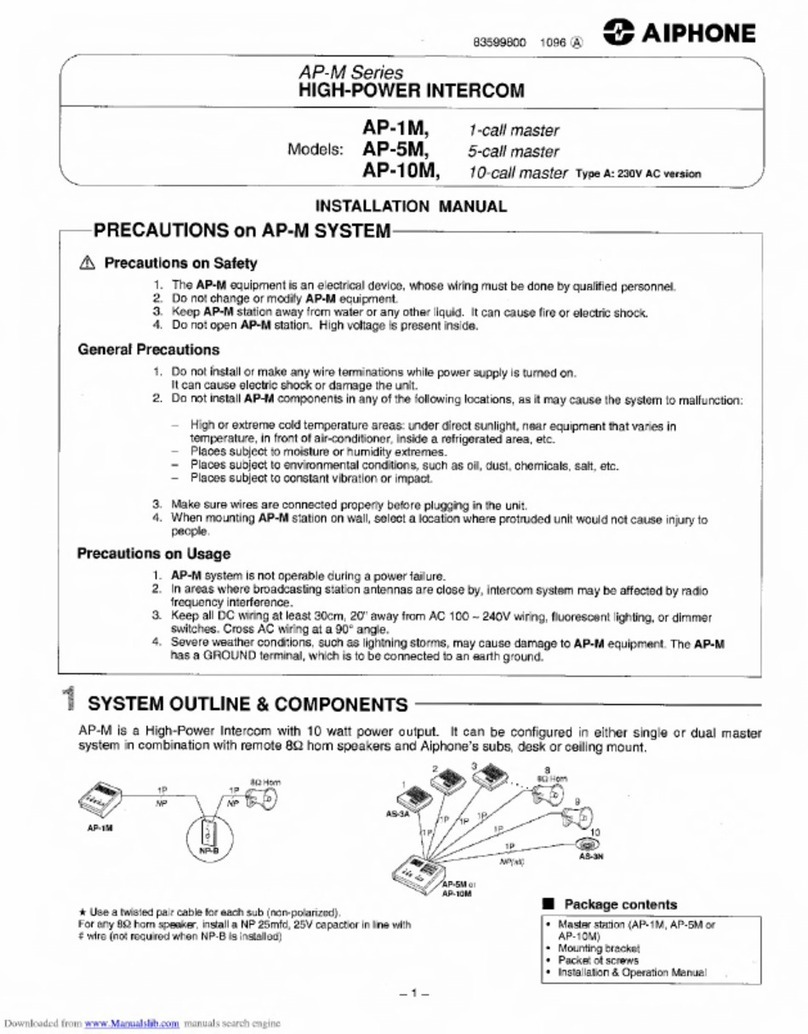
Aiphone
Aiphone AP-1M User manual
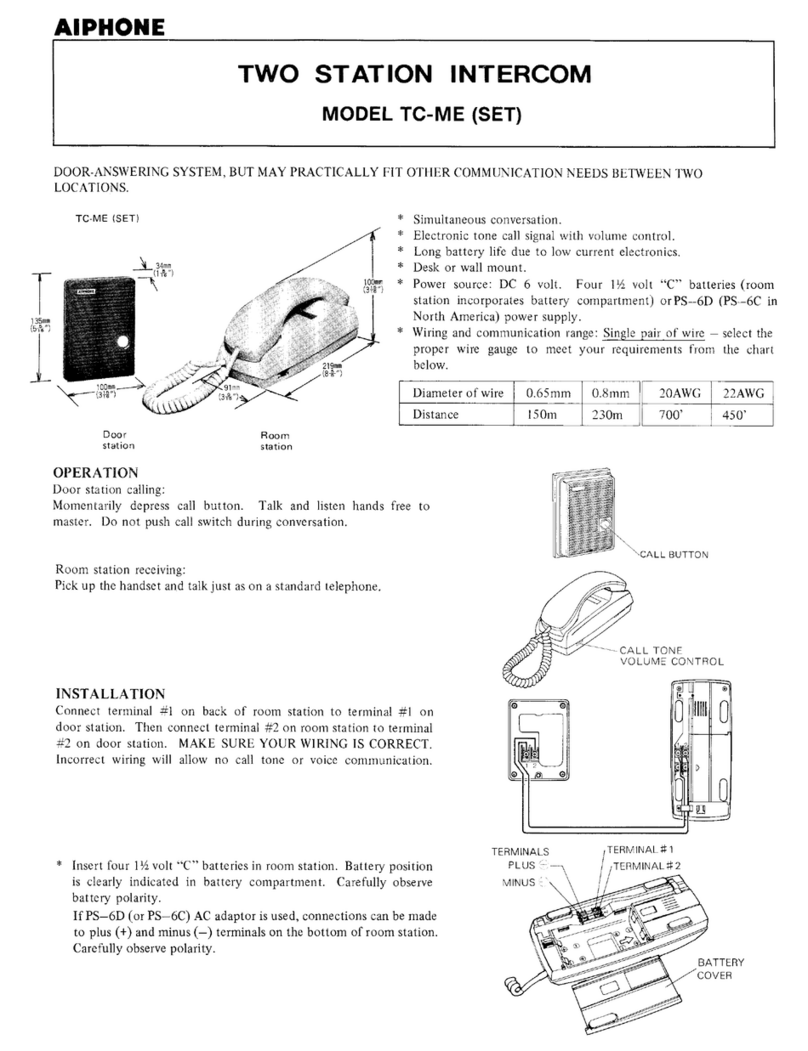
Aiphone
Aiphone TC-ME User manual
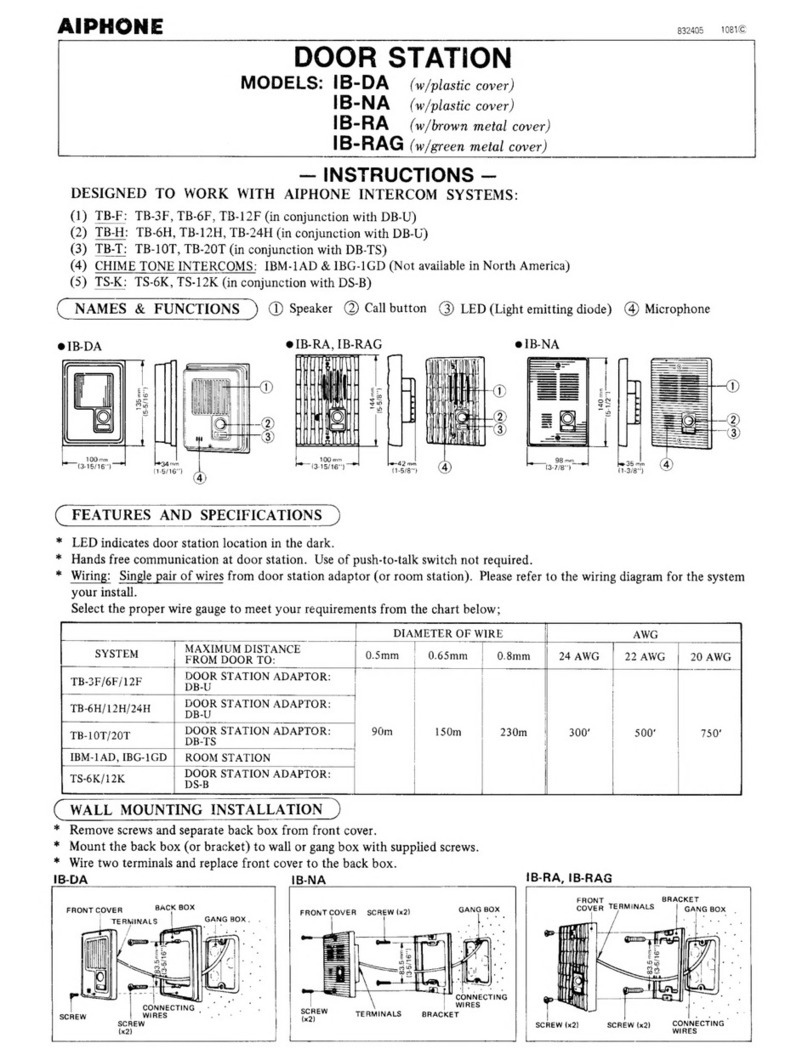
Aiphone
Aiphone IB-DA User manual
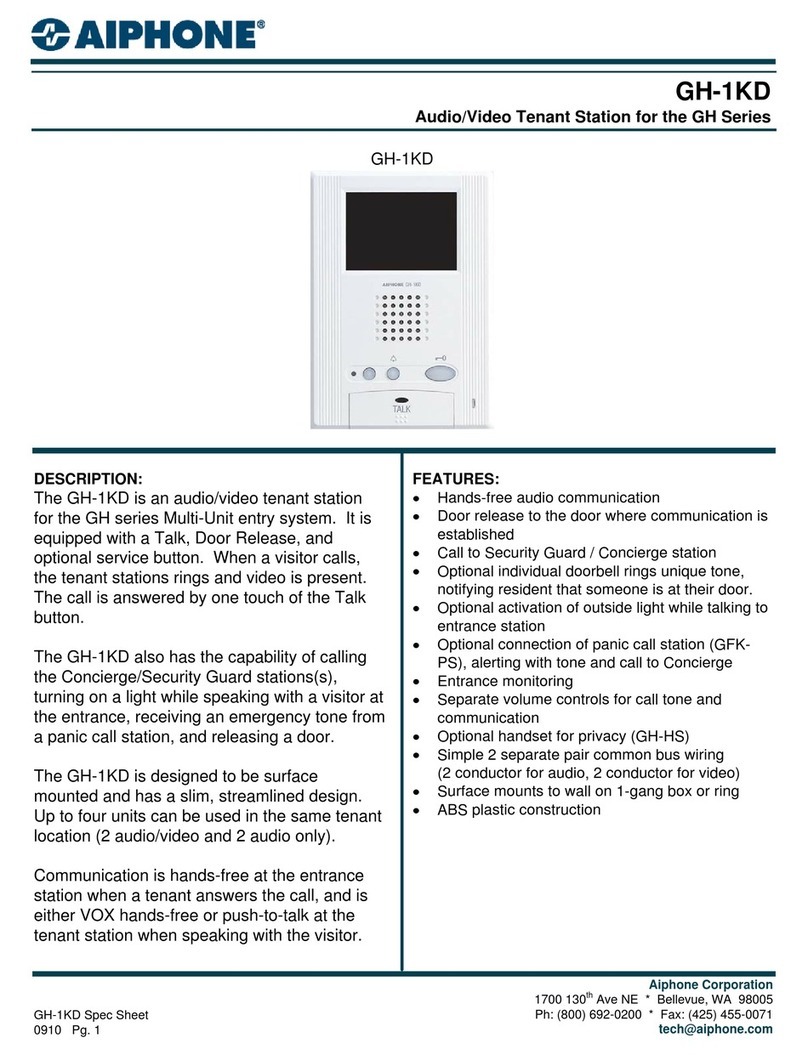
Aiphone
Aiphone GH-1KD User manual
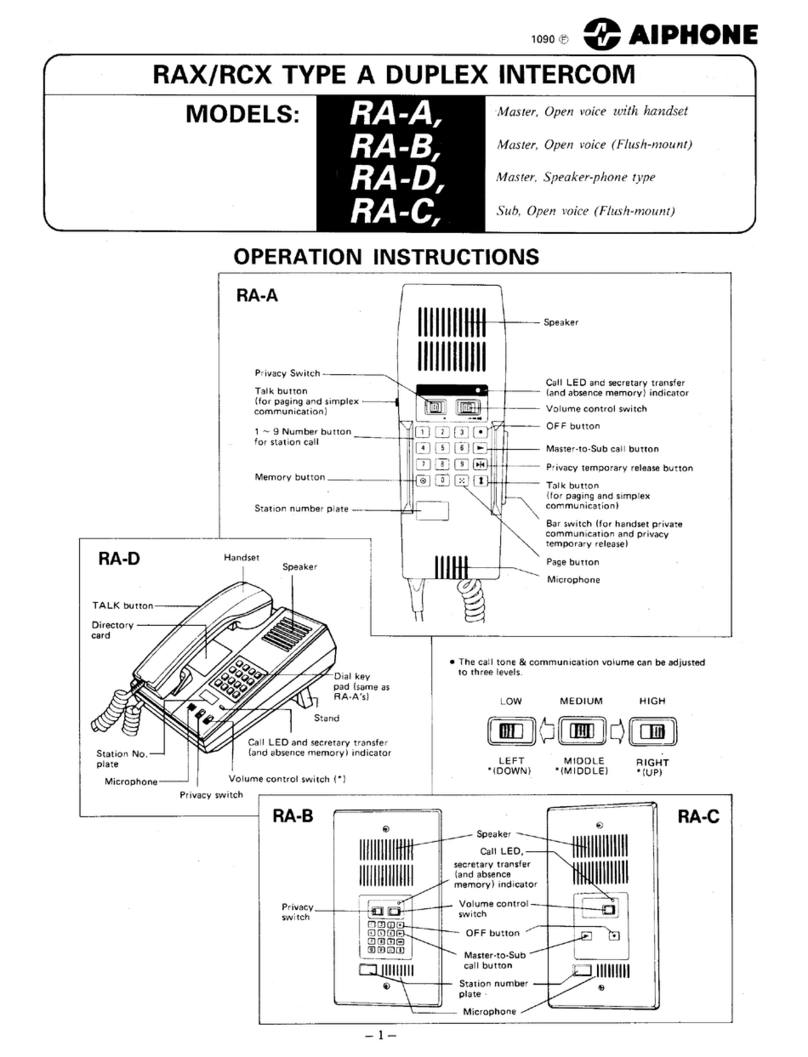
Aiphone
Aiphone RA-A User manual
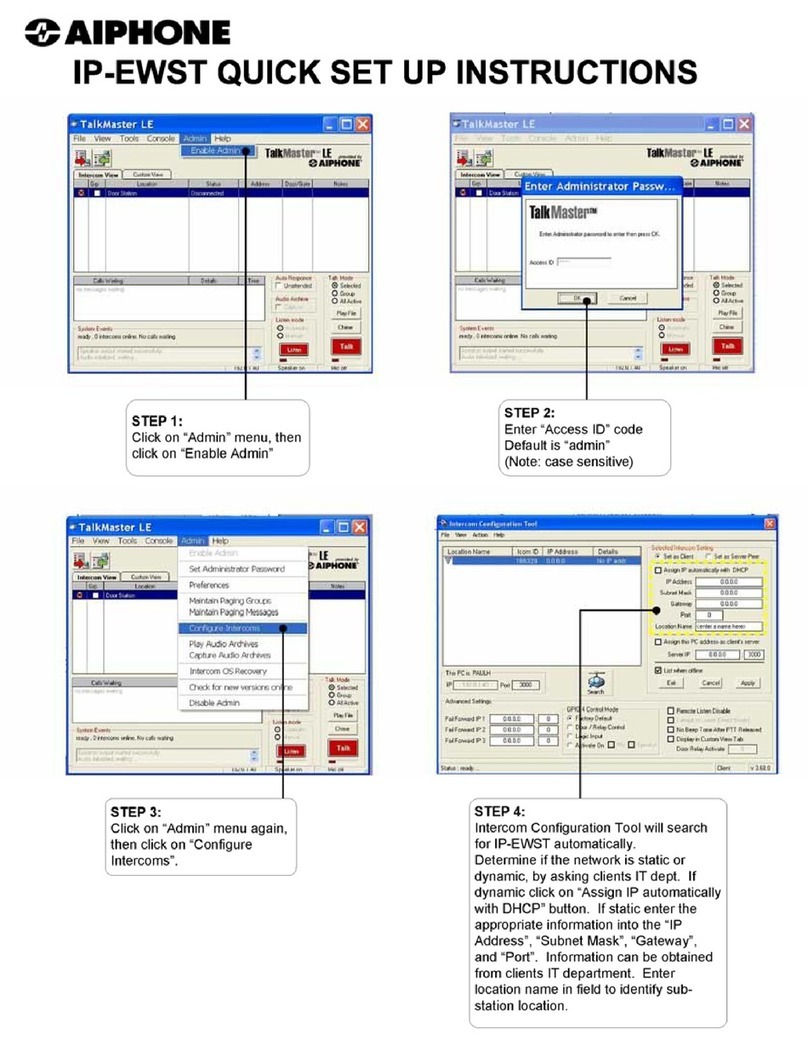
Aiphone
Aiphone IP-EWST Manual
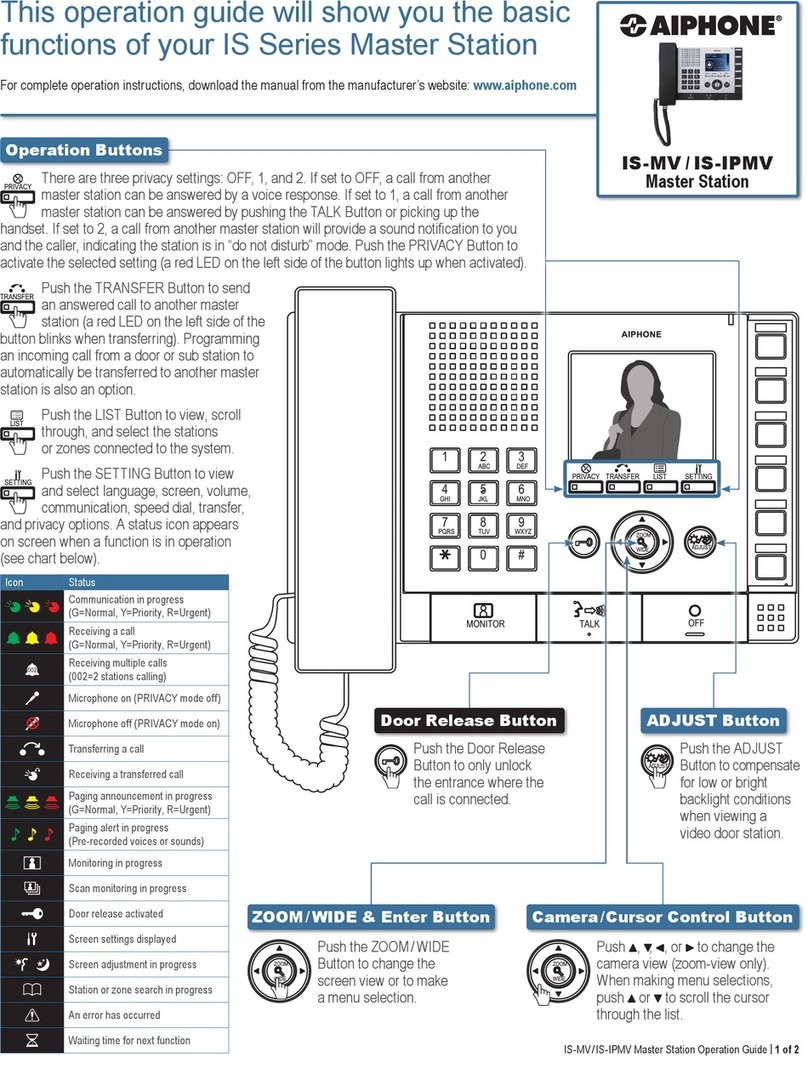
Aiphone
Aiphone IS-MV User manual

Aiphone
Aiphone IE-SSV User manual
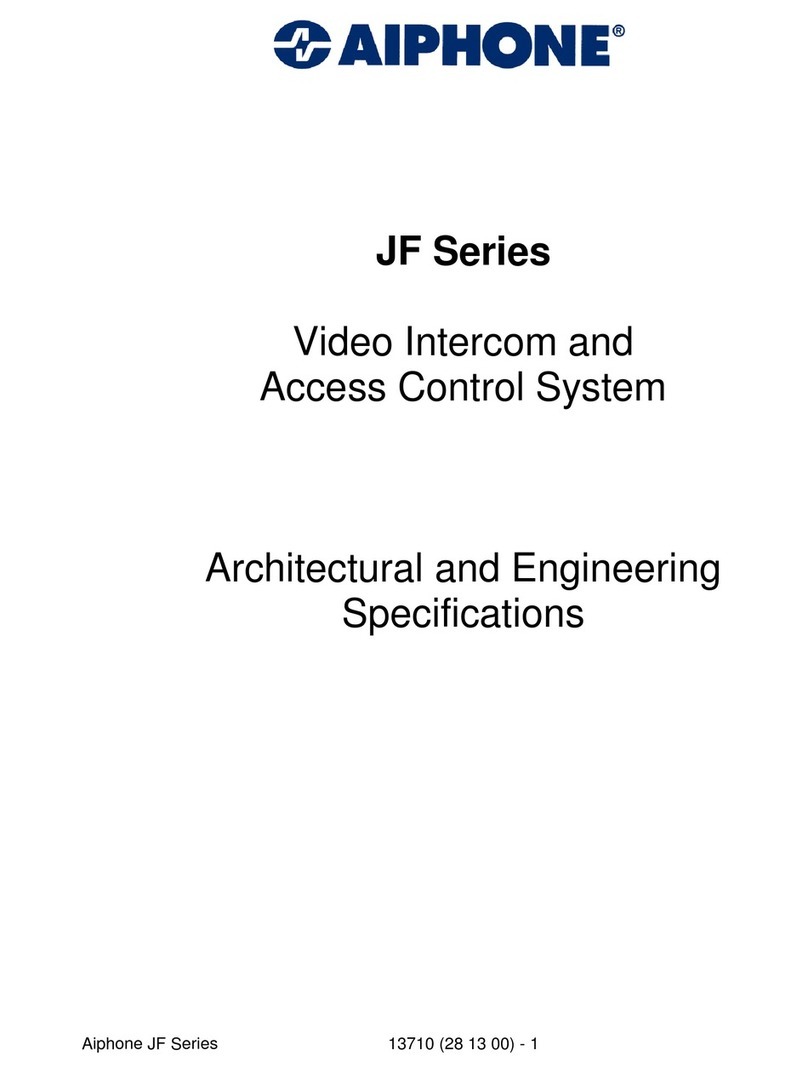
Aiphone
Aiphone JF User manual

Aiphone
Aiphone MK-DAC User manual

Aiphone
Aiphone WL-11 User manual