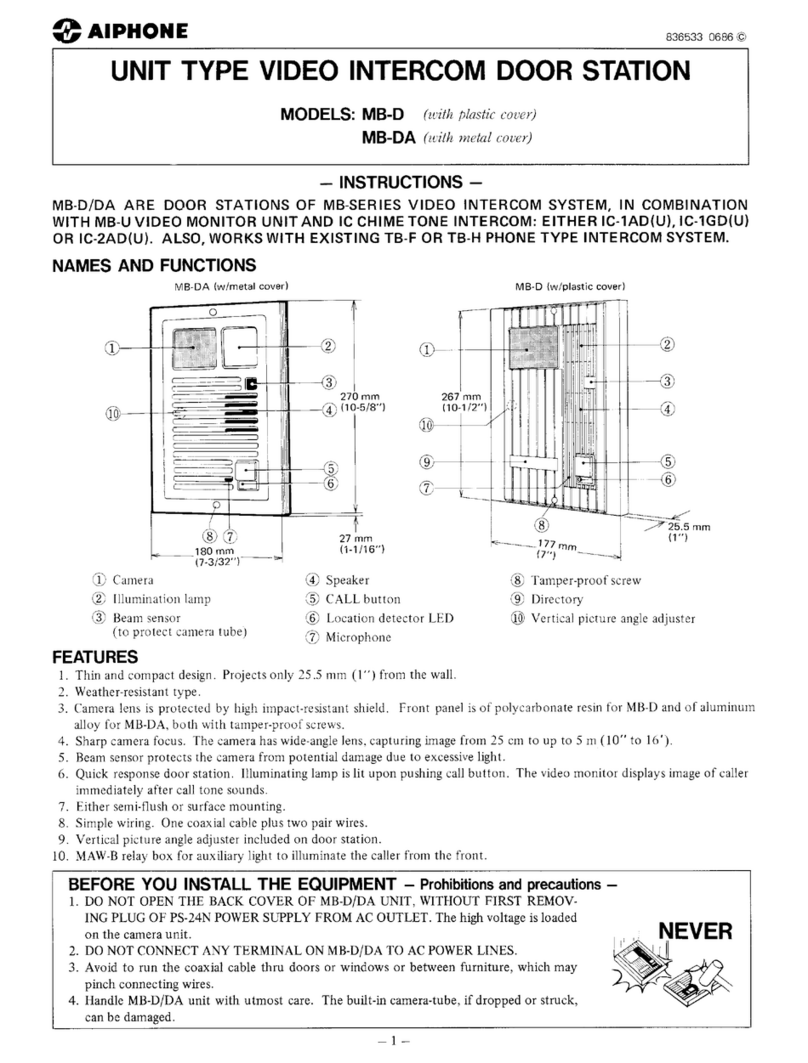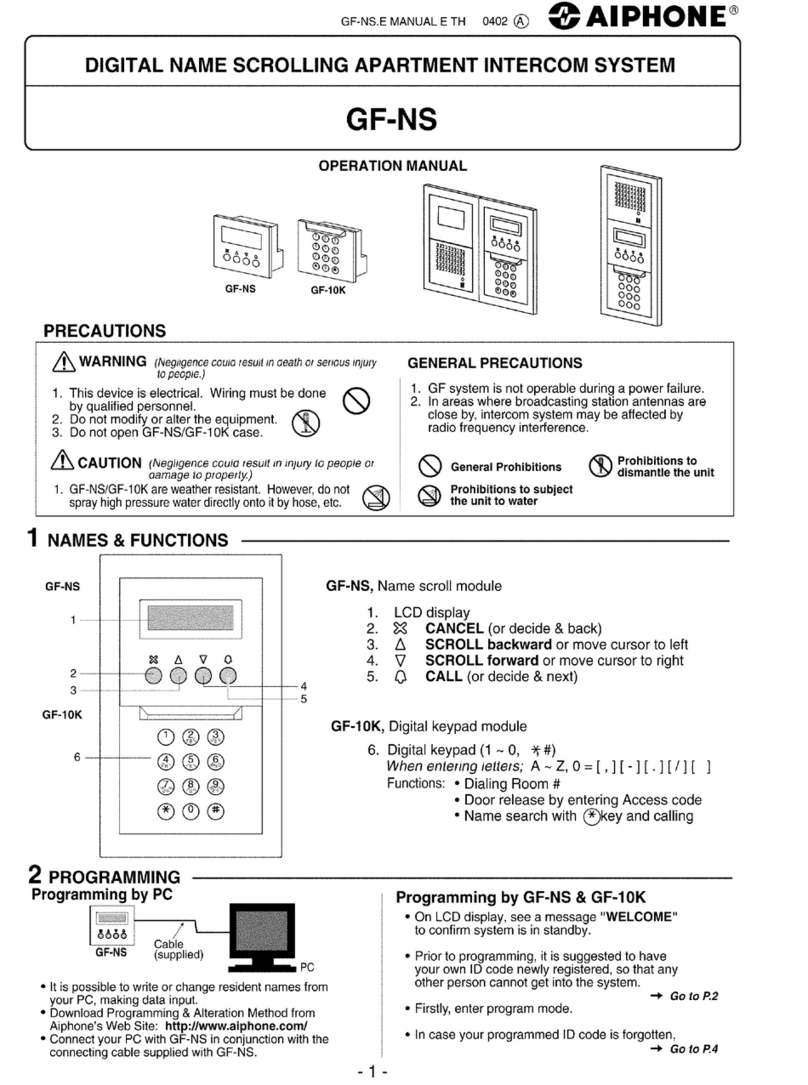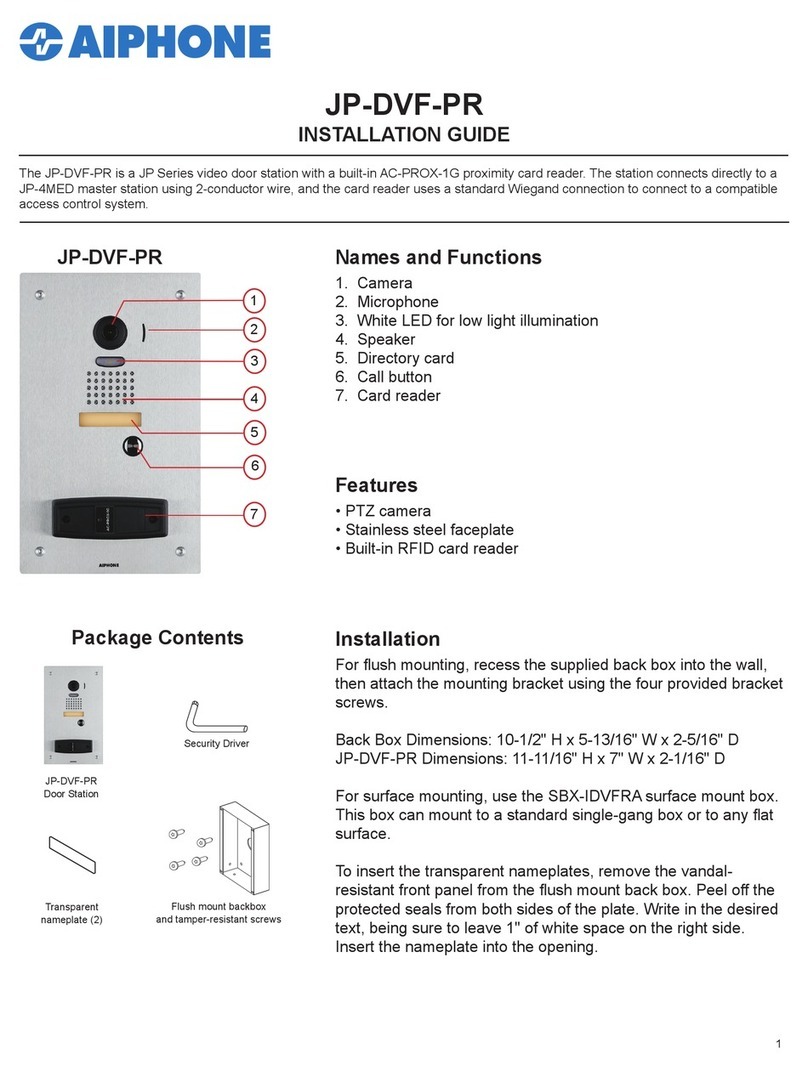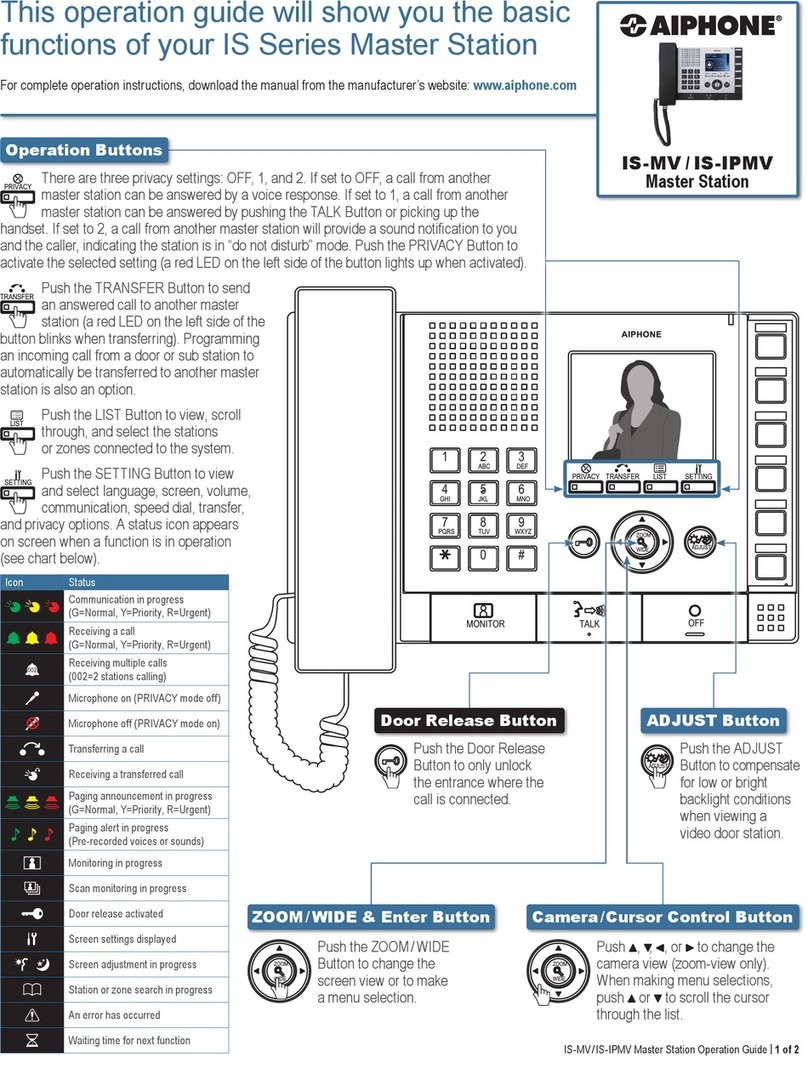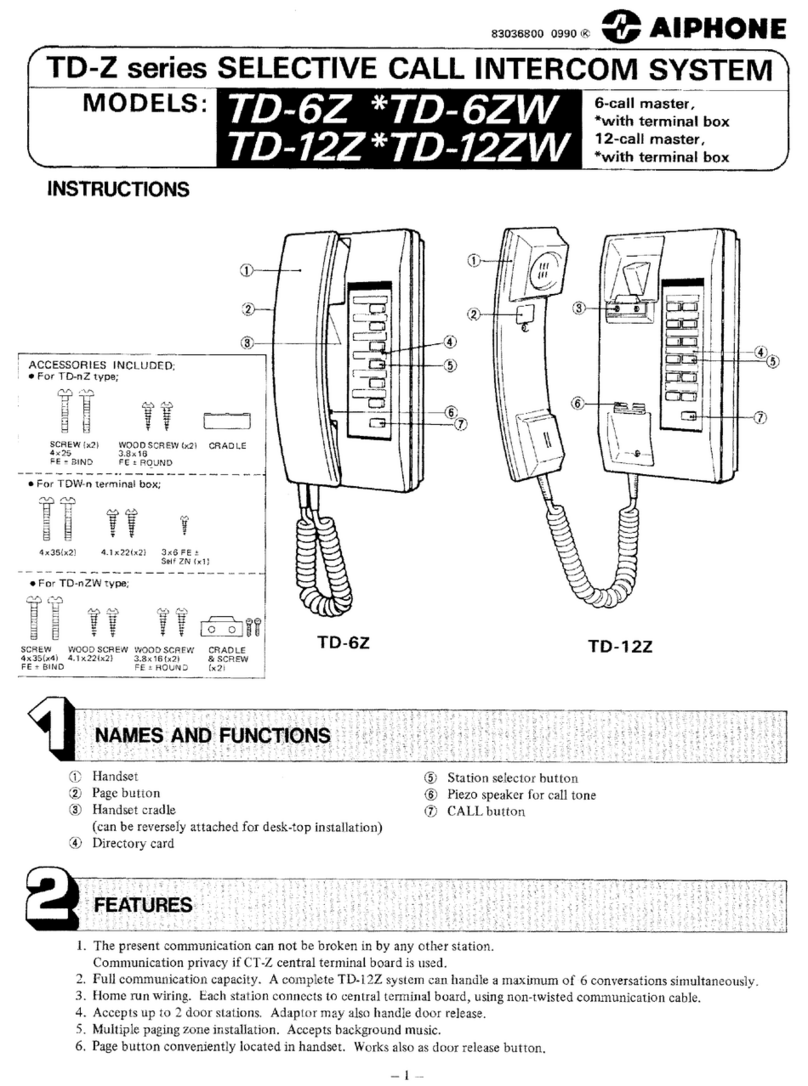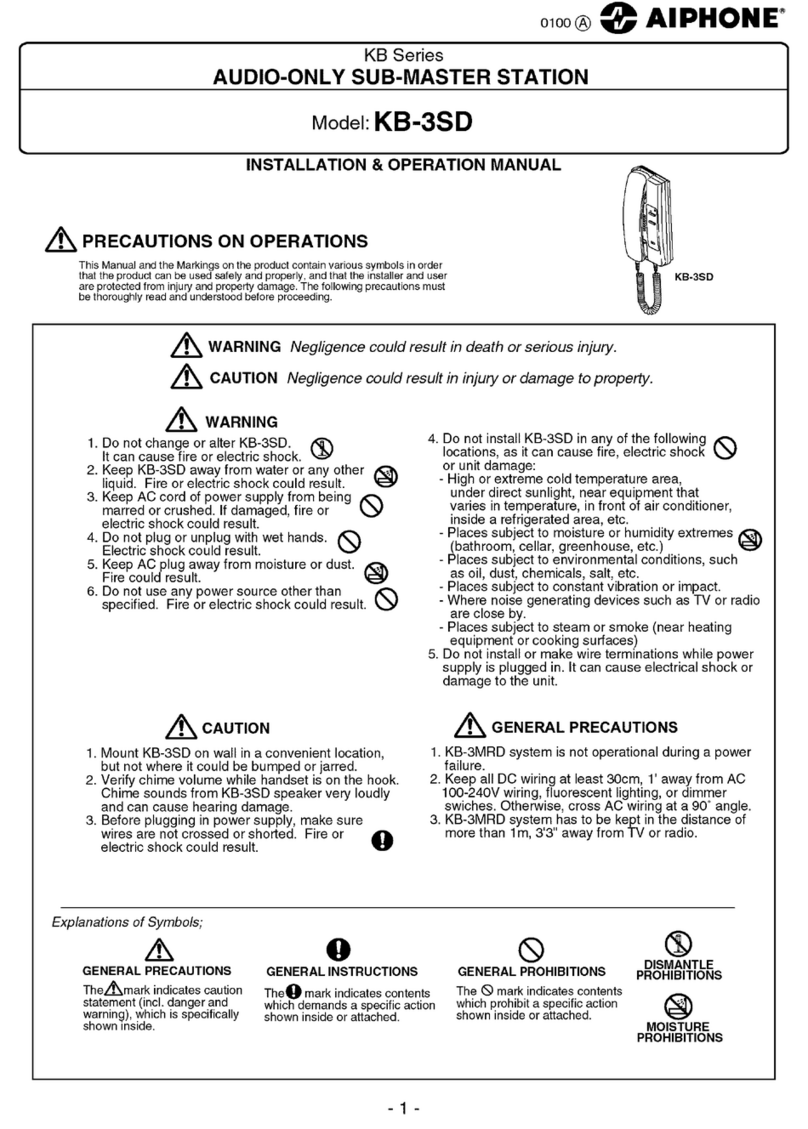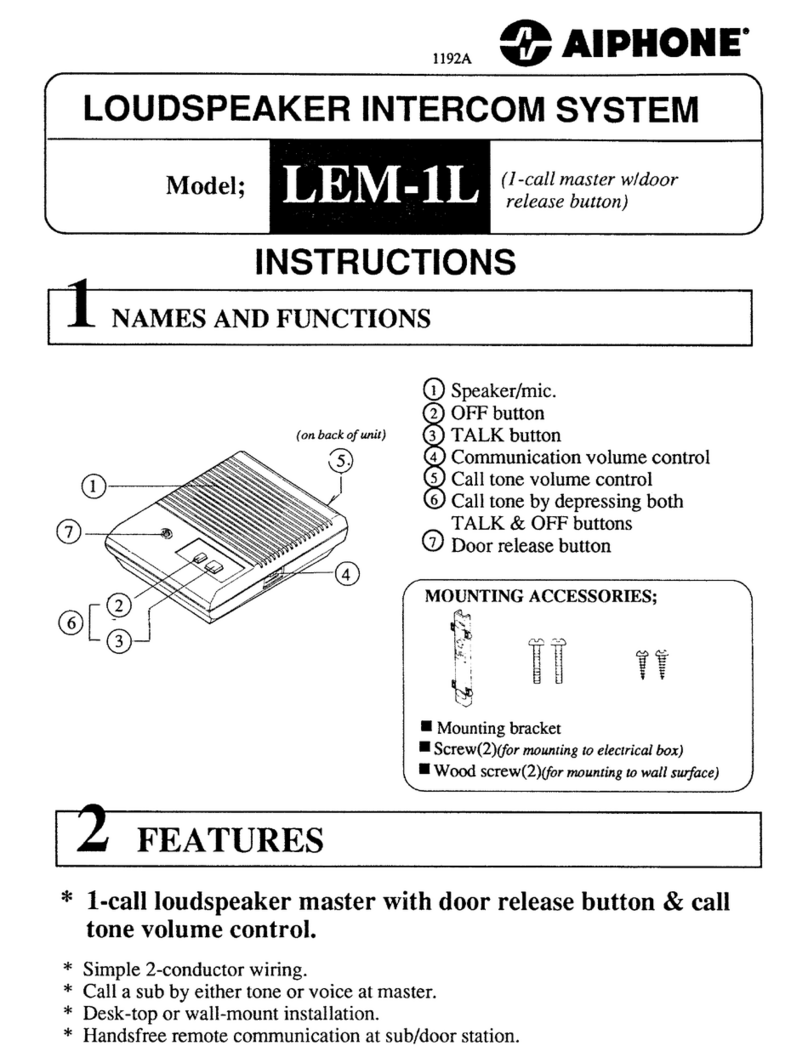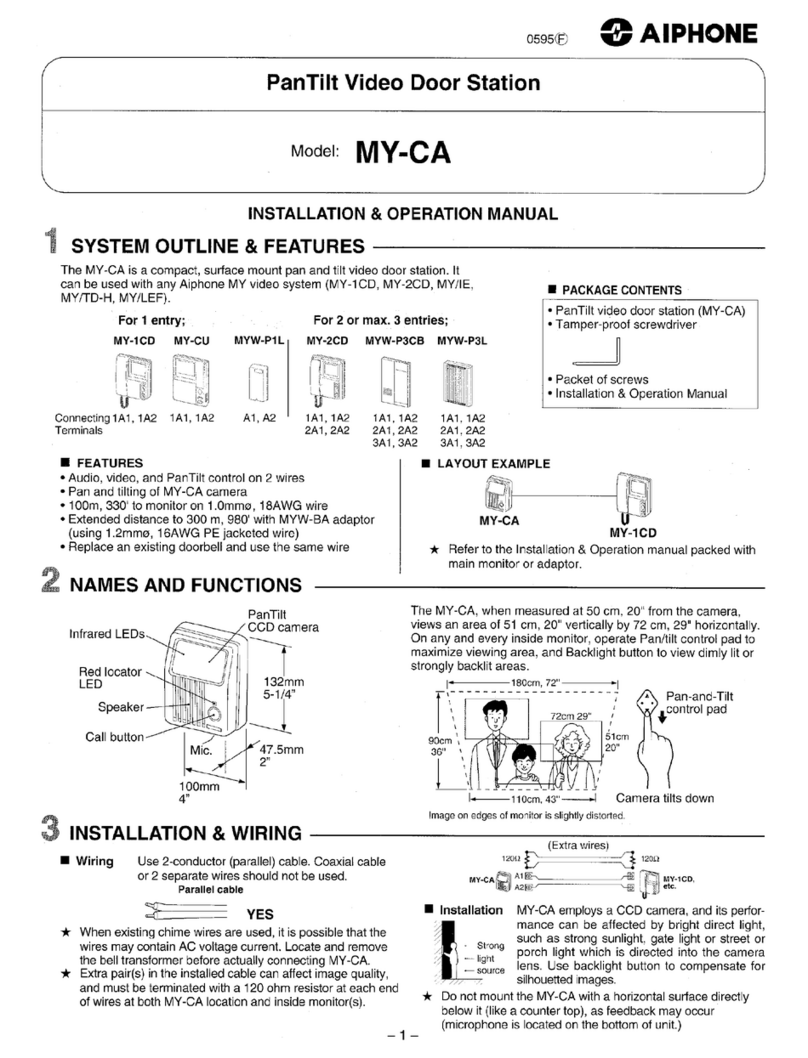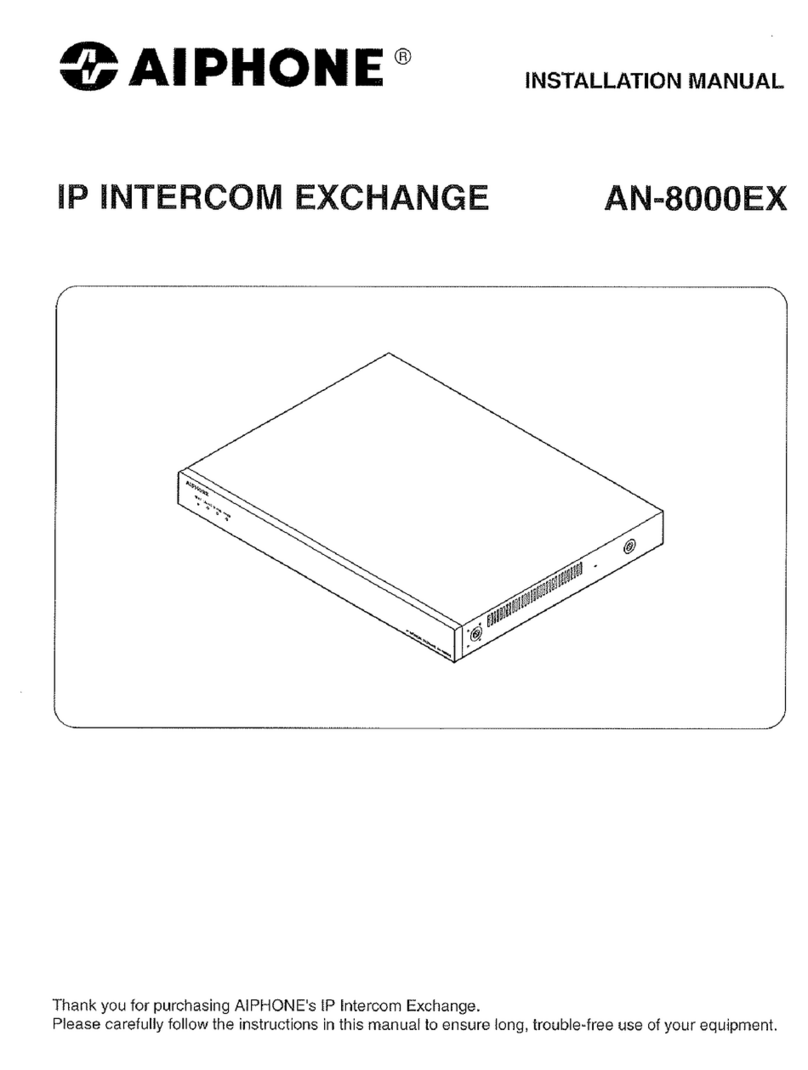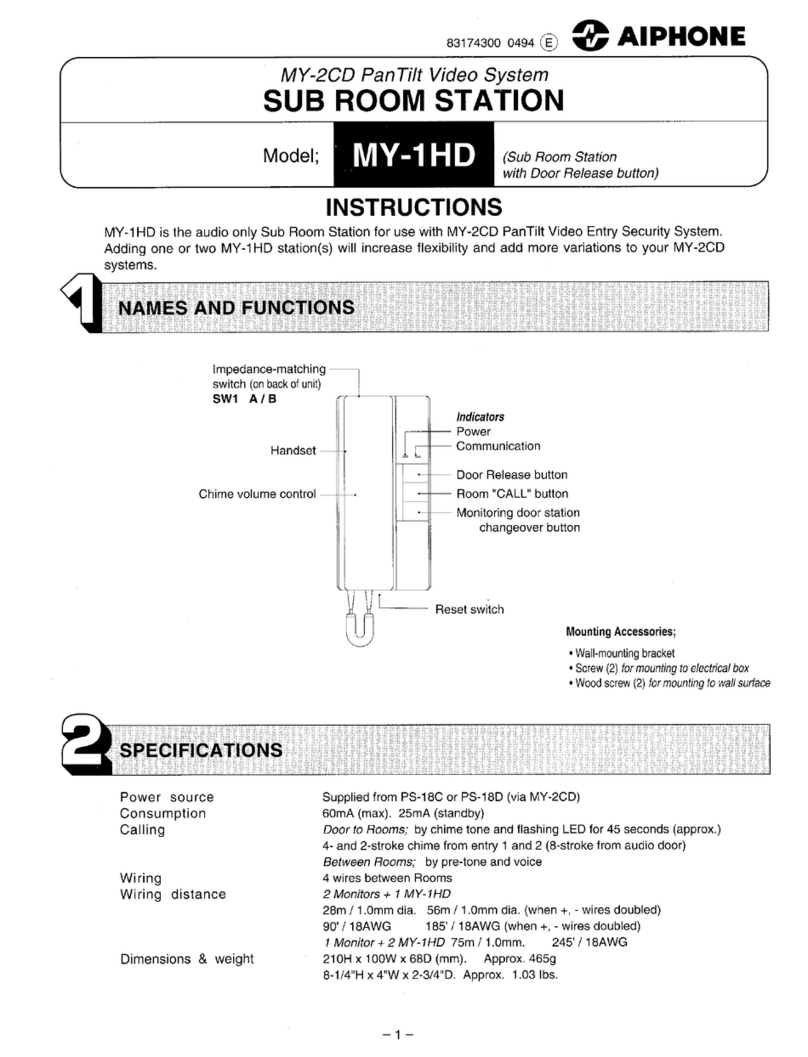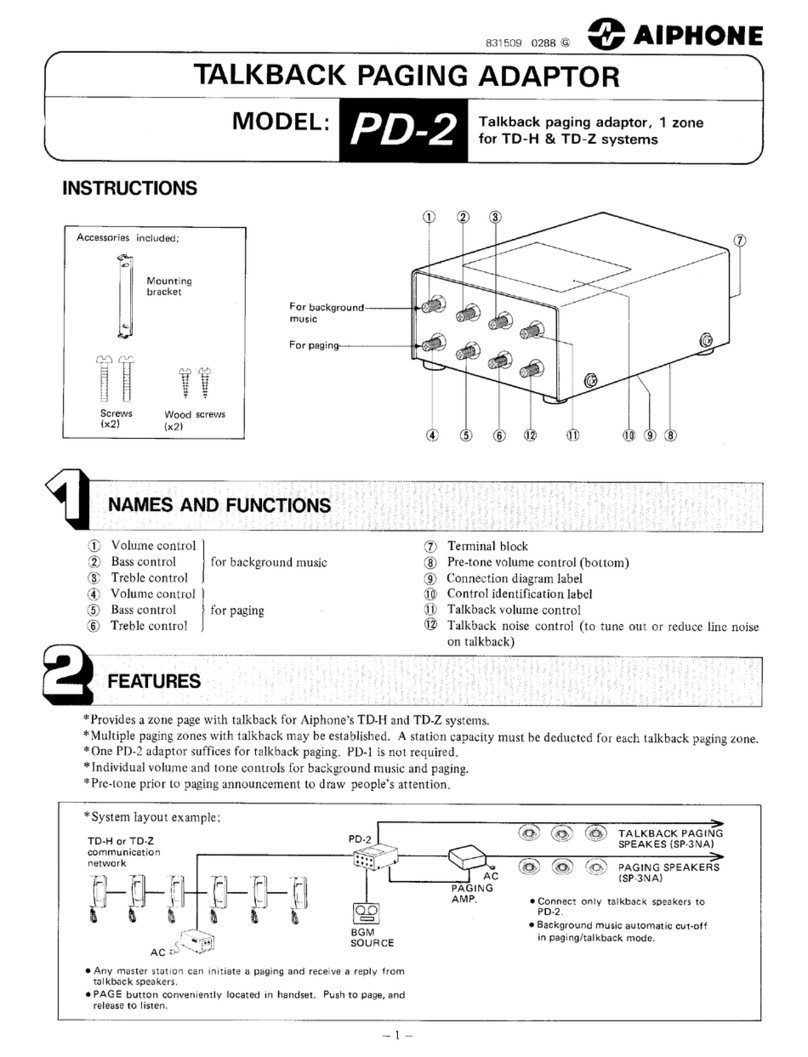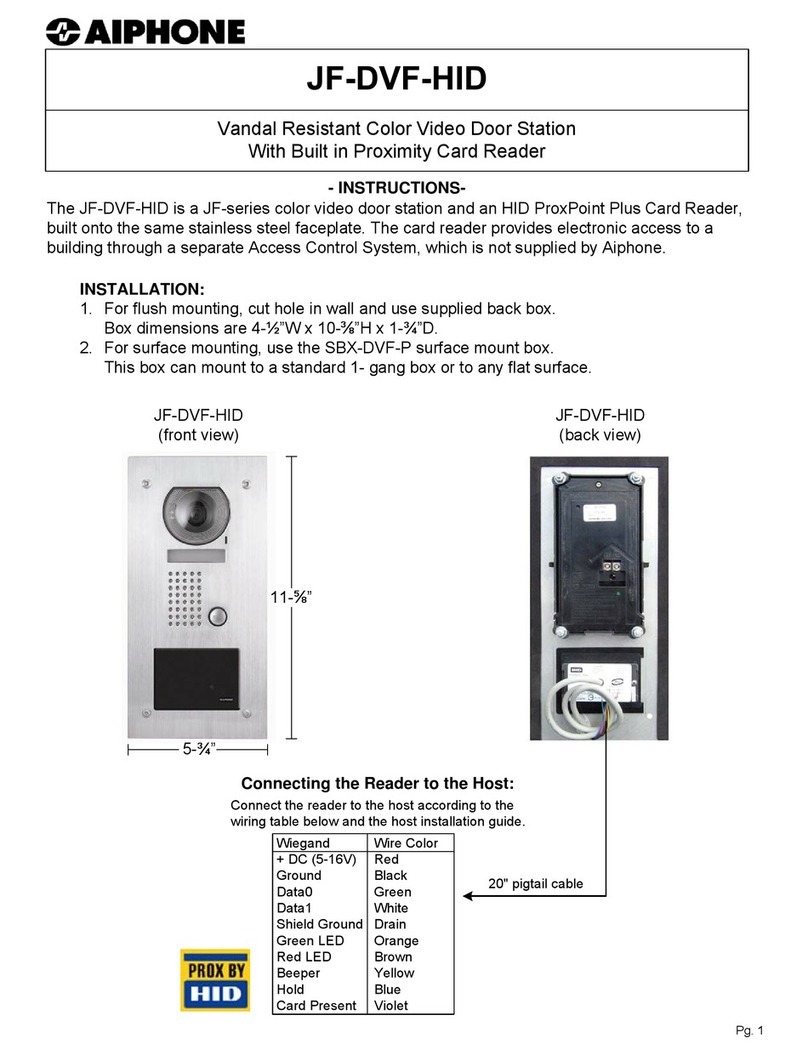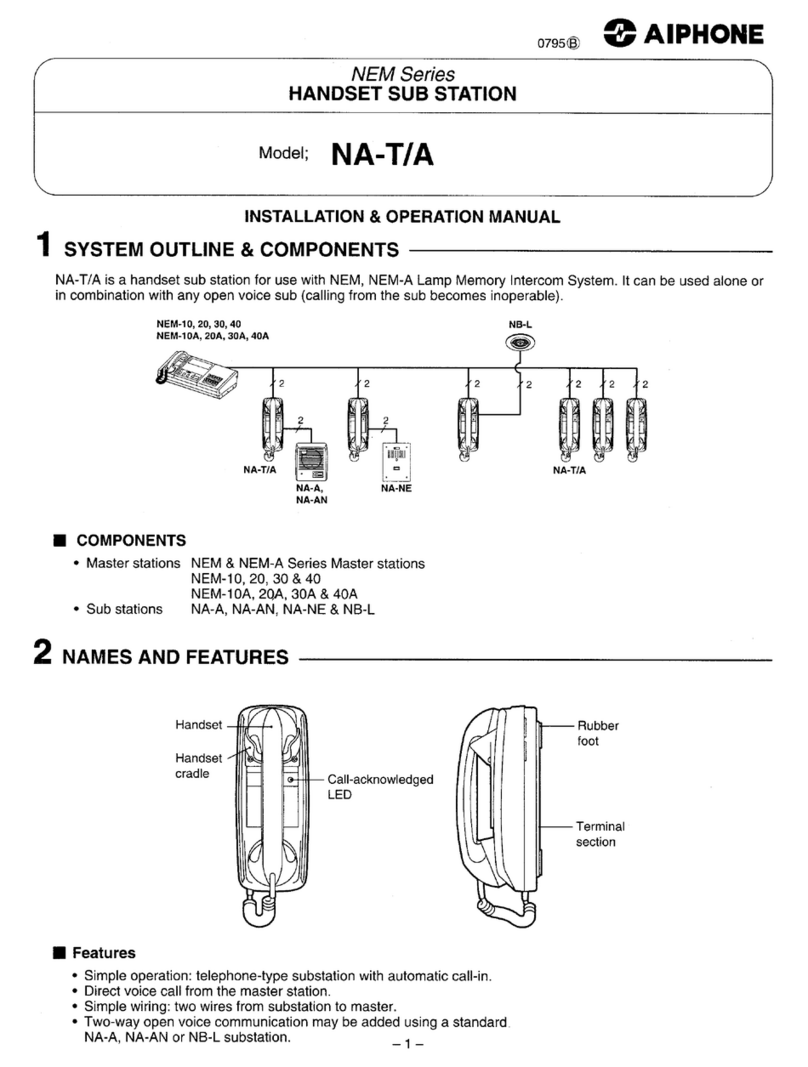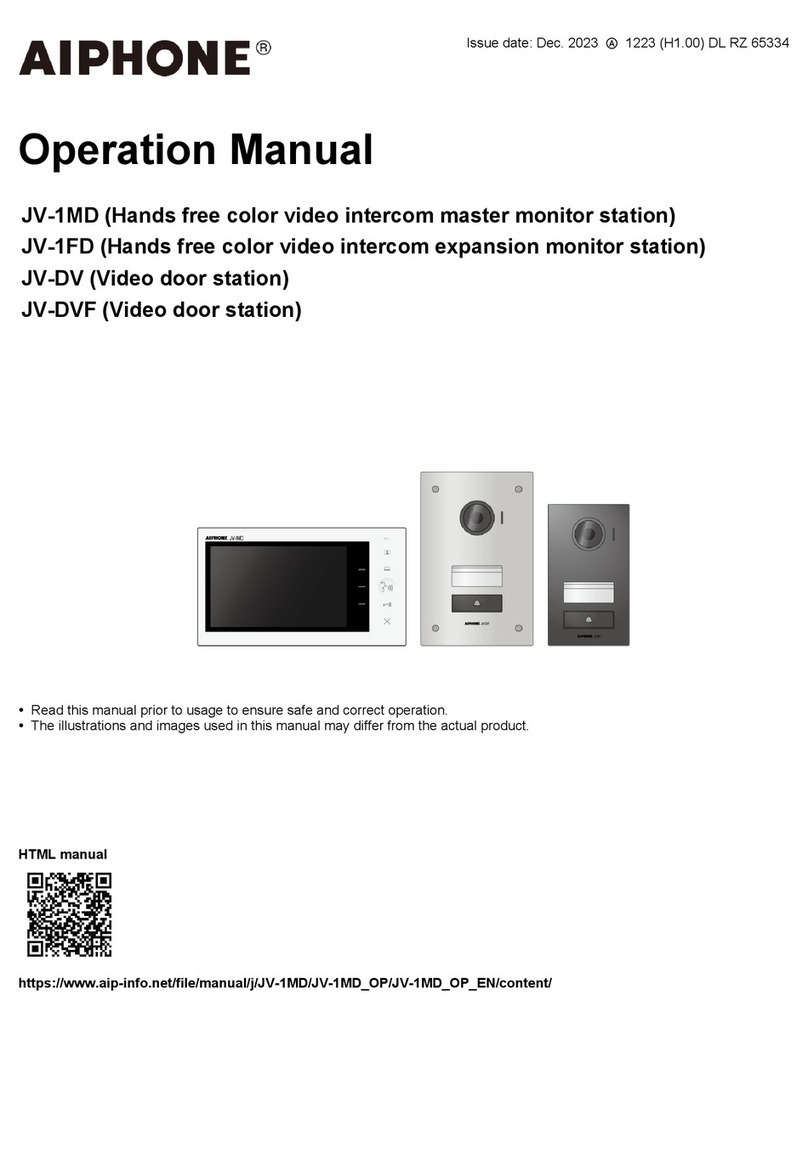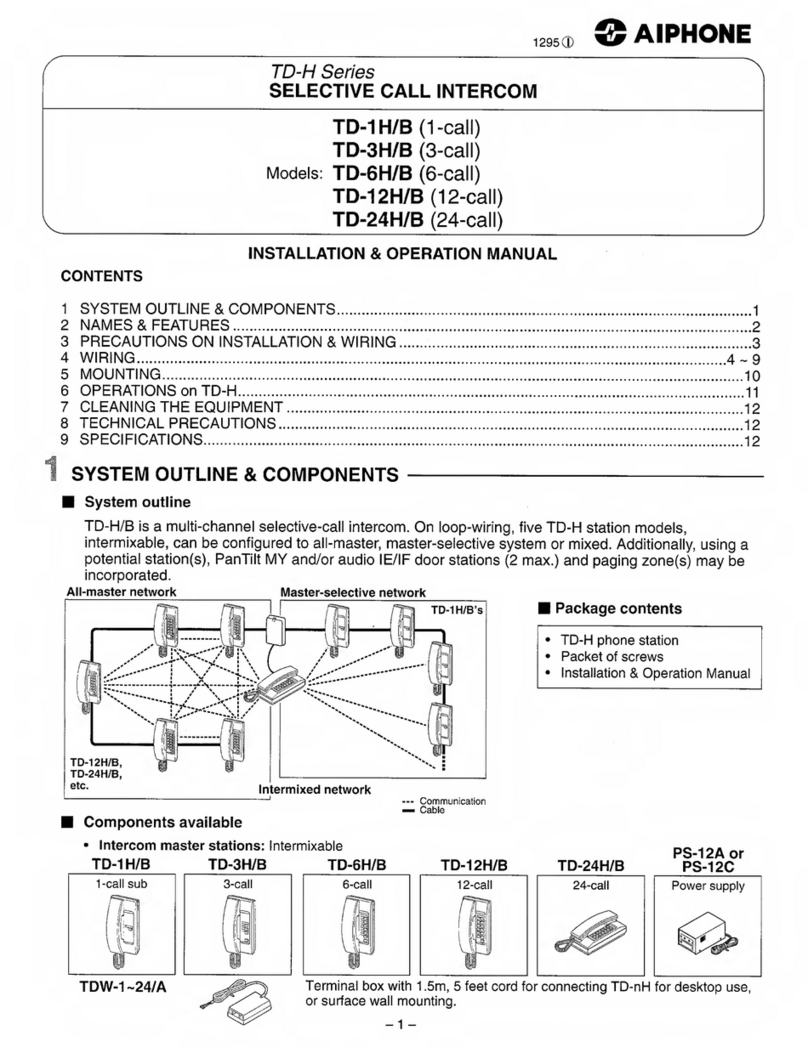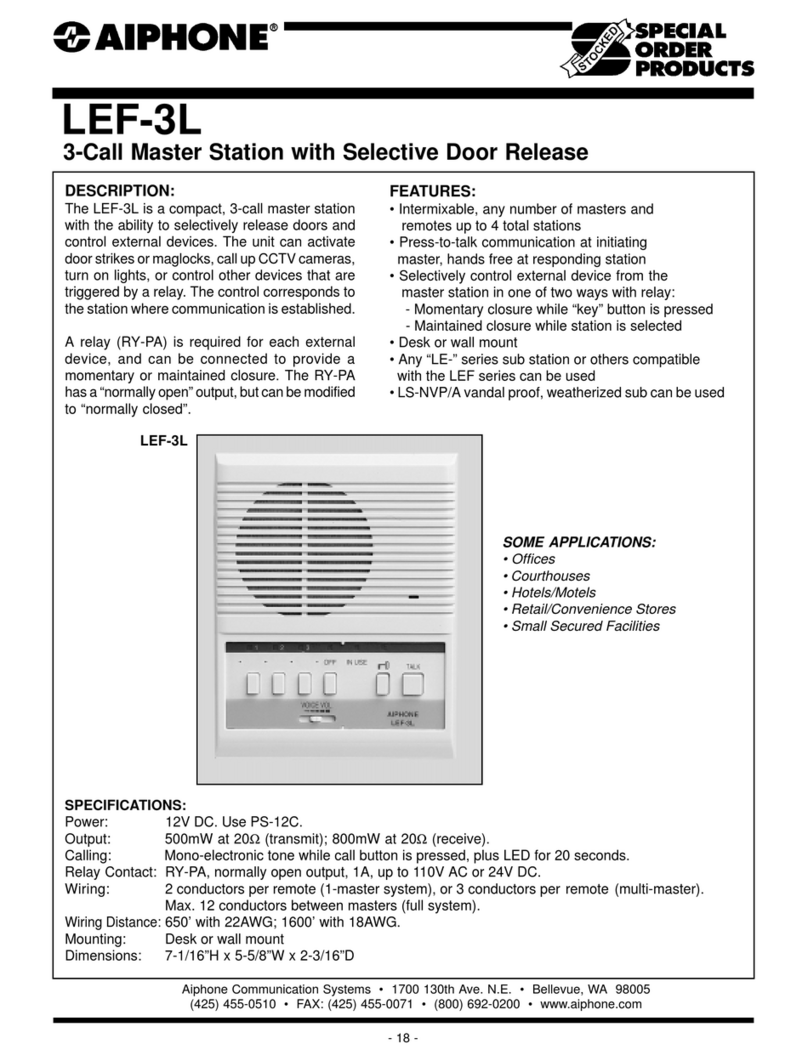Table of Contents
ii
Table of Contents
Welcome To TalkMaster................................................................................................................................................... 1
Welcome ....................................................................................................................................................................... 1
Release Notes ............................................................................................................................................................... 1
System Requirements ................................................................................................................................................... 3
Using TalkMaster ............................................................................................................................................................. 5
TalkMaster Overview..................................................................................................................................................... 5
TalkMaster Main Screen ................................................................................................................................................ 6
Tool Bar.........................................................................................................................................................................
Intercom View / Custom View tab .................................................................................................................................. 8
Calls Waiting ............................................................................................................................................................... 10
Audio Player ................................................................................................................................................................ 10
Auto Response............................................................................................................................................................ 10
Listen Mode................................................................................................................................................................. 11
Listen button................................................................................................................................................................ 12
Talk Mode.................................................................................................................................................................... 12
Talk / Page button ....................................................................................................................................................... 14
Paging Messages ........................................................................................................................................................ 14
System Events............................................................................................................................................................. 15
Audio Archive .............................................................................................................................................................. 15
Using Call Announcement............................................................................................................................................. 17
Call Announcement ..................................................................................................................................................... 1
Incoming Call............................................................................................................................................................... 18
Preferences and Setup.................................................................................................................................................. 1
Preferences ................................................................................................................................................................. 19
Preferences - Options tab............................................................................................................................................ 19
Preferences - Multimedia tab ....................................................................................................................................... 20
Preferences - Volume tab ............................................................................................................................................ 21
Preferences - Legacy tab............................................................................................................................................ 22
Paging Groups............................................................................................................................................................. 22
Paging Setup............................................................................................................................................................... 23
Capture Audio Archive................................................................................................................................................. 24
Play Audio Archive ...................................................................................................................................................... 25
Managed Intercoms..................................................................................................................................................... 26
TalkMaster Console Forwarding ................................................................................................................................... 27
Forward Intercoms....................................................................................................................................................... 2
Retrieve Intercoms....................................................................................................................................................... 2
Unattended Console.................................................................................................................................................... 2
TalkMaster Menu Options.............................................................................................................................................. 2
File Menu..................................................................................................................................................................... 29
View Menu................................................................................................................................................................... 29
Tools Menu.................................................................................................................................................................. 29
Console Menu ............................................................................................................................................................. 30
Admin Menu ................................................................................................................................................................ 30
Help Menu ................................................................................................................................................................... 31