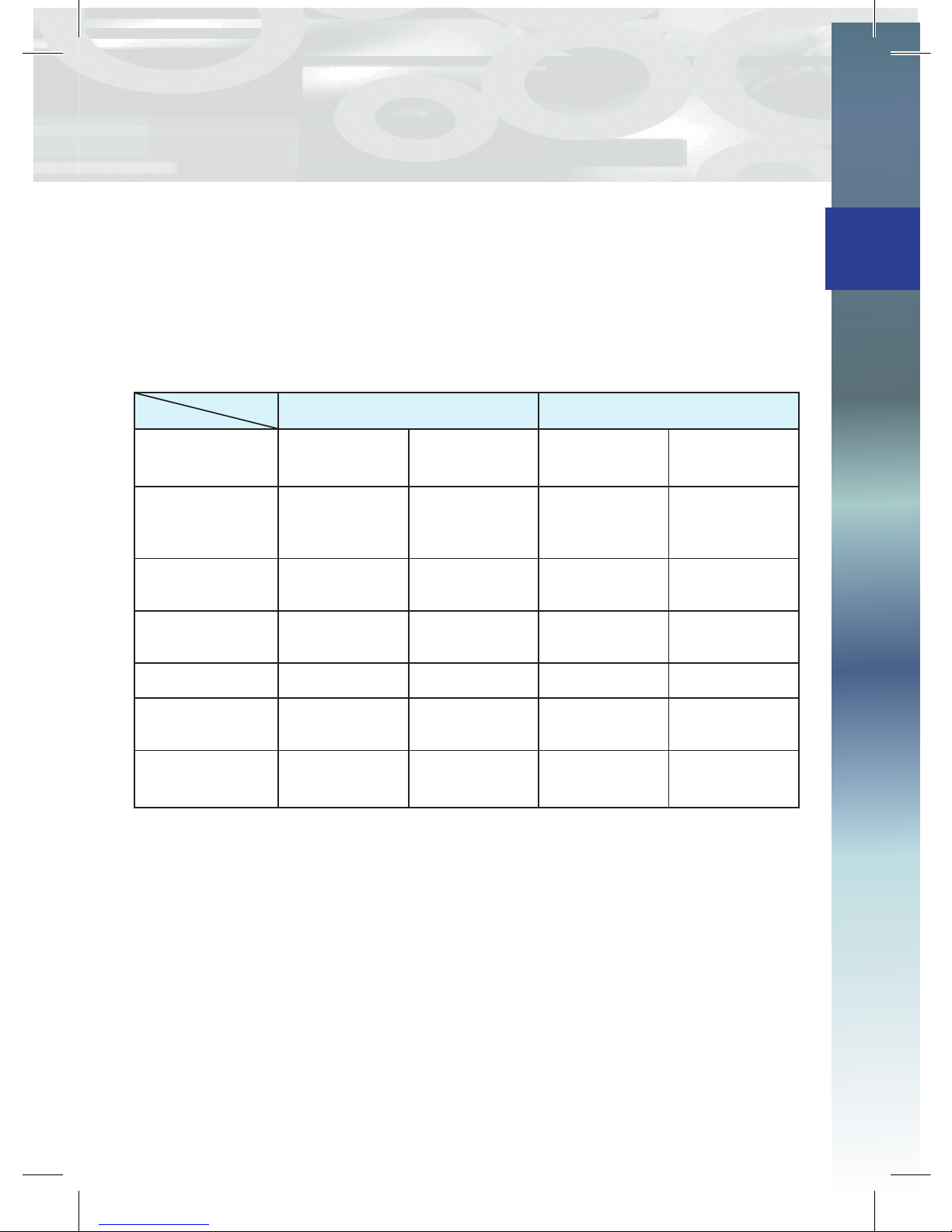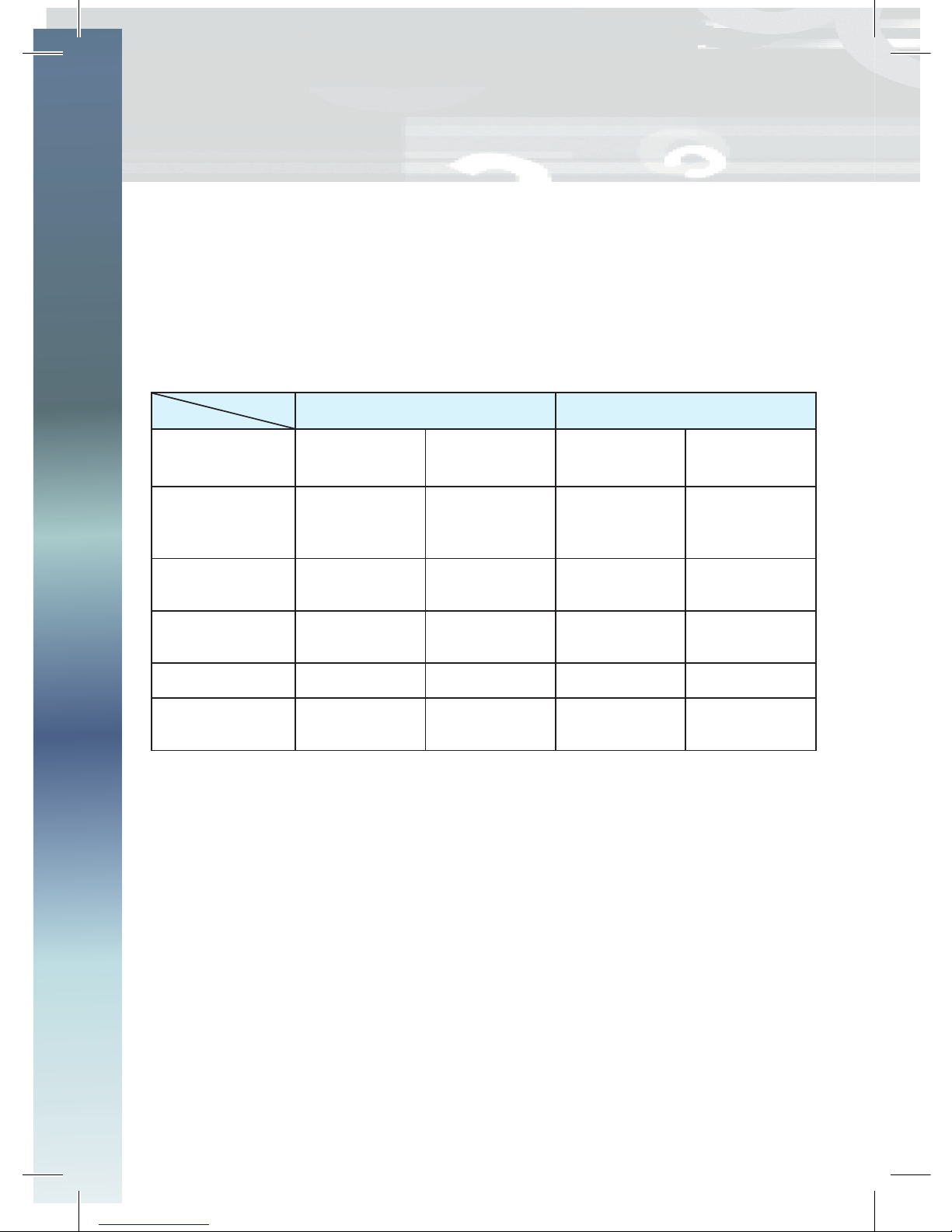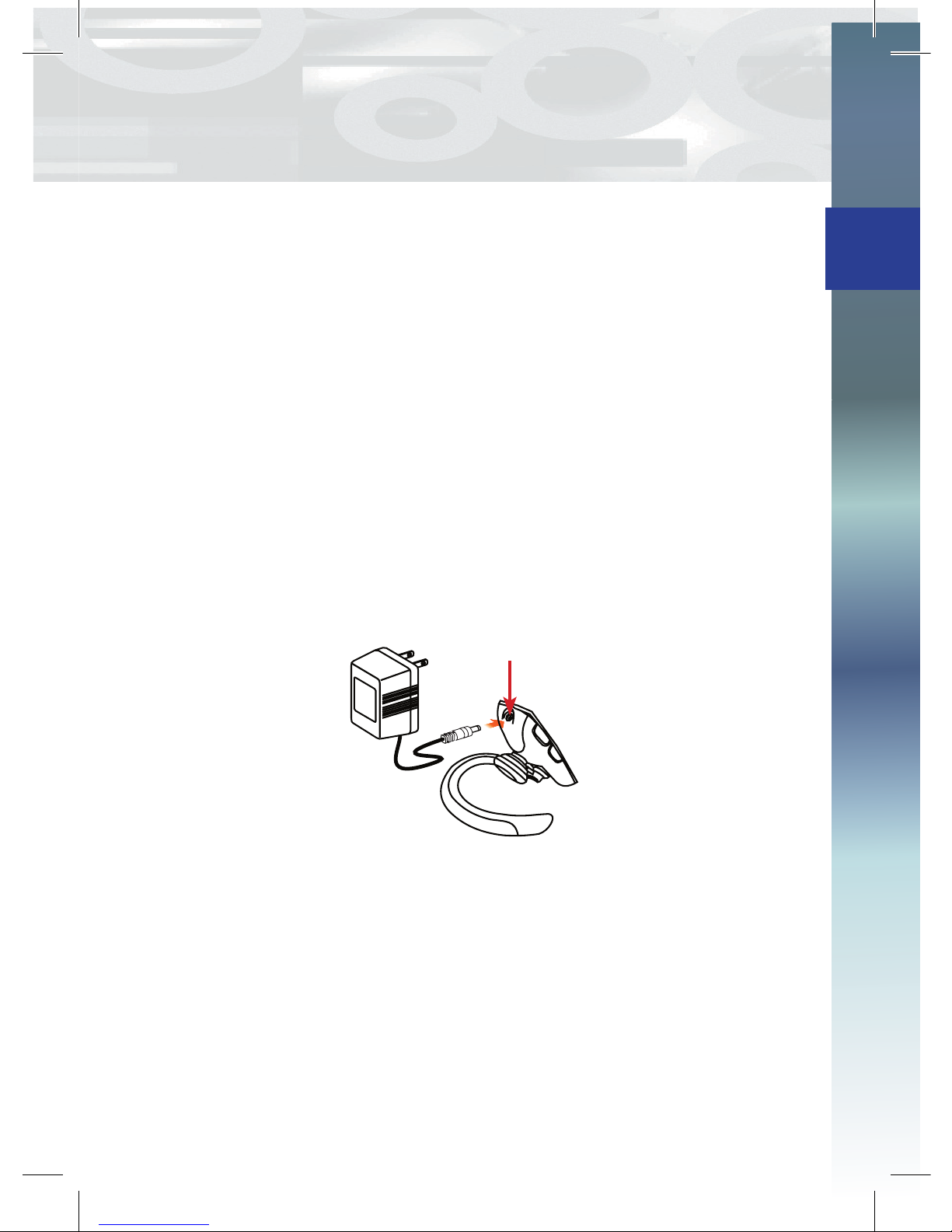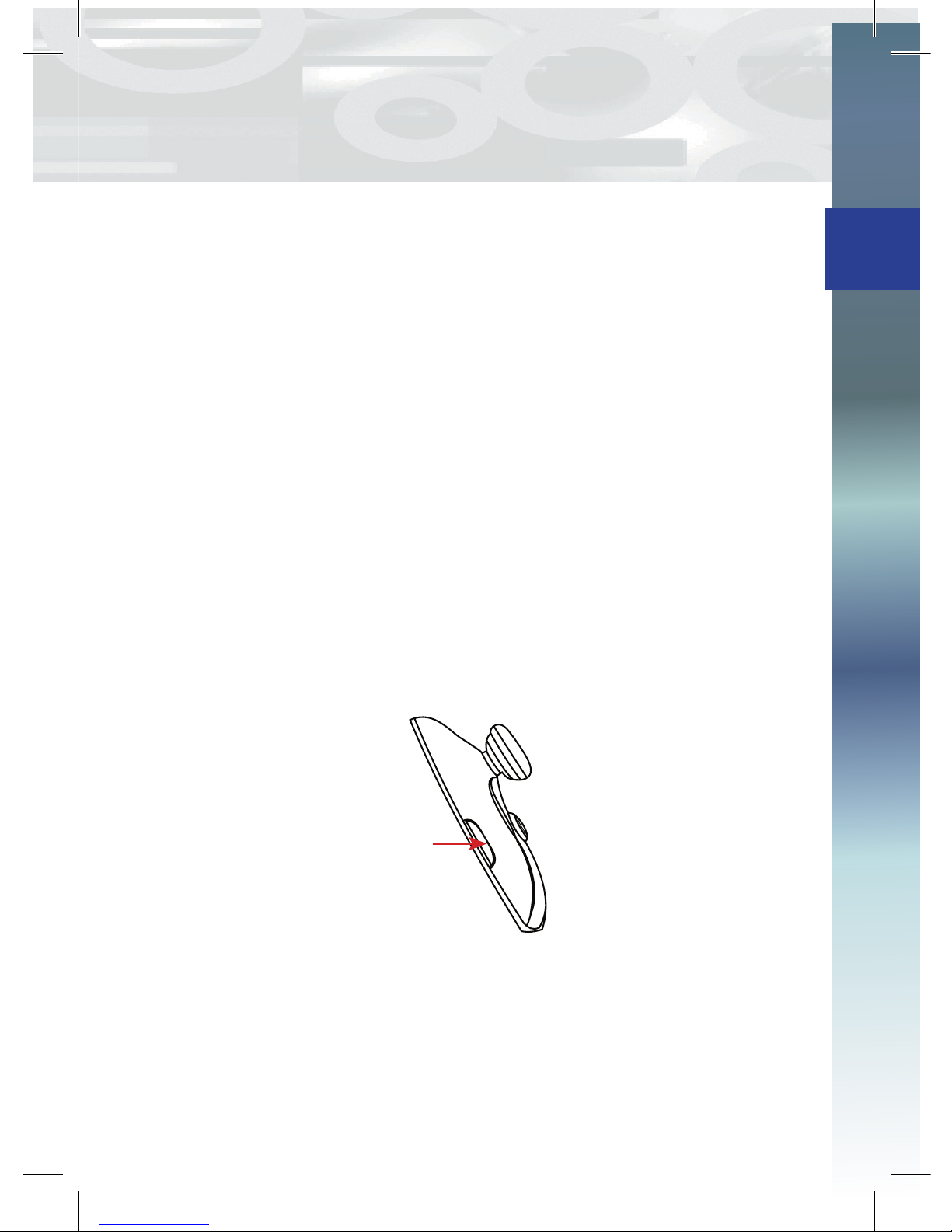Introduction .................................................................................................... 3
1. The Headset ............................................................................................ 3
2. LED Indicator Status ............................................................................... 3
3. Compatible Mobile Phones ..................................................................... 4
4. Button Functions ..................................................................................... 5
Charging the Headset ................................................................................... 7
Powering ON/OFF (the Headset) .................................................................. 9
Power ON .................................................................................................... 9
Power OFF .................................................................................................. 9
Pairing the Headset for the first time......................................................... 10
What is Bluetooth Pairing? ........................................................................ 10
Answering / Ending / Rejecting Calls .........................................................11
Answering Calls .........................................................................................11
Ending Calls ...............................................................................................11
Rejecting Calls (Hands-free Profile Only) ..................................................11
Speaker Volume/ Muting the Microphone ................................................. 12
Adjusting the Speaker Volume .................................................................. 12
Muting the Microphone .............................................................................. 12
Making/ Cancelling Calls ............................................................................ 13
Making Calls .............................................................................................. 13
Cancelling Calls ........................................................................................ 13
Troubleshooting .......................................................................................... 14
Maintenance ................................................................................................. 16
Specifications .............................................................................................. 17
Table of Contents