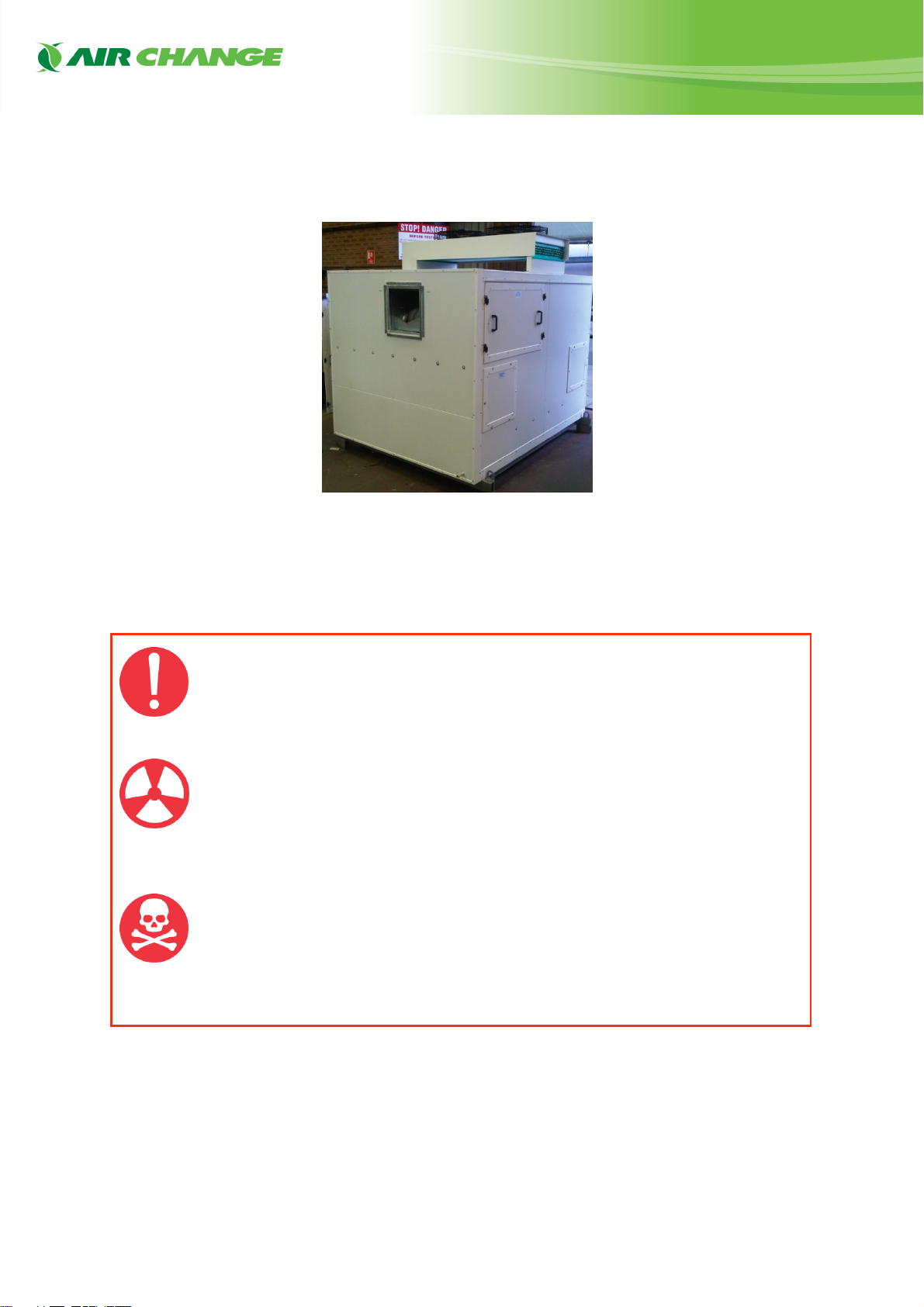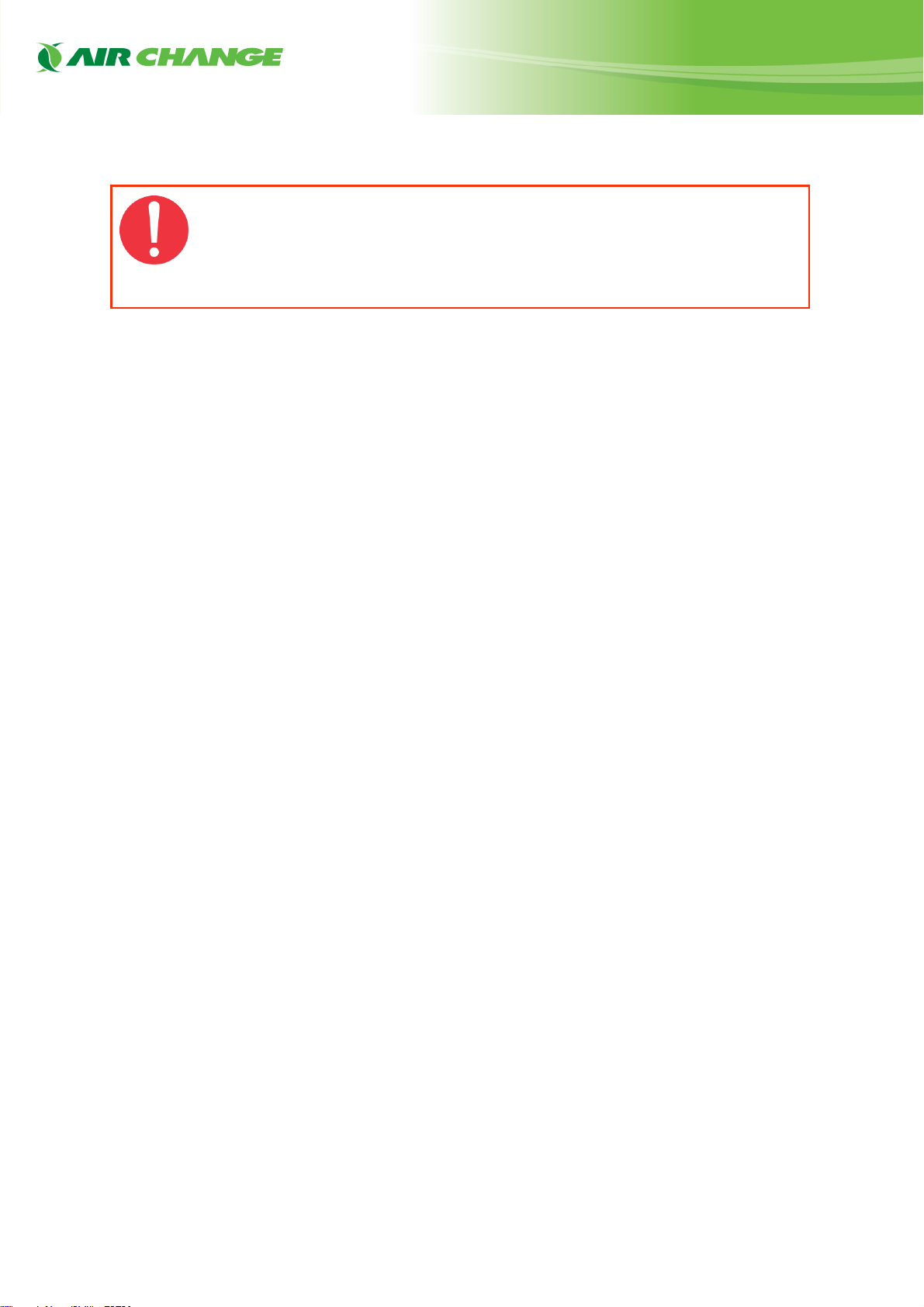Installation and Maintenance Manual 2
Table of Contents
1. INTRODUCTION.............................................................................................................................. 4
Inspection and Unpacking ............................................................................................................................... 5
Unit Handling ................................................................................................................................................... 5
Lifting with a Forklift......................................................................................................................................... 6
Lifting with a Crane.......................................................................................................................................... 6
2. INSTALLATION ............................................................................................................................... 7
Location ........................................................................................................................................................... 7
General.................................................................................................................................................... 7
Level and Suitable Base.......................................................................................................................... 7
Suspending the Unit ................................................................................................................................ 7
Access for Maintenance .......................................................................................................................... 7
Ductwork Considerations................................................................................................................................. 7
Fresh Air Inlet Precautions .............................................................................................................................. 7
Noise Levels .................................................................................................................................................... 8
Drainage .......................................................................................................................................................... 8
Phase Rotation ................................................................................................................................................ 9
Miswiring of 3-phase Power............................................................................................................................. 9
Filters............................................................................................................................................................. 10
Electrical/Electronic Connections................................................................................................................... 10
Mains Power Supply and Fusing ................................................................................................................... 10
Electrical Connection and Supply Size Precaution ........................................................................................ 10
Ducting .......................................................................................................................................................... 11
3. REFRIGERATION PIPING ............................................................................................................ 12
General.......................................................................................................................................................... 12
Piping............................................................................................................................................................. 12
Charging ........................................................................................................................................................ 12
4. SYSTEM COMPONENTS.............................................................................................................. 13
Requirement .................................................................................................................................................. 13
System Components ..................................................................................................................................... 13
Cabinet .................................................................................................................................................. 13
Fans ...................................................................................................................................................... 14
Scroll Compressors ............................................................................................................................... 15
Electrical................................................................................................................................................ 16
Coils ...................................................................................................................................................... 16
Control System ...................................................................................................................................... 16
Optional Fire Control Circuitry ............................................................................................................... 17
5. OPERATIONS................................................................................................................................ 18
Start‐up Procedures....................................................................................................................................... 18
Cooke
Industries
-
Phone:
+64
9
579
2185
Email:
[email protected] Web:
www.cookeindustries.co.nz