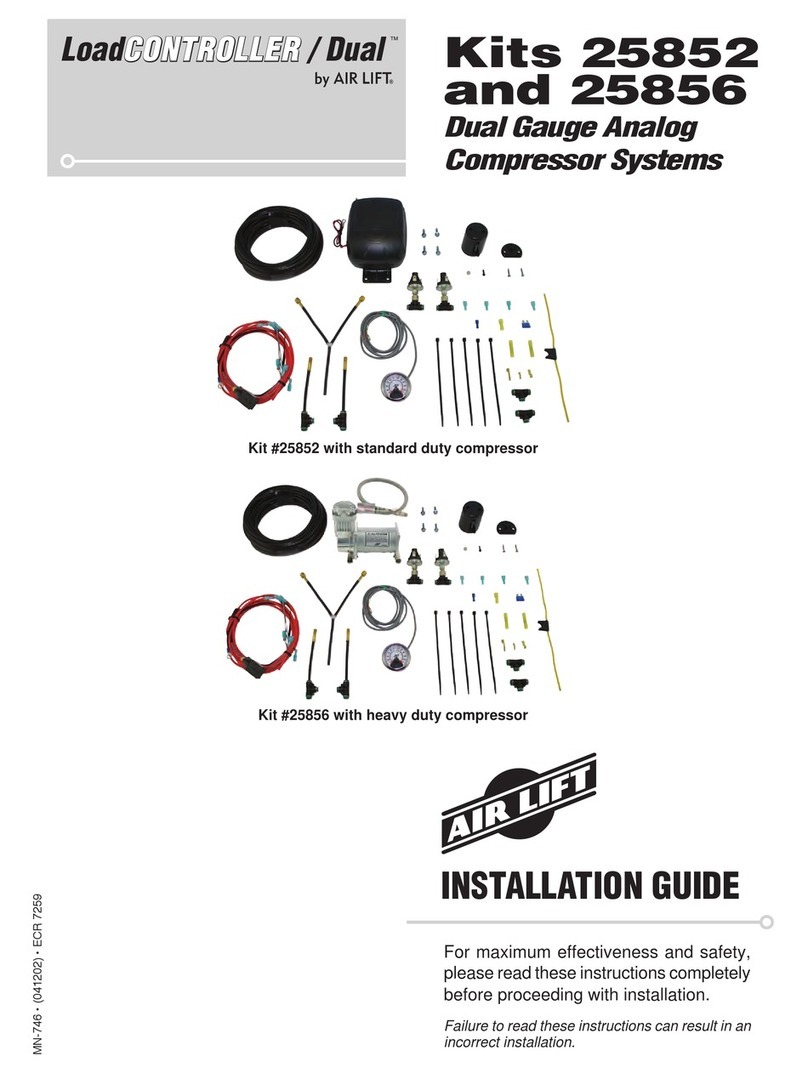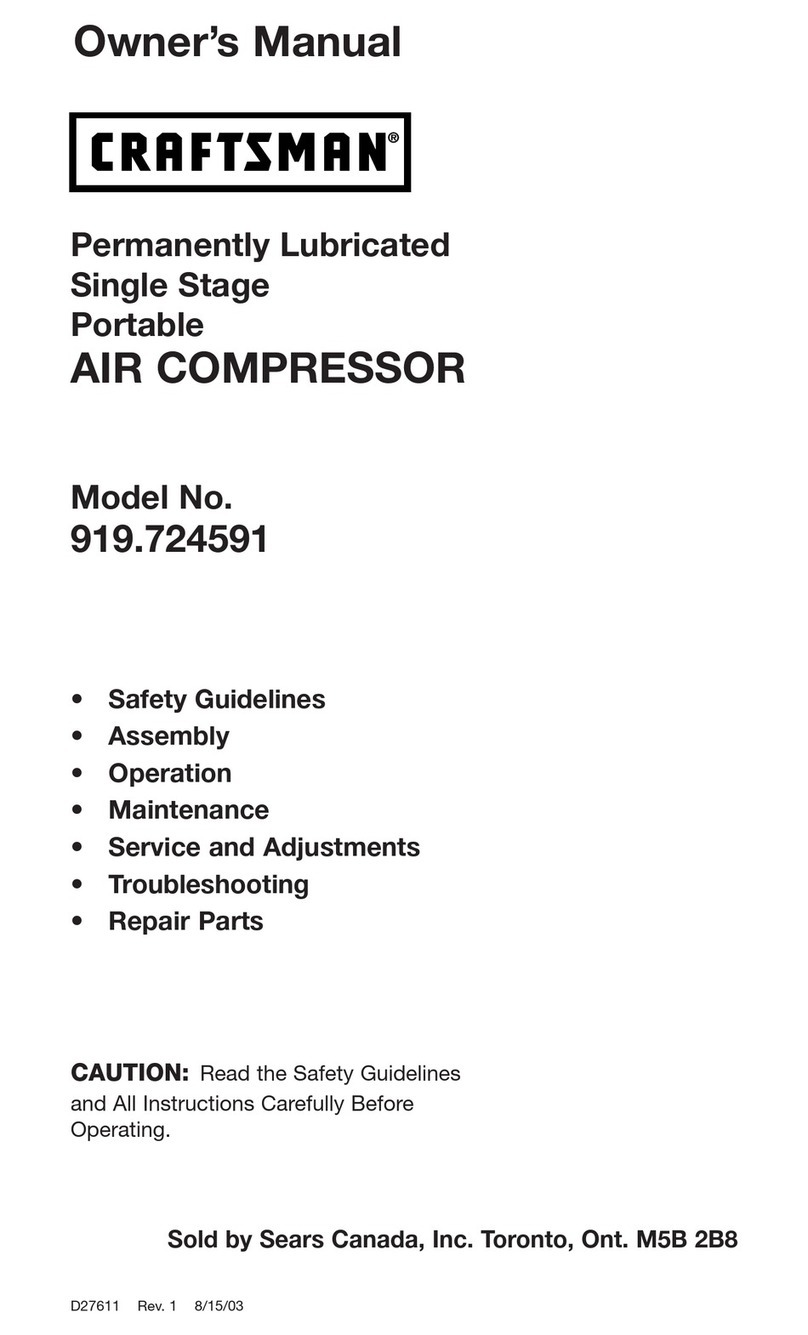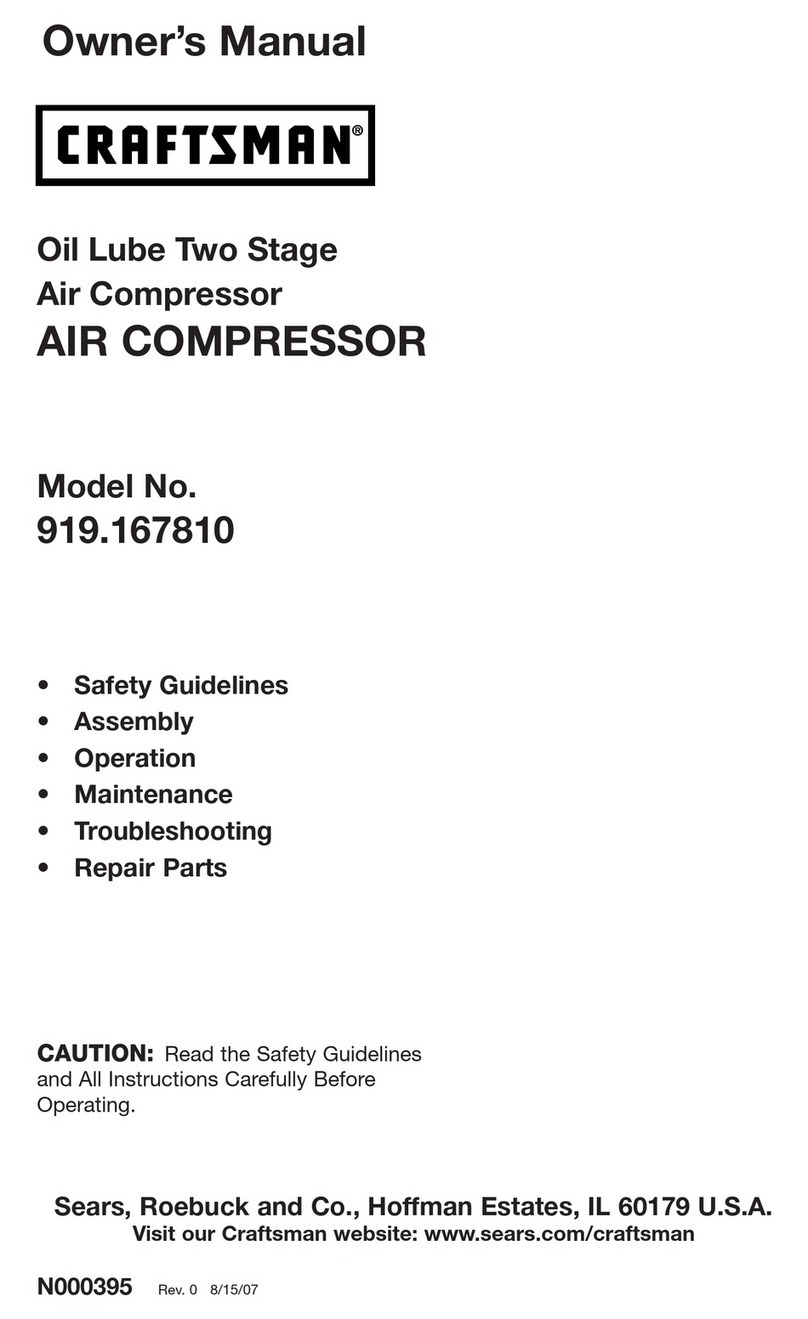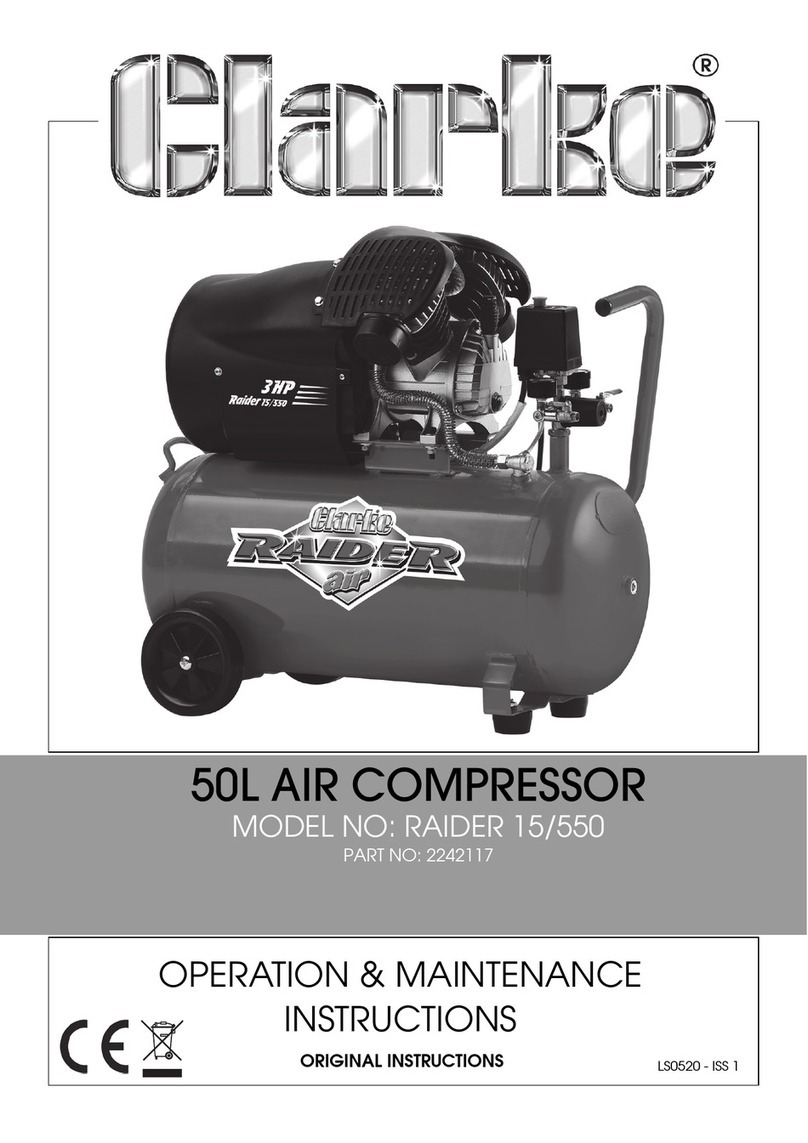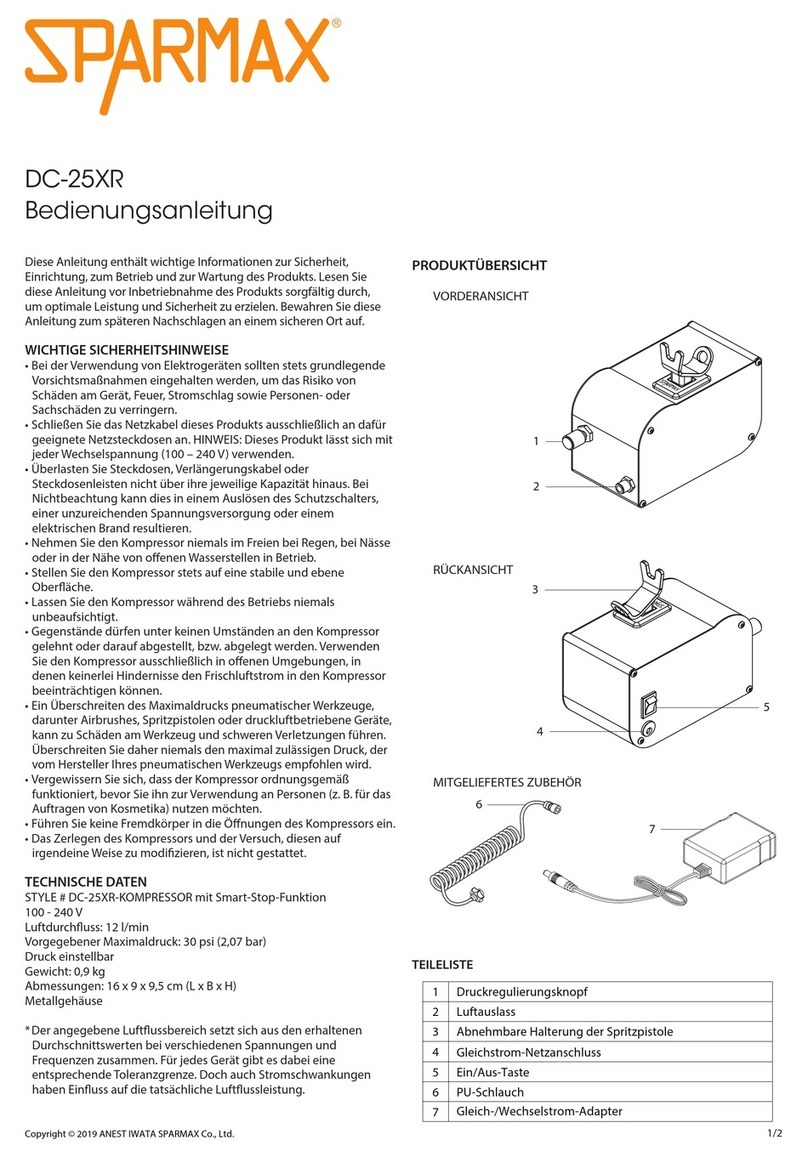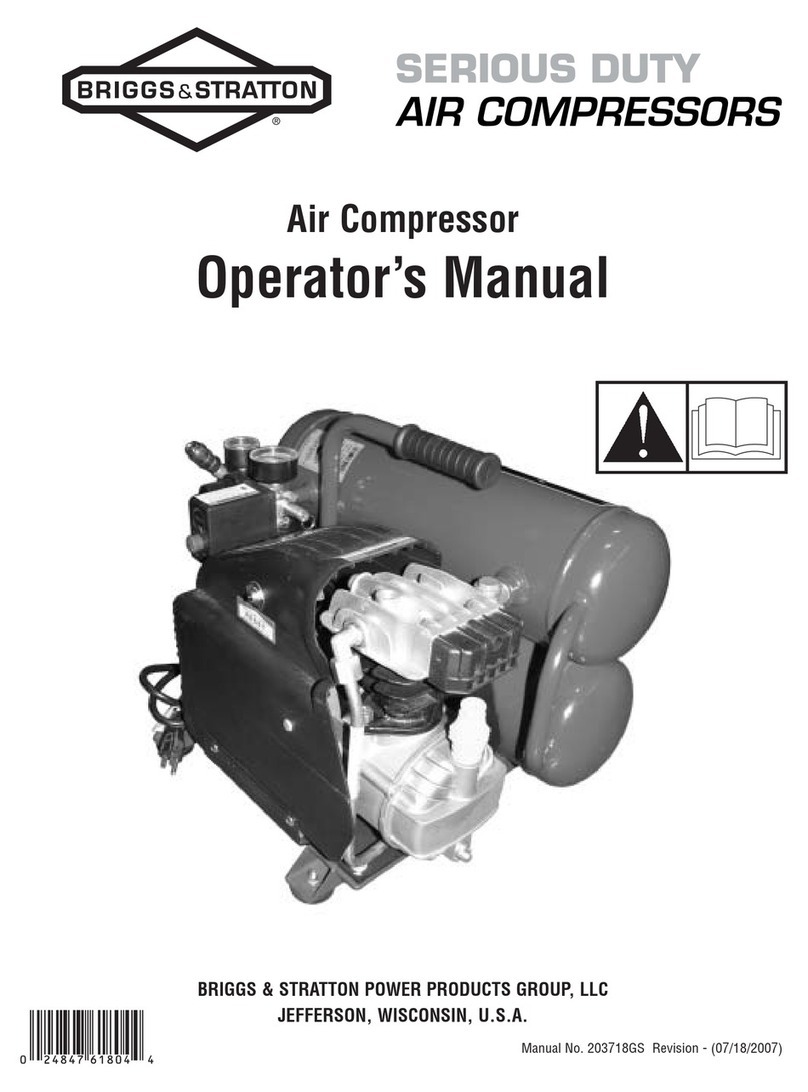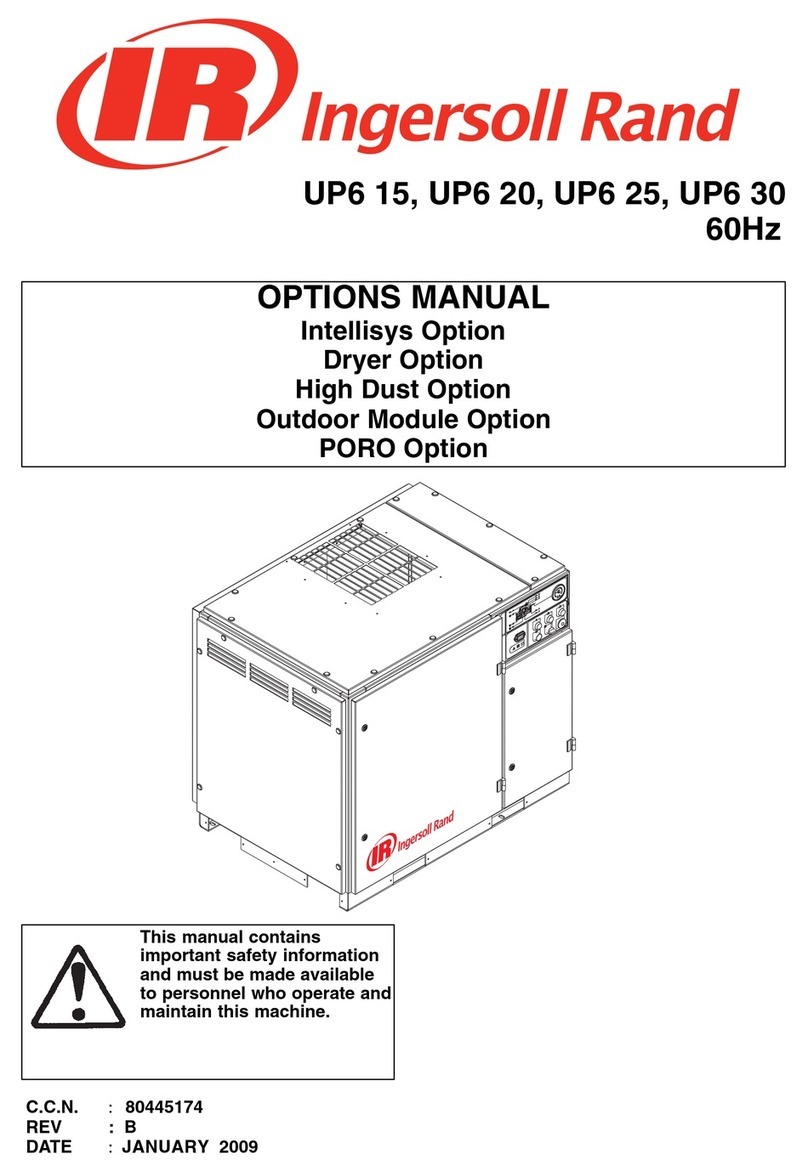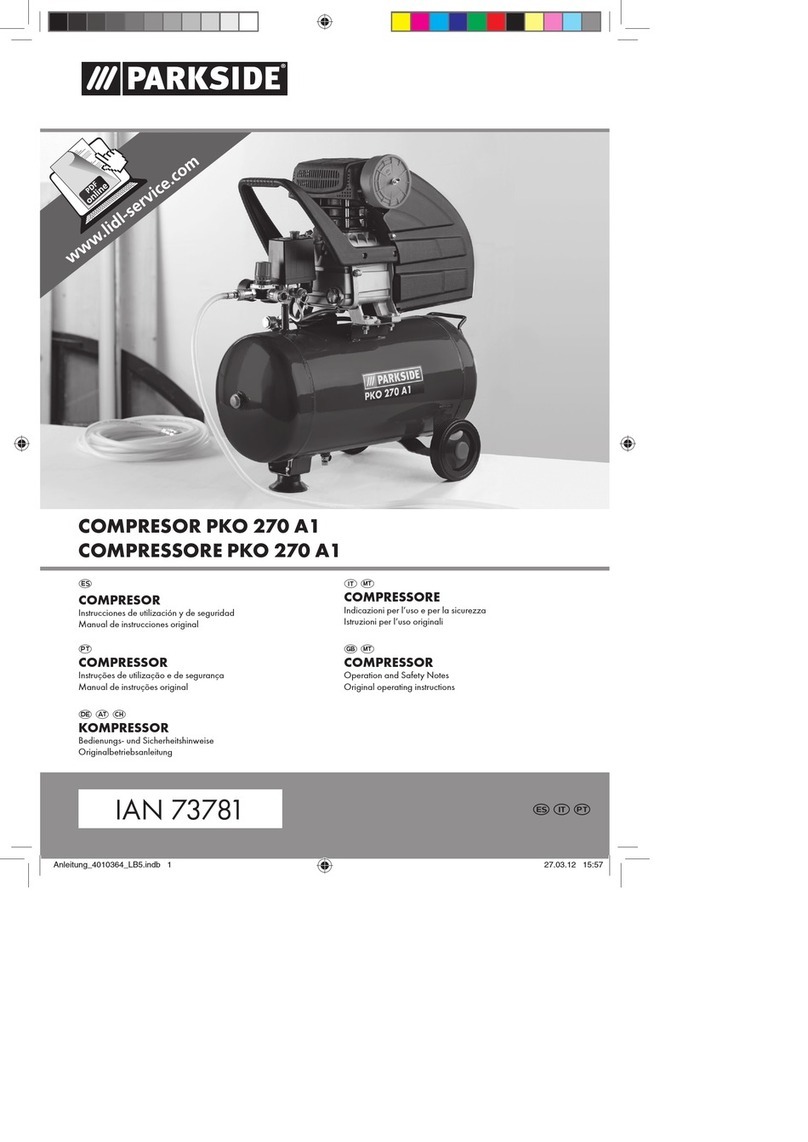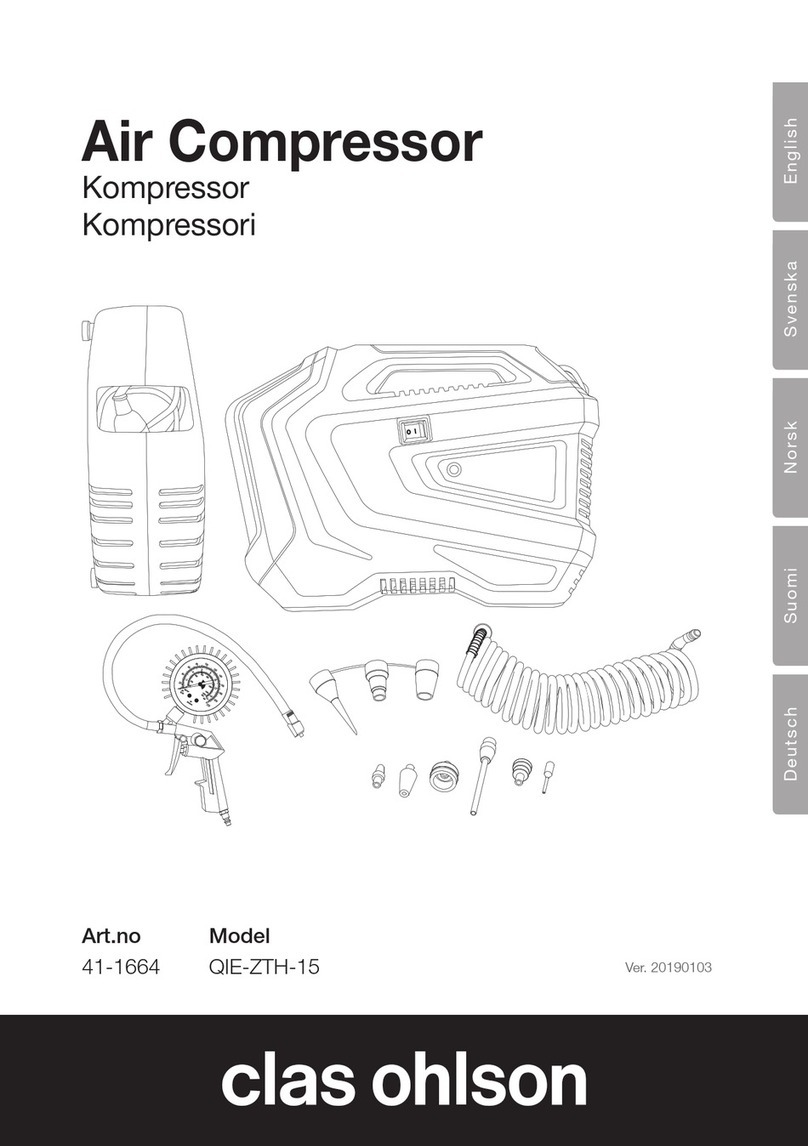5
MN-751
WirelessONE
TOOLS LIST
Description..............................................Qty
................................................1
Safety stands........................................................
Safety glasses...................................................... 1
Heavy duty drill.....................................................1
..............................................1
Description..............................................Qty
...............................................1
............................................................1
Hose cutter........................................................... 1
Spray bottle with dish soap/water solution ........... 1
...................................................1
HARDWARE LIST
STOP!
Item Part # Description................................Qty
...............................................1
................................1
........................................1
..................................1
..................1
Hardware Pack
.......................................1
..........................1
................................1
.....................1
Item Part # Description................................Qty
..........................1
.............................1
.........................1
....................1
........................1
.............................................5
......
..................................
................................................1
.....