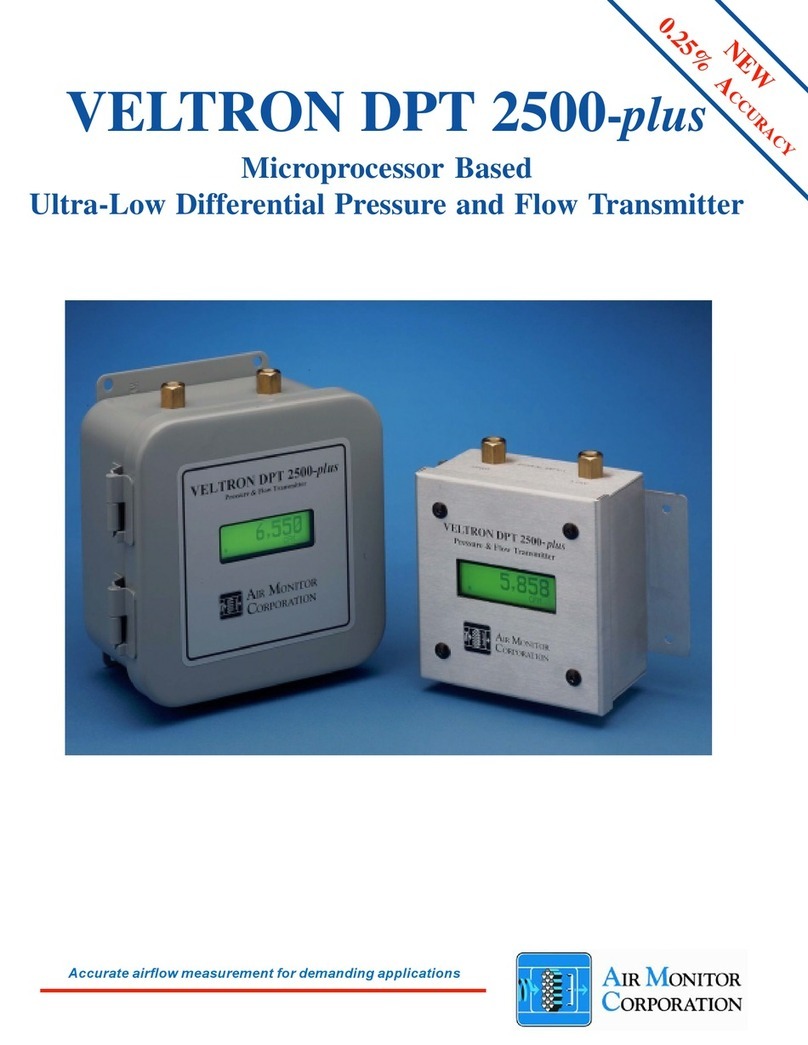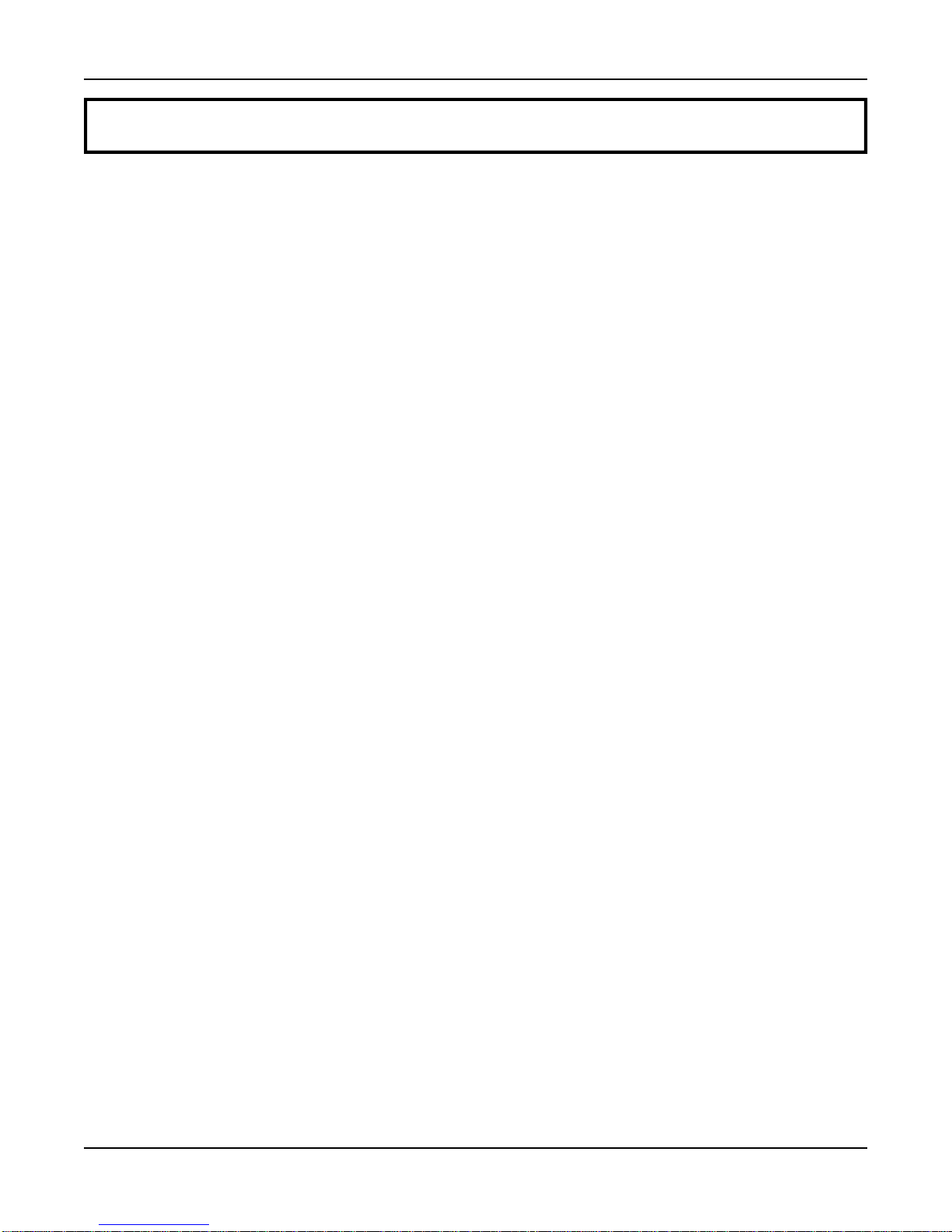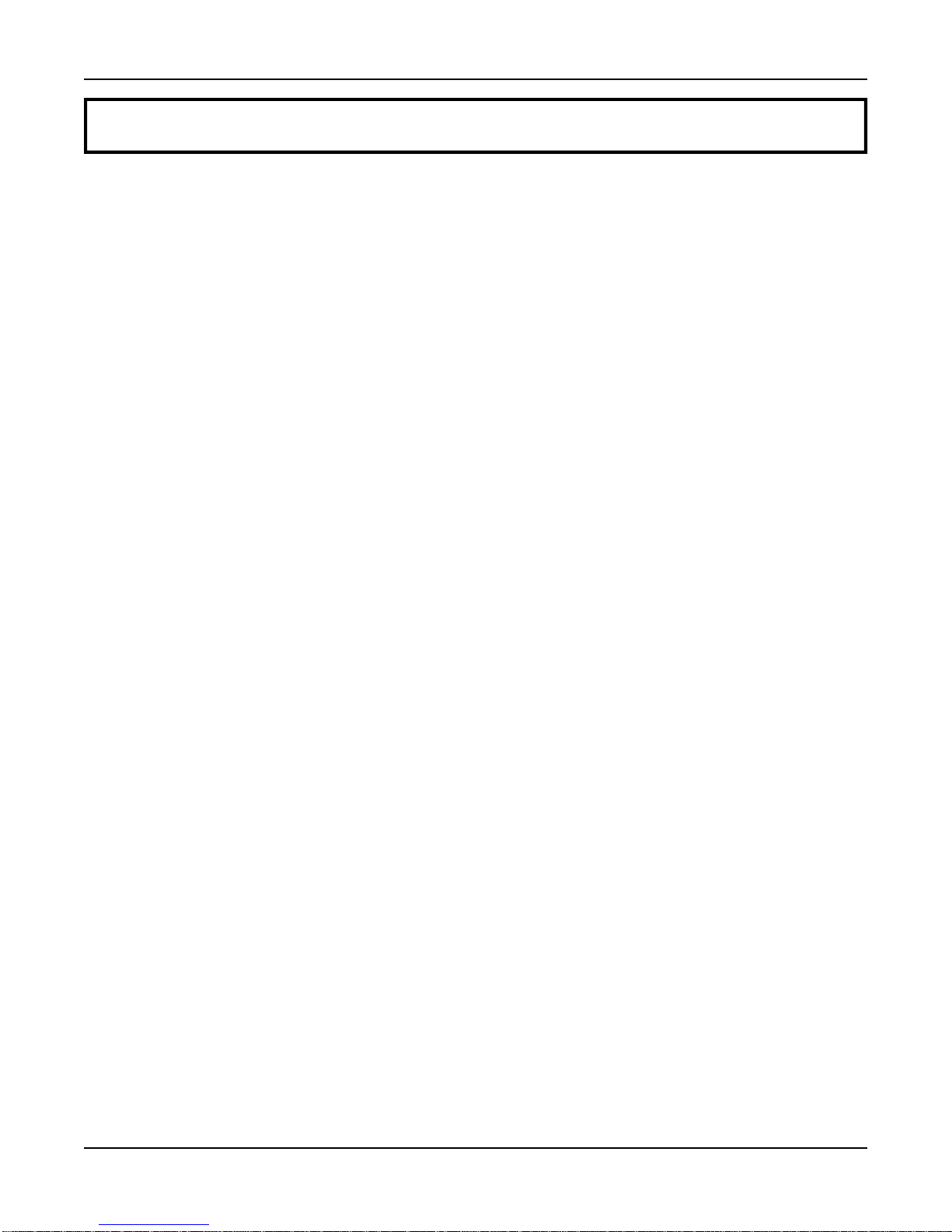ELECTRA-flo
Air Monitor Corporation
116-053-00.P65(7/06) ELECTRA-flo-IO&MManual
i
INSTRUMENT WARRANTY
NOTICE OF PROPRIETARYRIGHTS
Thisdocument contains confidentialtechnical data, includingtrade
secretsandproprietaryinformationwhicharethesolepropertyofAir
MonitorCorporation. Theuseofsaiddata is solely limited to use as
specified herein. Any other use is strictly prohibited without the
priorwritten consent ofAir Monitor Corporation.
INSTRUMENTWARRANTY
AirMonitorCorporation (hereinafterreferredtoas“Seller”)
warrants that at the time of shipment, products sold
pursuant to this contract will be free from defects in
materials and workmanship, and will conform to the
specifications furnished or approved in writing by Seller.
Nowarranty is giventhat delivered products will conform
to catalog sheets, data sheets, and the like, which are
subject to change without notice.
Seller will repair or replace, at its option, any products
listedunderthiswarrantywhichisreturnedfreightprepaid
to Seller within the earlier of three (3) years after start-up
or thirty-nine (39) months after shipment that, upon test
andexamination,provesdefectivewithin the terms of this
warranty. The warranty period for any item repaired or
replaced shall be for the time remaining on the warranty
periodof the original components. Purchasershall notify
Seller in writing of such defect within sixty (60) days of
discoveryof the defect.
This warranty does not extend to any product sold by
Seller which has been the subject of misuse, neglect,
accident, damage or malfunction caused by
interconnectionwithequipment manufactured by others,
improper installation or storage, or used in violation of
instructions furnished by Seller, nor does it extend to any
product which has been repaired or altered by persons
notexpresslyapproved by Seller. Nor doesSellerwarrant
equipmentagainstnormaldeteriorationduetoenvironment;
noritemssuch as lamps, glass,andsimilar items subject
towearorburnoutthroughusage. Adjustmentsforitems
or equipment not manufactured by Seller shall be made
totheextentofanywarrantyofthemanufacturerorsupplier
thereof.
Seller shall not be liable for any special or consequential
damagesor forlossofdamage, directlyorindirectlyarising
from the use of the products. Seller's warranty shall be
limited to replacement of defective equipment and shall
notinclude field removal andinstallation expenses.
Thewarrantysetforthaboveisinlieuofallotherwarranties
eitherexpressor implied and constitutes thefullextentof
Air Monitor Corporation’s liability to the customer, or any
otherparty for breachofwarranty.
THEREARENOEXPRESSWARRANTIESEXCEPTAS
SET FORTH HEREIN AND THERE ARE NO IMPLIED
WARRANTIES OF MERCHANTABILITY OF FITNESS
FOR ANY PARTICULAR PURPOSE, WHICH ARE
PARTICULARLYDISCLAIMED.