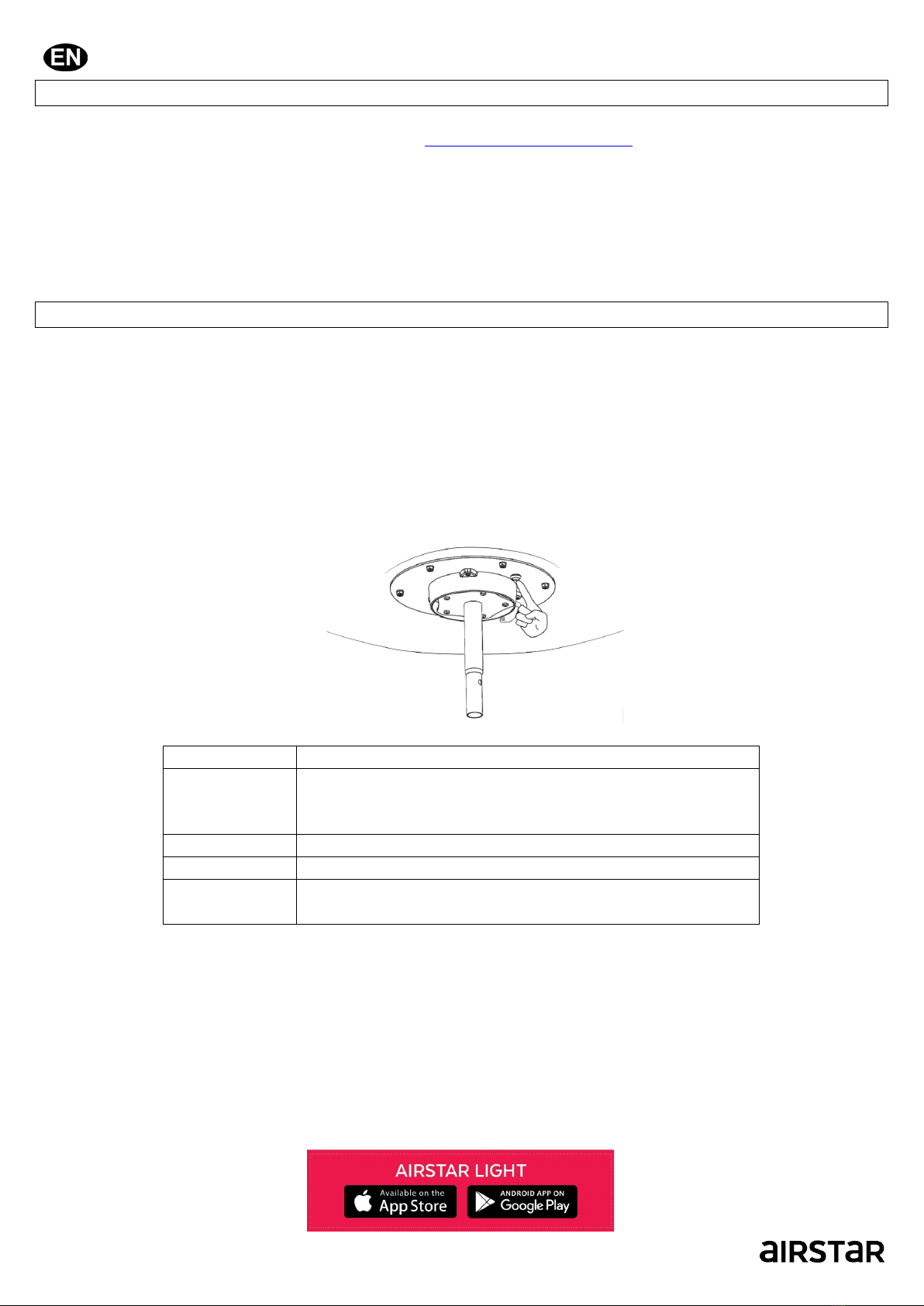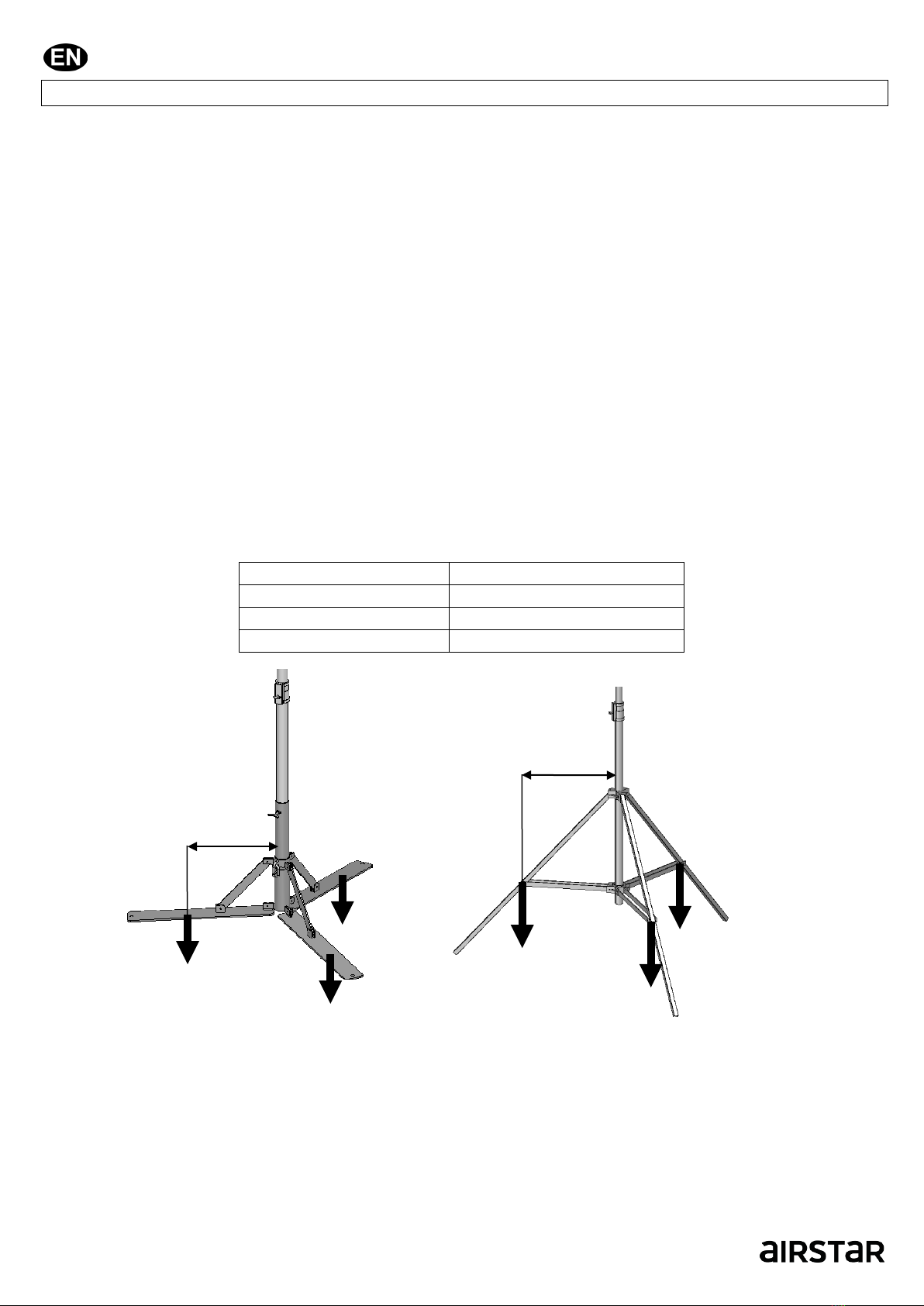18-07-2022 / A-00222-A 2
SAFETY INSTRUCTIONS
WARNING
REDUCE THE RISK OF FIRE, ELECTRIC SHOCK, GLARE, OR INJURY:
1. Do not stare at the powered light source.
2. Setup/foldback must be performed by qualified personnel.
3. Do not try to modify/repair your Sirocco by your own: all service must be performed by AIRSTAR authorized personnel only.
4. Always disconnect your product unit and wait for 15min cool down before servicing.
5. Do not operate your product with a damaged envelope or without an envelope.
6. Do not operate your product with damaged electronics or if parts are missing.
7. Do not operate your stand-mounted product on an uneven surface or a sloping ground >8° from the horizontal.
8. Do not use your product if wind speed exceeds 62mph (100km/h).
9. AIRSTAR strongly recommend the use of our proved light stands.
10. Be aware of local weather conditions and changes, especially wind speed. Adapt stand height accordingly.
WARNING
When using your Sirocco outdoor, basic safety precautions should always be followed, to reduce the risk of fire, electric shock, and
personal injury, including the following:
1. For USA, use only NEMA 5-15 “Edison” plug extension cords connected to the correct electrical source outlets.
2. Always use Ground Fault Circuit Interrupter (GFCI) protection when operating your Sirocco in areas near water, and during
inclement weather.
KEEP THESE INSTRUCTIONS WITH YOUR PRODUCT
PRECAUTIONARY PRINCIPLES
1. DO NOT LEAVE DEFLATED ENVELOPE UNCOVERED WHEN NOT IN USE.
2. Store your Sirocco in a dry, ventilated area away from heat sources and chemical products.
3. Make sure that envelope is completely dry before storage.
4. Do not use chemical solvents to clean the envelope. Use mild soap and water if necessary.
5. Protect the envelope by operating away from walls, projectiles, electric wires, trees, animals, etc.
6. Do not modify the electrical components or unit structure.
7. Do not operate your Sirocco if cable is damaged, twisted, or tangled.
8. Care must be taken to always operate the product with a filter as clean as possible and not clogged, the change in color or
in appearance of the filter requires cleaning. A poor air intake rises inside air temperature and shortens lifetime of
electronics components.
9. Care must be taken when handling the product stored in its original packaging (incorporating its reinforcements). Be careful
not to drop the product under its own weight when loading or unloading.
10. Any damaged or torn container must be replaced.
FAILURE TO COMPLY WITH ONE OR MORE OF THESE RECOMMENDATIONS WILL LEAD TO
THE LOSS OF THE PRODUCT WARRANTY