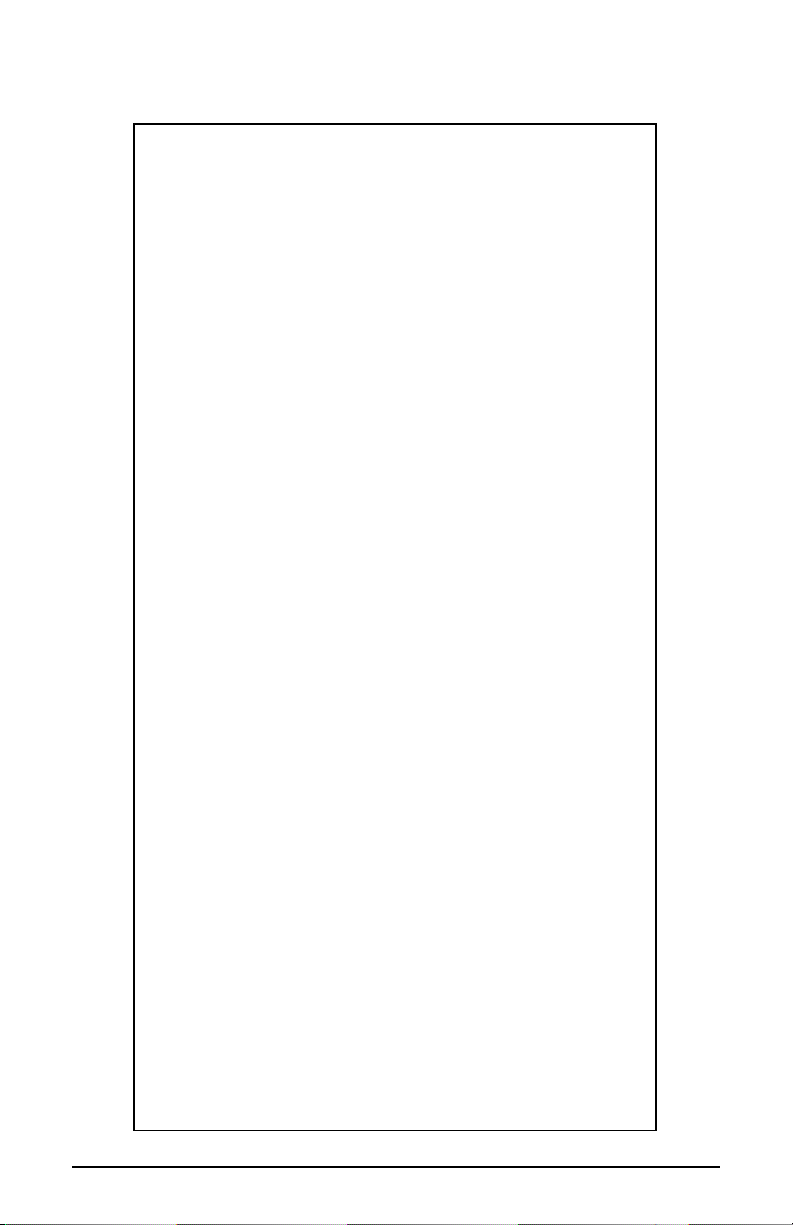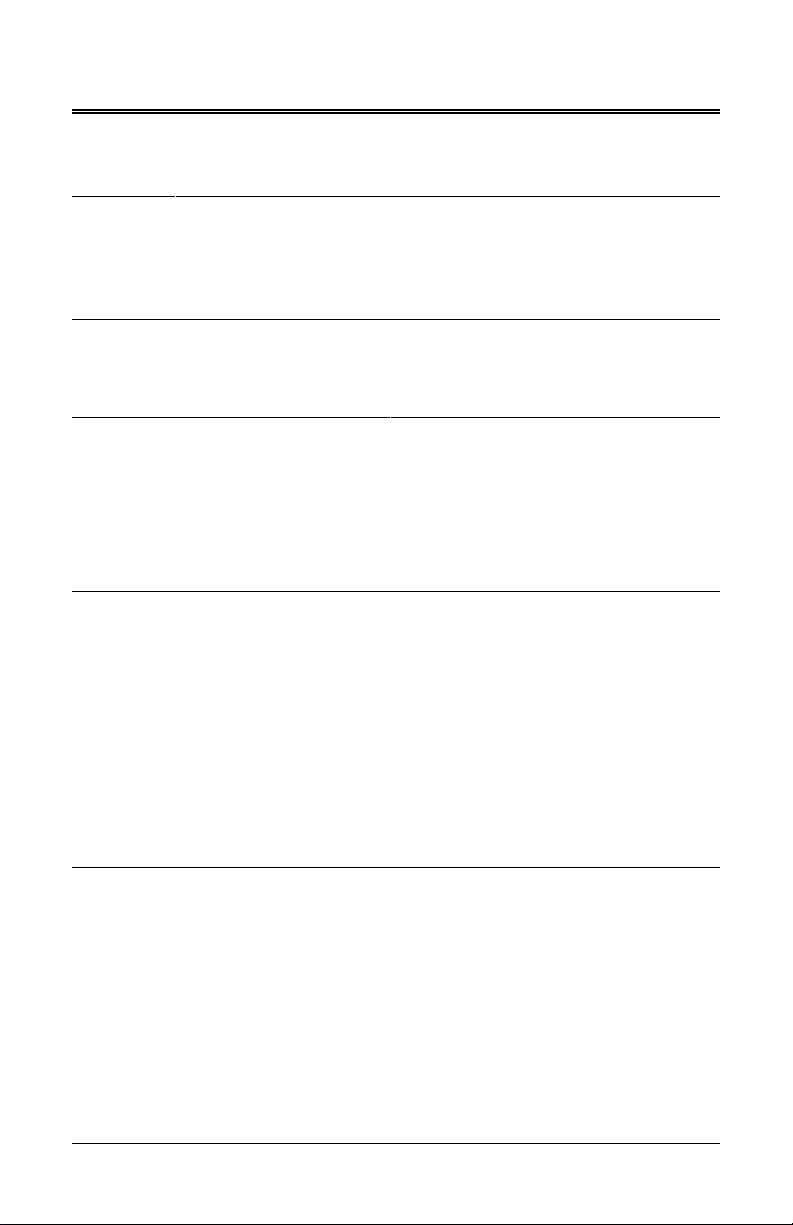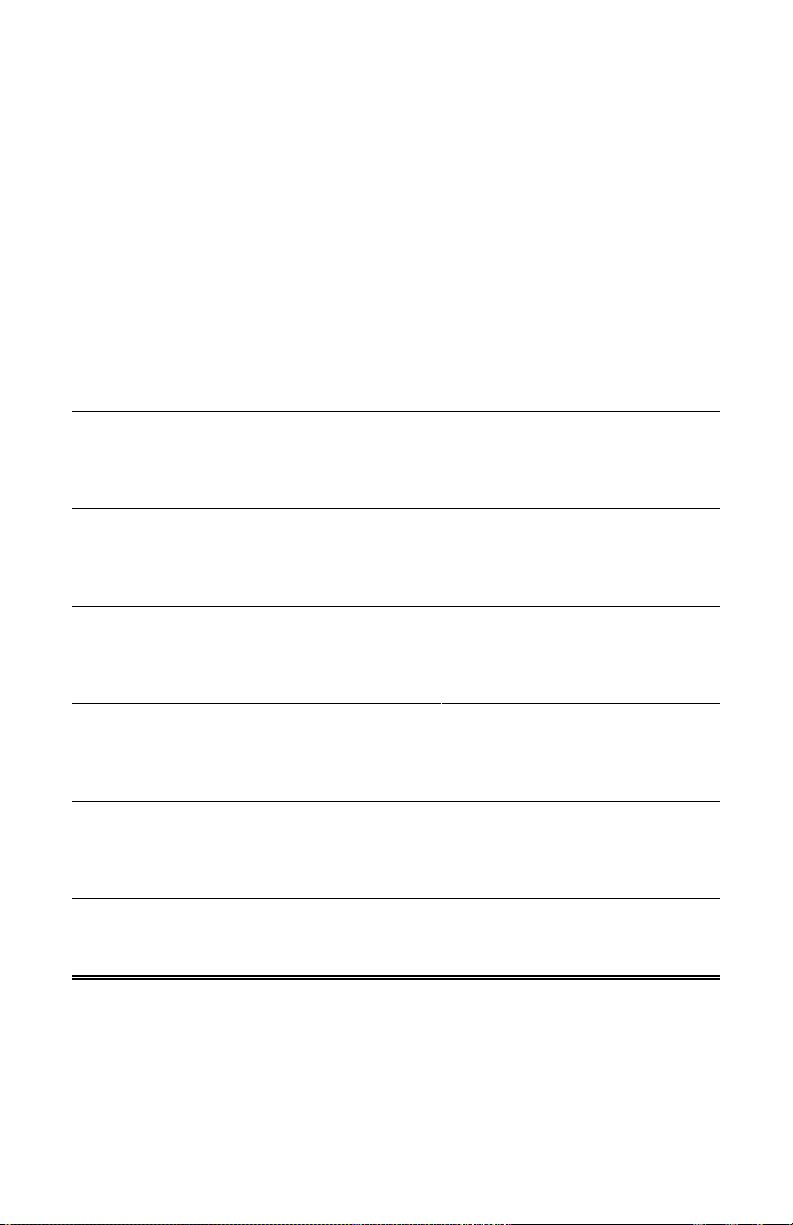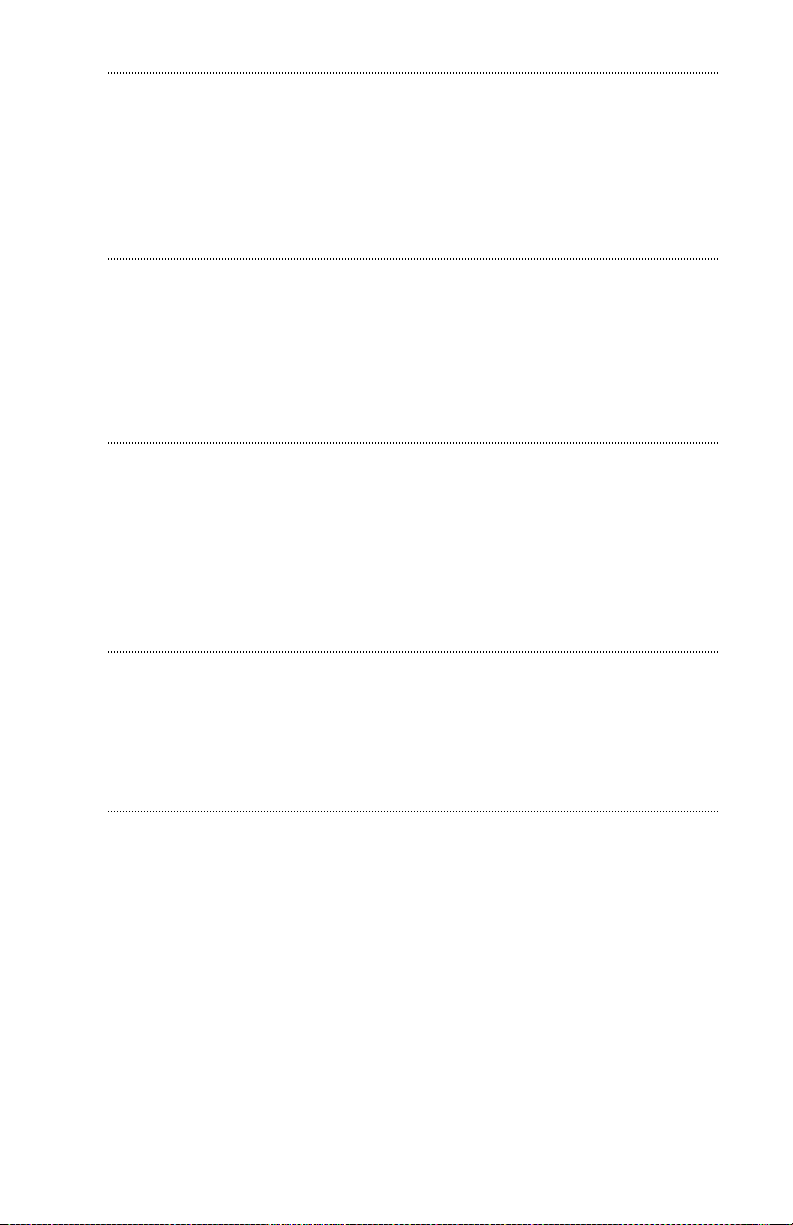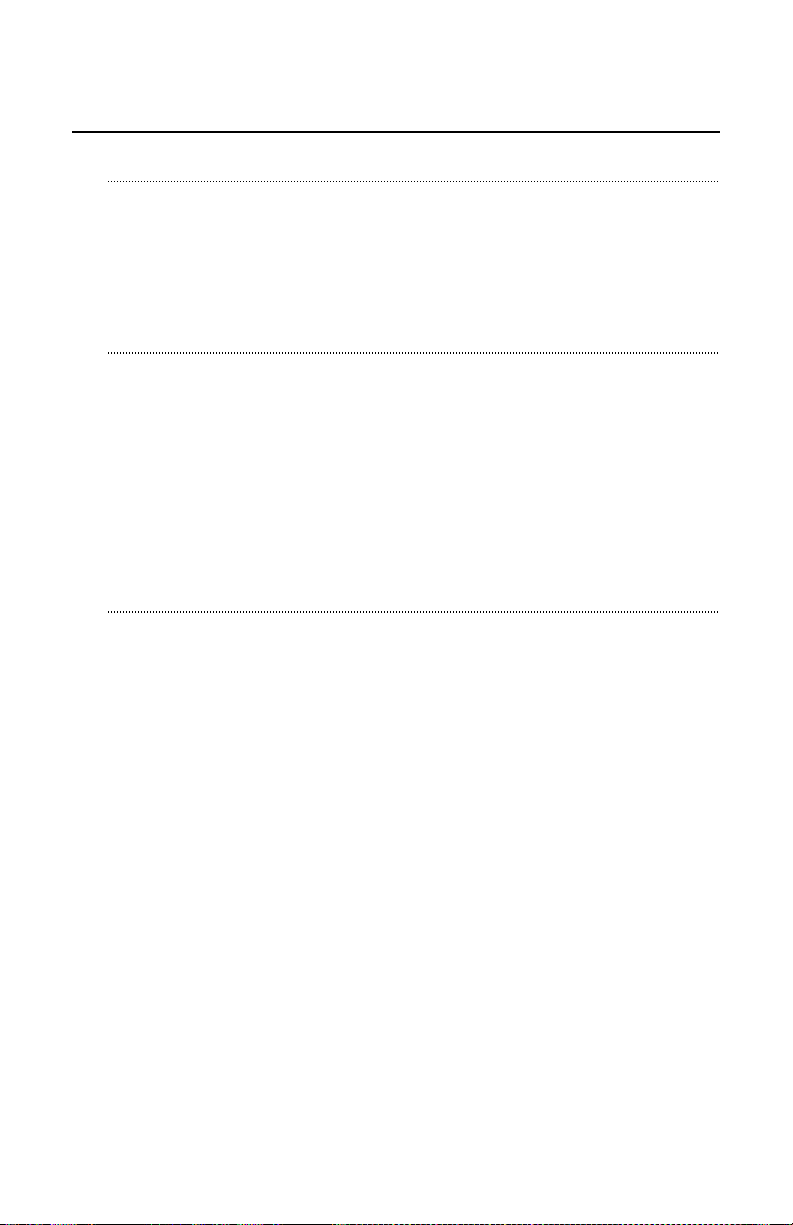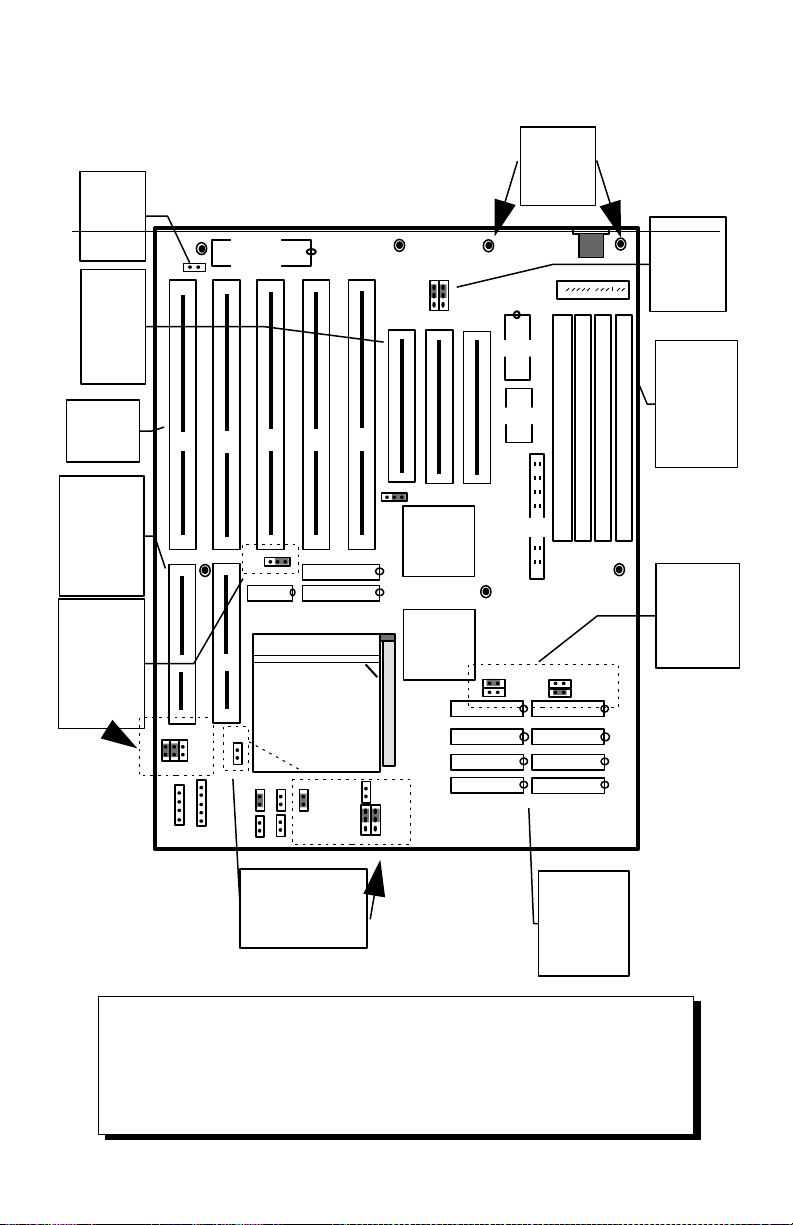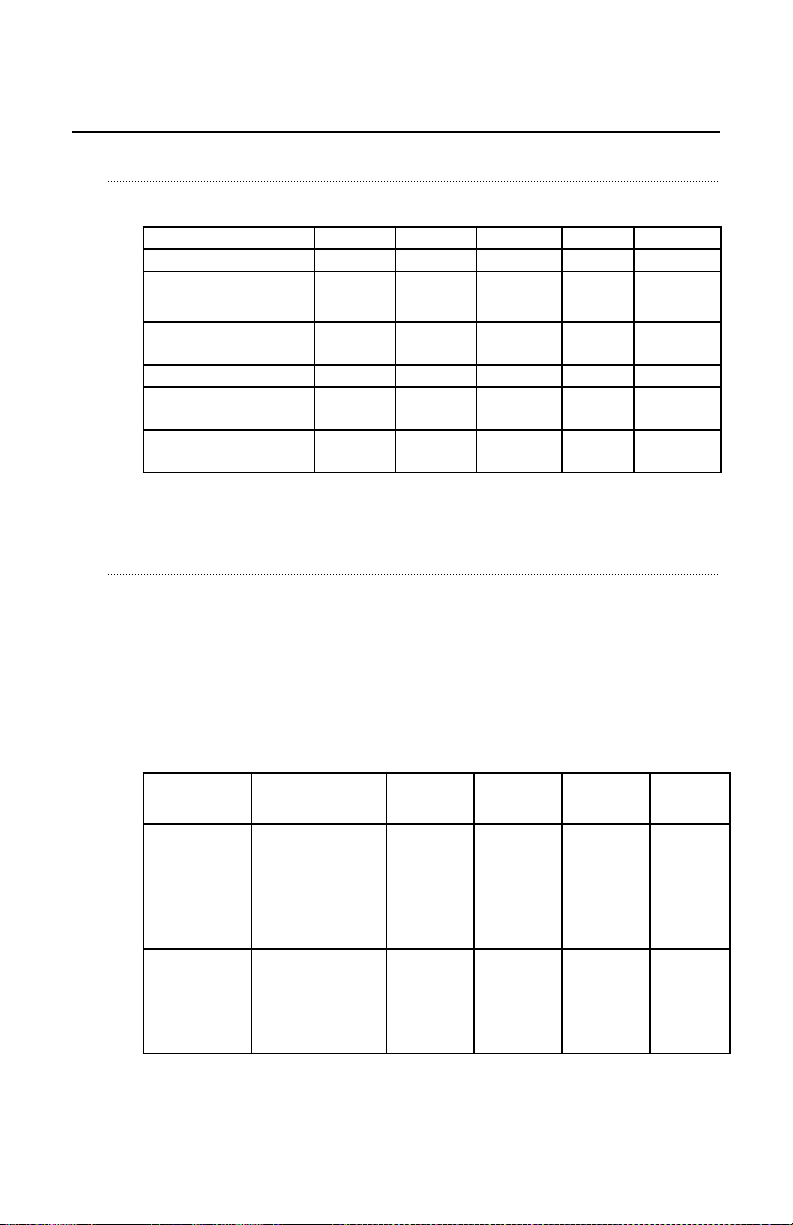!
The 486PH y tem board add to our product line a highly integrated
and co t effective olution, without compromi ing performance or
quality. Intel, AMD, & Cyrix 486 CPU are upported on the
486PH y tem board. With top CPU peed at 100MHz and
integrated Write-Back cache, the 486PH dramatically boo t y tem
throughput for even the mo t demanding application .
"#
#$$%"
·Supports Intel, AMD, Cyrix CPUs.
&'%(
·Supports 128K, 256K, and 512K Fast External Write-back
Cache memory.
("%(
·4 Banks of Memory that support 256Kx36, 512Kx36,
1Mx36, 2Mx36, 4Mx36, & 8Mx36 72-pin SIMMs.
·Up to 64MBytes on-board memory.
("
·AMI BIOS with Built-in Window Standard CMOS,
Advanced CMOS, Advanced Chipset, Configuration
Utilities, Password, Power Management Setup Menus.
·Optional Flash BIOS supports ISA Plug & Play feature.