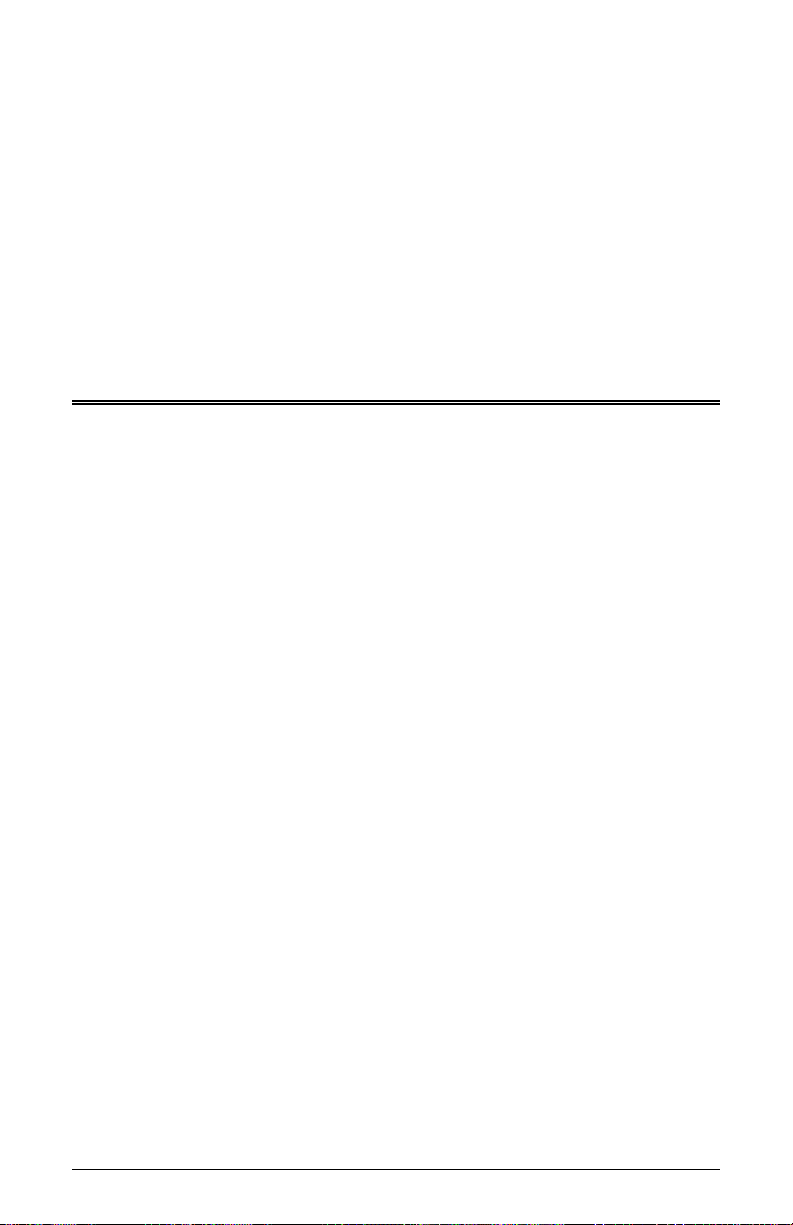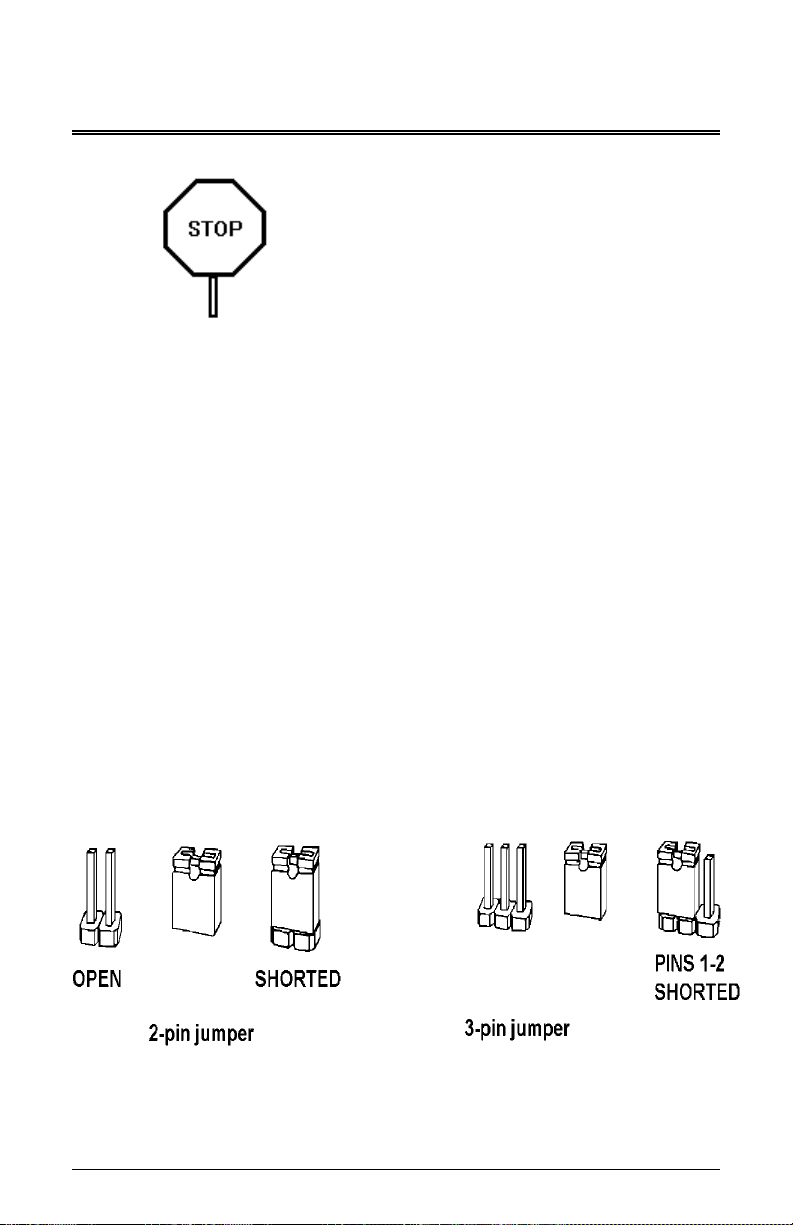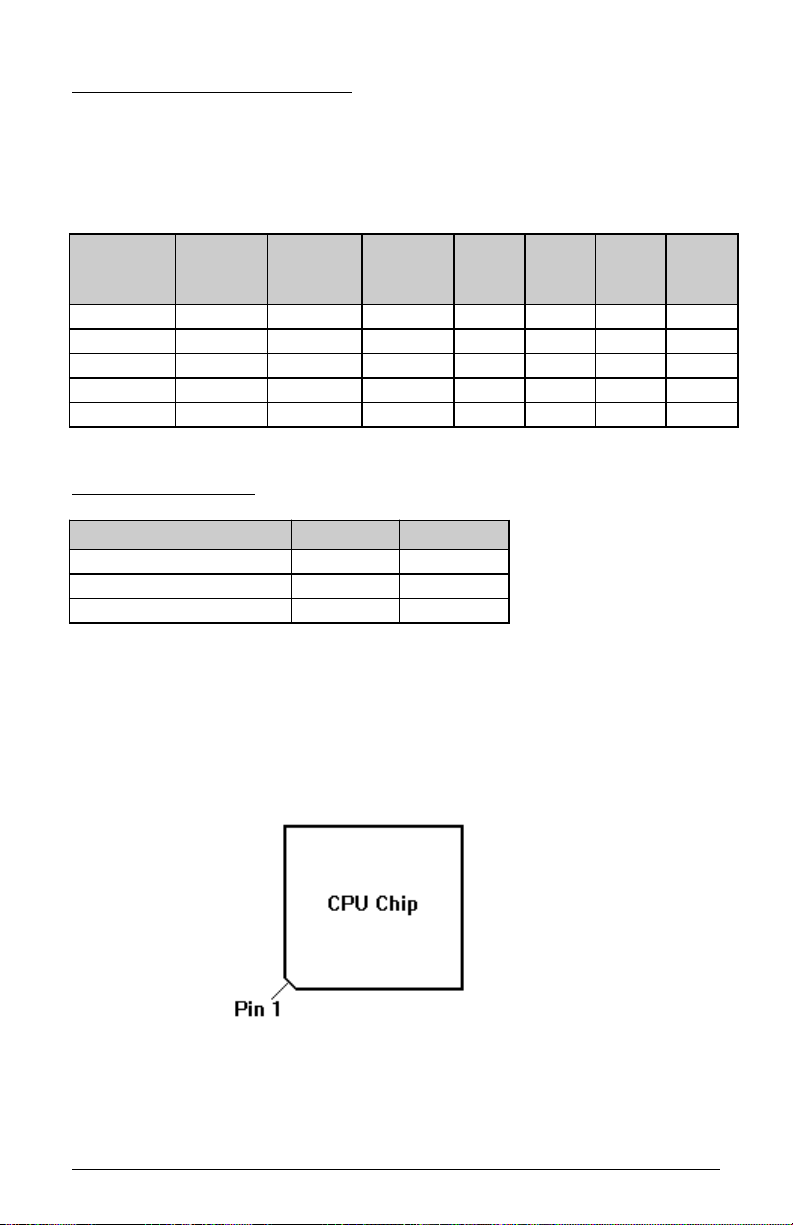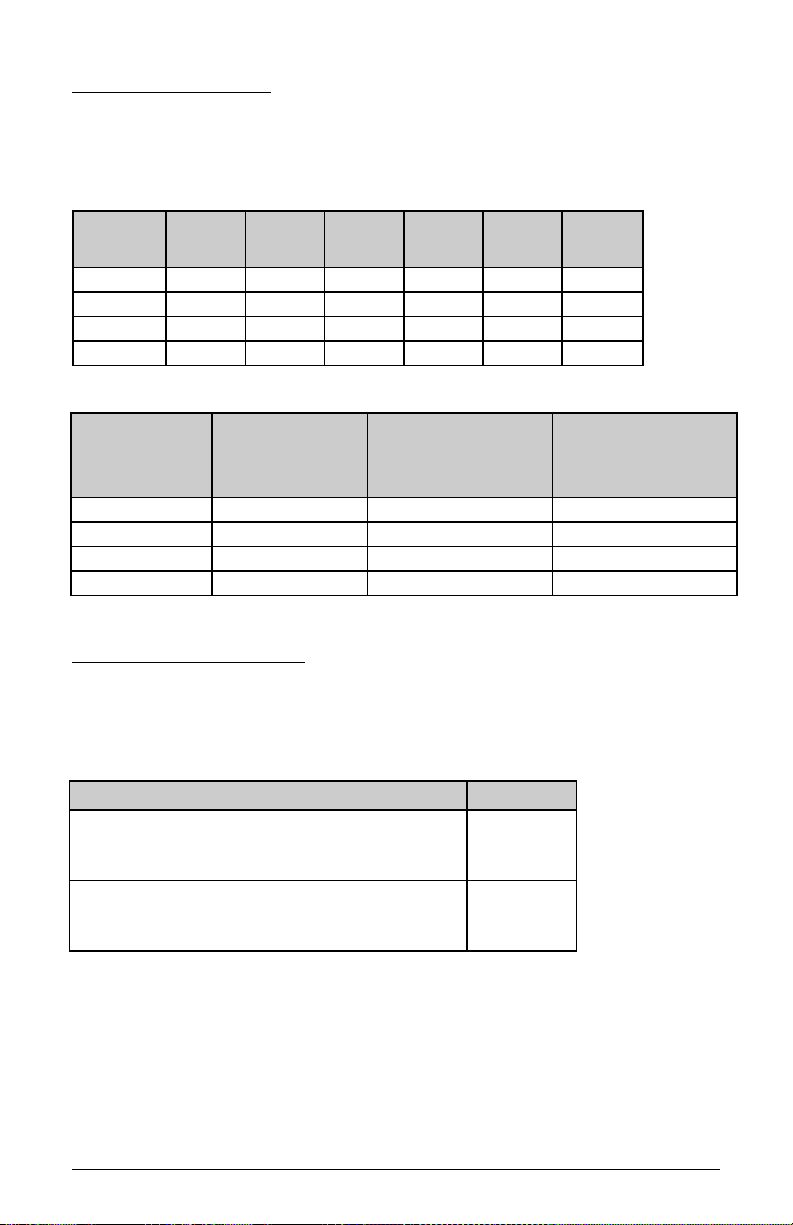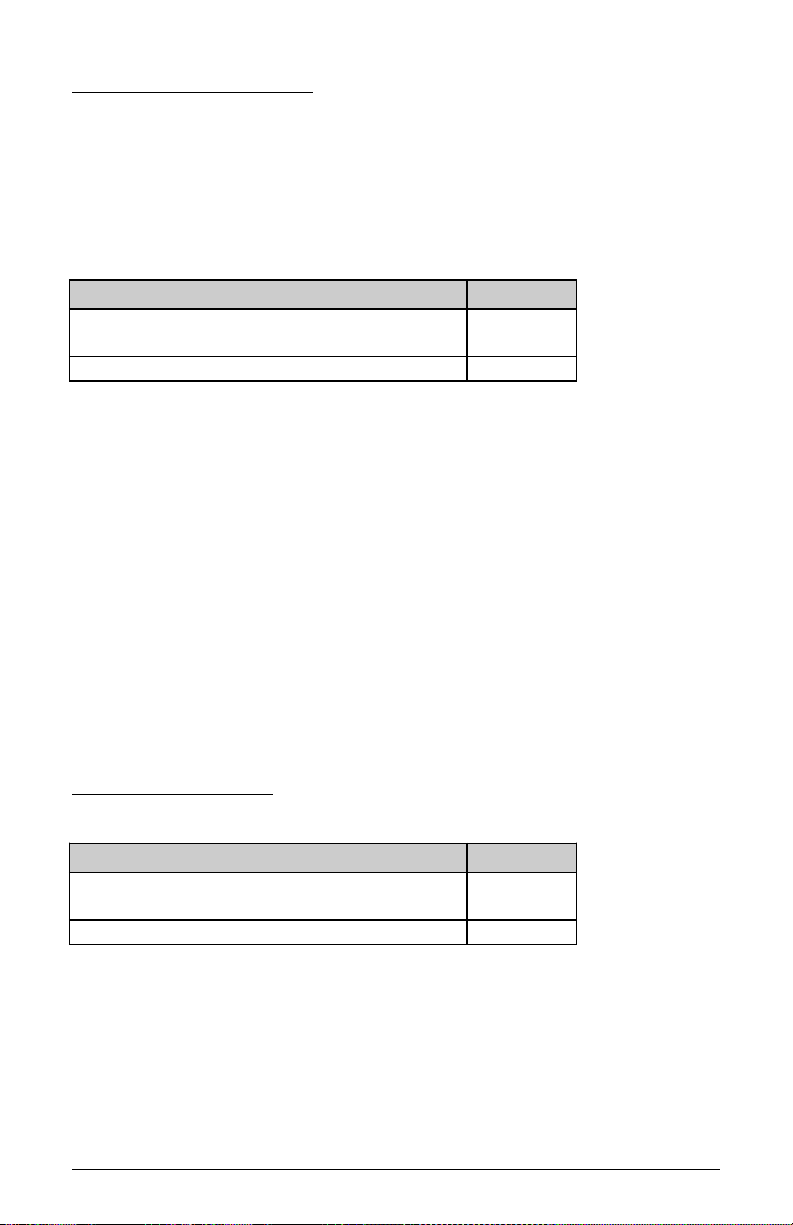CHAPTER 2: JUMPERS & CONNECTORS
When working with the 486MI, it
is extreme y important that you
avoid static e ectricity. A ways
ground yourse f by wearing a
wrist or ank e strap.
Figures 1 on the next page shows the component layout of the 486MI
system board with locations of the system board jumpers and
connectors. Note that most jumpers and connectors on the system board
are labeled with proper names with pin 1 marked as '1'. To avoid
damaging the board and to have proper operation caution should be
taken when connecting these components.
SYSTEM BOARD JUMPERS
Jumpers are used to select between various operating modes. jumper
switch consists of two, three, or four gold pins projecting from the system
board. Placing the plastic jumper cap over two pins connects those pins
and makes a particular selection. Using the cap to cover two pins in this
way is referred to as shorting those pins. If the cap is not placed on any
pins at all, this is referred to as leaving the pins open.
Note: When you open a jumper, leave the plastic jumper cap attached
to one of the pins so you don't lose it.
Page 6 486MI System Board User's Manual