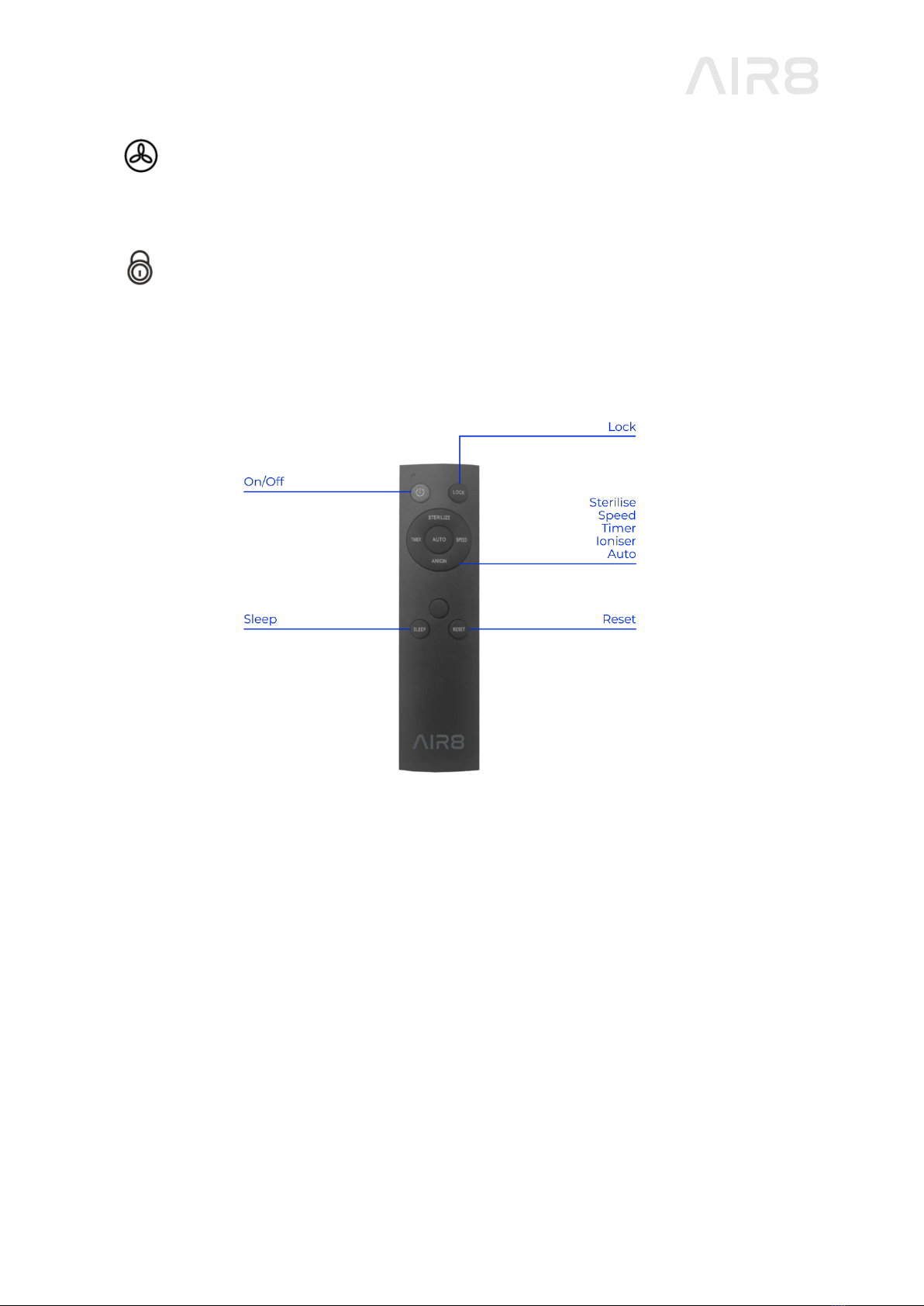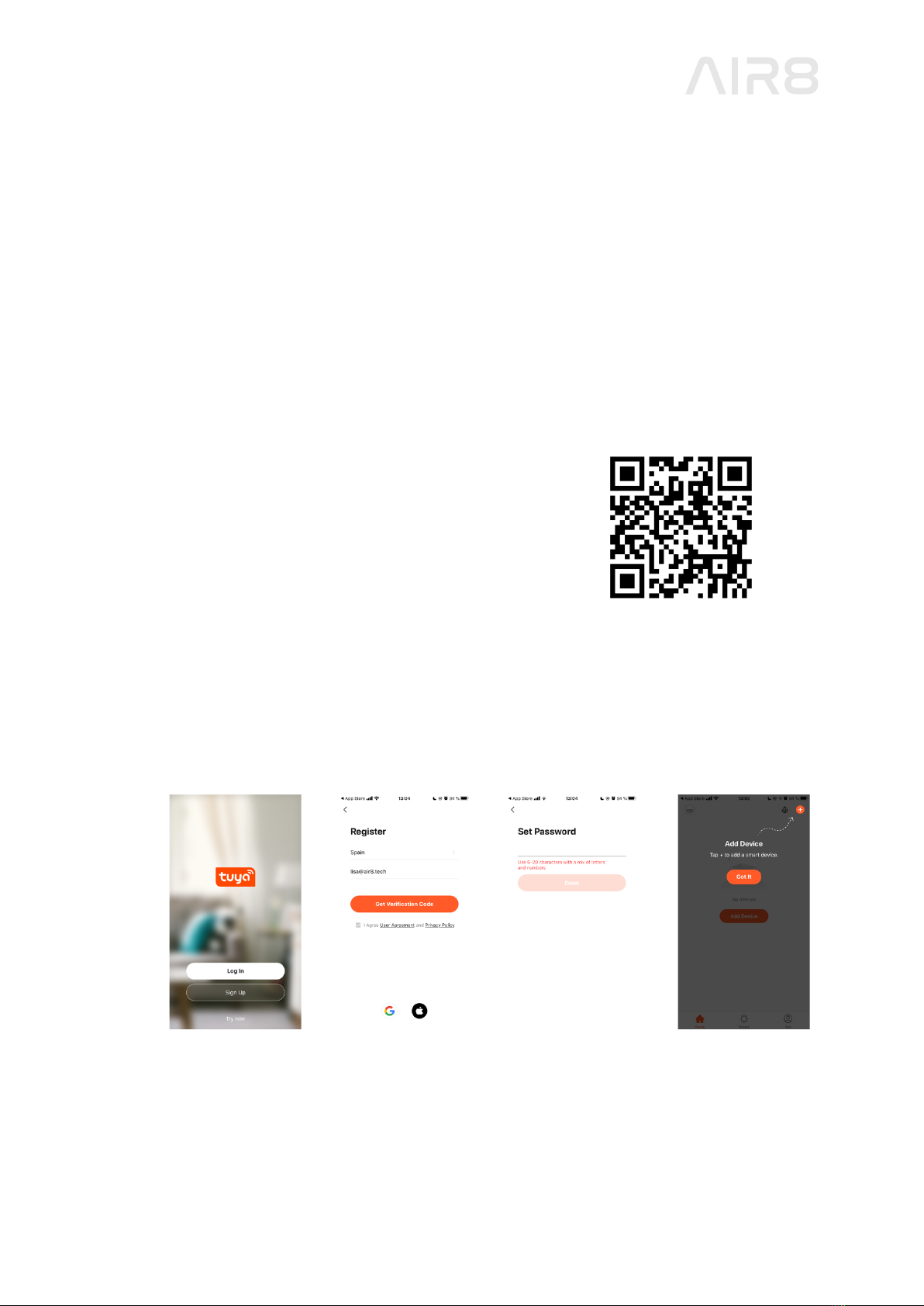Unpacking Warning
After unpacking the device, make sure there is no damage from transportation and that
your order is complete. In the event of damage or an incomplete delivery, contact us at
Do not throw away the original box instantly. It can be reused for packing in the event you
need to return the device.
Dispose of the packaging material responsibly. Packaging materials should be kept away
from children.
Safety instructions
Read the safety instructions carefully before installing and starting the device. By not
following the safety instructions you may expose yourself to electric shock, fire and/or
serious injury/death. Attempting to service this air purifier will void the warranty and
could cause serious personal injury to the user and/or result in considerable damage to
the unit.
In case of damage, do not try to repair the device yourself – always reach out to our AIR8
specialists for such procedures.
Keep all safety instructions in case they are needed in the future.
• Disconnect the plug from the main socket before opening the device.
• Always remove the plug from its power outlet by holding onto the plug itself and pulling
gently. Never pull on the cord itself to unplug it from its power outlet.
• Check the voltage of 220-240V before use.
• Check the main plug before plugging in.
• When not in use, unplug the device from the wall outlet.
• Never run the air purifier unless it is fully assembled.
• Do not insert any objects into the air inlets and outlets of the unit as it may cause a short
circuit. Special care must be taken when operating the device within the reach of children.
• Do not run the power cord under carpets or cover with rugs.
• Do not place the cord near a heated surface.
• Do not pull the cord against or around sharp corners and edges. This could result in injury to
the user or damage to the cord.
• Never use the power cord to pick up, carry, drag, pull or lift the air purifier.
• Use the ON/OFF switch to turn the device “on” and “off”.
• Do not use the plug to turn the device “on” or “off”.
• Before changing the device, switch it off and unplug from the wall.
• Do not attempt to clean the air inlets or outlets with sharp objects.
• Do not put water in or on the device.
• Do not spray flammable liquids on/into the device.
• Do not operate the device in a damp room (e.g. bathroom). Danger of electric shock or
power transfer.
• Do not use hairsprays, thinners or flammable gases in the vicinity of the device, as there is a
risk of fire and explosion.
• If candles or gas ovens are in use in the same room and at the same time as the device, open
the windows occasionally.