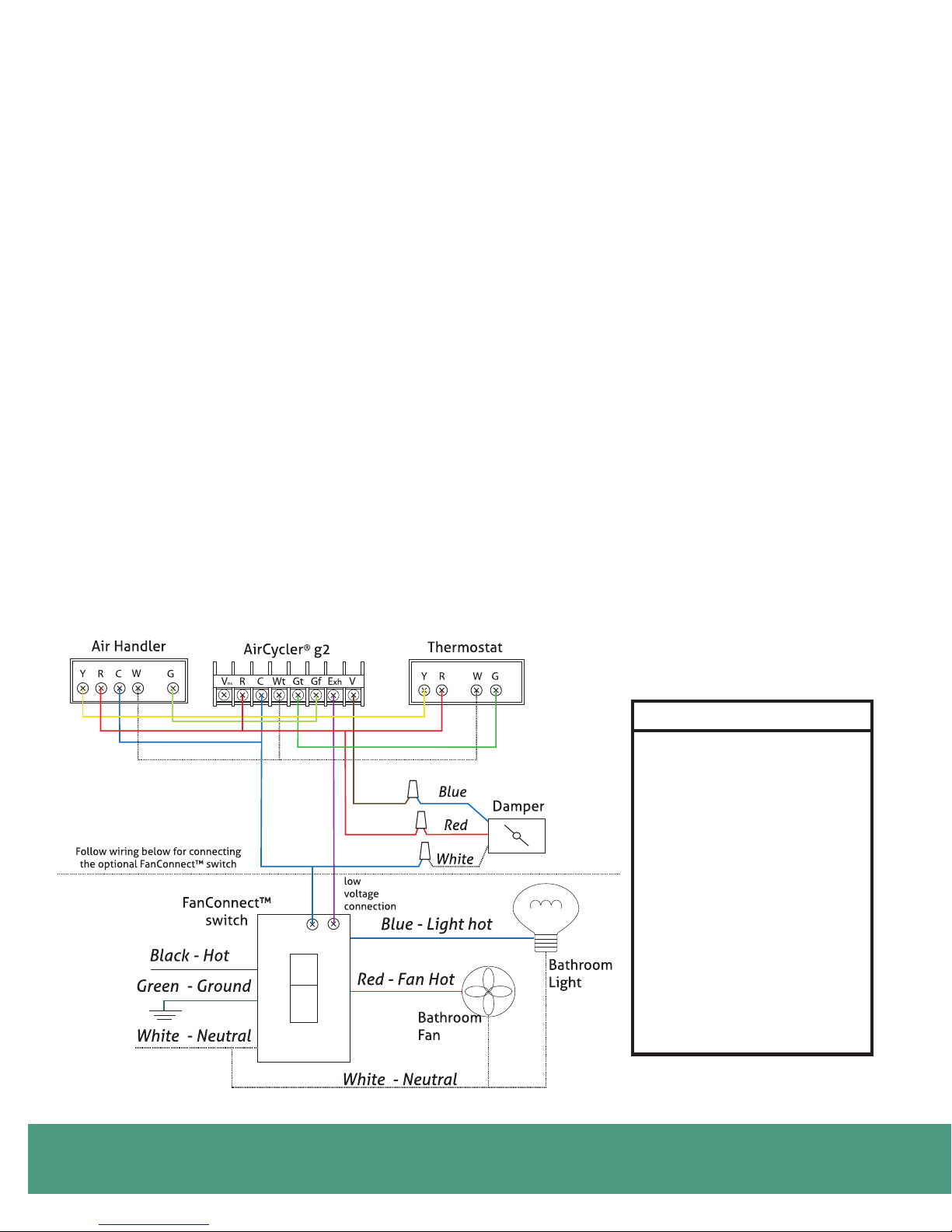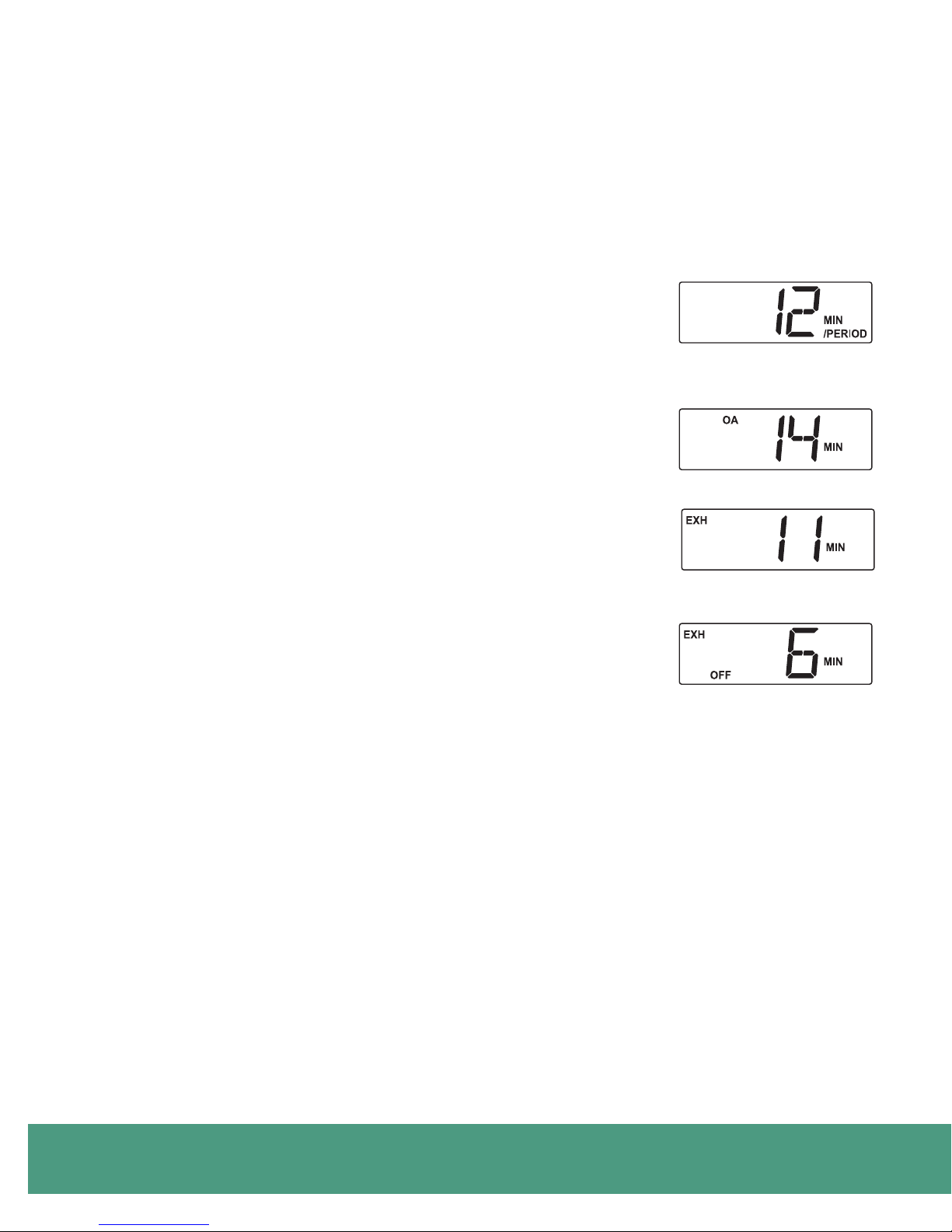7AC DOC 8.5
REV 11/21/2014
2.2 CALCULATED TIME SETUP
2.2.1 SETTING NUMBER OF MINUTES PER HOUR OF SUPPLIED AIR FLOW REQUIRED
Enter the minutes per hour that you require fresh air to be brought into the home. Factory
default is 20 minutes.
Press MODE to advance to the next setting
For installations without the FanConnect™ switch, go to section 2.2.3.
2.2.2. SETTING MINUTES OF EXHAUST FAN RUN TIME REQUIRED
Enter the desired minutes/hour you want the exhaust fan to run. Factory default is 20
minutes per hour.
If the FanConnect switch is not detected, make sure it is in the OFF position.
See Appendix B for troubleshooting.
2.2.3 SETTING OPERATION HOURS
If the user does not want the ventilation system to run constantly, you can set ON time
and OFF time. Factory default is ON.
If you are not setting an ON and OFF time, continue to section 2.2.5. If you enter YES, the AirCycler® g2 will prompt you
to enter the hour you would like the ventilation to begin and the hour you want it to end followed by the current time.
Set the hour you want the ventilation to START. Press MODE to advance to the next setting.
Set the hour you want the ventilation to STOP.
Press MODE to advance to the next setting.
2.2.4 SETTING CURRENT TIME
Enter the current time. Press MODE to advance to the next setting.
If you are not connecting a FanConnect™ switch, continue to section 2.2.6.
2.2.5 EXHAUST FAN DELAY TIME
Set the desired length of time you would like the bath fan to run after the FanConnect™
has been turned o. Factory default is 10 minutes.
Press the DOWN arrow until the countdown reaches 0 then SL (SL= slave mode) In slave
mode the exhaust fan runs anytime the central fan is running with the fresh air damper
open. Slave mode will provide a “balanced” mode of operation.
2.2.6 CALCULATED TIME SETUP IS COMPLETE
Setup is complete. The AirCycler® g2 will now return to normal operation.
See Section 3 for normal operation.
N