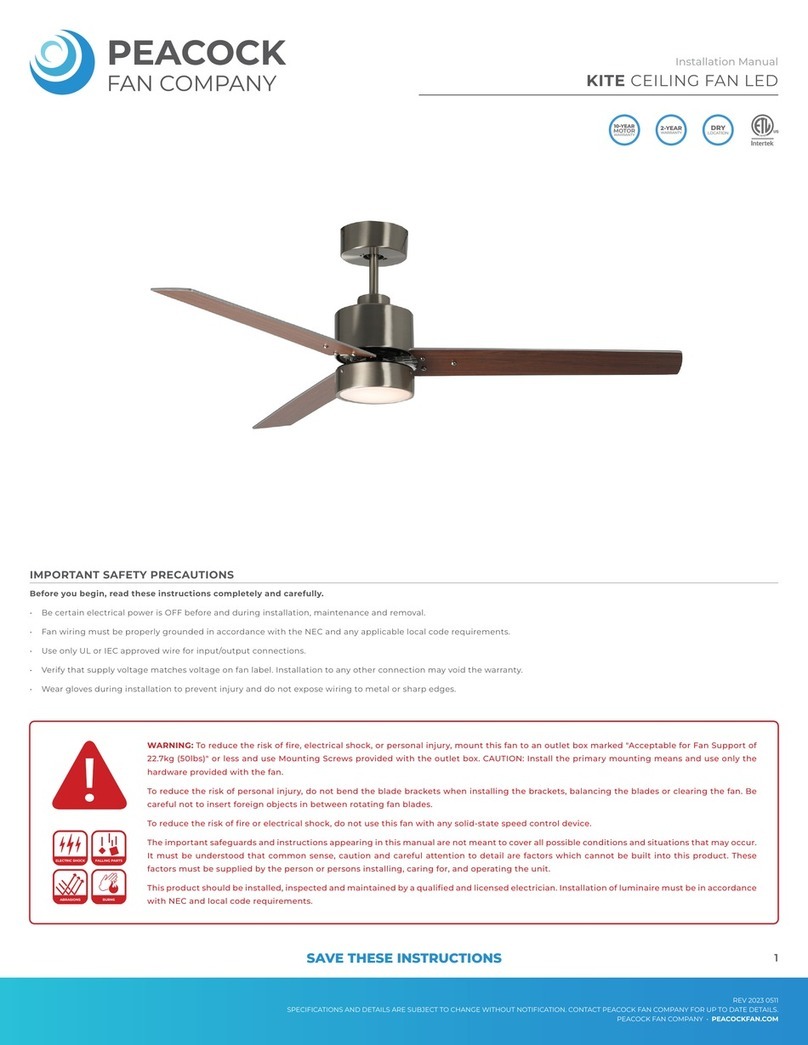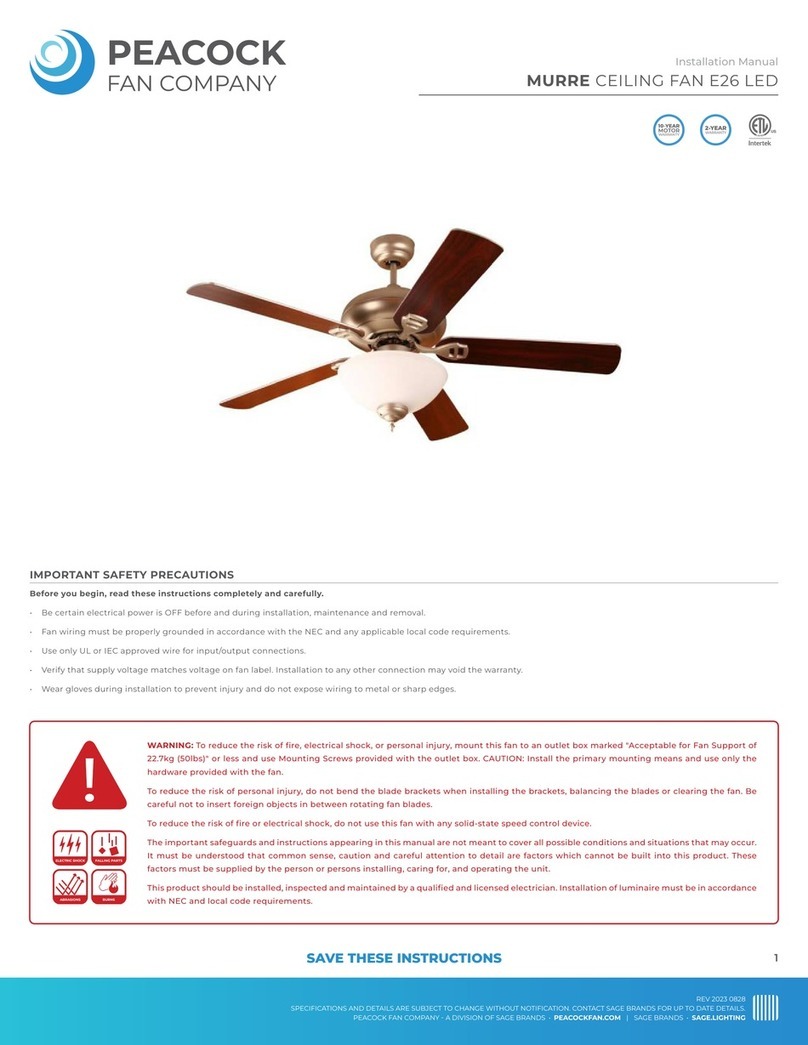IBIS CEILING FAN LED
Installation Manual
REV 2022 1115
SPECIFICATIONS AND DETAILS ARE SUBJECT TO CHANGE WITHOUT NOTIFICATION. CONTACT PEACOCK FAN COMPANY FOR UP TO DATE DETAILS.
PEACOCK FAN COMPANY • PEACOCKFAN.COM
SAVE THESE INSTRUCTIONS 5
TROUBLESHOOTING
Fan will not start:
1. Check circuit fuses or breakers.
2. Check all electrical connections to ensure proper contact.
CAUTION: Make sure the main power is OFF when checking any electrical connection.
Noisy Operation:
1. Make sure all motor housing screws are snug.
2. Make sure the screws that attach the fan blade brackets to the motor are tight.
3. Ensure that the upper side of the fan blade does not touch the motor cover and the lower side does not touch the bottom cover.
4. Allow a 24-hour "breaking-in" period. Most noise associated with a new fan disappears during this time.
5. If using an optional light kit, make sure the screws securing the glassware are tight. Check that the light bulb is also secure.
6. Some fan motors are sensitive to signals from solid-state variable speed controls. If you have installed this type of control, choose and install another type of control.
7. Make sure the upper canopy is a short distance from the ceiling. It should not be touch the ceiling
Excessive Wobbling:
1. Check that all blade and blade arm screws are secure.
2. Most fan wobbling problems are caused when blade levels are unequal. Check this level by selecting a point on the ceiling above the tip of one of the blades. Measure this
distance. Rotate the fan until the next blade is positioned for measurement. Repeat for each blade. This distance should be within 1/8".
3. Use the enclosed Blade Balancing Kit if the blade wobble is still noticeable.
4. If the blade wobble is still noticeable interchanging two adjacent (side by side) blades can redistribute the weight and possibly result in smoother operation.
WARNING: To reduce the risk of personal injury, do not bend the blade arm while installing, balancing the blades, or cleaning the fan. Do not insert foreign objects
between rotating fan blades
ELECTRIC CONNECTIONS
WARNING: To avoid possible electrical shock, be sure you have turned off the power
at the main circuit panel. Follow the steps below to connect the fan to your house-
hold wiring. Use the wire nuts supplied with your fan. Secure the connectors with
electrical tape. Make sure there are no loose wire strands or connections.
A) Insert the receiver into the ceiling mounting bracket with the flat side of the
receiver facing the ceiling. For best performance, make sure the black antenna on
the end of the receiver remains extended and not tangled with any of the electrical
wires.
B) Motor to Receiver Electrical Connections
1. Connect the Brown wire from the fan to the Brown wire marked on the receiver.
2. Connect the Red wire from the fan to the Red wire marked on the receiver.
3. Connect the Gray wire from the fan to the Gray wire marked on the receiver.
4. Connect the Blue wire from the fan to the Blue wire marked on the receiver.
5. Connect the White wire from the fan to the White wire marked on the receiver.
* Steps 4-5 can be omitted if no luminaire is included.
6. Secure each set of wire connections with the plastic wire nuts provided in the
parts bag.
NOTE: The fan power wires and the grounding wires should be placed separately
on both sides of the junction box and should not be put together
C) Receiver to Supply Wires Electrical Connections:
1. Connect the Black (hot) supply wire from the ceiling junction box to the black
wire on the receiver.
2. Connect the White (neutral) supply wire from the ceiling junction box to the
White wire marked on the receiver. Secure each set of electrical connections
with the plastic wire nuts provided in the parts bag.
D) Connect the ground wire (green or bare copper) from the junction box to the
ground wire on the ceiling mounting bracket and the ground wire from the ceiling
fan.
E) After making all connections, separate the white and green wire connections to
one side and the black wire connections to the other side of the junction box.
NOTE: Fan must be installed at a maximum distance of 30 feet from the Hand Held
Remote Transmitter for optimal signal transmission between the transmitter and
the fan's receiving unit.
White (neutral)
Green or bare
Copper (ground)
Ground (green)
Junction box
Black (hot)
Black ("AC IN L")
Receiver
Gray
Brown
Red
Gray (Fan)
Brown (Fan)
Red (Fan)
Ceiling
Mounting
Bracket
Figure 5
Figure 6