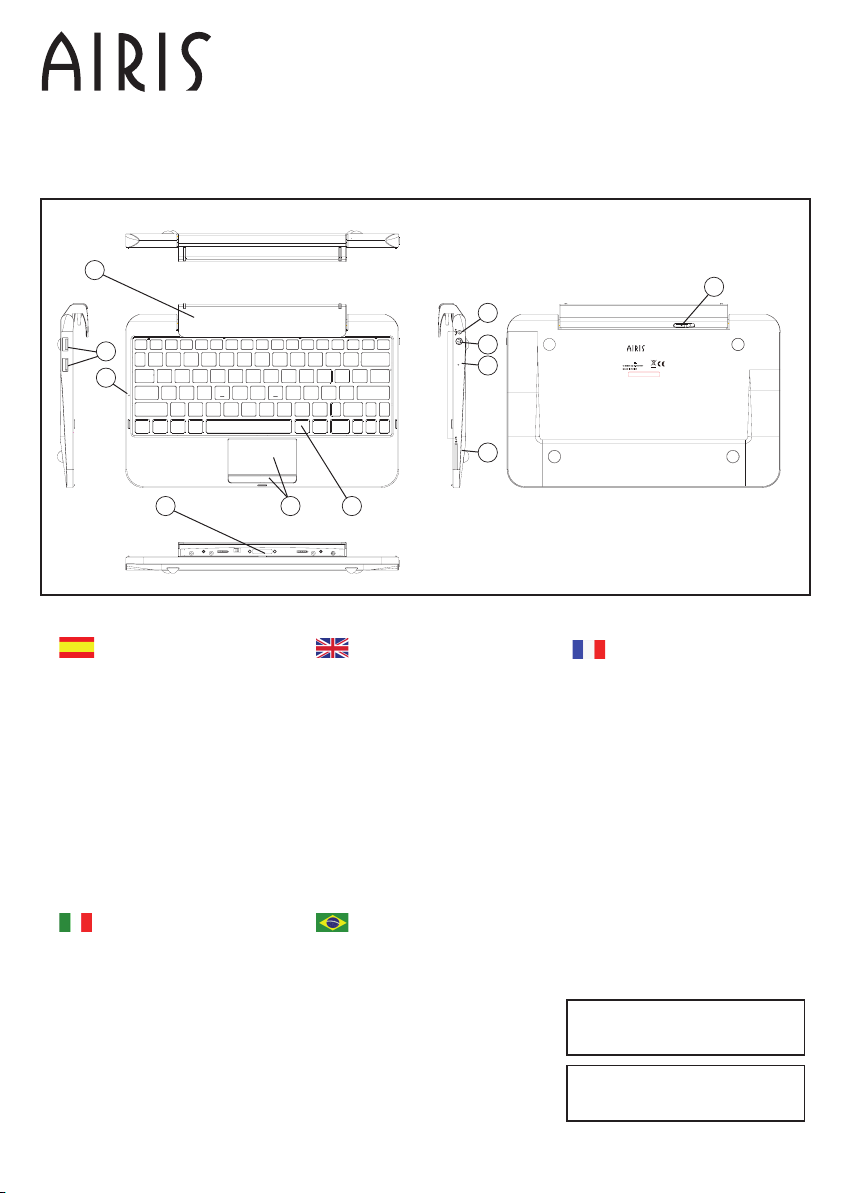Instrucciones de conexión
1. Gire la bisagra del teclado hasta mostrar el conector.
2. Coloque la docking con teclado sobre unas supercie lisa y estable.
3. Sitúe la Tableta sobre la vertical del conector y utilice la propia bisagra y los extremos del teclado
como guías.
4. Desplace la Tableta hacia el conector, hasta que encajen el conector y el resto de elementos de la bisagra.
Debería escuchar un “click” que indica que la Tableta está correctamente jada.
5. Una vez conectados la Tableta y la docking con teclado, compruebe que el seguro esté desplazado a la derecha
para evitar una desconexión fortuita.
Instrucciones de desconexión
1. Coloque la docking con teclado sobre unas supercie lisa y estable.
2. Asegúrese de haber desmontado y desconectado cualquier unidad de almacenamiento conectada a la docking con
teclado.
3. Desplace el seguro hacia la izquierda para liberar la Tableta, y mantenga el seguro en esa posición.
4. Mientras con una mano mantiene desplazado el seguro, sujete la Tableta por la zona central con la otra mano.
5. Tire con suavidad de la Tableta hacia arriba, separando ésta de la docking con teclado.
Assembling instructions
1. Open the docking’s hinge to show the connector.
2. Use the docking with keyboard over a at and stable location.
3. Place the Tablet over the connector in vertical position and use the hinge and the keyboard sides as references
to nd the right placement.
4. Move down the Tablet to the connector, and check the connector and the other hinge items are xed. You should
hear a “click” if the Tablet is correctly hooked.
5. Once the Tablet and the docking with keyboard are connected, check the lock has been moved to the right side
to avoid any unsafe disconnection.
Disassembling instructions
1. Use the docking with keyboard over a at and stable location.
2. Check you have unmounted and disconnected any storage device from the docking with keyboard.
3. Move the lock to the left and hold on there to release the Tablet from docking with keyboard.
4. At the same time you hold the lock to the left, use the other hand to grab the Tablet by the middle.
5. Move up the Tablet slowly, removing it from the docking with keyboard.
Instructions de branchement
1. Ouvrir la charnière de la docking pour visualiser le connecteur.
2. Utiliser la docking avec le clavier sur un emplacement plat et stable.
3. Placer la tablette sur le connecteur dans la position verticale et utiliser la charnière et le clavier comme référence pour
trouver le placement juste.
4. Emboiter la tablette au connecteur, vous devriez entendre un “click” qui indique que la tablette est correctement xée.
5. Une fois que la tablette et la docking sont connectées, verrouiller vers la droite pour éviter une déconnexion
Instructions de débranchement
1. Utiliser la docking avec le clavier sur un emplacement plat et stable.
2. Déconnecter les dispositifs branchés sur la docking
3. Déverrouiller vers la gauche pour débrancher la tablette
4. Utiliser l’autre main pour déconnecter la tablette au milieu.
5. Débrancher la tablette de la docking.