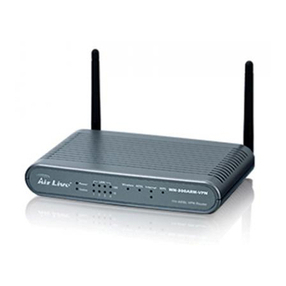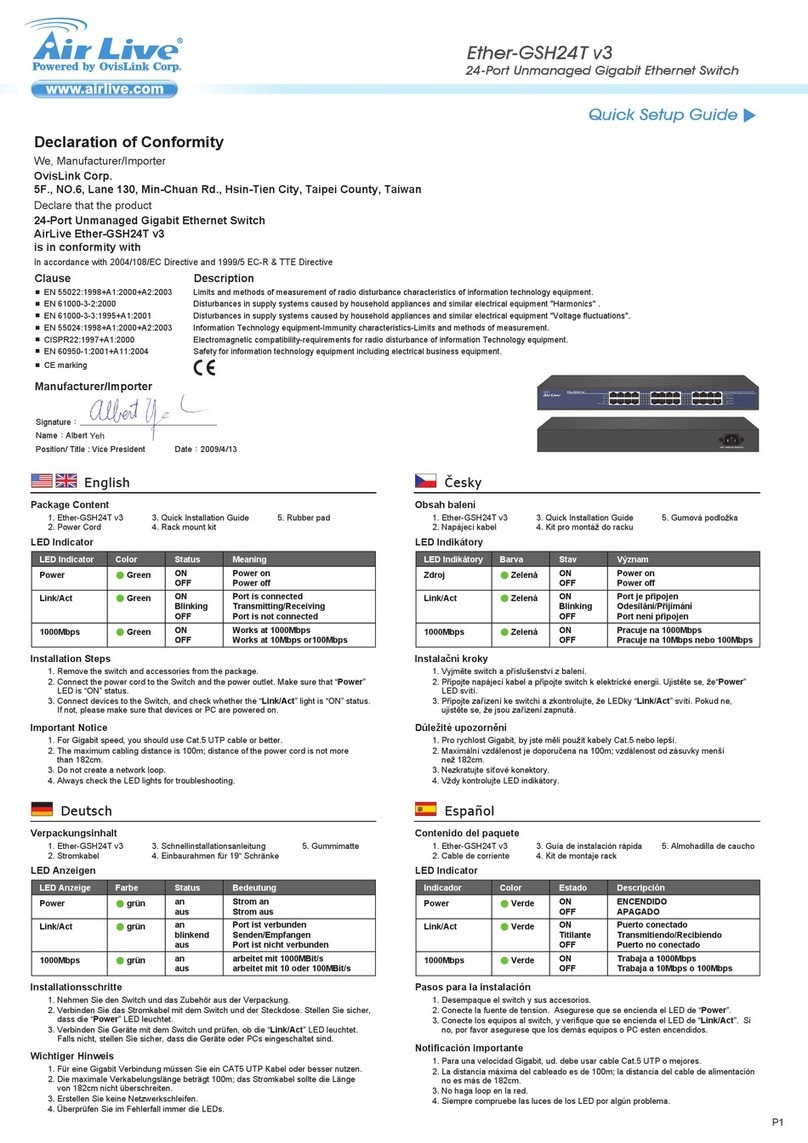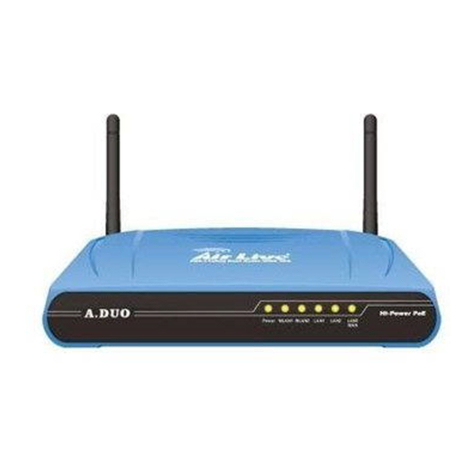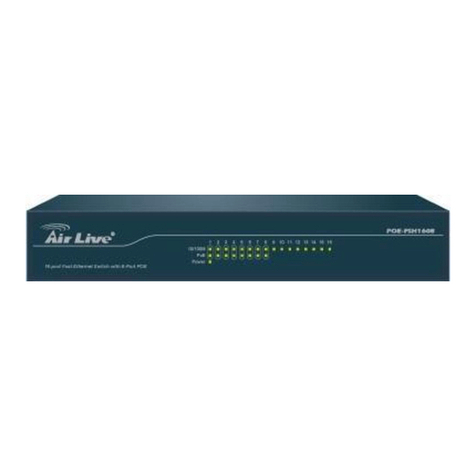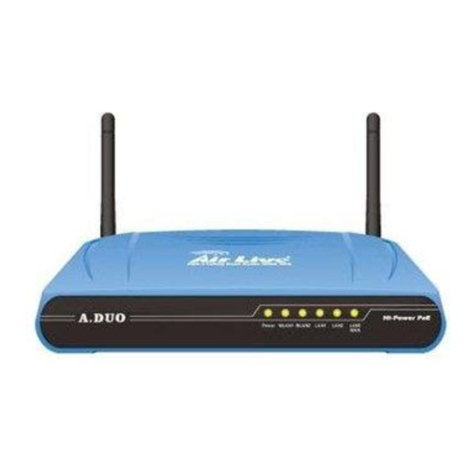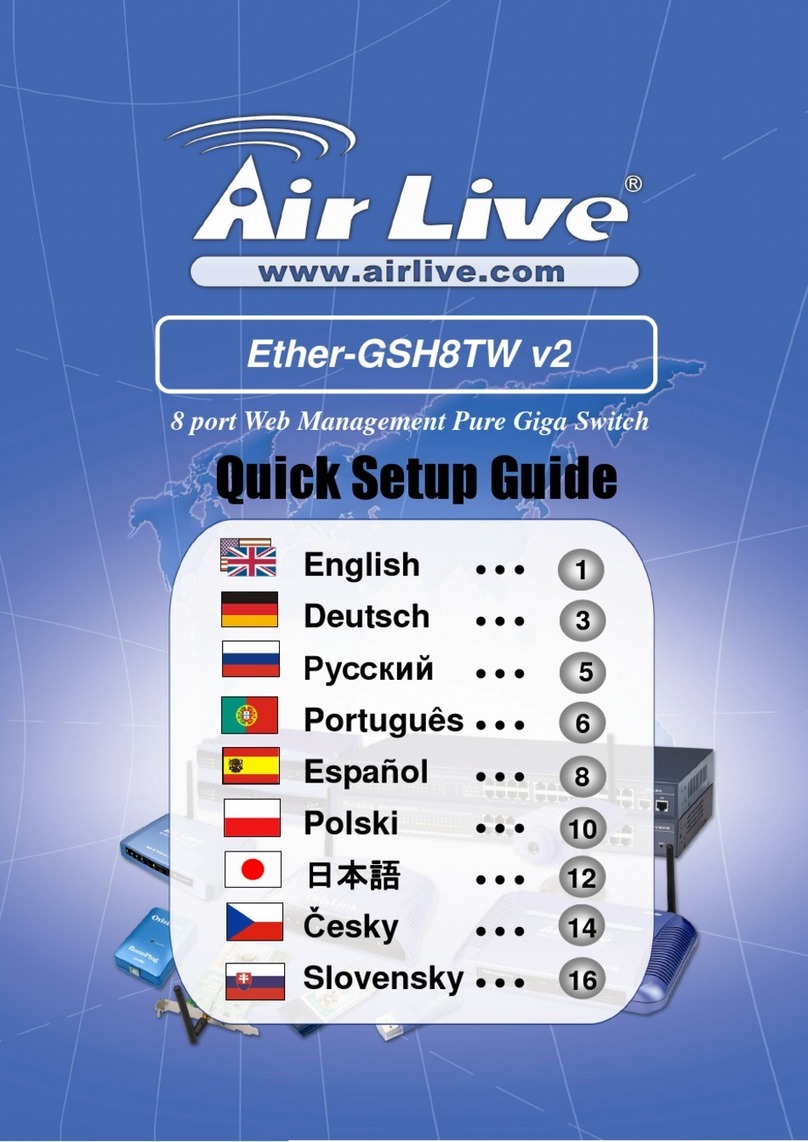P1
Quick Setup Guide
Declaration of Conformity
We, Manufacturer/Importer
Declare that the product
Signal Bridge Between RJ-45 and RS-232
AirLive DS-100 v2
is in conformity with
In accordance with 2004/108/EC Directive
Clause
Manufacturer/Importer
Description
OvisLink Corp.
5F., NO.6, Lane 130, Min-Chuan Rd.,
Hsin-Tien Dist., New Taipei City 231, Taiwan
■
■
Signature:
Name:Albert Yeh
Position/ Title : Vice President
EN 55022:2010
EN 55024:2010
■CE marking
Limits and methods of measurement of radio disturbance
characteristics of information technology equipment
Information Technology equipment-Immunity characteristics-Limits
and Methods of measurement
Regulatory Approvals
FCC Statement
This equipment has been tested and found to comply with the limits for a class B
computing device pursuant to Subpart B of part 15 of FCC Rules, which are
designed to provide reasonable protection against such interference when
operated in a commercial environment.
CE Marking Warning
This is a Class B product. In a domestic environment this product may cause radio
interference in which case the user may be required to take adequate measures.
EN 55022:2010
■
Limits and methods of measurement of radio disturbance
characteristics of information technology equipment
EN 55024:2010
■
Information Technology equipment-Immunity characteristics-Limits
and Methods of measurement
European Community (CE) Electromagnetic Compatibility Directive
This is a Class B product. This equipment has been tested and found to comply
with the protection requirements of European Emission Standard
EN55022/EN61000-3 and the Generic European Immunity Standard EN55024.
DS-100 v2 Signal Bridge
Between RJ-45 and RS-232
Power
Status
Lock
Link / Act
100Mbps
PRE ENTER POS
FUNCTION
COM1 COM2
12V/1A DC 12V Restart 10/100Mbps
CANCEL REPEAT
RJ-45
Connector
Reset
Button
Screw Terminal
Block (STB)
DC
Power Jack
COM2COM1
DS-100 v2
Signal Bridge Between RJ-45 and RS-232
Place : Taiwan Date : 2013/03/22
Directive 1999 / 5 / EC
Tested To Comply
With FCC Standards.
FOR HOME OR OFFICE USE
This equipment may be used in AT, BE, CY, CZ, DK, EE, FI, FR, DE, GR, HR, HU, ID, IE, IT,
LV, LT, LU, MT, NL, PL, PT, SK, SI, ES, SE, GB, IS, LI, NO, CH, BG, RO, TR
OvisLink Corporation declares that this device is in
compliance with the essential requirements and
other relevant provisions of directive 1999/5/EC.
HR
OvisLink Corp. izjavljuje da je ovaj uređaj u
skladu sa neophodnimpreporukama i ostalim
važnim odredbama Directive 1999/5/EC.
RO
OvisLink Corporation declara ca acest
dispozitiv este în conformitate cu cerintele
esentiale si alte prevederi relevante ale
Directivei 1999/5/EC
ID
OvisLink Corporation menyatakan bahwa
perangkat ini telah sesuai dengan persyaratan
utama dan ketentuan terkait lainnya direktif
1999/5/EC.