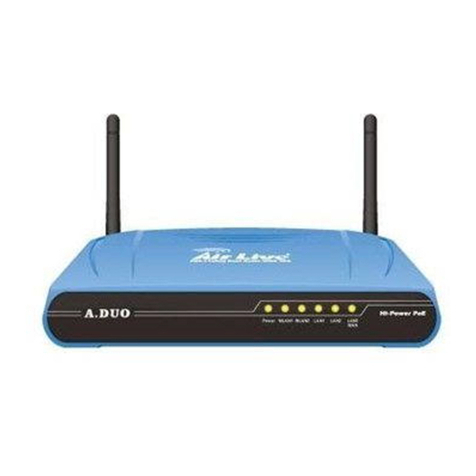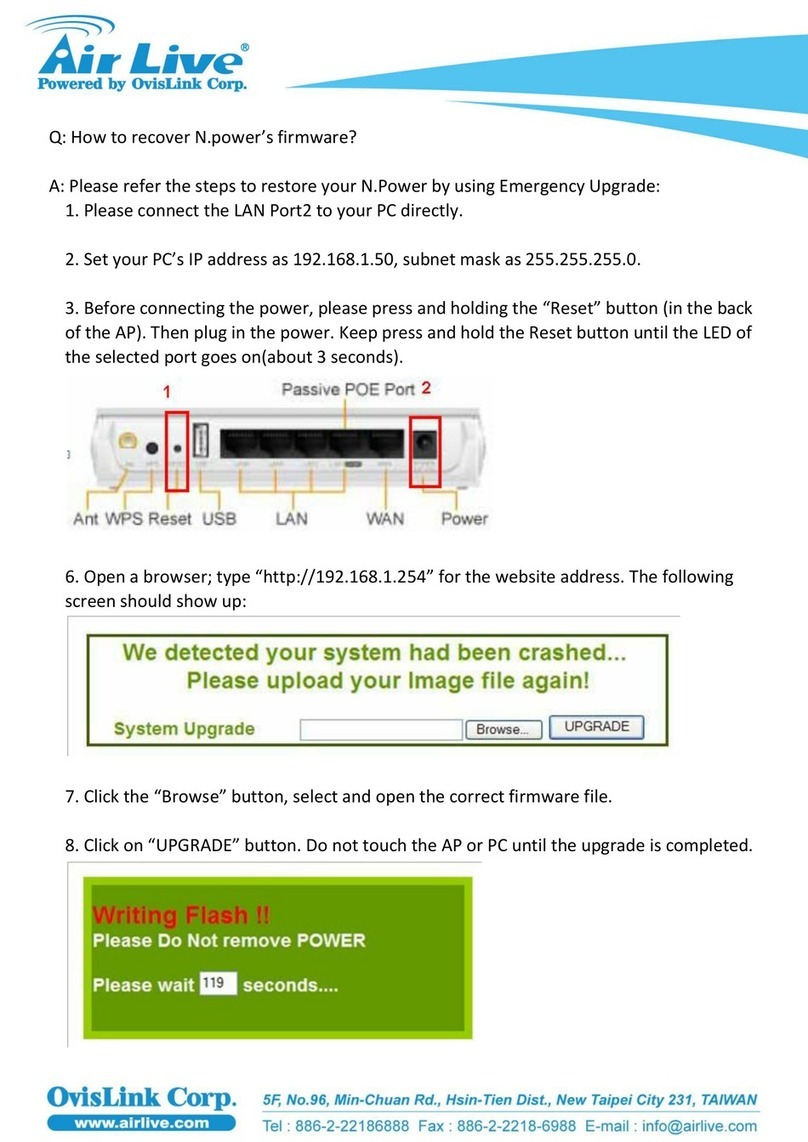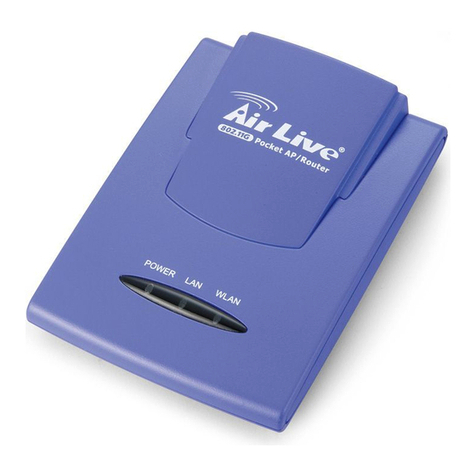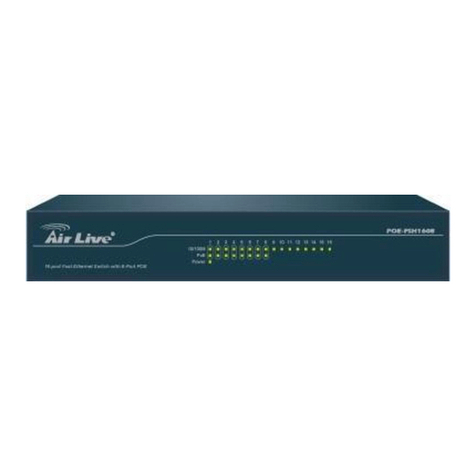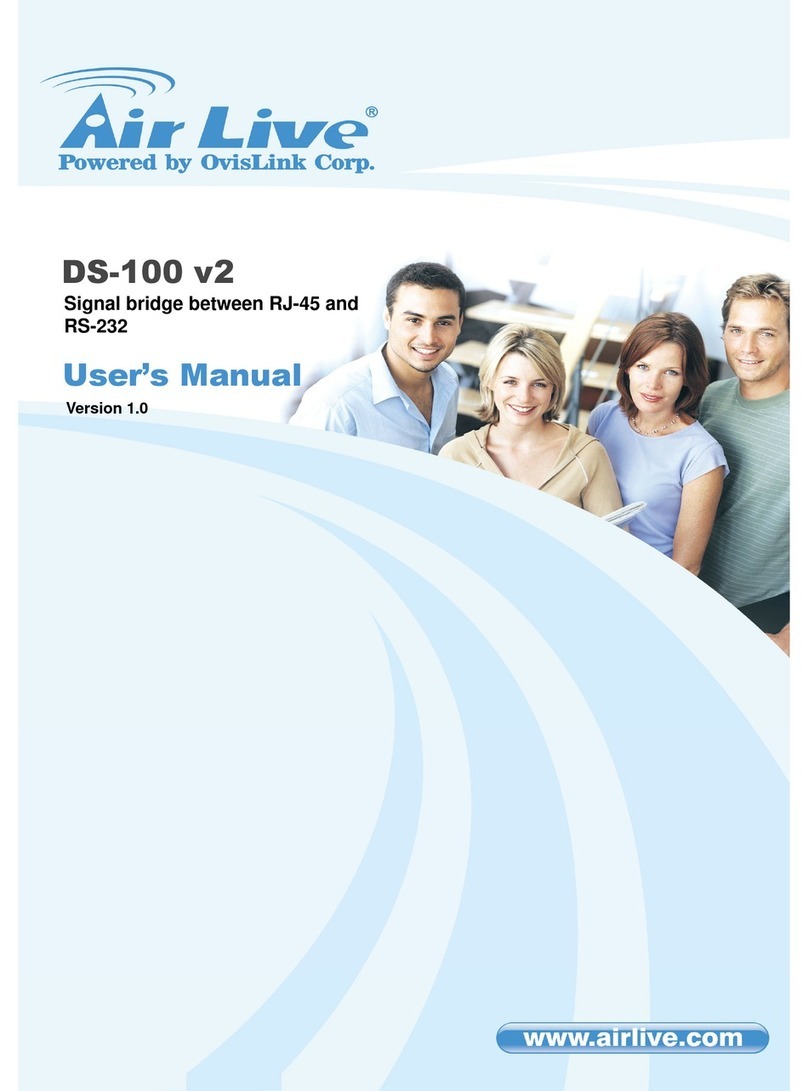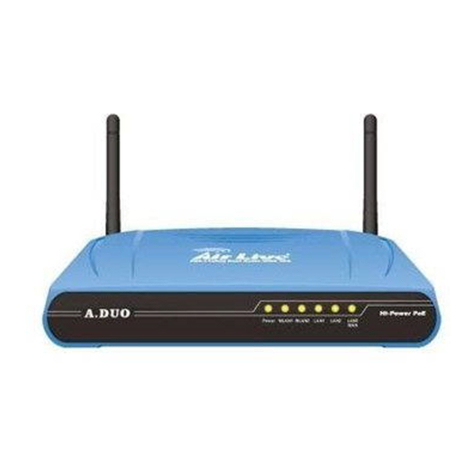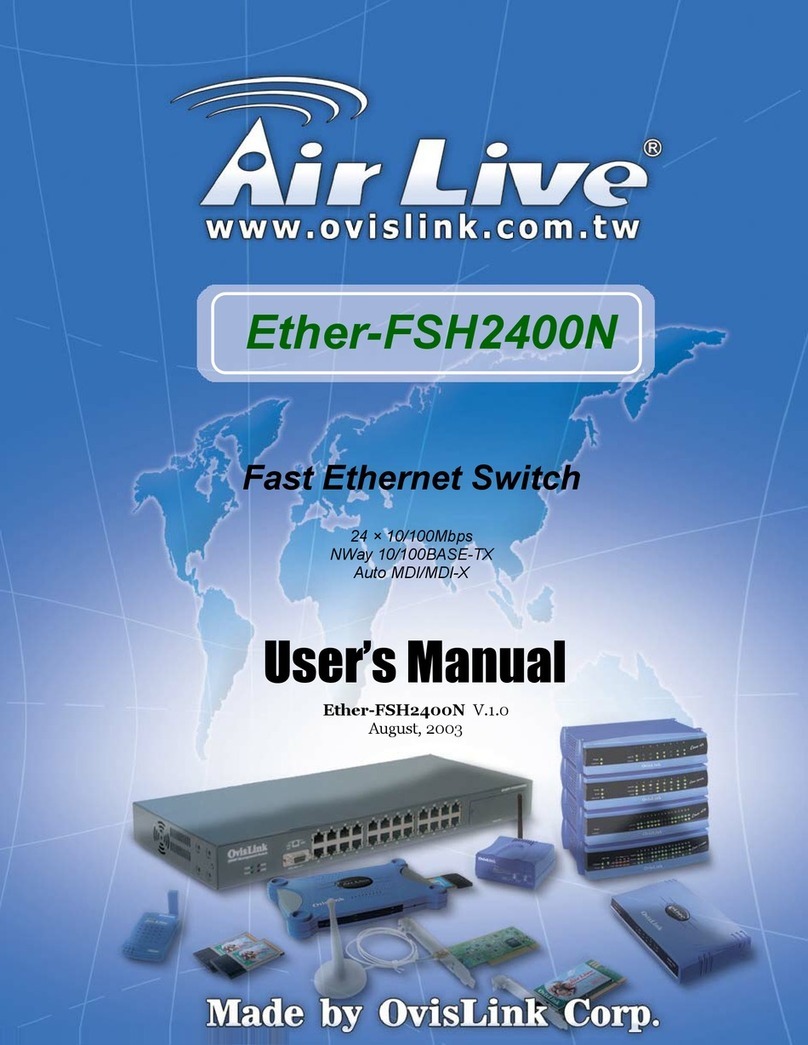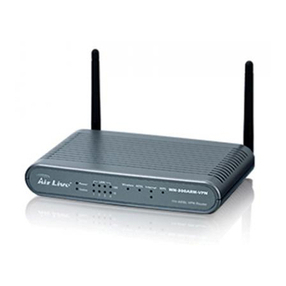Table of Contents
AirLive A.DUO User’s Manual ii
3.5.2 Change the Device’s IPAddress ...............................................................31
3.5.3 Change the Country Code.........................................................................32
3.5.4 Set the Time and Date...............................................................................33
3.5.5 Change System Management...................................................................34
3.5.6 Change Password .....................................................................................34
4. Wireless and WAN Settings....................................................................35
4.1 About A.DUO Menu Structure............................................................35
4.2 General Wireless Settings .................................................................37
4.2.1 Regulatory Domain....................................................................................39
4.2.2 Network SSID............................................................................................39
4.2.3 Site Survey................................................................................................39
4.2.4 Signal Survey ............................................................................................41
4.2.5 Radio Mode (11a, SuperA, TurboA)...........................................................41
4.2.6 SuperA Option ...........................................................................................42
4.2.7 Channel.....................................................................................................42
4.2.8 Channel Width...........................................................................................43
4.2.9 Security Settings........................................................................................44
4.2.10 Distance...................................................................................................49
4.2.11 Advance Settings.....................................................................................50
4.2.12 Access Control (ACL) ..............................................................................53
4.2.13 Multiple SSID...........................................................................................54
4.2.14 WMM QoS Setting...................................................................................60
4.2.15 RADIUS Settings.....................................................................................64
4.2.16 Bandwidth Control ...................................................................................65
4.3 AP Specific Settings...........................................................................71
4.4 Bridge Mode Specific Settings...........................................................73
4.4.1 WDS Bridge Settings.................................................................................75
4.5 Client Mode Specific Settings ............................................................77
4.6 Gateway Mode Specific Settings .......................................................80
4.6.1 WAN Port Settings.....................................................................................81
4.6.2 PPPoE Server Settings..............................................................................83
4.6.3 PPPoE Server Setup Example ..................................................................84
4.6.3 DHCP Server Settings...............................................................................87
4.6.4 Multiple DMZ .............................................................................................88
4.6.5 Virtual Server Settings...............................................................................89
4.6.6 Special Applications...................................................................................90
4.6.7 IP Filtering Settings....................................................................................91
4.6.8 IP Routing Settings....................................................................................92
4.6.9 Dynamic DNS Settings..............................................................................94
4.6.10 Remote Management Settings................................................................95
4.7 WISP Specific Settings ......................................................................96
4.7.1 WAN Port Settings.....................................................................................97