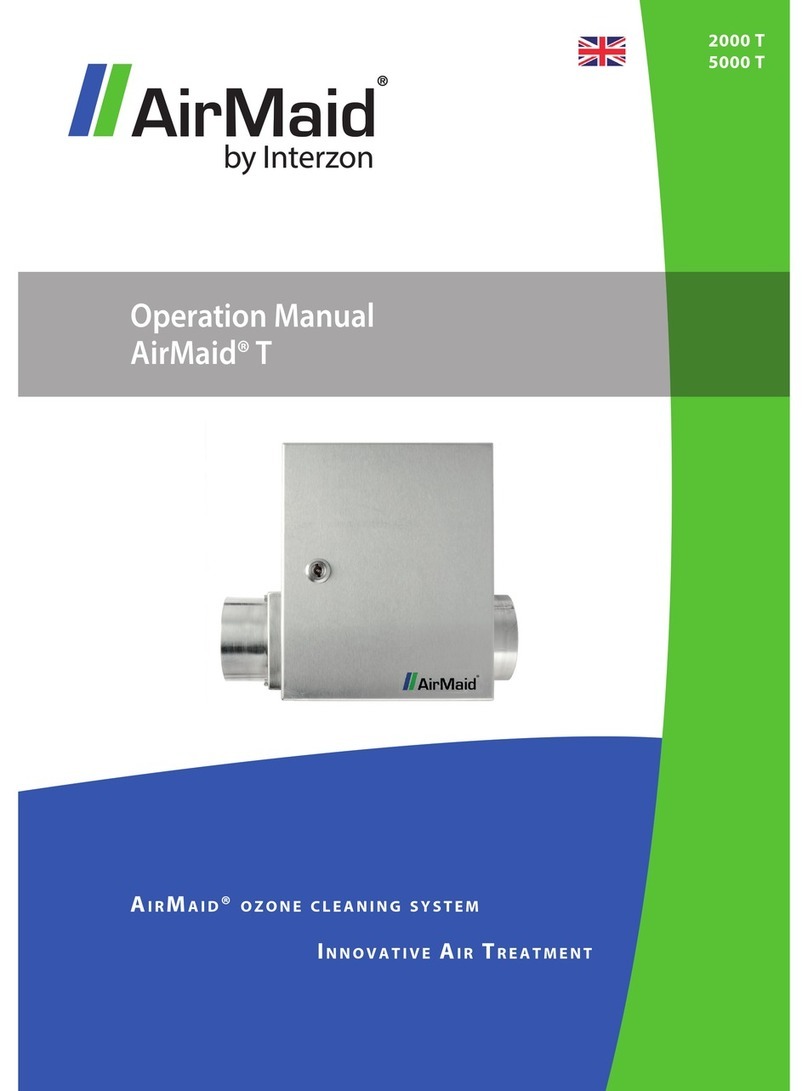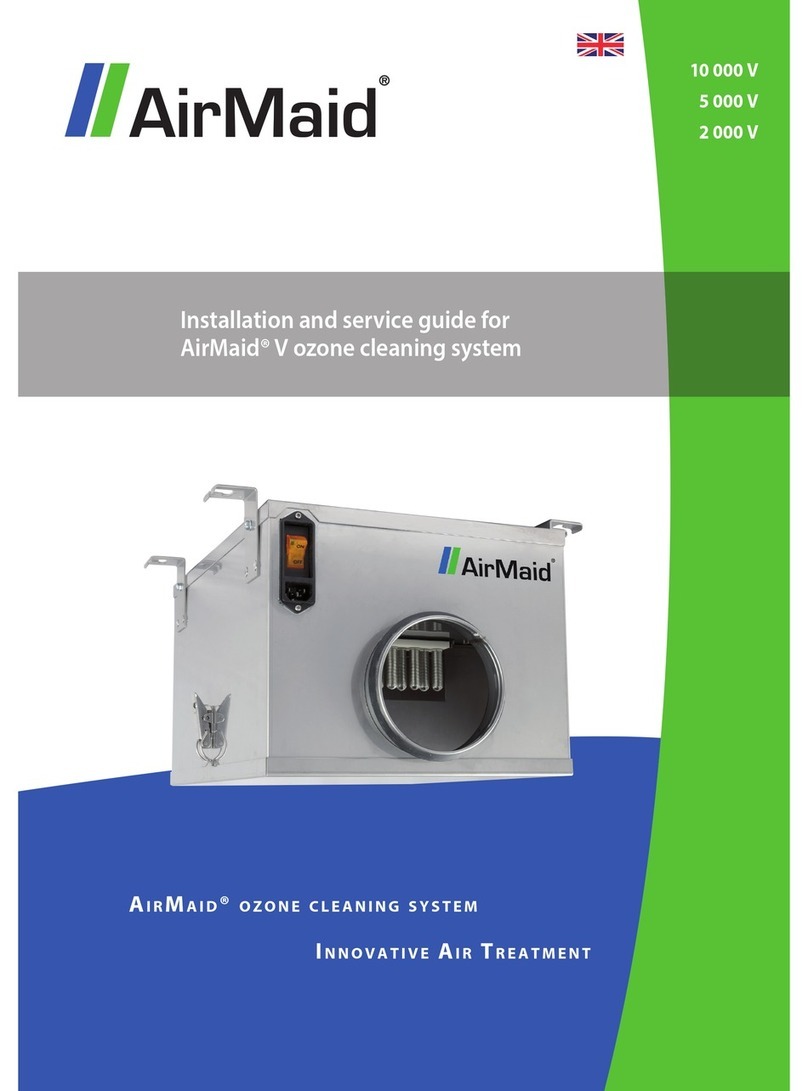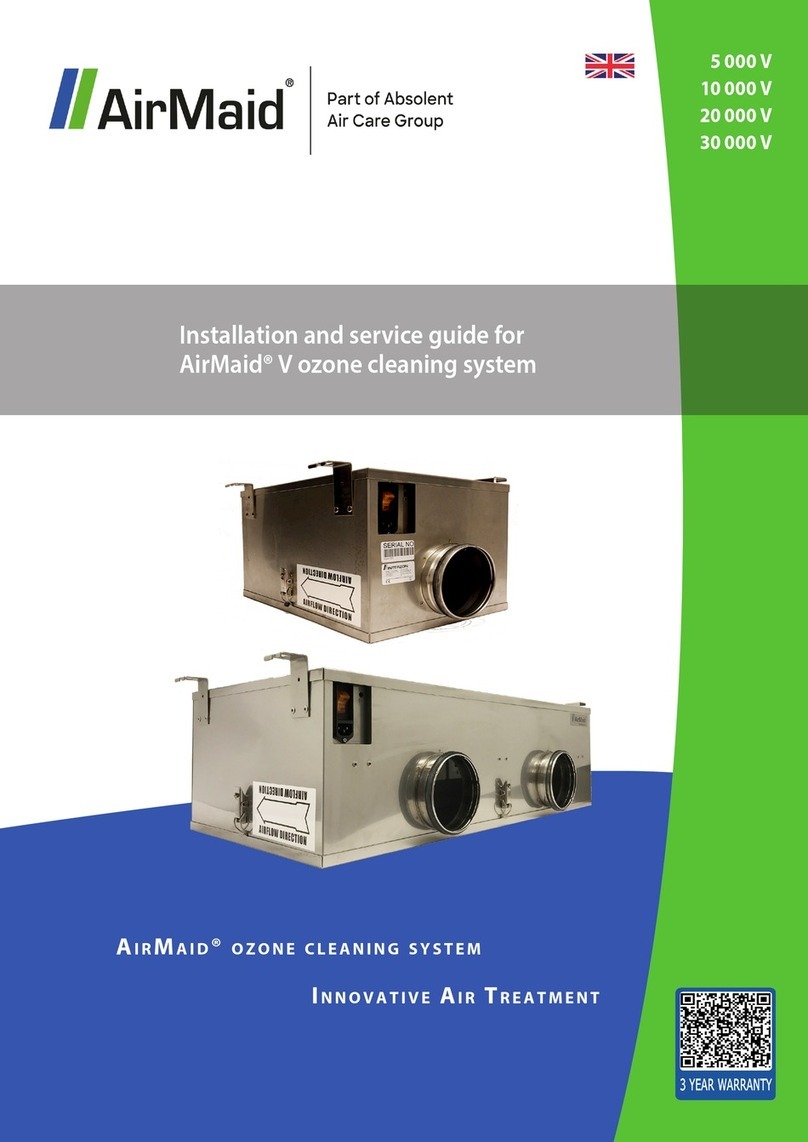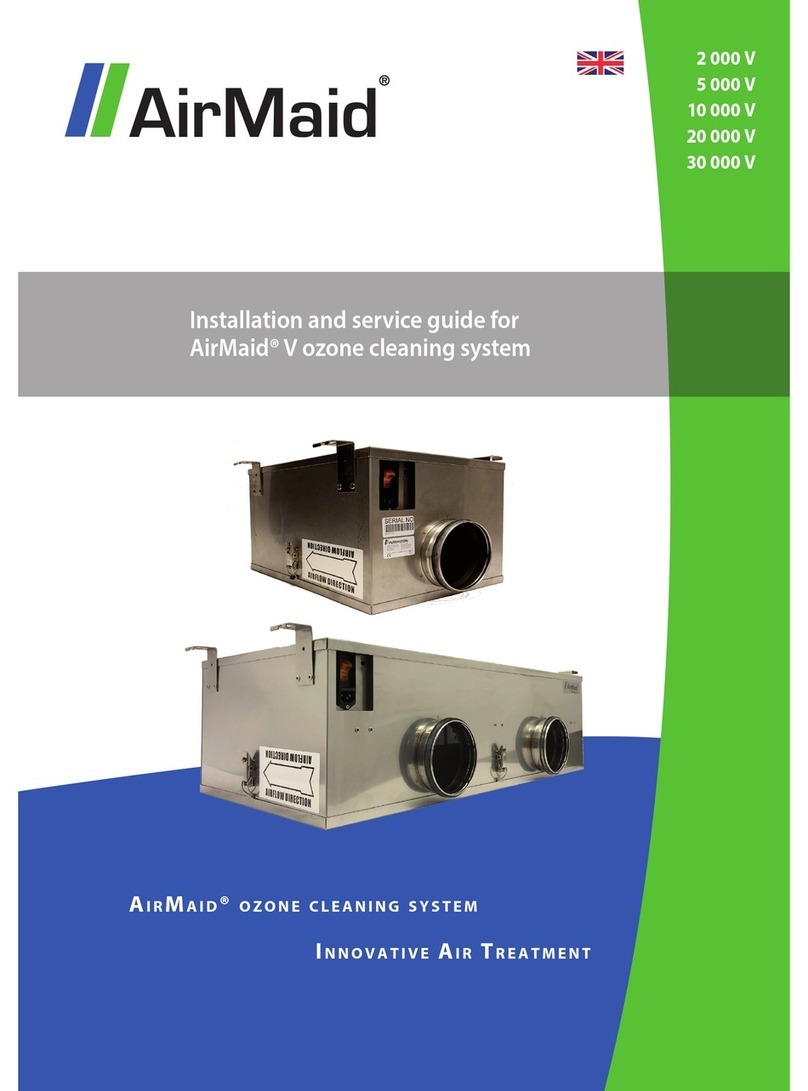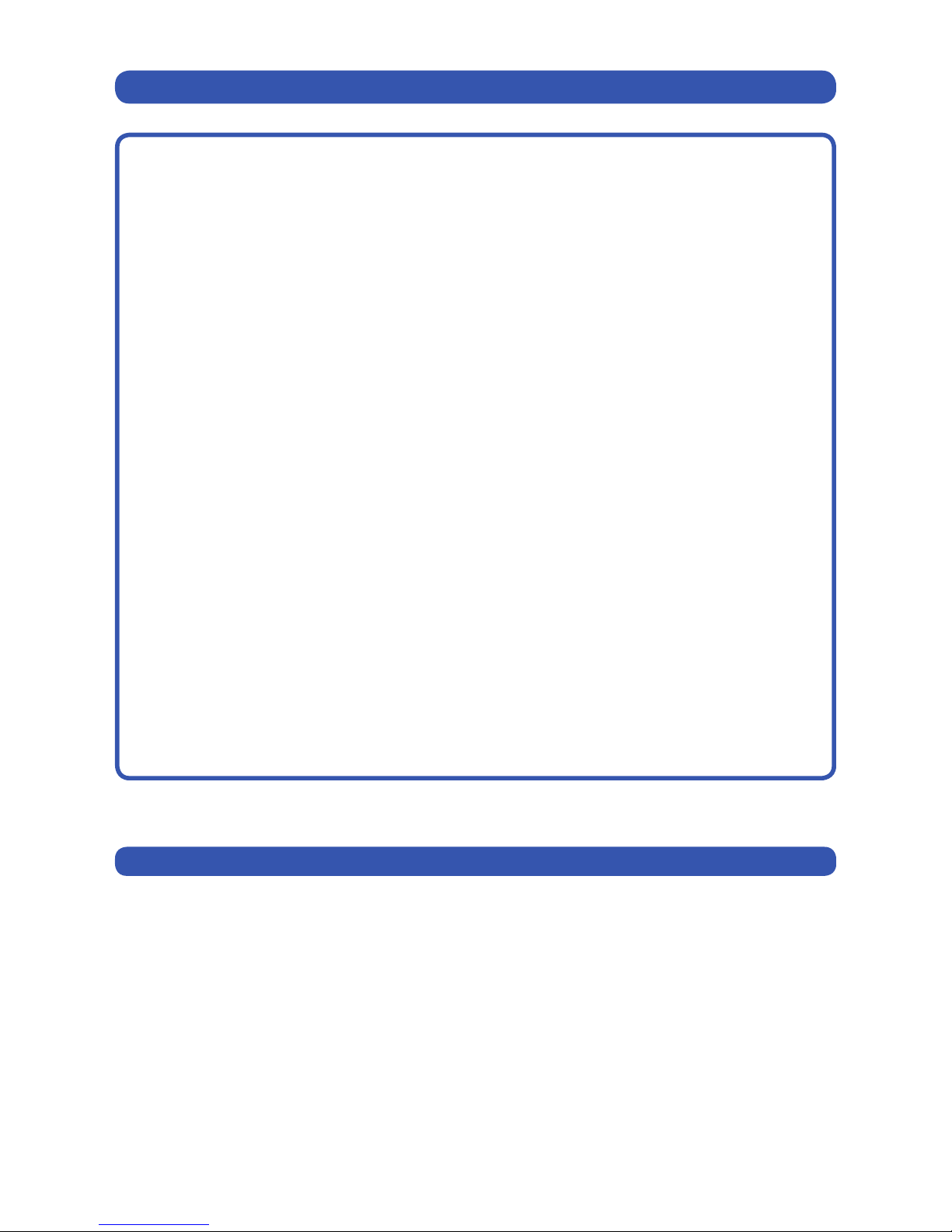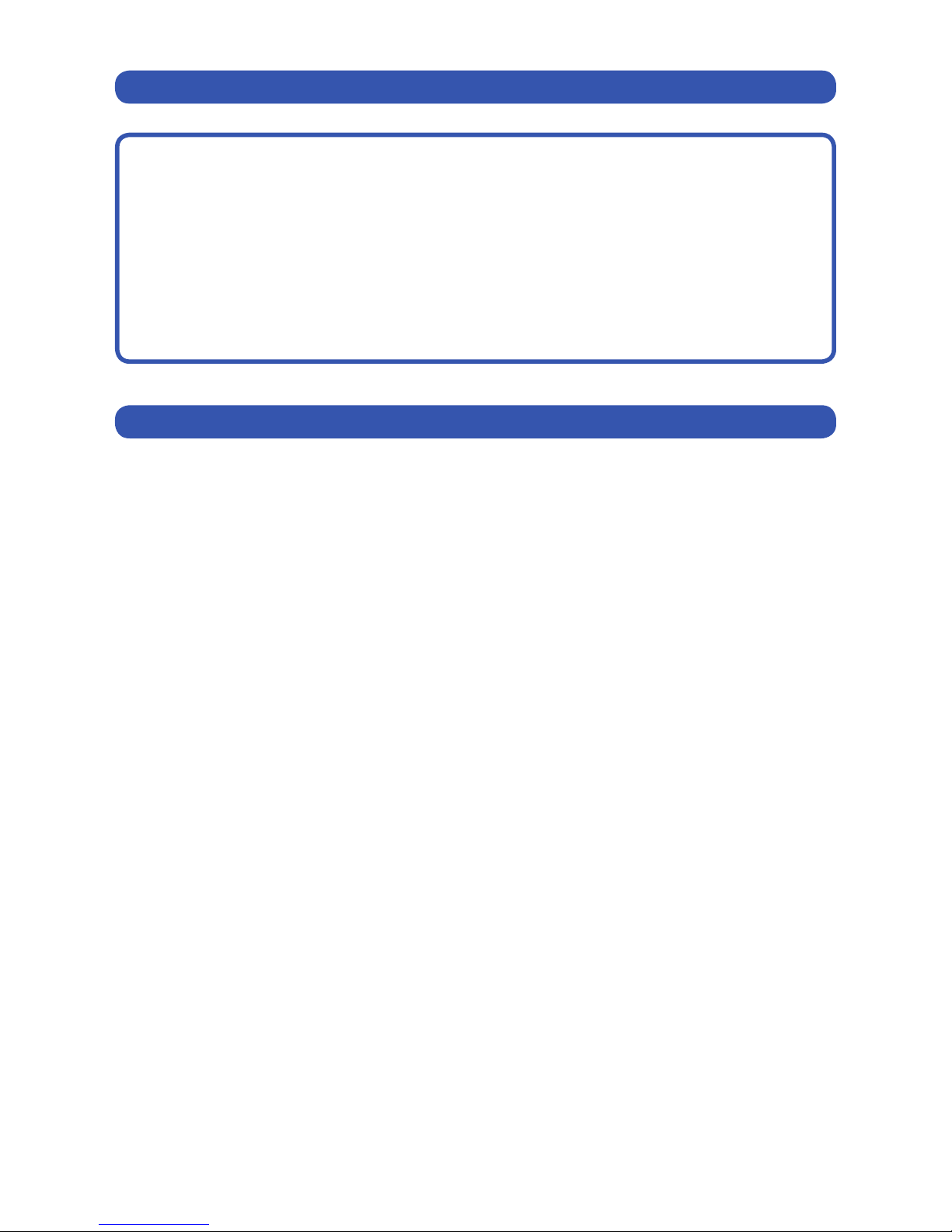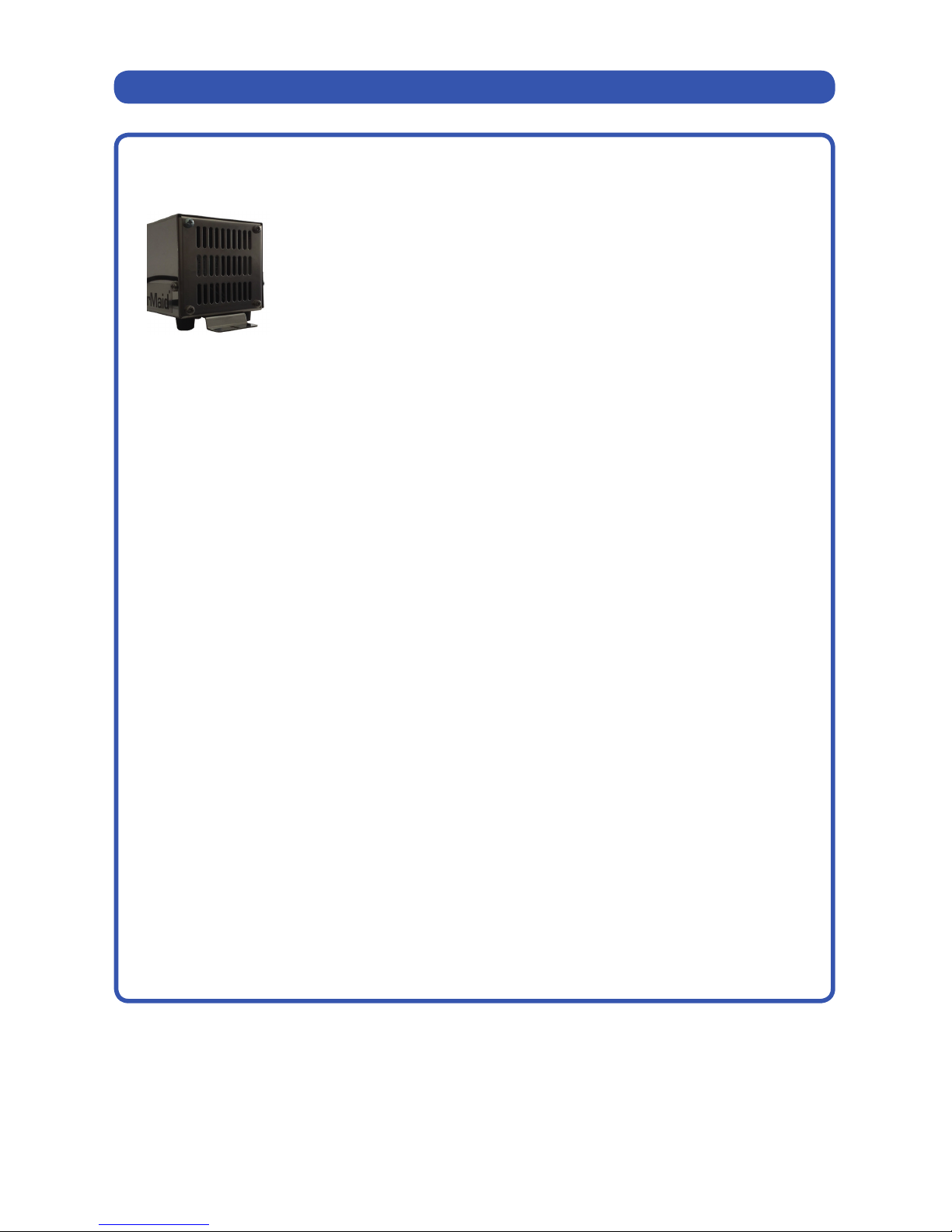4
PRODUCT WARRANTY
LIMITED WARRANTY FOR INTERZON’S EQUIPMENT
This guarantee is subject to the following conditions.
A new product is guaranteed to be free from damage and/or workmanship fault for a period of 3 years from
the original purchase date.
The ceramic elements effect will decrease eventually and you will have to replace them. This also means
that ceramic elements do not fall within the scope of the 3-year warranty.
The warranty of a new product covers the repair or replacement of the damaged part and shipping the
product back to the customer.
A new spare part is guaranteed to be free from damage and/or workmanship fault for a period of ninety (90)
days from the date of the original installation.
The spare part guarantee only covers repair or replacement of the damaged part and does not include the
labour for removing or installing the part, travel costs or other expenses in connection with the repair or
replacement of the part.
The installation of the product must be carried out according to the installation instructions described in
this manual. Circumstances that could render the warranty void are:
1. If a foreign object such as water or detergent is sprayed onto or into the generator;
2. If the generator is overheated because the inlet or outlet is blocked;
3. If the regular generator maintenance has not been conducted as described in this manual;
4. If the generator is not installed according to the instructions in this manual.
A claim must be submitted to the dealer or manufacturer. No compensation will be granted for repairs
performed by anyone else without the prior written consent of Interzon. If damage occurs during shipping,
notify the sender immediately to file a complaint.
The foregoing limited warranty does not apply to damage caused by accidents, product modifications,
misuse or in case the serial number has been removed or defaced.
CONTENT
1. Inspect the product ............................................... 5
2. System overview ...................................................... 5
3. Installation guide ..................................................... 6
4. Wiring........................................................................... 7
5. System testing........................................................... 7
6. Service and maintenance ..................................... 8
7. Technical specification........................................... 9