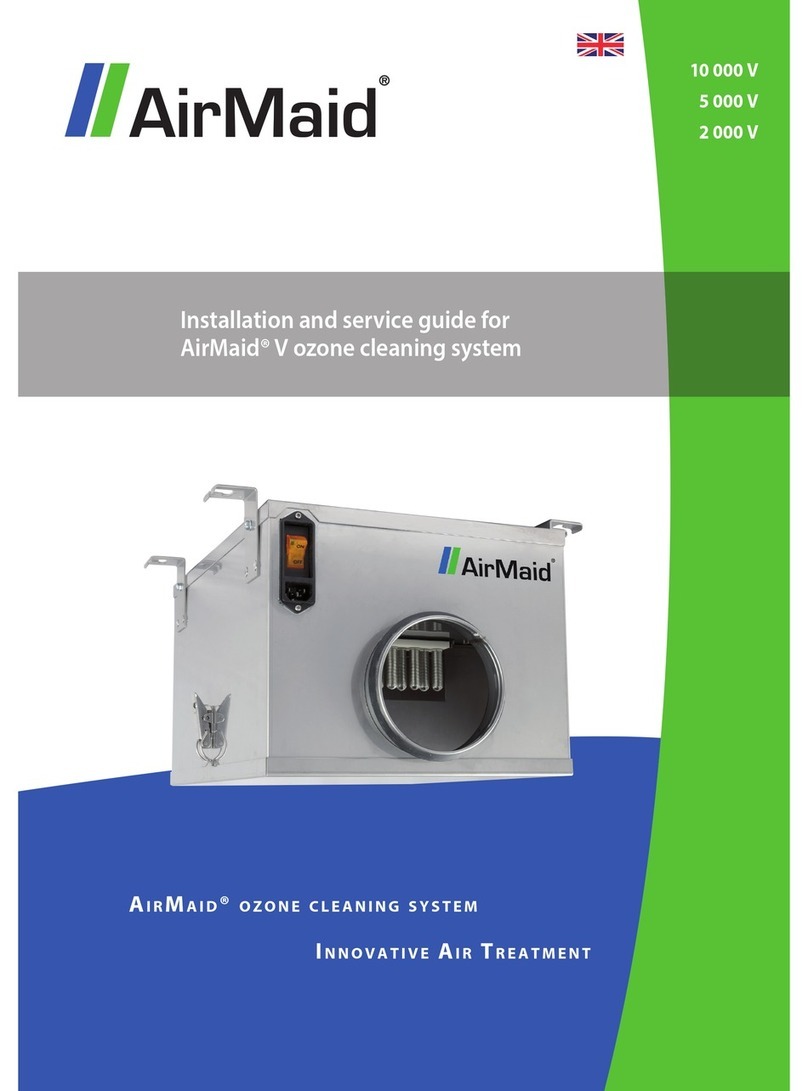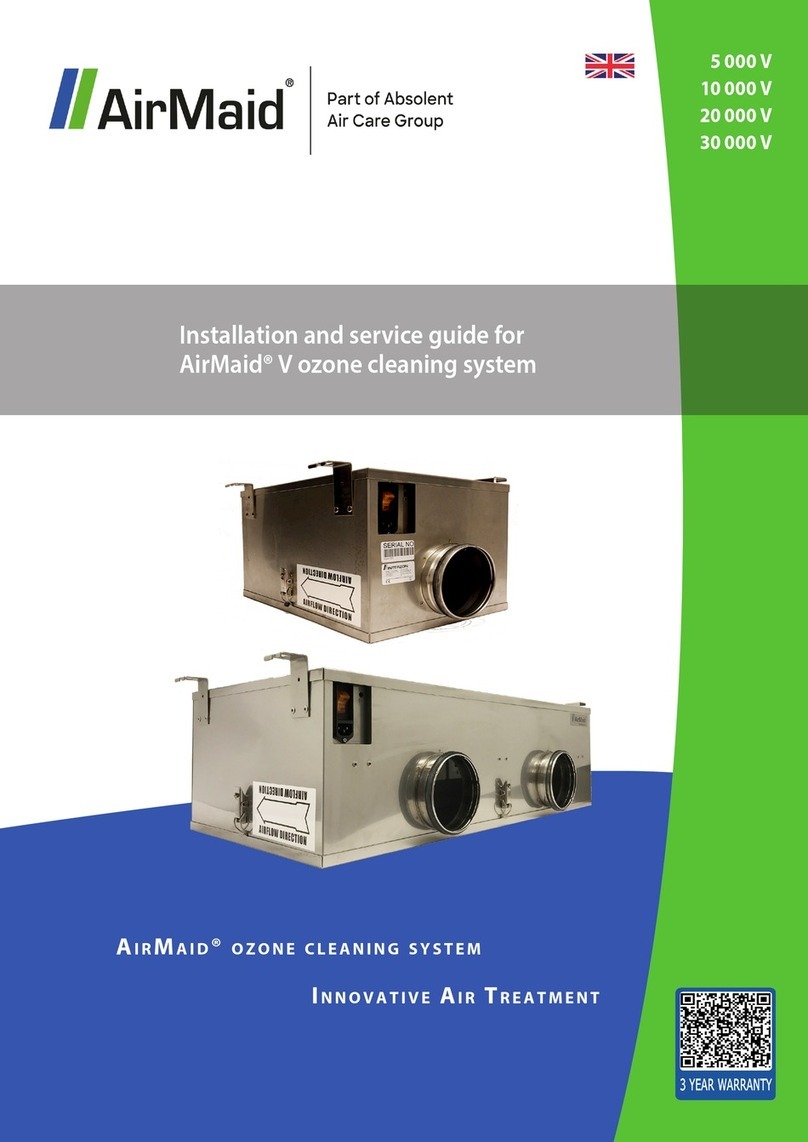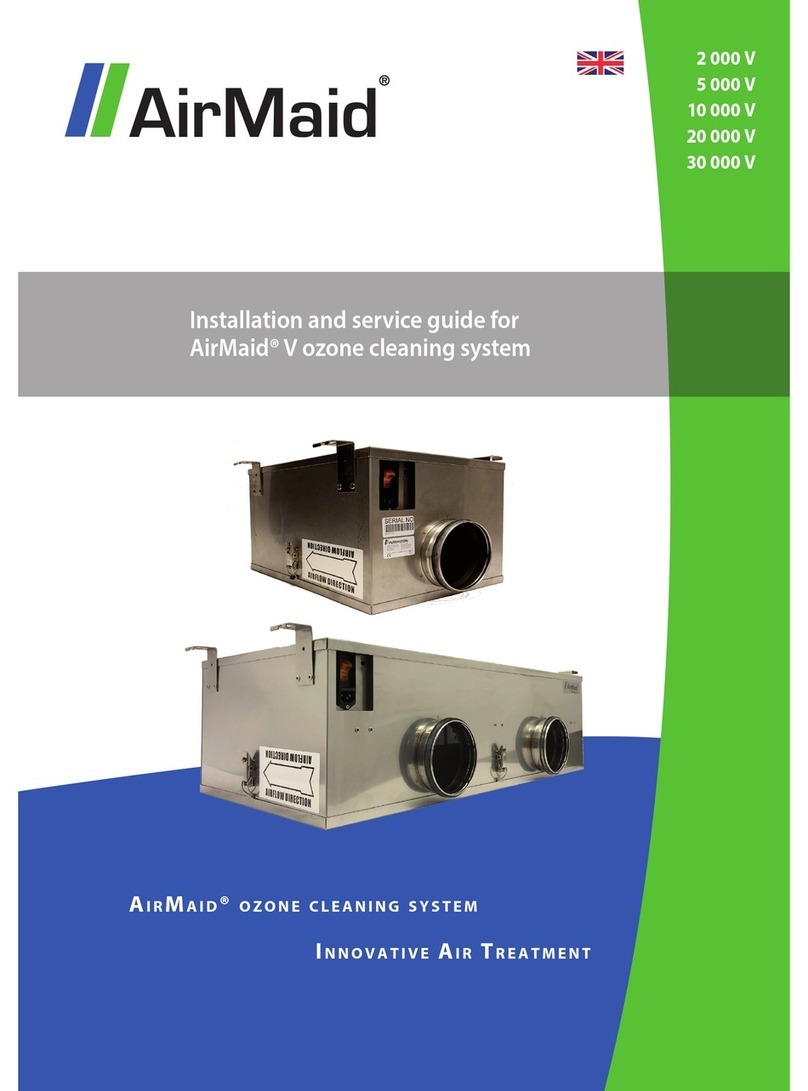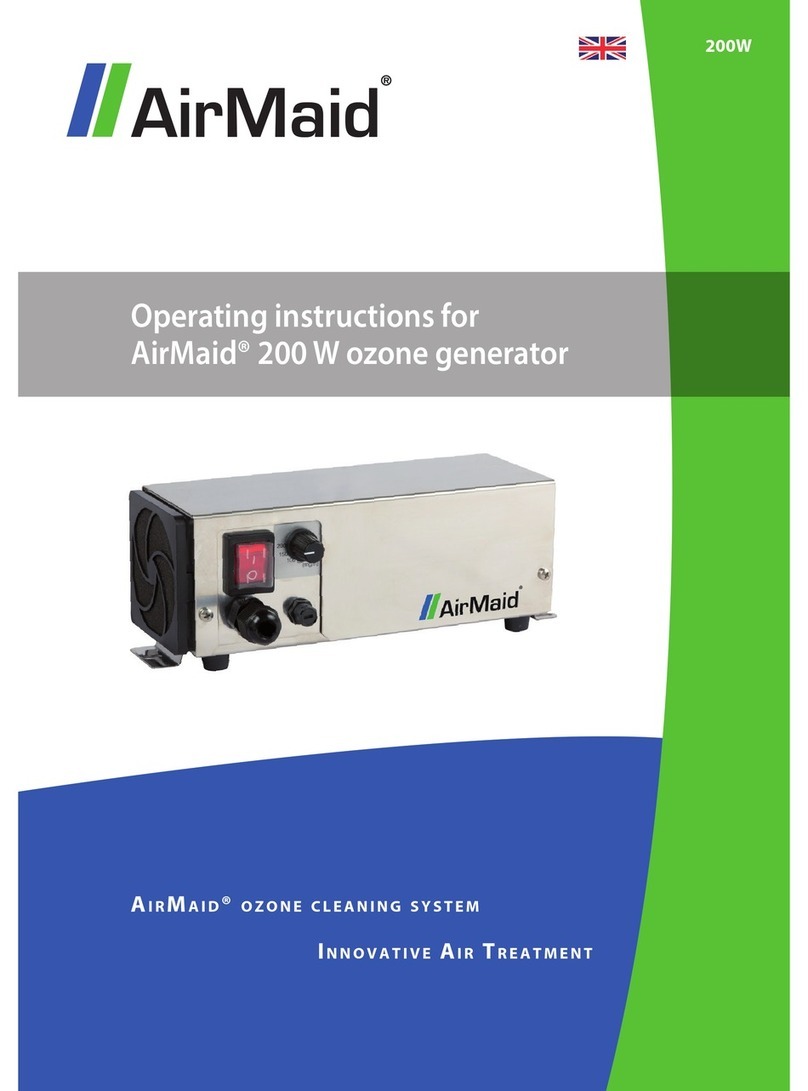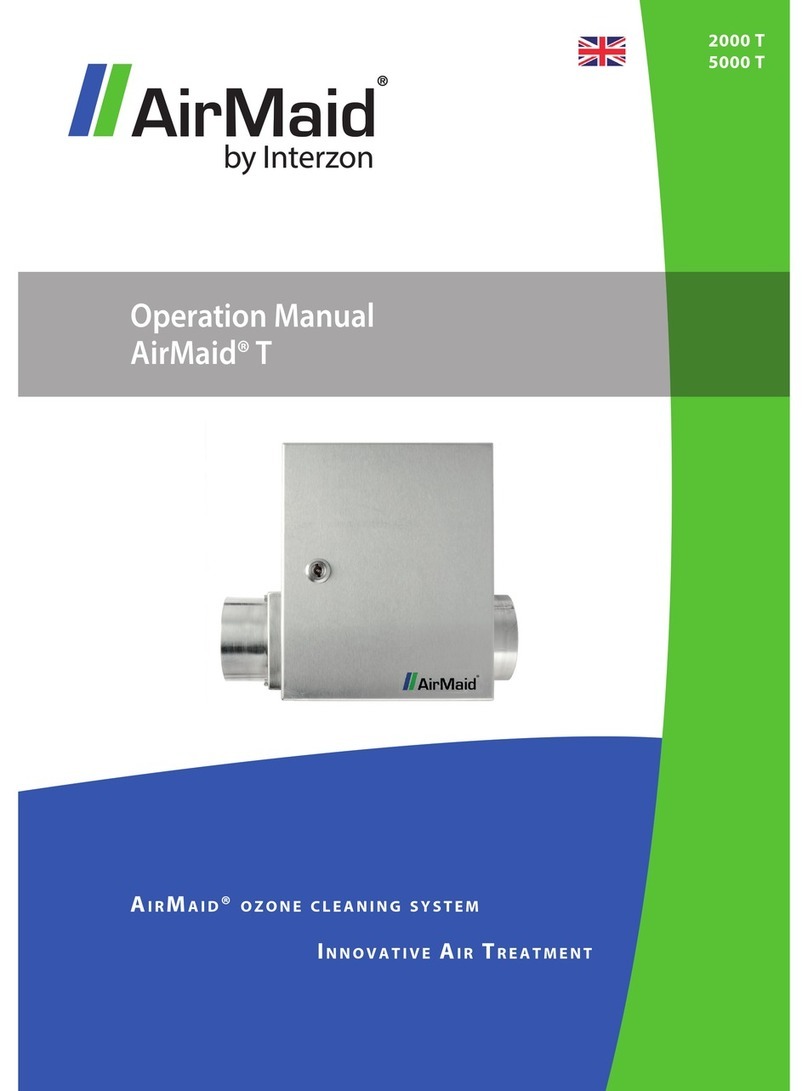6 7
3. SAMPLE INSTALLATIONS
1
Kitchen Hood
2
Kitchen Duct Riser
3
Main Exhaust Duct
4
18 Ga T304 SS Welded Duct
5
Fire Damper
6
T304 SS Outlet Pipe
Ø 3-5 in.
7
AirMaid® Ozone Generator
8
Inlet Pipe Ø 5 in.
9
Filter Box (MERV5/EU3)
10
IRIS Air Damper
11
Central Air Supply
Important note regarding code-compliant installation
Installation requirements can vary widely between jurisdictions, or change over time. The project engineer and
installing contractor are responsible to ensure an installation complies with all local, state and national building, electric
and fire safety codes. The diagrams shown below are sample documents available to assist an engineer or architect
in designing a code-compliant installation. Contact the manufacturer or your local AirMaid representative for sample
detail recommended for your area.
Note: As shown below, in grease exhaust applications it is common a stainless steel fire damper is installed in the
connection appendage between the generator and main exhaust duct. Due to the potential for corrosion in this small
section of duct, be sure to add regular inspections/replacement of any non-stainless components such as fusible links or
sensors accompanying it (twice/year recommended) to the regular maintenance schedule for the facility.
1
1
2
2
3
3
4
4
5
5
6
6
A A
B B
C C
D D
Designed by Checked by Approved by - date Material
Edition Sheet
/
Date
Huv 9 + NFPA 96
(07-07-14)
Mikael 2014-07-07
1 1
Scale
Project
11
10 8 765 4 3
2
1
9 8 76543
2
1
12" Min12" Min
NFPA 96
Exhaust duct construction
and clearances
12" Min
NFPA 96
Exhaust duct construction
and clearances
4
4
12" Min
1
1
2
2
3
3
4
4
5
5
6
6
A A
B B
C C
D D
Designed by Checked by Approved by - date Material
Edition Sheet
/
Date
Huv 9 + NFPA 96
(07-07-14)
Mikael 2014-07-07
1 1
Scale
Project
11
10 8 765 4 3
2
1
9 8 76543
2
1
12" Min12" Min
NFPA 96
Exhaust duct construction
and clearances
12" Min
NFPA 96
Exhaust duct construction
and clearances
4
4
12" Min
AIRMAID® OZONE CLEANING SYST EMS ARE SOLD AND SHI PPED WITH ANALARM PAN EL. INSTALLATIO N MATERIALSA RE NOT PROVIDED BY INTERZON AB. THIS TYPICAL INSTALLATION DETAILIS FOR
REFERENCE ONLY. THE PROJECT SPECIFIC INST ALLATION MUST MEETALL LOCAL, STATE AND NAT IONAL BUI LDING, ELECTRIC AND FIRE SAFETY CODES.
LAYOUT SHOWN IS COMPLIANT WITH NFPA 96 S ECTION 8.4(COMMON DUCT SYSTEMS).
AIRMAID® OZONE CLEANING SYST EMS ARE SOLD AND SHI PPED WITH ANALARM PAN EL. INSTALLATIO N MATERIALSA RE NOT PROVIDED BY INTERZON AB. THIS TYPICAL INSTALLATIONDETAIL IS FOR
REFERENCE ONLY. THE PROJECT SPECIFIC INST ALLATION MUST MEETALL LOCAL, STATE AND NAT IONAL BUI LDING, ELECTRIC AND FIRE SAFETY CODES.
LAYOUT SHOWN IS COMPLIANT WITH TH E FOLLOWINGCODES& STANDARDS:
2008 NFPA 96 SECTION 8.4 (COMMON DUCT SYSTEMS)
2014 NYC MECHANICAL CODE SECTION 506.3.5 (S EPARATION O F GREASE DUCT SYSTEMS,EXCEPTION #2)
9 8 76543
2
1
12" Min
NFPA 96
Exhaust duct construction
and clearances
4
12" Min
10 8 765 4 3
2
1
12" Min12" Min
NFPA 96
Exhaust duct construction
and clearances
4
7
AIRMAID® OZONE CLEANING SYST EMS ARE SOLD AND SHI PPED WITH ANALARM PAN EL. INSTALLATIO N MATERIALSA RE NOT PROVIDED BY INTERZON AB. THIS TYPICAL INSTALLATION DETAILIS FOR
REFERENCE ONLY. THE PROJECT SPECIFIC INST ALLATION MUST MEETALL LOCAL, STATE AND NAT IONAL BUI LDING, ELECTRIC AND FIRE SAFETY CODES.
LAYOUT SHOWN IS COMPLIANT WITH NFPA 96 S ECTION 8.4(COMMON DUCT SYSTEMS).
AIRMAID® OZONE CLEANING SYST EMS ARE SOLD AND SHI PPED WITH ANALARM PAN EL. INSTALLATIO N MATERIALSA RE NOT PROVIDED BY INTERZON AB. THIS TYPICAL INSTALLATIONDETAIL IS FOR
REFERENCE ONLY. THE PROJECT SPECIFIC INST ALLATION MUST MEETALL LOCAL, STATE AND NAT IONAL BUI LDING, ELECTRIC AND FIRE SAFETY CODES.
LAYOUT SHOWN IS COMPLIANT WITH TH E FOLLOWINGCODES& STANDARDS:
2008 NFPA 96 SECTION 8.4 (COMMON DUCT SYSTEMS)
2014 NYC MECHANICAL CODE SECTION 506.3.5 (S EPARATION O F GREASE DUCT SYSTEMS,EXCEPTION #2)
9 8 76543
2
1
12" Min
NFPA 96
Exhaust duct construction
and clearances
4
12" Min
10 8 765 4 3
2
1
12" Min12" Min
NFPA 96
Exhaust duct construction
and clearances
4
7
AIRMAID® OZONE CLEANING SYST EMS ARE SOLD AND SHI PPED WITH ANALARM PAN EL. INSTALLATIO N MATERIALSA RE NOT PROVIDED BY INTERZON AB. THIS TYPICAL INSTALLATION DETAILIS FOR
REFERENCE ONLY. THE PROJECT SPECIFIC INST ALLATION MUST MEETALL LOCAL, STATE AND NAT IONAL BUI LDING, ELECTRIC AND FIRE SAFETY CODES.
LAYOUT SHOWN IS COMPLIANT WITH NFPA 96 S ECTION 8.4(COMMON DUCT SYSTEMS).
AIRMAID® OZONE CLEANING SYST EMS ARE SOLD AND SHI PPED WITH ANALARM PAN EL. INSTALLATIO N MATERIALSA RE NOT PROVIDED BY INTERZON AB. THIS TYPICAL INSTALLATIONDETAIL IS FOR
REFERENCE ONLY. THE PROJECT SPECIFIC INST ALLATION MUST MEETALL LOCAL, STATE AND NAT IONAL BUI LDING, ELECTRIC AND FIRE SAFETY CODES.
LAYOUT SHOWN IS COMPLIANT WITH TH E FOLLOWINGCODES& STANDARDS:
2008 NFPA 96 SECTION 8.4 (COMMON DUCT SYSTEMS)
2014 NYC MECHANICAL CODE SECTION 506.3.5 (S EPARATION O F GREASE DUCT SYSTEMS,EXCEPTION #2)
9 8 76543
2
1
12" Min
NFPA 96
Exhaust duct construction
and clearances
4
12" Min
10 8 765 4 3
2
1
12" Min12" Min
NFPA 96
Exhaust duct construction
and clearances
4