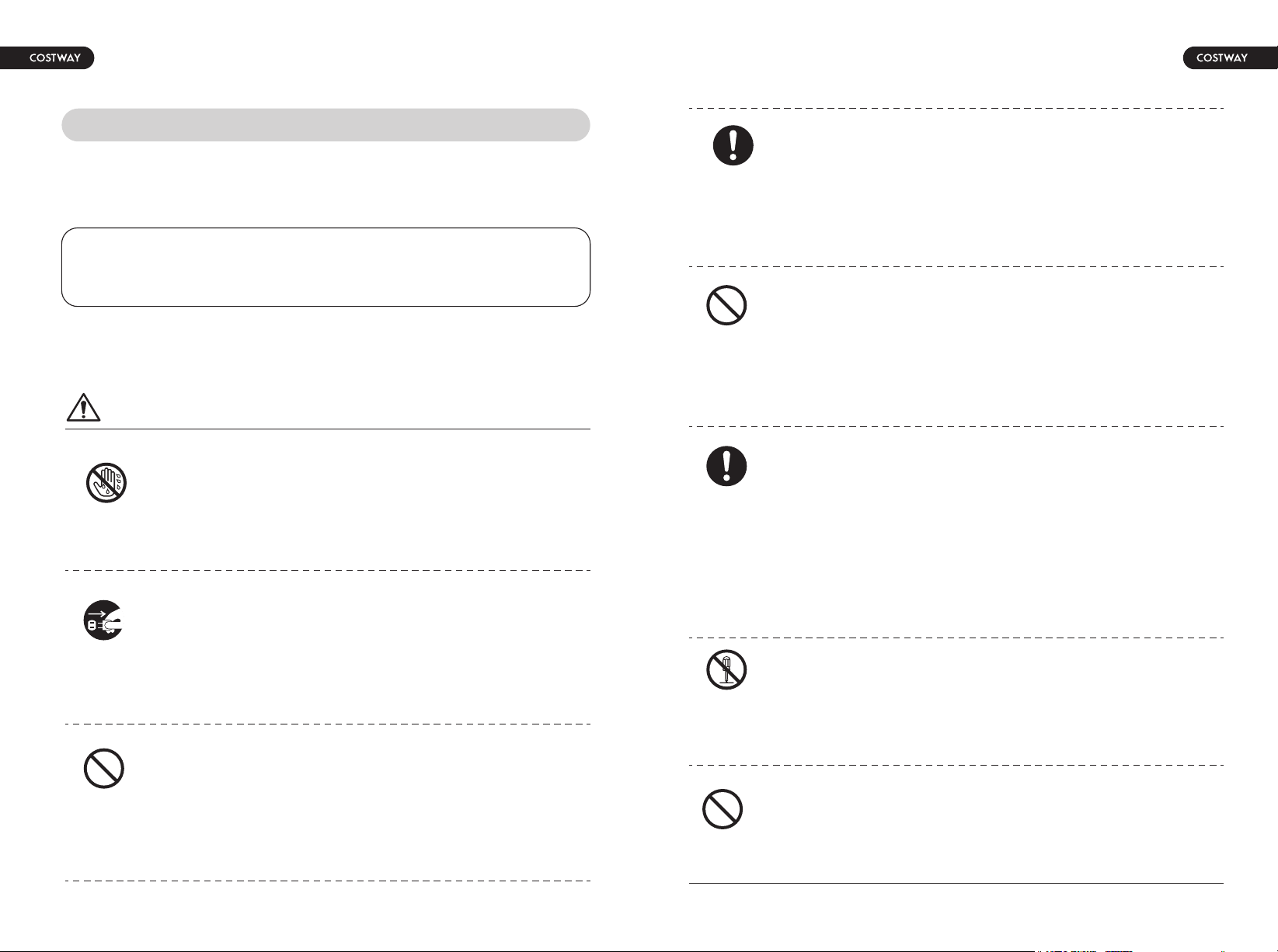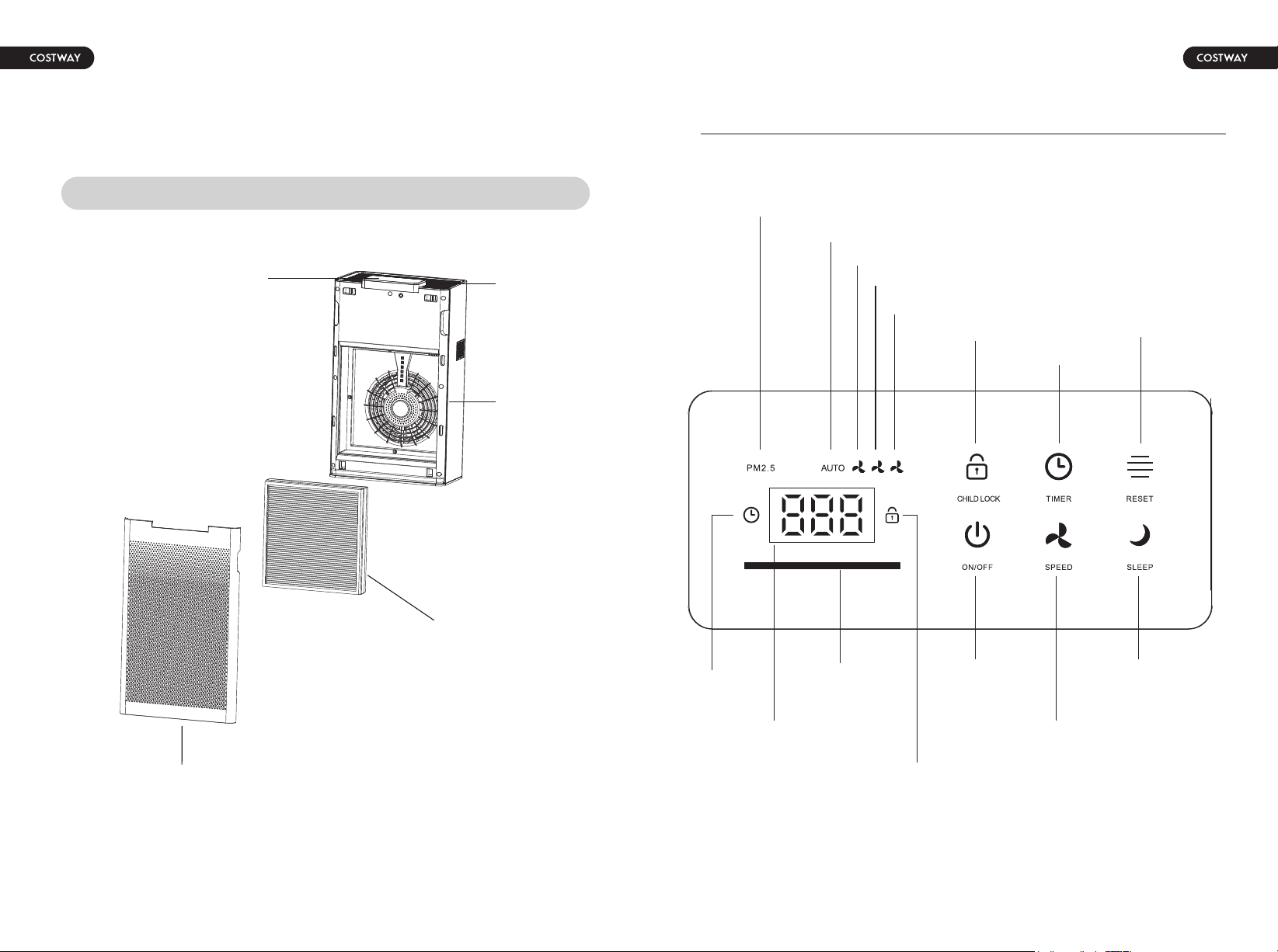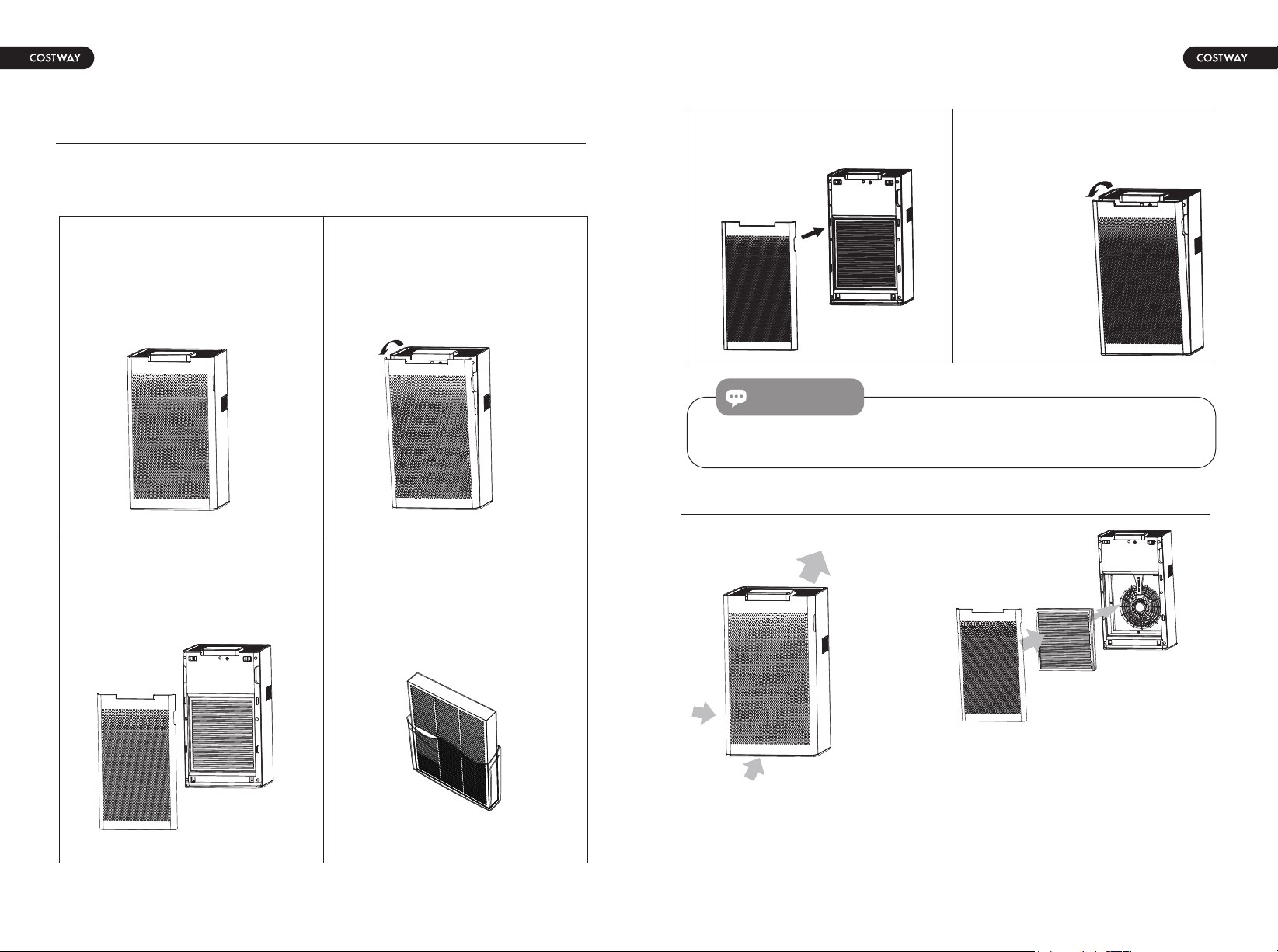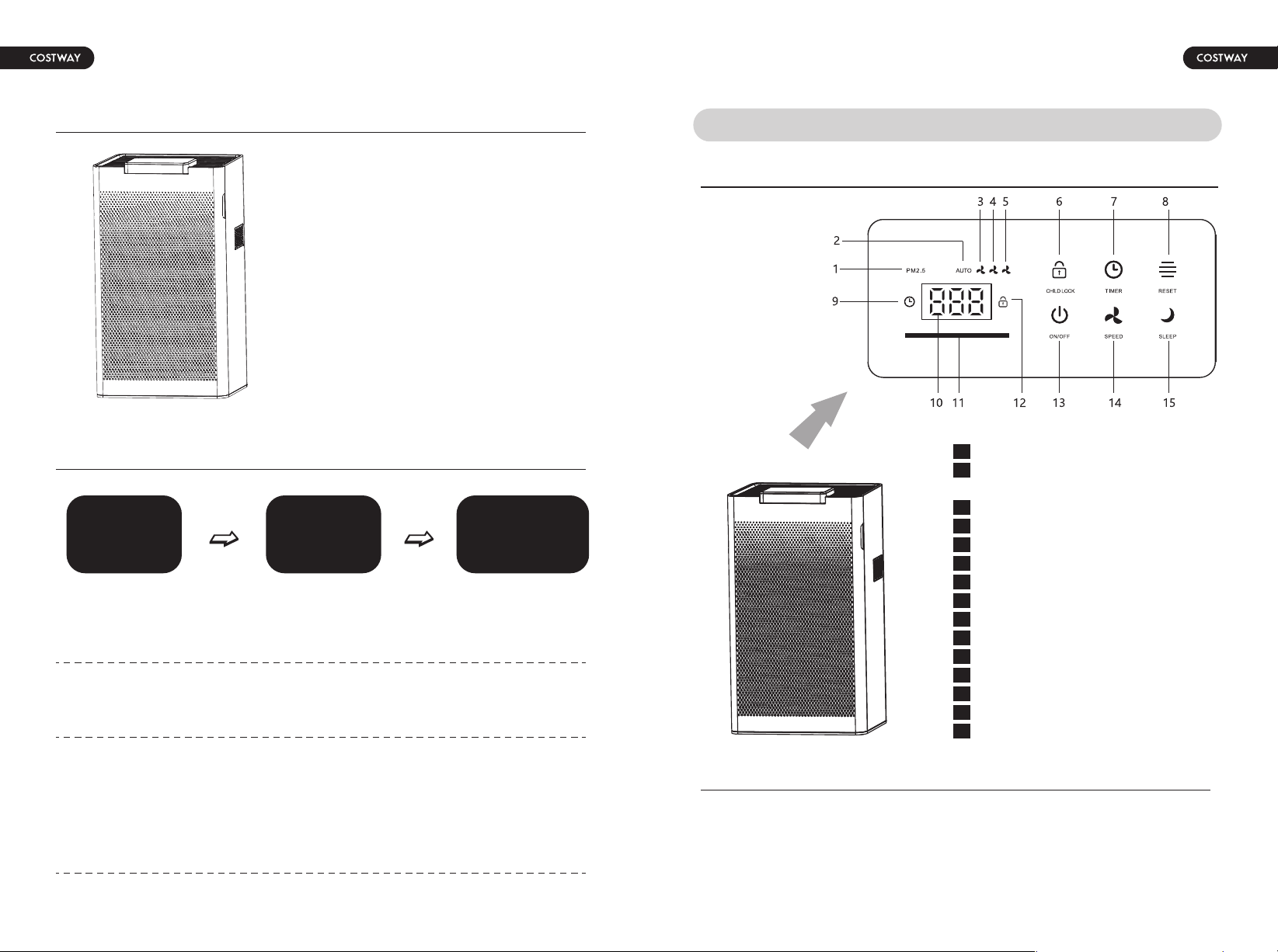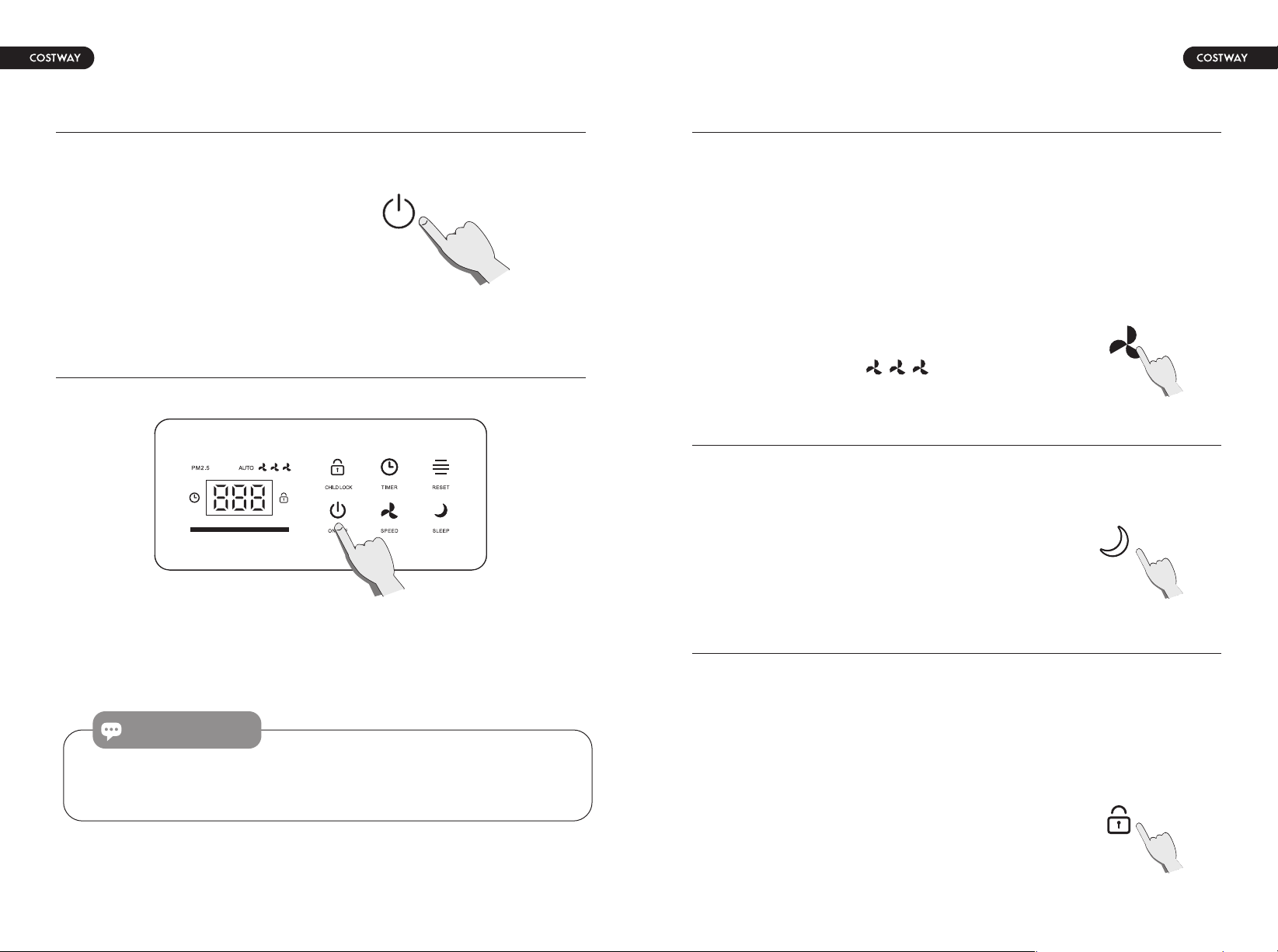1. Safety precautions
In order to avoid possible injury or financial loss to you or others,
please pay attention to the following safety precautions.
If the power cord is damaged, in order to avoid danger, it
must be repaired by the professional personnel, maintenance
department, or similar departments.
Do not touch the power plug with wet hands.
Otherwise, electric shock may be caused.
Before cleaning the electrical apparatus, make
sure that the power supply has been
disconnected.
Otherwise, the air purifier may run suddenly, leading
to electric shock accident.
It is forbidden to use the specified value of
power supply or linked equipment. Only 220V ~
AC power supply can be used.
The use of universal socket or equipment beyond the
specified value may cause overheating and fire
accidents.
Please plug the plug into the power socket
before starting the air purifier.
If the plug is not fully inserted into the socket, it may
cause electric shock and overheating, and even cause
fire accident.
● Do not use damaged plugs or loose power outlets.
Wet hand
forbidden!
Warning
Unplug!
Forbidden!
Do not damage the power cord and socket.
When using the machine, do not bind the wires. Using
the damaged wires may lead to electric shock, short
circuit or fire accident.
● It is forbidden to cut, refit, over twist, twist, poke and
pull wires, or place heavy objects on wires or sockets.
Please clean the power plug regularly.
If dust accumulates on the power plug, its moisture may
damage the insulation part of the plug, resulting in fire
accidents.
● Pull out the power plug and clean it with a dry cloth
(do not use a wet cloth!).
● If the appliance is not used for a long time, the power
plug should be removed.
It is forbidden to disassemble or refit the air
purifier without authorization.
Unauthorized disassembly or modification of electrical
appliances may lead to electric shock, failure or fire
accident.
It is forbidden to place rods or other metal
objects at the air outlet or opening.
Otherwise, it may touch the internal parts and cause
electric shock or damage.
Forbidden!
Forbidden!
Taking apart
is forbidden!
04 05