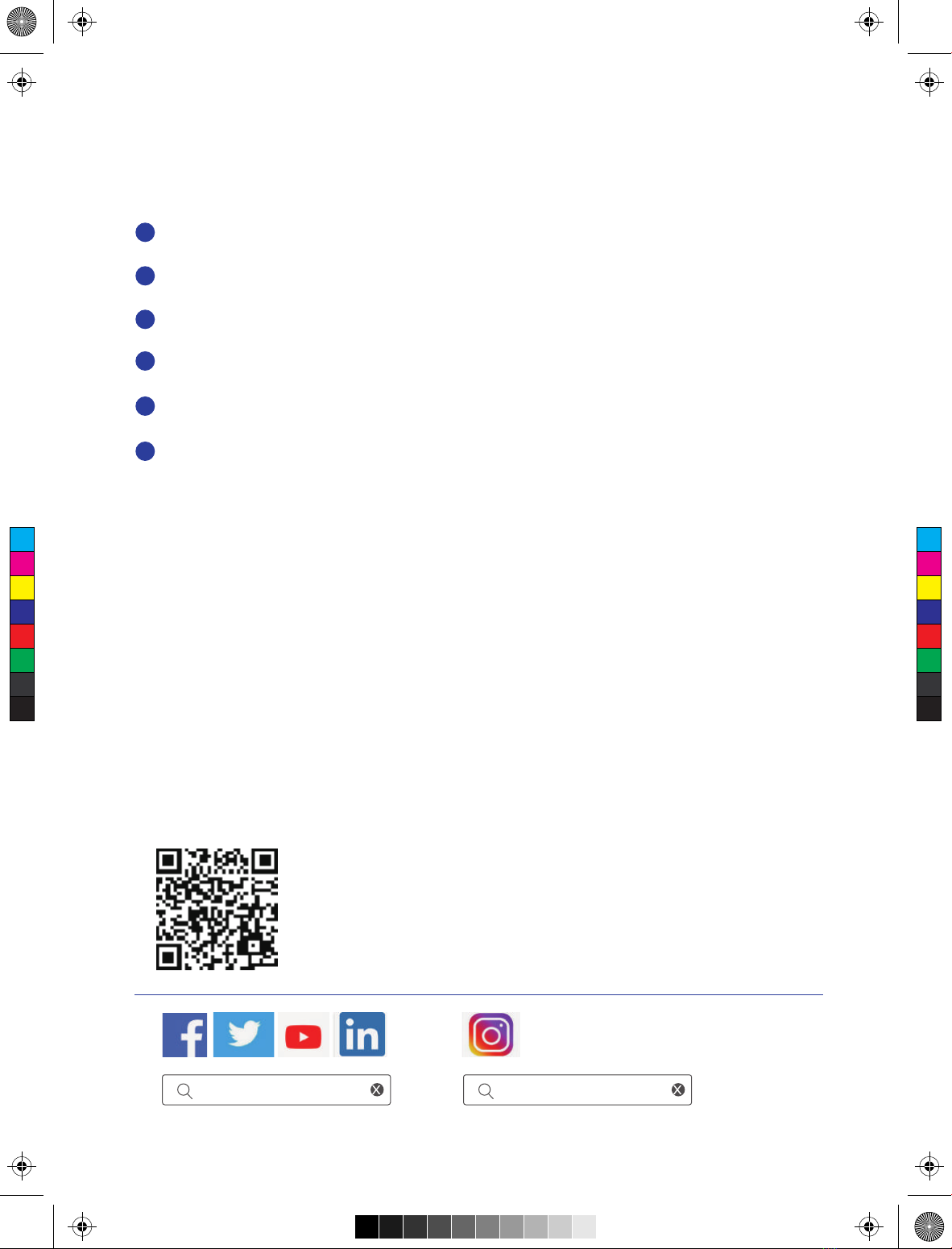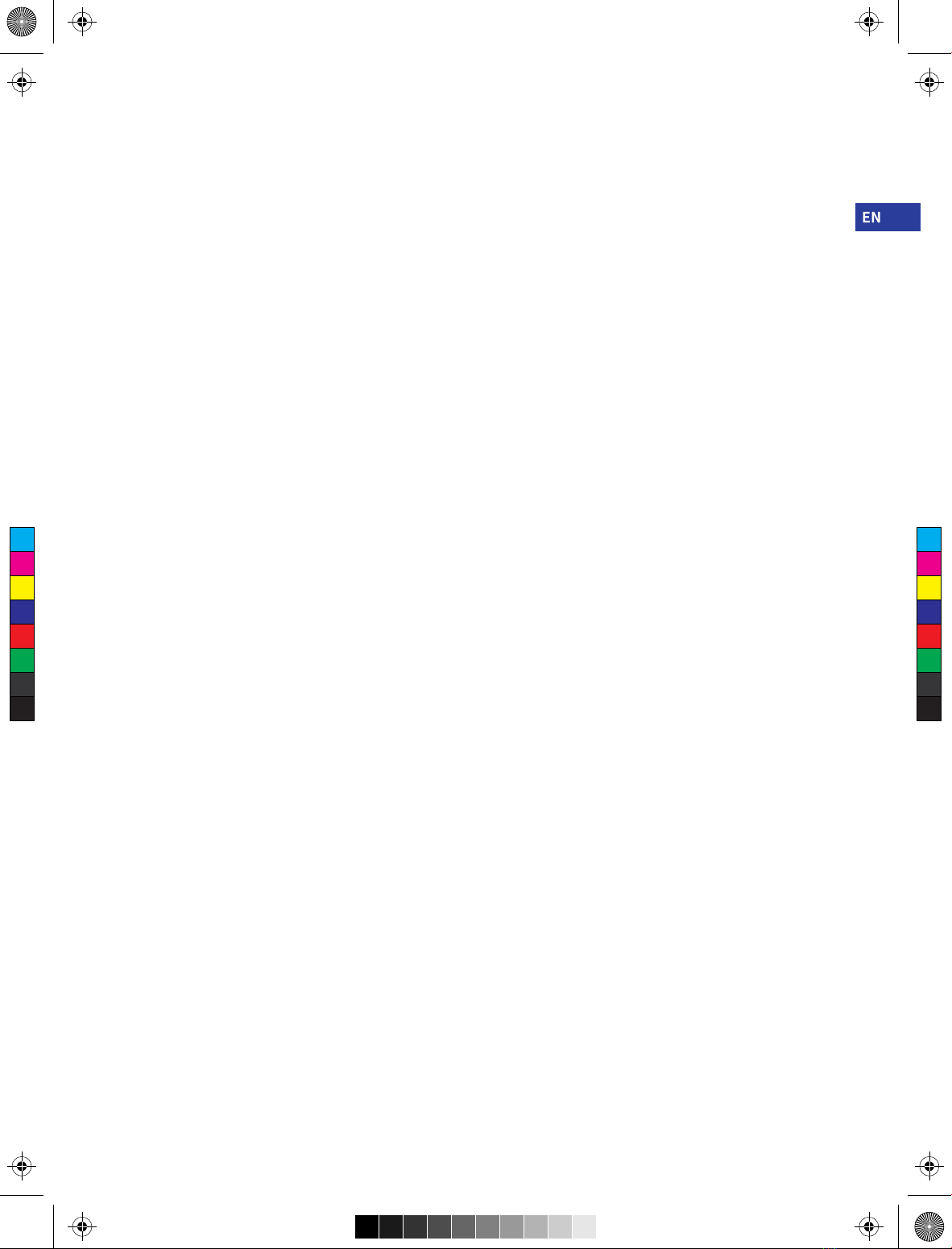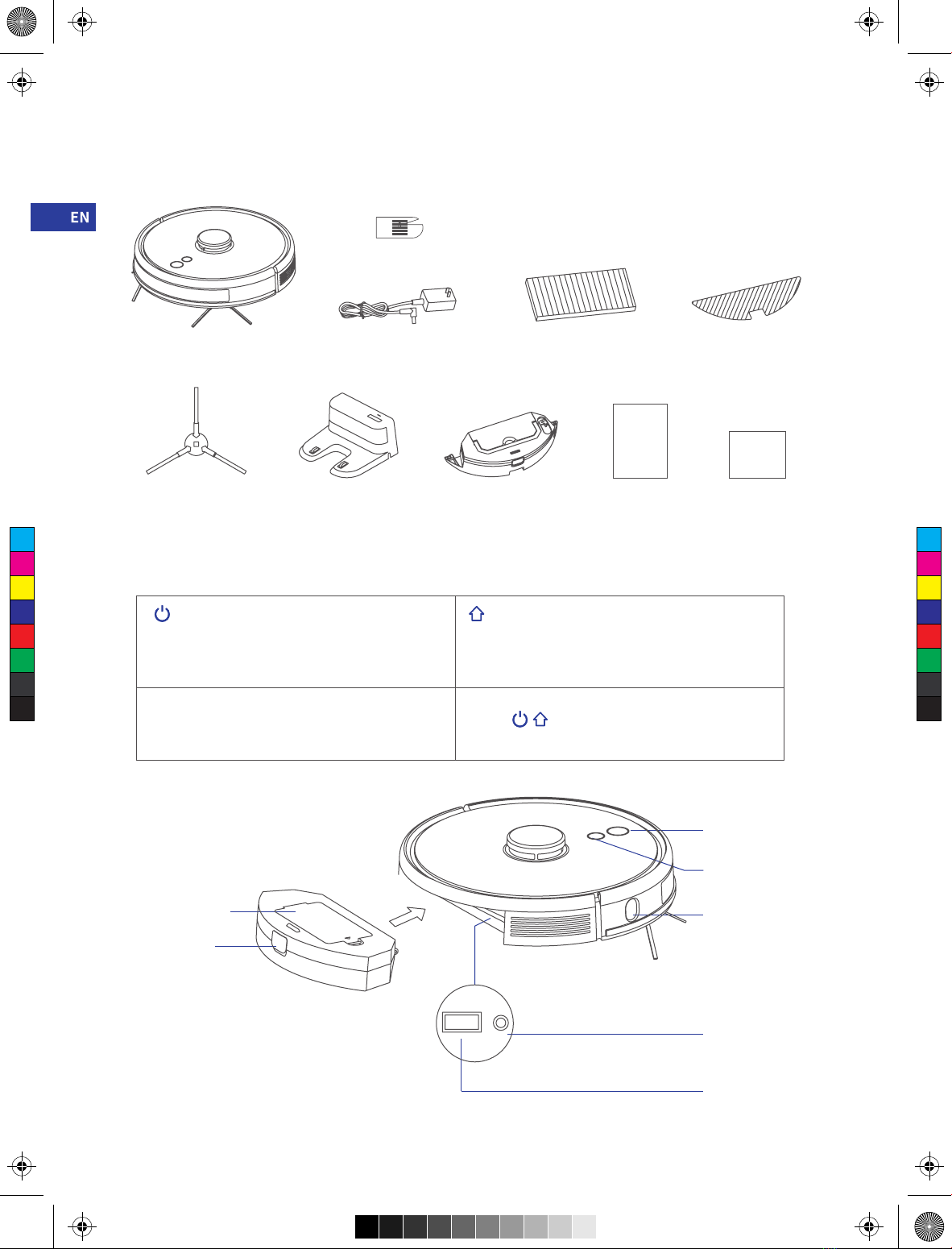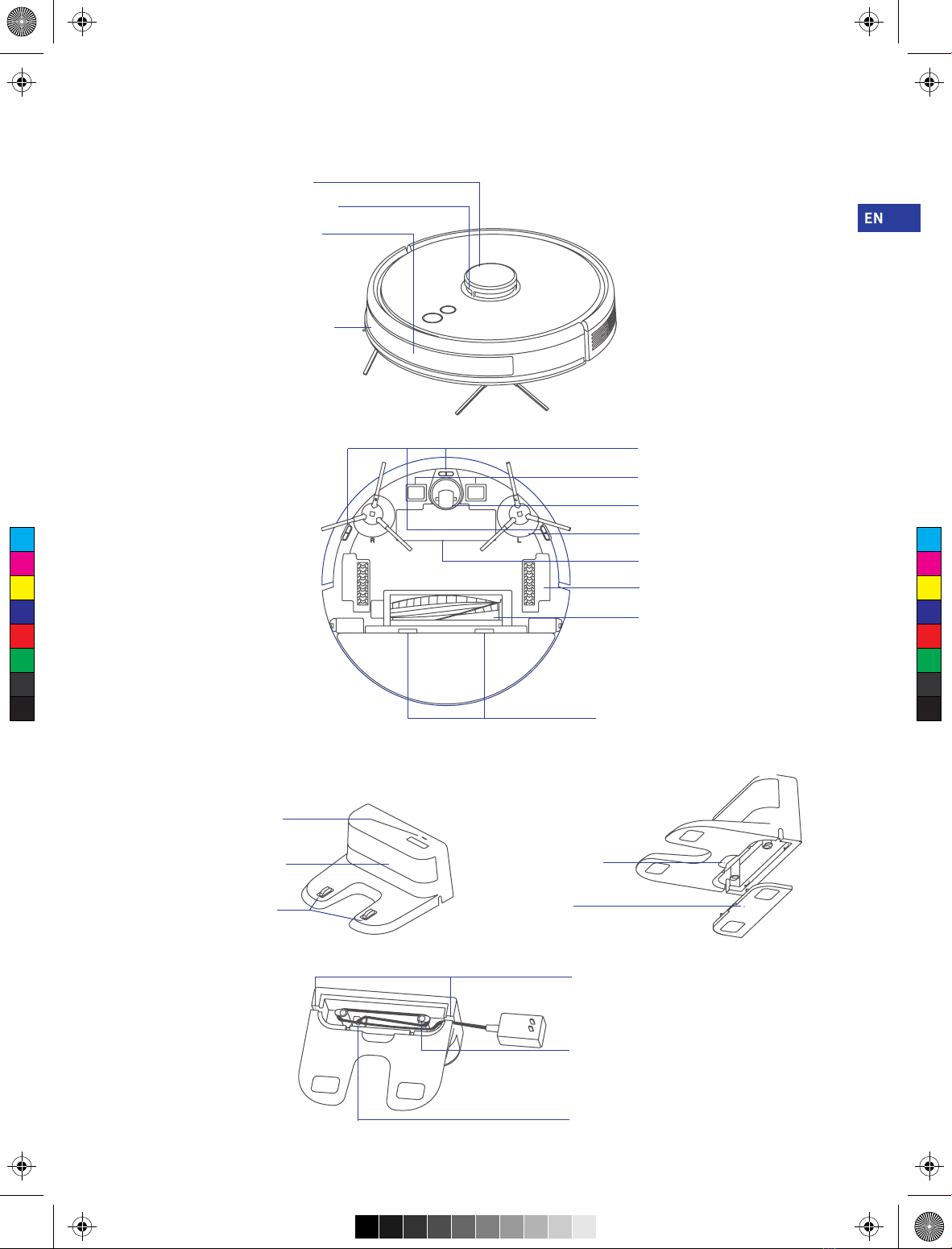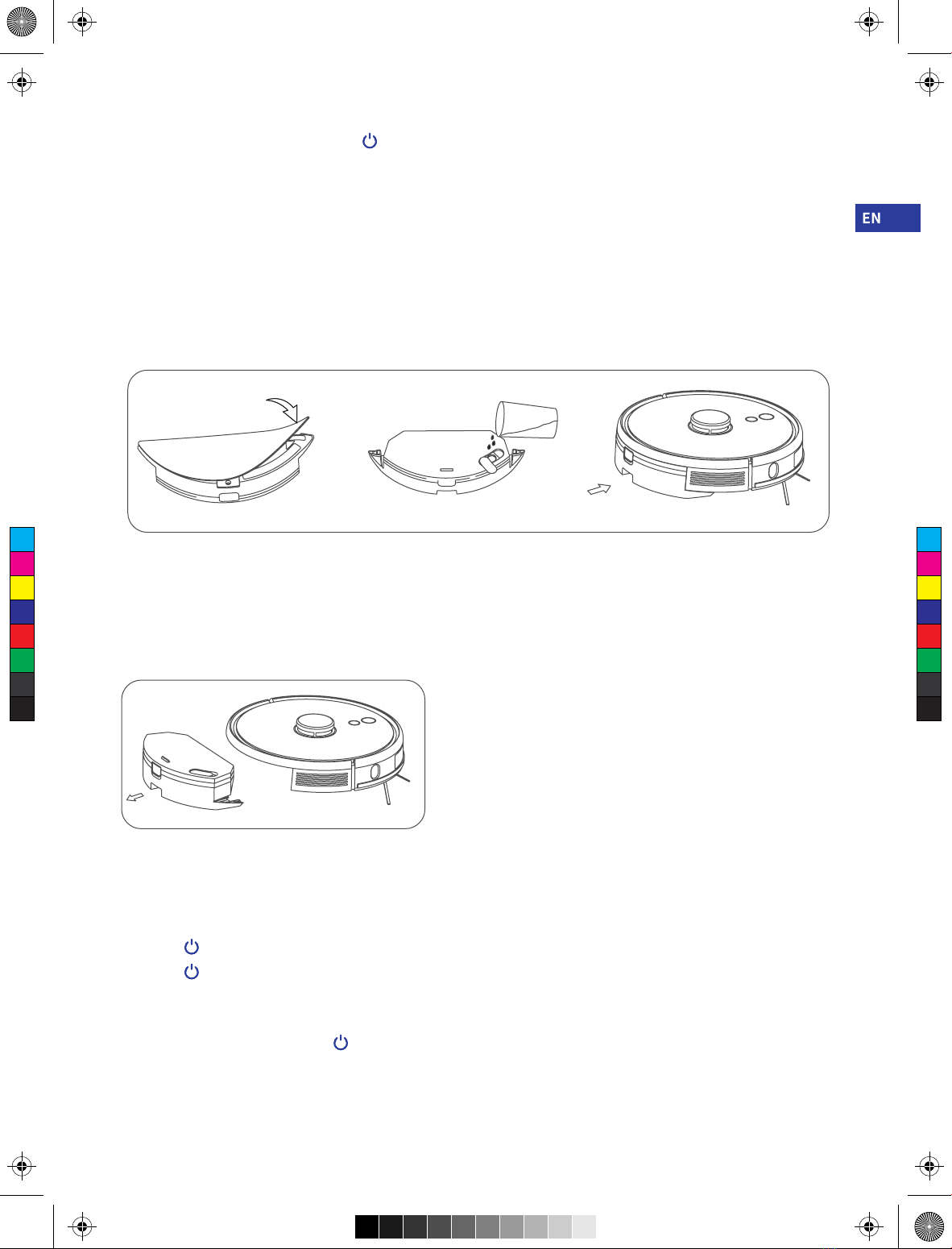- 01 -
Thank you for purchasing AIRROBO ROBOT VACUUM CLEANER.
• It is strongly recommended to read and understand the user manual comprehensively prior to the first use of robot for proper
usage, safety information and correct maintenance instructions for AIRROBO ROBOT VACUUM CLEANER.
• This user manual is for the user's instructions, it does not cover all possible situations. If there are any situations that you encounter
that are not addressed in this user manual, please contact our customer service at: support.airrobo@ubtrobot.com for product
technical support.
• This user manual will be updated upon new software or hardware updates, and the content and images are liable to be updated
without further notice.
Part 1 Safety Information
1.1 Usage Limitations
• The product is used for floor cleaning in a home environment only and cannot be used for outdoor (such as open terrace),
non-ground (such as sofa) and commercial or industrial environment.
• Please do not use the product in midair areas (such as penthouse, open terrace and furniture top) without protective fence.
• Please do not use the product at a temperature of above 40℃ or below 0℃or when there are liquids and sticky substances on the
ground.
• Please hang cables on the ground before use so as to avoid being dragged by the host.
• Please clear fragile objects and impurities (such as vase and plastic bag, etc.) on the ground so as to avoid damaging valuables when
the host is stuck or impacted slightly.
• People with physical, spiritual or perceptual disorder (including children) are not allowed to use or operate the product.
• Children cannot use the product as a toy. Please keep children and pets away when the host is working.
• Please keep main brush and other cleaning tools out of reach of children.
• Please do not place objects (including children and pets) on a stationary or moving machine.
• Please keep hair, fingers and other parts of human body or pets away from the suction inlet when the machine is works.
• Please do not use the product to sweep burning objects (such as burning cigarette end).
• Please do not use the product to clean long-haired carpet (some dark carpets may not be cleaned normally).
• Please prevent the host from suctioning hard or sharp objects (such as waste decorative materials, glass and iron nail, etc.).
• Please do not move the machine by holding the protective cover of laser distance sensor and collision bumper.
• Please clean or maintain the host and the charging base under shutdown or power-off state.
• Please do not wipe any part of the product using wet cloth or any liquid.
• Please use the product according to User Manual. User should be responsible for any damages and injuries caused by improper use.
• Please do not use mopping function for carpet and furniture top.
• Please be sure to remove the water tank when the machine is being charged.
1.2 Battery and Charging
• Please do not use battery, charging base or charger provided by any third parties.
• Please do not dismantle, report or refit battery or charging base arbitrarily.
• Please keep the charging base away from heat source (such as heating plate).
• Please do not wipe or clean the charging base shrapnel using wet cloth or wet hand.
• Please do not abandon used batteries arbitrarily. Used batteries should be disposed of by professional recycling agency.
• If power line is damaged or broken, please disuse it immediately and replace it through official channels.
• Please ensure the host shuts down during transportation and the product should be transported in or iginal packaging.
• If the machine is left unused long, it should be fully charged and then placed in a cool and dry place. Charge the machine at. least
every 3 months so as to avoid damaging batteries due to excessive discharge.
• The appliance is only to be used with the power supply unit provided with the appliance.
• The adapter must be removed from the socket-outlet before cleaning or maintaining the appliance.
• The appliance contains batteries that are only replaceable by skilled persons.
• The battery must be removed from the appliance before it is scrapped.
• The appliance must be disconnected from the supply mains when removing the battery.
• The battery is to be disposed of safety.
• WARNING: For the purposes of recharging the battery, only use the detachable supply unit (model: xxx) provided with this appliance.
1.3 Laser Safety Information
• Laser distance sensor of the product complies with the standard for class1 laser products of IEC60825 and does not produce
dangerous laser radiation.
• Laser class IEC-60825 Class 1
• The maximum laser output of the product 10mW
• Laser head Pulse time (1/2300) s
• Invisible laser radiation
• laser energy-Exposure near aperture may cay cause burns
• Standard: IEC 60825-1:2014
C
M
Y
CM
MY
CY
CMY
K
T9 说明书英文版_20210629.pdf 5 2021/6/29 16:39:50