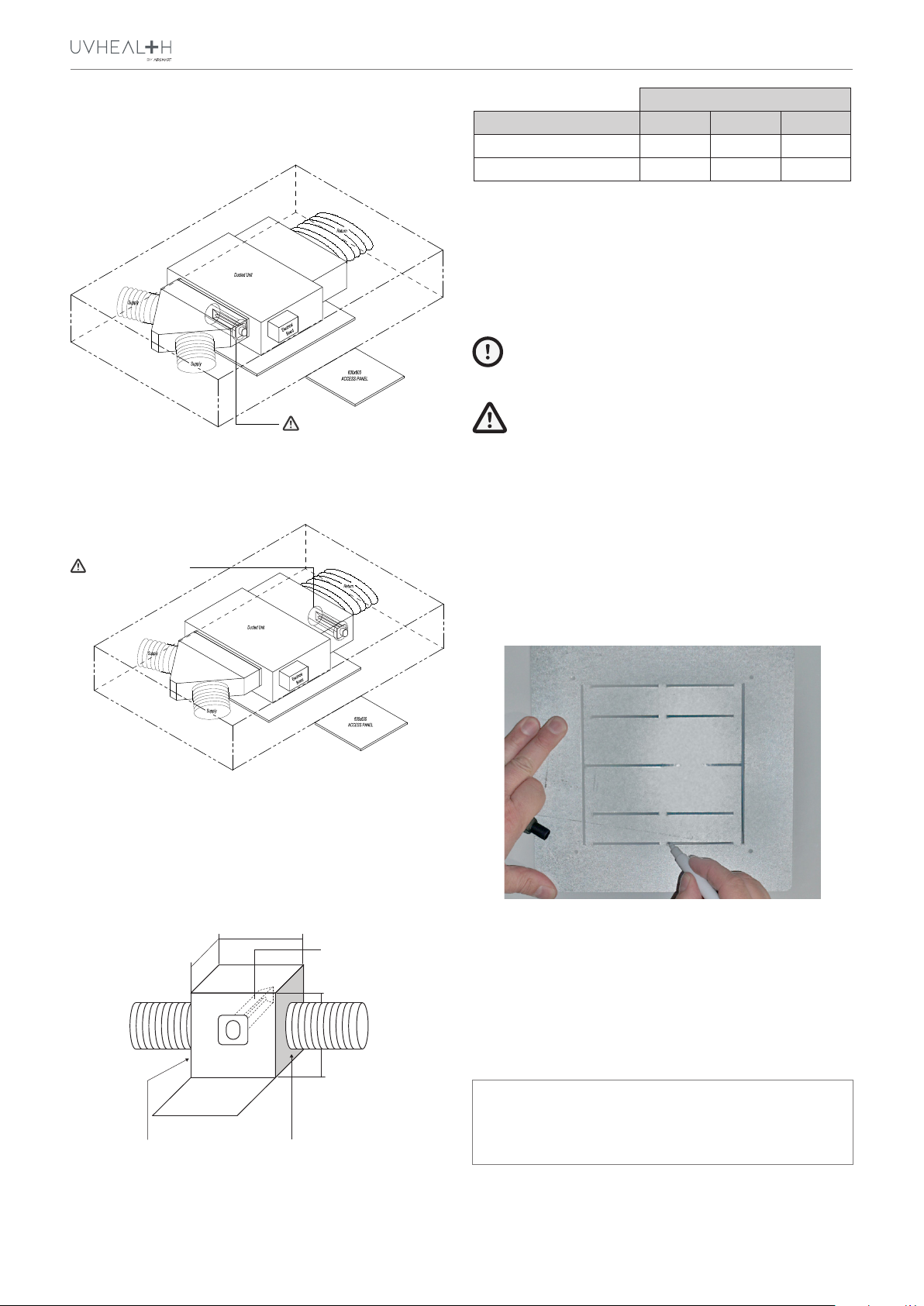6
UVHEALTH BIO2000 Installation Manual
3.0 SAFETY PRECAUTIONS
READ SAFETY PRECAUTION BEFORE INSTALLATION
Incorrect installation can cause serious damage or injury
WARNING
CAUTION
Failure to observe a warning may result in death
or serious injury.
The appliance must be installed in accordance
with applicable codes and regulations.
Failure to observe a caution may result in injury
or equipment damage.
NOTE: Failure to observe notes may result in equipment
or property damage.
This device MUST be installed by qualified personnel in
accordance with the manufacturer’s installation instructions
and local authority requirements. All electrical work must be
undertaken by a licensed electrician.
WARNING
• Before installing or servicing this unit, turn all power
OFF and have unit unplugged. Electrical shock can
cause personal injury or death.
• Do not exceed voltage rating. Severe damage to device
and / or fire could result. Verify proper voltage before
use.
• Never expose eyes or skin to UV-C light from any
source. Looking directly at the UV-C light may cause
permanent eye damage or blindness.
• Never operate the unit out of the duct or plenum. The
system is designed for a closed duct system.
• Do not mount near a supply or return air opening.
• All duct openings in direct line of sight of the UV light
must be sealed with aluminium tape or equivalent
sealing methods.
• UV light will break down plastic materials not rated for
UV exposure e.g. wire insulation, flexible duct, drain
pans and humidifiers.
o The unit must be mounted at least 76mm from
non-UV rated materials.
o If it is necessary to mount the unit in direct line
of sight of these types of materials, they must be
shielded with aluminium foil, aluminium foil tape,
or sheet metal.
• The UV-C lamp contains mercury. Never touch a
broken lamp or the internal contents of the lamp.
• After opening the carton, unpack and inspect the unit
and lamp for damage. Do not install this unit if any
damage is noticeable. If the lamp is damaged, cracked
or broken, do not touch lamp or other contents in
carton. Close carton and return to place of purchase
immediately.
• In case of accidental exposure to internal contents of
lamp, wash hands and any other affected skin area with
mild detergent. Remove affected clothing immediately.
If skin surface is pierced, seek medical attention
immediately.
• Do not touch the lamp with bare hands. If you touch the
glass of the lamp, you should wipe the glass clean with
isopropyl alcohol and a lint free wipe. If the lamp is not
cleaned, the film of hand oils causes a reduction in the
light intensity.
• To prevent water damage or electric shock, do not
mount unit under a humidifier, or near the condensate
drain pan.
• DO NOT mount this unit outdoors. This product is
designed for indoor installation only.
• For use on gas fired, oil fired, electric and split system
heat pump forced air systems. This product is NOT
designed to be mounted outside on gas fired or heat
pump packaged units.