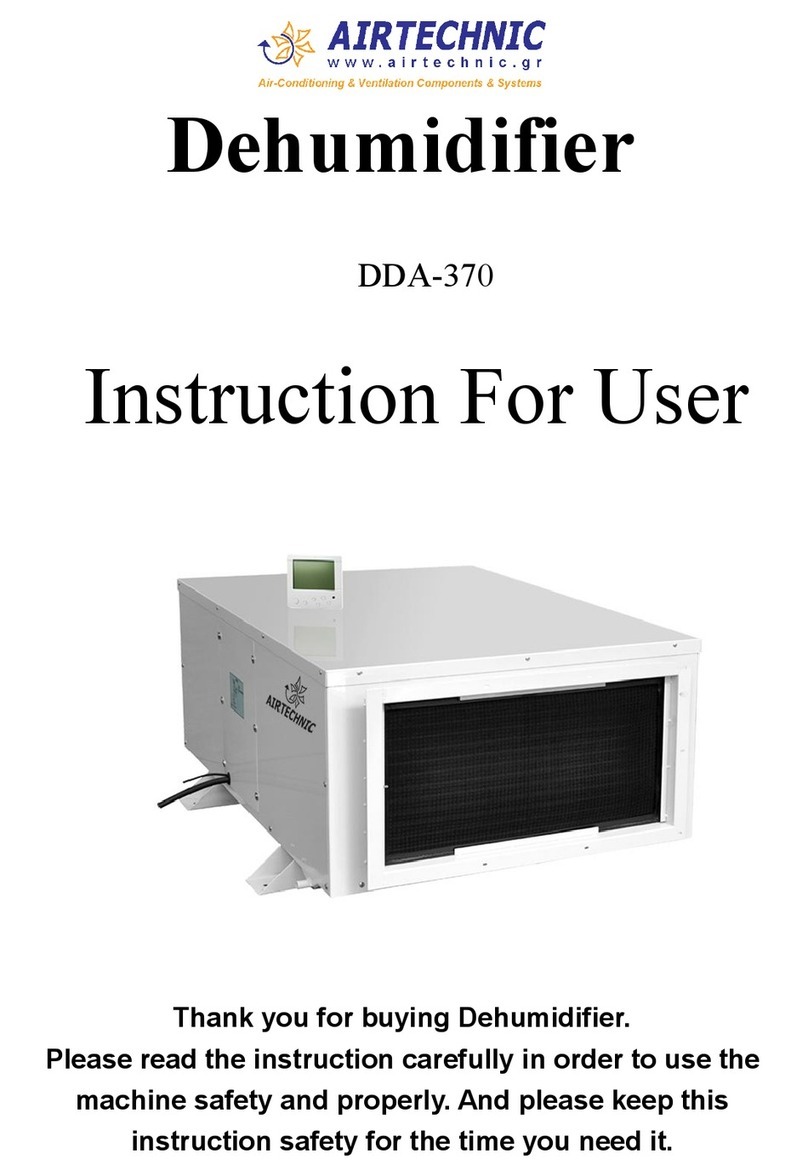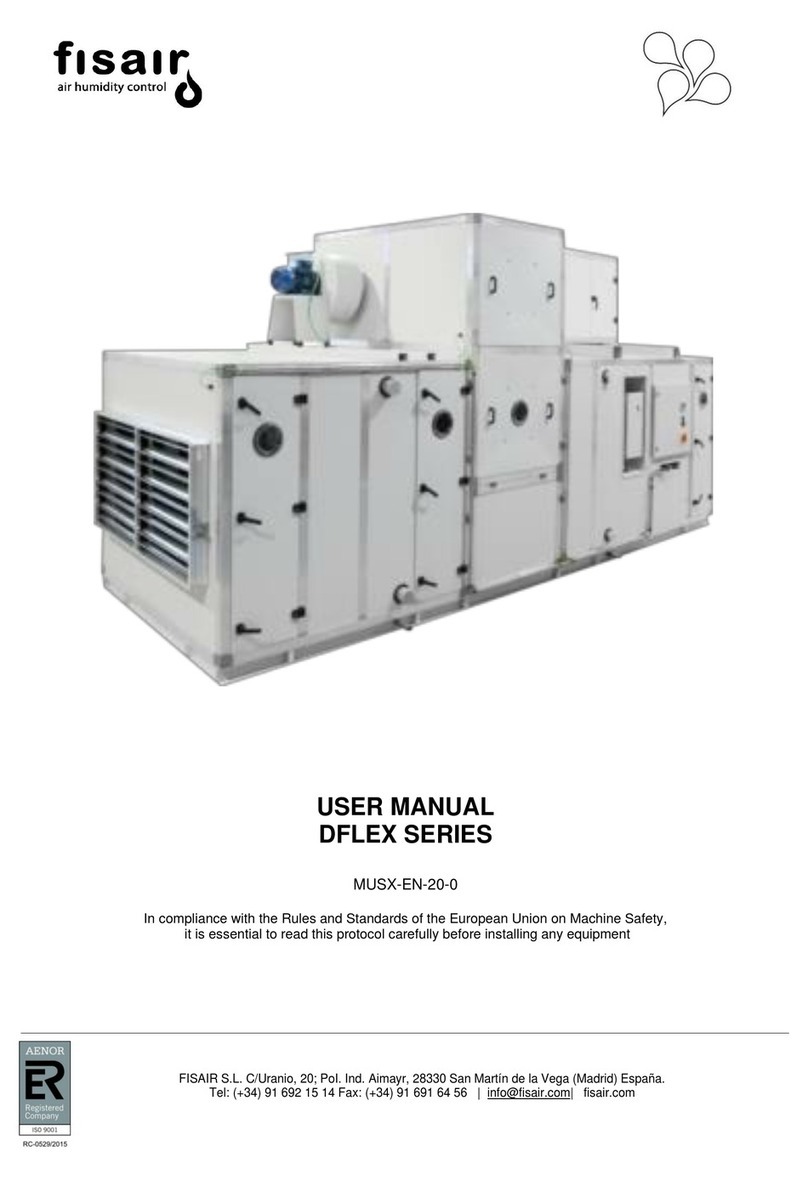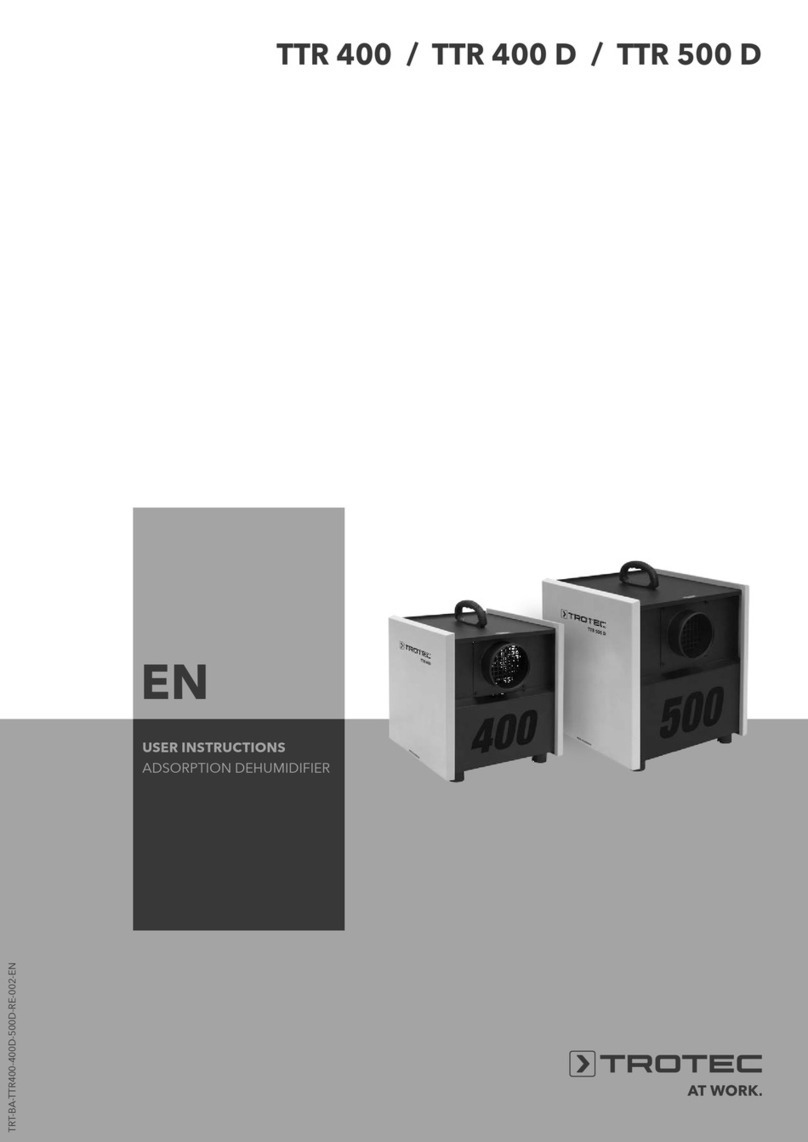Functions
1. The machine go into standby mode when connect to power
supply(plug),LCDscreenlightanddisplaycurrentambient
humidity.
2. Press the “Power on/off” key to start the machine
3.Humiditysetting:press”+”or“-”keytoadjusthumidityyou
want,thedehumidifierwillstartworkingwhentheset
humidityis3%lessthanthecurrenthumidity,the
dehumidifierwillstopworkingwhenthesethumidity3%
morethanthecurrenthumidity.
4.Timeset:pressthe“setting”keyintotimedonsetting
mode,”on”lightblinking,press“+”or“-”tosethoursand
minutes up or down. Press the “setting” key again into
timed off setting mode, “off” light blinking, then press “+” or
“-” to set hours and minutes up or down. Press the “time”
keyexittimedon/offsettingmode.Pleasereturnhoursand
minutestozerowhenyoudon’tneedthetimedon/off
functionafterpoweroff,themachinehavememoryfunction
whenyoupoweron.
5.Aftersettingthetimedon/off,ifthemachineisshutdown,it
willrunallthetimedon/offsetting;ifthemachineisrunning,
itwillruntimedoffsettingonly.