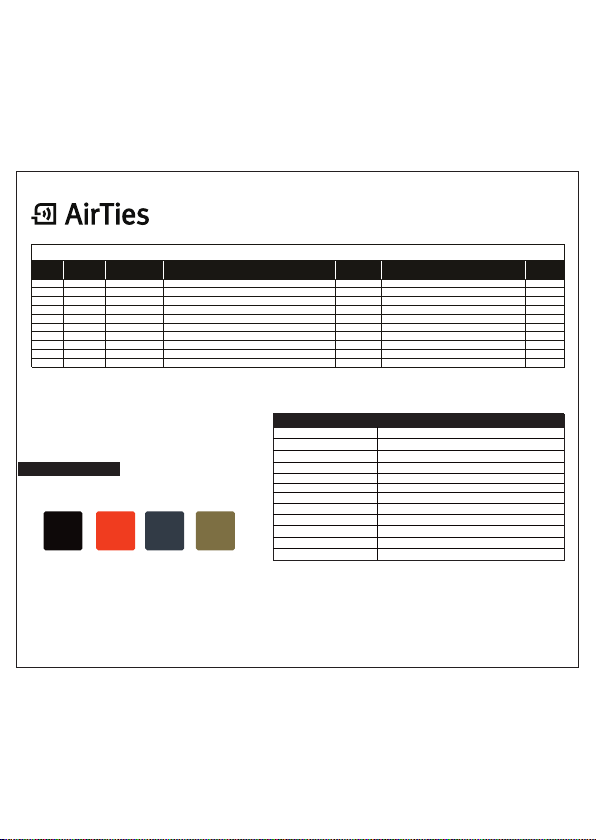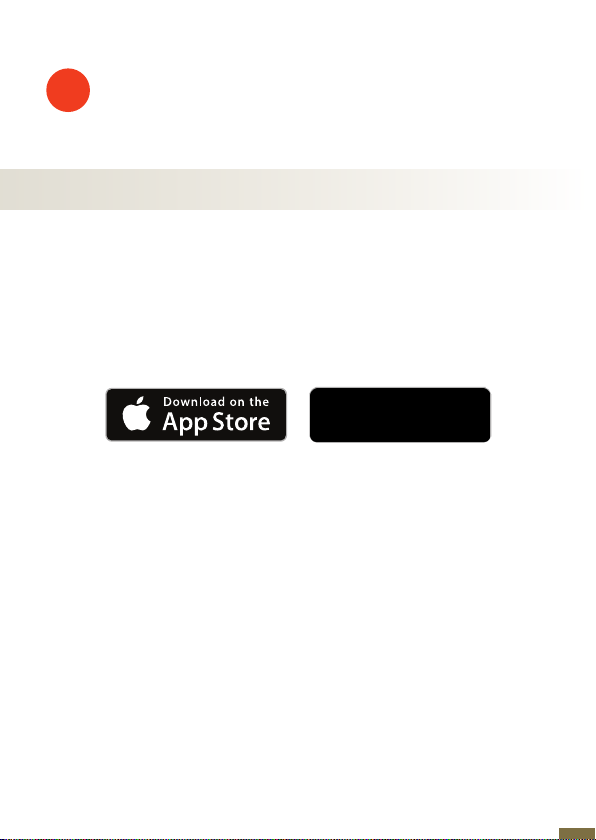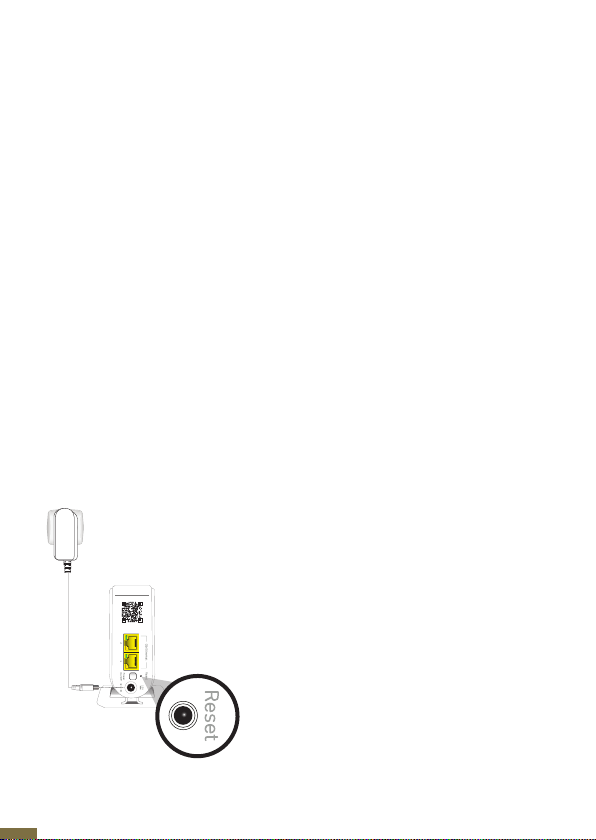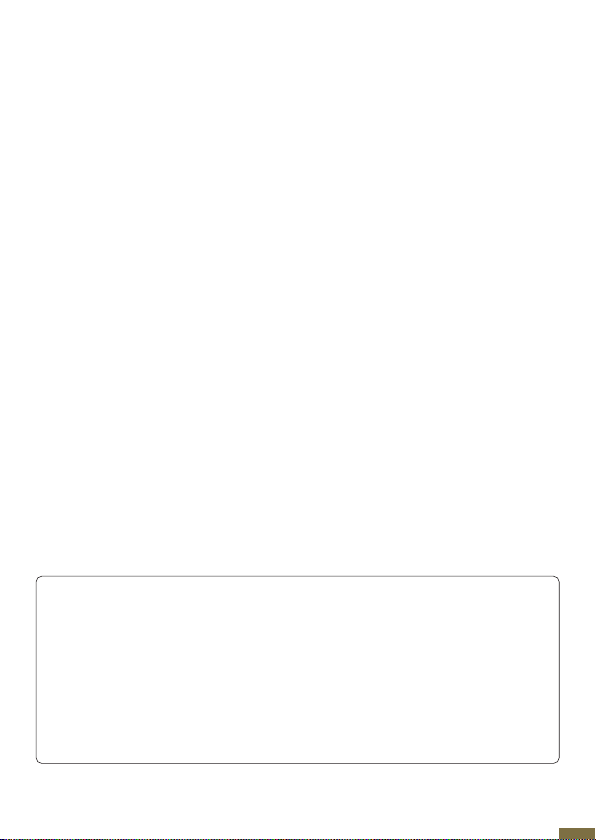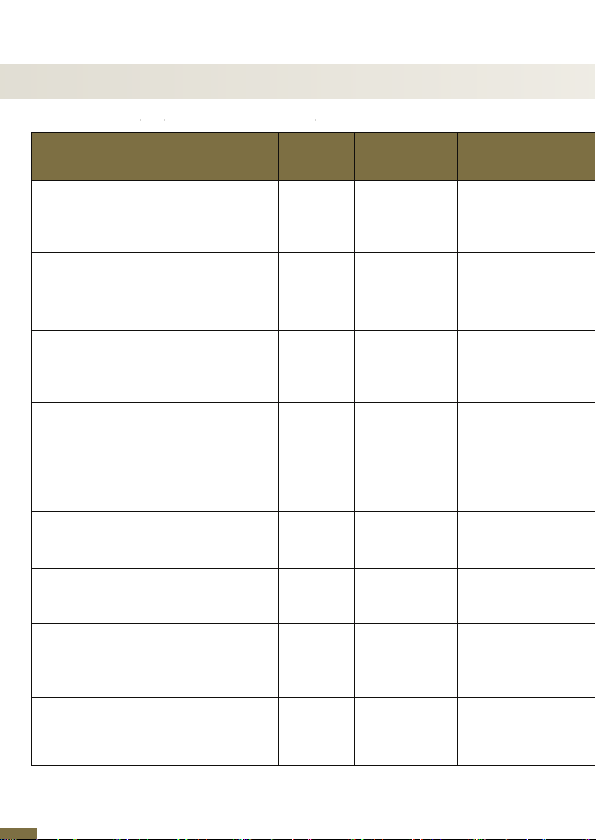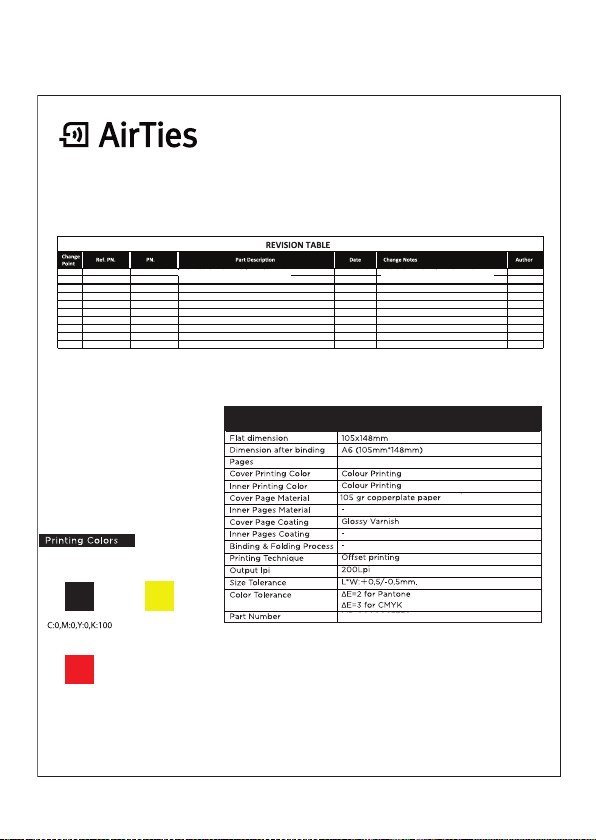4
•Operational modes:
•Maximum power consumption of networked standby mode is 4.50 W.
•This device is restricted for indoor use.
2.4 GHz: 802.11b, 802.11g, 802.11n (HT20), 802.11n (HT40),
802.11ac (VHT20), 802.11ac (VHT40), 802.11ax (HE20), 802.11ax (HE40)
5 GHz: 802.11a, 802.11n (HT20), 802.11n (HT40), 802.11ac (VHT20),
802.11ac (VHT40), 802.11ac (VHT80), 802.11ac (VHT160), 802.11ax (HE20),
802.11ax (HE40), 802.11ax (HE80), 802.11ax (HE160)
Hereby, [AirTies Wireless Networks] declares that the radio equipment type [Air 4960] is in
compliance with Directive 2014/53/EU.
The full text of the EU decleration of conformity is available at the following internet address:
http://www.airties.com/declarations-of-conformity.html
PRODUCT NOTICES
This product makes use of software developed by the open source community. Any such software is licensed under the specific
license terms applicable to that particular software (like GPL, LGPL etc). Detailed information on the applicable licenses and
license terms can be found on the device's user interface.
By using this product, you acknowledge that you have reviewed such license terms and that you agree to be bound by them.
Where such terms entitle you to the source code of said software, that source code will be made available at cost upon request
from AirTies.
To
obtain
a
copy
of
said
source
code,
please
send
your
request
in
writing
via
email
to
[email protected] or
via
snail
mail
to:
AirTies Wireless Communications
Mithat Uluünlü Sokak No. 23 Esentepe,
P.K. 34394 Şişli ISTANBUL/Turkey
AirTies will mail to you a CD with the requested source code at the cost of CD preparation and shipping&handling. For details