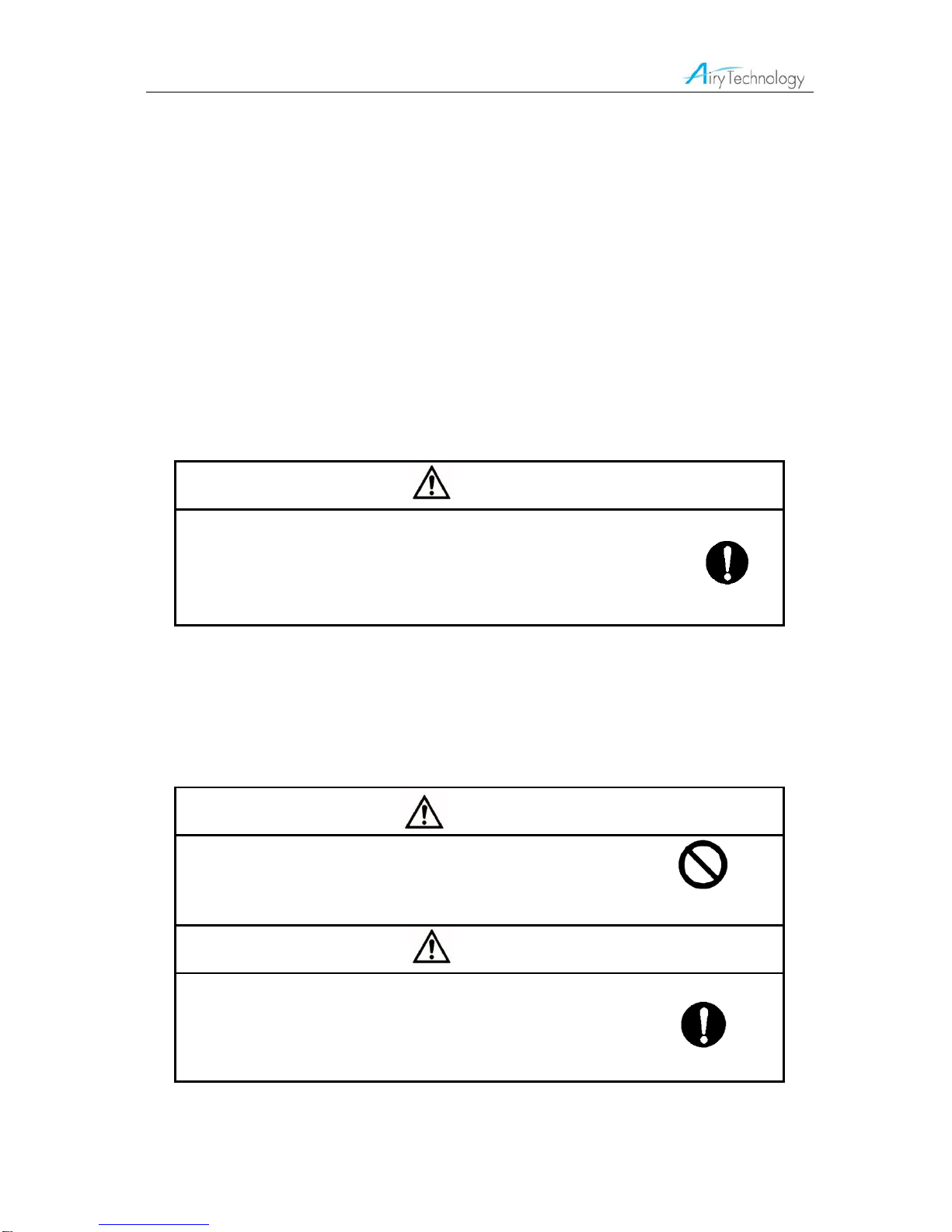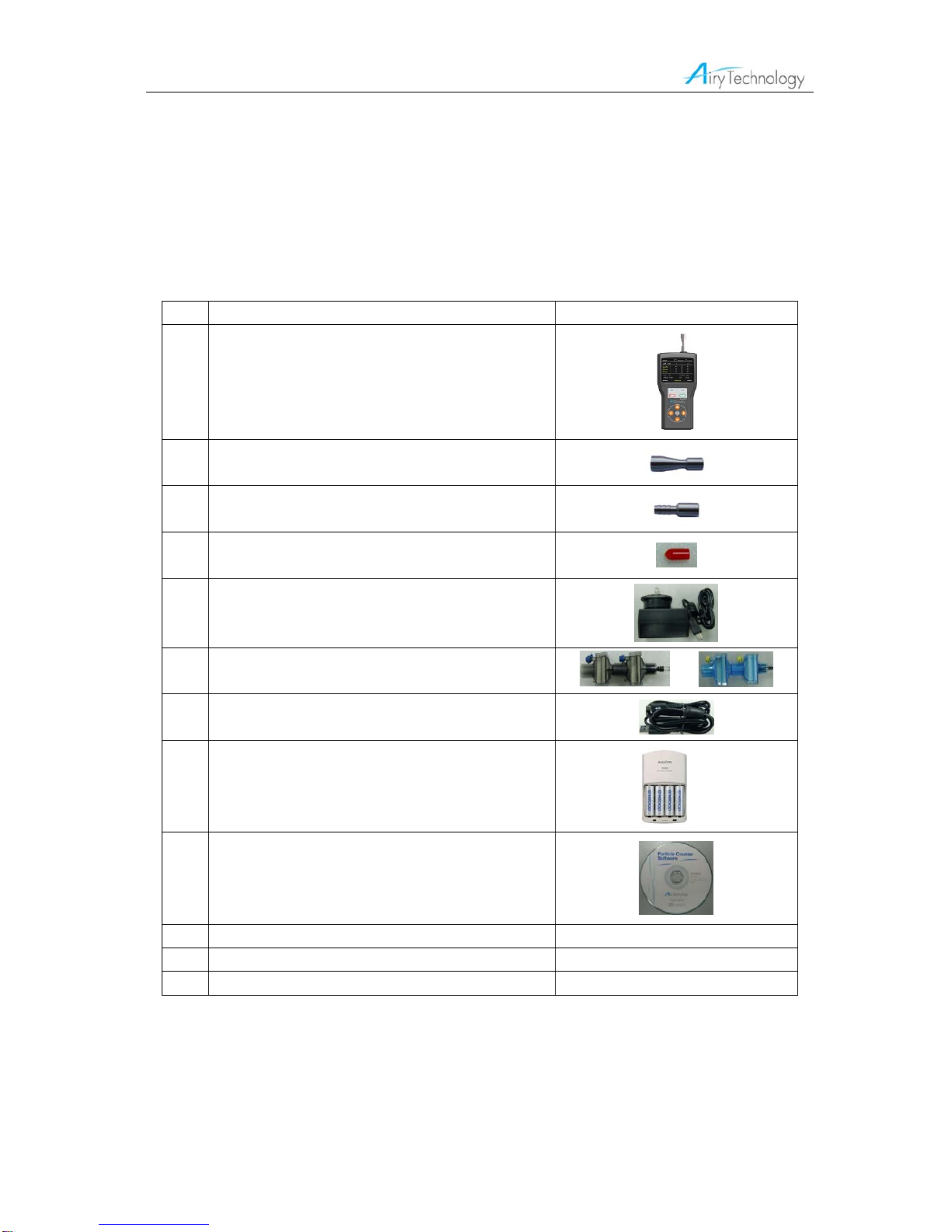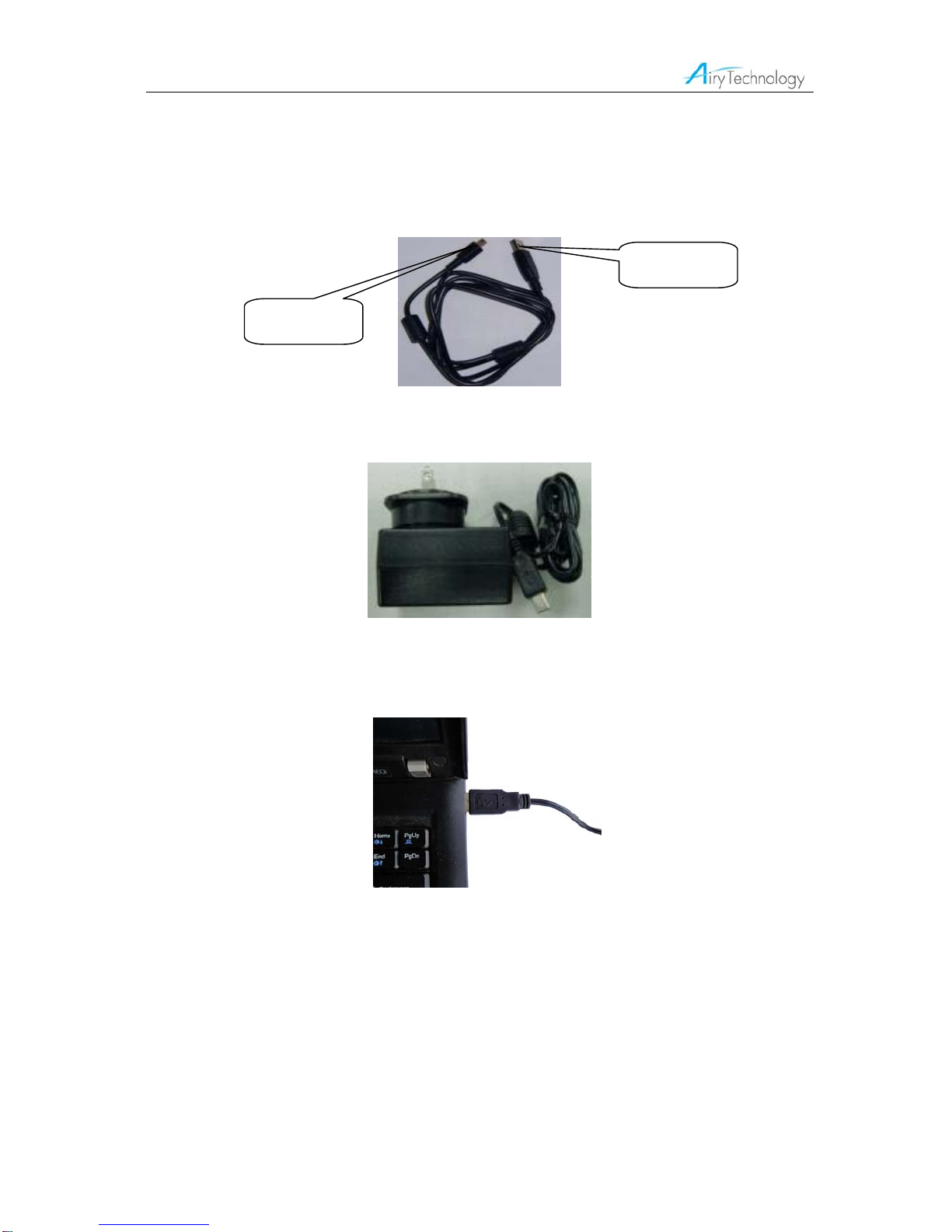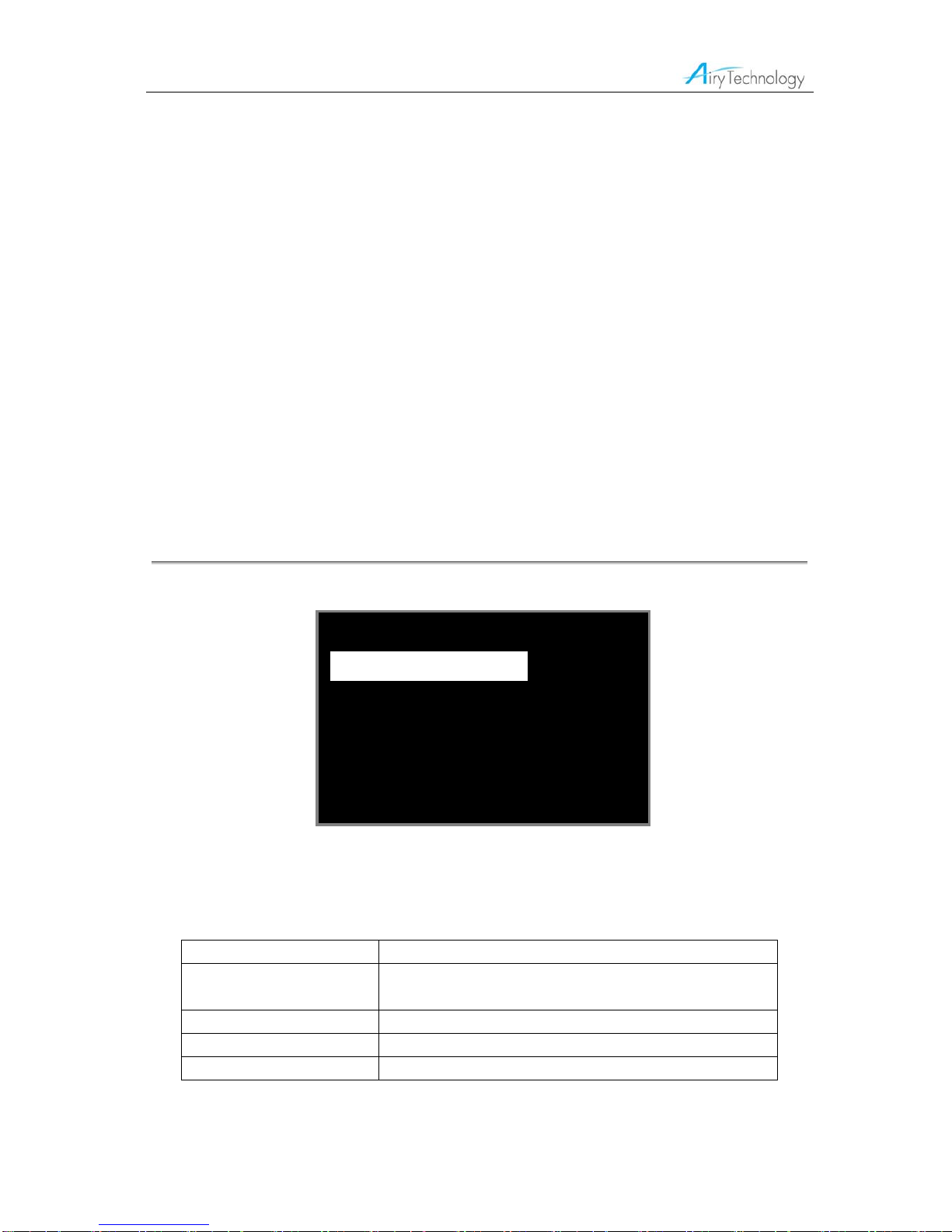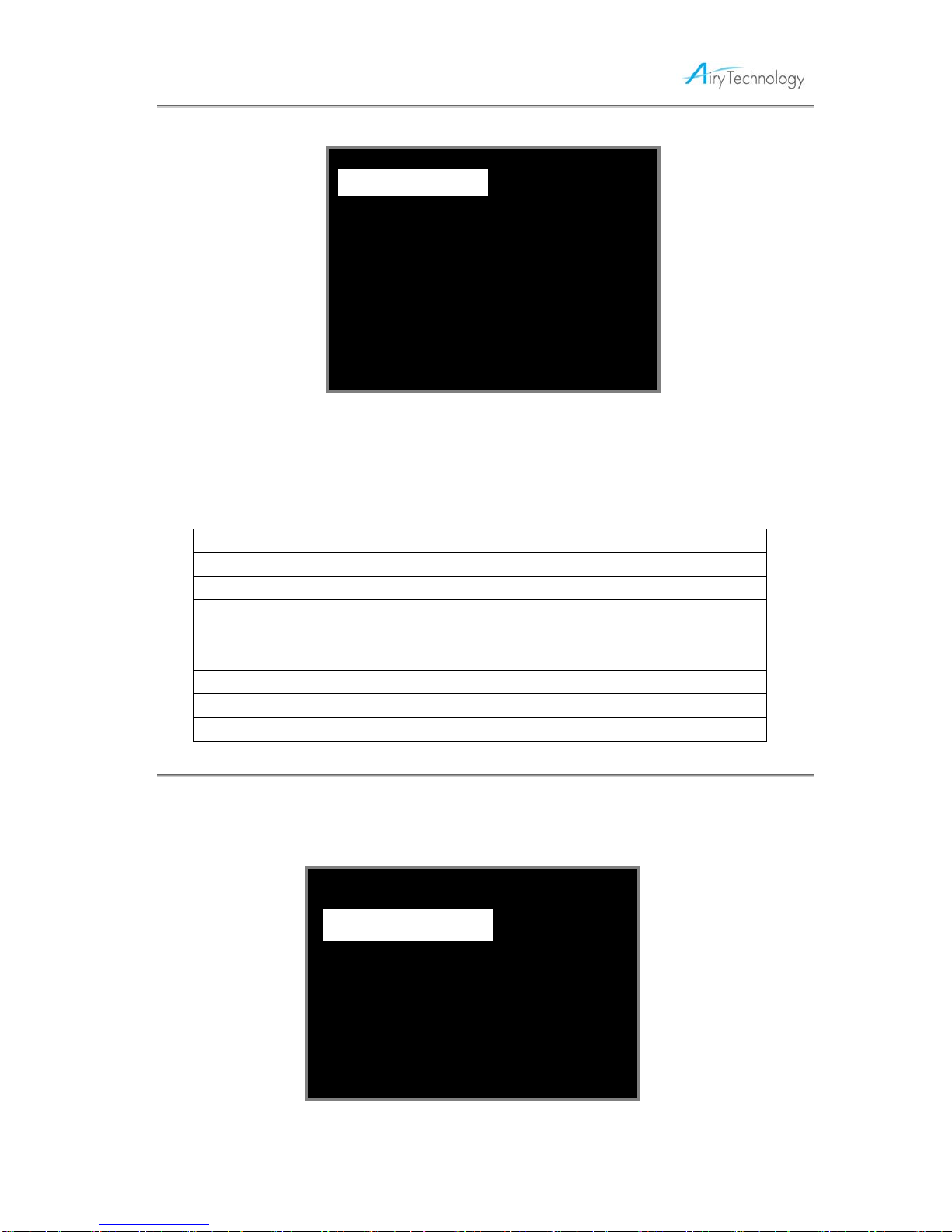The parts of the default screen are explained as follows:
【AUTO 】Measure mode (AUTO , MANUAL, ISO)
【0001/8000】Current number of data records indicated (Max 8000)
【10:05 】Current time indicated (hour& minute)
【▲▼ CNT 】Change the measurement unit by the pressing the UP/DOWN key (CNT, m3, cf)
【∑】Cumulative count - the number of all the particles equal or larger than selected
particle size
【△】Differential count - the number of particles between the selected size and the next
selected size
【0.3um】Particle size (Channel 1 0.3μm, 0.5μm)
【0.5um 】Particle size (Channel 2 0.5μm, 1.0μm, 2.0μm, 2.5μm)
【5.0um】Particle size (Channel 3 5.0μm)
【LOC. 】Location/site number
【STIME】Sampling time (Setting range is 1sec~99min 59sec)
【CYCLES】Cycle count (1~2000)
【INT 】Interval time (Setting range is 1sec~99min 59sec)
【Stopped】Operating status (Stopped, Sampling, Waiting, Holding)
【START】Sampling start or stop by using ENTER or START key
【MENU 】Pressing PREV key to go to Main Menu
Main Menu
Main Menu Screen
1. Use the UP/DOWN key to select an item, the ENTER/OK key to select a sub item and the PREV
key to return to the default screen.
From the Main Menu you can select other menus:
Menu Description
Measurement Setting Set measure mode, sample time, interval time, cycle count,
particle units, and channel size.
Data Process Display data records, clear data records and transmit the data.
System Setting Set time and date, screen settings and location number.
Utility Setting Set delay time, key sound and pump speed
Each of these menus is described in the remainder of this chapter.