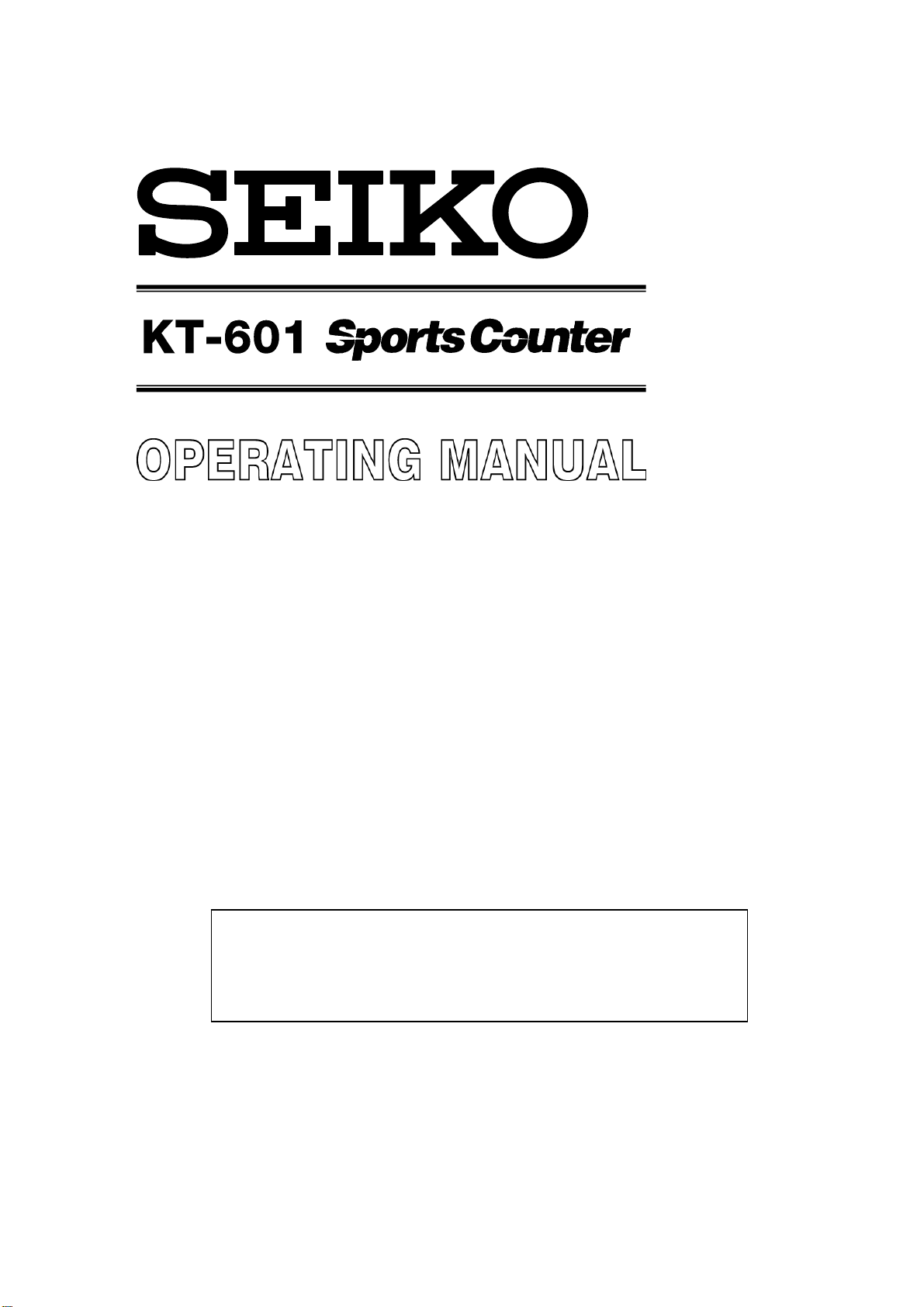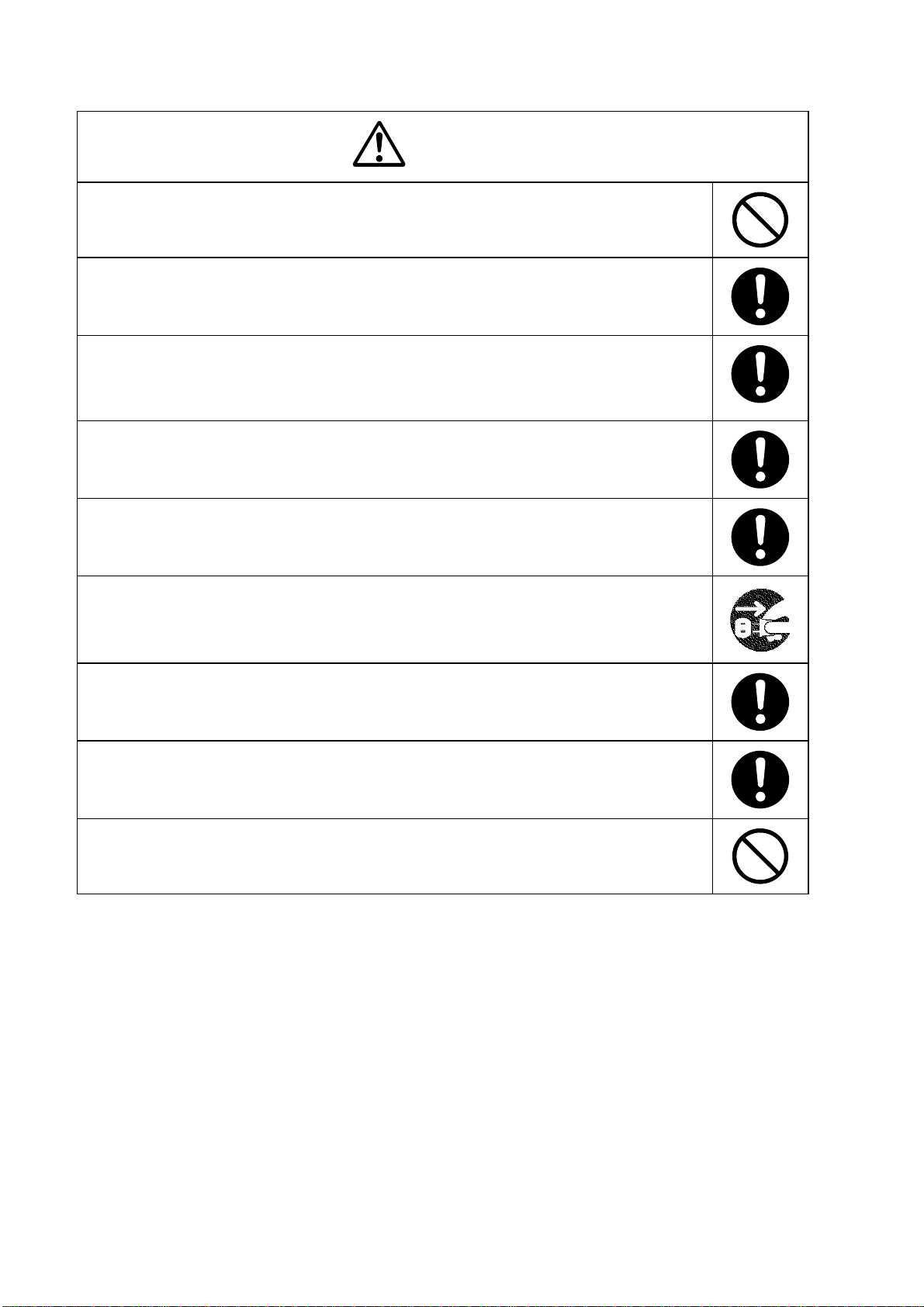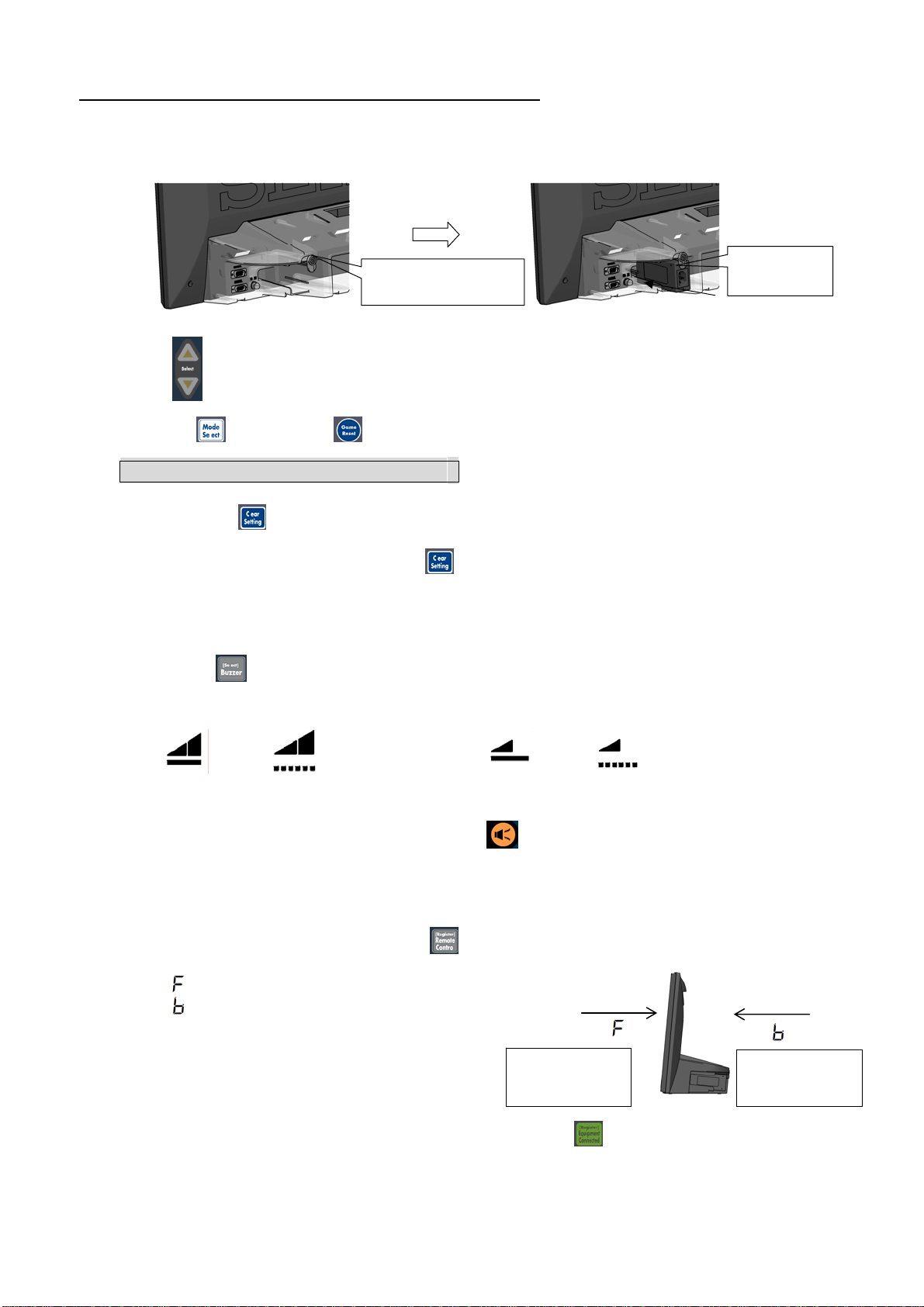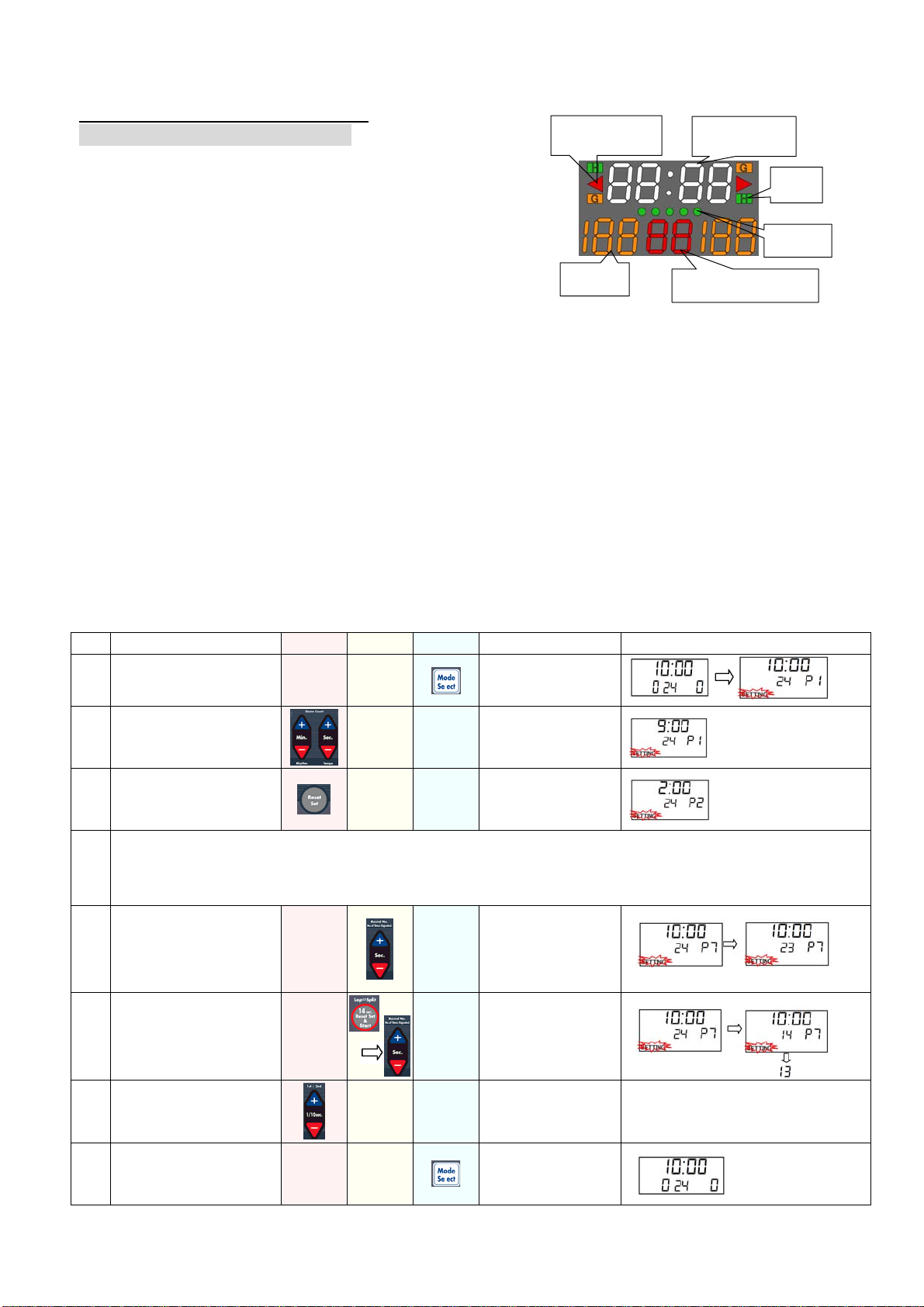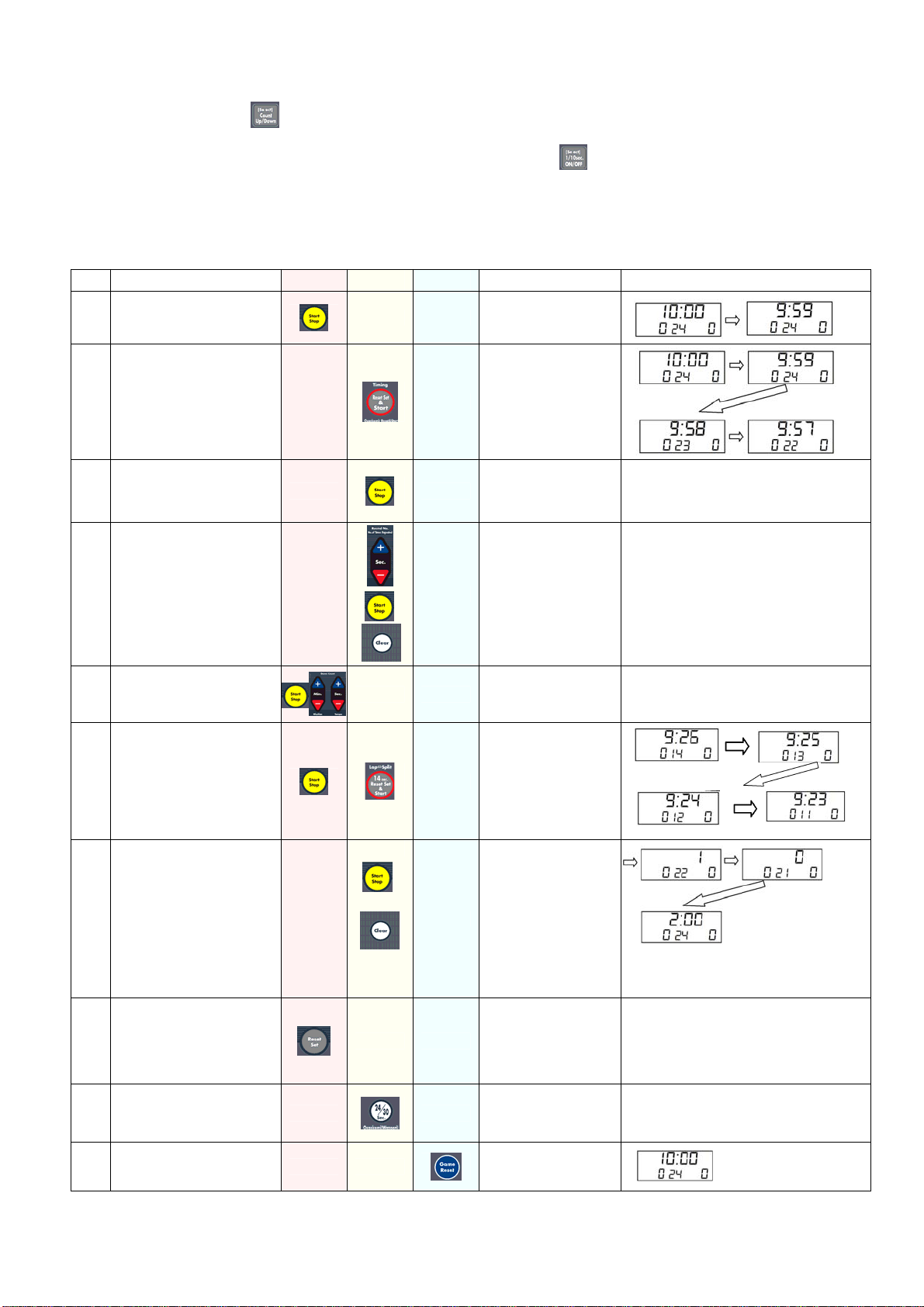4
3. BEFORE USING YOUR SPORTS COUNTER
1. Insert the plug of the adaptor with power cable securely into the power connector of the main unit.
Fix the adaptor with the stopper to prevent it from dropping, and insert the power plug of the adaptor
into the outlet properly.
2. Turn on the power switch (POWER).
3. Press button to select the desired event or function. The button is disabled while the setting
procedure is performed or the timer is counting.
4. To enable button, press button to reset the Sports Counter.
5. FACTORY DEFAULT SETTINGS
a. To reset the current event/function settings to the default settings:
By keeping button pressed for 2 seconds while the setting procedure is not performed, the
current event/function settings are cleared, and the factory default settings will be restored.
b. By turning on the power while keeping button pressed, all the current settings will be reset to
the factory default settings. (The LED on the front side and the display monitor flash for 3
seconds to indicate that all the current settings have been reset.)
c. For the factory default settings, refer to “4-14 Factory Default Settings (Initial Settings) of Each
Event/Function”.
6. By pressing button, the volume and the manner of ringing of the buzzer can be selected from 5
patterns, namely, “high and continuous”, “high and intermittent”, “silent”, “low and continuous”, and
“low and intermittent” as shown below.
→ →No mark→ →
* While in the Pace Setter function (4-10), the buzzer rings in a fixed manner irrespective of the
above setting.
The buzzer keeps ringing while the buzzer button is kept pressed.
7. A power failure backup function is provided. If the power plug is disconnected from the outlet by
accident or a power failure occurs, the display becomes blank, but the condition immediately before
the power failure returns when the power is restored, provided that the Clock (4-13) should be
re-adjusted.
8. To use the wireless remote controller, press button to select from the following.
Indications shown on the display monitor:
“ ” ··· When operating Sports Counter from its front
“ ” ··· When operating Sports Counter from its back
“ ―” ··· When remote controller is not used
For the details of button operation of the remote
controller, refer to “5. BUTTON OPERATION OF
WIRELESS REMOTE CONTROLLER”.
9. When using Sports Counter KT-601 as a master device, press button to select “1. Master”.
For the details of connection with other devices, refer to “6. CONNECTION WITH OTHER DEVICES
INCLUDING ANOTHER KT-601”.
When operating
Sports Counter
from its front
When operating
Sports Counter
from its back
Stopper to prevent
adaptor from dropping
Adaptor with
power cable