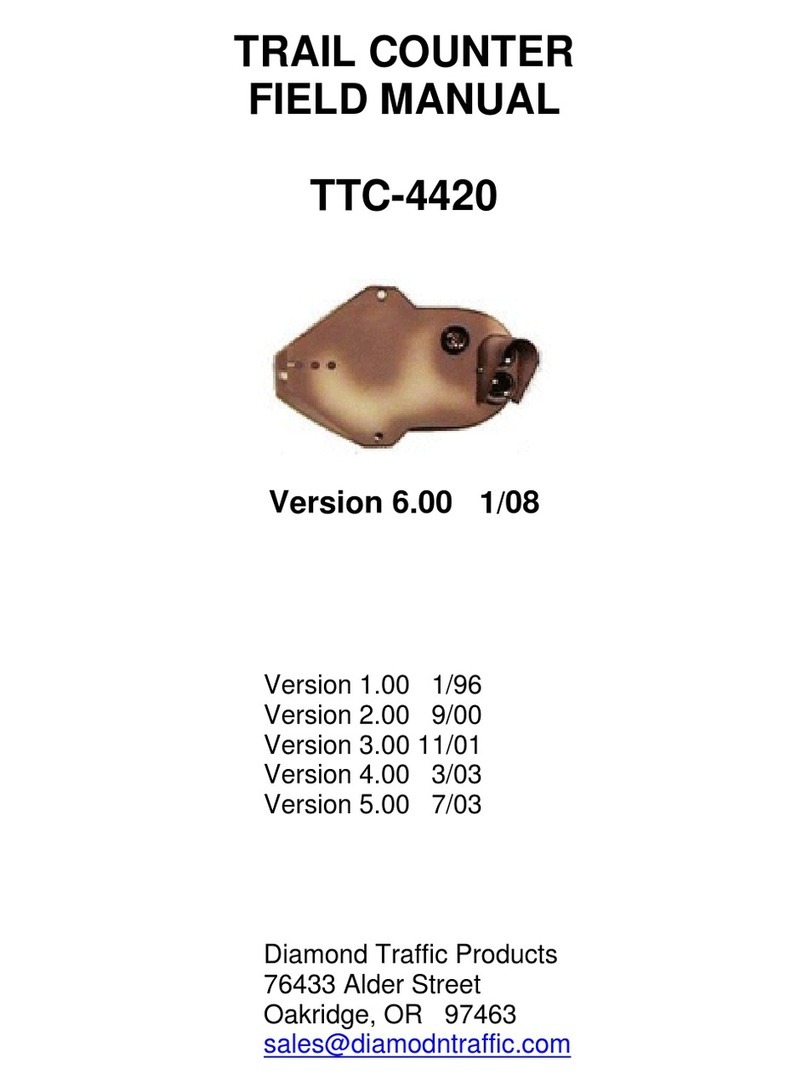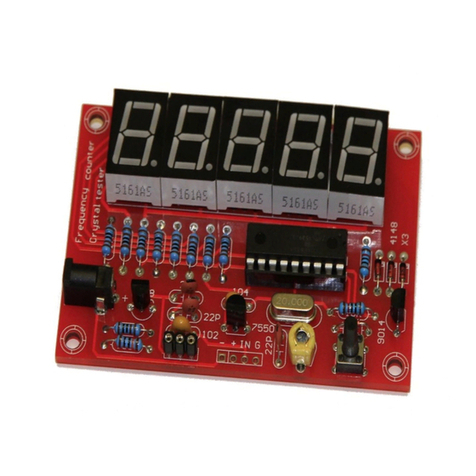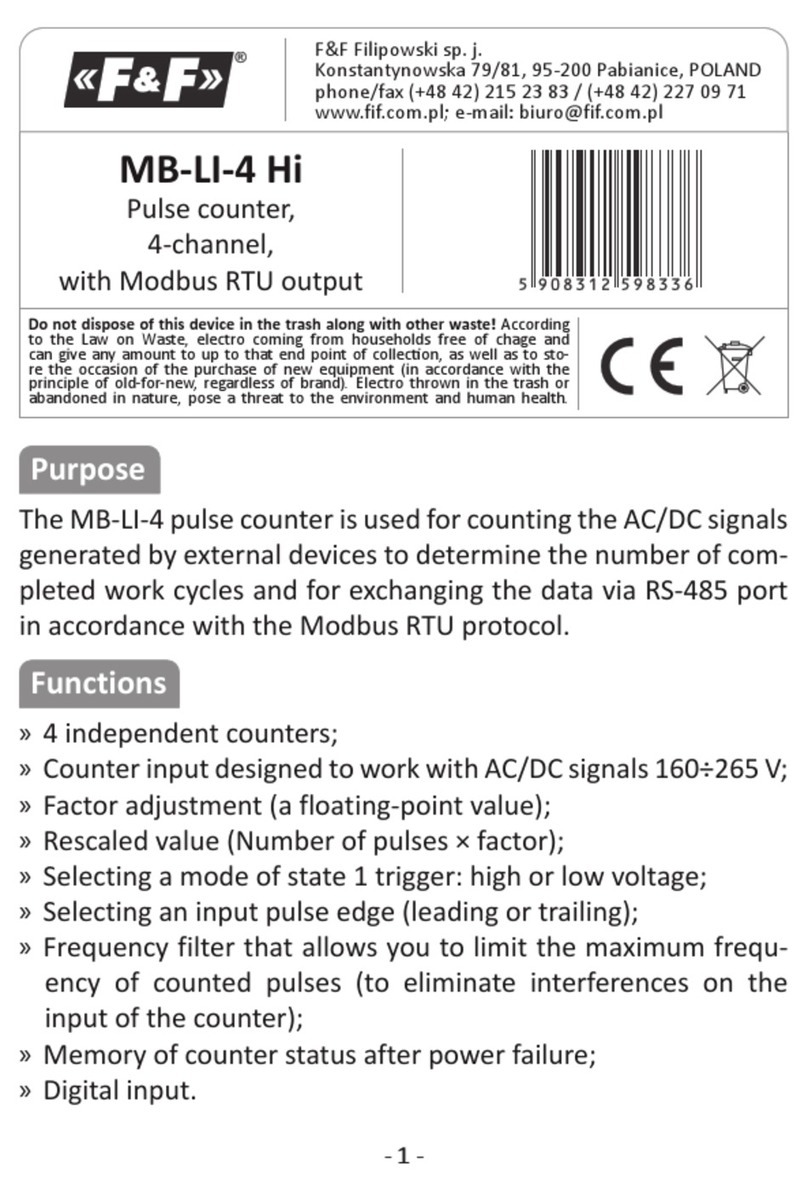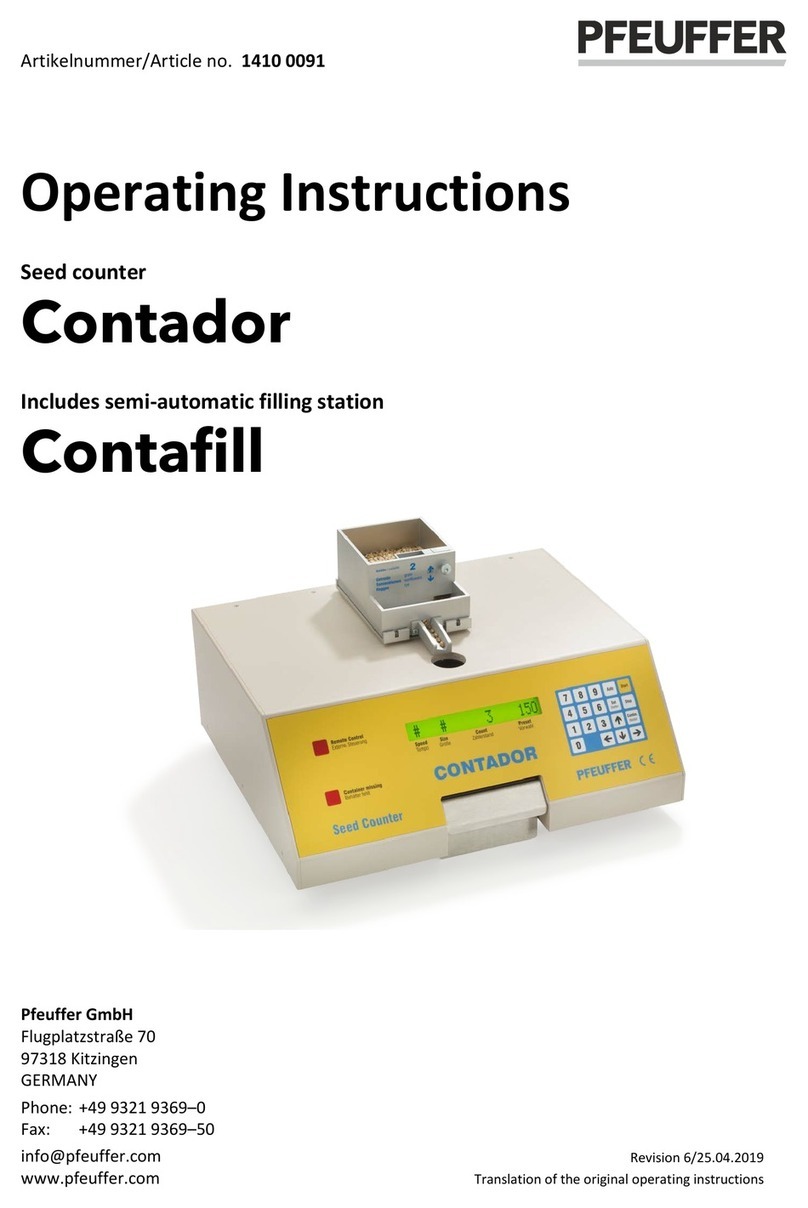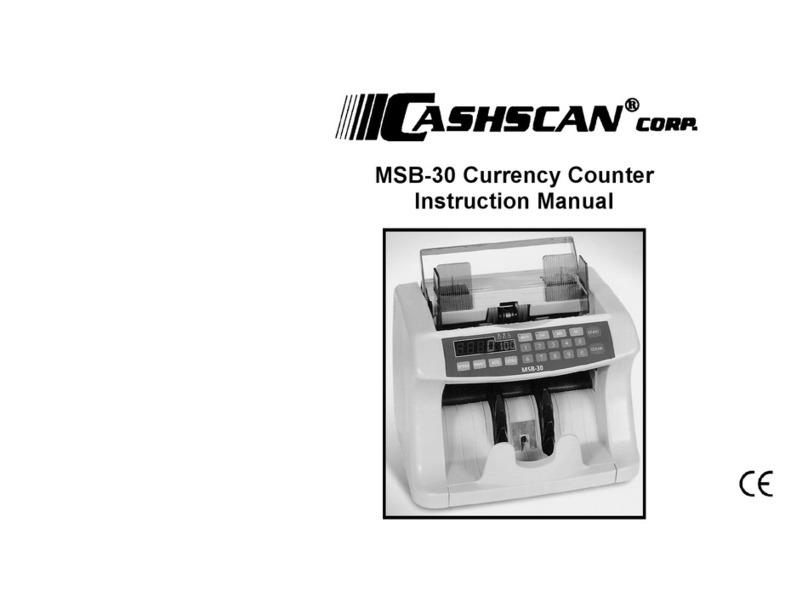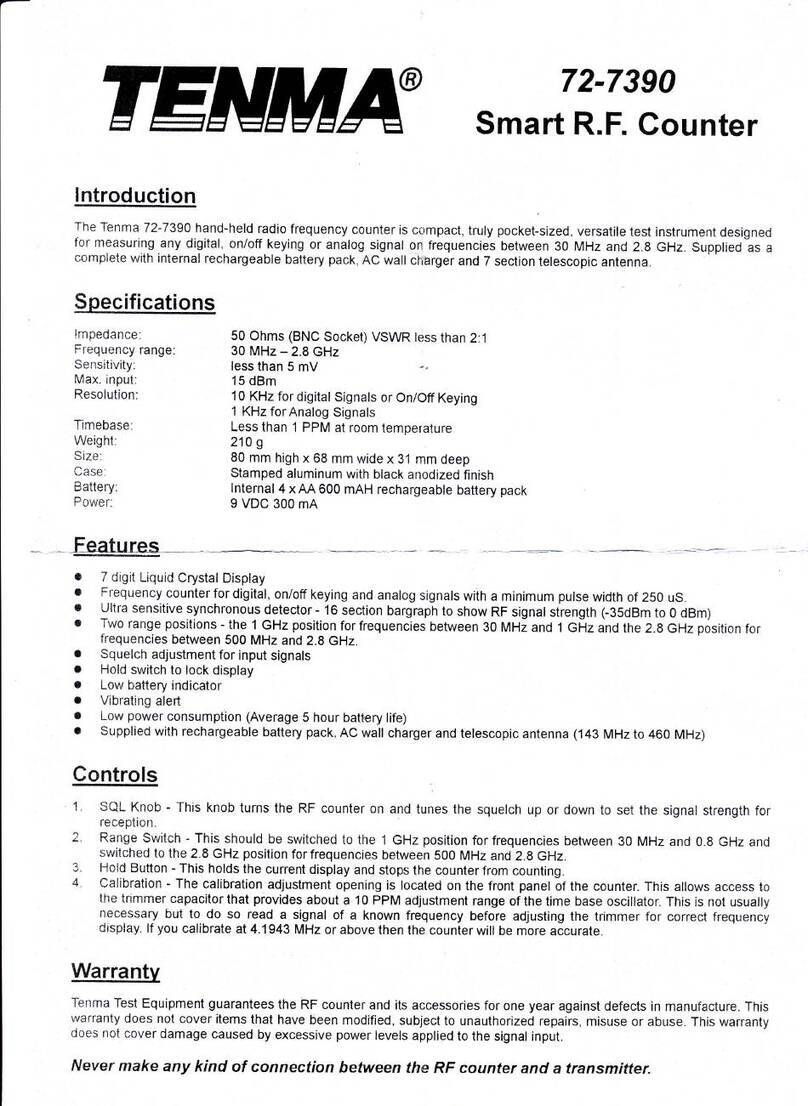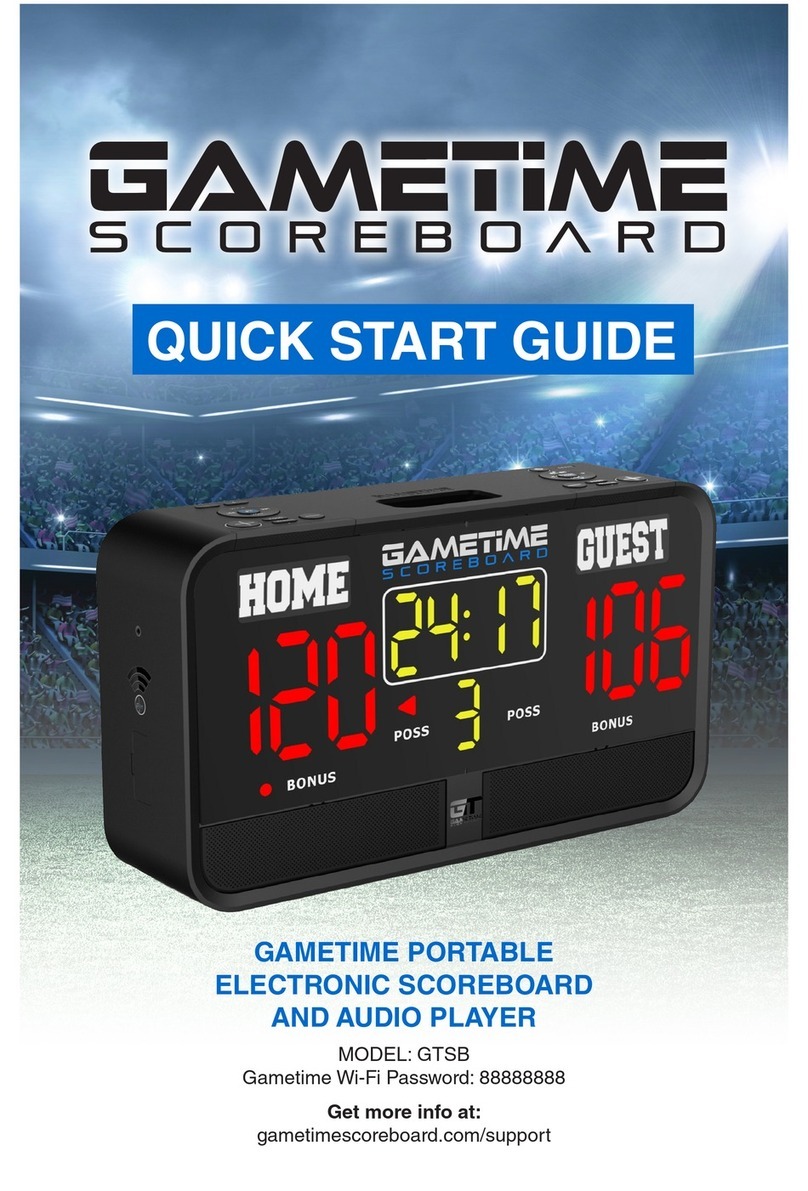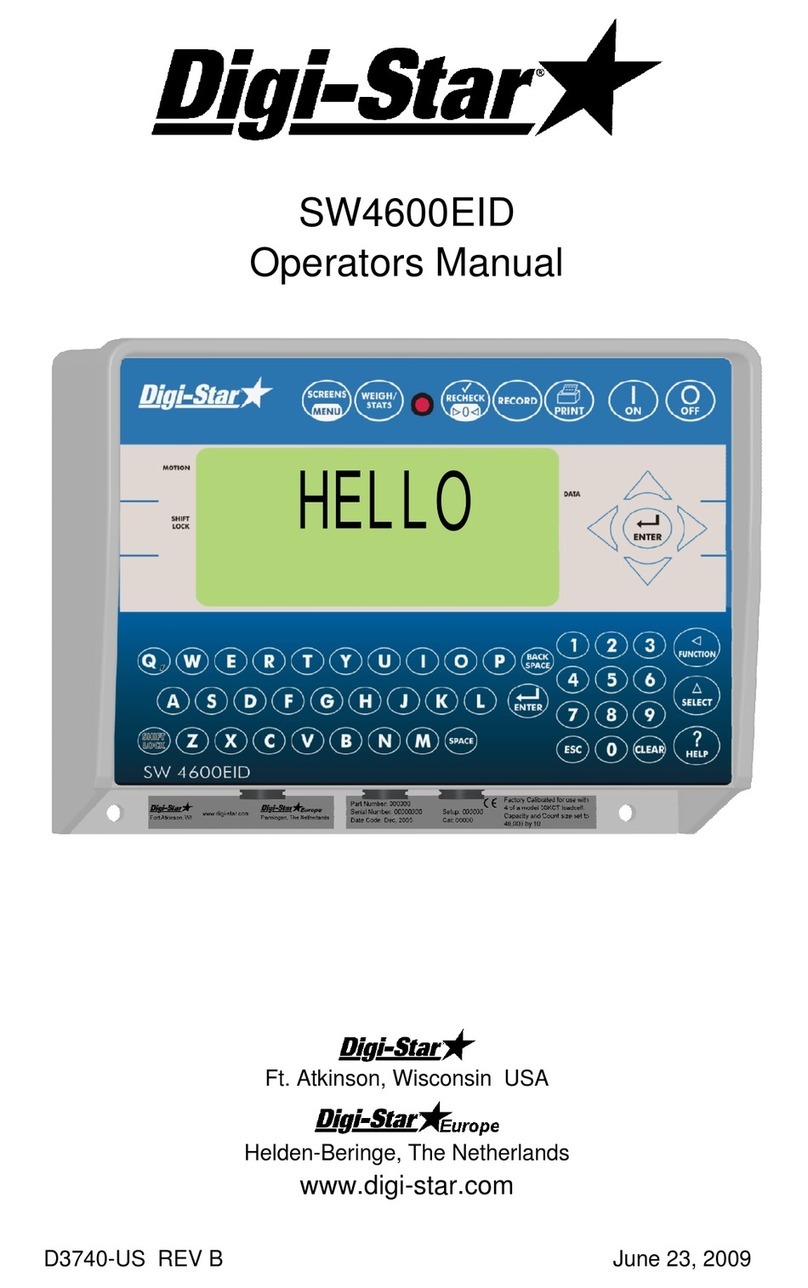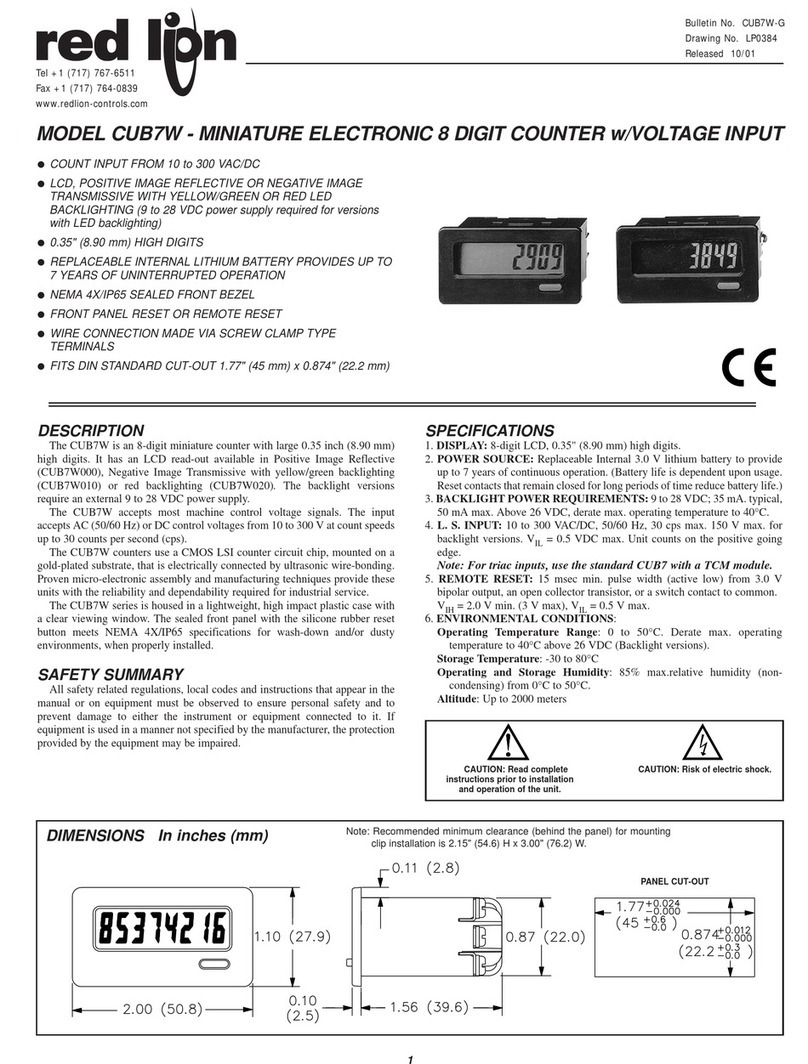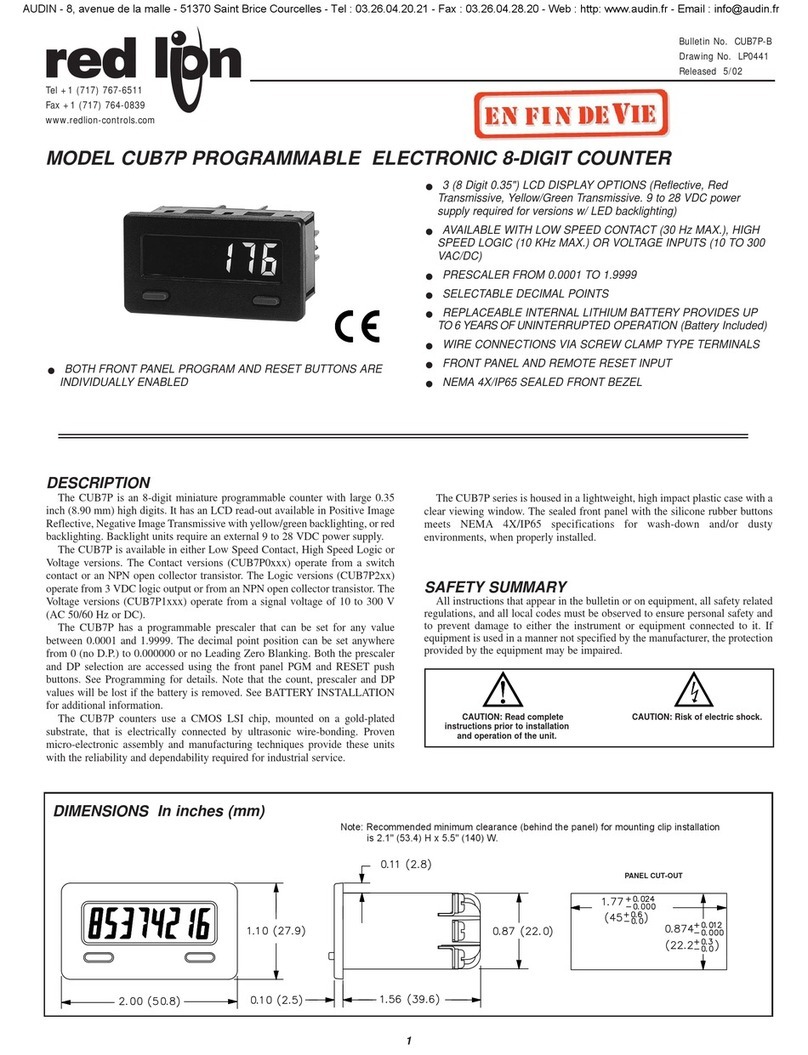Diamond Traffic Products Phoenix User manual

EXHIBIT H – User Manual (DRAFT COPY)
FCC ID O7O-UPP

Phoenix
Counter/Classifier
Field Unit Instruction Manual
Diamond Traffic Products
P.O. Box 1455
76433AlderStreet
Oakridge, OR 97463
Version:2.12 & 2.21
Revised:12/22/95
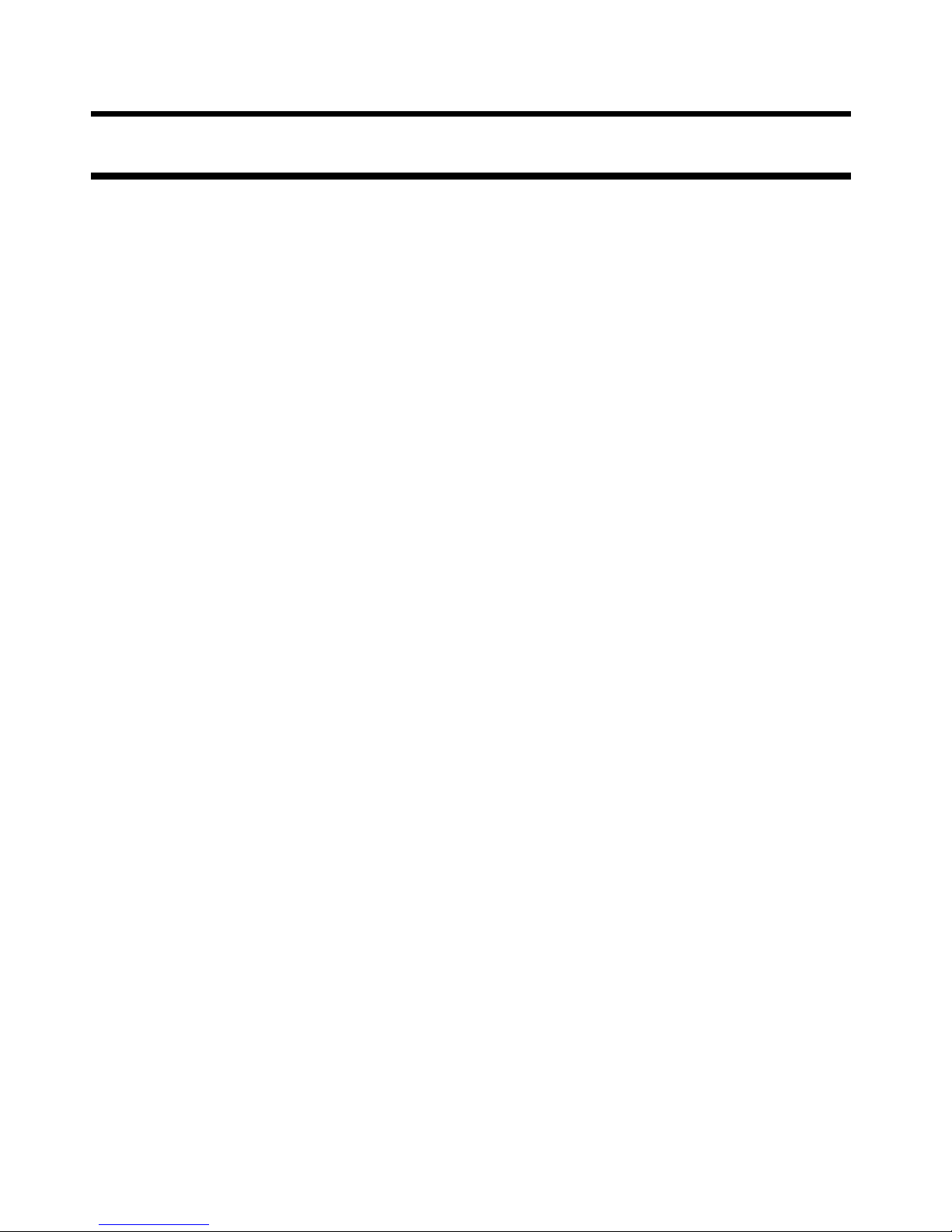
PhoenixFieldUnitManual i
Copyright©1992-1995 HighLeahElectronics,Inc.
ALLRIGHTSRESERVED
Table of Contents
I. Introduction .............................1
I.a. How To Use This Manual .........................2
I.b. CommunicationWithThePhoenix ....................2
I.c. System Components ...........................3
I.d. Featuresnotavailablefromthekeypad .................4
I.e. LoopBoardMonitoring ..........................5
I.f. CounterFirmwareConfiguration .....................5
II. Modes, Sensors, And How To Use Them..............7
II.a. The Four BasicStorageModes......................7
II.b. SensorsandSensorModes........................7
II.c. RawStorageandSpecificFunctions ..................10
II.d. BinnedStorageandSpecificFunctions.................12
II.e. CountStorageandSpecificFunctions .................13
II.f. SensorStorageandSpecificFunctions.................14
III. Hardware ..............................15
III.a. Keypad ..................................15
III.b. LCD Display ...............................16
III.c. Serial Port ................................16
III.c.1. UsingthePhoenixWithaModem
17
III.d. Sensors .................................19
III.d.1. Road Tubes
19
III.d.2. InductiveLoops
20
III.d.3. PiezoElectric&ResistiveSensors
21
III.d.4. RemoteInput
21
IV. Keypad Operation .........................23
IV.a. How To Use The Menus .........................23
IV.b. The Two Main Menus ..........................24
IV.b.1. Not Col lecting Data Menu
24
IV.b.2. CollectingDataMenu
24

ii PhoenixFieldUnitManual
Copyright© 1992-1995 HighLeah Electronics,Inc.
ALL RIGHTS RE SERVED
IV.c. Start Collecting..............................25
IV.c.1. QuestionsAskedWithAny Stor ageMode:
25
IV.c.2. LaneGroupingQuestions
26
IV.c.3. QuestionsAskedWithRaw Stor ageMode
27
IV.c.4. Questions Asked With Binned Stor age Mode
28
IV.c.5. Questions Asked With Count Stor age Mode
30
Table of Contents (continued...)
IV.c.6. QuestionsAskedWithSensorStorageMode
31
IV.c.7. FinalStartQuestions
31
IV.d. DeleteFiles................................32
IV.e. Show Status ...............................33
IV.f. Test Sensors ...............................34
IV.g. TimeofShutdown ............................36
IV.h. Configure System ............................36
IV.i. ViewLaneTotals.............................38
IV.j. ColdRestart ...............................38
IV.k. Stop Collecting..............................39
IV.l. Monitor Lanes ..............................39
IV.l.1. MonitoringRaworBinnedDataCollection
39
IV.l.2. MonitoringCountDataCollection
40
IV.l.3. MonitoringSensorDataCollection
40
V. Keypad Operation Examples....................41
V.a. ConfiguringtheSystem .........................42
V.b. CollectingRawData ...........................43
V.c. CollectingBinnedData .........................45
V.d. CollectingCountData ..........................48
V.e. CollectingSensorData .........................50
V.f. Monitoring Traffic & Viewing Status ...................52
V.g. Stopping Collection ...........................54

PhoenixFieldUnitManual iii
Copyright©1992-1995 HighLeahElectronics,Inc.
ALLRIGHTSRESERVED
V.h. File Deletion ...............................55
V.i. Col lecting Data Using Lane Grouping..................56
VI. TAM Interface............................57
VI.a. Using TAM Cards ............................57
VI.b. Transferring TAM Data to your PC....................58
VI.c. TAMasextendedmemoryforyourcounter...............59
VI.d. Re trieving data from a coun ter with your TAM .............60
VI.d.1. Copy File To TAM
61
VI.d.2. Erase TAM Card
62
VI.e. TAMasacounterprogrammer(Autostart) ...............62
Table of Contents (continued...)
VII. In-Day Times ............................63
VIII. Call-Back System .........................65
Appendix A. Trouble shooting .....................67
Appendix B. Memory Usage ......................68
Appendix B.1. Raw Data Collection ........................68
Appendix B.2. Binned Data Collection.......................69
Appendix B.3. CountDataCollection .......................70
Appendix B.4. Sensor Data Collection.......................70
Appendix C. Plugs & Connectors....................71
Appendix D. Default Bin Tables.....................76
Appendix E. Road Tubes Problems & Solutions............78
AppendixE.1. Missed Axles ............................78
AppendixE.2. ExtraAxles .............................80
AppendixE.3. Bad Speed and/or Length .....................81
AppendixE.4. SnMis(SensorMiss)forEntireVehicle ..............81
AppendixE.5. Onevehicleshownastwo .....................81
AppendixE.6. Twovehiclesshownasone ....................82

Changes to the Phoenix Firmware:
ThissectiondocumentsthedifferencesbetweenthevariousversionsofthePhoenixCount er/Classifiers.If
youhaveusedapreviousversion,youcansimplyrefertothelistofchangesbelowtodeterminewhathas
changed.
Notethatsomeversionnumbersareskipped.ThishappenswhenanewversioniscreatedforR&Dortesting
purposesandisnotreleasedgenerallytoourcustomers.Inaddition,aversionnumbermightbeskippedifit
simplyfixes someminorbug inthefirmware.
nVERSION1.00
Initialreleaseoffirmware(derivedfromUnicornFirmwareV1.30).
For the sake of brev ity, ver sions 1.01 to 1.49 have been re moved.
nVERSION1.50
Added code to sup port the new Power Imp.
IncreasesizeofTAMCodeto12K(tohandleautostarting)andreducedallowablesystemmemoryto16K.
nVERSION1.52
MadechangestosupportrevisedTAMCardHardware.
nVERSION1.53
Extendeddelaytimeswheninitializingmodems.Thisisdonetosupportslower(andlessexpensive) mo-
dems.
nVERSION1.54
Addedoptiontoturnoffmodeminitialization.Allmodemsarethentreatedasdumbmodems.
RemovedtheAlt+9optionfromthecounterkeypadtosetbatterywarningandoffsetvoltages.Thisisnow
done us ing TrafMan (Alt+F10 from the main linked screen).
nVERSION1.55
AddedoptiontoscrolldisplaytoseeotherspacingswhenmonitoringRaworBinneddata(useRight or
Leftarrows fromkeypadto seeotherspacings).
AddedsupportofDaylightSavingsAdjustmenttime(setusingTrafMan).
AddedsensorinfotomonitorcountdataenquiresoTrafMancansetpiezolevelswhilemonitoringcount.
nVERSION1.58
Changeddefaultmo deminitialization(secondline)so thatthe&D1ischanged to&D2.
Fixedbugcausing lostdatawhenmemorybe camefull.
nVERSION1.60
AddedPacingDelay&XON/XOFFSupport.
Increasedsizeof SiteIDfrom10char actersto15char acters.
nVERSION1.61
Fixedtimingbugcreatedbyversion1.60.
nVERSION1.62
iv PhoenixFieldUnitManual
Copyright© 1992-1995 HighLeah Electronics,Inc.
ALL RIGHTS RE SERVED

Fixedmodemcommunicationbugsincludingfailuretorecognizesmartmodems,failureto leave the
“SettingModem”screen,andfailuretoresetthemodemproperly.
nVERSION1.63
Sameasversion1.62except the letteroftheversionis now re ported by TrafMan (in steadofjust the ver-
sion num ber). You DO NOT need to up date to ver sion 1.63 if you have ver sion 1.62.
Letterversion“z” has alsobeencreatedwhichadds In-Day Times (seeAppendixF).
nVERSION1.64
AddsintheViewLaneTotalsfunctiontoallstoragemodes(Raw,Binned,Count,&Sensor).Note thatyou
can only view these to tals us ing TrafMan.
nVERSION2.00
Thisisamajornewreleaseofthefirmwarewhich has the fol low ing new featuresandchanges:
•In-Day Times are now part of all ver sions (see sec tion VII).
•Counternowcontainsabuiltinserialnumberwhichisincludedwithalldatafilesstored(see sec-
tion I.d.).
•Fixed prob lem with hun dredths of a sec ond value on Raw and Sen sor data.
•Coun ter now sup ports Lane Grouping (see sec tion IV.c.2) for Binned and Count data.
•Counternowmonitorstheloopboard(s)andifusedandcollectingdatawillchecktoinsurethat
theloopsarefunctioning.Iftheyarenot,thentheareautomaticallyrestartedandretuned. See
sectionI.e.formoreinformation.
•You can now set the the BatteryWarningVoltagefromtheConfigureSystemOption(section
IV.h.).
•YoucannowViewLaneTo tals from thecounterkeypad(sectionIV.l.).
•CounternowhasanoptionalCall-Backsystemwhichcanmakethecountercallyouupandwarn
you when one or more lanes goes down. See sec tion VIII for more in for ma tion.
•Coun ter pro gram code is now bro ken up into three parts: EPROM Code, TAM Code, and RAM
Code.Thesethreeseperateprogramsworktogethertomakethecounteroperate.SeesectionI.f.
formoreinformationonhowthesethreeprogramswork.
•The TAM In ter face has been im proved to work with more types of TAM cards and has also be-
comemorereliable.AbughasbeenfixedwhichallowsyoutooverwritetheendofaTAMcard.
nVERSION2.01
FixedproblemwhenmonitoringRaworBinneddatawithTraMan,thelengthofthevehiclewasshown as
“=<x>” in stead of “Length=<x>” (<x> rep re sents the length value).
nVERSION2.02
Fixedprob lem when SnMis Stor age Mode was set to Dis abled, the SnMis were still be ing dis played.
nVERSION2.03
FixedbugwithconvertingSnMis#3toavehiclewheninPres-Axle-PresmodeandtheSnMis#3ToVehi-
cleoptionisenabled.
nVERSION2.04
FixesaproblemwithLaneGroupingthatcausedcountertostopcollectingdatawhengroupingwas en-
abled and at least two groups were se lected.
nVERSION2.05
PhoenixFieldUnitManual v
Copyright©1992-1995 HighLeahElectronics,Inc.
ALLRIGHTSRESERVED

ColdRestartingcounterwillnowalsoresettheWhichLoopBoardsInstalledvalue.Thisallows the userto
re motely re-en able loop boards that have shut down.
nVERSION2.08
ChangedcountersothatwhileloadingnewTAMorRAMcodeallexternalinterruptsaredisabled. This
preventsanycorruptionoftheTAMorRAMcodeduringupload.
AddedcodetoinitializePiezoSensitivitylevelsonpowerup.Thispreventsthepiezosfromtrippingduring
the Self Test due to be ing uninitialized.
Re moved all I/O Wait States to speed up data pro cess ing.
AddedcommandtoallowsettingoftheDayLightSavingsTimeAdjustvaluewithouthavingtostopcollec-
tion first.
nVERSION2.10
FixedbugthatoccurredwhenusingPres-Axle-PresandtheSnMis#3ToVehicleoption.Counter willnow
correctlyreportthevehicle.
nVERSION2.12
See2.21descriptionbelow.
nVERSION2.20
Thisisamajorreleaseofthefirmware.ThisversionincreasesthePhoenixcountercapabil ity to a full 8
lanesofclassificationand16lanesofcount.Becauseofthis,alldirectionallanesforRawandBinneddata
collectionarenowtheactuallanenumber+8(insteadof+4).Forexample,Lane#1oppos itedirection
trafficwillbestoredinLane#9(insteadofLane#5).SeesectionII.bformoreinformationondirectional
traffic.
Other 2.20 Changes:
•FixedbugthatdisplayedSnMis#25(orSnMis#/oncounterscreen)whenusingPres-Axle-Pres
or Axle-Pres-Axle mode with di rec tional traf fic and the cen ter sen sor would be hit with out any
othersensor.CounternowcorrectlydisplaysaSnMis#0.
nVERSION2.21
Thisversionfixesabugwhichcausesthecountertofailduringfilemovementinheavytraffic.NOTE: Ver-
sion 2.12 is also avail able which has this same fix but with out the other 2.20 changes. You do not need
2.21 if you have 2.12.
vi PhoenixFieldUnitManual
Copyright© 1992-1995 HighLeah Electronics,Inc.
ALL RIGHTS RE SERVED

I.Introduction
ThankyouforpurchasingDiamondTrafficProductsPhoenix Traf fic Clas si fier Field Unit. You have pur-
chasedoneofthefinesttrafficclassificationcounteravailabletoday. Thismanualdescribestheoperation
andprogrammingofthePhoenixFieldUnit. Pleasebesureyouhavereadandunderstoodthismanualcom-
pletelybeforeattemptingoperation.
What is a “PhoenixFieldUnit”?
ThePhoenixisadatagatheringinstrumentforuseinthefield. ByusingthePhoenixandoneofseveralpossi-
ble combinationsofsensors,trafficdataandvehicleclassificationcanberecordedand later retrieved.
Speed,Length,andNumberofAxlesarejust a few types ofdatawhichcanbegatheredwiththisuseinstru-
ment.
Fortheunititself,theweldedaluminumcaseisdurable,light,andweatherresistant. Theinteriorkeypad&
display are both sealed to preventmoisture fromdamagingthem. In addition,arub berseal is installed
around the lid to fur ther pro tect the unit from the weather.
Thecasealsocontainsalidsecuringmechanismandaluminumcarryinghandle. Therightsideofthecase
normallycontains twoorfourAirswitches,aBatteryCharger/SolarInputplug,andtheSerialInterfaceplug.
Op tionally, the right side can also be fit ted for loops in puts, piezo in puts, and/or a re mote input.
Insidethecaseistheheartoftheunit,themicroprocessor. Severalelectronicprintedcircuitboardscontain
themicroprocessor,backupbattery,chargernetwork,memory,andallothersupportcircuitryfortheunit. In
addition,thecasecancontaintheboardsforanyoptionswhicharecustomerordered,suchasLoopDetec-
torBoards,PiezoBoards,TAMMemoryCardInterfaceboard,andExpandedMemory.
Some Tips to Pro long the Life of Your Phoe nix
nAlwaysdrythe unitoutcompletelyaf terremovingfrom thefield.
nAl ways push on the dust caps onto un used plugs.
nKeepingthebatteryfullychargedwillprolongitsservicelife.Rechargebatteryeverysixweekswhen not in
use.
nDisconnecttheserialinterfaceplugifserialcommunicationisnotrequired. Thiswillsubstantiallyprolong
batterylife.
nAvoidplacementofunitin drain age ditchesorareaspronetoflooding.
nDonotattemptservicewithoutqualifiedpersonnel. ThecomponentsofthePhoenixareverystaticsensi-
tive,andboardscanbedamagedbyimproperhandling. AllhardwareiscoveredinthePhoenix Hardware
Manual.
PhoenixFieldUnitManual 1
Copyright©1992-1995 HighLeahElectronics,Inc. Introduction
ALLRIGHTSRESERVED
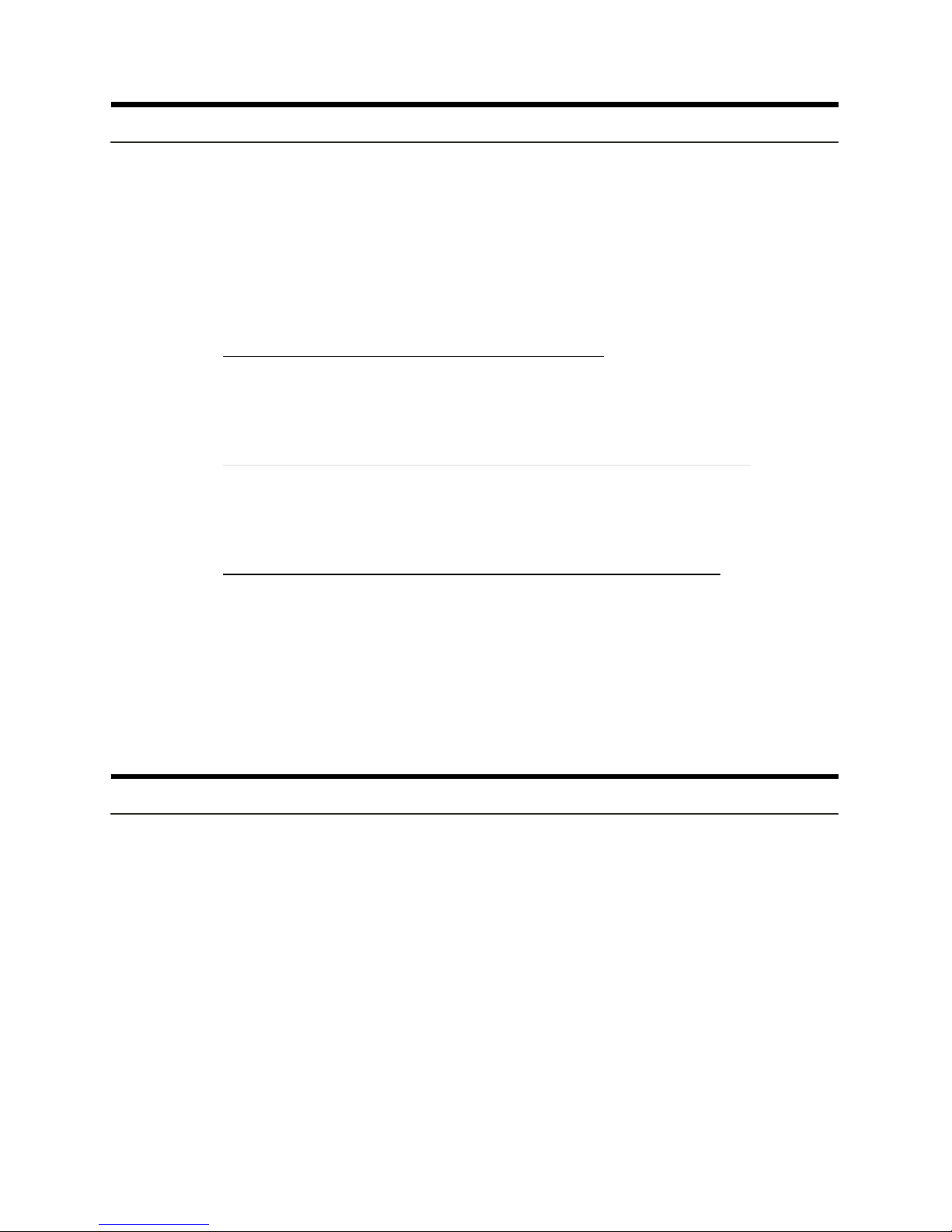
I.a. How To Use This Manual
ThismanualcompletelydescribestheuseofthePhoenix. Theonlythingnotcoveredinthismanualispro-
gramming&retrievingdatafromtheserialportwithaPCComputer.ThisiscoveredintheTrafMan Software
InstructionManual.
Do I Have To Read The Whole Manual?
AnybodyusingaPhoenixshouldreadallofSectionI,II,andIIIofthismanual. Thiswillfamiliarizeyouwiththe
basicequipmentprovided,whattypesofdatayoucancollect,andwhattypeofsensorscanbeused. From
thatpointtherearethreemethodsofoperation:
Method 1 -TooperatethePhoenixen tirelyfromitsbuiltinkeypad.
Allsetupandconfigurationcanbedonefromthere. Acomputerand/orTAMmustbeused
toretrievethedataonceithasbeencollected.Ifthisisthemethodyouwanttouse,firstread
sectionIV.aandIV.b,thenreadSectionVforanexamplewhichmatchesyourapplication.
SectionVIwilldescribeusingtheTAMinterface,ifinstalled.
Method 2 -TooperatethePhoenixonlyfromacomputer(usingthe TrafMan Software).
Allsetupandconfigurationcanbedonefromacomputer(inadditiontoretrievingthecol-
lecteddata). Ifthisisthemethodyouwanttouse,simplyrefertotheTrafMan SoftwareMan-
ualformoreinformation. Usethisfieldunitmanualforclarificationandtechnicalinformation
onthePhoenix.
Method 3 -TooperatethePhoenixusingbothacomputeranditsbuiltinkeyboard.
This is the most com mon method since you might not be able to al ways have a com puter
withyou,andbecomingfamiliarwiththekeypadoperationisalwaysuseful. Wesuggest
thatyoufirstattempttorunthecounterusingthebuiltinkeypad(firstreadsectionIV.aand
IV.bthenfollowtheexam ples in sectionV.) Aftercollectingsomedatawith the Phoe nix,
moveonto usingtheTrafMan Soft waretocollectyourdata. From thatpoint,readthrough
the rest of the TrafMan SoftwareManualformoreinformationoncontrollingthecounter
throughacomputer.
SeesectionVIforacompletedescriptiononusingtheTAMinterface,ifinstalled.
I.b. Communication With The Phoenix
CommunicatingwiththePhoenixisdonethroughthebuiltinKeypad/Display,orthroughtheserialporttoan
IBMPCcompatiblecomputer.Acommunicationssoftwarepackageisnormallyprovidedfor use with the
largevarietyofIBMPCcompatiblecomputersavailableonthemarkettoday. Thisextensivesoftware pack-
age (called the TrafMan Software)allowssuchadvancedfeaturesas:
•“Pop-Up” win dows and “User-Friendly” menus.
•CompleteDatabasefunctionswithviewingandeditingofallcollecteddata.
•XMODEMtransfersfordatafileretrieval,withlaterfileformatconversionutilities.
•DataFilePrintoutswithdaily and hourly summaries.
•Completemonitoringandconfiguration.
Tolearnmoreaboutusingthisprogram,refertotheTrafManSoftwareInstructionManual.NotethatPhoenix
serialaccessisnotrestrictedtousewithanyparticulartypeofcomputer.Anycomputerwhichsupportsa
standardserialcommunications(RS232)willsuffice. TheTrafManSoftwareDiskcontainsadocumentation
fileforcomputerprogrammersforprogrammingfromtheserialport(SERIAL.DOC).
2PhoenixFieldUnitManual
Introduction Copyright© 1992-1995 HighLeah Electronics,Inc.
ALL RIGHTS RE SERVED

I.c. System Components
TooperateyourPhoenixcounter/classifieryouwillneedthefollowing:
nPhoenixFieldUnitInstructionManual.
nTrafMan Soft ware Disk & TrafManSoftwareInstructionManual.
nABat tery Charger or So lar Charging Panel.
nASerialInterfaceCable.
OptionalItemsInclude:
nAModemInterfaceCable.
nOne or more TrafManEnhancementModules (such as the TrafPrintEnhancement).
nARemoteAirswitchCable.
nAnInductiveLoopCable.
nOne or more TAM Cards.
AdditionalEquipmentRequiredToUseThePhoenixCounter:
YoumusthavethefollowingequipmenttousethePhoenix. AllofthisequipmentcanbepurchasedfromDia-
mondTrafficProductsaswellasfromseveralothersources:
nSensors. Youmusthavetheappropriatetypeandquantityofsensors(Loop,Tube,Piezo,etc.) Ifus-
ing tubes, you will need nails and road tube grips to in stall road tubes.
nA Computer.Ideally,thiswouldbeone of the many IBM-PCtypecomputersavailableandyou could
use theTrafMan Software. Itispossibletouseanothertypeofcomputer,butitwillrequiresomeone
withtechnicalknowledgeandcomputerprogrammingskillforthetypeofcomputeryouwishto use.
nAModem. ThisisrequiredifyouplantoinstallthePhoenixinapermanentstationwherecommunica-
tion over a phone line is re quired. There are sev eral mo dems avail able, each with their own advan-
tagesanddisadvantages. YouMUSTpurchaseaHayesCompatibleModem. Wealsorecommenda
modemthatisprogrammable(sometimescalledaSmartModem). ThePhoenixwillworkwithmost
non-programmablemodemsaswell,butyoumaynotbeabletotakeadvantageofsomefeaturesof
thecounter.SeeSectionIII.c.1formoreinformation.
Inaddition,AppendixAoftheTT-LinkSoftwareManualcontainsdetailedinstructionsforusingamo-
demwithanyofDiamondTrafficProductscounters.
PhoenixFieldUnitManual 3
Copyright©1992-1995 HighLeahElectronics,Inc. Introduction
ALLRIGHTSRESERVED

I.d. Features not available from the keypad
ThePhoenixhasseveralfeatureswhicharenotavailabledirectlyfromthecounterkeypad.Some of these
featuresonlyrelatetoserialportuseandthereforearenotneededfromthekeypad.Otherfeatureswouldre-
quire to much internal firmware to access and use from the keypad and therefore are only acc essible
throughthe se rial port.
ThefollowingfeaturesareavailableinthePhoenixbutcanonlybesetand/orusedfromtheserialportusing
theTrafMansoftwarepackage.
nData Retrieval
Themostimportantserialcounterfunction,theretrievalofcollecteddata.Thisisnormallydoneusingthe
TrafMan and/or the Remotesoftwareprograms.Seetheappropriatemanualformoreinformation.
nPasswords
Thecounterallowsyoutoenable/disablepasswordaccessandtosetyourownpassword(thedefaultis
“PASS”).
nModemInitialization
Youcancustomizetheinitializationstringthatissenttothemodem.SeeappendixAofthe TT-Link soft-
waremanualformoreinformationonmodeminitializationlines.
nDaylight SavingsTimeAdjust
YoucaneithermanuallyorautomaticallyhaveTrafMansetthePhoenixtohandledaylightsavingstime
changes.ThePhoenixwillchange the time andadjustdataappropriately.
nTAM Card Reader
AsdescribedinSec tionVI,manyfunc tionsareavailablewhenthecounteris configuredas a TAM Card
Reader.
nBattery OffsetVoltage,SnMis#3ToVehicle,&NoModemInitialization
Thesespecializedfunctions,notcommonlyused,areallaccessiblefromaspecialTrafManHiddenMenu
whichiscalledupusingtheAlt+F10keyfromthemaincounterlinkscreen.Thecountermustnotbe col-
lectingdatatosetthesefunctions.
nXON/XOFFandPacingDelay
ThesetwospecializedmodemsfunctionscanonlybesetfromTrafManusingtheserialport.Seeappen-
dixAoftheTT-Linksoftwaremanualformoreinformation.
nIn-Day Times
In-Daytimesarespecifictimeperiodsinsideofa24hourperiodinwhichyouwanttocollect data, and all
other times will be ex cluded. What this ba si cally does is make the coun ter cre ate a new data fileseveral
times dur ing the day. For ex am ple, if you se lected two In-Day Times of 0600-1200 and 1600-1800, then
thecounterwouldcreatetwofilesperday,eachcontainingdatafortheappropriatetimepe riod.Seesec-
tionVIIfor more in for ma tion on In-Day Times.
nCounter SerialNumber
Thecounternowcontainsabuiltinfirmwareserialnumber,Thisserialnumber,usuallysetby us at the fac-
tory,isincludedwithalldatafilessothatwhichcountercollectedthedatacanbeeasilyidentified.Youcan
optionallysetyourownserialnumberusingtheAlt+F10functionfromthemaincounterlinkscreeninthe
TrafMansoftware.
nCounter Call-Back
The coun ter has an op tionalCall-Back func tion which al lows you to pro gram the coun ter with a phone
numberforittocallifalaneshouldgodown.Aftermakingthecall,thecounterwillconnecttoaremotePC
runningtheTT-LinkSoftwareandthen issueareporttellingyoutheSite,Time,Date,andLane(s) which
failed.SeesectionVIIIformorein formationoncounterCall-Back.
4PhoenixFieldUnitManual
Introduction Copyright© 1992-1995 HighLeah Electronics,Inc.
ALL RIGHTS RE SERVED
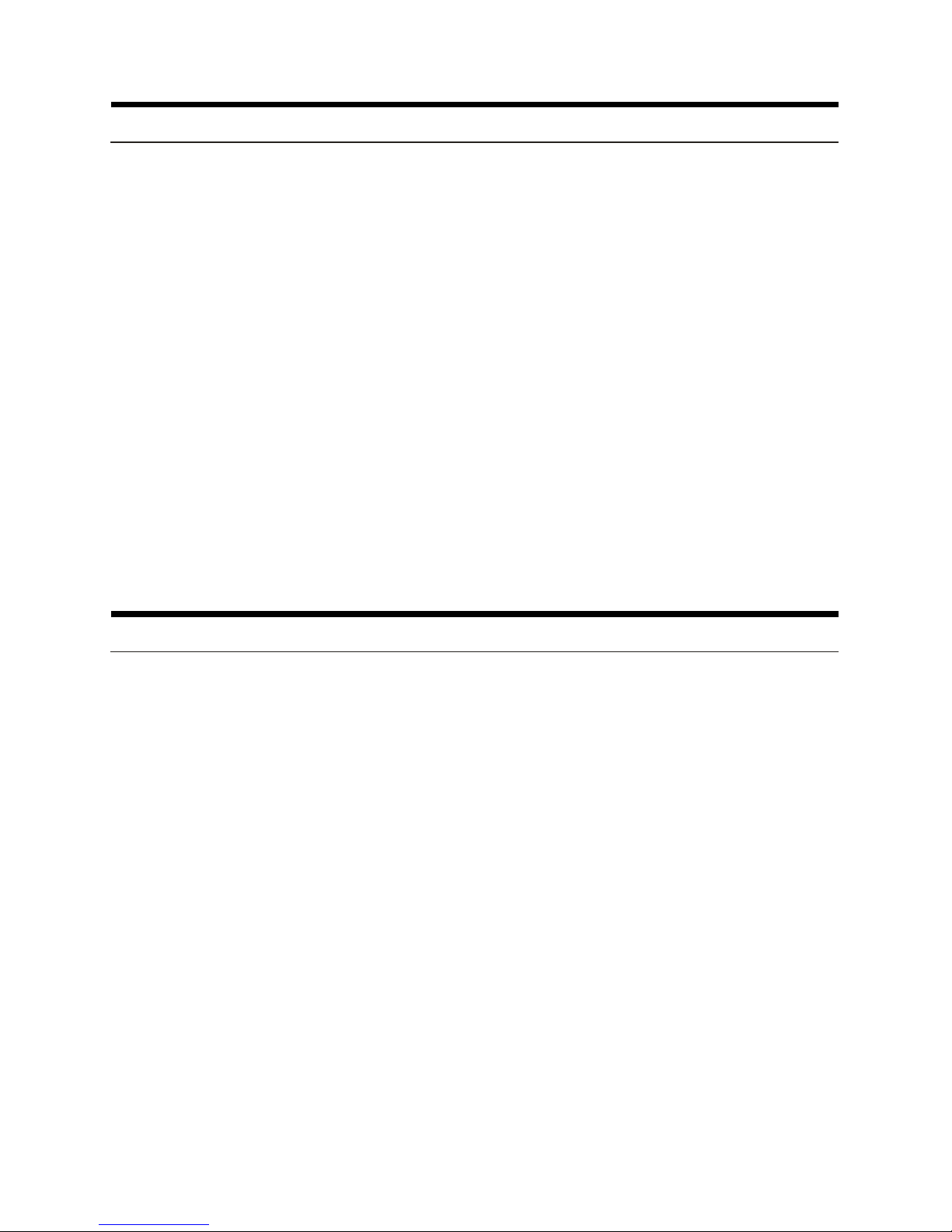
I.e. Loop Board Monitoring
Thecounterhasabuiltinfunctiontoinsurethatyourloopboardsdonotfail.Basically,when you use loops
fordatacollection,thecountercheckseveryfiveminutestoseeifanyloopactivationshaveoccurred.Ifthey
havenot,thenthecountergoestoaspecialfunctionwhichsendsacommandtotheloopboardto see if it is
re spond ing. If it is n’t, then the loop board is re started and all loops are re tuned for properoperation.
Why, you may ask, should a loop board ever fail? Gen erally this is caused by one of two things:
nLightningStrike
Some times if a light ning strike is close enough to the loops in the road a large static charge can be
transmitted through the loops into the loop board circuitry. The loop board has several electronic
protectionsagainstthisanditwillprobablynotcauseanydamage(unlessthelightningisvery close),
itmaycausetheloopboardtolockuporshutdown.Theloopboardmonitoringfunctionwilldetectthe
loop board fail ure and will re start the loops be tween 5 and 10 min utes later.
nOtherElectricalNoise
Sim i lar to a light ning strike, other sources of strong elec tronic sig nals can cause the loop board to
haveproblems.Forexample,astrongC.B.broadcastfromanillegaltransmitter.Theloopboards in
yourcounterarethebestavailablebutitispossibleforstrongelectricalinterferencetocauseprema-
ture shutdown. Once again, the loop board monitoring func tion will de tect and cor rect this occur-
rence.
Chancesareyouhavenoteverexperiencedanyproblemwithyourloopboards.Theloopboardmonitoring
func tion has been added into the firm ware to make sure you never do.
I.f. Counter Firmware Configuration
Althoughnotessentialtoknow,itwillhelpyouunderstandyourtrafficcounterifyouknowhowtheinternal
programmingworksinsideyourcounter.Ifyouarenotinterestedinthisinformationfeelfreetoskipthissec-
tion.
TherearethreeseparateprogramswhichoperateinsidethePhoenix.Thefirst(andmostimp ortantone)is
theEPROM.This isaphysi calIntegratedCircuit(IC)insideyourcounterwhichisprogrammedbyusatthe
factoryandinstalledinyourcounter.Wheneveryouturnthecounteron,themicroprocessorinsidethecoun-
terstartsrunningtheprogramcontainedinsidethischip.Theveryfirstscreenthatappearsonthedisplayof
thecounterwillshowyou the nameandversionnumberofthis EPROM (forexample:PhoenixV2.00a).
TheEPROMcontainsallofthereallyimportantprogrammingsuchasthevehicleclassificationroutinesand
theroutinesthatstoredataintomemory.Youmayatsometimewanttoperformanupgradeofthis EPROM
toaddnewfeaturestoyourcounterortofixbugsfoundintheprogrammingoftheEPROM.Thisis done by
tak ing your coun ter apart, re mov ing the old EPROM, and in stall ing a new EPROM that you get fromDia-
mond.
ThesecondprograminsideyourPhoenixiscalledthe RAMCode.Thisisanauxiliaryprogramwhichresides
inthechangeablememory(calledRAMMemory)andisonlyusedwhenyouperformvariousnon-essential
taskssuchasusingtheShowStatusoptionorViewingLaneTotals.TheEPROMautomaticallyknows how
and when to run this pro gram based upon what op tions you se lect.
AcopyofthelatestRAMCodeisalwayscontainedintheTrafMansubdirectoryonyourharddriveofyourPC
inafile namedRAM.HEX.Wheneveryoulinktoacounter,TrafManwillchecktomakesurethattheversionof
theRAMCodeinsidethecounterisatleastequaltotheversionoftheRAMCodethatiscontainedondisk.Ifit
PhoenixFieldUnitManual 5
Copyright©1992-1995 HighLeahElectronics,Inc. Introduction
ALLRIGHTSRESERVED

isnot,thenTrafMan automaticallyup gradesyourPhoenixto thelatestversion.This ismuch easierthan
changingEPROMSbecauseitisalldoneautomaticallyforyouwithoutanydisassembly.
ThethirdandfinalprograminsideyourcounteriscalledtheTAM Code.Thispro gramisonlypres entinma-
chineswhichhaveaTAMCardInterfaceinstalled.ThisprogramisverysimilartotheRAMCode in that it re-
sidesinRAMMemoryandcanbeupgradedbyTrafManwheneveryoulinktothecounter.Thelatestversion
of the TAM Code is al ways in your TrafMan di rec tory in a file called TAM.HEX.
TheTAMCodeisusedtocontrolallofthefunctionsoftheTAMCardInterface.Itcontainsalloftheprogram-
ming to read, write, iden tify, and erase TAM Cards. It also con tains all of the code to turn thecounterintoa
TAM Card Reader (see sec tion VI). A copy of the TAM Code is also con tained in the first 12K of everyTAM
Card.YoucaninstantlyupdateacountersTAMCodebysimplyplugginginaTAMCardwhichhasthelatest
ver sion of the TAM Code on it.
TheEPROMknowshowandwhentousetheTAMCode.Inmostcasesyouwillneverbeawarewhenyouare
intheEPROM,RAM Code,or TAMCode.All threepro gramswork togetherto provide aseam lessand fully
functioningtrafficcounterenvironment.
6PhoenixFieldUnitManual
Introduction Copyright© 1992-1995 HighLeah Electronics,Inc.
ALL RIGHTS RE SERVED

II.Modes, Sensors, And How To Use Them
ThissectionofthemanualdiscussesthevariouswaysthePhoenixcancollectdata,andwhattype of sen-
sorsarerequiredtocollecteachtypeofdata.Pleasereadthissectioncarefully.ThePhoenixisaverysophis-
ticatedcounter/classifierwithmanyoptions.Readingandunderstandingthissectionfirstwillgreatlysimplify
operationlater.
II.a. The Four Basic Storage Modes
BeforeattemptingtouseyourPhoenix,youshouldfirstbecomefamiliarwiththefourfundamentalmodesof
operation.Themodethatyouselectdeterminesthetypeofdatathatwillbecollected,andwhethertheinfor-
mationwillbecombinedwithotherentriesorstoredindividually.
Raw -Thismodewillstoreeachindividualvehicleinmemoryasitpassesby.Thefollowinginfor-
mationabouteachvehiclecanbestoredinmemory:time,speed,numberofaxles,spacing
betweeneachaxle,overalllength,andbinclassifications.
Binned -Thismodeistheconventionalclassifierstoragemode.Eachvehicleisanalyzedandgiven5
differentbinnumbers. Eachbin#representsacategorythevehiclebelongsto. The5bins
areAxleClass,SpeedClass,LengthClass,GapClass,&HeadwayClass.Theparameters
forde ter min ing what types of ve hi cles belong to each bin # can be changed by the user,
withthemostcommonlyused val uesbeingbuiltintothePhoenix. Users spec ifyatimein-
terval,suchasev ery 15minutes,inwhichtheto tal numberofvehiclesfor each binwillbe
storedinmemory.
Count -The count mode is one of the sim plest modes of op er a tion. It is used when just a ve hi cle
countisdesired. WhenusingTubesorPiezoSensors,thePhoenixprovidesthetotalnum-
berofaxlesdetected,optionallydividedbytwo. WhenusingLoops,thePhoenixwillgive
thenumberofvehicles. Usersspecifyatimeinterval,suchaseveryhour,inwhichtheseto-
tal counts will be stored in mem ory.
Sensor -Sensormodestores individualsensorpulsesintomem orywithanaccu ratetimestamp.
ThismodebypassesthePhoenixregulardataanalysisroutinesandallowsuserstogetan
exactcopyofwhatthecountersawontheroadway. Othersoftware,suchasTrafMan, can
then be used to an a lyze this data into other forms as the user re quires.
II.b. Sensors and Sensor Modes
ThePhoenixsupportsRoadTubeAirswitches,InductiveLoops,RemoteInputs,PiezoResistiveInputs,and
PiezoElectricInputs. RoadTubes,RemoteInputs,andPiezoSensorsareconsidered“axle”sensors,since
theyareactivatedbyindividualaxles. InductiveLoopsareconsidered“presence”sens ors, since they be-
comeactivebythepresenceofavehiclepassingover,andbecomeun-activewhenthevehicle leaves. The
Remoteinputwillsupportany typeofsensorwhichwillgiveamomentaryswitchclosure.
Sincetherearevariationswitheachsensor(forexample,InductiveLoopswillhaveslightlydifferentamounts
ofinductance),thePhoenixperformsautomatictuningofallsensorsexceptforPiezoElectricandPiezoRe-
PhoenixFieldUnitManual 7
Copyright©1992-1995 HighLeahElectronics,Inc. Modes, Sen sors, And How To Use Them
ALLRIGHTSRESERVED
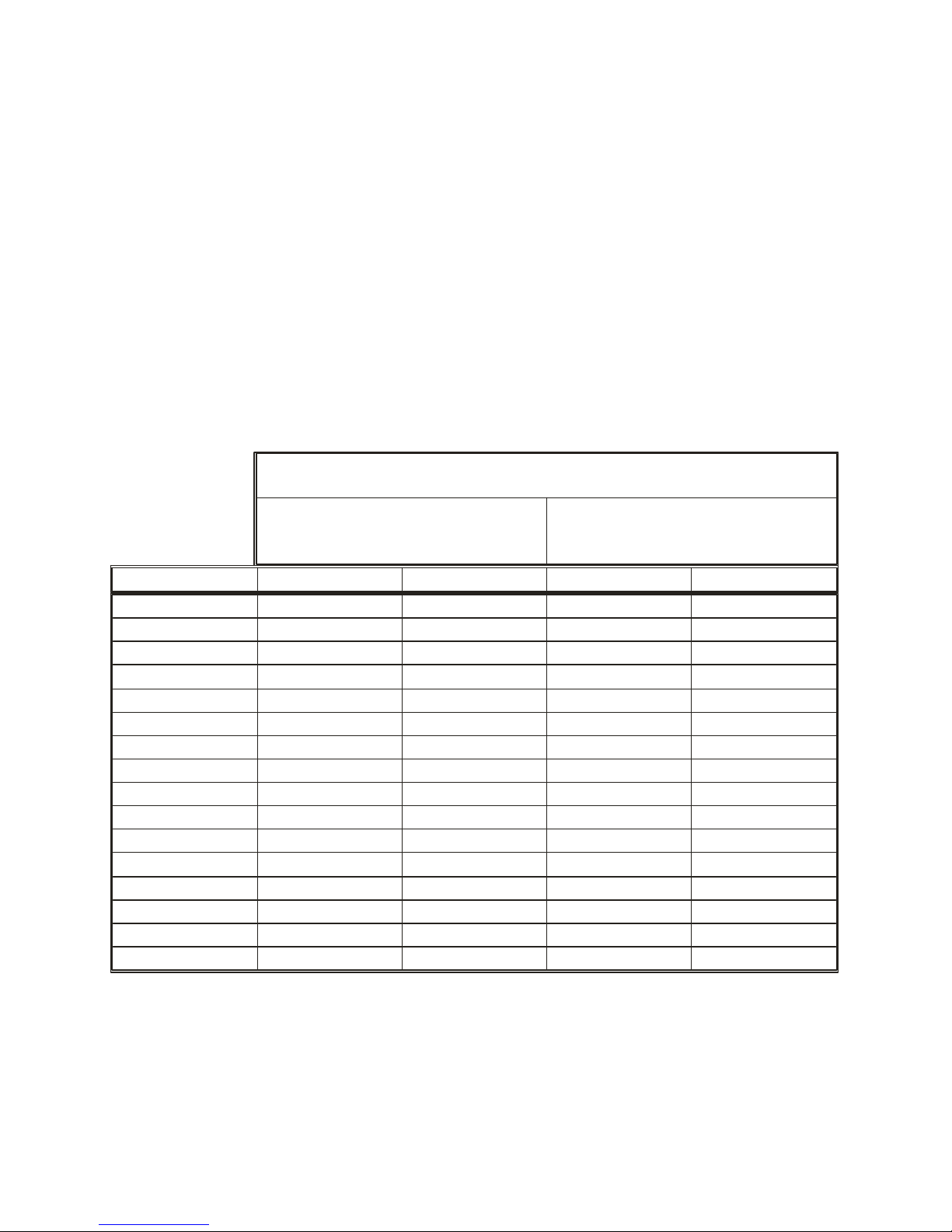
sistive. ThesetheusermusttuneduringsetupusingthePhoenixKeypadoraPCComputerand theTrafMan
software.SeesectionIII.d.3.formoreinformation.
When inRawstorageorBinnedstoragemodes,fourtypesofsensorarrangements(sensormodes)maybe
selected:
Axle-Axle -Two axle sen sors, such as two tubes.
Pres-Pres -Two pres ence sen sors, such as two loops.
Axle-Pres-Axle -Twoaxlesensorsandonepresencesensor.
Pres-Axle-Pres -Twopresencesensors andoneaxlesensor.
InCountstoragemode,youcanselecteitheraPresenceSensororanAxleSensor.InSensorstoragemode,
youcanse lecteithera PresenceSensor, anAxleSensor, orboth.
Thewaythesensorsaredividedupamongthelanesdependsonthestoragemode(Raw,Binned,etc.)and
thesensormode(Axle-Axle, Pres-Pres, etc.). Table1showsthedivi sions ofthesensors.
Table1
CountStorage&
SensorStorage Raw Storage &
BinnedStorage
LaneNumber Axle (Tubes) Pres (Loops) Axle (Tubes) Pres (Loops)
#1 1 1 1 & 2 1 & 2
#2 2 2 3 & 4 3 & 4
#3 3 3 5 & 6 5 & 6
#4 4 4 7 & 8 7 & 8
#5 5 5 n/a 9 & 10
#6 6 6 n/a 11 & 12
#7 7 7 n/a 13 & 14
#8 8 8 n/a 15 & 16
#9 n/a 92&1(Directional) 2&1(Directional)
#10 n/a 10 4&3(Directional) 4&3(Directional)
#11 n/a 11 6&5(Directional) 6&5(Directional)
#12 n/a 12 8&7(Directional) 8&7(Directional)
#13 n/a 13 n/a 10&9(Directional)
#14 n/a 14 n/a 12&11(Directional)
#15 n/a 15 n/a 14&13(Directional)
#16 n/a 16 n/a 16&15(Directional)
Sensor and Count modesalwaysusethesamelanenumberassensornumberforinputtothatlane. Raw
andBinnedmodeswillalwaysusetwoinputsforeachlane,withthesensorsnumbersshowninthetable.
8PhoenixFieldUnitManual
Modes, Sen sors, And How To Use Them Copyright© 1992-1995 HighLeah Electronics,Inc.
ALL RIGHTS RE SERVED
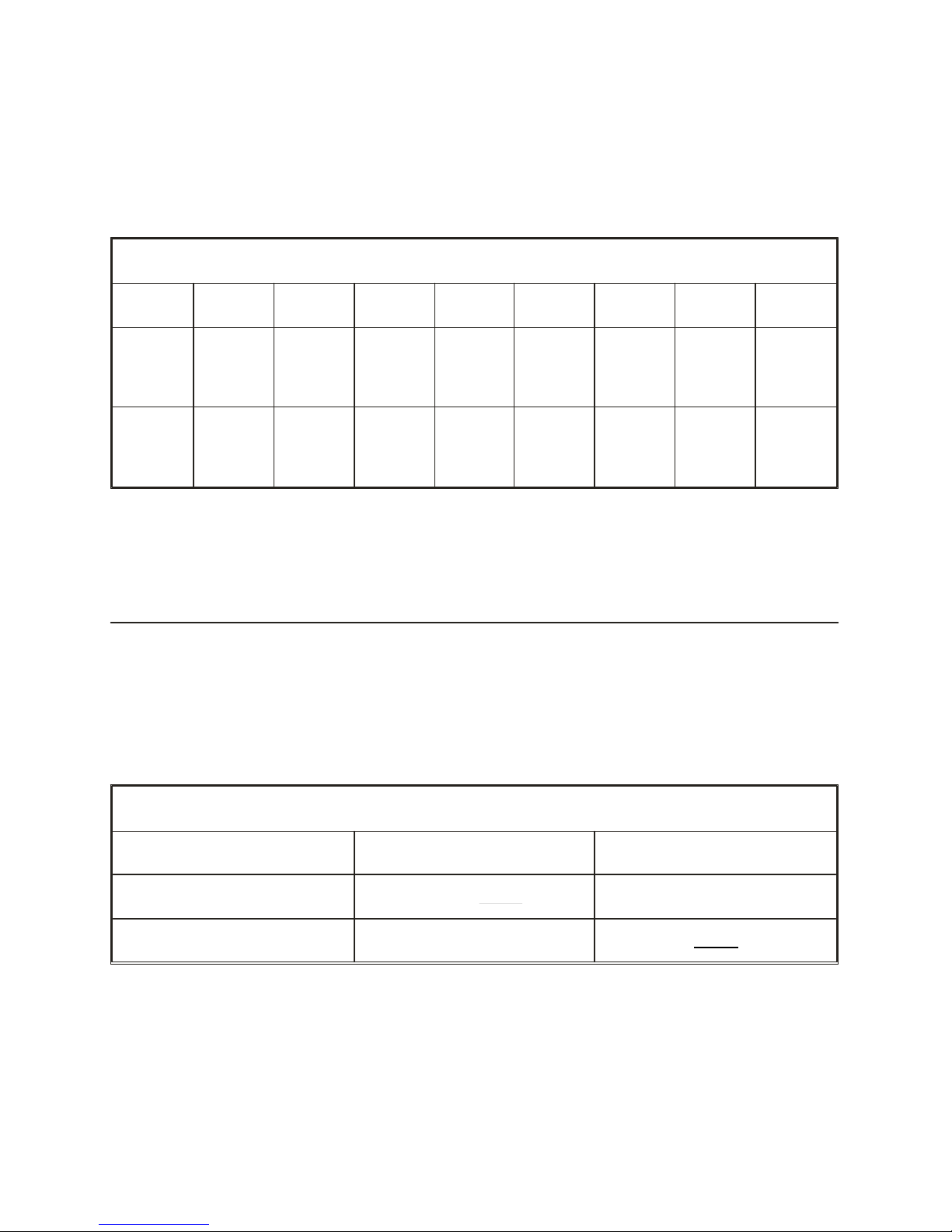
Raw and Binnedmodesaretheclassificationmodes,sotheycanalsotakeadvantageoftwoslightlymore
complicatedsensormodes,“Axle-Pres-Axle”and“Pres-Axle-Pres”. Thefirstandlastsensors,eitherthetwo
AxleorthetwoPres,areALWAYSthesameasshowninTable1. Thedifferencecomesinthemiddlesensor.
ToincreasethecapabilitiesofthePhoenix,themiddlesensorusedcomesfromasensornotnormallyused
withalane youareconfig uring. Table2 showsthe configu rationforthese twomodes.
Table2-ConfigurationofThreeSensorLanes
Mode Lane 1 Lane 2 Lane 3 Lane 4 Lane 5 Lane 6 Lane 7 Lane 8
Axle
Pres
Axle
#1
#1
#2
#3
#2
#4
#5
#3
#6
#7
#4
#8 n/a n/a n/a n/a
Pres
Axle
Pres
#1
#1
#2
#3
#2
#4
#5
#3
#6
#7
#4
#8
#9
#5
#10
#11
#6
#12
#13
#7
#14
#15
#8
#16
NOTE:ThePhoenixcurrentlyonlysup ports 8 Axle Sen sorinputssoyoucannotenableAxle-Pres-Axle or
Axle-Axle modes for lanes 5-8.
SensorConflicts
ThesystemworksASLONGASTHEREISNEVERANYCONFLICTBETWEENLANESFORSENSORS. This
canoccurifyouusedifferentaxleconfigurationsondifferentlanesandyouareusing“Axle-Pres-Axle” or
“Pres-Axle-Pres”onthehighernumberedlane. Stillconfusing? Hanginthere,itgetssimpler. Let’stryanex-
ample.
Example1:SupposeyouselectedPres-Presforlane#1andAxle-Pres-Axleforlane#2. AccordingtoTable
1 (for lane#1) and Ta ble 2 (for lane#2).
Table3-Example1
Mode Lane 1 Lane 2
Pres-Pres Pres 1, Pres 2 —————————
Axle-Pres-Axle ———————- Axle 3, Pres 2, Axle 4
Inthiscase,Pres2(underlined)isspecifiedforBOTHlanes1and2!. ThissituationisreferredtoasaSEN-
SORCONFLICTandisautomaticallydetectedbythesoftware.Ifaconflictoccurs,thePhoenixwillnotallow
youtostartcollectinguntiltheconflictisresolved.
PhoenixFieldUnitManual 9
Copyright©1992-1995 HighLeahElectronics,Inc. Modes, Sen sors, And How To Use Them
ALLRIGHTSRESERVED
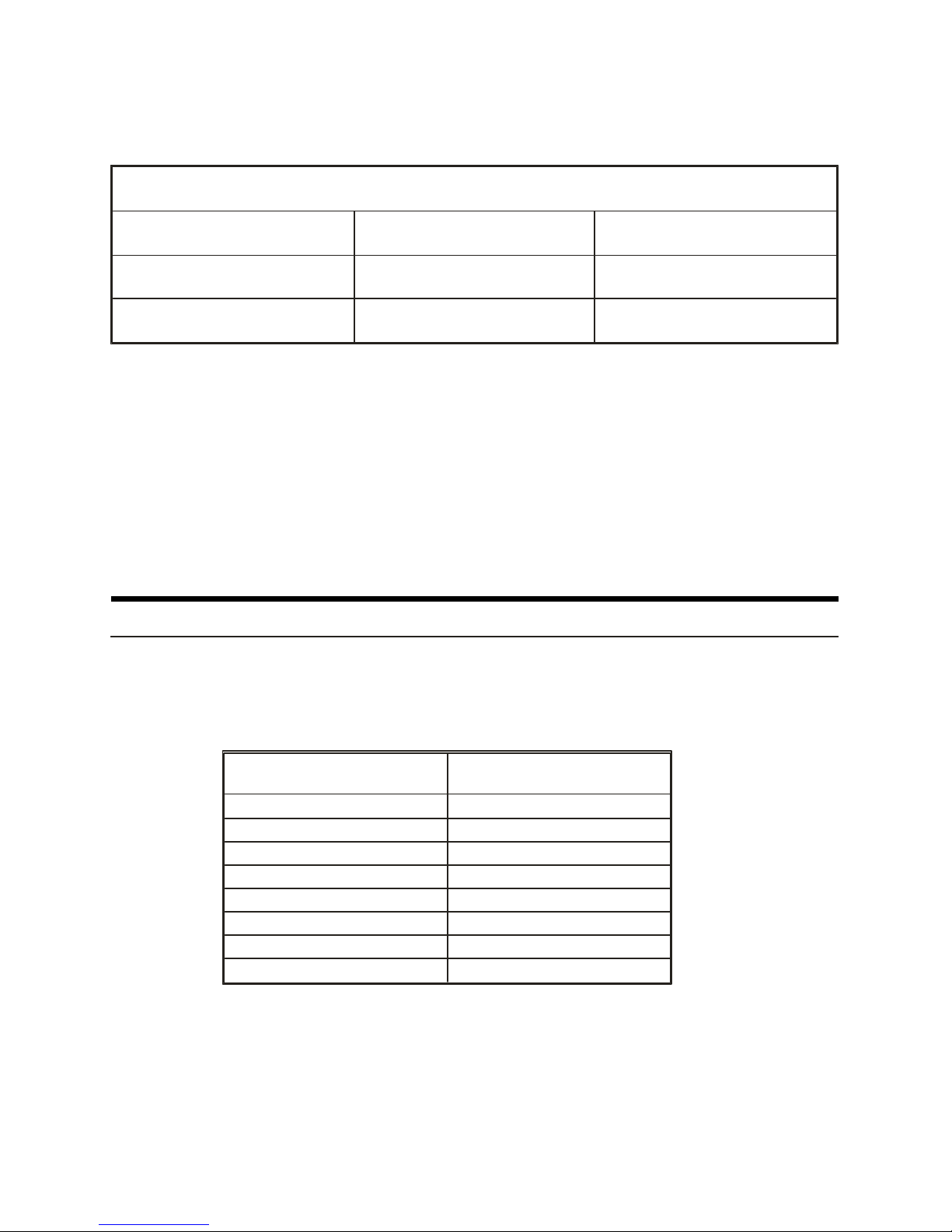
Now,forfurtherexample,supposeyouchoseAxle-Pres-Axleforlane#1andPres-Presforlane#2,accord-
ing to the same ta bles.
Table4-Example2
Mode Lane 1 Lane 2
Axle-Pres-Axle Axle 1, Pres 1, Axle 2 ———————-
Pres-Pres ———————- Pres 3, Pres 4
Now,thereisnoconflictandthesystemcanoperate. Whenthesystemdoesdetectasensorconflictwithan-
otherlane(andnotethatthehighernumberlanewillalwaysbethelaneinconflict,solane#1 willneverbein
conflictsinceitisthelowestlanenumber),youwillreceiveanerrormessageandthesoftware will not con-
tinueoperation.
ThePhoenixalsocontainsmanyadvancedsensoranalysisroutinestoimprovedataaccuracy,includingex-
aminingbothsetsofaxleandpresencesensors,thetossingoutoftooshortspacings(forexample:eliminat-
ing a road tube bounce, which can cause a false count), and the de ter mi na tion of missed ax les.
II.c.Raw Storage and Specific Functions
Inthismode,aindividualrecordiskeptforeachvehicleencountered. Anycombination ofonetoeightlanes
(dependingonhowmanyandwhattypeofsensorinputboardsareinstalled)canbeenabled. Ifanylaneis
configuredfordirectionalmode(theabilitytoclassifytrafficineitherdirection),an additionallaneoftraffic
dataiscreated. Forexample,iflane#1isenabledandisconfiguredindirectionalmode, thecounterwould
createlane#9forvehiclestravelingintheoppositedirectiononlane#1.
PhysicalLane OppositeDirectionLane
Lane #1 Lane #9
Lane #2 Lane #10
Lane #3 Lane #11
Lane #4 Lane #12
Lane #5 Lane #13
Lane #6 Lane #14
Lane #7 Lane #15
Lane #8 Lane #16
Notethatthedirec tional laneisnotanactualsep a ratelane-itisthesame phys icallanebutsimplytraffic
movingintheoppositedirection. Itisrecommendedthatthedirectionaloptionbeusedwheneverthepossi-
bilityoftwo-waytrafficexists,suchasaone-laneroadoranareaonatwo-lanehighwaywherethereismuch
passingofslowervehicles,therebyusingtheoncominglane.
10 PhoenixFieldUnitManual
Modes, Sen sors, And How To Use Them Copyright© 1992-1995 HighLeah Electronics,Inc.
ALL RIGHTS RE SERVED
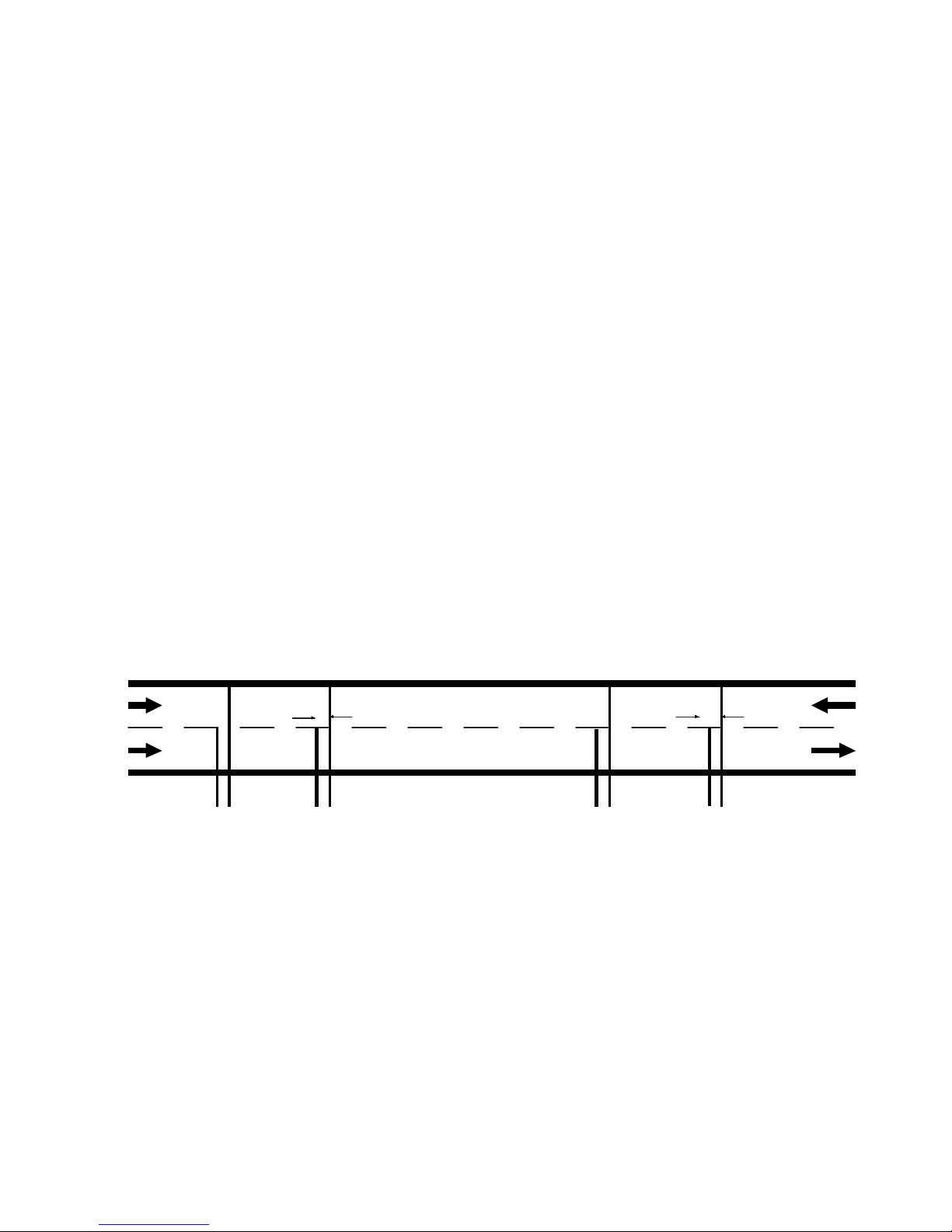
FourseparatemodesofRawstorageareavailable. Lanesarenotindividuallyset,alllaneswillbeinthesame
mode.
Normal -Thisisastraightrawvehiclemodewhichwillstorelane number,time,speed,num-
berofaxles,andspacingbetweeneachaxle.
Enhanced -Thisdataisinthesameformat asNormalwiththeexceptionthatspeedisnowcal-
culatedto tenthsofaMPH (orKPH)andthe overallvehi clelengthaxleis addedto
therecord.
Raw with Bins -ThedataisthesameasNormalexcepttheSpeed,Axle,Length,Gap,andHeadway
bin num bers are stored with each re cord. This for mat does not store the data in
binnedformat,butwilltellyouwhichbinavehiclewouldhavegoneintoifyouwere
binning.
Enhancedwith -
Bins Thisformatisacombination(asthenameimplies)ofEnhancedandRawwithBins.
The data is now En hanced and stored with the bin num bers.
There is some give and take with the modes. En hanced Raw will give a more pre cise re cords than Normal
Raw;however,morememoryspaceisused. ThesamecommentgoesforRawwithBins-morememory to
keeptrackofwhichbinitwouldhavegonein. AppendixBgivesanapproximationofthenumberofvehicles
whichcanbestoredinmemorydependinguponwhichmodeyouchoose.
WhileinRawStorage,theusercanselectanyofthefourSensorModes(Axle-Axle,Pres-Pres,etc.)foreach
lane. Thesystemwillask the userforSensorSpacingand the LoopLength(ifusingpres ence). Themaxi-
mum sen sor spac ing is 99.9 feet, and the max i mum loop length is 25.5 feet.
RawStoragealsosupports“LaneOverlap”.Ifaxlesensorsareusedtocollectdatafromtwolanesoftraffic,
thelanescanbeconfiguredasshowninthefigurebelow.Notethattheshortertubeisinthenearlane(lane
#1),andisactivatedfirstbyoncomingtraffic.Thisconfigurationwillallowyoutocollectdatafromtwolanes
us ing 4 road tubes where one set of tubes crosses both lanes.
Asisshown,laneoverlapcansupportlaneswhichvehiclesaregoingsameoroppositedirection.
IMPORTANTNOTE:Youmustmakesurethatforeachroadtubepairthat the longertubeisalwaysequalto
orlongerthantheshortertube in thepairwhenmeasuredfromtheedgeofthepavementclosesttothecoun-
ter. Forexample,whendoingSameDirectionroadtube3(ofpair1&3)mustbeequaltoorlongerfromthe
edgeof the pave ment to the coun ter than road tube 1 is fromthe edge of the pave ment to the counter.The
sameistrueforpairs2&4.IntheOppositeDirection,thepairschangeto1&4and2&3where road tube 4
must be lon ger from the edge than road tube 1 and road tube 3 must be lon ger than road tube 2.
Rawdataisstoredinastraightfashion. Asvehiclesaredetectedandtheinformation(speed,length,etc.)is
gathered,thedataisstoredsequentiallyinmemoryinonelongrecord. Duringcollection,orduringtesting,
thePhoenixwillallowyoutomonitoranyoralllanes.
PhoenixFieldUnitManual 11
Copyright©1992-1995 HighLeahElectronics,Inc. Modes, Sen sors, And How To Use Them
ALLRIGHTSRESERVED
1 3 2 4
Same Direction
1-2 Feet
1 4 2 3
Opposite Direction
1-2Feet

II.d. Binned Storage and Specific Functions
Binned storageisverysimilartoRaw storagein thatyoucanhave anycombina tionoflanesand eachlane
canbeenabledfordirectionaloperationgivingadditionallanesofdirectionaltraffic. Binned Stor age sup-
portsthesamesensormodesandlaneconfigurations.
Thedifferenceinthemodesisthemethodofstorage. InRawstorage,thePhoenixstoresalldatain chrono-
logicalorderasthevehiclesaredetectedanddataisregistered(speed,length,etc.). BinnedStoragesorts
andclassifiesthedataintoseparatecategoriesor“bins”. ThevehicleisthenaddedtothecorrectBin#. In
thisfashion,youcanretrievetotalsforvarioustypesofvehicles.
There are five ba sic bin types:
Axle -DataisbinnedbyNumberofAxlesandSpacingClassification(forexample:Scheme-F).
Speed -Dataisbinnedbytheindividualvehiclesspeed.
Length -Dataisbinnedbytheindividualvehiclesoveralllength.
Gap -Dataisbinnedbythedistancebetweenvehicles,from the tail of the first to thenoseofthe
second.
Headway -Binnedbythetimevehiclesaregoinginthesamedirection,fromthenoseofthefirsttothe
nose of the sec ond.
Eachlanecanalsobeenabledtodotwodimensionalbinningofeither“SpeedbyLength”,“SpeedbyAxle”,
orboth.Thismodescreateatablegivingyouindividualspeedbinsforeachvehicletypeorforeachvehicle
lengthcategory.
Thebinsarecompiledoverauserspecifiedtimelength,or“recordinterval”. Uptofiveseparatestarttimes
andsamplinglengthsareavailable(withina24hourperiod)foruse. Thisallowsspecificsampleperiodsto
beadjustedaccordingtothetimeofday. Anexamplewouldbetoselect15minuteintervalsfrom00:00until
09:00,onehourintervalsfrom09:00to15:00(3pm),15minuteintervalsfrom15:00to19:00(3pm to 7pm),
and1hourintervalsfortheremainderoftheday.
Eachcategoryor“Bin”hasbeenpre-definedastowhatitrepresents.Forexample,AxleBin#1isformotor-
cycles,SpeedBin#1isforvehiclestravelingbetween1and19.9MPH.Whilethesebinshavebeenpresetto
bethemostcommoncategories,youmaychangethetypeandnumberofbinsforeachbinningmode. See
theTrafManSoftwareInstructionManualformoreinformationonmodifyingthesebindefinitionstoyourown
specificneeds.
BinnedStoragealsosupportsthe“LaneOverlap”function.Refertotheprevioussection,“RawStorageand
SpecificFunctions”foradetailedexplanation.
12 PhoenixFieldUnitManual
Modes, Sen sors, And How To Use Them Copyright© 1992-1995 HighLeah Electronics,Inc.
ALL RIGHTS RE SERVED
Table of contents
Other Diamond Traffic Products Cash Counter manuals