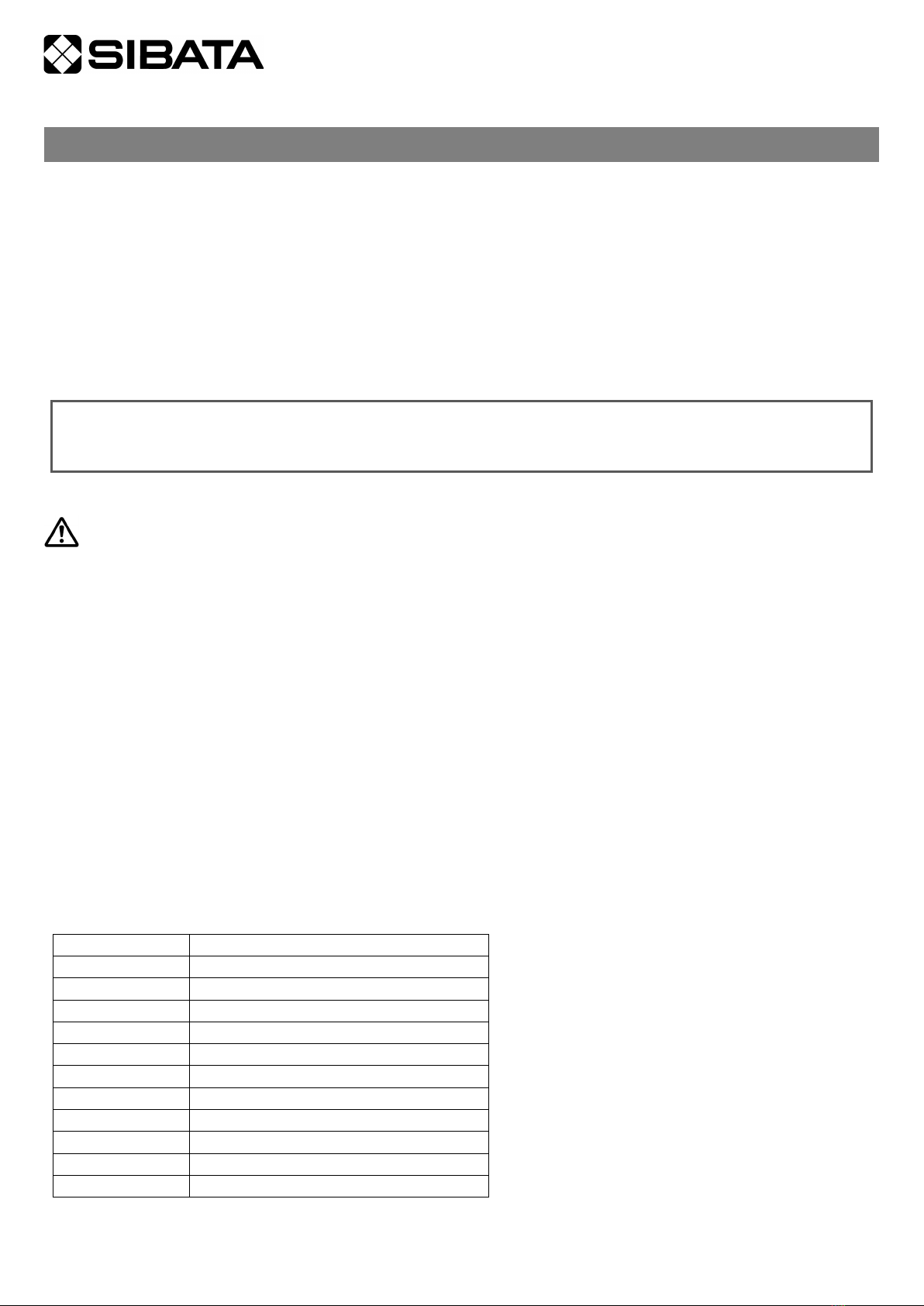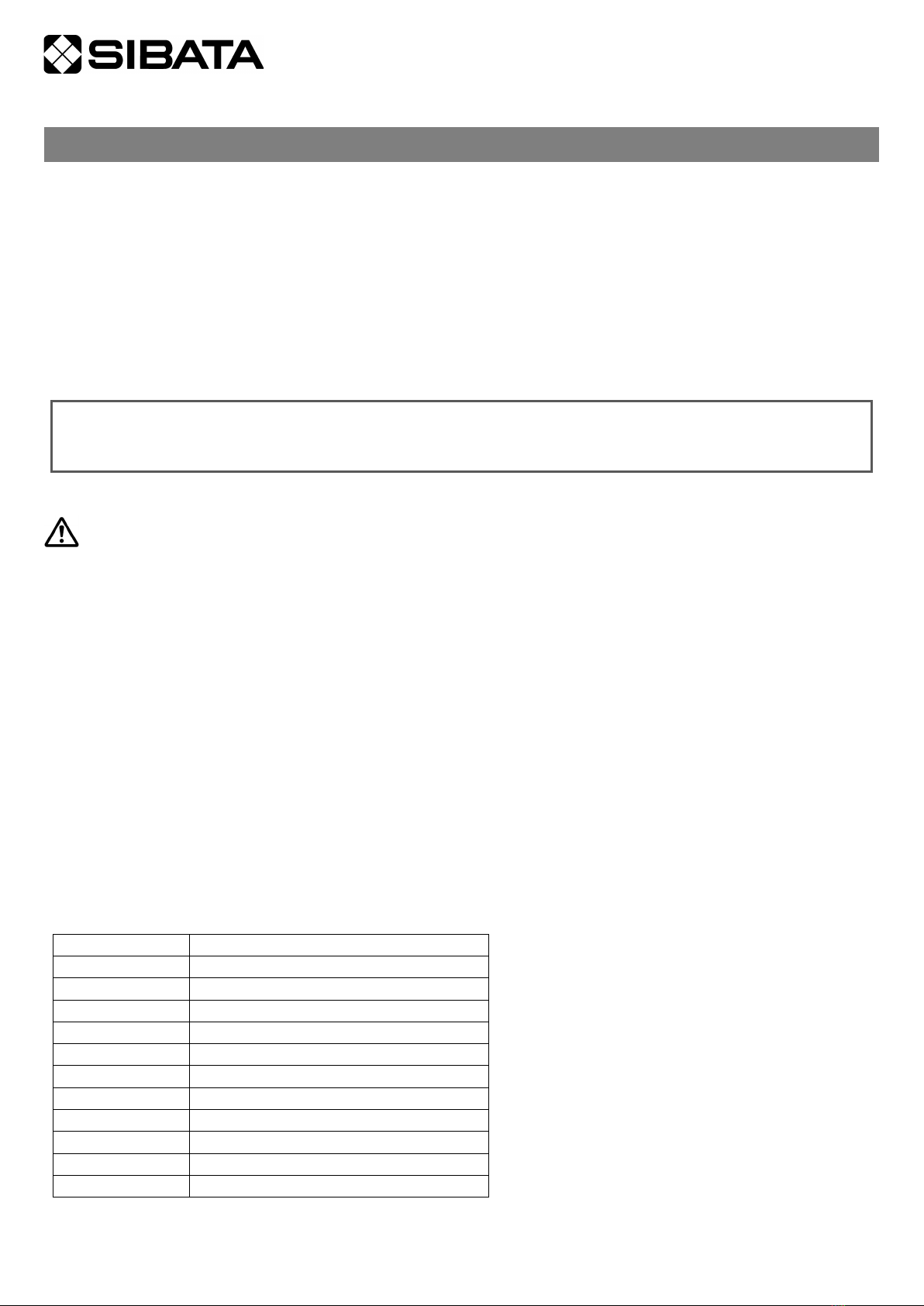
CODE 051270-02
Colony Counter CL-570
CL-570 Colony Counter has been designed with the most advanced integrated circuit suitable for the accurate counting. It is
equipped with the latest ring-shaped fluorescent illuminating device for a stable, non-glare and quiet illumination, providing the
user a handy and comfortable operating environment. The bright red LED display is capable of registering a maximum of 4 digits,
i.e. 9999. The adjustable focusing arm enables the magnifier free rotation to any angle for easy access to the petri dish. The
marking pen is used for counting. A beeper signals the user every time a count is registered to ensure accurate counting.
■Working Ambient
●Indoor use ●Temperature : 0 to 50 °C ●Mains supply voltage fluctuations not to exceed ±10% of the nominal voltage
■Product Contents (Verify the contents before use.)
□CL-570 main unit ······· 1 □Power cord with 3 pins······· 1 □Adjustable focusing arm with magnifier··········1
□Pen······ 1 □Dust-proof cover ·······1 □Protection plate for grid panel (included with the main unit) ········1
●If any of the contents are damaged or missing, contact the distributor where you purchased the product.
Before Using the Product (Be sure to read this, and handle this product with due care.)
●Install this product horizontally at a stable location.
●Be sure to connect the power cord grounding wire.
●This product is not explosion-proofed, so do not use it in the vicinity of combustible or flammable substances.
●[Modifications and Repairs Are Prohibited] Never disassemble or modify this product, as doing so will void the warranty with
Sibata. Doing so may also result in an unforeseen fault or accident.
●If a fault occurs, request repairs immediately. Never leave the fault as is or attempt your own repairs, as subsequent use may result
in an unforeseen accident.
●To clean dirty surfaces, wipe with a soft dry cloth (moistened with a neutral detergent for stubborn dirt).
●If this product starts to emit smoke, becomes abnormally hot, or is making strange noises, immediately stop using the product, turn
OFF the power, and remove the plug from the electrical outlet. Then request repair of the product.
●When removing the power plug from the outlet, hold the cord by the power plug to avoid pulling on the power cord. Be sure your
hands are dry before handling the power cord. Otherwise, there is a risk of electric shocks.
●Do not bend, stretch, or twist the cord. Do not connect it to a different cord.
●If you notice that the cord has become damaged or broken or that the plug does not connect properly, stop using it immediately and
request repairs.
Specifications
If a Sibata product fails within one year from date of purchase, it
will be repaired free of charge. To request repairs, be sure to
contact the distributor where you purchased the product. Be sure
to provide the item code, product name, model number, serial
number, a description of the problem, and other relevant
information. The warranty excludes consumable parts included
with the product, products without the purchase date or distributor
information recorded, and products for which warranty information
was revised. A repair service fee is charged in the following cases.
(1) Failures or damage caused by usage methods
(2) Failures or damage resulting from repairs or modifications not
performed by Sibata
(3) Failures caused by abuse or inadequate maintenance
(4) Failures or damage resulting from fires, earthquakes, acts of
nature, or other unavoidable events
(5) Failures or damage due to transportation, relocation, falling,
vibration, or other such events after purchase
(6) Failures or damage resulting from using consumables not
specified by Sibata
°
Readout 4-digit with red 0.6” LED display
Petri Dish Holder 15 cm with holder adjuster
Illumination Fluorescent lamp, 30 W
220-240 V, 50/60 Hz, 28 W (switchable)
Dimensions W300 ×D330 ×H100 mm (Excluding protrusions)
Weight 6.5 kg
improvements, the product shape, dimensions,
specifications, and other product information are subject to change without
notice, to the extent that they do not affect product applicability or
functionality.