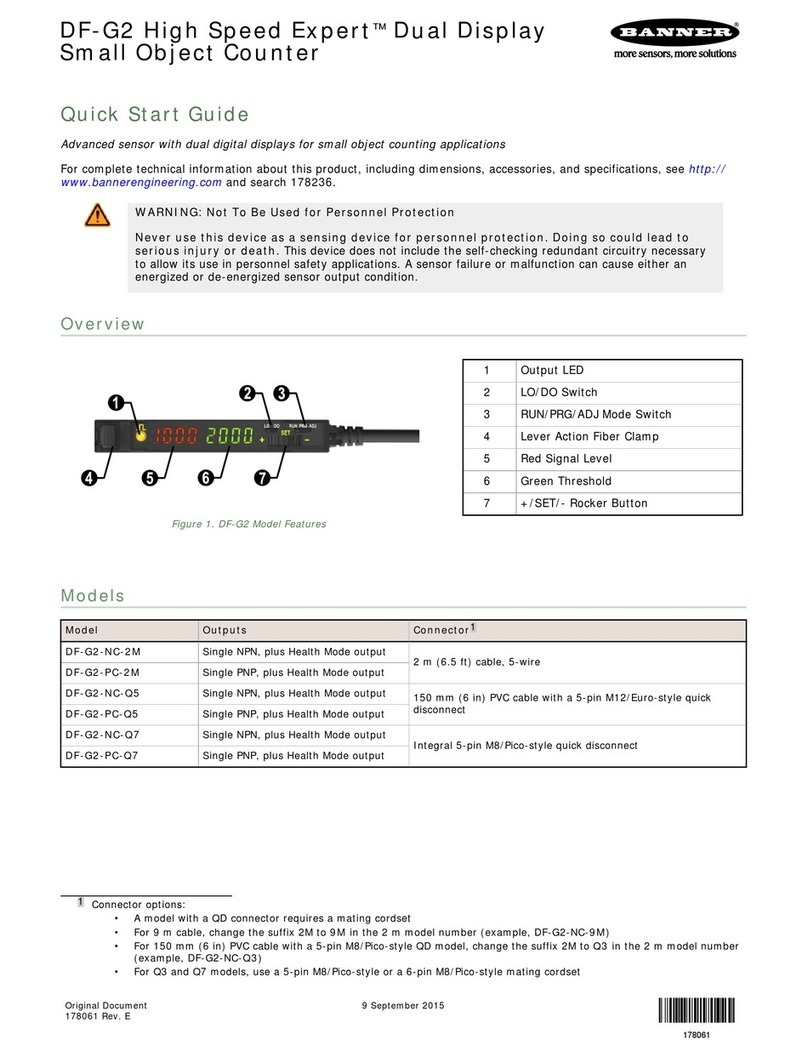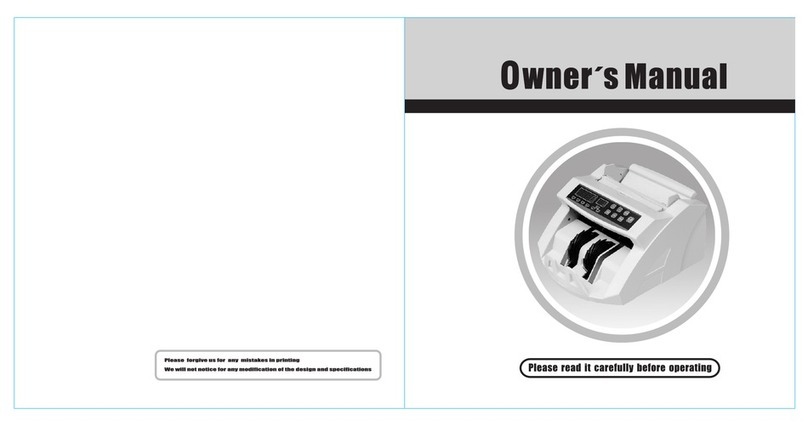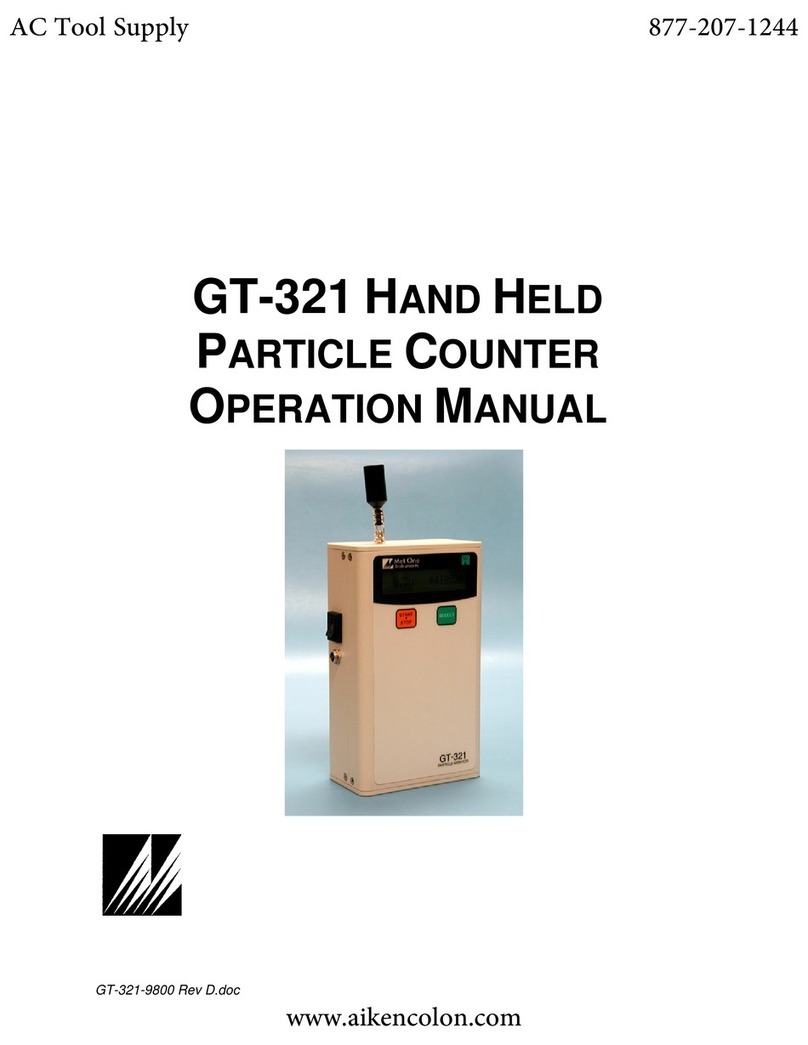China N70 User manual
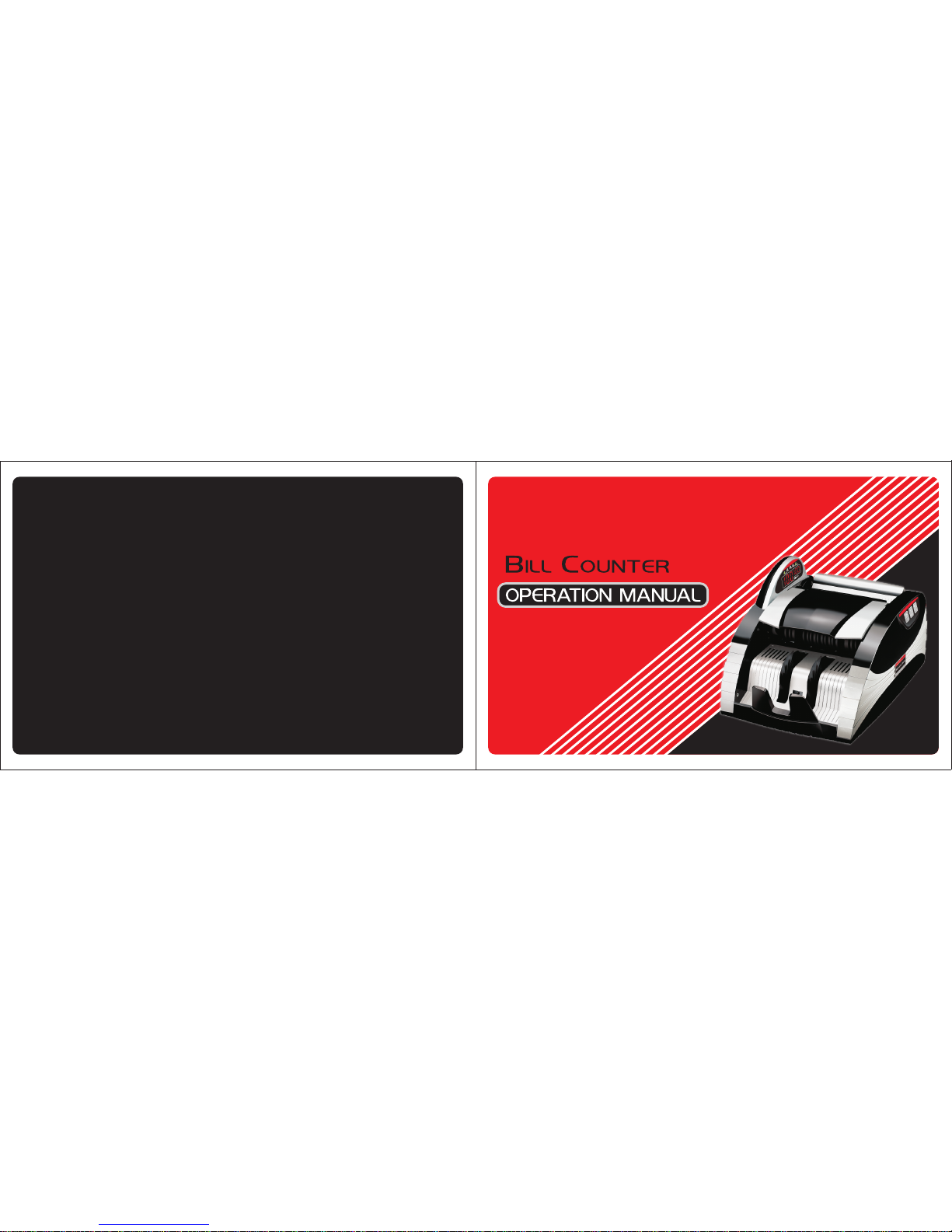
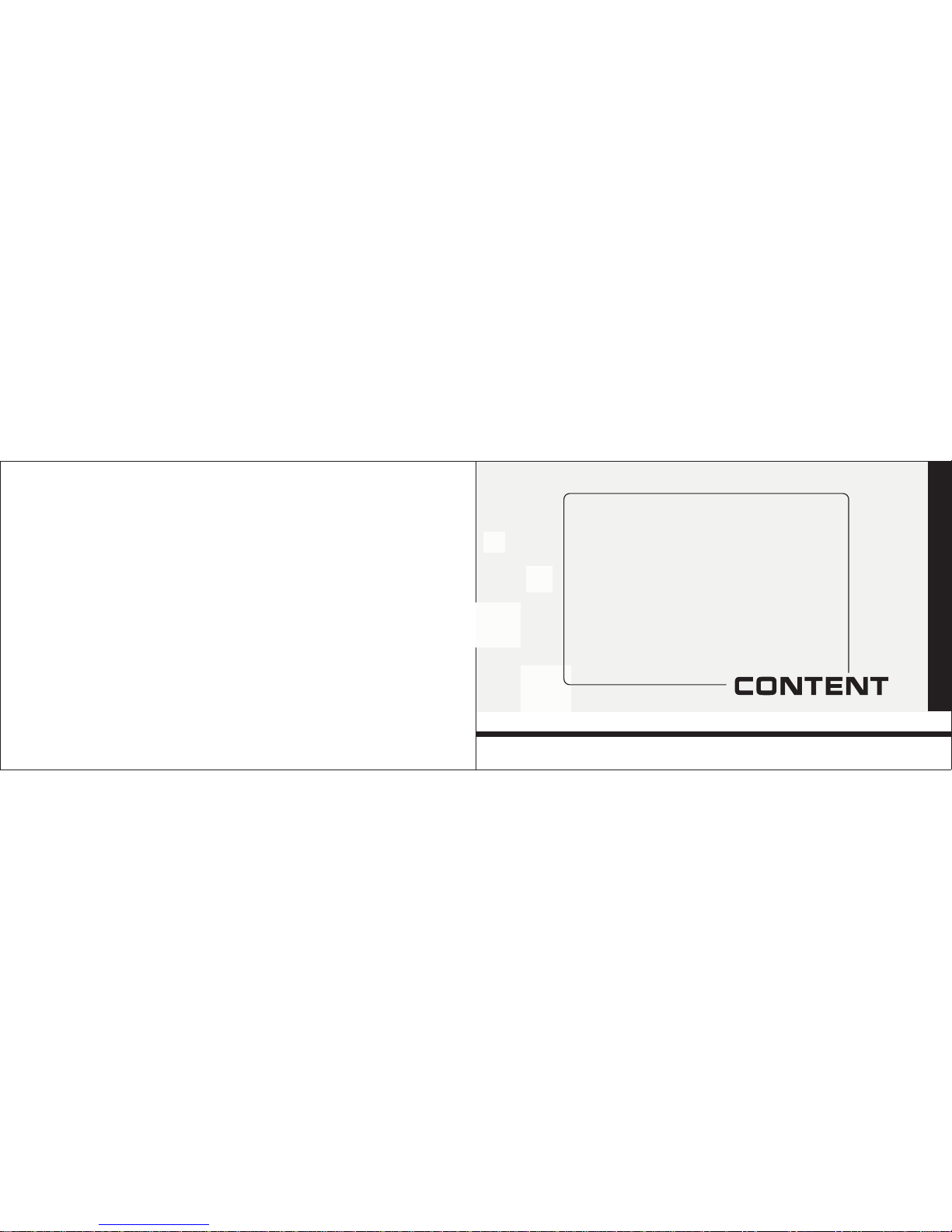
HI GH Q UA LI TY AND LEADING ARTICLEIN THE BILL COUNTER WORLD
1.Illustration-------------------------------------------------------1
2.Function controls and display--------------------------------2
3.General instruction---------------------------------------------2
4.Safety instructions---------------------------------------------2-3
5.Power up --------------------------------------------------------3
6.Counting function ------------------- ---------------------------3-4
7.Counterfeit Detection ------------------------- ----------------4-5
8.False money alarm-------------------- -------------------------5
9.Error message and solution ----------------------------------5-6
10.Hopper adjustment-------------------------------------------6
11.Counting roller replacement----------- ---------------------7
12.Maintenance------------------- -------------------------------7
13.Specification ------ ------------- ------------------------------7

12
1. Illustration
BILL COUNTER WORLD
HIGH QUA LITY AND LEAD ING ARTICL E IN THE
BILL COUNTER WORLD
HIGH QUA LITY AND LEAD ING ARTICL E IN THE
On the base of all our former models of banknote counter, we designed
and developed this new model of counting machine. It concentrates all
the advantages which the forma models of banknote counter adopts
and meanwhile develops more other advantages of its own kind.
We recommend the user to verify that the box contains all of the items
listed here:
1、machine body 2、operation manual 3、rubber roller
4、rubber tape 5、warranty card 6、brush
7、fuse 8、plug
4.Safety instructions
--Read and understand all of the instructions and warnings both on the
machine and in the manual.
--Follow all warnings and instructions marked on the unit.
--This product should be operated only from the type of the power
source indicated in the user's guide. If you are not sure of the type of
power supply in your location, consult your dealer or local power
company.
--Only use the cable provided with the unit. The use of other cable may
result in electric shock, fire or cause serious damage to the unit.
--Never push objects of any kind into the unit through case slots, since
they may touch dangerous voltage points or shortcut parts, resulting
in a risk of fire or electric shock.
--Unplug this product from the wall outlet and refer servicing to qualified
service personnel under the following conditions:
a.When the power supply cord or plug is damaged or frayed.
b.If the liquid has been spilled into the unit.
2.Function controls and display 3.General instruction
Function d isplay
Stacker
Hopper
Handle
Top cove r
Impeller
Function controls
Stacker
Power swit ch
External s creen jack
Bill thick ness
adjustme nt screw
Power outl et
Auto start sensor
Feeding ro ller
UV se nsor
Preset sen sor
Counting s ensor
Magnetic h ead
Counting s ensor
BATCH
ADD
1
FUNC.
10
RESET
预 置 BATCH ADD
“BATCH” indicator
“ADD” indicator
“ADD/BATCH” button
“FUNCTION/-1”button “RESET/+10”button
External d isplay
“COUNT” indicator
“U V” indicator
“M G” indicator
“ALARM” indicator

3
BILL COUNTER WORLD
HIGH QUA LITY AND LEAD ING ARTICL E IN THE
4
BILL COUNTER WORLD
HIGH QUA LITY AND LEAD ING ARTICL E IN THE
7.Counterfeit Detection
number can be increased 10 by 10 every time>. While press the
"FUNC./-1" button, it will decrease 1 by 1.the batch number can be
set in amounts between 1 and 999 by pressing“RESET/+10”or
“FUNC/-1”button.
To clear this function, press the“ADD/BATCH”button until the
indicator is off.
--Under the batch counting mode, once the hopper is loaded, the
machine will start counting and stop when the counted quantity
reaches the preset batch quantity.
--To repeat the batch counting operation under the same preset batch
quantity, just remove the counted bill from the stacker.
The unit will batch the next group of bills under the same settings.
--If you wish to keep batching without removing the preset number,
press the“RESET/+10”button.
--If the counted number does not tally with the preset batch number,
the counter display will show the quantity with blinking number.
--When counting with MG and/or UV detection on, the machine will
stop automatically when detecting counterfeit currency. This
function can be resumed by removing the dubious bill from the
stacker and pressing “RESET/+10” button.
Figure 1 Figure 2 Figure 3
--Bills should be correct placed as indicated in the following steps:
Place the bills between the counting guides as shown in the figure1
and figure2. Swiftly, push the bills with a figure <see figure3> to make
them rest on the top of the hopper plate, in the correct counting
position.
2>Addition Function
--Addition can be performed by pressing the“ADD/BATCH”button
(Press this button one time, the ADD indicator will light on the function
display).In this case, removing the counted bills from the stack will not
clear the quantity counted and shown on the counter display. The next
bills placed in the hopper will be counted and added to the preceding
quantity. The total amount of added bills will be shown on the counter
screen. Press the “ADD/BATCH”button to close the function and
clear the count.
3>Batch Function
--The preset batch function can be performed by pressing the “ADD/
BATCH” button<Press two times, the BATCH indicator will light on
the function display>. By default, when pressing the“RESET/+10”
button, the batch number is set to 10. By pressing it again, the batch
<UV(Ultraviolet) detection function <avail able for the model with UV
detection or the model with b oth UV and MG detections>
---used to check all kinds of banknotes which contains UV features.
--Press "FUNC./-1"one time to turn on the UV ( the UV indicator will
be light on the function display) .
--If the machine detects a counterfeit note when counting, it will stop
5.Power up
6.Counting function
c.I f the unit has been expo sed to rain or wa ter.
d.I f the mach ine has been dropped or the case has been damaged.
e.If the produ ct shows a noticeable change in pe rformanc e.
--To reduc e the risk of electric shock, do no t di sasse mble this pro duct.
Ta ke it to quali fied serv ice perso nnel when service or re pair work is
re quire d. Openin g or removing covers ma y ex pose you to da ngero us
vo ltage s or other risks . Incorrect reass embly can cause electric shock
wh en the appli ance is su bsequently used.
--Do not use the unit if the power cord is damaged or if the plug socket
contact is loose. Not following these instructions may result in electric
shock , fire or other hazards.
--When unplugging the power plug, do not pull it by the cord but rather
grip the plug and pull it out, not following those instruction may result
in electric shock, fire or damage to the unit.
Connect the power cord to the machine (power outlet), then plug it to
power source and turn the switch on; the unit will conduct a self-check
by spanning the feeding roller while the MG and/or UV functions will be
automatically turned on by default. The counts display will show “0”
when the unit is ready <the machine is in its normal working condition>.
1>Counting Function
--Once the bills are correctly placed in the hopper, the machine will start
counting automatically. The number of counted bill will be shown on the
counter display. Moreover, once the bills are removed from the stacker,
the counter display will clear and the batch display in turn will show the
number of counted bills instead.
and emit beeping sound, while the display screen will show the
message "EE1" and the UV indicator will blink (alerting the user the
presence of a dubious bill). The dubious bill will always be the last
one on the stacker. Remove the dubious bill, press "RESET/+10"
button to continue.
<MG (Magnetic) detection function<available for the the models with
both UV and MG detections>
---used to check all kinds of banknotes which contains MG features.
--Press "'FUNC./-1" two times to turn on the MG( the MG indicator
will be light on the function display).
--If the machine detects a counterfeit note when counting, it will stop
and emit beeping sound, while the batch display will show the
message EE2? and the MG indicator will blink (alerting the user the
presence of a dubious bill). The dubious bill will always be the last
one on the stacker. Remove the dubious bill, press "RESET/+10"
button to continue.
<Double-notes Detection Function <available for the models with
UV detection or the model with both UV and MG detection>
---used to check a double-note
--By default, serving as a supplementary function, this detection can
be activated when the unit is powered up.
--If the machine detects a double-note when counting, it will stop and
emit beeping sound, while the display screen will show the message
“EE4” (alerting the user the presence of a double-note). The double-
note will always be the last one on the stacker. Remove the dubious
bill, press “RESET/+10” button to continue.

--Hand-hold a note, put it inside the counting roller and resistant rubber
( see the picture), to test the tensile force. Clockwise direction is tighten,
counter-clockwise direction is loosing.
Tensile force test.
10.Hopper adjustment
--When counting is not fluently or correct. Please check the feeding
board. The clearance between the resistant rubber and counting
roller can be adjusted by adjustment screw.
Adjustment screw
TightenTighten LoosingLoosing
9.Error message and solution
The batch display may shows some error message when counting,
which means there are some problems with the machine.
Refer to the following diagram to find way to solve it.
Remove the suspicious bill on the
stacker, press “RESTART”to
continue;
Lower the UV sensitivity.
Suspicious bill detected by
UV system;
Problem in the UV system.
Ee1
Ee2
Message Error
Solution
Suspicious bill detected by
MG system;
Problem in the MG system.
Remove the suspicious bill on the
stacker,press “RESET/+10”to
continue;
Lower the MG sensitivity.
Ee5
Double-note detected by
IR system;
Problem in the IR system.
Remove the suspicious bill on the
stacker, press “RESET/+10” to
continue;
Lower the IR sensitivity.
Note of size problem
detected by size detection
system;
Problem in the size detection
system.
Remove the suspicious bill on the
stacker, press “RESET/+10” to
continue;
Lower the size checking sensitivity.
Ee8
Half-note detected by
half-note detection system;
Problem in the half-note
detection system.
Remove the suspicious bill on the
stacker,
press “RESET/+10”to continue.
Ee4
56
BILL COUNTER WORLD
HIGH QUA LITY AND LEAD ING ARTICL E IN THE
BILL COUNTER WORLD
HIGH QUA LITY AND LEAD ING ARTICL E IN THE
The size detection is subject to the size of USD, only the note
which is smaller than that can be detected.
< NOTE >
<Half-note Detection <available for the models with UV detection or
the model with both UV and MG detection>.
---used to check half-note.
--By default, serving as a supplementary function, the half-note
detection can be activated when the unit is powered up.
--If the machine detects a half-note when counting, it will stop and
emit beeping sound, while the batch display will show the message
“EE6”alerting the user the presence of a half-note). The dubious
bill will always be the last one on the stacker.
Remove the dubious bill, press“RESET/+10”button to continue
<the counter display will clear>.
8.False money alarm
When false money pass the machine, the
counting will stop and alarm. The function
display will show the error code. The last
note on the stacker normally is the false
money. the machine counting quantity
number is not include in this note. remove
the false money, press RESET/+10
button, the machine will start counting
again.
“ ”
False money or questionable money
<Size Detection <available for the models with UV detection or the
sample with both UV and MG detection>
---used to check the note of size problem.
--By default, serving as a supplementary function, the size detection
can be activated when the unit is powered up.
-If the machine detects a note with size problem, it will stop and emit
beeping sound, while the batch display will show the message
“EE5”(alerting the user the presence of a note with size problem).
The note with size problem will always be the last one on the stacker.
Remove the dubious bill, press“RESET/+10”button to continue.
Message Error
Solution
Problem with the left
counting sensor. Clean the sensor or replace it.
E02
Problem with the
speed sensor Clean the sensor or replace it
E03
Problem with the right
counting sensor. Clean the sensor or replace it.
E01
Problem with the
auto strat sensor Clean the sensor or replace it
E04
Problem with the
preset sensor Clean the sensor or replace it
E05
Generally speaking, mos t of the above-mentioned pr oblems may be
caused by dust or dirt inside of the machine. So keeping the machine
clean is highly recommend ed .
< NOTE >

12.Maintenance
-Do not operate the unit in areas with high temperature or high humidity
since it may cause the machine refuse to work or prevent it from
counting accurately.
-When not using the unit for a long period of time, remove the power
plug from the wall outlet.
-Never operate the unit under strong light.
-Clean the machine frequently after switching off and unplug of the
machine.
-Do not use this product in areas where it may be exposed to water or
other liquids.
-Unplug this product from the wall outlet before cleaning. Do not use
liquid cleaners or aerosol cleaner. Use a damp cloth for cleaning.
13.Specification
Dimen sion: 309mmX 248mmX 195mm
Bankn ote Size: Min50 x 100, Max: 80 x 175mm
Net We ight: 5.7kgs
Count ing Speed: >900pcs per min
Batch Range: 1-999
Count ing Displ ay: Digital LED
Power Supply: AC 230 / 120V
Power Consumpt ion: ≤70W
BILL COUNTER WORLD
HIGH QUA LITY AND LEAD ING ARTICL E IN THE
BILL COUNTER WORLD
HIGH QUA LITY AND LEAD ING ARTICL E IN THE
7
11.Counting roller replacement
New roller Old roller
When the counting roller damaged, it will cause counting not fluently or
correct. Open the top cover, loosing the screw of roller axis machine.
Replaced old roller. Then fix the machine inside.
Table of contents