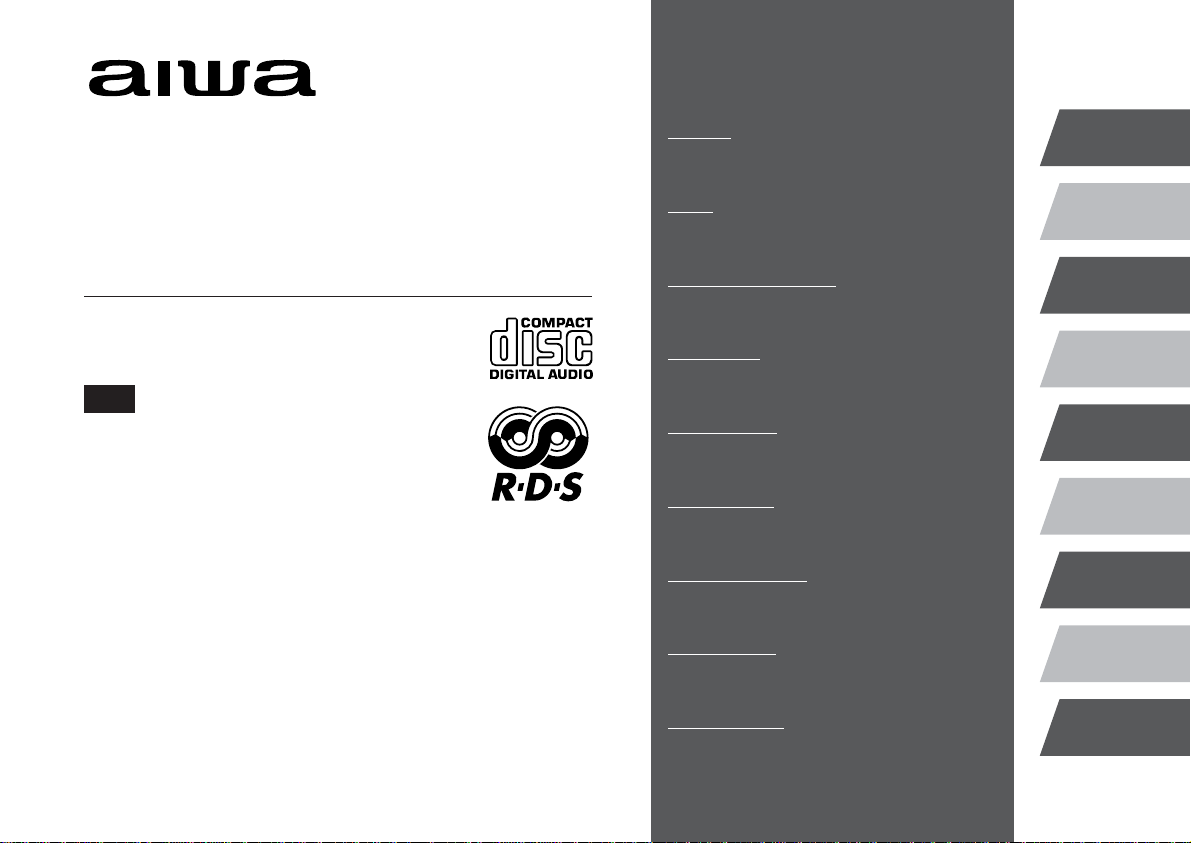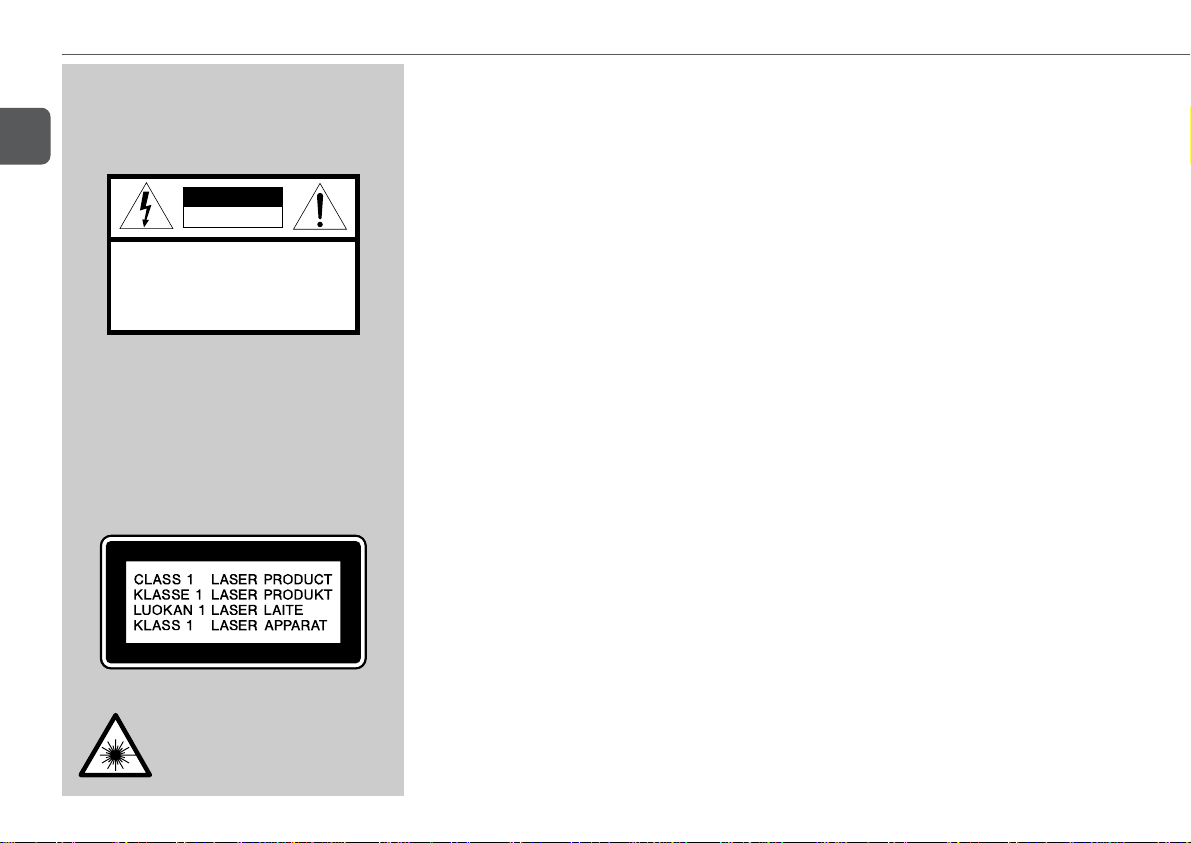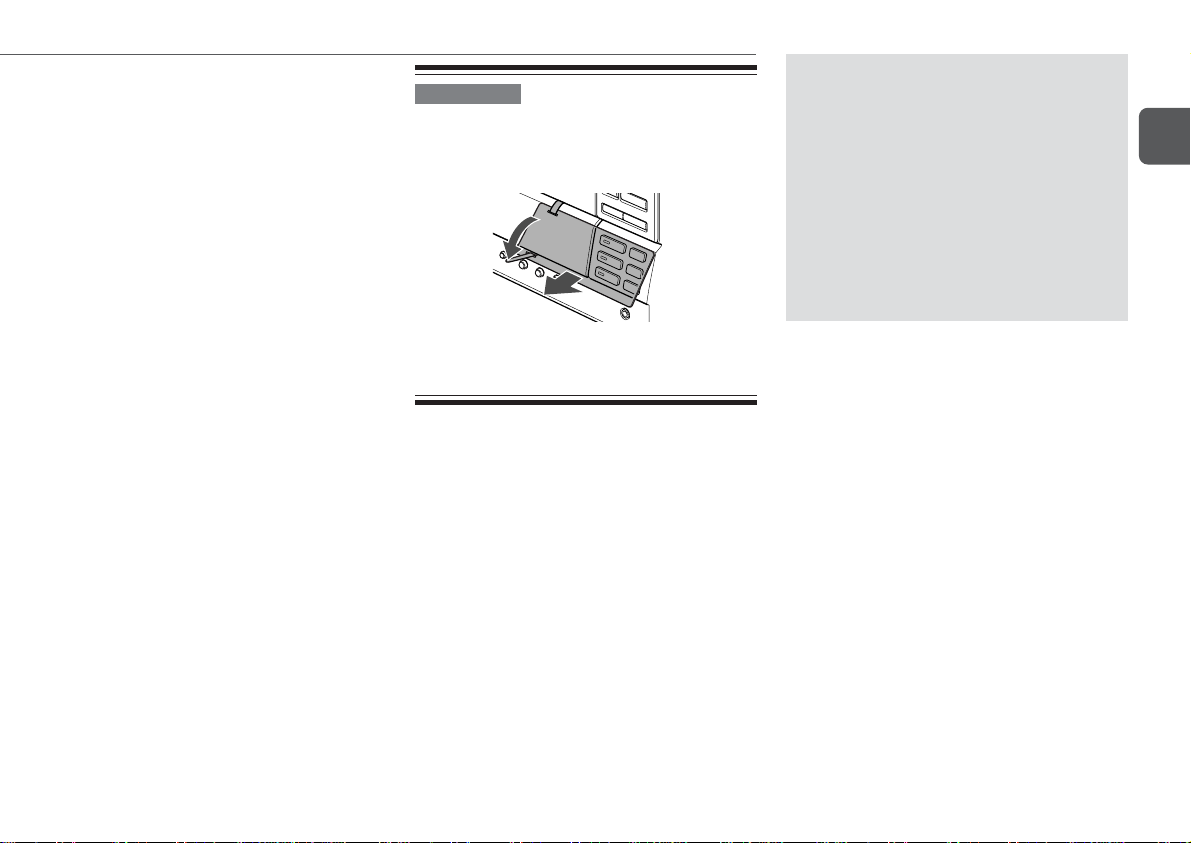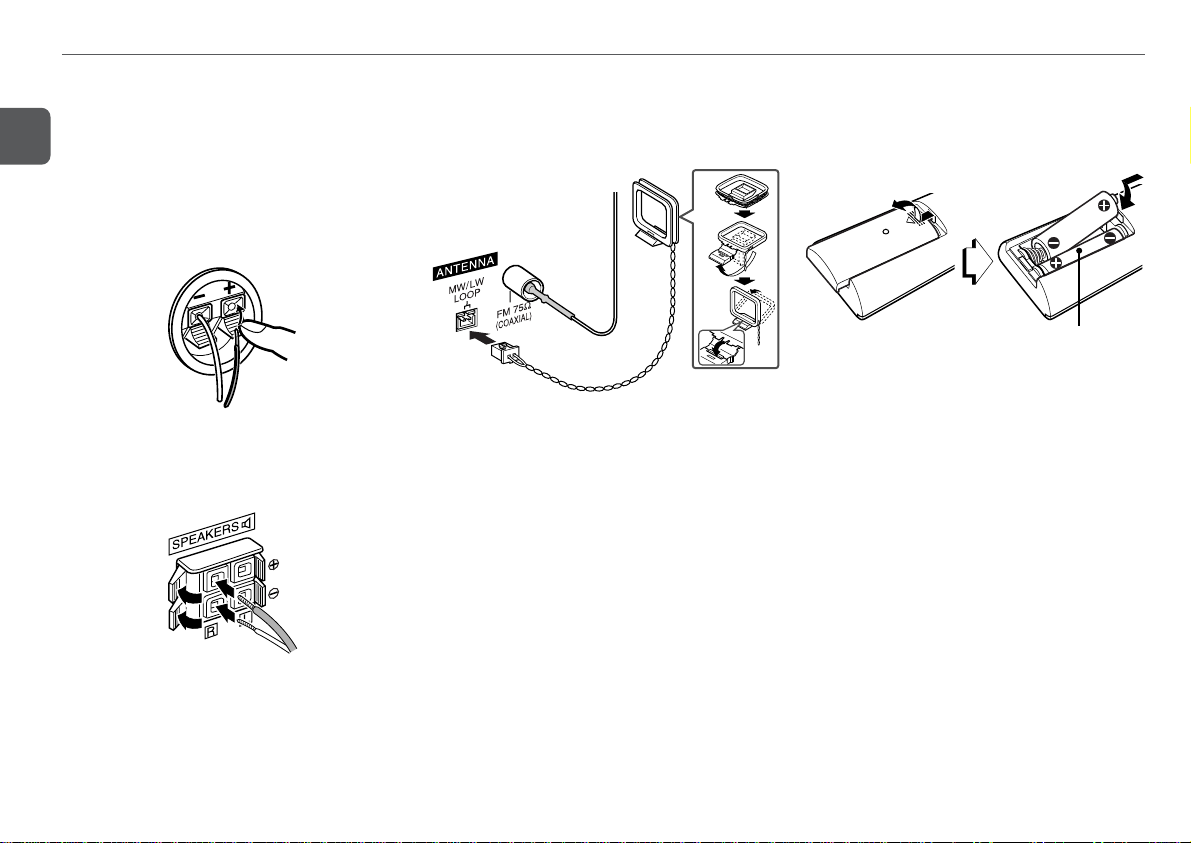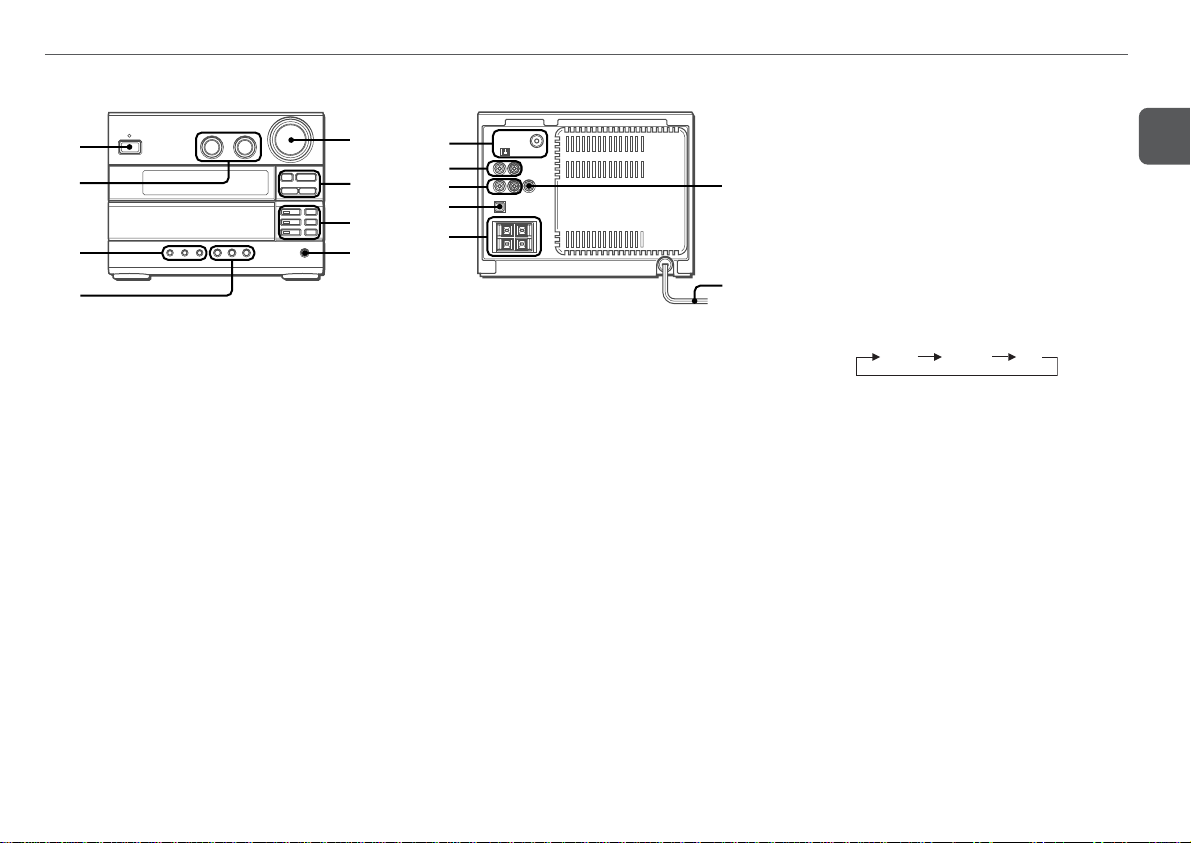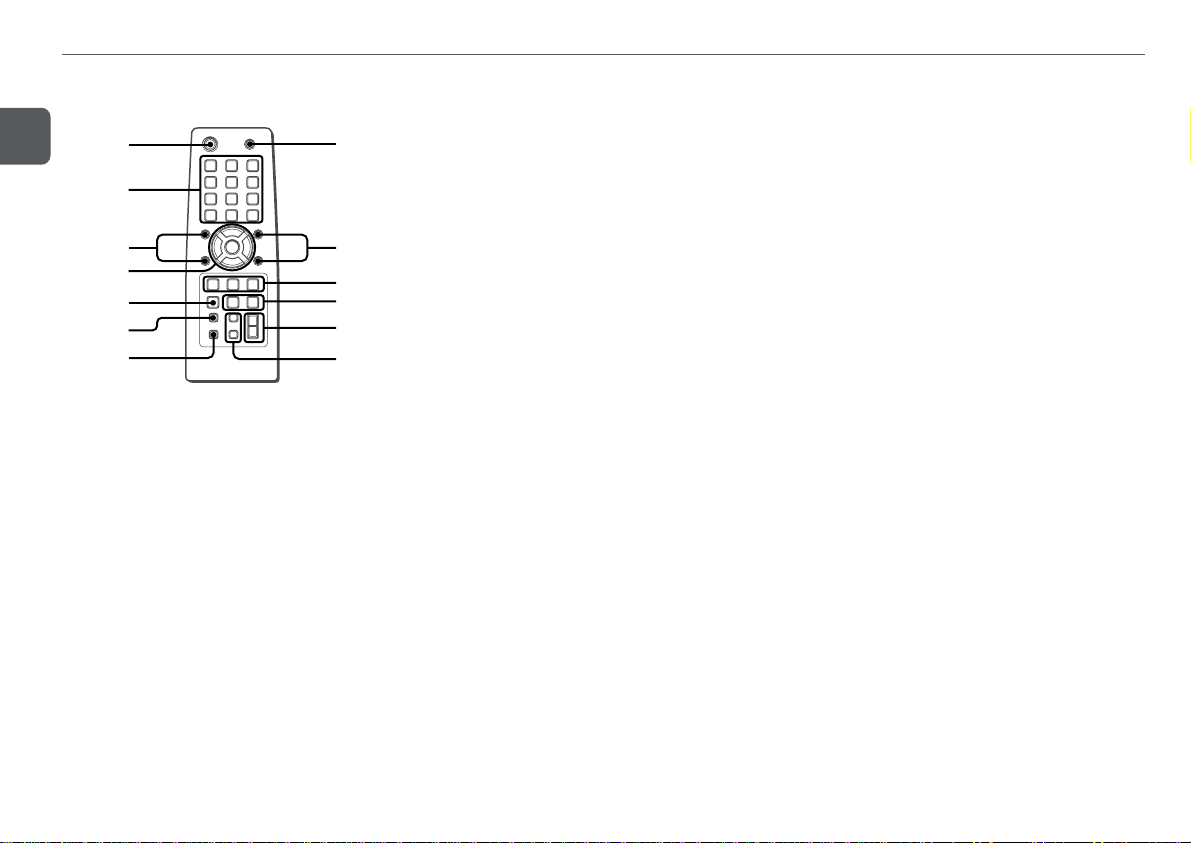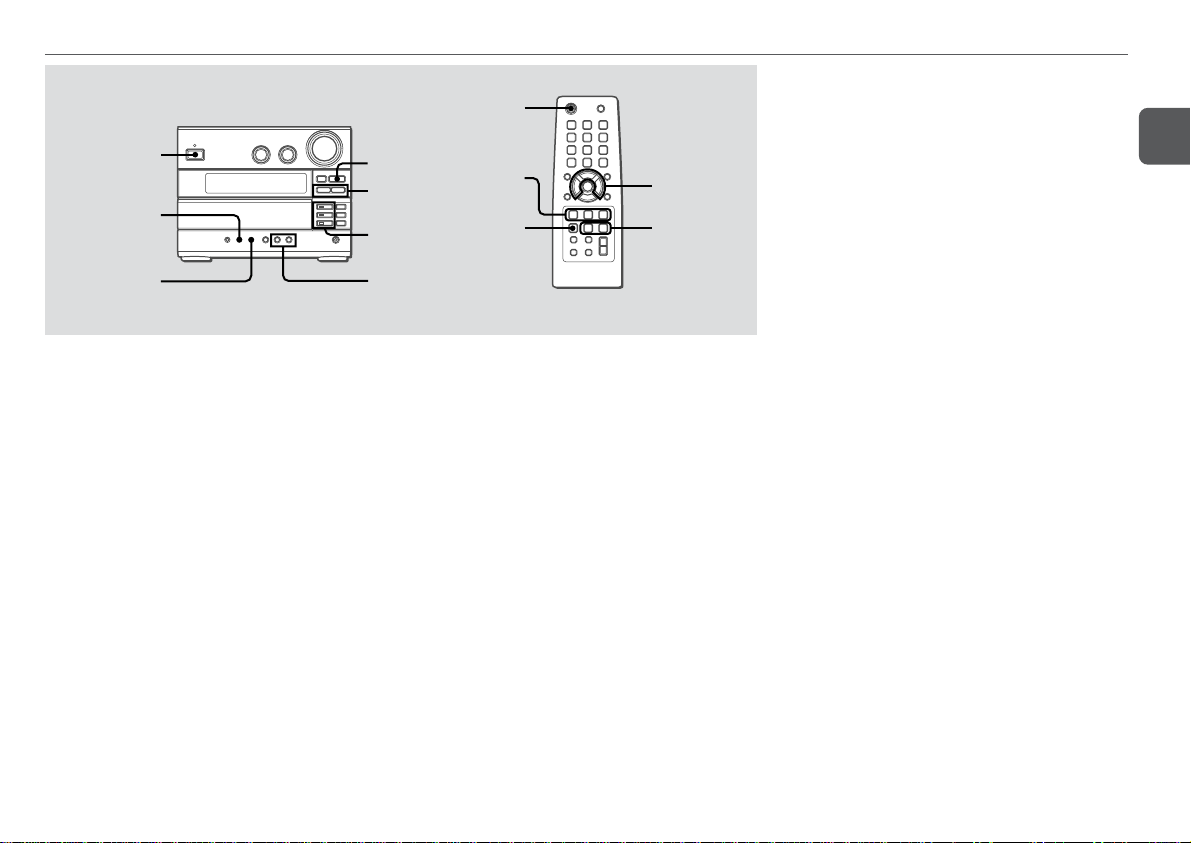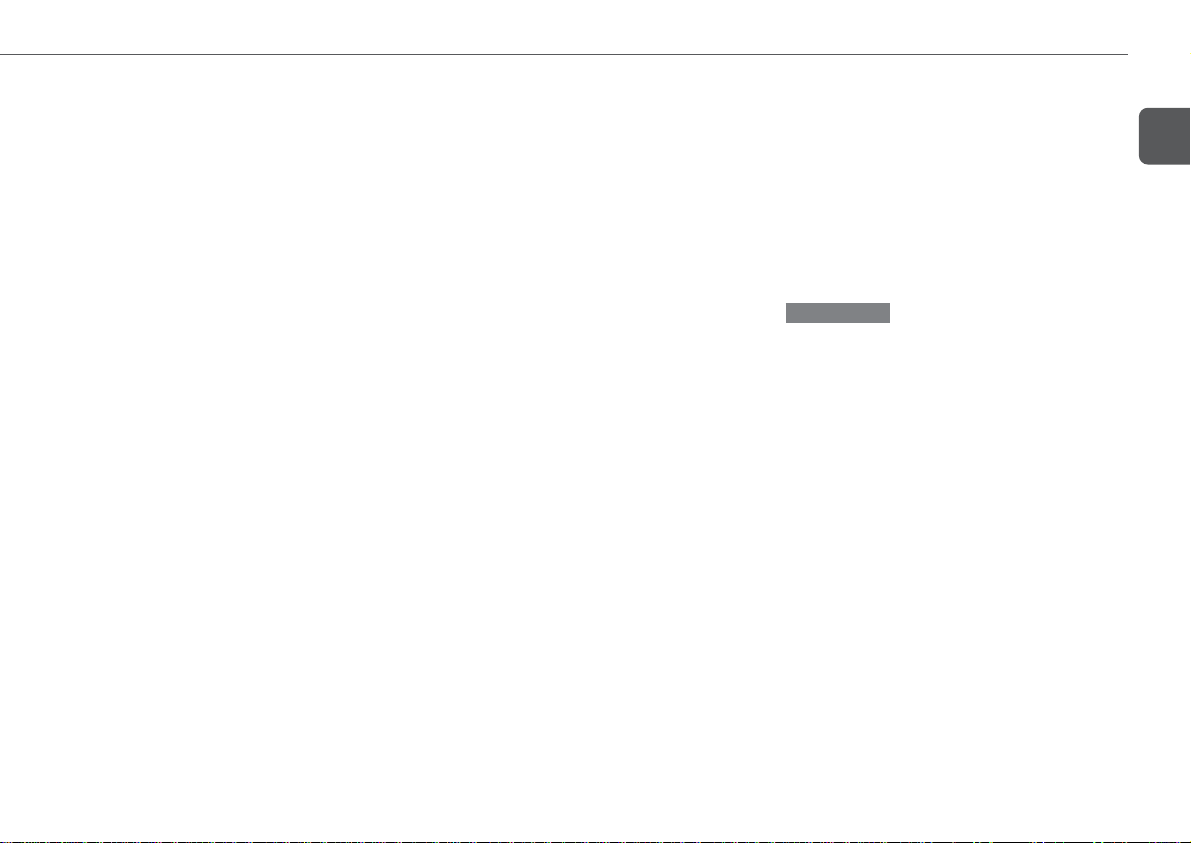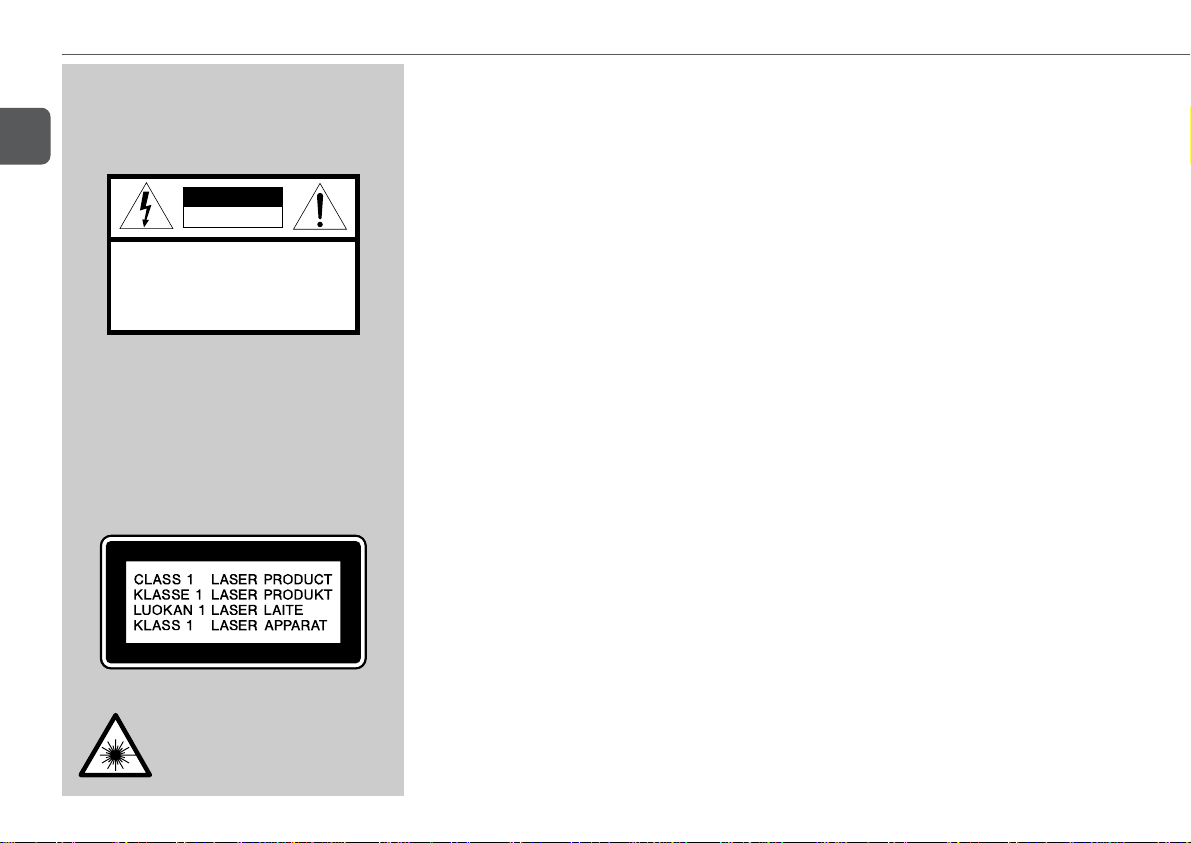
2
En
PRECAUTIONS
Read these Operating Instructions carefully and completely
before operating the unit. All precautions in this booklet and
on the unit should be strictly followed.
Keep the Operating Instructions for future reference.
Installation
1Water and moisture — Do not use this unit near water,
such as near a bathtub, washbowl, swimming pool, or the
like.
2Heat — Do not use this unit near sources of heat, including
heating vents, stoves, or other appliances that generate heat.
It also should not be placed in temperatures less than 5°C
or greater than 35°C.
3Mounting surface — Place the unit on a flat, even surface.
4 Ventilation — The unit should be situated with adequate
space around it so that proper heat ventilation is assured.
Allow 13 cm clearance from the rear and the top of the unit,
and 5 cm from each side.
-Do not place the unit on a bed, rug, or similar surface that
may block the ventilation openings.
-Do not install the unit in a bookcase, cabinet, or airtight
rack where ventilation may be impeded.
5Objects and liquid entry — Make sure that objects or
liquids do not get inside the unit through the ventilation
openings.
6Carts and stands — When placed or mounted on a stand
or cart, the unit should be moved with care.
Quick stops, excessive force, and uneven surfaces may
cause the unit or cart to overturn or fall.
7 Condensation — Moisture may form on the CD pickup
lens when:
-The unit is moved from a cold spot to a warm spot
-The heating system has just been turned on
-The unit is used in a very humid room
-The unit is cooled by an air conditioner
When this unit has condensation inside, it may not function
normally. Should this occur, leave the unit for a few hours,
then try to operate again.
8Wall or ceiling mounting — The unit should not be
mounted on a wall or ceiling, unless specified in the
Operating Instructions.
Electric Power
1Power sources — Connect this unit only to power sources
specified in the Operating Instructions, and as marked on
the unit.
2AC power cord
-When disconnecting the AC power cord, pull it out by the
AC power plug. Do not pull the cord itself.
-Never handle the AC power plug with wet hands, as this
could result in fire or shock.
-Power cords should be firmly secured to avoid being
severely bent, pinched, or walked upon. Pay particular
attention to the cord from the unit to the power socket.
-Avoid overloading AC power sockets and extension cords
beyond their capacity, as this could result in fire or shock.
3When not in use — Unplug the AC power cord from the
AC power socket if the unit will not be used for several
months or more. When the cord is plugged in, a small
amount of current continues to flow to the unit, even when
the power is turned off.
Maintenance
Clean the unit only as recommended in the Operating
Instructions.
WARNING
TO REDUCE THE RISK OF FIRE OR ELECTRIC SHOCK,
DO NOT EXPOSE THIS APPLIANCE TO RAIN OR
MOISTURE.
“CAUTION:TO REDUCE THE RISK OF
ELECTRIC SHOCK,
DO NOT REMOVE COVER (OR BACK).
NO USER-SERVICEABLE PARTS INSIDE.
REFER SERVICING TO QUALIFIED
SERVICE PERSONNEL.”
CAUTION
RISK OF ELECTRIC SHOCK
DO NOT OPEN
CAUTION
Use of controls or adjustments or performance of
procedures other than those specified herein may result
in hazardous radiation exposure.
This compact disc player is classified as a CLASS 1 LASER
product.
The CLASS 1 LASER PRODUCT label is located on the
exterior.
CAUTION!
Invisible laser radiation when open and
interlocks defeated. Avoid exposure to
beam.