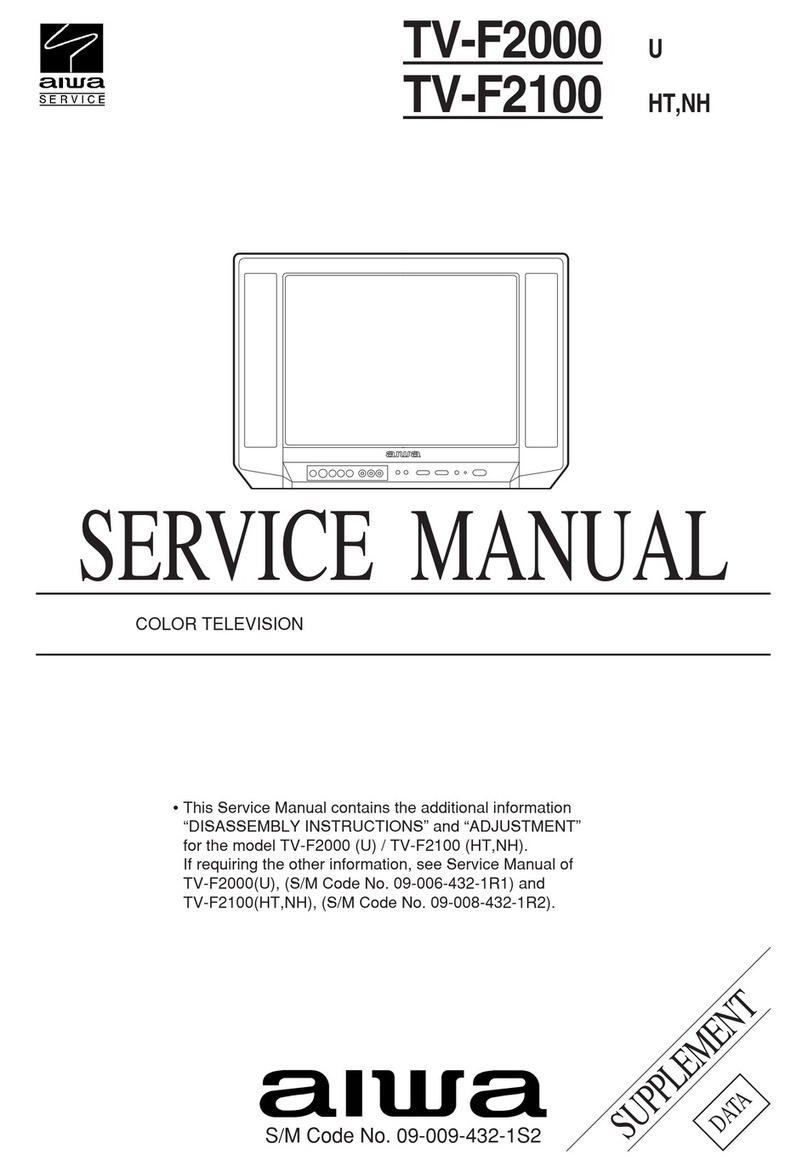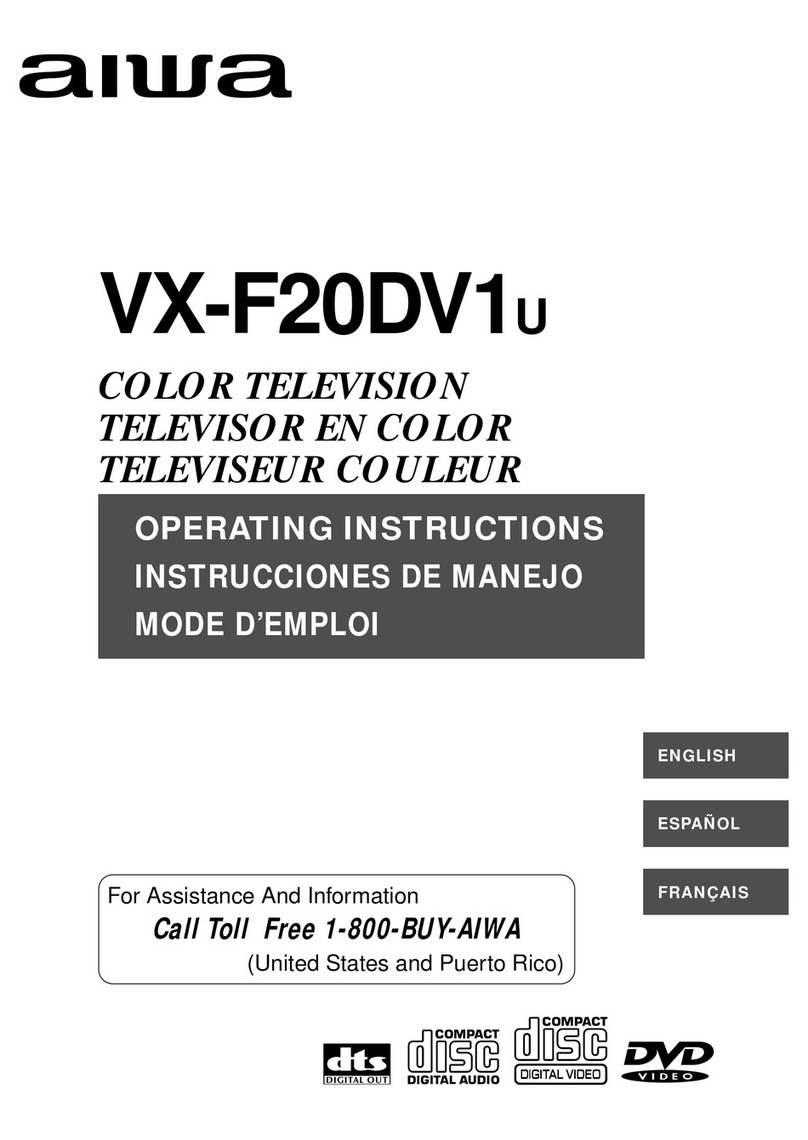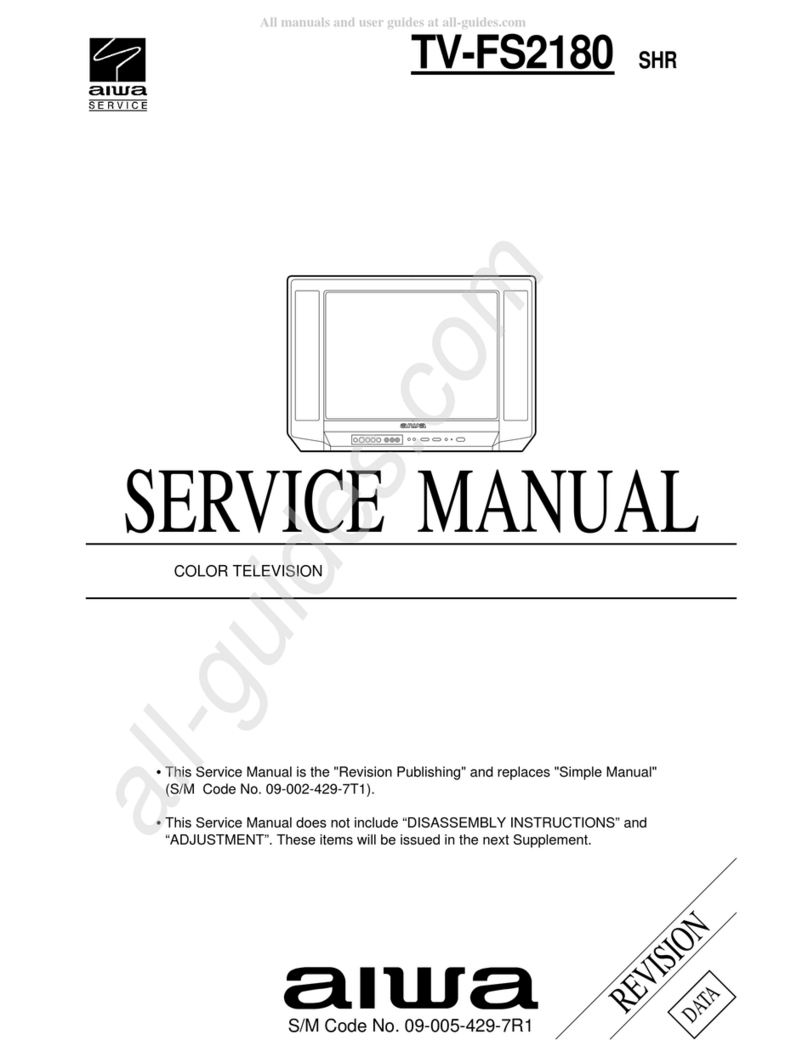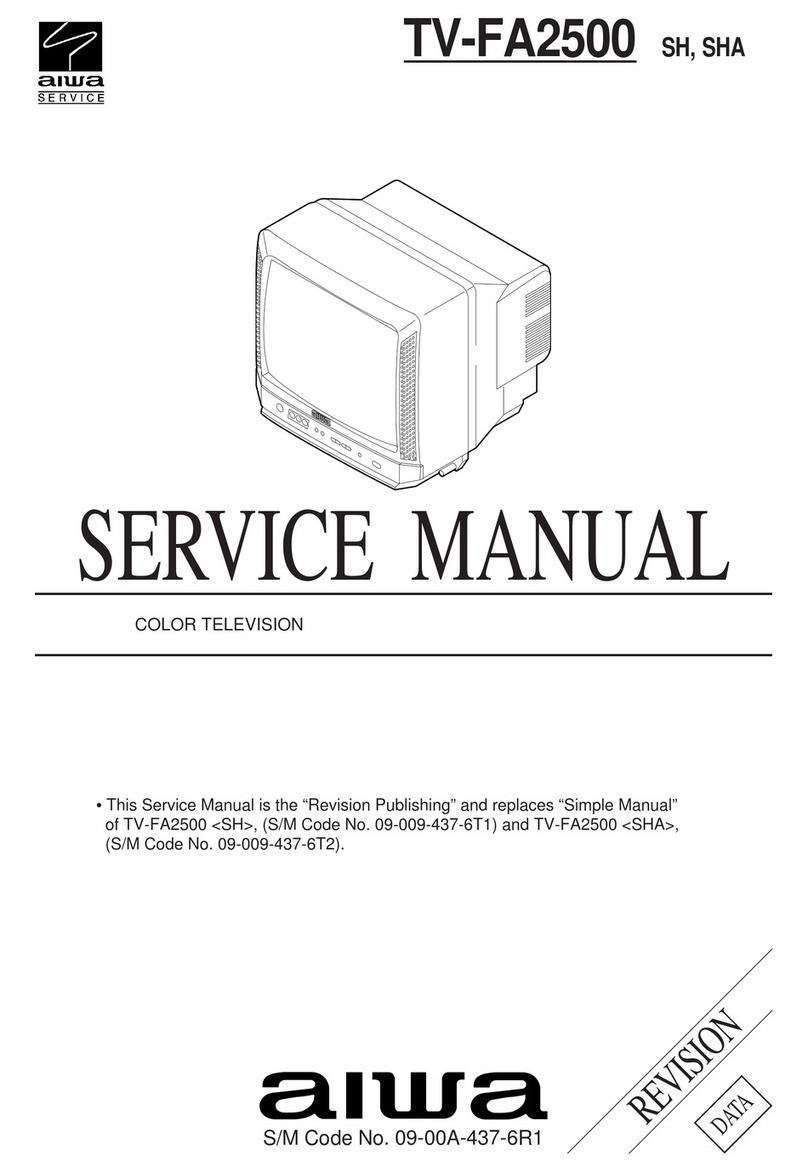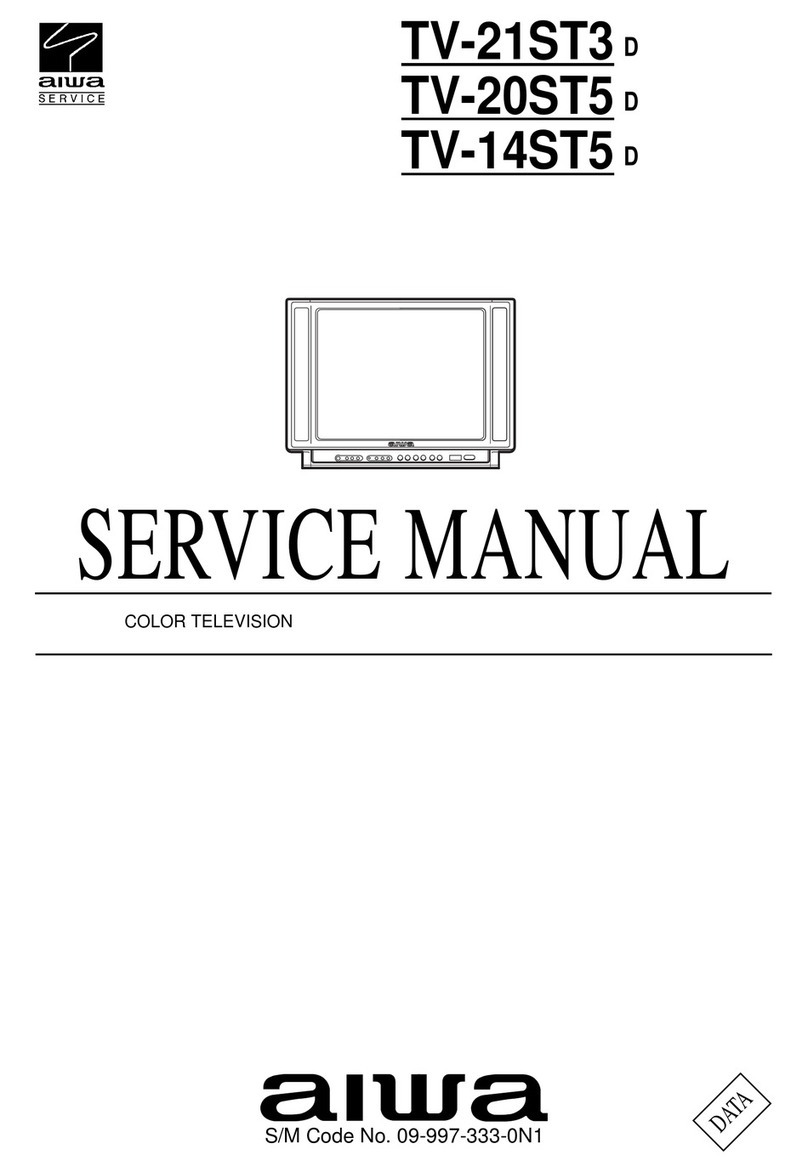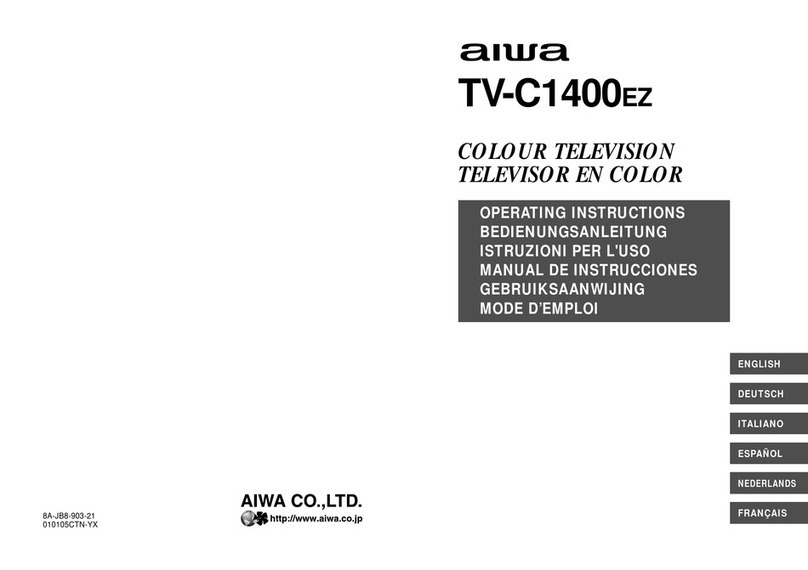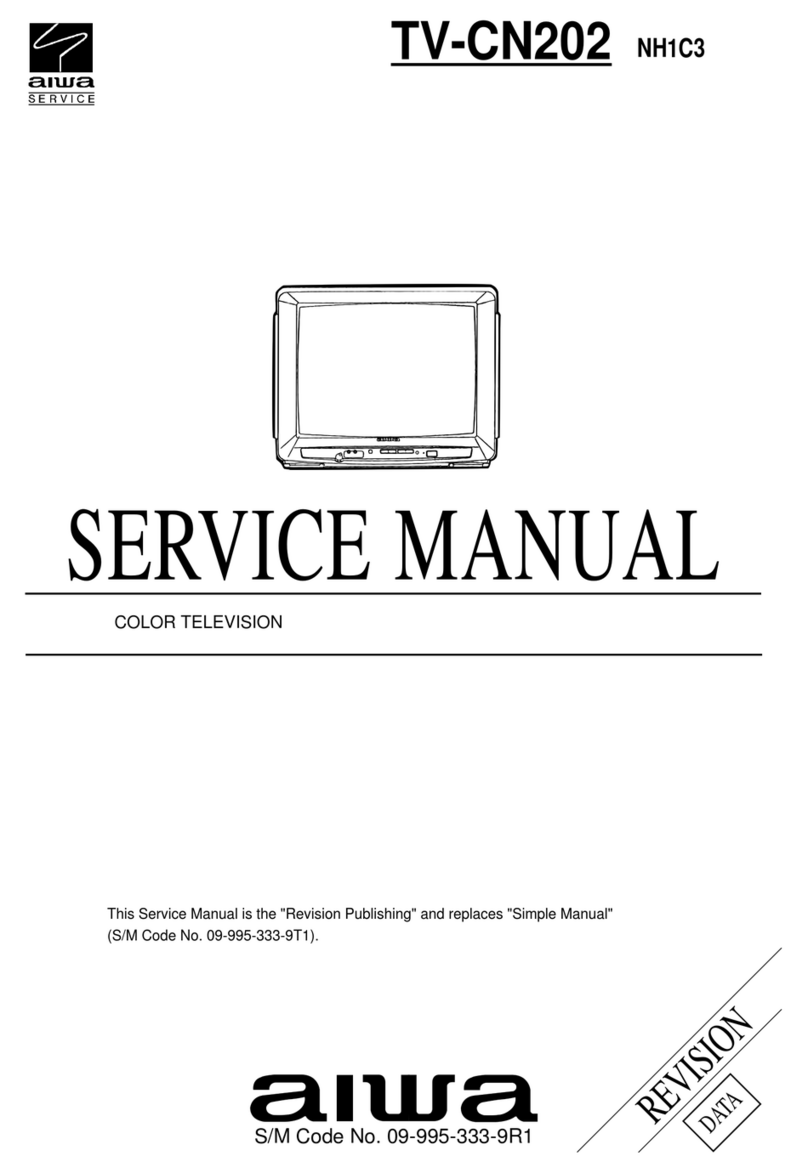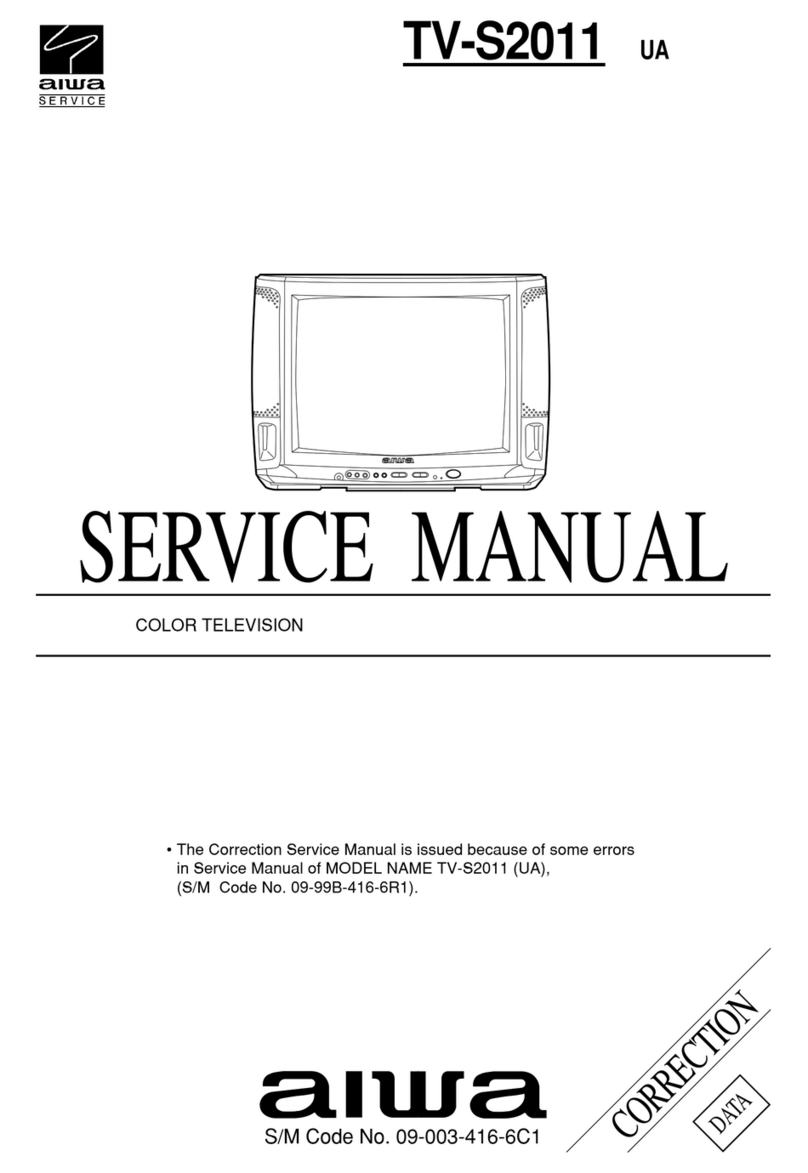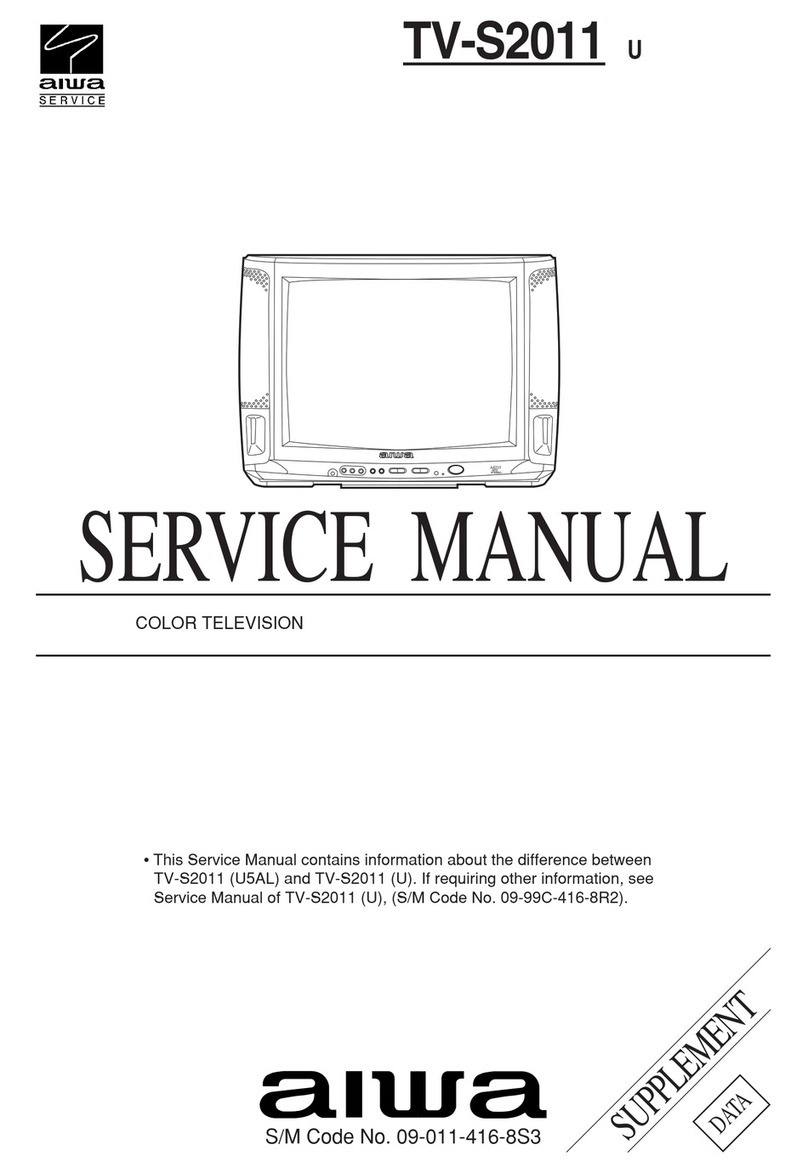Aiwa TV-C1300U User manual
Other Aiwa TV manuals

Aiwa
Aiwa TV-C202S User manual
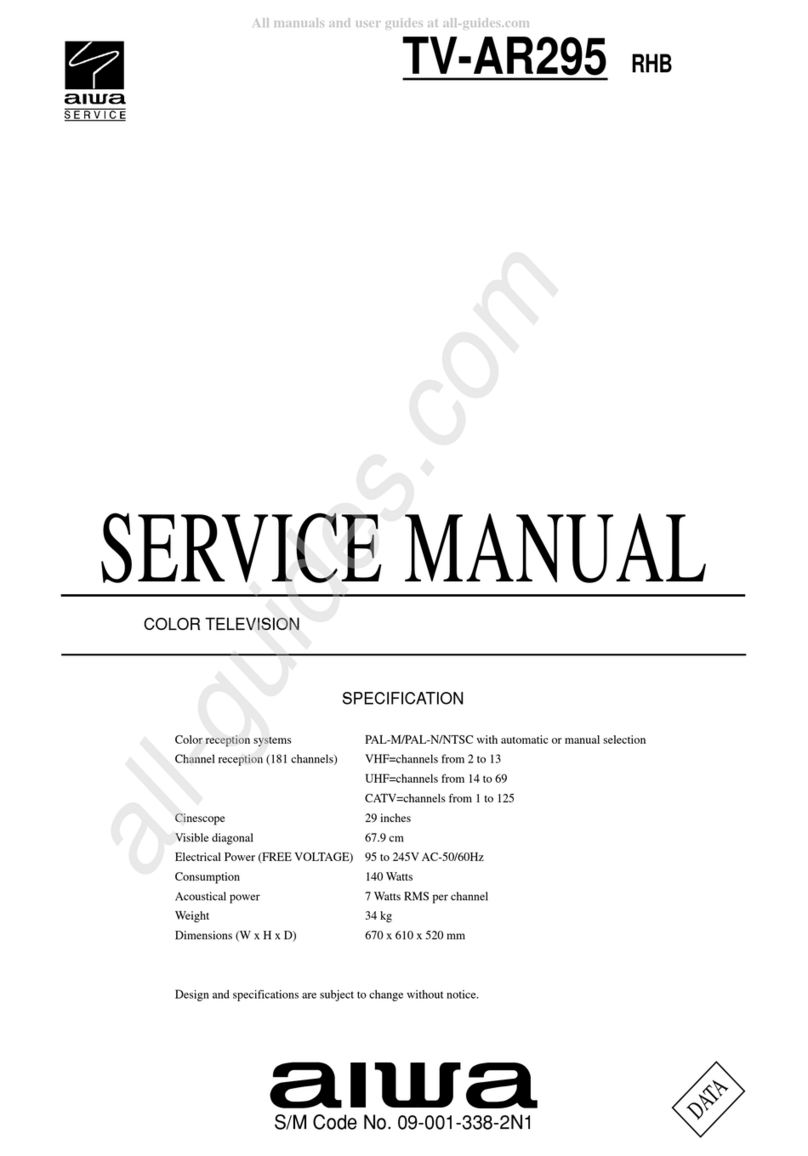
Aiwa
Aiwa TV-AR295 User manual
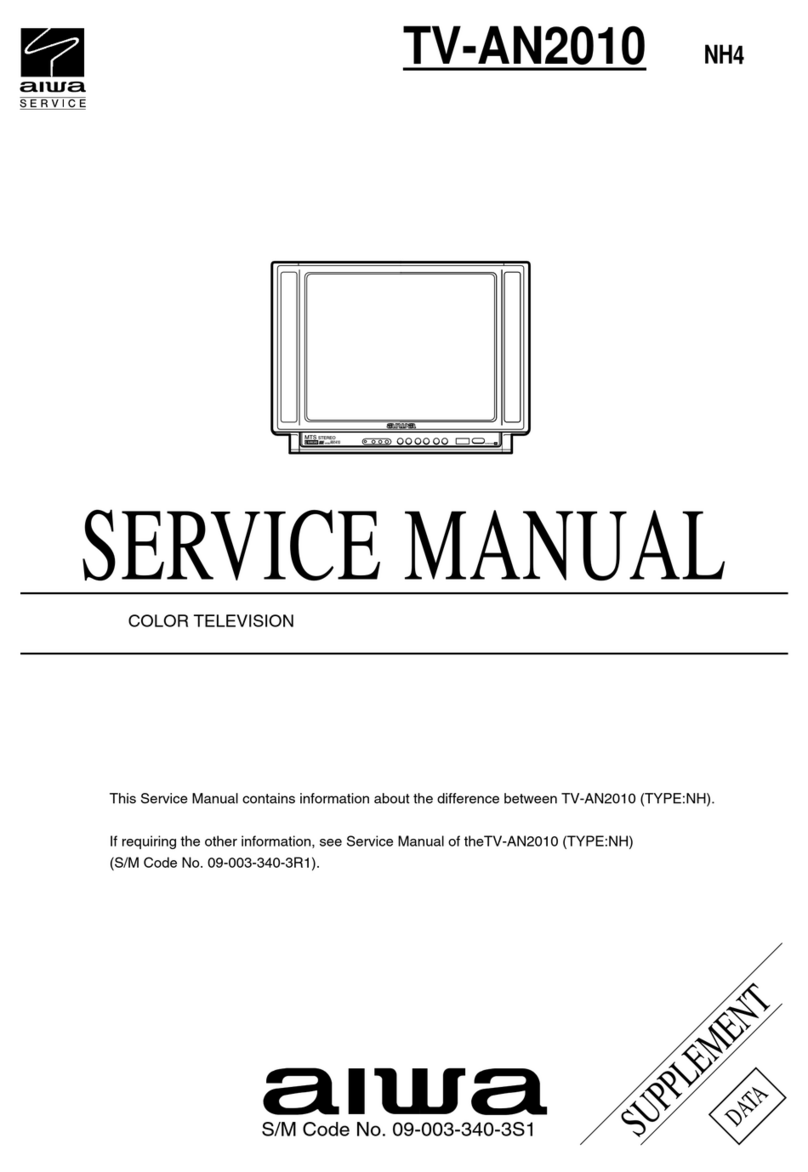
Aiwa
Aiwa TV-AN2010 User manual
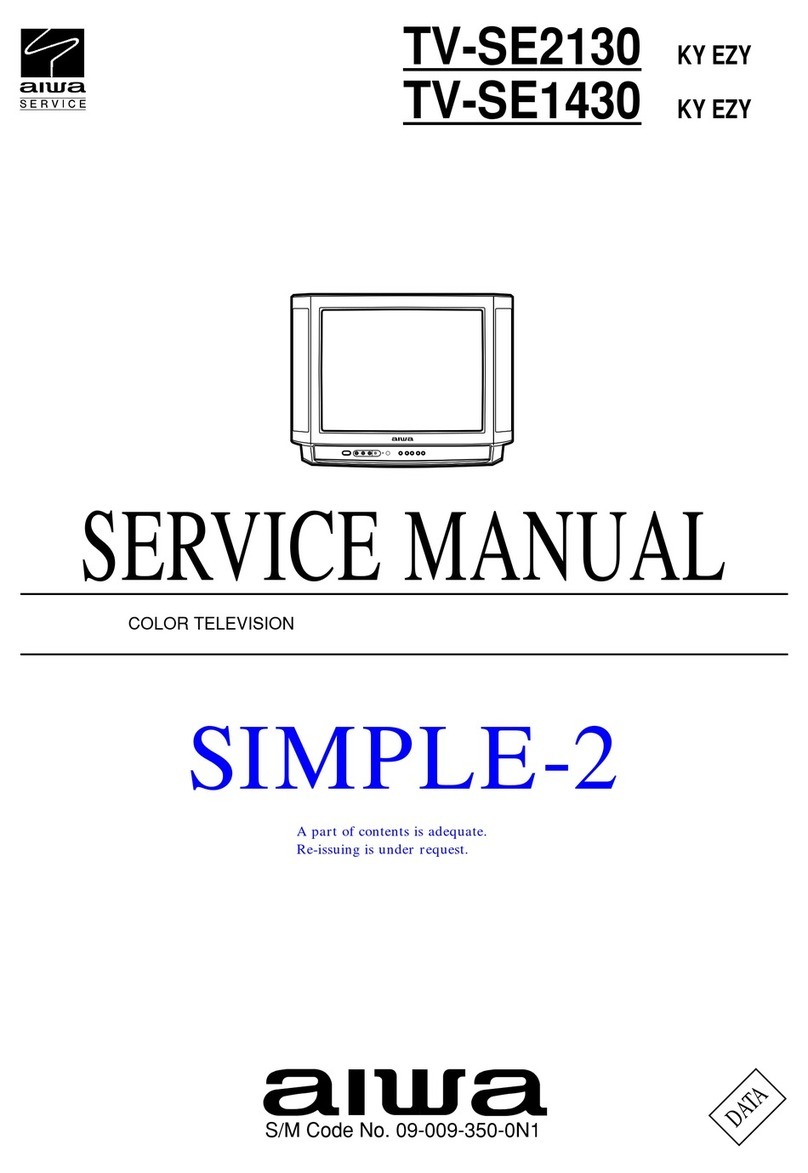
Aiwa
Aiwa TV-SE2130EZY User manual

Aiwa
Aiwa TV-SE141 K User manual

Aiwa
Aiwa TV-AR205 User manual

Aiwa
Aiwa TV-SE141 K User manual

Aiwa
Aiwa TV-SA2055 User manual
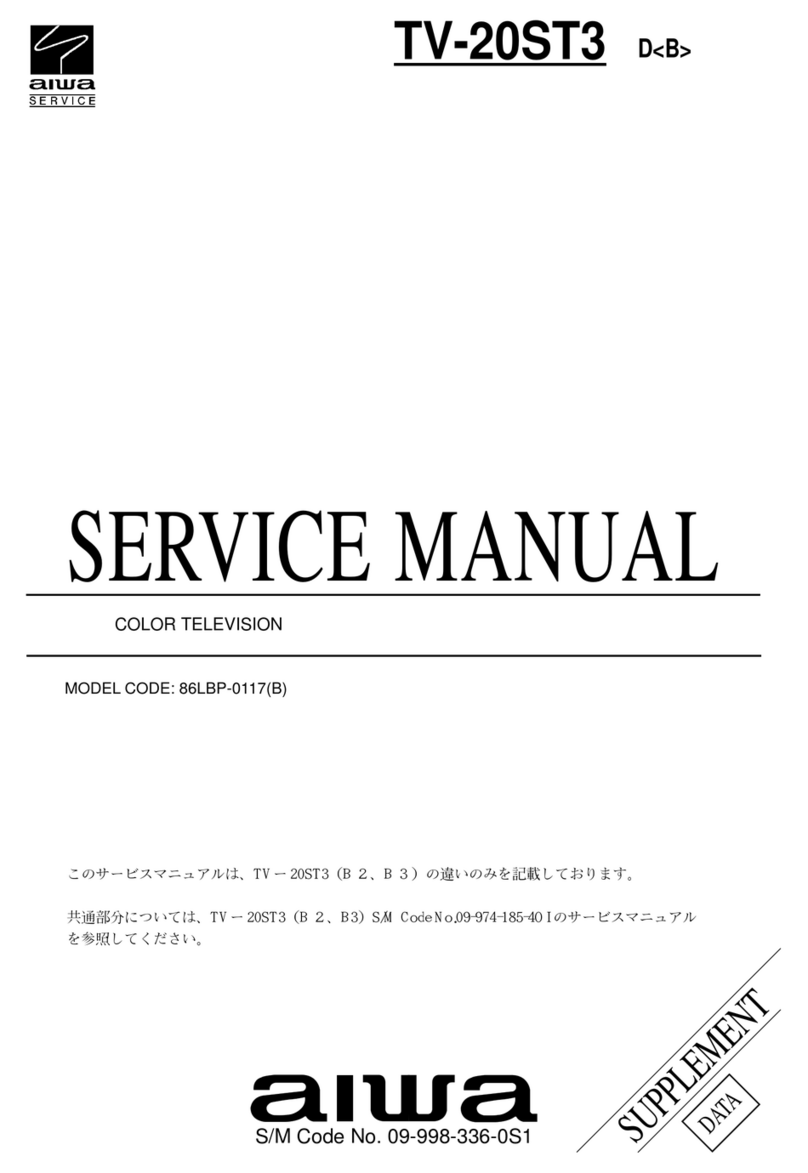
Aiwa
Aiwa TV-20ST3D User manual
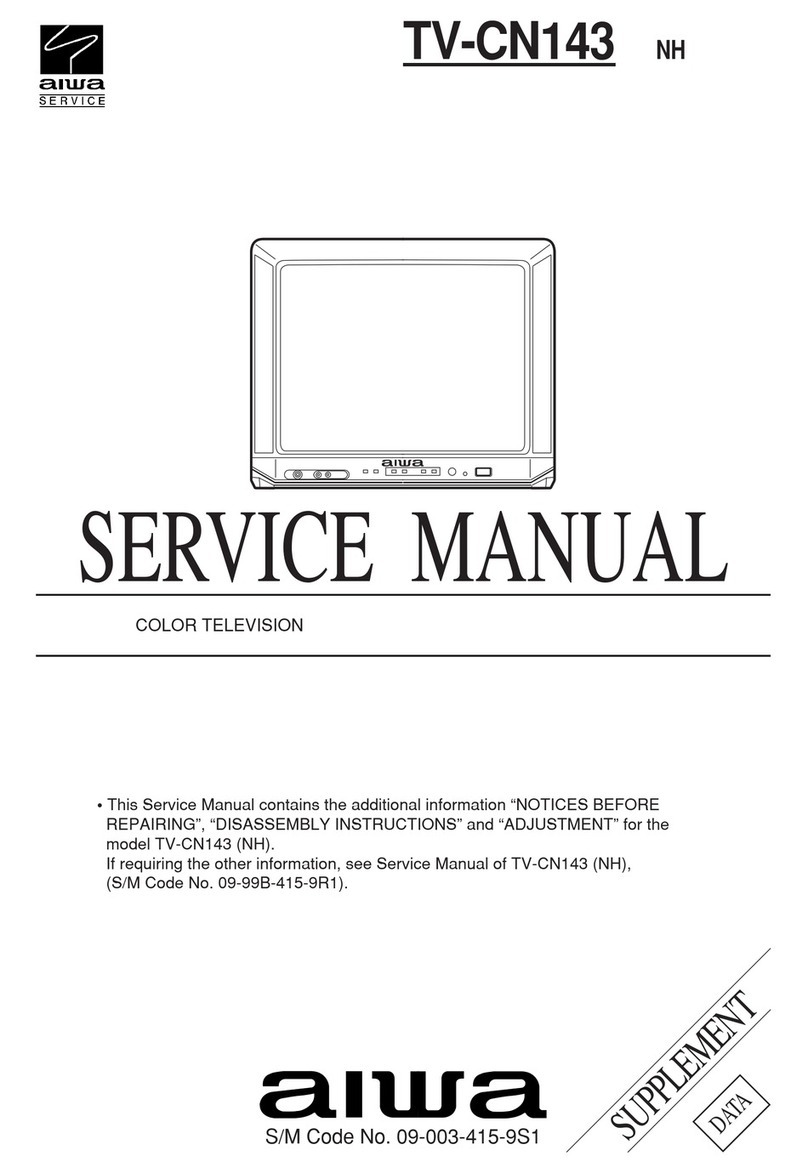
Aiwa
Aiwa TV-CN143 User manual