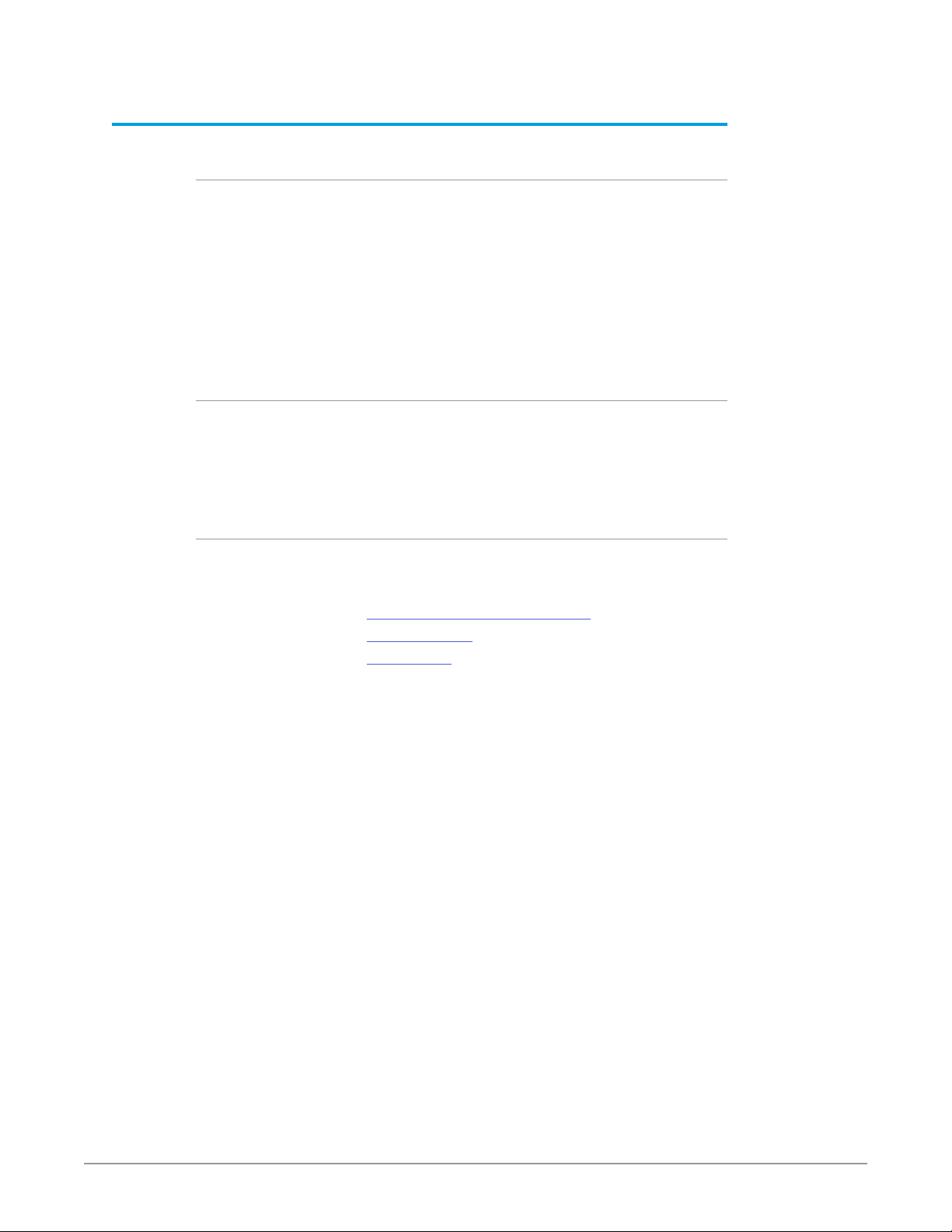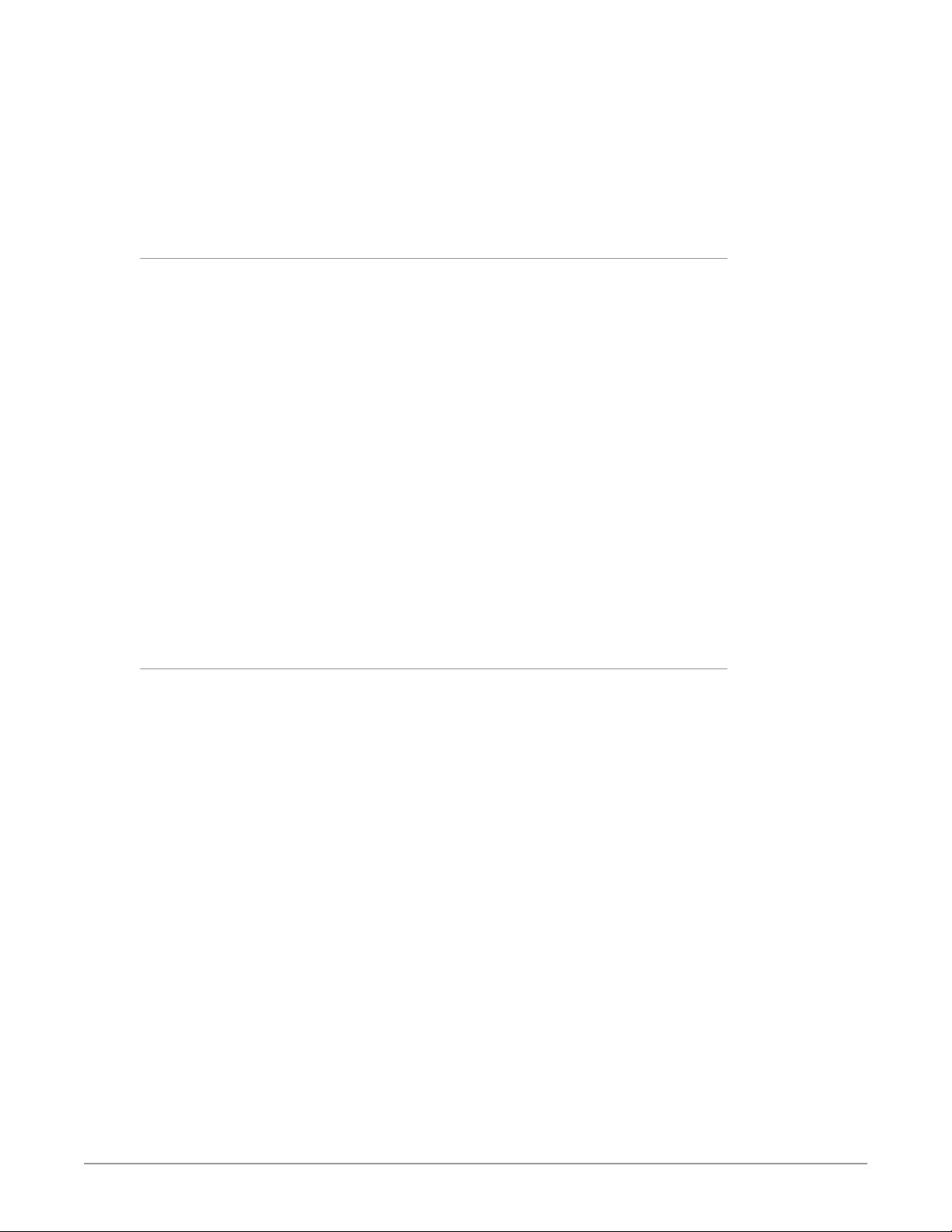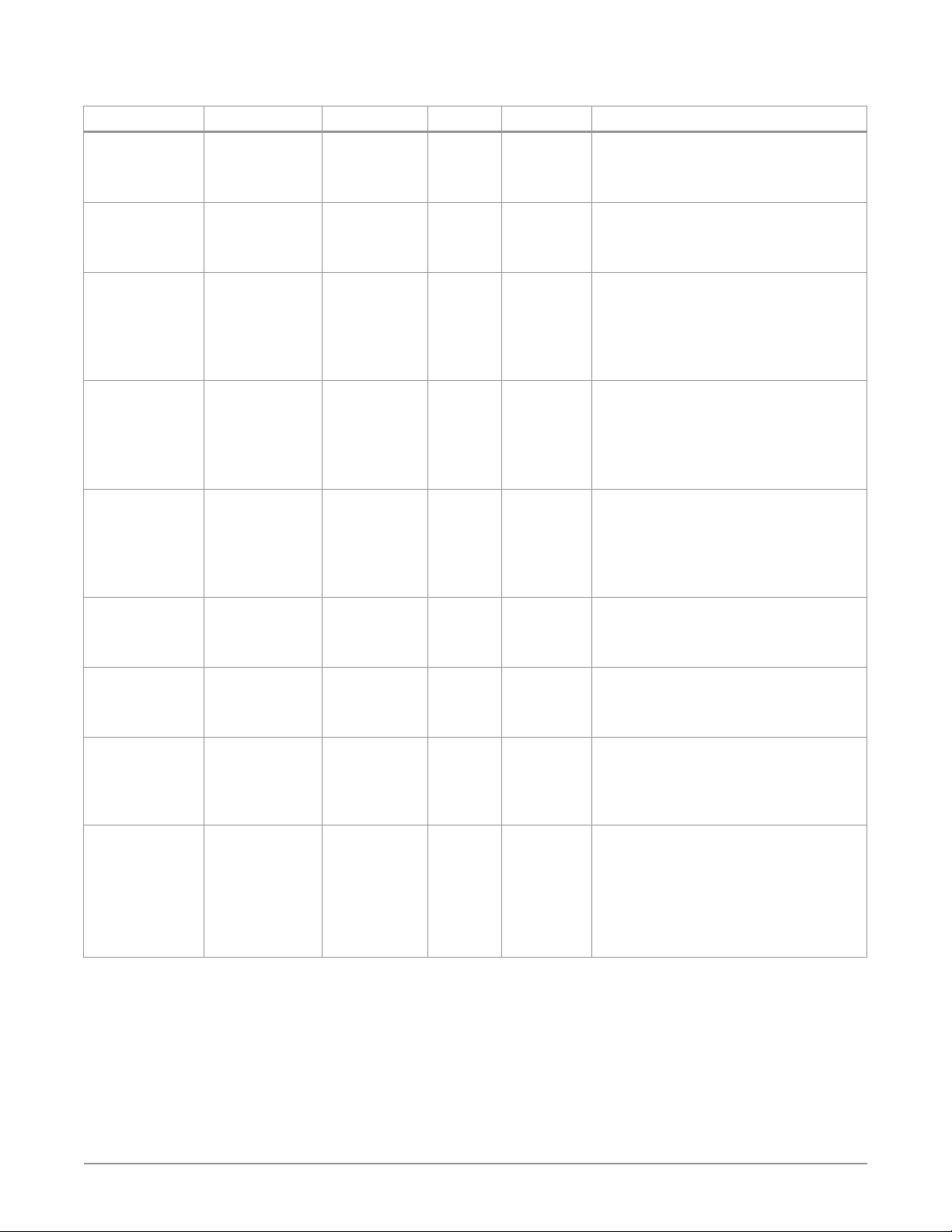BRIDGE LIVE Video I/O and Streaming Appliance v1.14 4 www.aja.com
Overview. . . . . . . . . . . . . . . . . . . . . . . . . . . . . . . . . . . . . . . . . . . . 54
Browser Types . . . . . . . . . . . . . . . . . . . . . . . . . . . . . . . . . . . . . . . 54
Logging in Remotely with a Browser . . . . . . . . . . . . . . . . . . . . . . . . . . 54
BRIDGE LIVE User Interface Description . . . . . . . . . . . . . . . . . . . . . . . . 55
Dashboard Interface Basics . . . . . . . . . . . . . . . . . . . . . . . . . . . . . . 55
Setup Menu . . . . . . . . . . . . . . . . . . . . . . . . . . . . . . . . . . . . . . . . 62
Admin Menu . . . . . . . . . . . . . . . . . . . . . . . . . . . . . . . . . . . . . . . . 65
Pipeline Conguration . . . . . . . . . . . . . . . . . . . . . . . . . . . . . . . . . . . 65
About Pipelines . . . . . . . . . . . . . . . . . . . . . . . . . . . . . . . . . . . . . . 65
General Procedure for Creating a Pipeline. . . . . . . . . . . . . . . . . . . . . . . 66
Overview . . . . . . . . . . . . . . . . . . . . . . . . . . . . . . . . . . . . . . . . . . 66
Add New Pipeline. . . . . . . . . . . . . . . . . . . . . . . . . . . . . . . . . . . . . 66
Naming the Pipeline . . . . . . . . . . . . . . . . . . . . . . . . . . . . . . . . . . . 68
Selecting Input Stream Type. . . . . . . . . . . . . . . . . . . . . . . . . . . . . . 69
Congure Input Stream Options . . . . . . . . . . . . . . . . . . . . . . . . . . . 69
Add New Output Stream to Pipeline. . . . . . . . . . . . . . . . . . . . . . . . . 76
Managing Pipelines . . . . . . . . . . . . . . . . . . . . . . . . . . . . . . . . . . . . . 89
When to Reduce the CPU/GPU Load . . . . . . . . . . . . . . . . . . . . . . . . . 89
Clearly Naming Multiple Output Streams. . . . . . . . . . . . . . . . . . . . . . 89
Cloning an Output Stream . . . . . . . . . . . . . . . . . . . . . . . . . . . . . . . 89
Output Stream Audio Conguration Options . . . . . . . . . . . . . . . . . . . 90
Cloning Output Audio Streams . . . . . . . . . . . . . . . . . . . . . . . . . . . . 90
Creating and Loading Preset Stream Congurations . . . . . . . . . . . . . . 91
JSON Created Pipelines . . . . . . . . . . . . . . . . . . . . . . . . . . . . . . . . . 93
Additional BRIDGE LIVE Features. . . . . . . . . . . . . . . . . . . . . . . . . . . . . 94
Output Stream Cropping and Padding . . . . . . . . . . . . . . . . . . . . . . . 94
Logo Insertion. . . . . . . . . . . . . . . . . . . . . . . . . . . . . . . . . . . . . . . 95
Verifying Pipeline Congurations . . . . . . . . . . . . . . . . . . . . . . . . . . . . 96
Verifying the Conguration of Your Pipeline Remotely . . . . . . . . . . . . . 96
Chapter 4 – Reference . . . . . . . . . . . . . . . . . . . . . . . . . . . . 99
Encoding Incoming Uncompressed SDI to Various Stream Types . . . . . . . . 99
Input SDI . . . . . . . . . . . . . . . . . . . . . . . . . . . . . . . . . . . . . . . . . . 99
Output Stream Options . . . . . . . . . . . . . . . . . . . . . . . . . . . . . . . . . 99
Output Stream Sink . . . . . . . . . . . . . . . . . . . . . . . . . . . . . . . . . . 102
Output Stream Video Conguration Options . . . . . . . . . . . . . . . . . . 106
Decoding Incoming Streams and Outputting Uncompressed SDI . . . . . . 109
Input Stream . . . . . . . . . . . . . . . . . . . . . . . . . . . . . . . . . . . . . . . 109
Conguring Input Streams . . . . . . . . . . . . . . . . . . . . . . . . . . . . . . 109
Choosing the Program Number. . . . . . . . . . . . . . . . . . . . . . . . . . . .111
Output SDI . . . . . . . . . . . . . . . . . . . . . . . . . . . . . . . . . . . . . . . . .111
Muxing . . . . . . . . . . . . . . . . . . . . . . . . . . . . . . . . . . . . . . . . . . . . .112
Video. . . . . . . . . . . . . . . . . . . . . . . . . . . . . . . . . . . . . . . . . . . . .112
Audio . . . . . . . . . . . . . . . . . . . . . . . . . . . . . . . . . . . . . . . . . . . .112
Closed Captions. . . . . . . . . . . . . . . . . . . . . . . . . . . . . . . . . . . . . .112
Metadata . . . . . . . . . . . . . . . . . . . . . . . . . . . . . . . . . . . . . . . . . .112
Alternative Methods for Verifying Pipeline Conguration. . . . . . . . . . . . .112
Using RTMP Server for Mac. . . . . . . . . . . . . . . . . . . . . . . . . . . . . . .112
Capturing Outgoing Packets and Creating a Transport Stream . . . . . . . .113
Probes or Other Tools . . . . . . . . . . . . . . . . . . . . . . . . . . . . . . . . . .114
Chapter 5 – Interoperability . . . . . . . . . . . . . . . . . . . . . . . 115
Example of Streaming to YouTube. . . . . . . . . . . . . . . . . . . . . . . . . . . .115
Adding an Output Stream for YouTube . . . . . . . . . . . . . . . . . . . . . . .115
Audio Settings. . . . . . . . . . . . . . . . . . . . . . . . . . . . . . . . . . . . . . .116
YouTube Studio Live Streaming Page . . . . . . . . . . . . . . . . . . . . . . . .116
Streaming to Wowza Live Video Streaming Platform . . . . . . . . . . . . . . . .118
Destination Syntax Examples . . . . . . . . . . . . . . . . . . . . . . . . . . . . .118
Chapter 6 – Using the REST API . . . . . . . . . . . . . . . . . . . . . 119
Accessing the API Documentation. . . . . . . . . . . . . . . . . . . . . . . . . . . .119
Featured Curl commands. . . . . . . . . . . . . . . . . . . . . . . . . . . . . . . .119