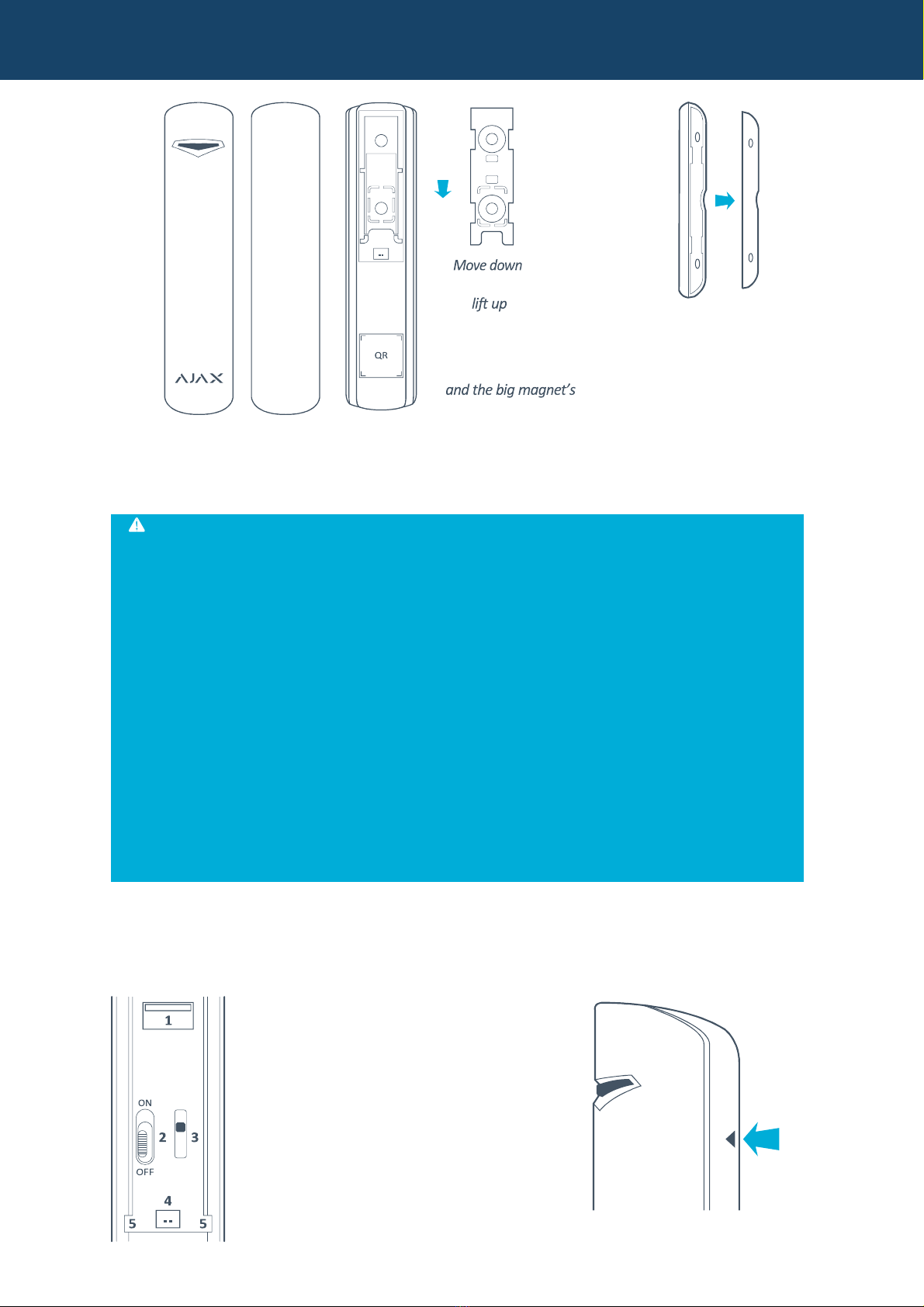Solar Security
ATTENTION!
Make sure ha in he ins alla ion loca ion sensor has a s able radio con ac wi h he
receiver! A maximum dis ance of 2000 m (6562 f ) be ween he sensor and he
cen ral uni is men ioned as a comparison wi h o her devices. This dis ance was
found as a resul of open area es s. Connec ion quali y and dis ance be ween he
sensor and he receiver can vary depending on ins alla ion loca ion, walls,
compar men s, bridgings, as well as he hickness and cons ruc ional ma erial.
Signal coming hrough obs acles, loses power. For example, dis ance range be ween
he sensor and receiver, divided wi h wo reinforced concre e bearing walls,
cons i u es approxima ely 30 m (98.4 f ). Please no e ha moving he sensor
alongside he doors even 10 cm (4 in), i is possible o improve he signal recep ion
considerably.
Make sure to check the signal strength! It is possible to launch a signal level test on the
receiver’s side. Test launching is described in the receiver’s manual.
ATTENTION!
Signal level es and de ec ion zone es for sensors ake some ime o s ar . A cer ain
period of ime is necessary for he receiver o send a es reques o he sensor, and for
he sensor o send a es response.
RECEIVER SENSOR'S LIGHT EMITTING DIODE DESCRIPTION
3 indication bars lights almost permanently, with short
breaks each .5 seconds excellent signal
2 indication bars blinks 5 times per second medium signal
indication bar blinks twice per second low signal
0 bars short fl ashes each .5 seconds no signal
5. INSTALLATION
5. In order to assemble the sensor and the big magnet, lift up the plastic SmartBracket
panel with your fi nger (PICTURE ), move it alongside the frame and remove it.
In order to assemble the small magnet, take its fastening clip out of the frame lifting it up
with a screwdriver (PICTURE 2).