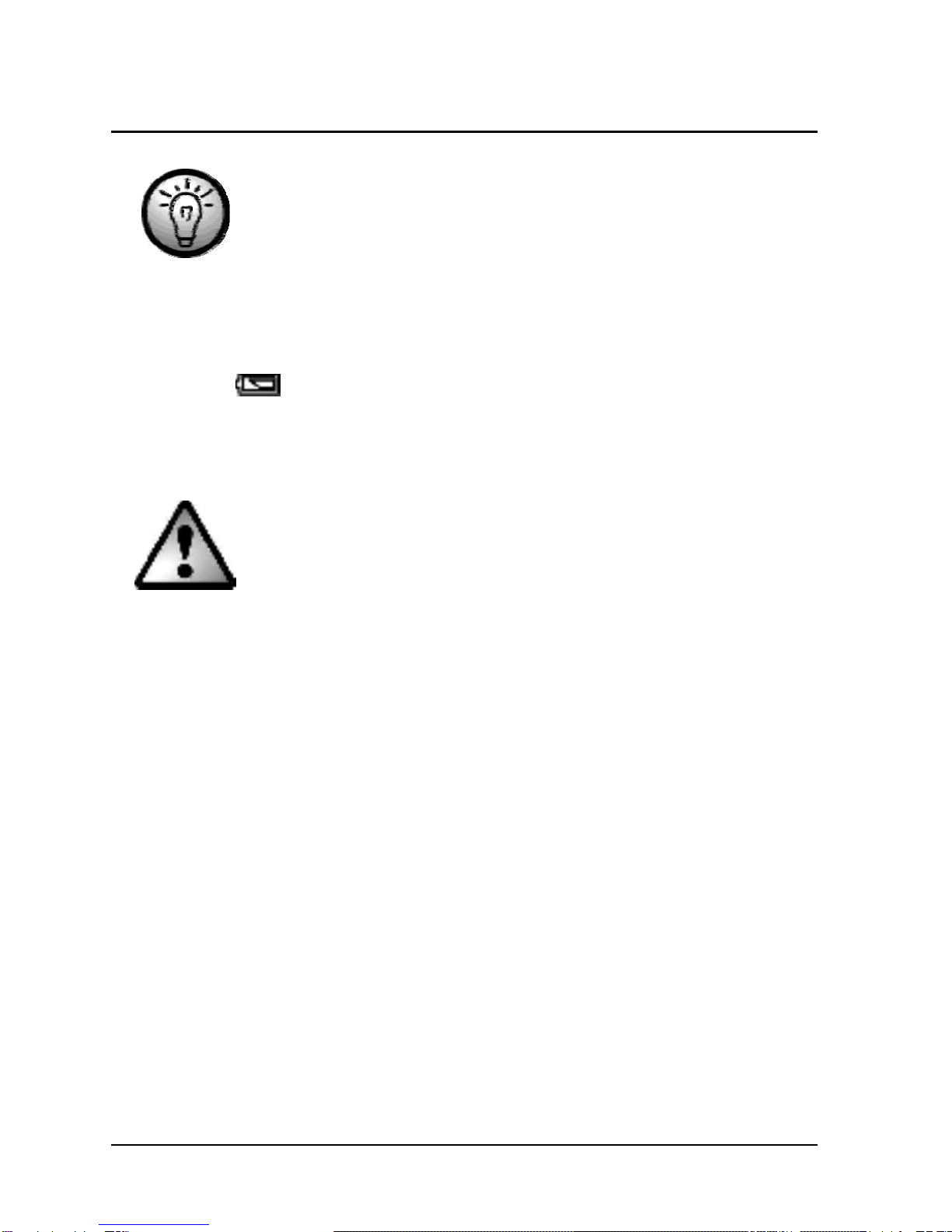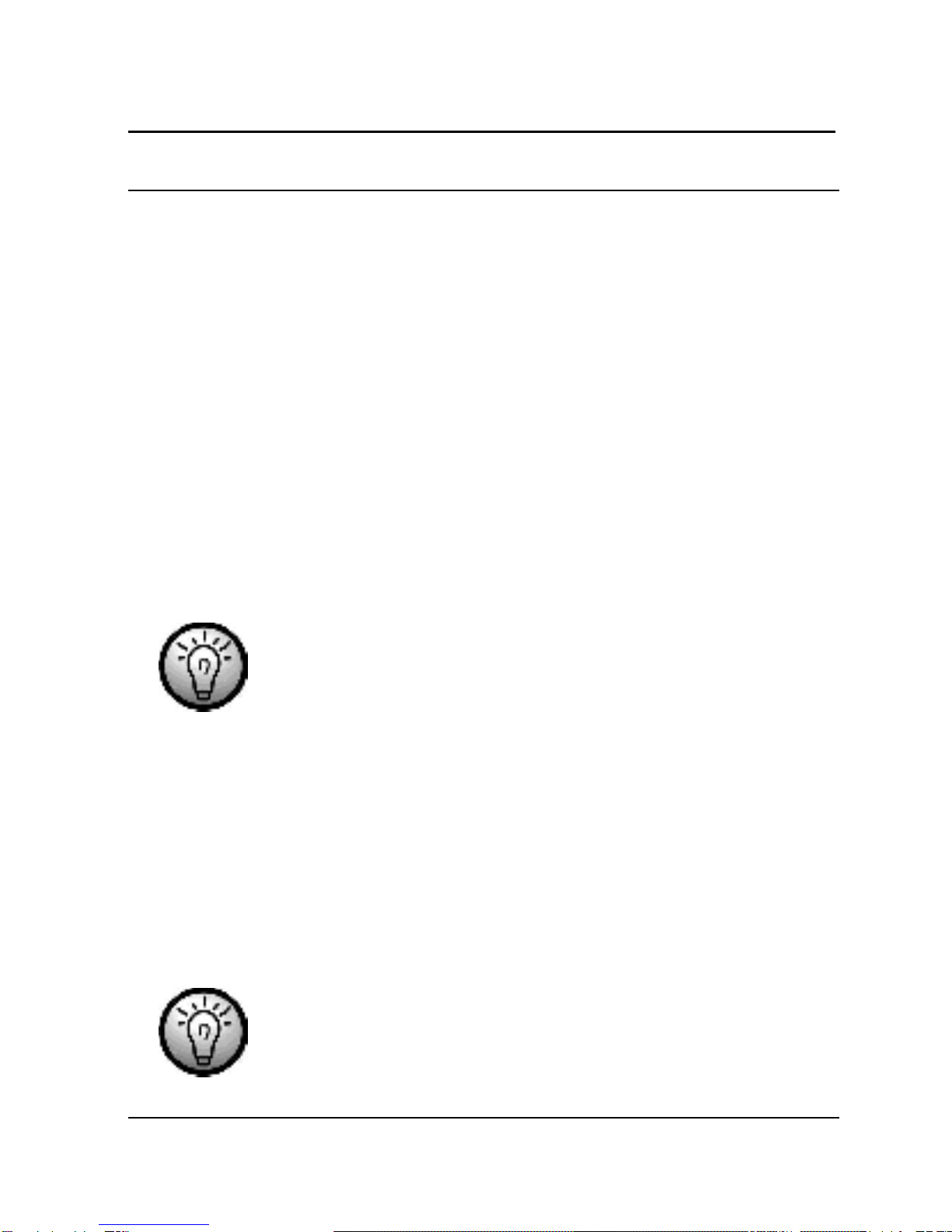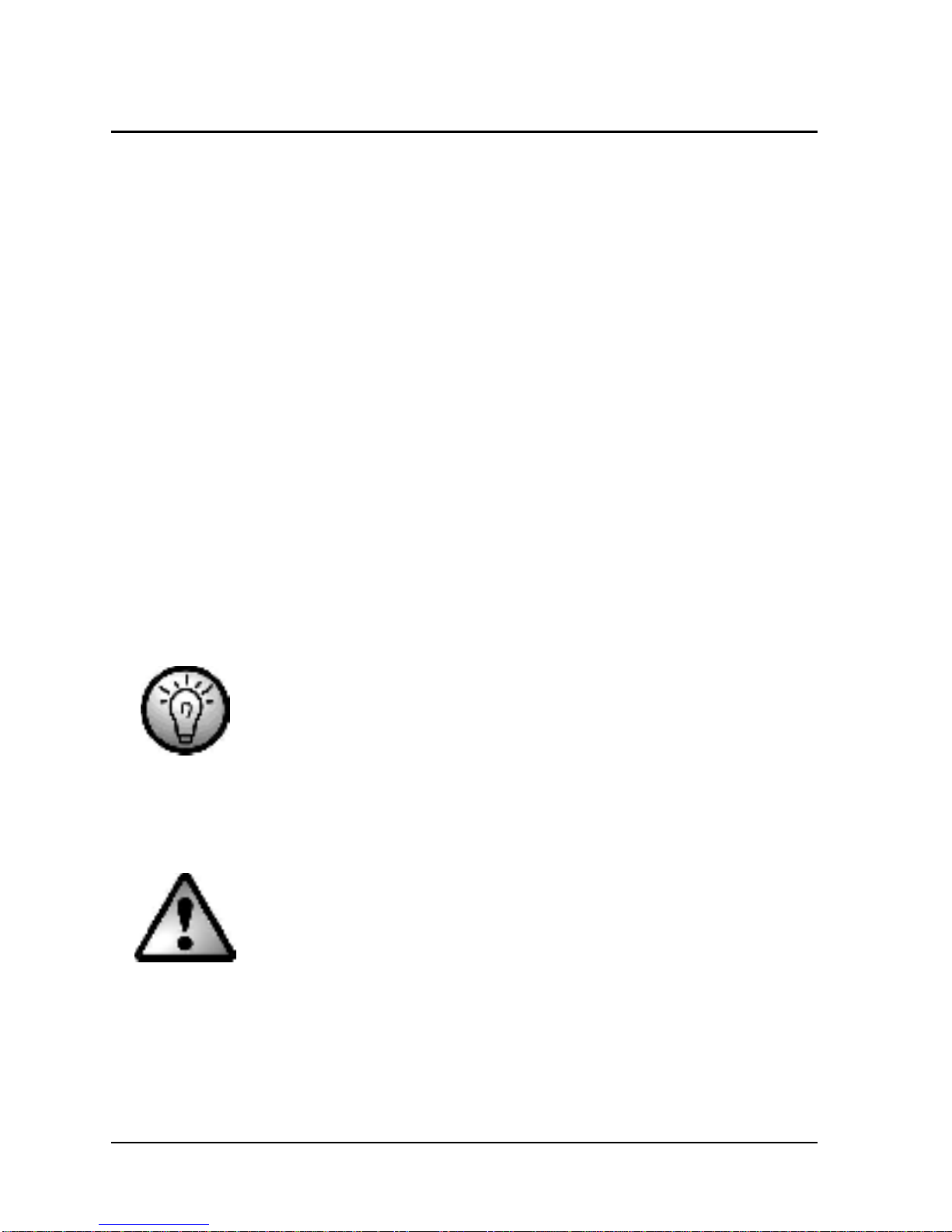Firstuse
Switchingthedeviceonandoff
Toswitchonthedevice,pressthePOWERON/OFFbutton[16]once
briefly.Whenitisswitchedon,thedeviceshowsthetunedfrequency
andthefrequencyband(FM,MW,SW)onthedisplay[6].
Toswitchoffthedevice,pressthePOWERON/OFFbutton[16]
again.Whenitisswitchedoff,thedisplay[6]showsthetimethatis
currentlyset.
Whenyoupressabutton,pleasenotethatthe
backlightofthedisplayisalwaysswitchedonfirst
beforethedeviceperformsthefunction(exceptfor
switchingonandoff).Thisfunctionisusefulinthe
dark,forexample,forreadingthetimeonthedisplay
withoutinadvertentlyusinganotherfunction.
Settingthetime
Youcansetthetimeonlywhenthedeviceisswitchedoff.Switchoff
thedevicewiththePOWERON/OFFbutton[16]ifitisswitchedon.
Youcanusethe12/24button[2]toswitchbetween
the24-hourdisplay.
display,thesymbol"PM"[35]isindicatedonthe
displayonceitispastnoon.