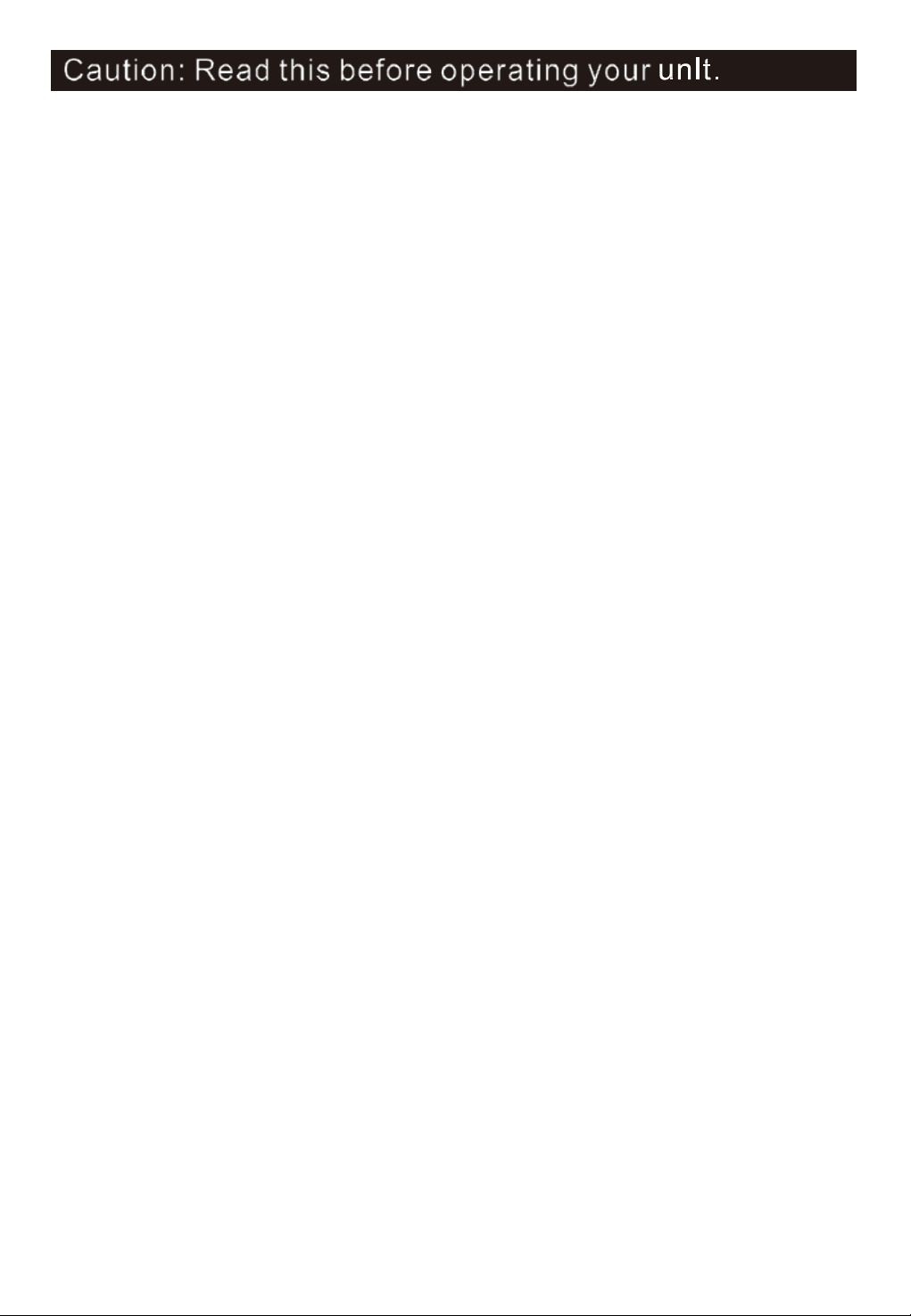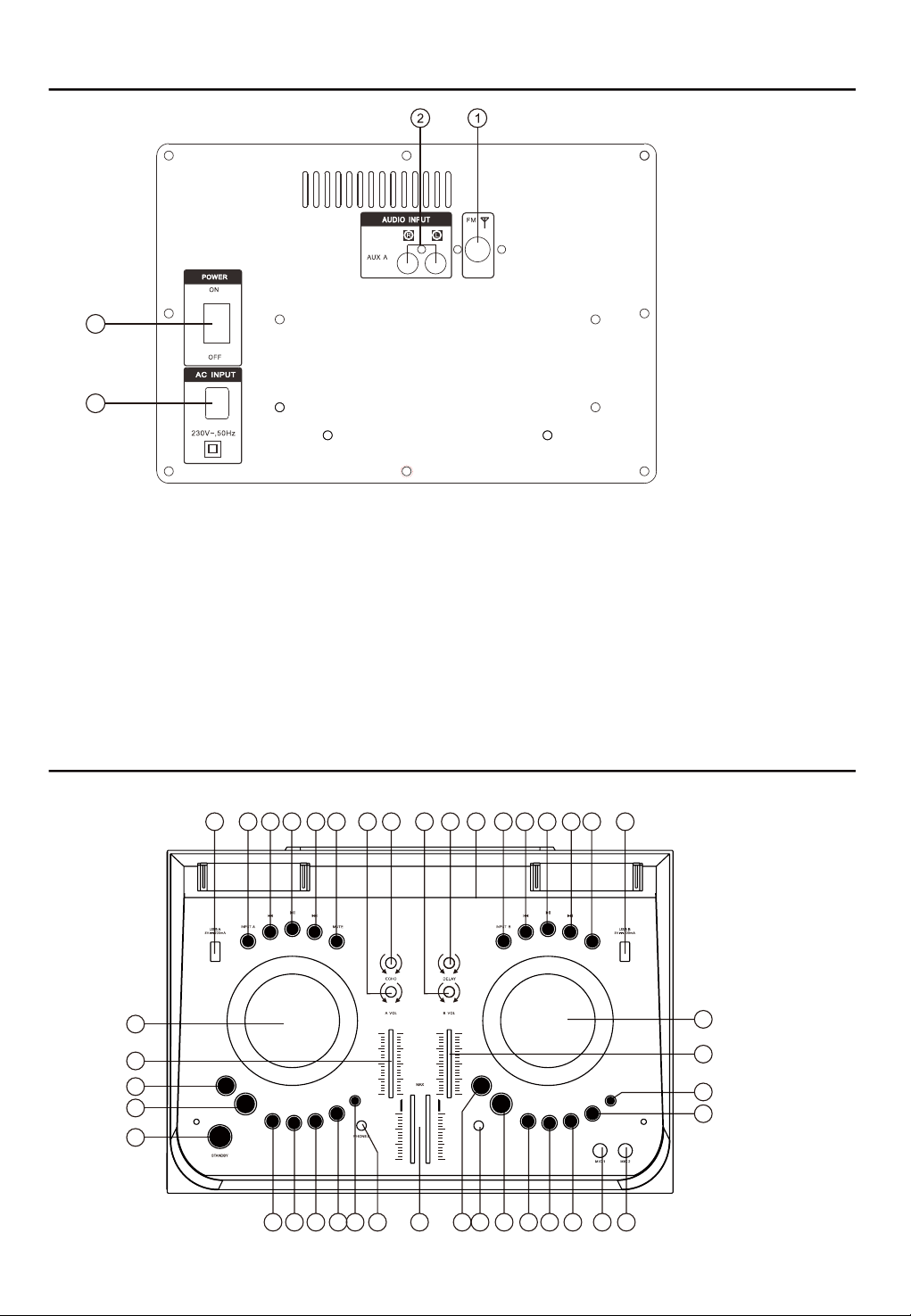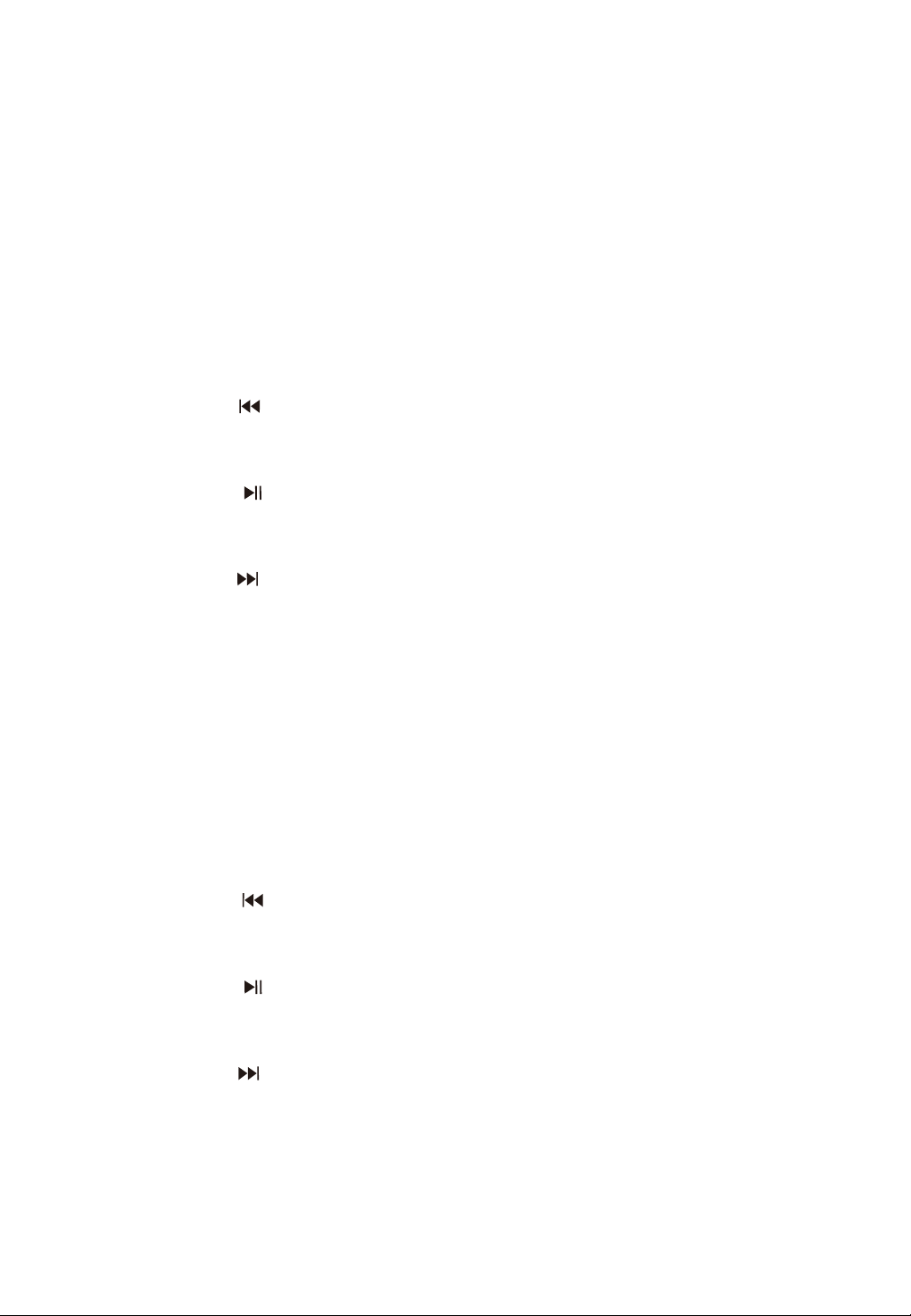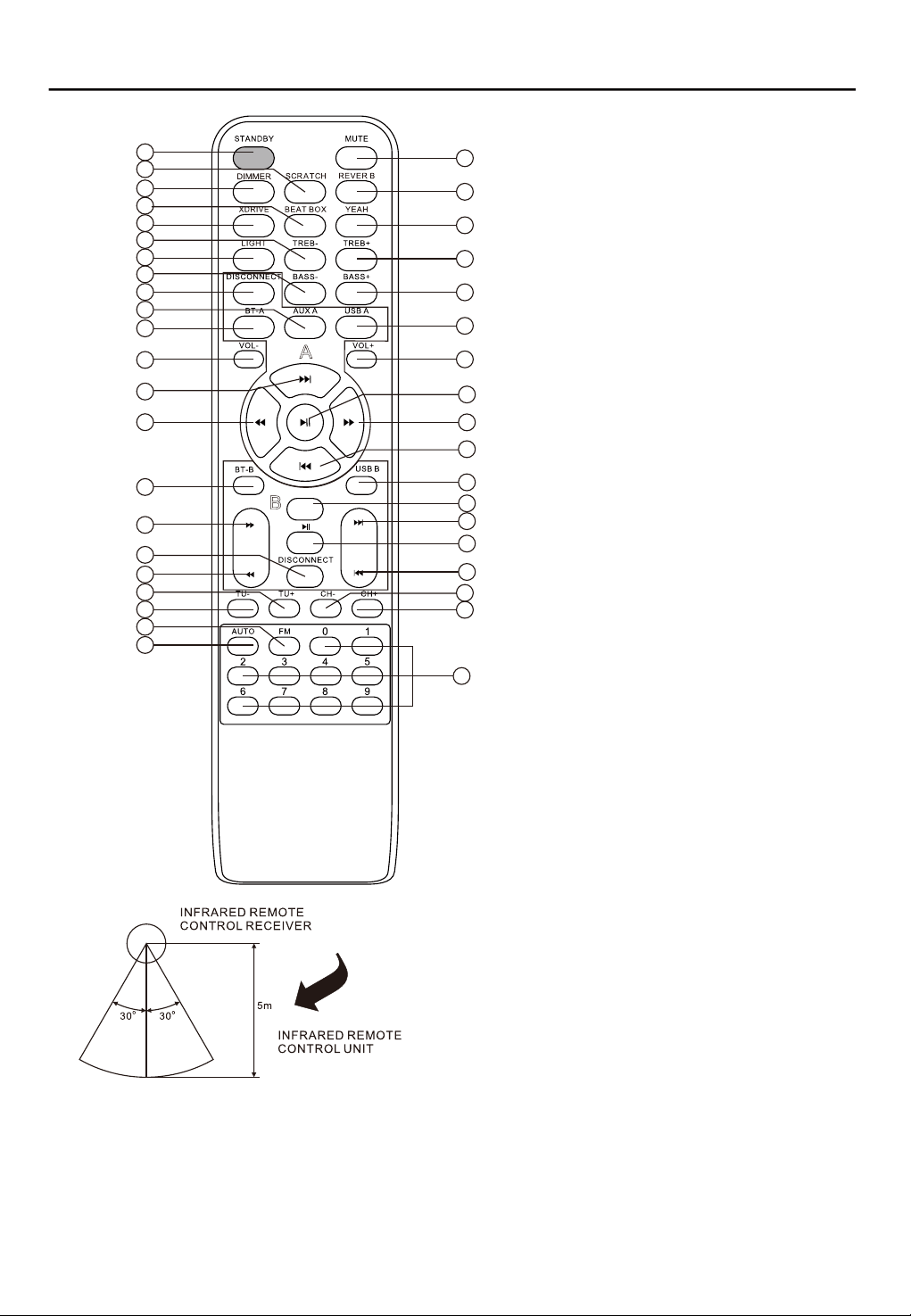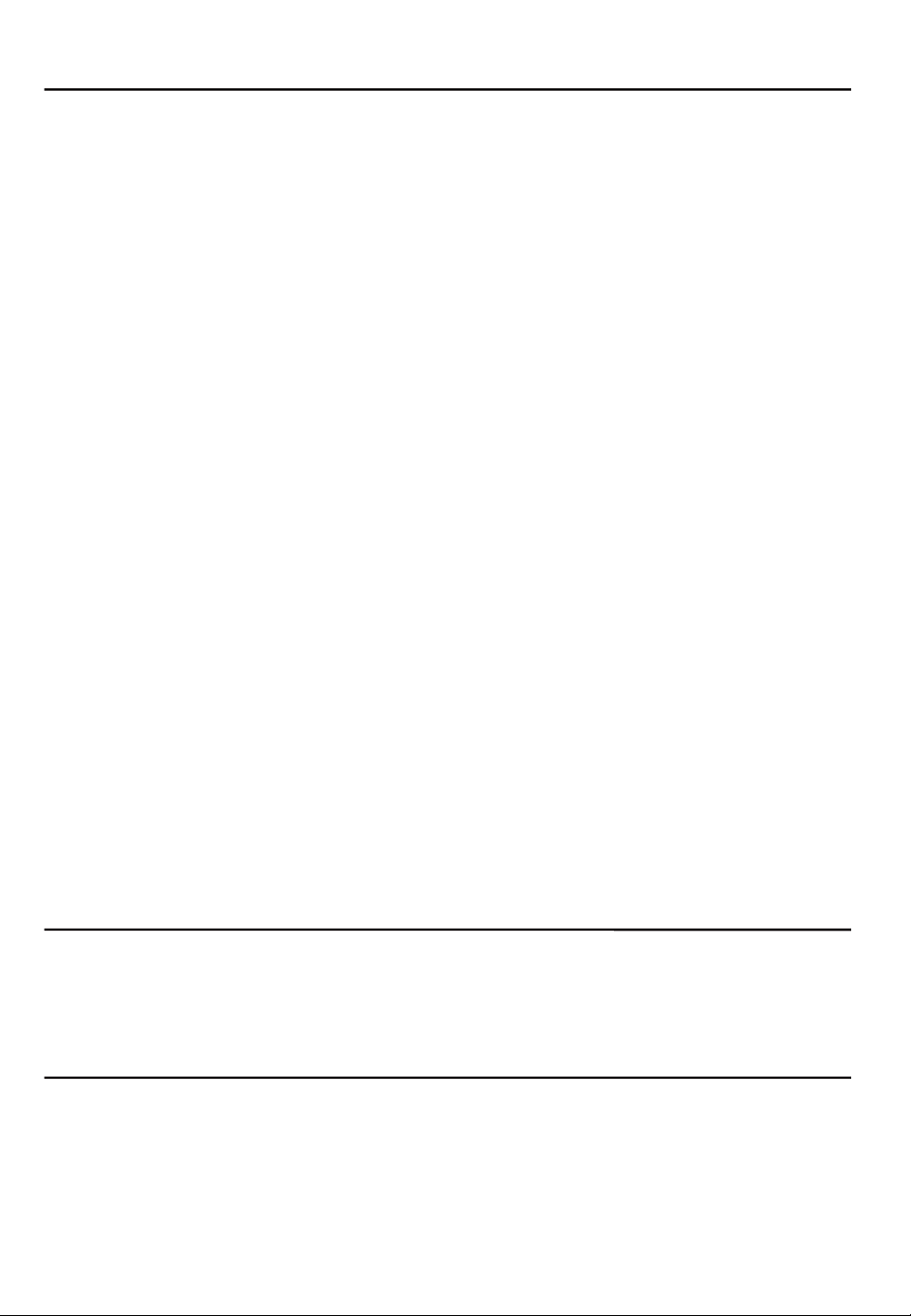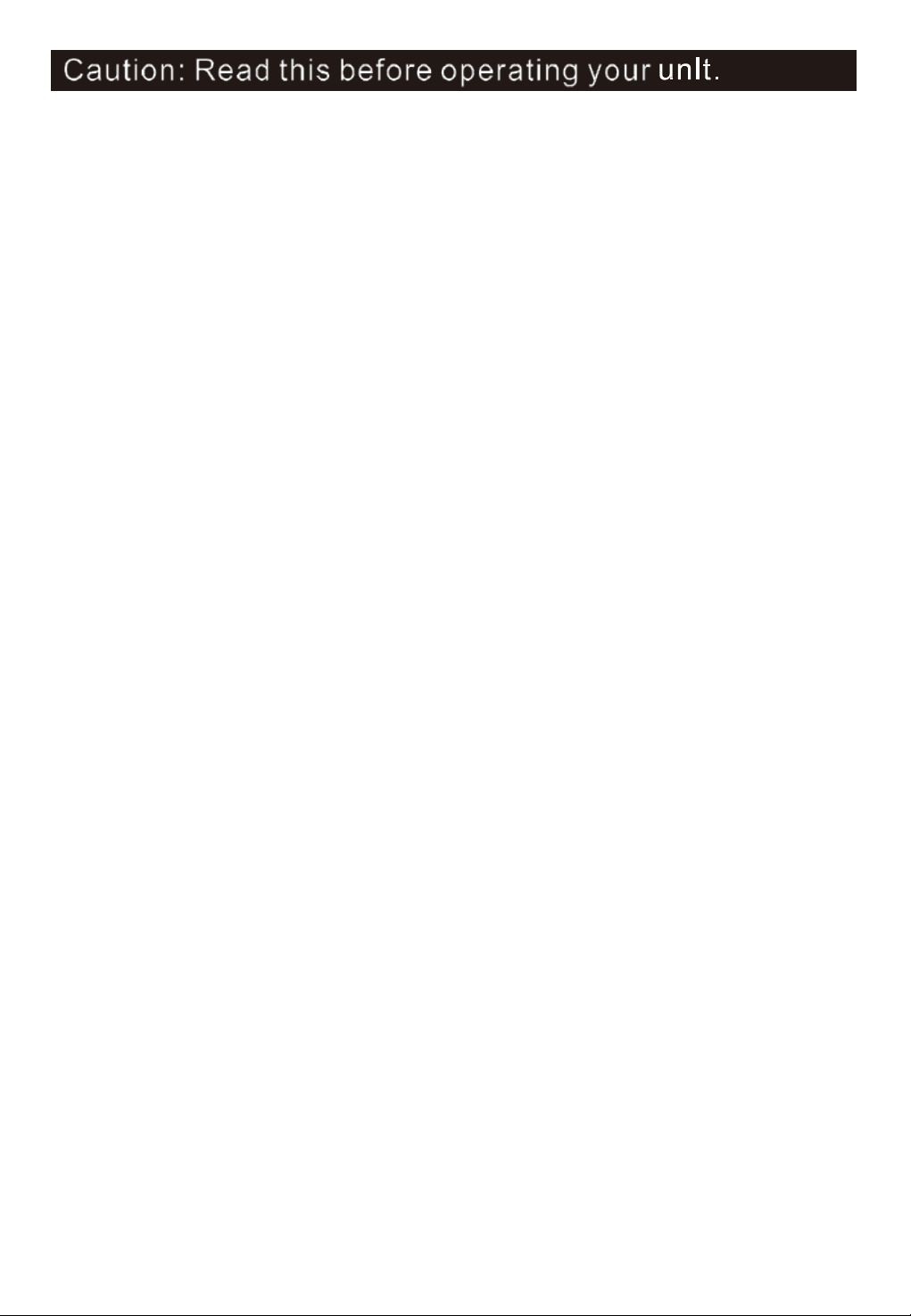
2
1 To assure the finest performance, please read this
manual carefully. Keep it in a safe place for future
reference.
2 Install this sound system in a well ventilated, cool,
dry, clean place - away from direct sunlight, heat
sources, vibration, dust, moisture, and/or cold. For
proper ventilation, allow the following minimum
clearances around this unit.
Top: 10 cm (4 inch)
Rear: 10 cm (4 inch)
Sides: 10 cm (4 inch)
3Locate this unit away from other electrical
appliances, motors, or transformers to avoid
humming sounds.
4 Do not expose this unit to sudden temperature
changes from cold to hot, and do not locate this unit
in an environment with high humidity (i.e. a room
with a humidifier) to prevent condensation inside
this unit, which may cause an electrical shock, fire,
damage to this unit, and/or personal injury.
5 Avoid installing this unit where foreign object may
fall onto this unit and/or this unit may be exposed to
liquid dripping or splashing. On the top of this unit,
do not place:
Other components, as they may cause damage
and/or discoloration on the surface of this unit.
Burning objects (i.e. candles), as they may cause
fire, damage to this unit, and/or personal injury.
Containers with liquid in them, as they may fall and
liquid may cause electrical shock to the user and/or
damage to this unit.
6 Do not cover this unit with a newspaper, tablecloth,
curtain, etc. in order not to obstruct heat radiation.
If the temperature inside this unit rises, it may cause
fire, damage to this unit, and/or personal injury.
7 Do not plug in this unit to a wall outlet until all
connections are complete.
8 Do not operate this unit upside-down. It may
overheat, possibly causing damage.
9 Do not use force on switches, knobs and/or cords.
10 When disconnecting the power cable from the wall
outlet, grasp the plug; do not pull the cable.
11 Do not clean this unit with chemical solvents; this
might damage the finish. Use a clean, dry cloth.
12 Only voltage specified on this unit must be used.
Using this unit with a higher voltage than specified is
dangerous and may cause fire, damage to this unit,
and/or personal injury. We will not be held
responsible for any damage resulting from use of
this unit with a voltage other than specified.
13 To prevent damage by lightning, keep the power
cable and outdoor antennas disconnected from a
wall outlet or this unit during a lightning storm.
14 Do not attempt to modify or fix this unit.
Contact Qualified service personnel
when any service is needed. The
cabinet should never be opened for
any reasons.
15 When not planning to use this unit for
long periods of time (i.e. vacation),
disconnect the AC power plug from the
wall outlet.
16 Be sure to read the
TROUBLESHOOTING section on
common operating errors before
concluding that this unit is faulty.
17 Before moving this unit, disconnect the
AC power plug from the wall outlet.
18 Condensation will form when the
surrounding temperature changes
suddenly. Disconnect the power cable
from the outlet, then leave this unit
alone.
19 When using this unit for a long time,
this unit may become warm. Turn the
power off, then leave this unit alone for
cooling.
20 Install this unit near the AC outlet and
where the AC power plug can be
reached easily.
21 The batteries shall not be exposed to
excessive heat such as sunshine, fire
or the like. When you dispose of
batteries, follow your regional
regulations.
22 Excessive sound pressure from
earphones and headphones can cause
hearing loss.