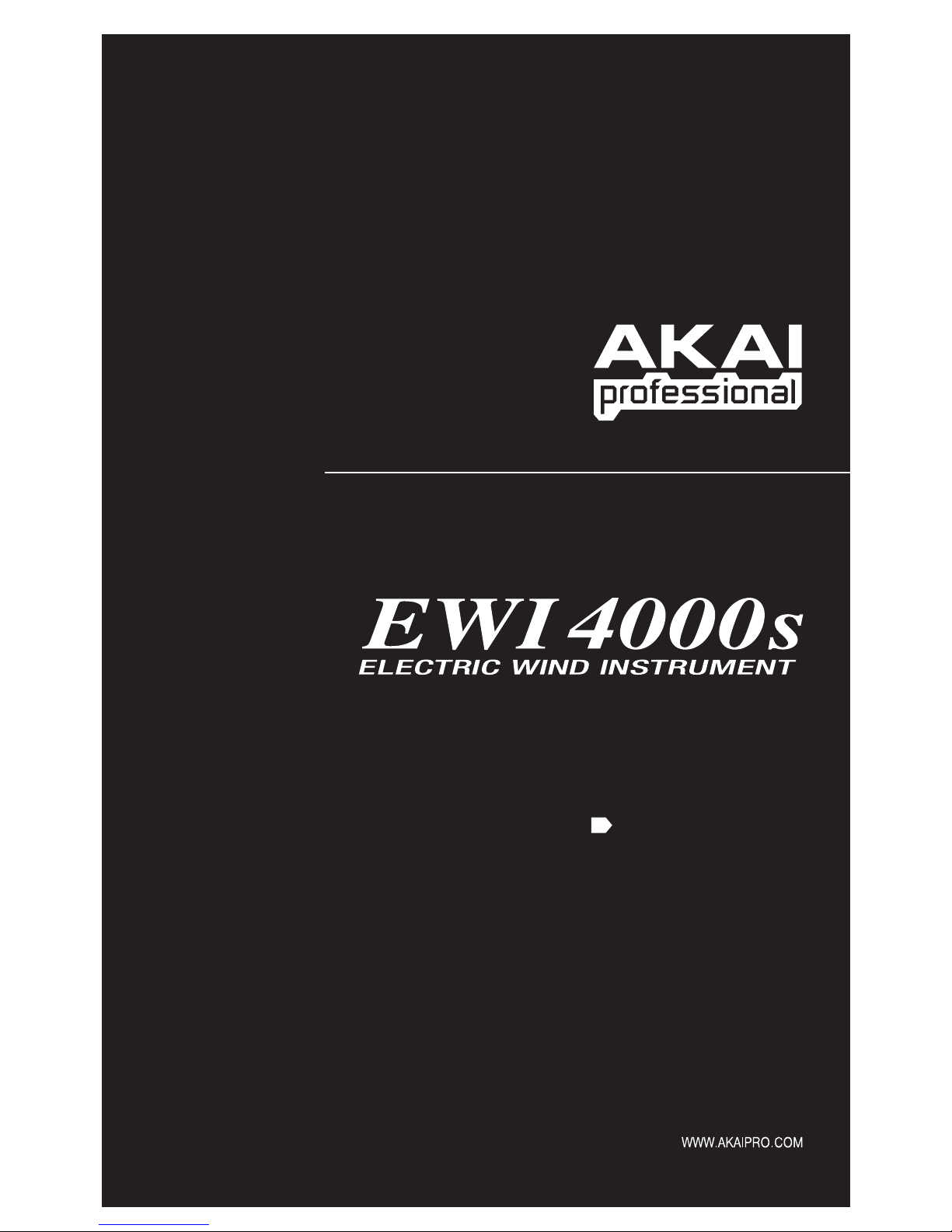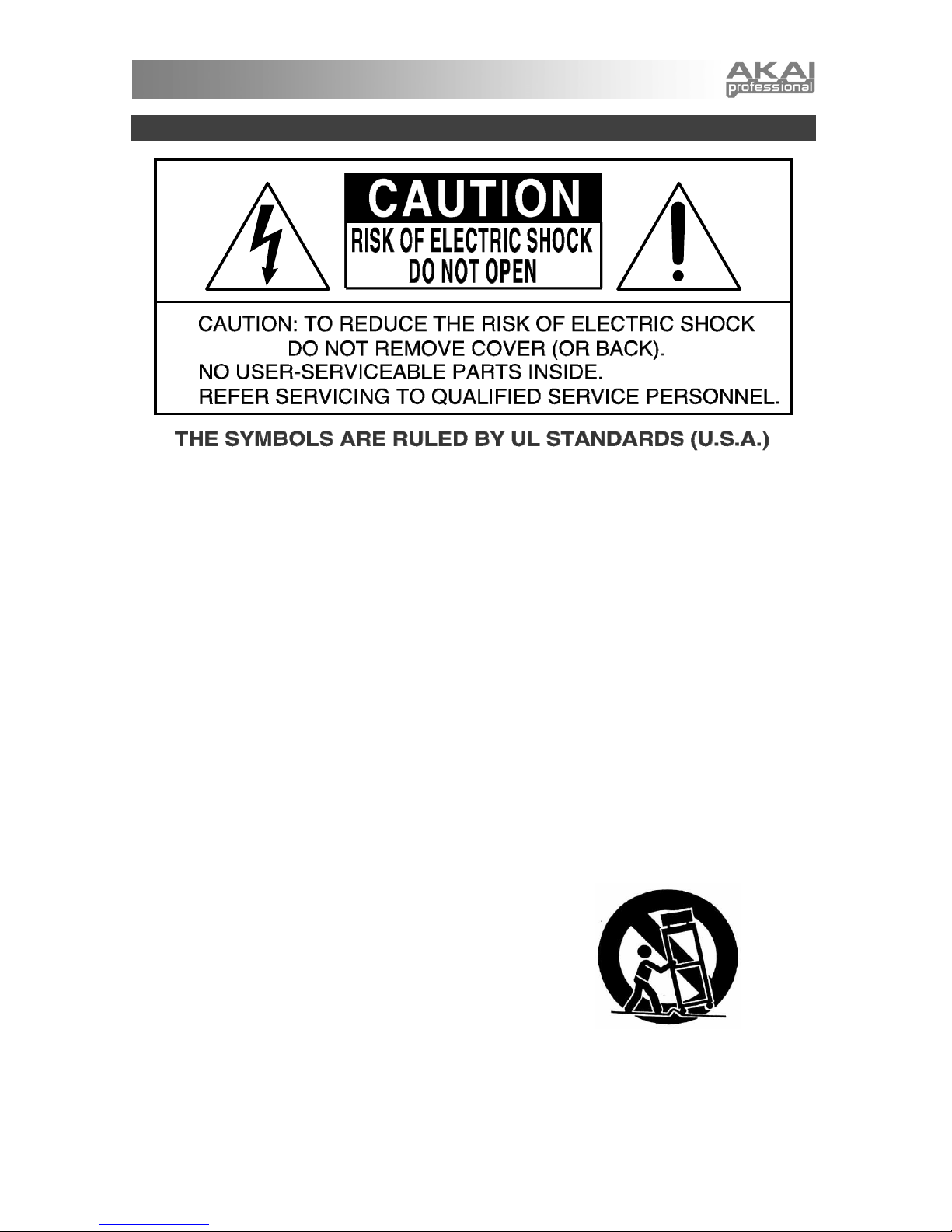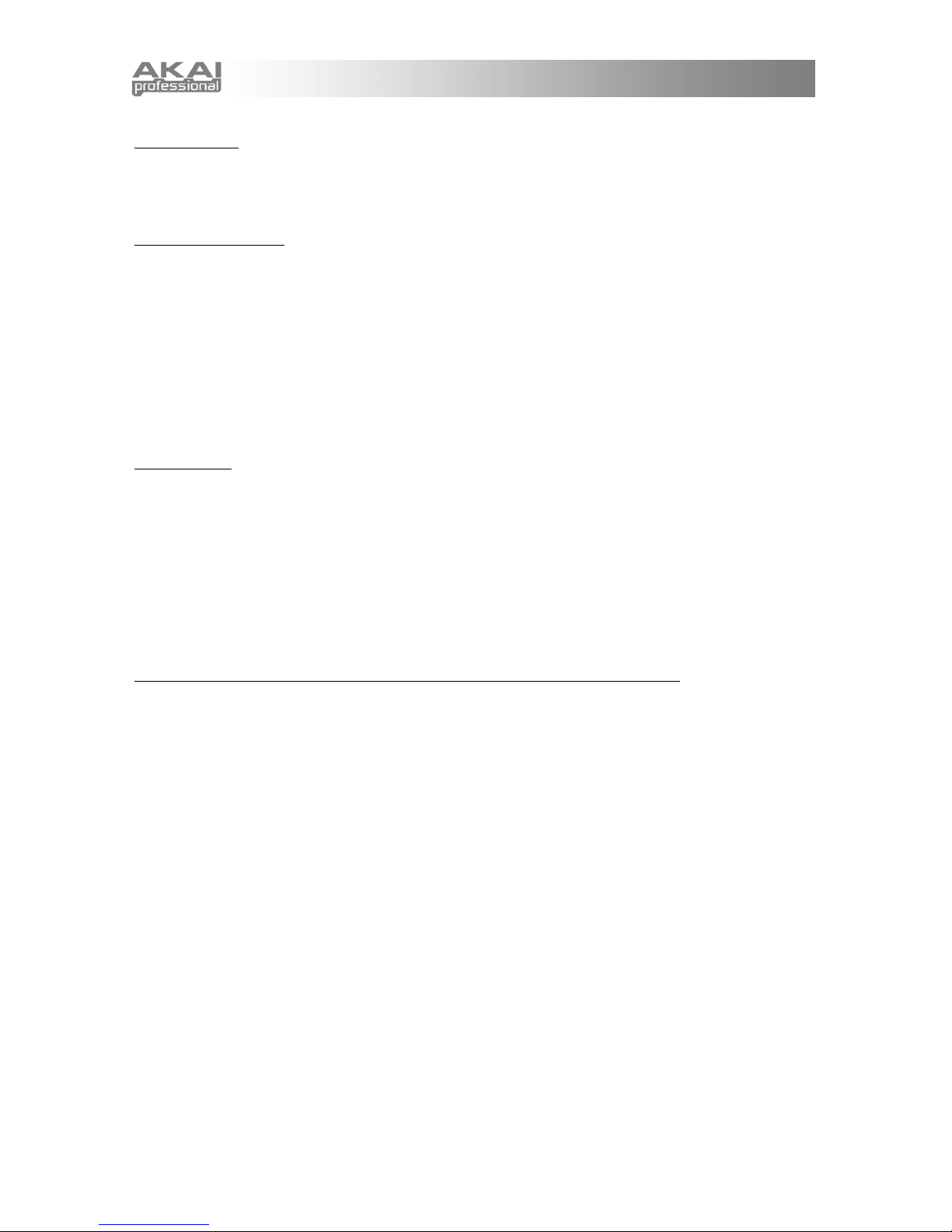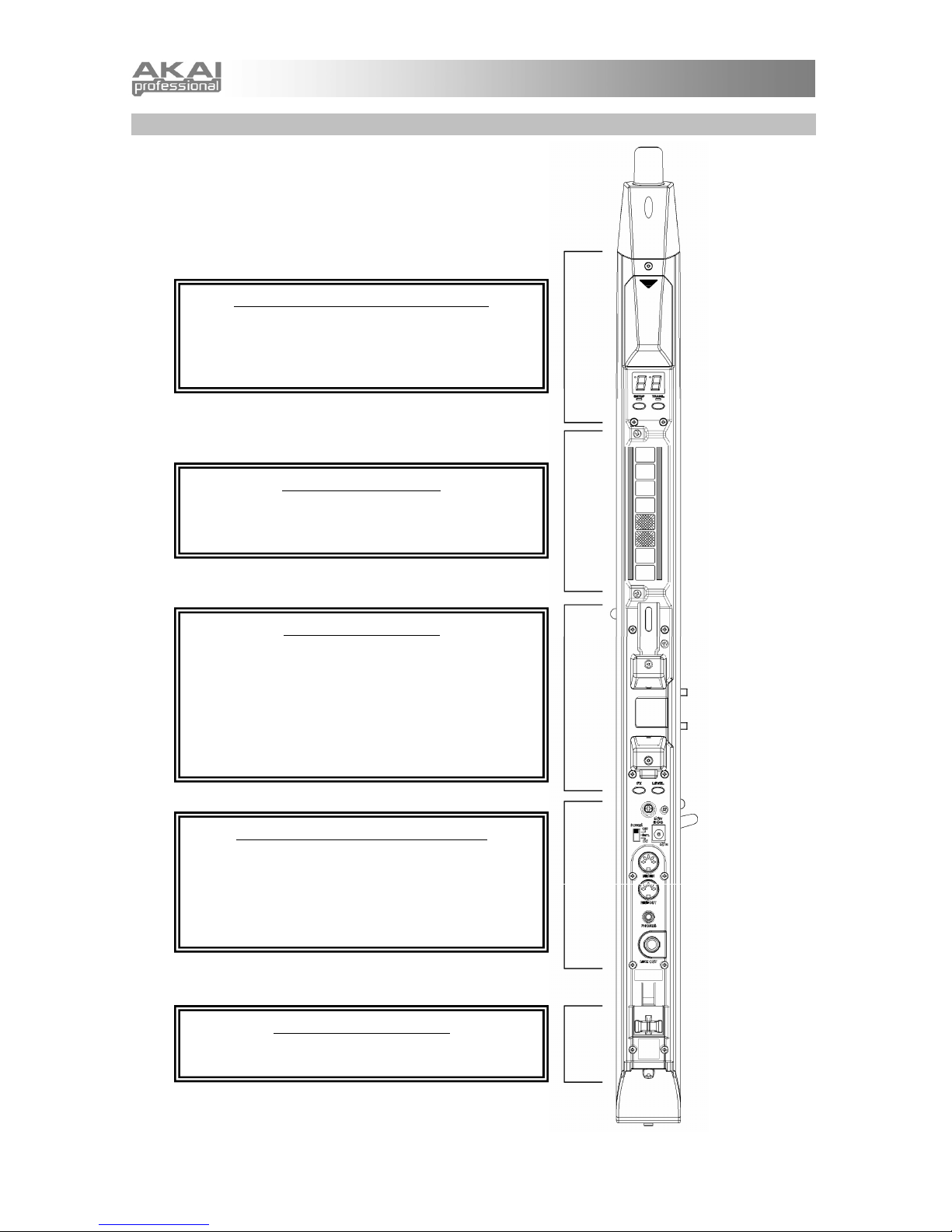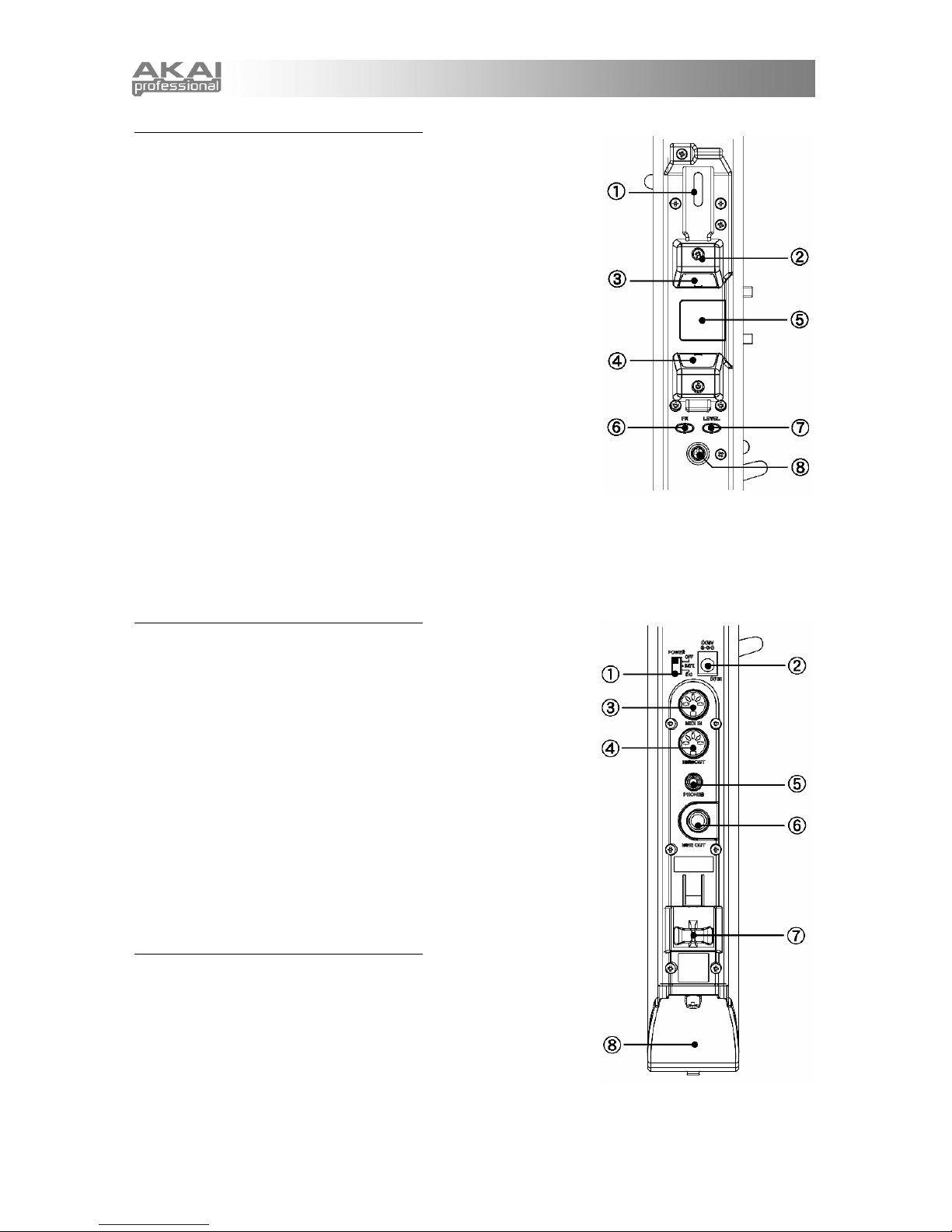3
TABLE OF CONTENTS
CHAPTER 1: INTRODUCTION.....................................................................................................................4
FEATURES....................................................................................................................................................4
PARTS & FUNCTIONS ................................................................................................................................5
POWER .........................................................................................................................................................9
CONNECTIONS..........................................................................................................................................10
CHAPTER 2: BASIC OPERATION .............................................................................................................11
ABOUT THE EWI4000s ............................................................................................................................11
BASIC OPERATION...................................................................................................................................11
HOW TO HOLD THE EWI4000s.......................................................................................................11
OPERATING THE NOTE KEYS, OCTAVE SHIFT ROLLERS, & GROUNDING PLATES ...............11
USING THE MOUTHPIECE ..............................................................................................................12
USING THE PITCH BEND PLATES, GLIDE PLATES, & HOLD & OCTAVE BUTTONS.................12
ADJUSTING THE SENSITIVITY OF THE SENSORS.......................................................................13
FINGERING MODES ........................................................................................................................17
CHAPTER 3: INTERNAL SOUND...............................................................................................................18
PROGRAM KEY FUNCTIONS...................................................................................................................18
Selecting the Internal Sounds (Program Key) ..........................................................................18
Assigning a Program Number to a Note Key............................................................................18
Setting Program Change Preferences.......................................................................................19
Recalling the Program Number Assigned to a Note Key.........................................................19
ALTERNATE WAY OF SELECTING THE PROGRAM NUMBER...........................................................20
Program Up with the Hold Button .............................................................................................20
Program Down with the Octave Button.....................................................................................20
ADJUSTING THE VOLUMES ....................................................................................................................21
Adjusting the Main Volume........................................................................................................21
Adjusting the Volume of Each Program....................................................................................21
ADJUSTING THE EFFECTS VOLUMES ..................................................................................................21
Adjusting the Reverb Volume....................................................................................................21
Adjusting the Reverb Effect Volume of Each Program............................................................22
Adjusting the Delay Effect Volume of Each Program ..............................................................22
Adjusting the Chorus Effect On/Off on Each Program ............................................................22
OCTAVE BUTTON FUNCTIONS...............................................................................................................23
Assigning Functions to the Octave Button...............................................................................23
Setting the Octave Button’s Continuous Controller Preferences ...........................................24
HOLD BUTTON FUNCTIONS....................................................................................................................24
Assigning Functions to the Hold Button ..................................................................................25
Setting the Hold Button’s Continuous Controller Preferences ...............................................25
PITCH BEND PLATE FUNCTIONS ..........................................................................................................26
Assigning Functions to the Pitch Bend Plates.........................................................................26
GLIDE PLATE FUNCTIONS ......................................................................................................................26
Assigning Functions to the Glide Plate ....................................................................................26
Setting the Glide Effect Time & Rate.........................................................................................27
ADJUSTING THE KEY DELAY .................................................................................................................27
TRANSPOSE FUNCTION (TRANS BUTTON)..........................................................................................28
TUNING .......................................................................................................................................................28
EDITING THE INTERNAL SOUND WITH YOUR COMPUTER ..............................................................28
CHAPTER 4: USING THE EWI4000s AS A MIDI CONTROLLER ...........................................................29
ABOUT MIDI...............................................................................................................................................29
USING THE EWI4000s AS A MIDI CONTROLLER (APPLICATION)....................................................30
RESTORING THE FACTORY PRESETS..................................................................................................33
CHAPTER 5: MISCELLANEOUS NOTES ..................................................................................................34
EVI FINGERINGS .......................................................................................................................................34
SOFTWARE UPDATING............................................................................................................................35
TROUBLESHOOTING................................................................................................................................36
CHAPTER 6: FINGERING CHARTS..........................................................................................................37
MIDI IMPLEMENTATION CHART..............................................................................................................43
MENU STRUCTURE....................................................................................................................................44
SPECIFICATIONS .......................................................................................................................................47