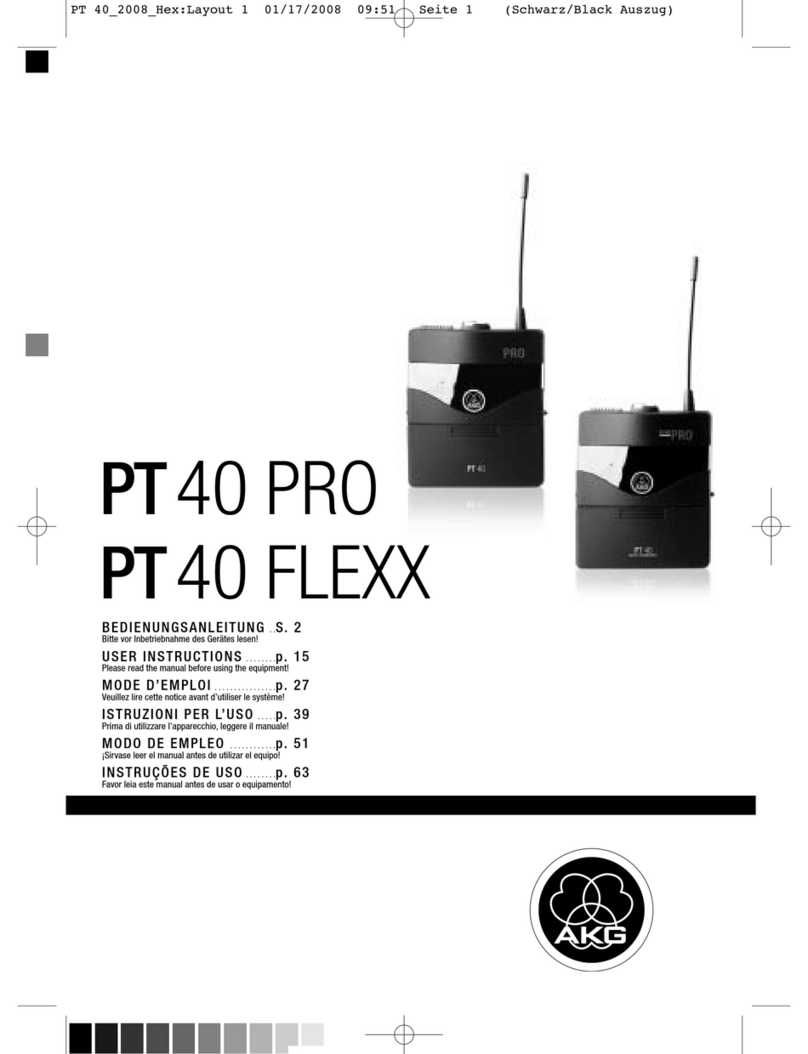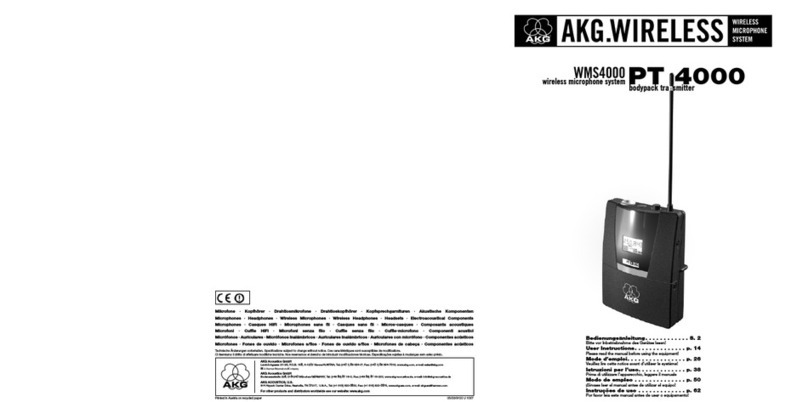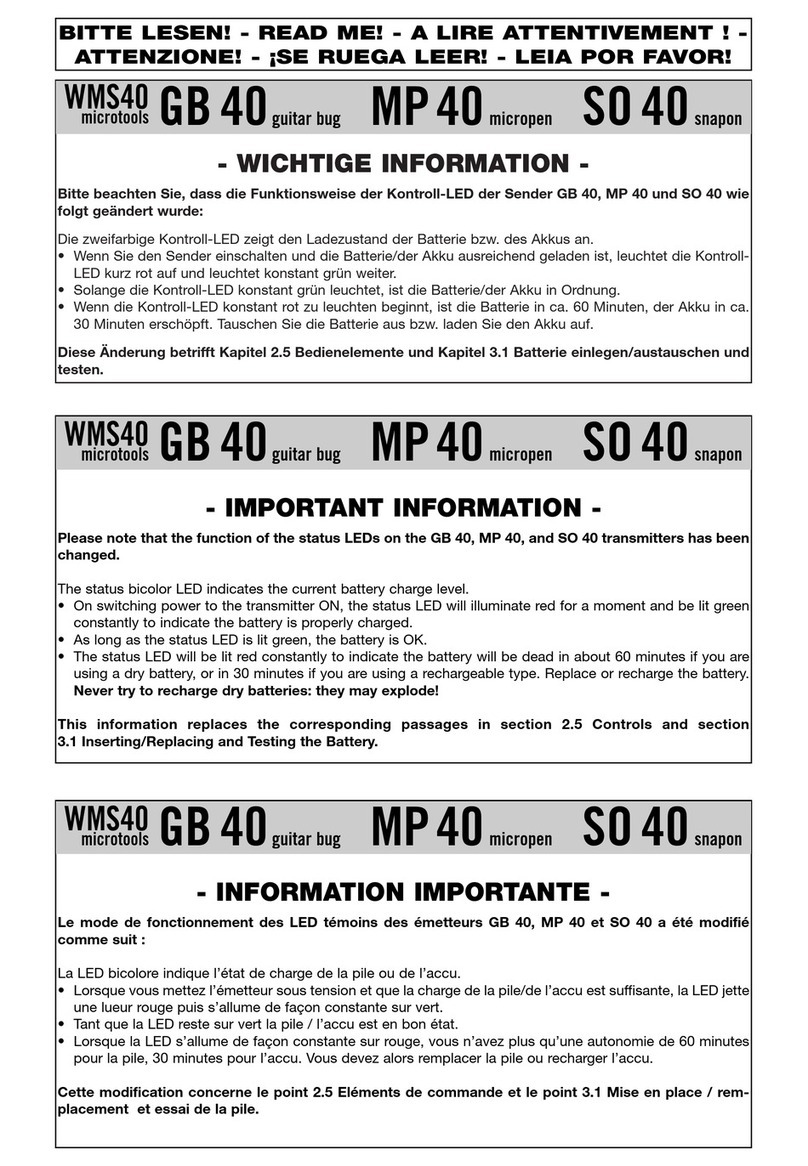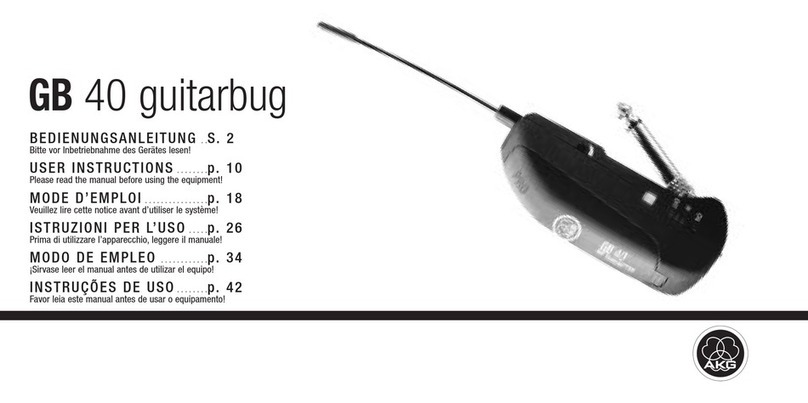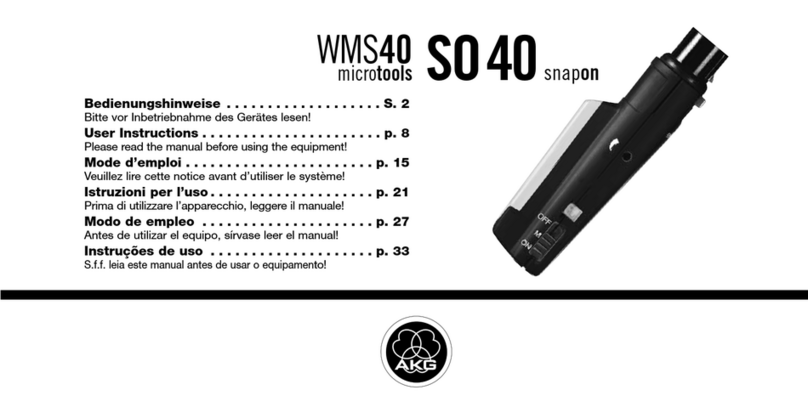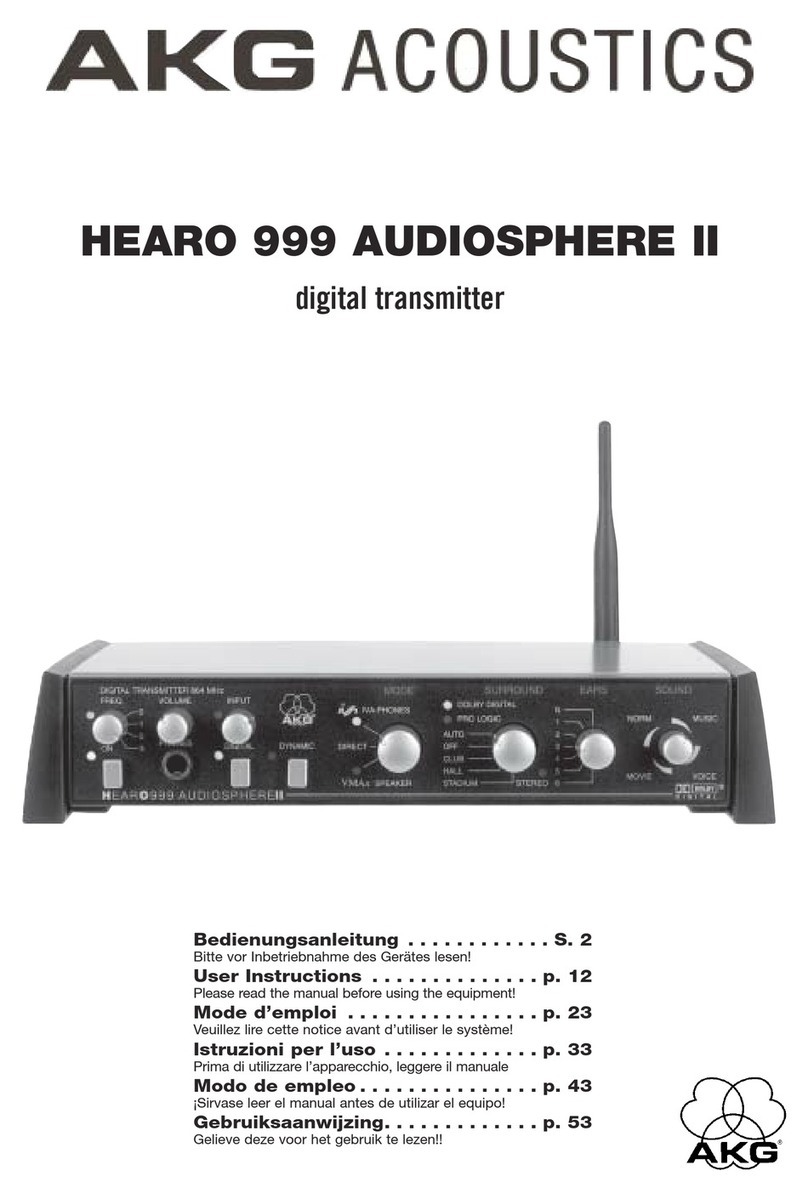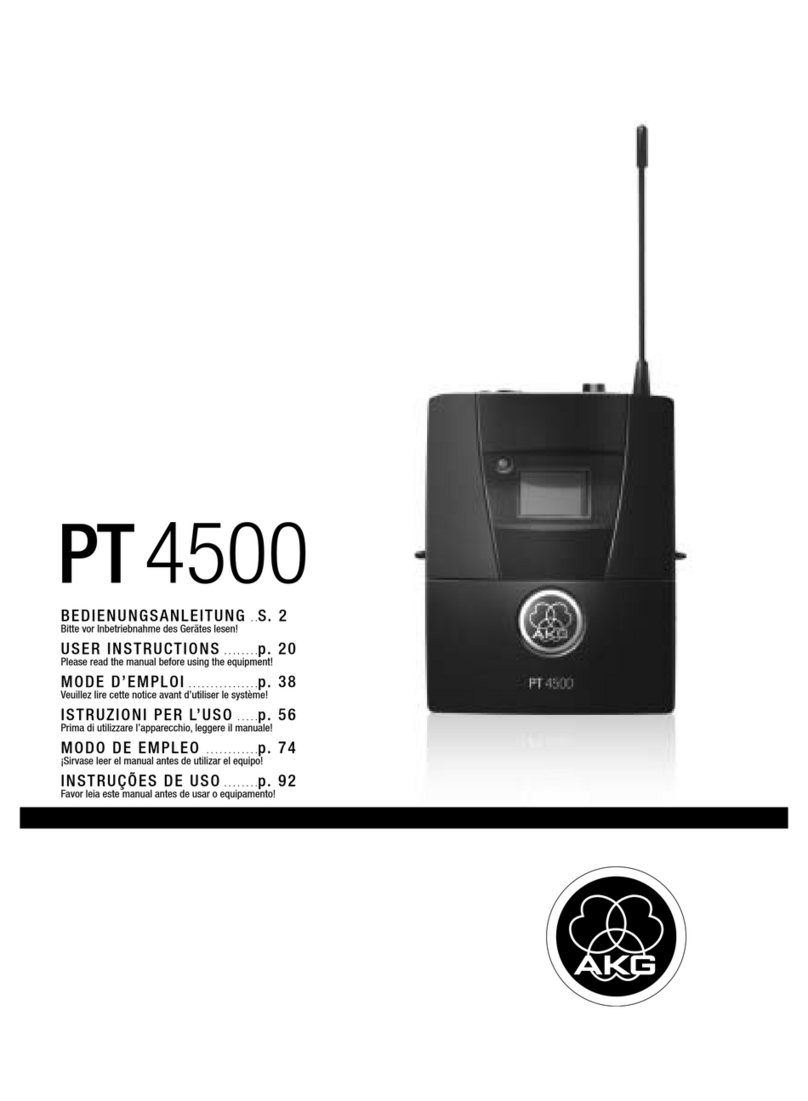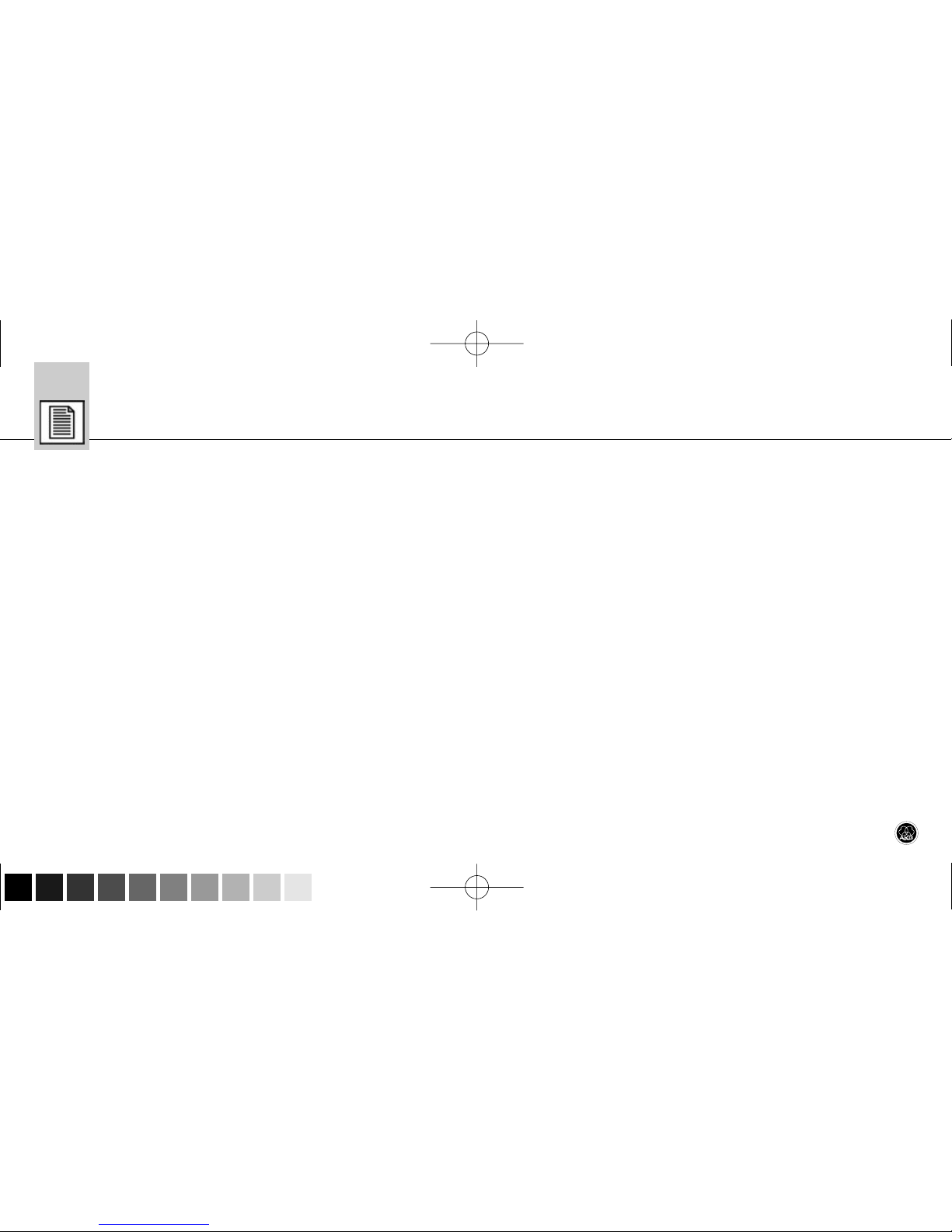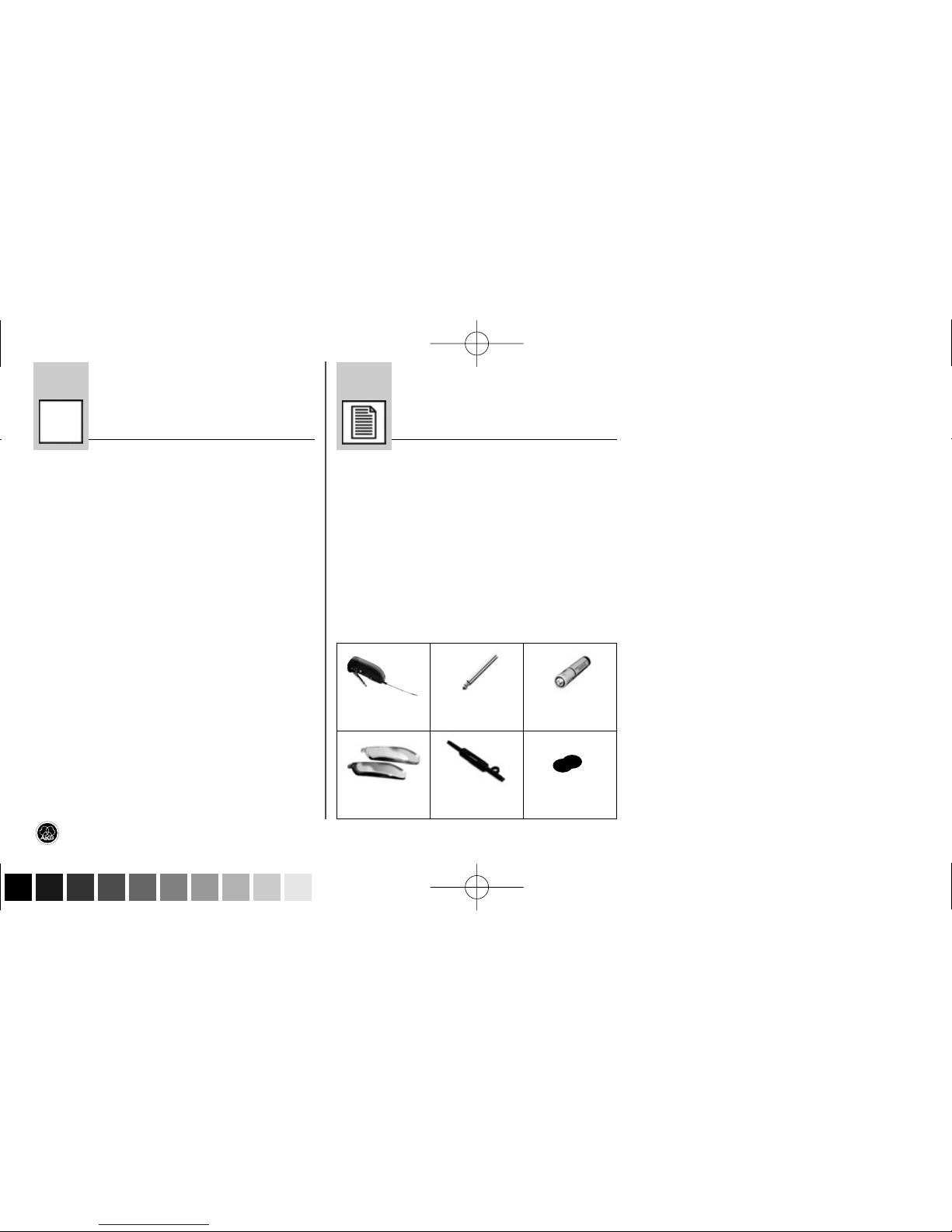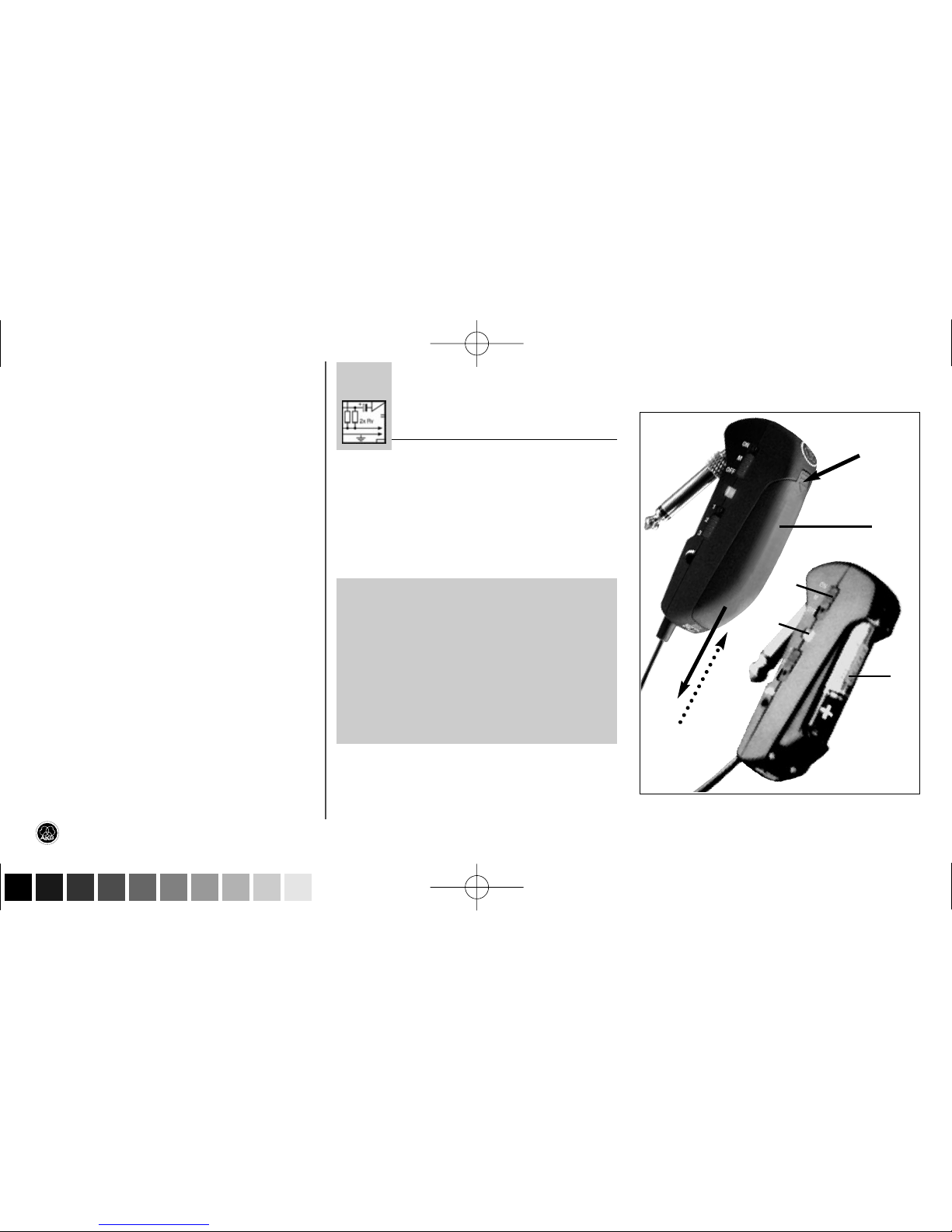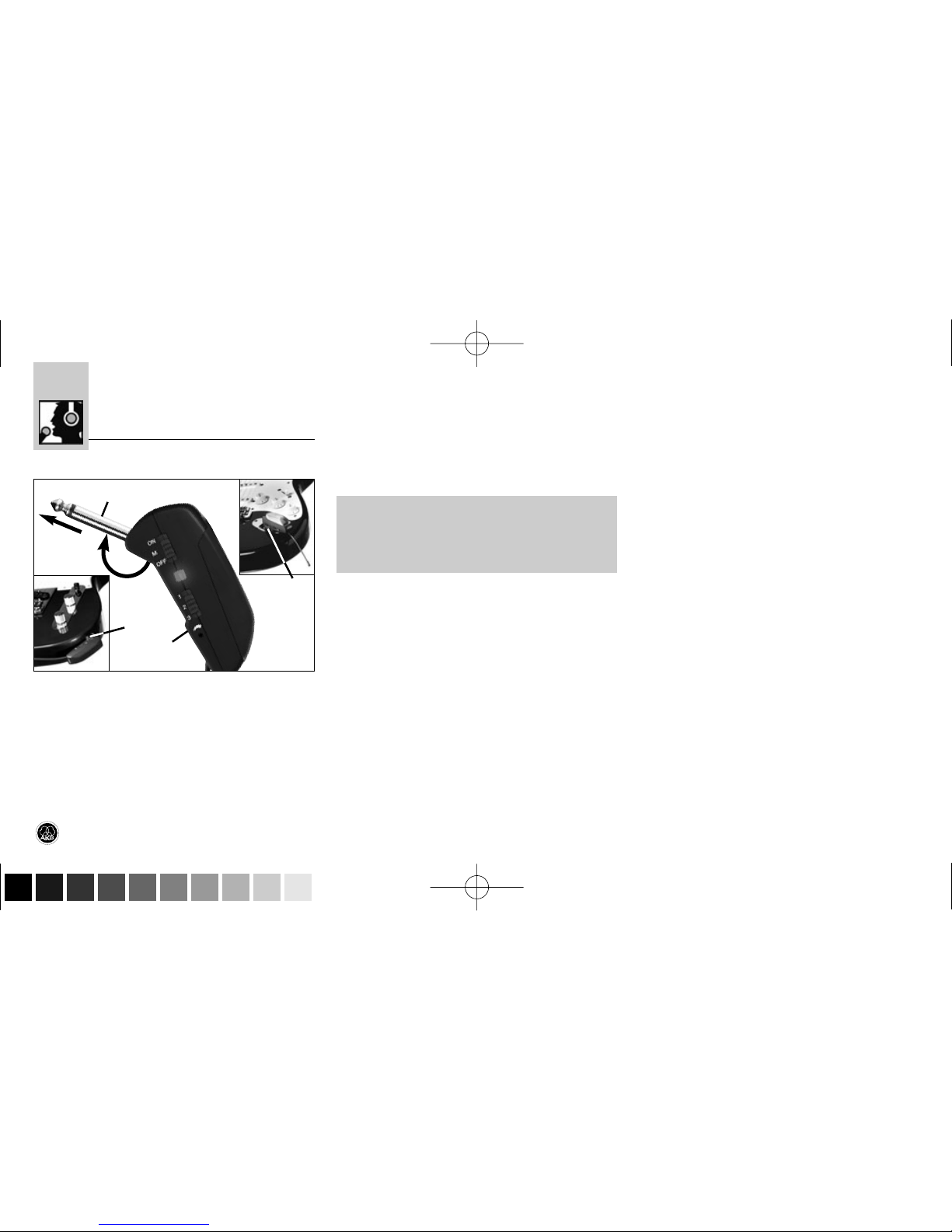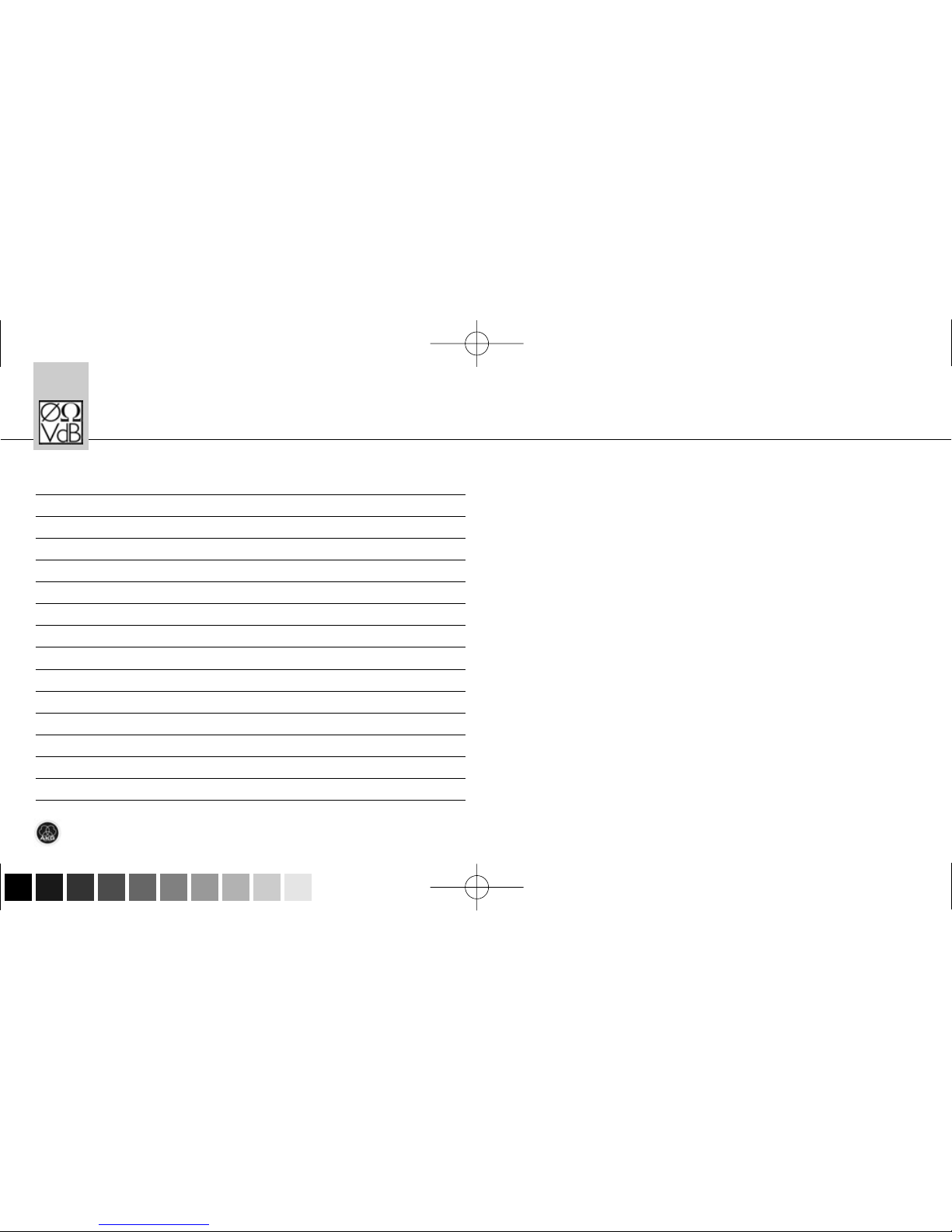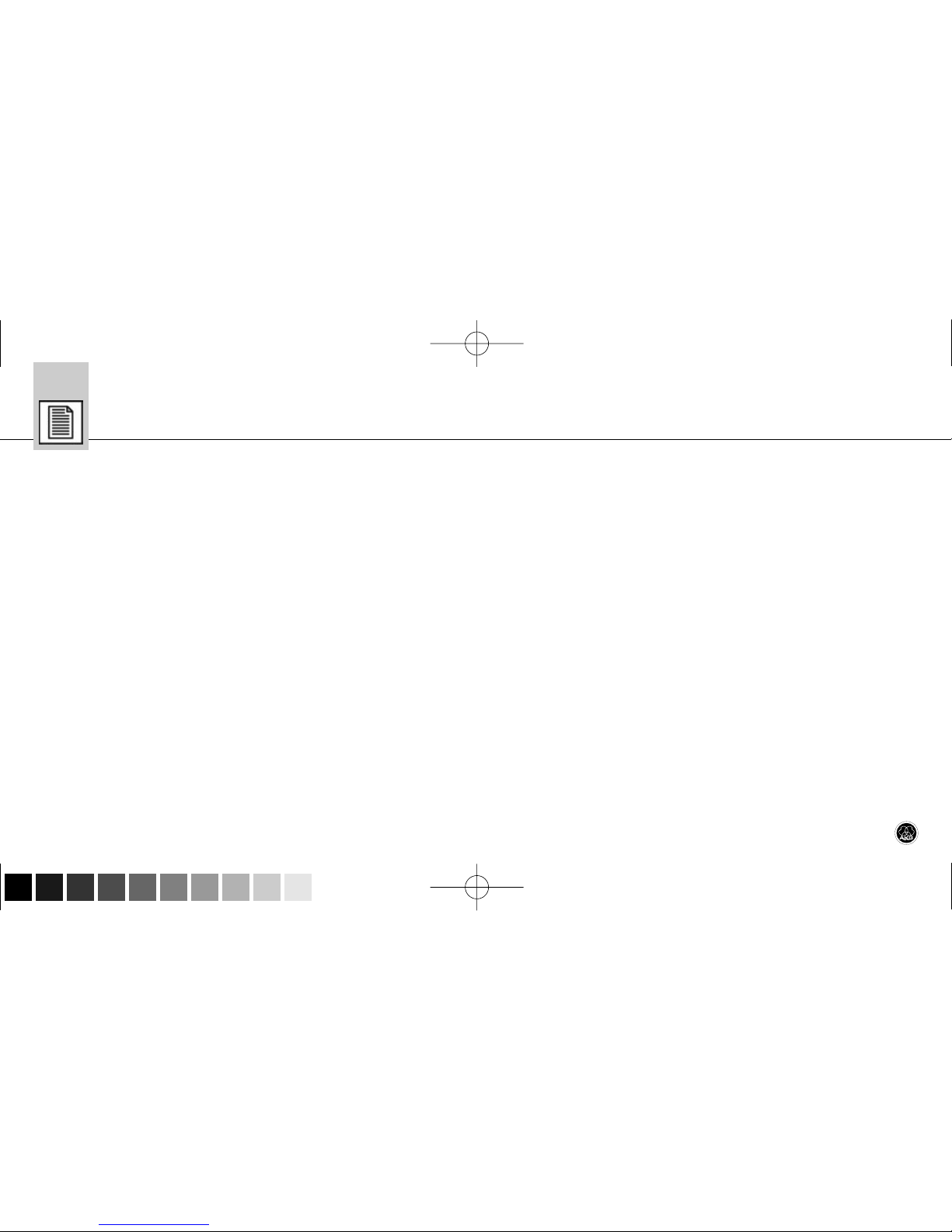7
GB 40 FLEXX guitarbug
4 Anwendung
4.1 Sender befestigen (siehe Abb. 3)
1. Schwenken Sie den Klinkenstecker (1) bis zum
Anschlag vom Sender (2) weg.
2. Stecken Sie den Klinkenstecker (1) bis zum
Anschlag in die Klinken-Ausgangsbuchse (3)
Ihres Instruments hinein.
Die im Sender eingebaute Feder fixiert den
Sender sicher am Instrument. Die Auflage aus
weichen Kunststoff an der Unterseite des
Senders hinterlässt keine Spuren an der
Oberfläche des Instruments.
Wichtig!
Um Beschädigungen des Senders zu
vermeiden, legen oder stellen Sie das
Instrument niemals auf den Sender.
4.2 Pegel einstellen (siehe Abb. 1 und Bedie-
nungsanleitung des Empfängers SR 40 FLEXX)
1. Stellen Sie den Frequenzwahlschalter (7) am
Sender und den Frequenzwahlschalter am
Empfänger SR 40 FLEXX auf dieselbe Position
(1 - 1, 2 - 2 oder 3 - 3).
2. Drehen Sie den Eingangspegelregler (4) am
Sender mit dem mitgelieferten Schraubenzie-
her bis zur Mitte zwischen linkem und rechtem
Anschlag auf.
3. Schalten Sie den Sender ein, indem Sie den
ON/MUTE/OFF-Schalter (1) auf ON stellen.
4. Stellen Sie den SQUELCH-Regler am
Empfänger auf Minimum und schalten Sie
den Empfänger und die Audioanlage ein.
5. Drehen Sie den Volume-Regler Ihres Instru-
ments voll auf und spielen Sie einige Takte.
6. Sollte Ihr Instrument verzerrt klingen, drehen
Sie den Eingangspegelregler (4) am Sender so
weit gegen den Uhrzeigersinn zurück, bis Sie
keine Verzerrung mehr hören.
Sollte Ihr Instrument zu leise klingen, drehen
Sie den Eingangspegelregler (4) im Uhrzeiger-
sinn auf. Sobald Ihr Instrument zu verzerren
beginnen, drehen Sie den Eingangspegelregler
(4) wieder zurück, bis die Verzerrung ver-
schwindet.
4.3 Instrumente mit versenkter Ausgangs-
buchse (siehe Abb. 4 auf Seite 8)
Wenn Ihr Instrument eine versenkte Ausgangs-
buchse besitzt, ist der Klinkenstecker am Sender
möglicherweise zu kurz, um den elektrischen Kon-
takt zum Sender herzustellen.
L
!
Abb. 1: Sender am Instrument befestigen