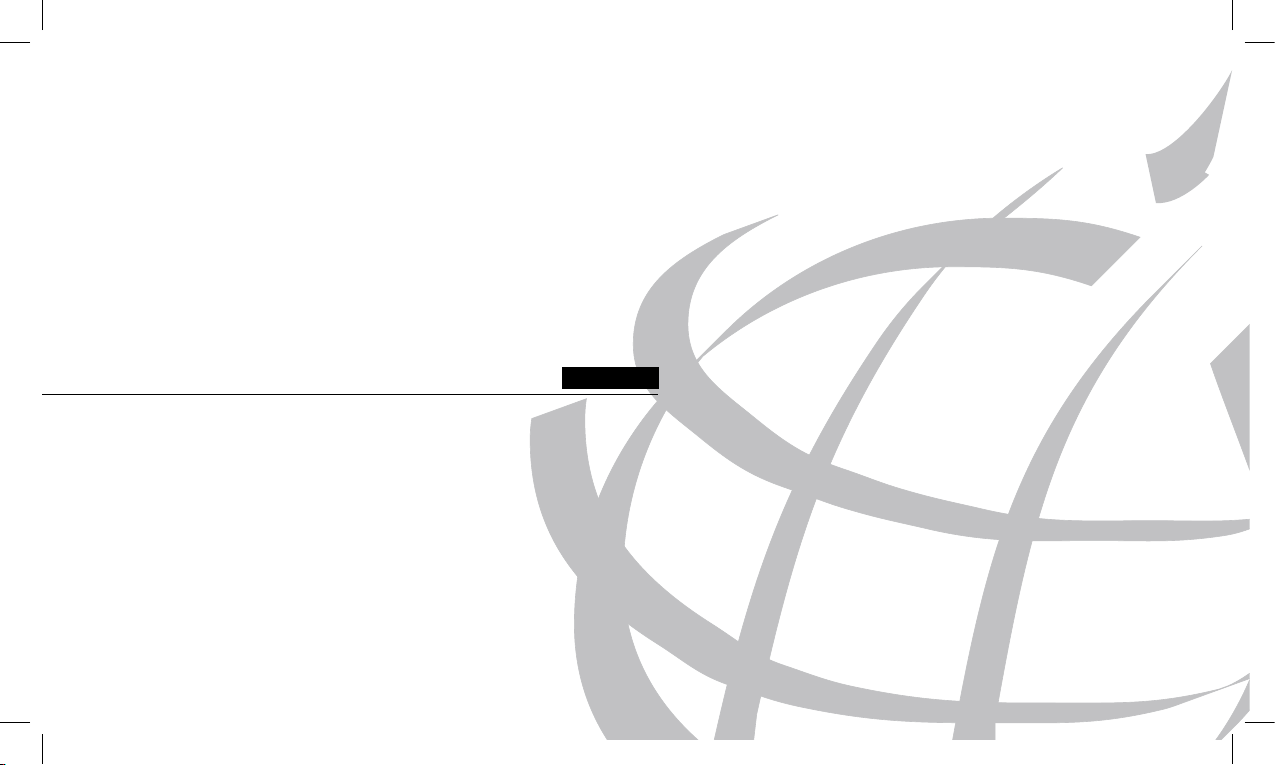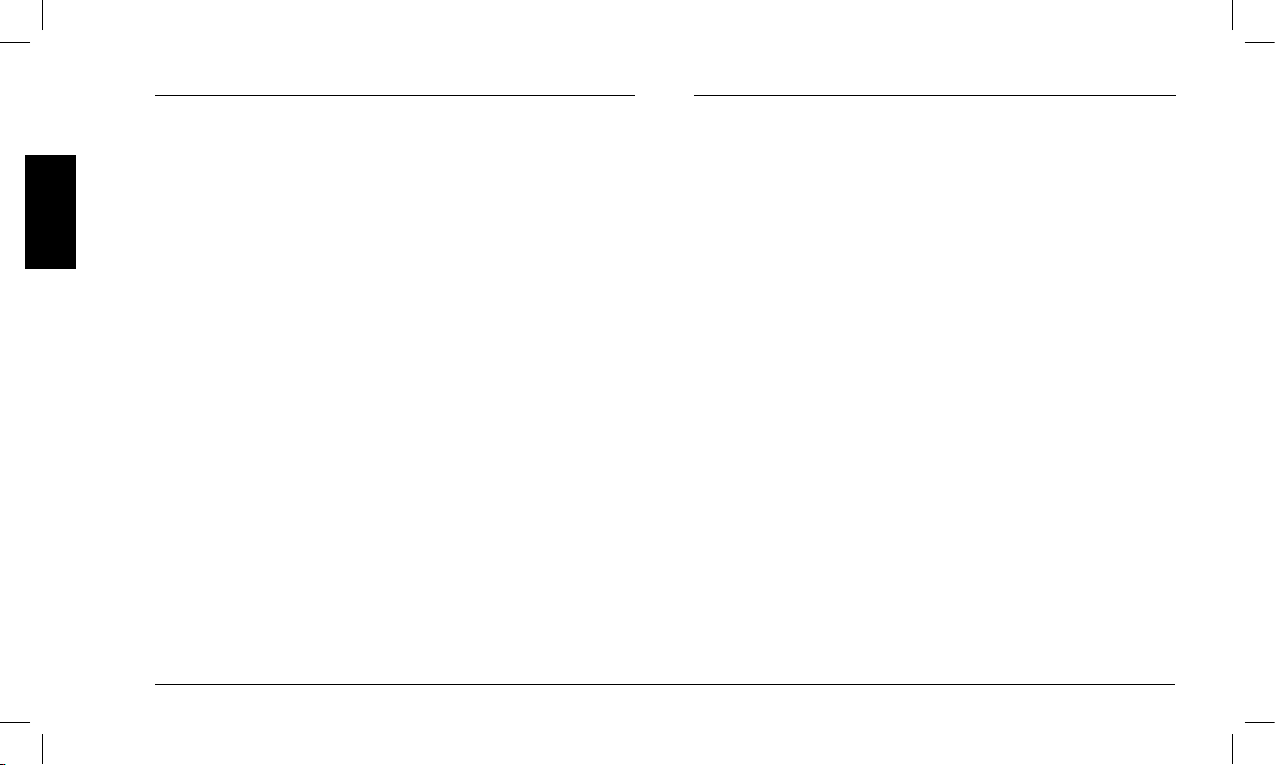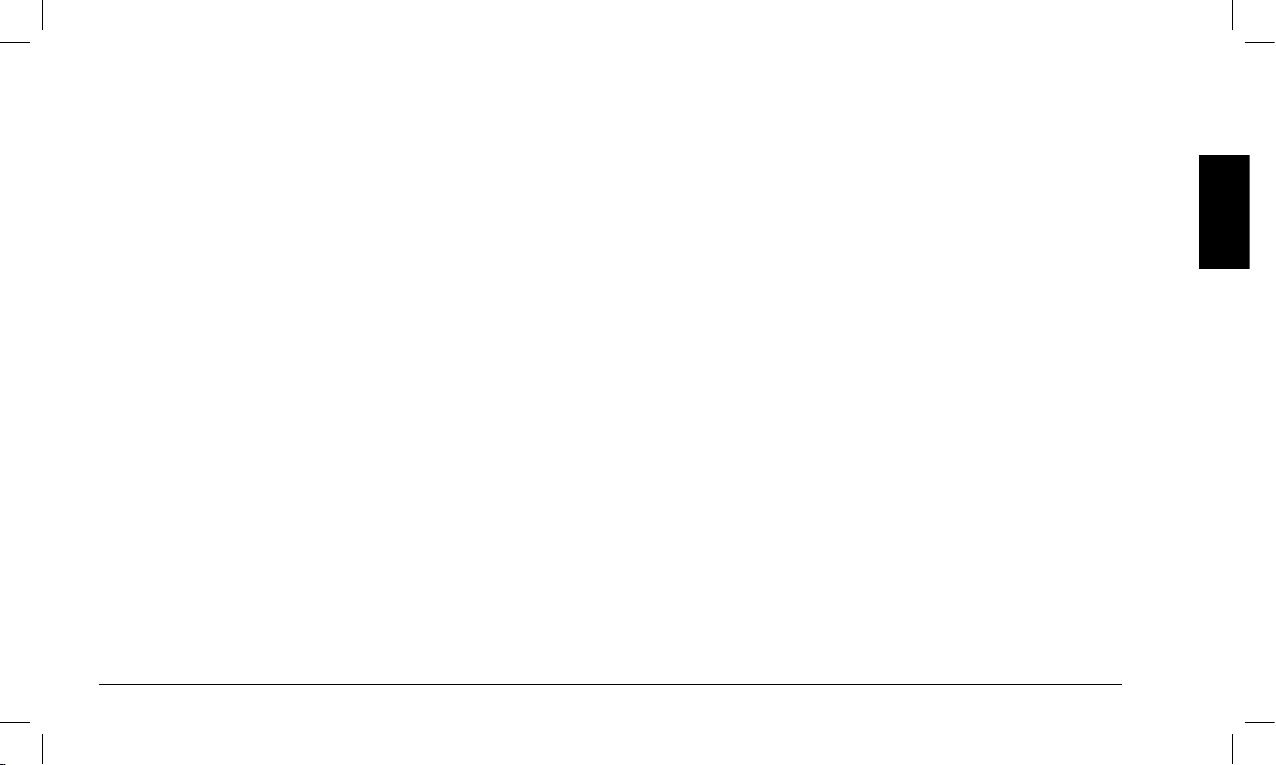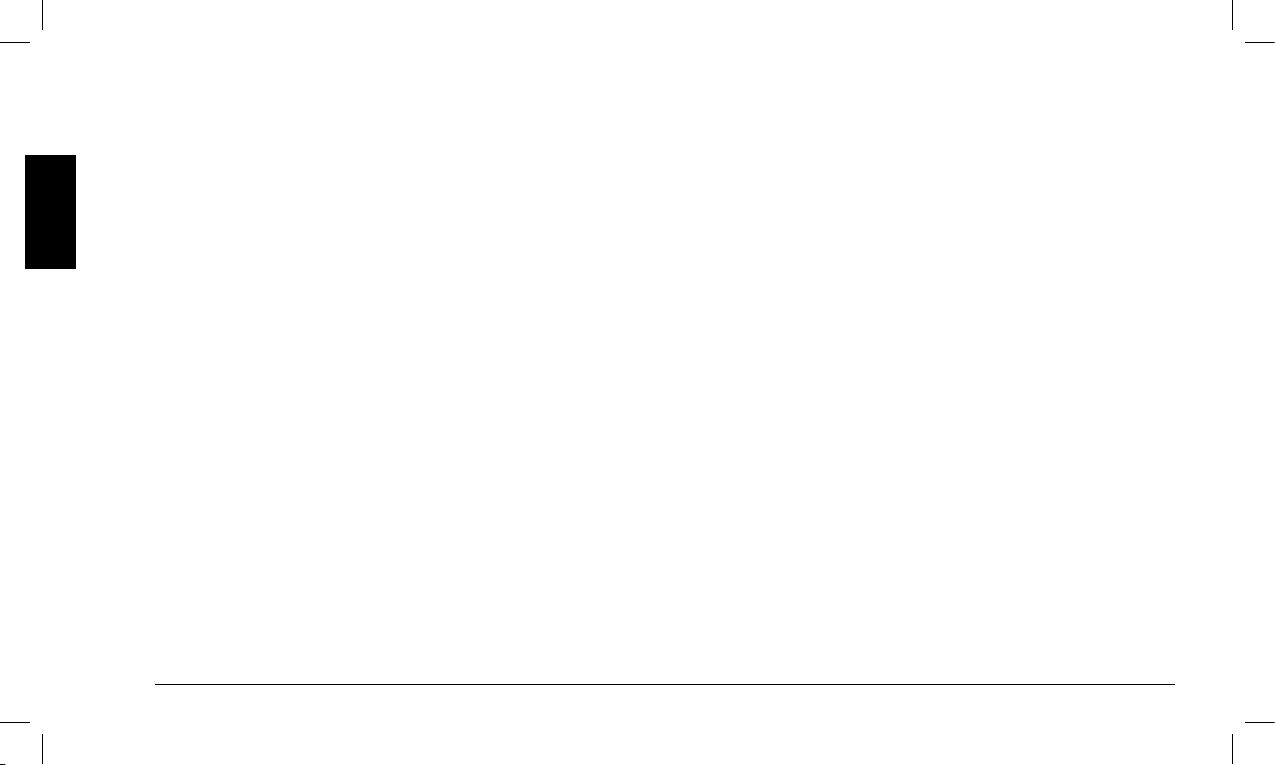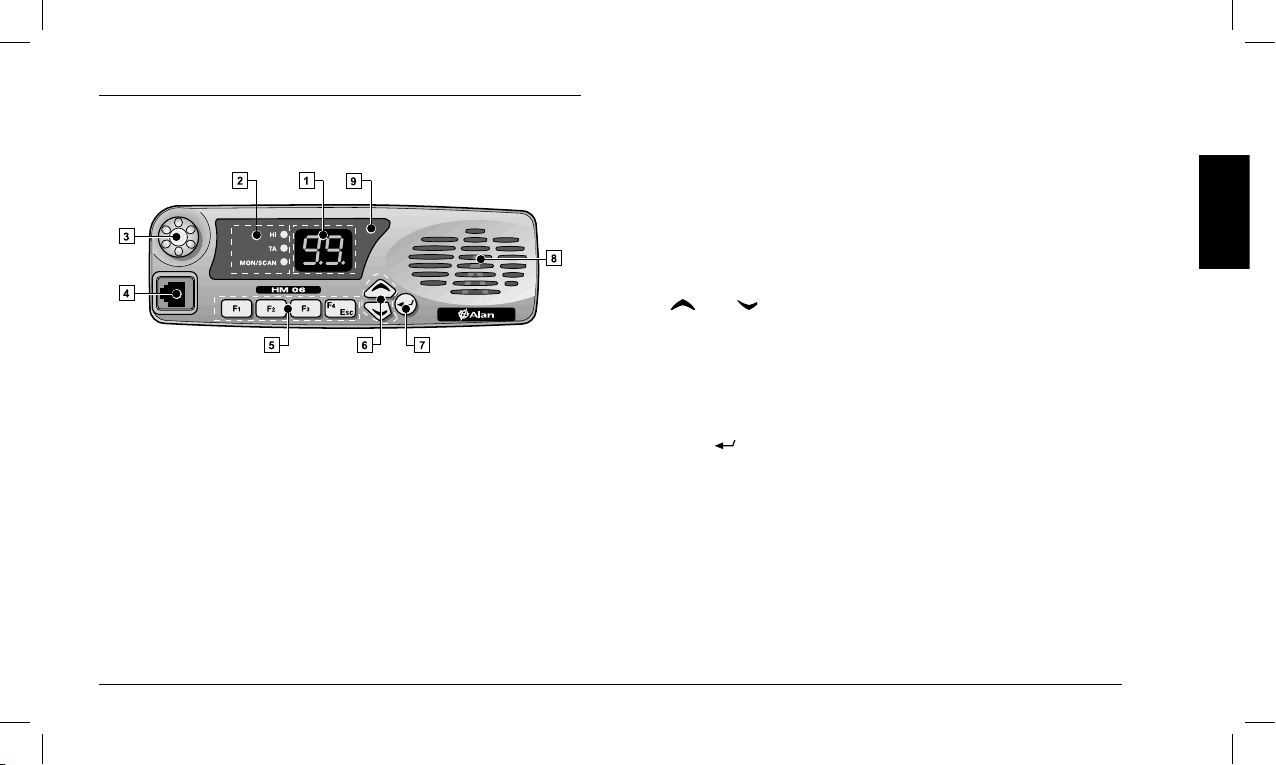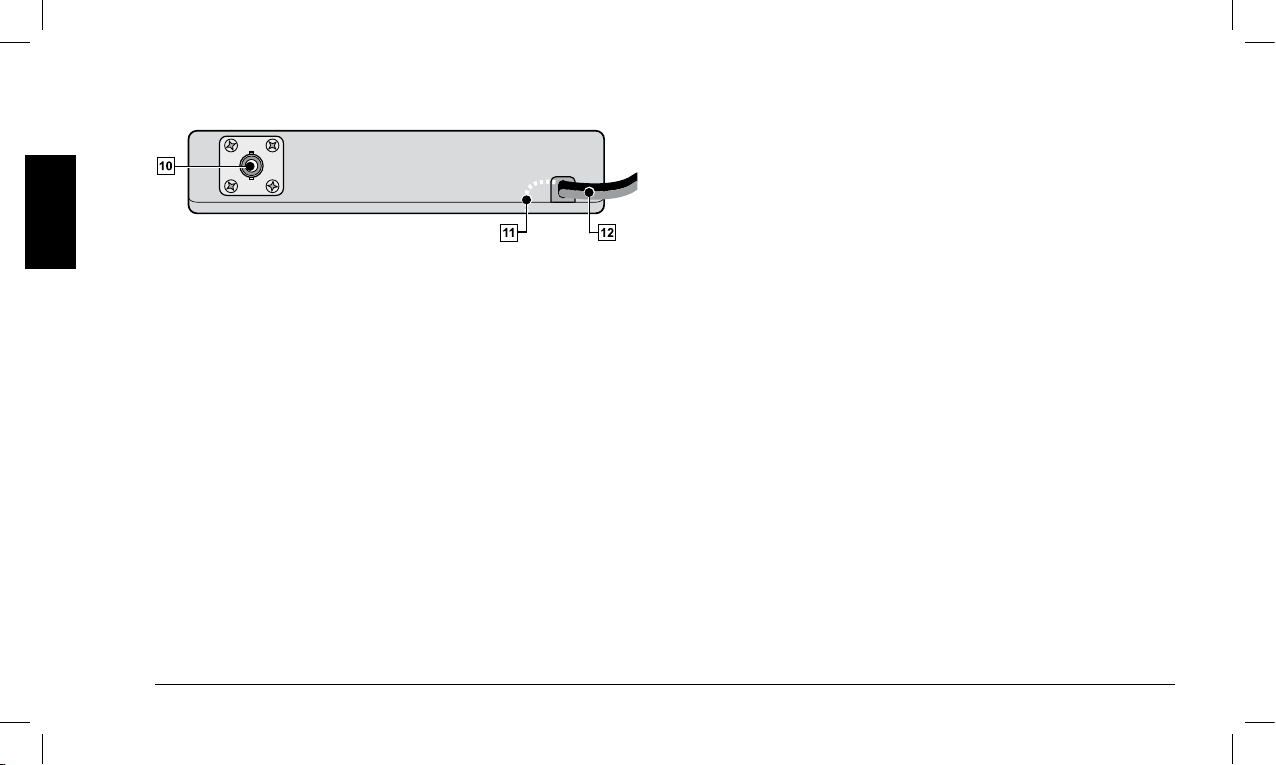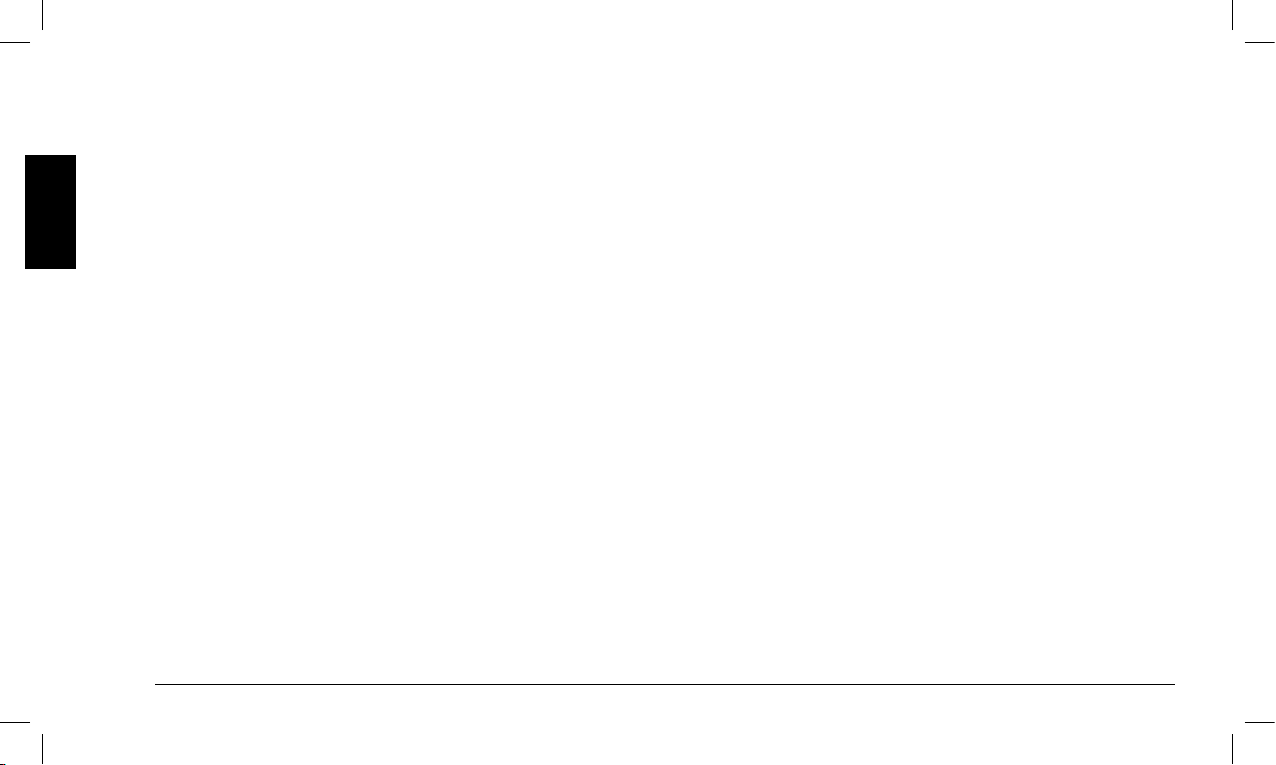IThe information included in this manual may contain mistakes
andomissionsandappliesonlytothesoftwareversionavailable
atthetimethedocumentwasprinted.
IThetransceivermust be usedinaccordancewithallapplicable
regulationsandcommonsense.Indoubt,alwayscontactthedis-
tributororanauthorizedCTEInternationalcenterbeforeperform-
ingaspecicoperation.
2.3 Safety
ITheALANHM06transceiverhasbeendesignedwithutmostat-
tentiontoguaranteeasafeandreliableoperationinthelongterm.
However,itisessentialtocarefullyfollowthegeneralprecautions
listedbelowtopreventinjuriesanddamagetoyourself,otherpeo-
pleandyourradio.
2.3.a General precautions
• Carefully read and follow all the instructions and warnings printed
on the labels applied to the equipment and its accessories.
• Donotattempttodisassembletheradioorrepairitdirectly,except
tothe extentnecessaryto performthe maintenance operations
described in this manual. Failure to follow this instruction could
invalidatethewarrantyandcausedamagethatrequiresextensive
reparations. Always contact the local dealer for assistance.
• TheperformanceofHM06maybeinuencedbyseveralfactors,
that include defects or failures, environmental conditions and im-
proper management and use of the unit.
• Do not spill liquids on the radio. If the transceiver gets wet, dry it
immediately with a soft and clean cloth. If you suspect that liquid
may have penetrated in its interior, have the radio immediately
inspected by an authorized support center.
• Use original spare parts only. The use of non original spare parts
could seriously damage the transceiver.
• Always switch the radio off before cleaning it. Carefully follow
the instructions provided in Chapter 10.
• Verify that environmental conditions match those given in the
specications.Theradioisdesignedtobeusedinextremeenvi-
ronmentalconditions.However,itisessentialtoavoidexposingit
toexcessivelyhighorlowtemperatures(thatistotemperatures
outsidetherangespeciedinChapter12).
2.3.b Operating conditions
• Donot usetheradio when driving.Thehighwaycode explicitly
forbids the use of transceivers when driving a vehicle.
• Donotusetheradionexttounshieldeddetonatorsorinpoten-
tiallyexplosiveenvironments.Donotusethetransceiverinpoten-
tiallyexplosiveareas(forexamplenearpetrolstations),because
asinglesparkissufcienttocauseanexplosion.
• Maintain a safety distance from the transceiver aerial during
transmission. For optimum performance keep the microphone at
5-10 cm from your mouth (as required) and install the aerial in a
vertical and free area in the center of the roof.