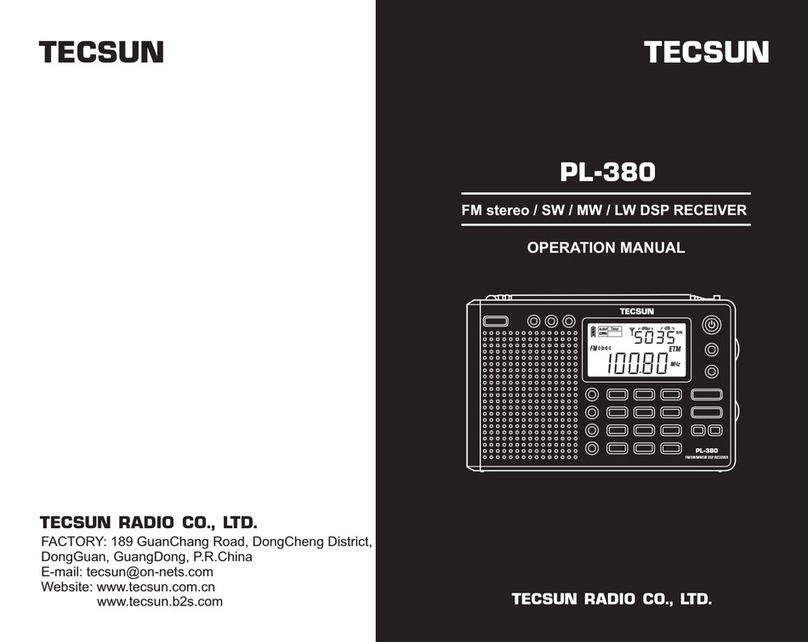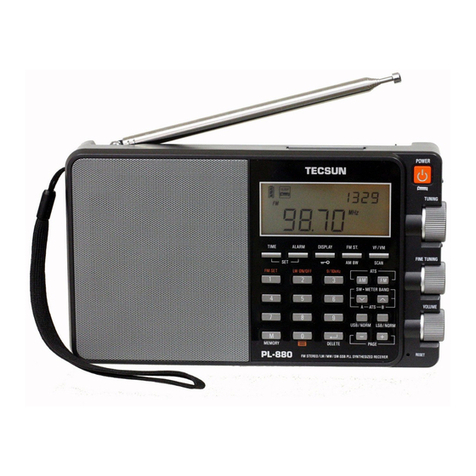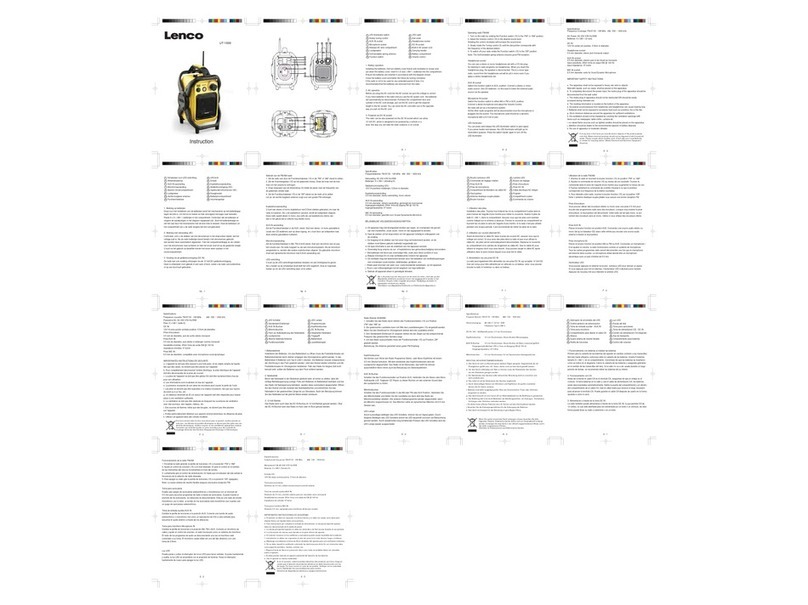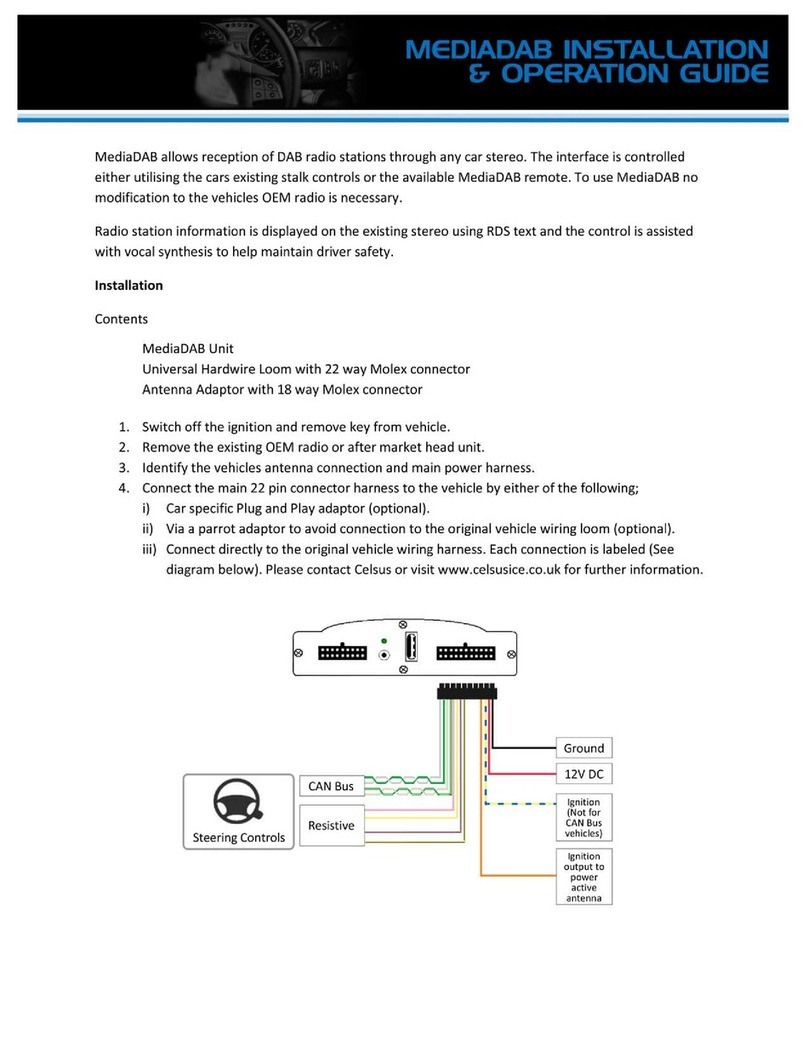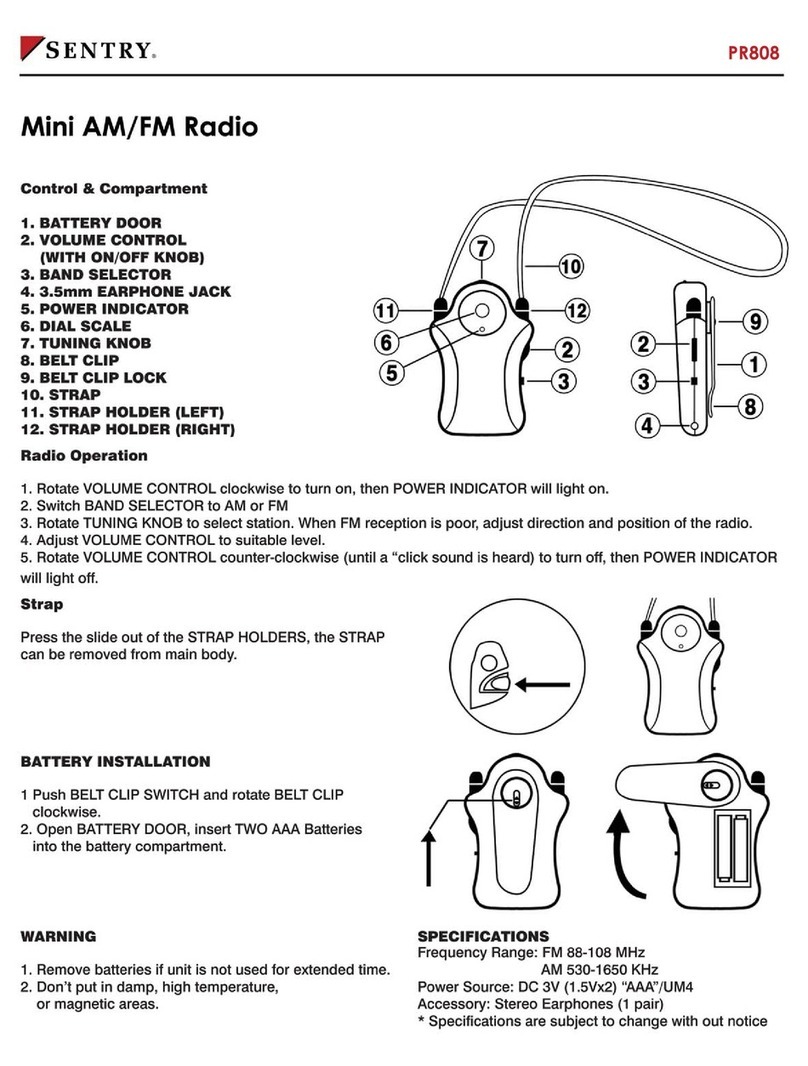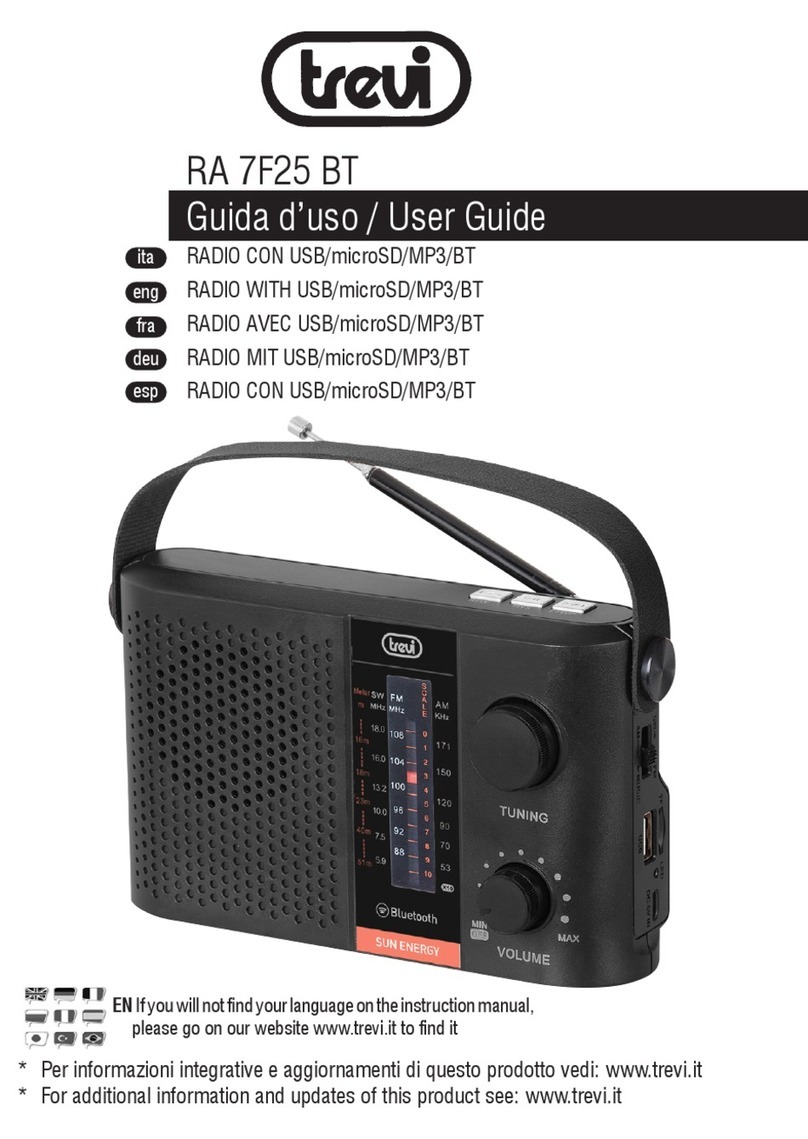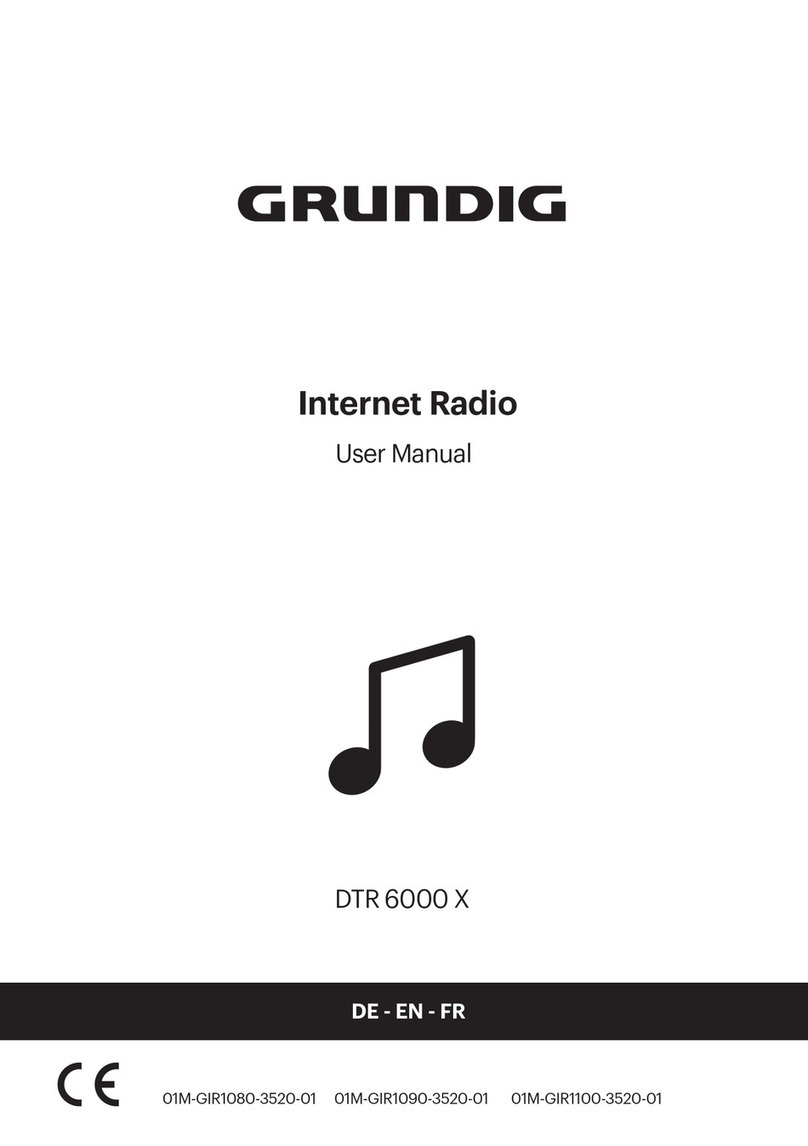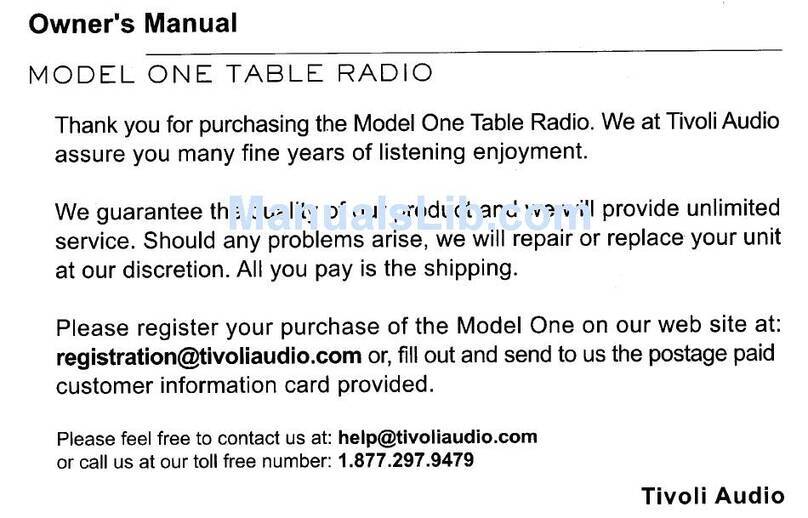1. POWER ON
1. The radio uses two AA1.5V batteries, please put the new batteries in the battery slot according to
the polarity.
2. Press and hold the Power (6) button until you see “On” display on the screen.
2. RADIO
1. Turn the band selector (9) to the required band from FM , AM or SW 1-10.
2. Rotate the Tuning Knob (2) to search for the station.
3. Turn the Volume(15) switch to set the volume.
4. Extend the antenna (13) and try different angle for best reception.
3. POWER OFF
Press the POWER (6) button once to turn off the radio.
4. TIME SET
Local time setting
1. Press the TIME SET (10) button until you see the display blinking.
2. Press the HOUR(3) and MINUTE (4) button to set the time.
3. Press the TIME SET button again or wait for 3 seconds to confirm .
Alarm time set
1. Press the AL. SET (11) button until you see the display blinking.
2. Press the HOUR (3) and MINUTE(4) button to set the alarm time.
3. Press the AL. SET (11) or wait for 3 seconds to confirm.
Note : After you have set the time, the alarm function will be automatically turned on.
5. ALARM
Wake-to-radio
1. Power off the radio after you have set the radio station and volume.
2. Switch the BUZZER/RADIO button to RADIO.
3. When it arrives the preset time, the radio will automatically turn on to the last radio station. Radio
will automatically turn off in 30 minutes.