Alarmcom ADC-3035L User manual
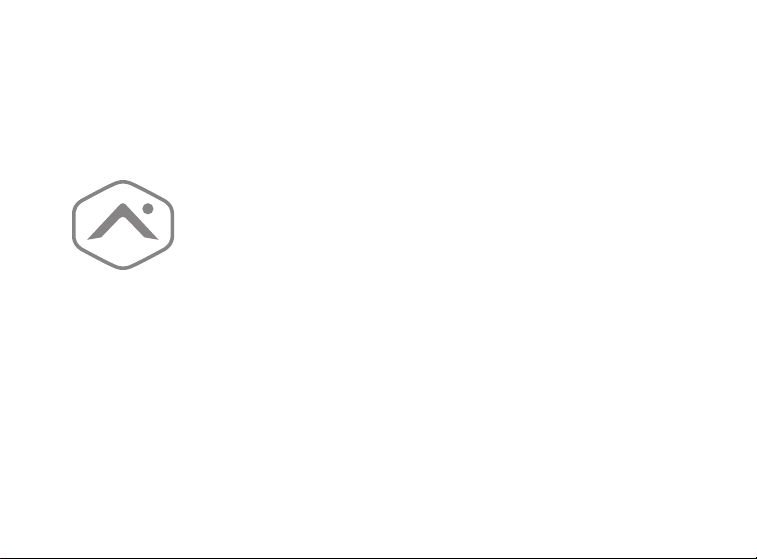
Connected Car
Installation Guide
ADC3035L

1

Extend security and awareness outside your home
or business with Alarm.com’s Connected Car.
Track your vehicle’s location, view engine status,
mobile app.
Enjoy peace of mind with real-time driver safety alerts, diagnostic alerts, and more.
Use this guide to quickly and easily install the Car Connector, a device that plugs into
a vehicle’s OBD-II port, connecting the vehicle to the Alarm.com platform.
1
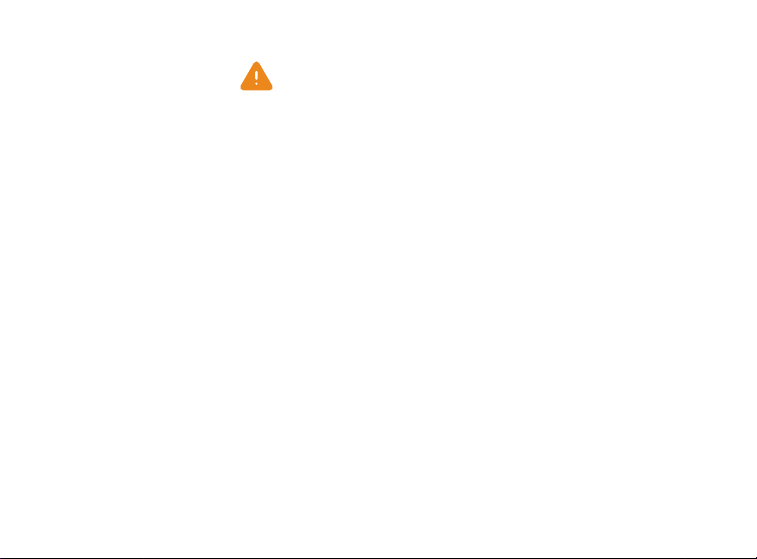
33
Installation
precautions
• Use an Alarm.com Authorized
Service Provider to install or
remove the Car Connector.
• If you choose not to use an Alarm.
com Authorized Service Provider
to install or remove the Car
Connector, please carefully follow
these instructions.
• Choose a safe location before
installing, removing, or reconnecting
the Car Connector.
• The Car Connector should never be
plugged into or unplugged from
the vehicle’s OBD-II port while the
vehicle’s ignition is ON or in ACC/
ACCESSORY mode, as this may cause
issues such as dashboard lights to
come on, but that should not affect
the operation of the vehicle itself.
Please ensure that the ignition is
completely OFF before plugging in or
unplugging the Car Connector.
Should dashboard lights come on,
they can usually be cleared by turning
off the ignition and unplugging the
Car Connector.
• When the Car Connector is plugged
in, ensure it is installed securely
and cannot easily be removed or
come loose. If necessary, make use
of cable ties to ensure a
secure connection.
• Do not install the Car Connector in
a manner that could obstruct the
driver’s ability to safely operate the
vehicle. If necessary, make use of an
OBD-II extender cable to re-locate
the position of the Car Connector.
2

3
• The Car Connector cannot share
the Vehicle Bus (its internal
communication network) with other
devices that are also connected to
the Vehicle Bus. Do not use the Car
Connector in vehicles with devices
such as wheelchair lifts or OnStar®
that also communicate on the Vehicle
Bus, or with a Y-cable to connect
multiple devices to the OBD-II port at
the same time. For any questions on
whether a device in your vehicle is
connected to the Vehicle Bus, please
contact your Alarm.com Authorized
Service Provider.
• The Car Connector uses a small
amount of power from the vehicle
battery while the ignition is off. If the
vehicle’s ignition will be off for more
than a week, it is recommended to
unplug the Car Connector to prevent
the possibility of draining the
vehicle battery.
Pre-installation
checklist
• Car Connector (included).
• Vehicle with an OBD-II port
(standard on vehicles manufactured
in 1996 or later). Hybrid and electric
vehicles are not currently supported.
• The vehicle should not be in an
underground garage or in an area
where cellular coverage may not
be available.
• A smartphone or tablet with an
Internet connection.
3

5
Installation
To install the Car Connector, follow
the on-screen instructions available
from one of the three following
options.
Mobile App Installation Wizard
Log in to the mobile app. You will
need your username and password to
log in to your account.
Tap the navigation menu .
Tap +Add Device > Car Connector.
Follow the on-screen instructions to
install the Car Connector and add it
to your account.
QR Code
Scan the QR code. You will need your
username and password to log in to
your account.
Follow the on-screen instructions to
install the Car Connector and add it
to your account.
54

5
Customer Website
Using a web browser, enter the
following URL:
www.alarm.com/addcarconnector
You will need your username and
password to log in to your account.
Follow the on-screen instructions to
install the Car Connector and add it
to your account.
5

7
LED guide
Ignition state
•
Red off
Ignition is off or vehicle has
not been detected
•
Red solid
Ignition is on
Communication
•
Orange off
Modem is off
•
Orange solid
Connected to Alarm.com
• • •
Orange slow blinking
Searching for the cellular network
•••••
Orange fast blinking
Connected to the cellular network
but not to Alarm.com
GPS
•
Green off
GPS is off
•
Green solid
GPS is on and the current location
has been determined
• • •
Green slow blinking
GPS is on, searching for a location
•••••
Green fast blinking
Requesting time from the GPS satellites
6 7

7
Troubleshooting
Car Connector is showing as not
responding in the mobile app or
Customer Website
Alarm.com has not heard from the
Car Connector in more than 24 hours.
Ensure the Car Connector is firmly
plugged into the vehicle’s OBD-II port
and that it is in an area with
cellular coverage.
You receive “unplugged” or “plugged
Car Connector was never unplugged
The Car Connector may have a loose
connection to the OBD-II port.
Ensure that it is firmly plugged in and
use an extension cable if necessary.
The mobile app status shows
The Car Connector may have lost cellular
connectivity and cannot send an engine
off message. This is common when the
vehicle is parked in an area where cellular
coverage may not be available, such as
an underground garage. The message will
be sent when connectivity is restored.
Each trip is displayed as multiple
smaller trips in the mobile app
Your vehicle may have stop-start
technology, which means the engine
shuts off to save fuel when the vehicle is
idling. Go to the Car Settings page in the
mobile app or Customer Website and
turn on the Stop-Start Technology
setting. If the vehicle is idling for long
periods of time, it may still cause trips
to be broken up.
7

9
Frequently asked
questions
What if the device obstructs normal
driving operation when plugged in?
The Car Connector can be connected to
an OBD-II extension cable for installation
in a better location in the vehicle. Never
use the device in a way that could
potentially interfere with your ability
to safely operate the vehicle.
Why don’t I see fuel level displayed
for my vehicle?
Reading of the fuel level is not supported
on your vehicle. The fuel level can only be
displayed when the vehicle reports a
value through the OBD-II port and the
Car Connector is able to read it.
What is the hibernating status?
If your car’s engine has been off for
a week, the Car Connector will enter a
deep sleep mode to prevent draining
the car’s battery. The Car Connector
will stop communicating information
until the engine is started again.
the low fuel indicator on the vehicle
dashboard turned on?
The low fuel notification is sent when
the fuel level drops below the user-
defined threshold in the Car Settings
page in the mobile app or Customer
Website that may be different from
when the vehicle reports low fuel.
8 9
This manual suits for next models
2
Table of contents
Popular Automobile Accessories manuals by other brands

ULTIMATE SPEED
ULTIMATE SPEED 279746 Assembly and Safety Advice

SSV Works
SSV Works DF-F65 manual

ULTIMATE SPEED
ULTIMATE SPEED CARBON Assembly and Safety Advice

Witter
Witter F174 Fitting instructions

WeatherTech
WeatherTech No-Drill installation instructions

TAUBENREUTHER
TAUBENREUTHER 1-336050 Installation instruction











