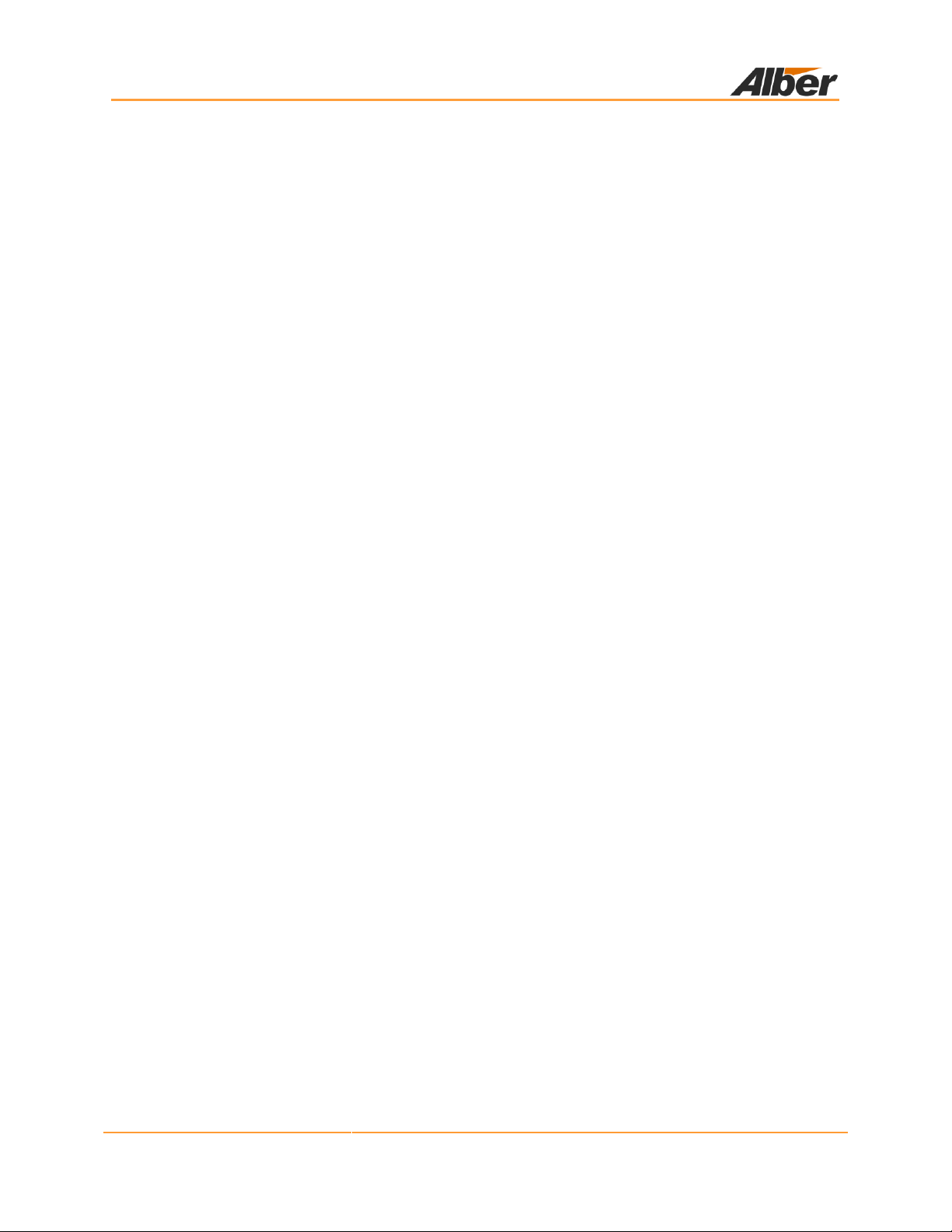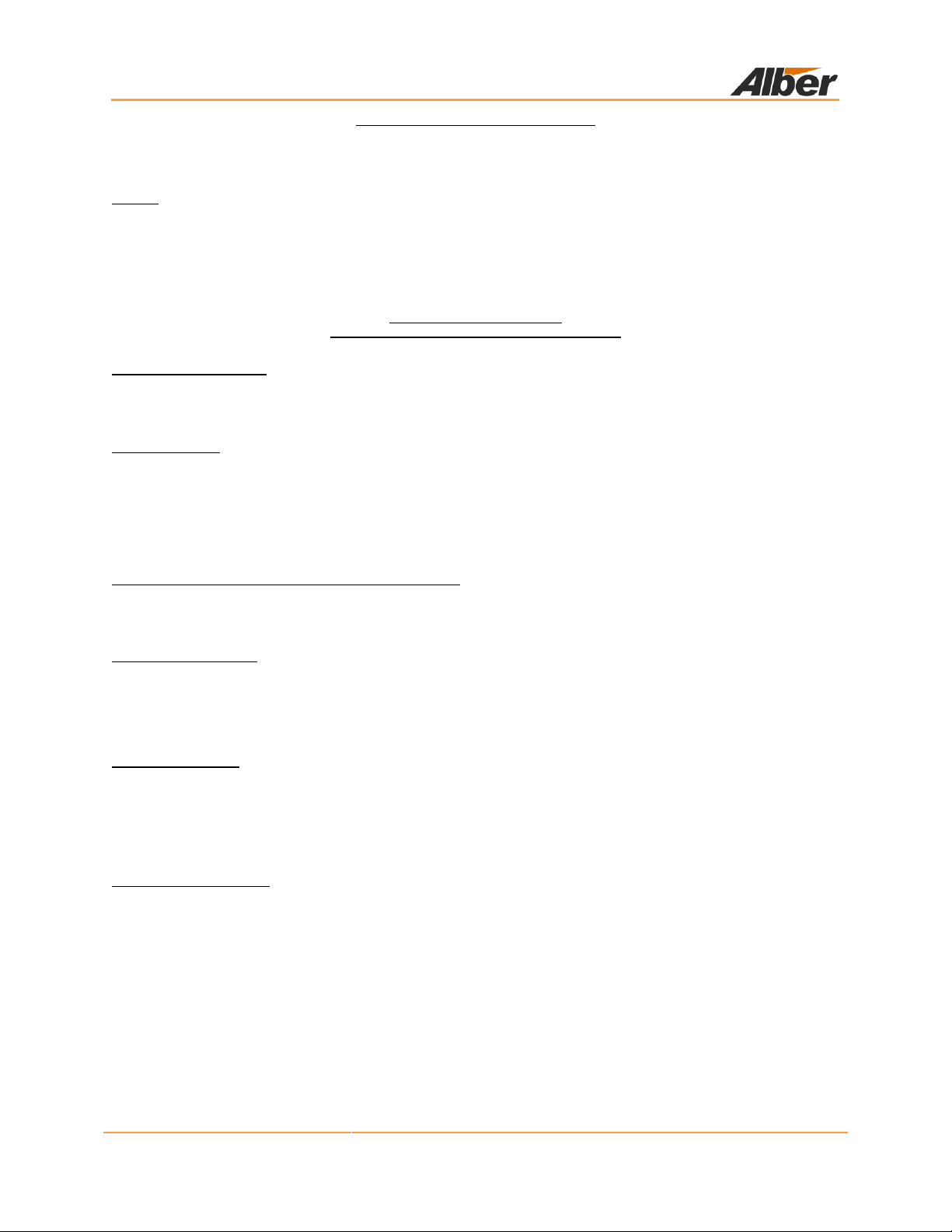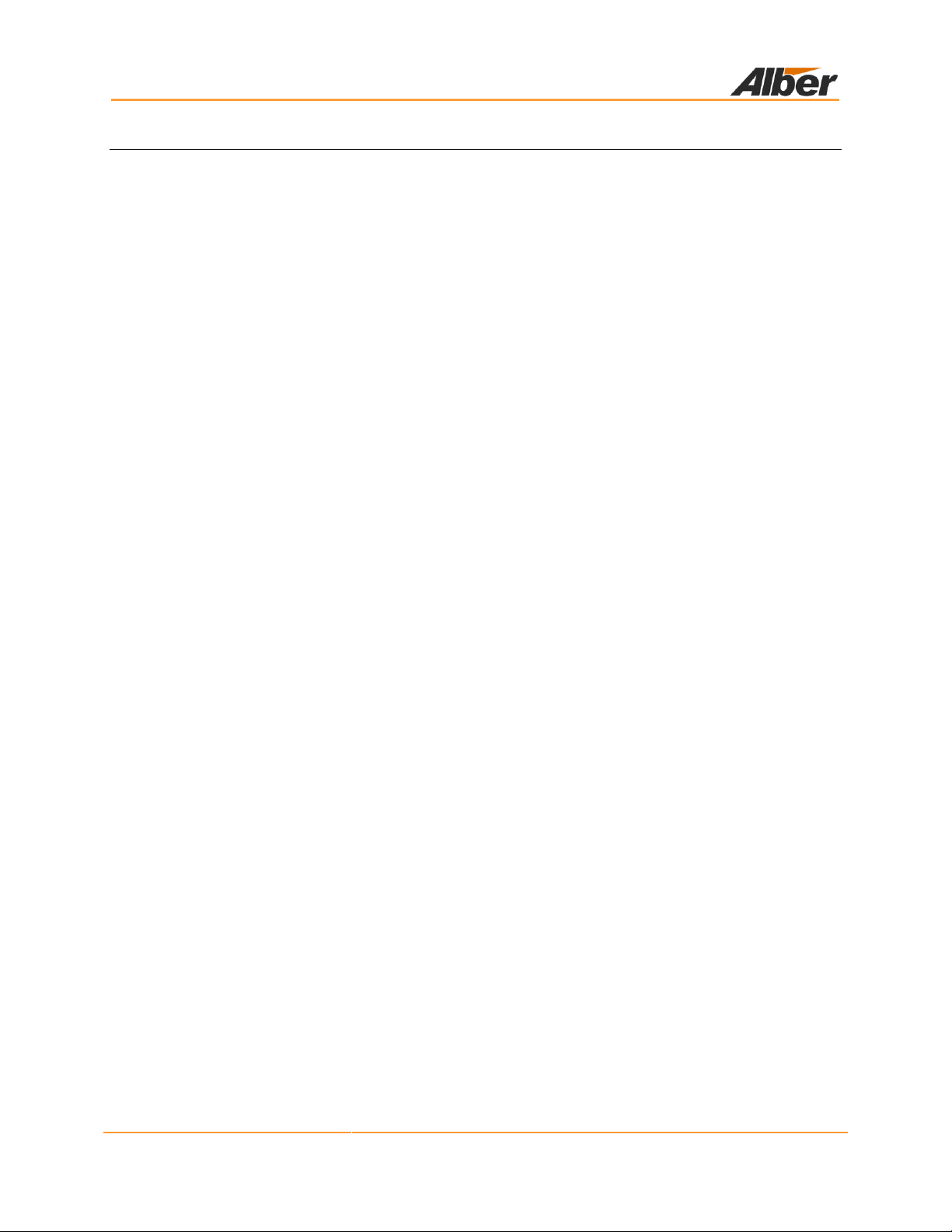Warranty coverage will be applicable only after Albér's inspection discloses the claimed defect and shows no signs of treatment or use that
would void the coverage of this Warranty. All defective products and component parts replaced under this warranty become the property of
Albér.
Warranty Performance of Component Manufacturers:
It is Albér's practice, consistent with its desire to remedy Warranty defects in the most prompt and effective manner possible, to cooperate
with and utilize the services of component manufacturers and their authorized representatives in the performance of work to correct defects
in the product components. Accordingly, Albér may utilize third parties in the performance of Warranty work, including repair or replacement
hereunder, where, in Albér's opinion, such work can be performed in less time, with less expense, or in closer proximity to the Albér product.
Items Not Covered By Warranty:
THIS WARRANTY DOES NOT COVER DAMAGE OR DEFECT CAUSED BY misuse, improper application, wrong or inadequate electrical current or
connection, negligence, inappropriate on site operating conditions, repair by non-Albér designated personnel, accident in transit, tampering,
alterations, a change in location or operating use, exposure to the elements, Acts of God, theft or installation contrary to Albér's
recommendations or specifications, or in any event if the Albér serial number has been altered, defaced, or removed.
THIS WARRANTY DOES NOT COVER shipping costs, installation costs, or maintenance or service items and further, except as may be provided
herein, does NOT include labor costs or transportation charges arising from the replacement of the Albér product or any part thereof or
charges to remove or reinstall same at any premises of User.
REPAIR OR REPLACEMENT OF A DEFECTIVE PRODUCT OR PART THEREOF DOES NOT EXTEND THE ORIGINAL WARRANTY PERIOD.
Limitations:
•THIS WARRANTY IS IN LIEU OF AND EXCLUDES ALL OTHER WARRANTIES, EXPRESS OR IMPLIED, INCLUDING MERCHANTABILITY AND
FITNESS FOR A PARTICULAR PURPOSE.
•USER'S SOLE AND EXCLUSIVE REMEDY IS REPAIR OR REPLACEMENT OF THE ALBÉR PRODUCT AS SET FORTH HEREIN.
•IF USER'S REMEDY IS DEEMED TO FAIL OF ITS ESSENTIAL PURPOSE BY A COURT OF COMPETENT JURISDICTION, ALBÉR'S
RESPONSIBILITY FOR PROPERTY LOSS OR DAMAGE SHALL NOT EXCEED THE NET PRODUCT PURCHASE PRICE.
•IN NO EVENT SHALL ALBÉR ASSUME ANY LIABILITY FOR INDIRECT, SPECIAL, INCIDENTAL, CONSEQUENTIAL OR EXEMPLARY DAMAGES
OF ANY KIND WHATSOEVER, INCLUDING WITHOUT LIMITATION LOST PROFITS, BUSINESS INTERRUPTION OR LOSS OF DATA,
WHETHER ANY CLAIM IS BASED UPON THEORIES OF CONTRACT, NEGLIGENCE, STRICT LIABILITY, TORT, OR OTHERWISE.
Miscellaneous:
•NO SALESPERSON, EMPLOYEE OR AGENT OF ALBÉR IS AUTHORIZED TO ADD TO OR VARY THE TERMS OF THIS WARRANTY. Warranty
terms may be modified, if at all, only by a writing signed by a Albér officer.
•Albér obligations under this Warranty are conditioned upon Albér timely receipt of full payment of the product purchase price and
any other amounts due. During the period when any amounts are overdue from User, Albér warranty obligations shall be suspended.
The warranty expiration date shall not be extended upon payment of the overdue amount. Albér reserves the right to supplement or
change the terms of this Warranty in any subsequent warranty offering to User or others.
•In the event that any provision of this Warranty should be or becomes invalid and/or unenforceable during the warranty period , the
remaining terms and provisions shall continue in full force and effect.
•This Warranty shall be governed by, and construed under, the laws of the State of Florida, without reference to the conflict of laws
principles thereof.
•This Warranty represents the entire agreement between Albér and User with respect to the subject matter herein and superse des all
prior or contemporaneous oral or written communications, representations, understandings or agreements relating to this subject.