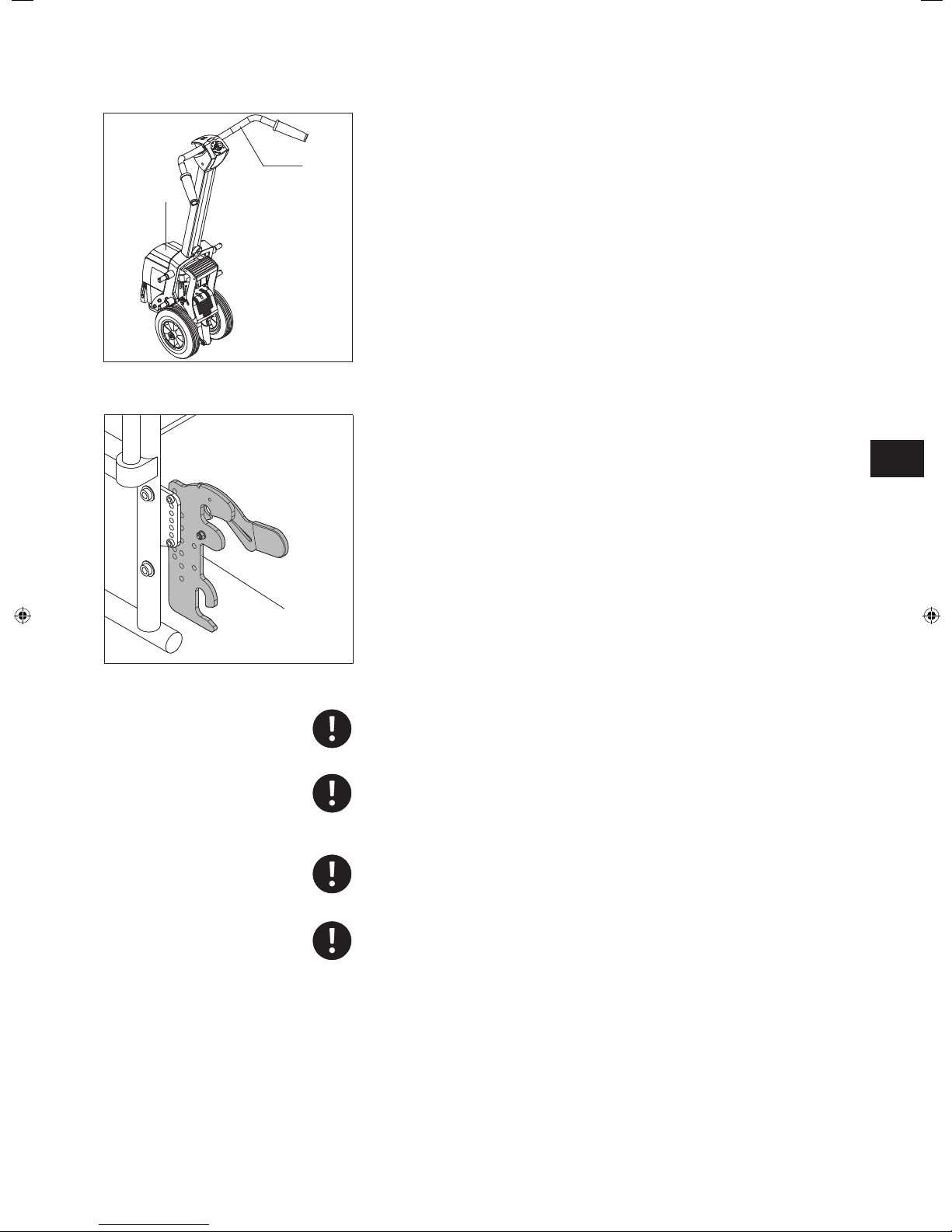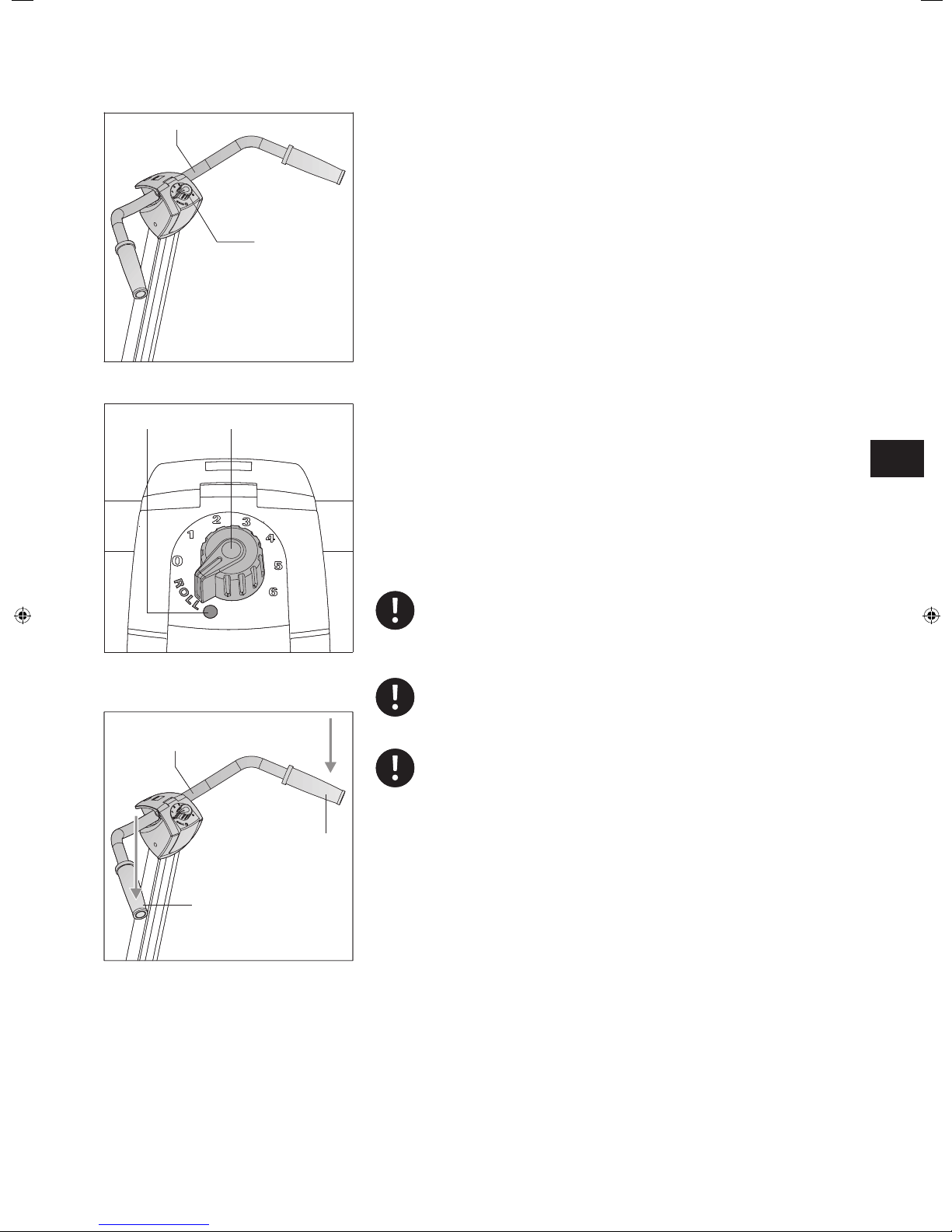1. Introduction
1.1 Important Safety Instructions – please take note
viamobil is a pushing and braking assistance, which is to be exclusively used by a person accompanying the wheelchair
occupant. The wheelchair occupant is on no account to personally operate the viamobil as a wheelchair electric drive.
For safety reasons viamobil is furthermore only to be operated by people, who
have been instructed as to its operation
are physically and mentally capable of operating this unit safely in all operating situations.
Instruction on how to operate the unit is an integral part of the scope of delivery and given after an appointment has
been arranged with your specialist dealer or one of Alber‘s regional managers. No additional costs are incurred hereby.
Please contact your specialist dealer or one of Alber‘s regional managers if you are still not quite sure how to operate
and handle the viamobil.
You can also get in touch with the Alber Service Centre on
(telephone 0800-9096-250) in the event of any possible technical faults.
Please observe the specified values provided by the manufacturer of your wheelchair (i.e. maximum incline, air pressu-
re in the wheels etc.) as well as the general operating instructions when operating the viamobil. Details on threshold
values are on no account to be exceeded.
The viamobil should be switched off initially on safe terrain when mobile phone or similar device is used. Trips near
strong electrical noise fields should also be avoided.
Operation of the viamobil could interfere with other facilities, such as checkpoint security systems in large department
stores.
It is imperative that you avoid starting-up the viamobil prior to being instructed in how to operate
it by an Alber regional manager or authorised specialist dealer!
1.2 Purpose of viamobil
viamobil is attached to a manual wheelchair as an add-on drive to support the attendant person of a wheelchair occu-
pant when pushing and braking the wheelchair, thus enabling longer trips to be managed without becoming tired.
Uphill, the electric motor of the viamobil delivers the power to push the wheelchair; downhill, the viamobil reliably
maintains the preset speed and thus allows for the safe manoeuvring of downward sloping routes..
Make sure you become familiar with the safety instructions and hazard warnings in chapter 10 before starting off on
your trip.
1.3 Permissible Operating Conditions / Points of Use
Pay attention to the instructions on the permissible operating conditions in the instruction manual for your
wheelchair, to which the viamobil is attached. Restrictions of permissible operating conditions (i.e. maximum clim-
bing capability, maximum permissible obstacle height, maximum occupant weight etc.) also have to be observed
when using viamobil!
Avoid driving on surfaces that are not firm (i.e. on loose gravel, in sand, mud, snow, ice or through deep puddles of
water).
Pay attention to the safety instructions and hazard warnings in chapter 10.
1.4 Standard Scope of Delivery
Hand grips
Drive unit
Battery charger
Rechargeable battery pack
Instruction manual
Information on terms of guarantee
etc.
Anti-tippers (see chapter 8) are also available as optional accessories.
•
•
•
•
•
•
•
•
•
•
•
•
GA-V14-USA.indd 2 18.09.2006 11:51:18