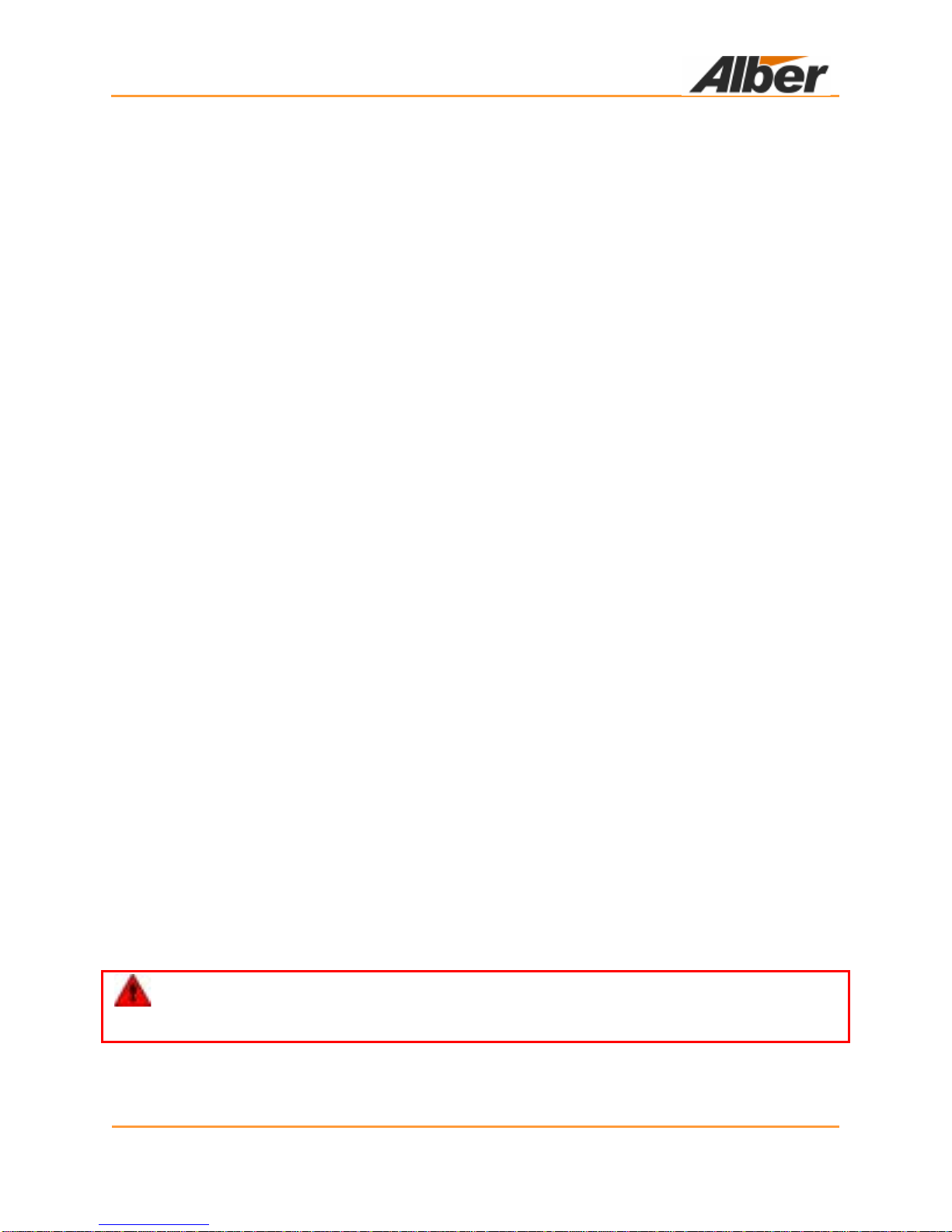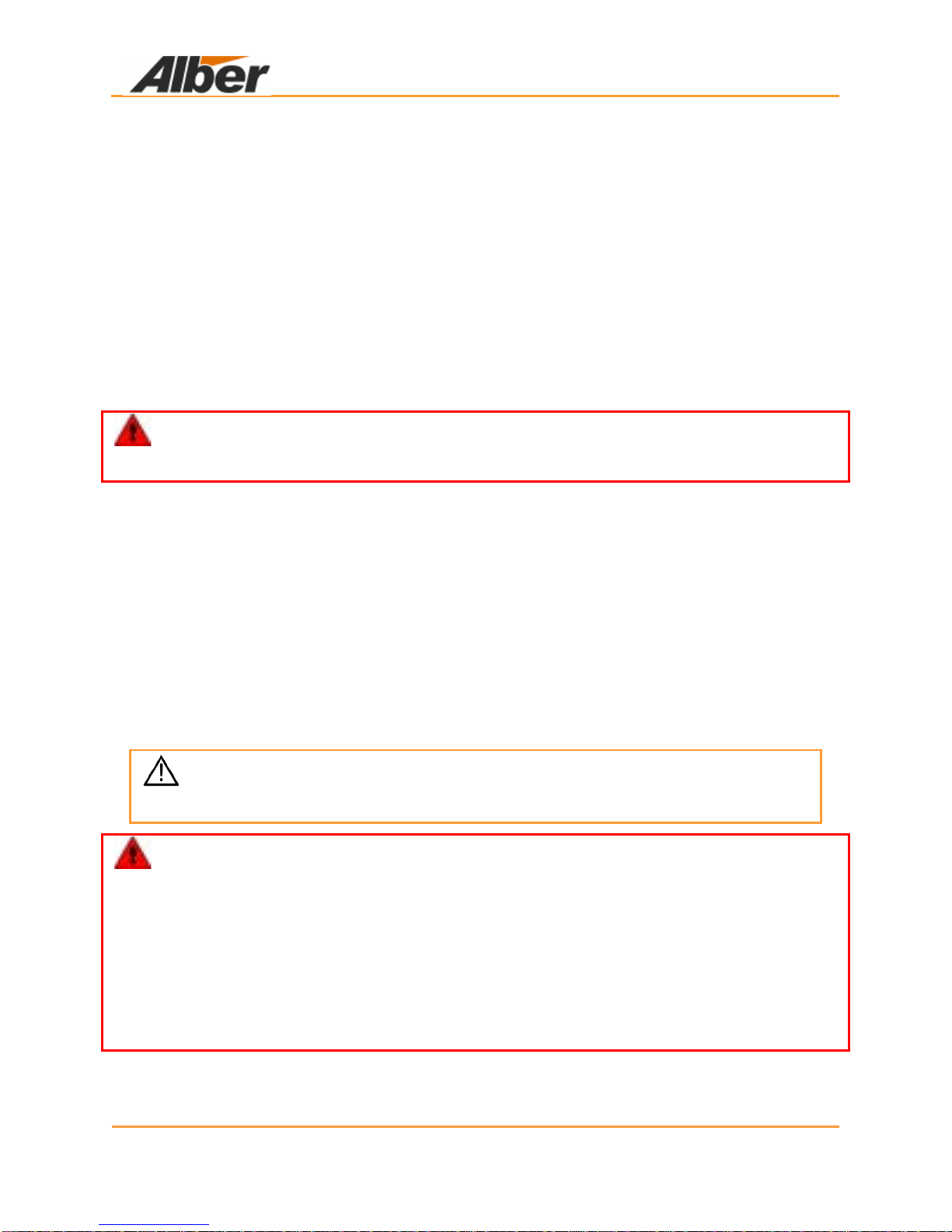Table Of Figures
Figure 1. Sense Lead Harness................................................................................................... 8
Figure 2. 2 Cond 16 GA Black Zip Cord..................................................................................... 9
Figure 3. Fiber Optic Cable........................................................................................................ 9
Figure 4. Fiber Optic Polishing Kit.............................................................................................. 9
Figure 5. BDS–40 System.......................................................................................................... 9
Figure 6. 2 POS/8 POS Pluggable Terminals............................................................................10
Figure 7. 7’ Telephone Cable–UL..............................................................................................10
Figure 8. Exterior USB Cable....................................................................................................10
Figure 9. Tab Washers..............................................................................................................11
Figure 10. Lock Washer............................................................................................................11
Figure 11. Screws.....................................................................................................................11
Figure 12.Controller Power Cord(s)...........................................................................................12
Figure 13. RS–232 Cable..........................................................................................................12
Figure 14. ¼” Heat Shrink Tubing .............................................................................................12
Figure 15. Multitel Float Charging Current Probe Kit.................................................................13
Figure 16. AC Wall Plug Transformer.......................................................................................13
Figure 17. Ambient Temperature Probe & Assembled pn 1101–745.........................................13
Figure 18. 600 Amp Current Transducer CT Assembly.............................................................14
Figure 19. Panduit CT–260 Crimper..........................................................................................14
Figure 20. Panduit CT–1525 Crimper........................................................................................14
Figure 21. Panduit CT–1550 Crimper........................................................................................15
Figure 22. Thomas & Betts WT–111–M For Crimper.................................................................15
Figure 23. #2 Phillips–Head Screwdriver With Insulated Handle..............................................15
Figure 24. Flat–Head Stubby Screwdriver.................................................................................15
Figure 25. Digital Voltmeter.......................................................................................................15
Figure 26. Molex Crimp Tool.....................................................................................................16
Figure 27. Computer/PC...........................................................................................................16
Figure 28. BMDM Software Icon...............................................................................................16
Figure 29. Minimum Bend Radius Of Fiber Optic Cable............................................................20
Figure 30. NOTES From Drawing BDS–5274–B1054...............................................................22
Figure 31. Snapshot BDS–1179–A581 .....................................................................................24
Figure 32. Snapshot CT BDS–1189–B985................................................................................26
Figure 33. Temperature Sensor Connections Snapshot BDS–1189–B985................................26
Figure 34. FCCP Snapshot Of BDS–1189–B985......................................................................27
Figure 35. Multitel FCCP pn 5610–051 Part Of KIT–1101–749.................................................27
Figure 36. FCCP Cable.............................................................................................................28
Figure 37. Multitel FCCP Rear Panel.......................................................................................28
Figure 38. FCCP Connections ..................................................................................................28
Figure 39. Multitel’s FCCP With The Power Source And Inline Fuseholder..............................28
Figure 40. From Multitel's FCCP Manual–Routing The Cable...................................................29
Figure 41. Float Current Sensor................................................................................................29
Figure 42. Section 6.3 Of Multitel’s FCCP Installation Manual Pg. 38 .......................................30
Figure 43. Section 6.3 Of Multitel’s FCCP Installation Manual Pg. 39 .......................................31
Figure 44. Snapshot BDS–1193–B986 .....................................................................................32
Figure 45. Base to Plus Unit Connection...................................................................................32
Figure 46. TELCO RJ–11 Modem Connection..........................................................................35
Figure 47. USB Cable...............................................................................................................35