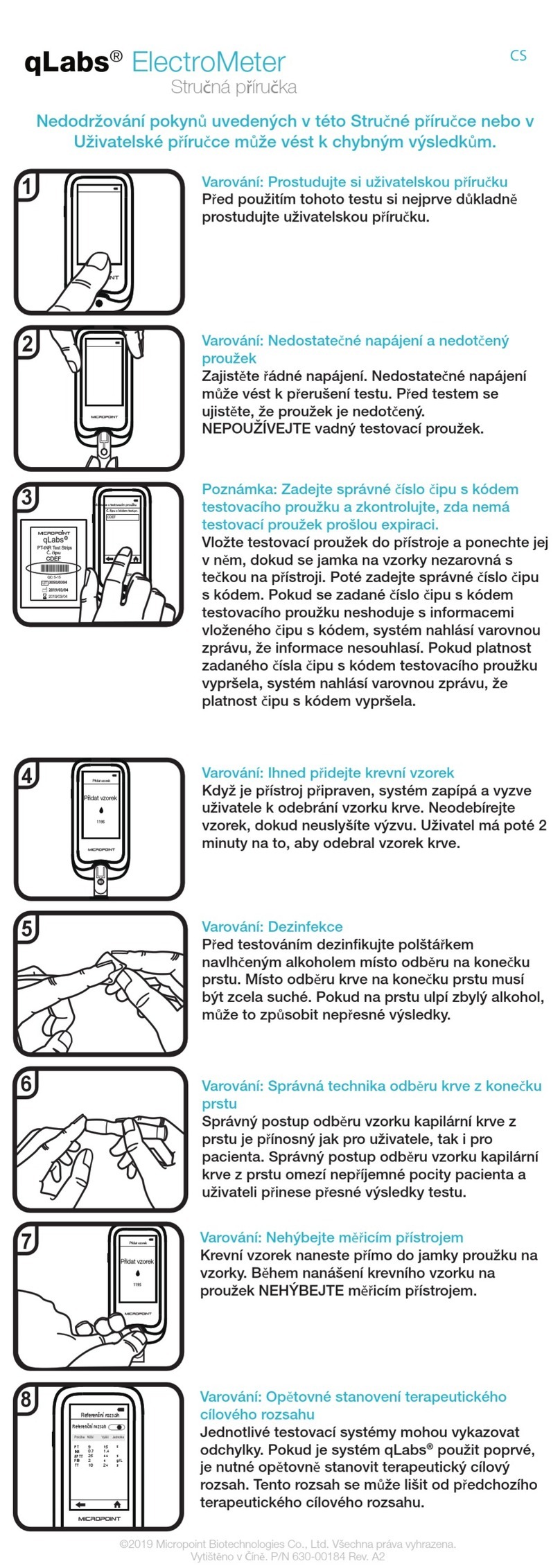MICROPOINT qLabs Data Manager User manual
Other MICROPOINT Medical Equipment manuals

MICROPOINT
MICROPOINT qLabs Vet User manual

MICROPOINT
MICROPOINT mLabs Smar User manual

MICROPOINT
MICROPOINT qLabs ElectroMeter Q-3 Pro User manual

MICROPOINT
MICROPOINT qLabs Vet QV-3 Plus User manual

MICROPOINT
MICROPOINT qLabs ElectroMeter User manual
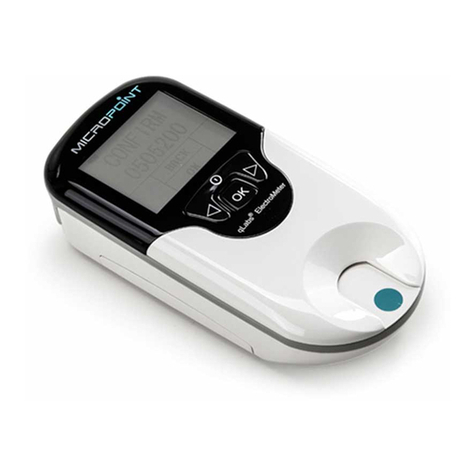
MICROPOINT
MICROPOINT qLabs ElectroMeter Plus User manual

MICROPOINT
MICROPOINT eStation II MBI92 User manual
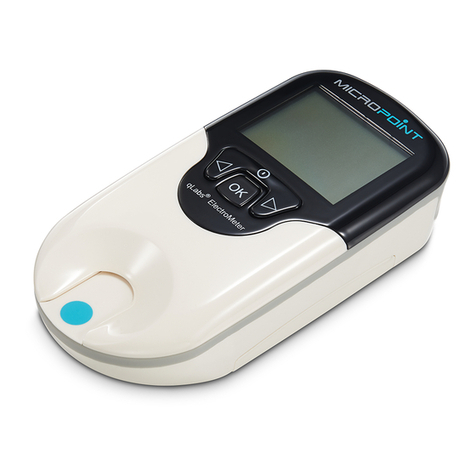
MICROPOINT
MICROPOINT qLabs ElectroMeter Q-1 User manual

MICROPOINT
MICROPOINT qLabs ElectroMeter Q-3 Plus User manual
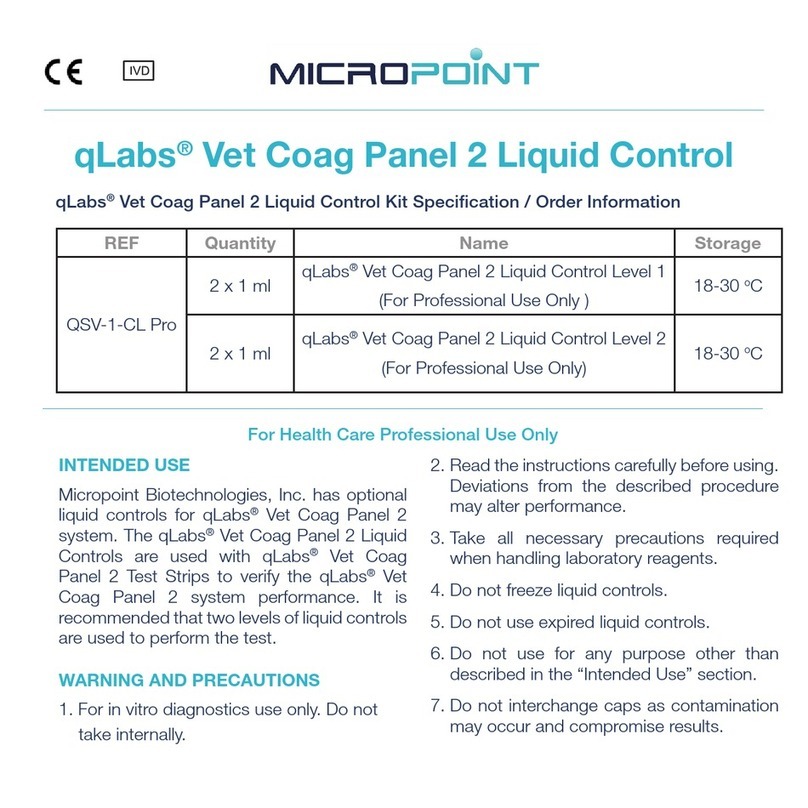
MICROPOINT
MICROPOINT qLabs QSV-1-CL Pro User manual