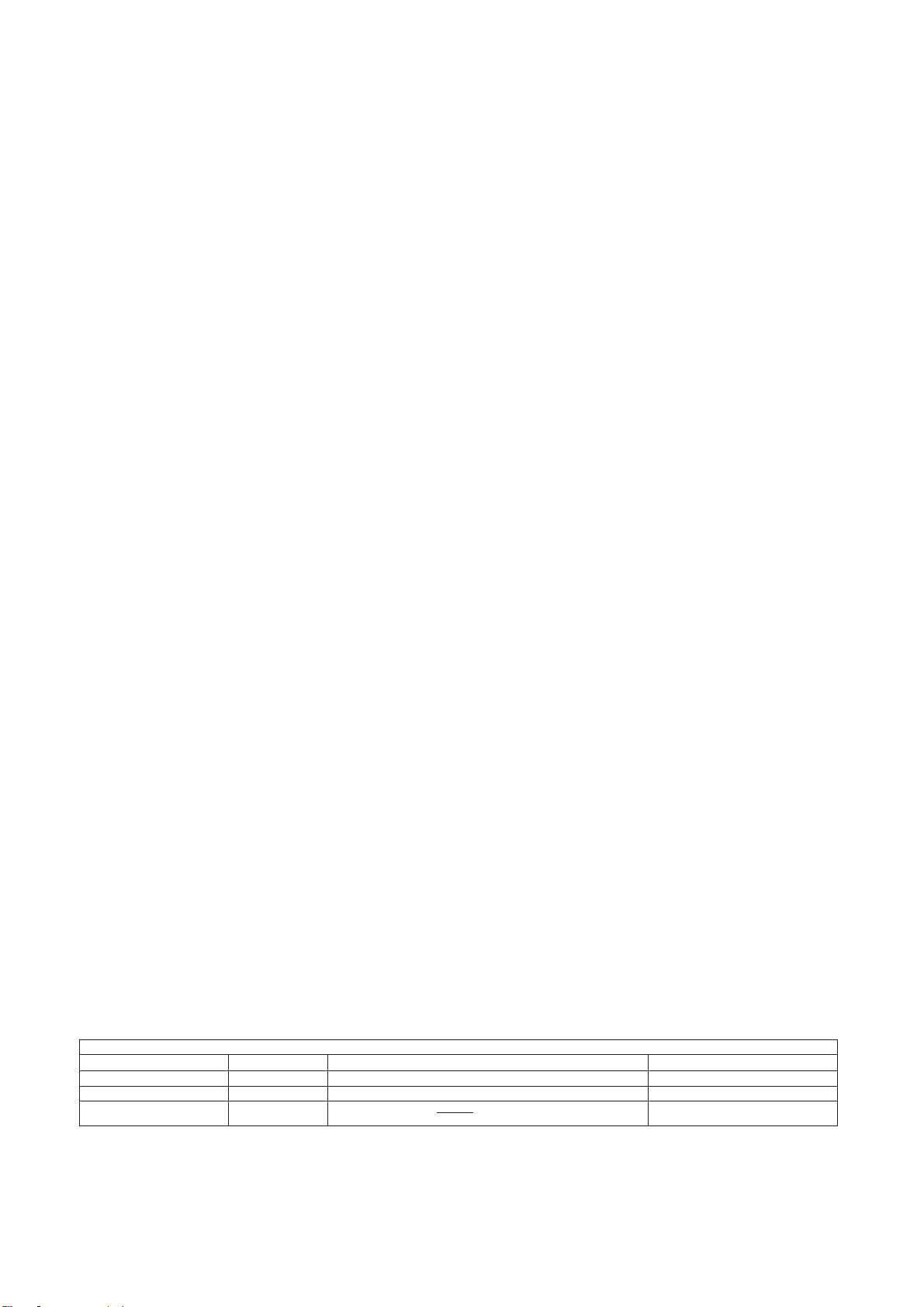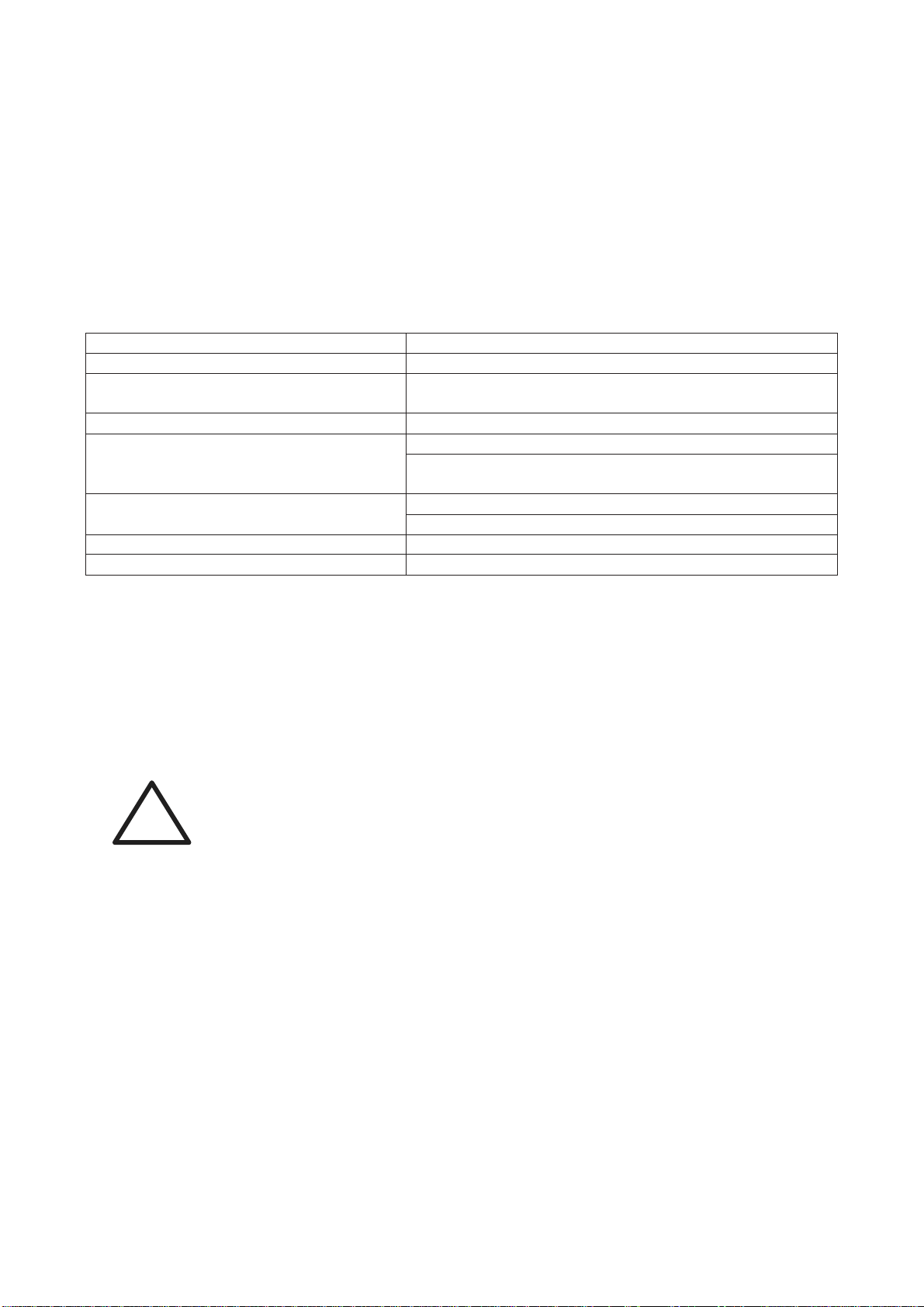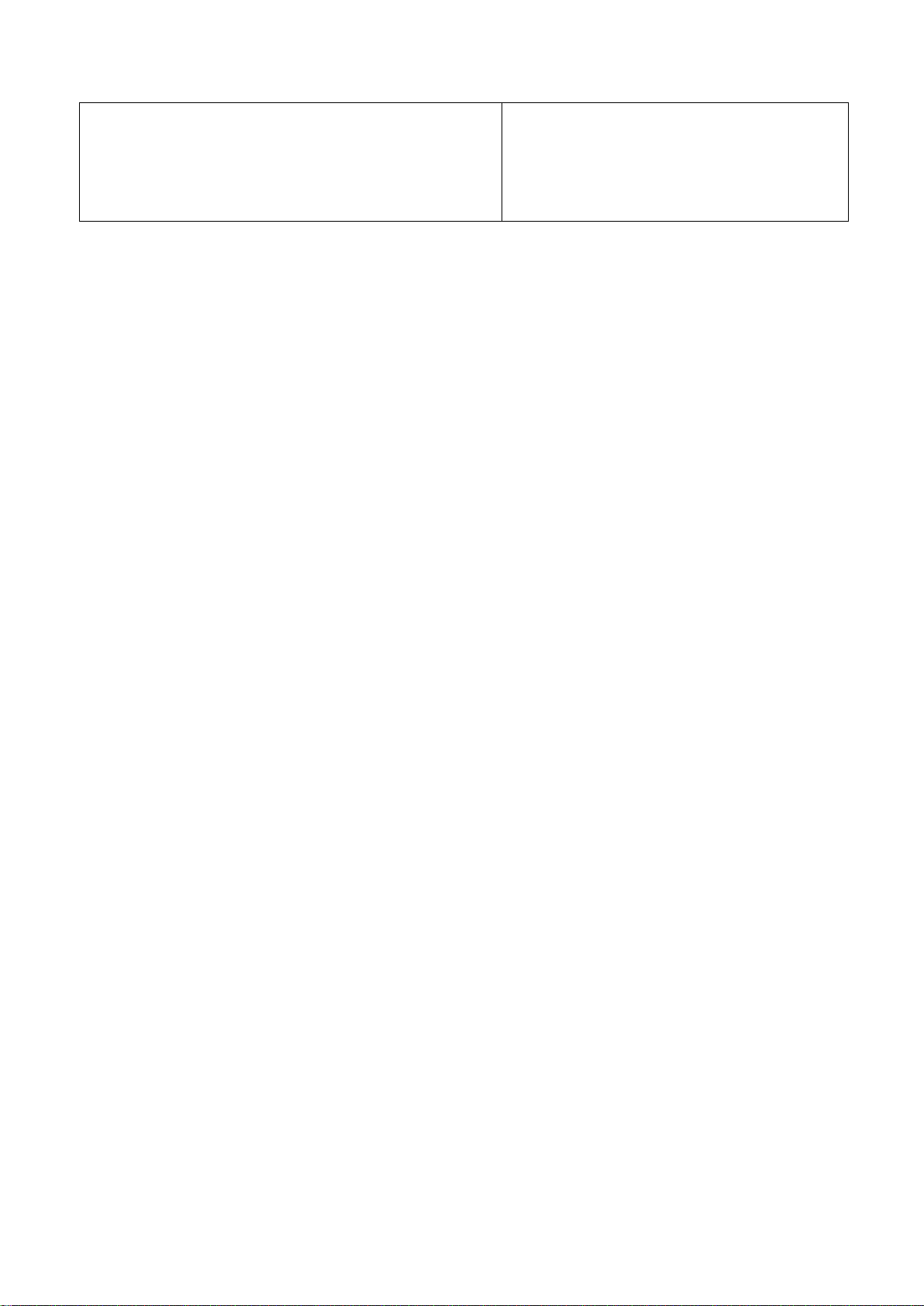7.
Communication protocol
ccTalk communication commands
- Baud rate (BPS): default 9600 BPS
- Default ccTalk specific address = 0x33 (can be changed by header 251 Address change)
7.1 Extracting the date of birth (full age control)
Send the "Read date of birth" command at intervals from the master to the reader (see header FFA0 in section 7.2).
The reader replies NACK until the card gets inserted.
When the card is inserted and recognized (date of birth available), the reader will respond to the master with the date of
birth from the card, as long as the card remains inside the reader. If instead the reader CANNOT read the inserted
card,
the device shall respond by only one byte = 255.
The reader shall reply by NACK upon removal of the card.
Please note: if the card bears only the magnetic stripe (no chip), the date of birth returned to the host shall not include
information about the Century: the year will be shown as a value between 0 and 99.
Examples:
date of birth 10/1/1990: with chip reading, year format = 1990 / magnetic stripe reading only, year format = 90;
date of birth 12/12/1973: with chip reading, year format = 1973 / magnetic stripe reading only, year format = 73;
date of birth 17/7/2009: with chip reading, year format = 2009 / magnetic stripe reading only, year format = 09.
Advanced implementations:
For more sophisticated implementations, the following two "auxiliary" commands are available for the master to send:
- FFAE: reading the status of the card (absent, recognized, not recognized);
- FFAF: request for a light signal to remind the User that he must remove the card (the reader flashes yellow until the
card is removed).
7.2 Specific Commands of the Lynx reader
- header FFA0 –Read birth date
replies NACK if card is absent or not detected;
replies 4 byte with birth date, if card is inside the reader and is recognized;
replies 1 byte = 255, if card is inside the reader but it is not recognized.
Transmitted data : <none>
Received data : [anno MSB] [anno LSB] [mese] [giorno]
day: value 1 … 31
month: value 1 … 12
year = [MSB]*256+[LSB]
Please note! If the year data is read from magnetic stripe, its value will be returned as 0.. 99 (no Century information).
Ex. of full reading from the chip:
TX > 33 01 01 FF A0 2C
RX < 01 04 33 00 07 C6 01 0A F0
year = 0x07C6 = 1990
month = 0x01 = 1 (January)
day = 0x0A = 10
Ex. of full reading from magnetic stripe:
TX > 33 01 01 FF A0 2C
RX < 01 04 33 00 00 49 0C 0C 67
year = 0x0049 = 73
month = 0x0C = 12 (December)
day = 0x0C = 12
Ex. of card not recognized/not detected:
TX > 33 01 01 FF A0 2C
RX < 01 01 33 00 FF CC
- header FFA001 - Read birth date (ASCII)
This command is alternative to the FFA0 command; the reader will return the date in ASCII format:
replies NACK if card is absent or not recognized / not detected;
replies 8 byte birth date if card is inside the reader and is recognized.
Transmitted data: [01]
Received data: 8 ASCII characters (4 = year, 2 = month, 2 = day)