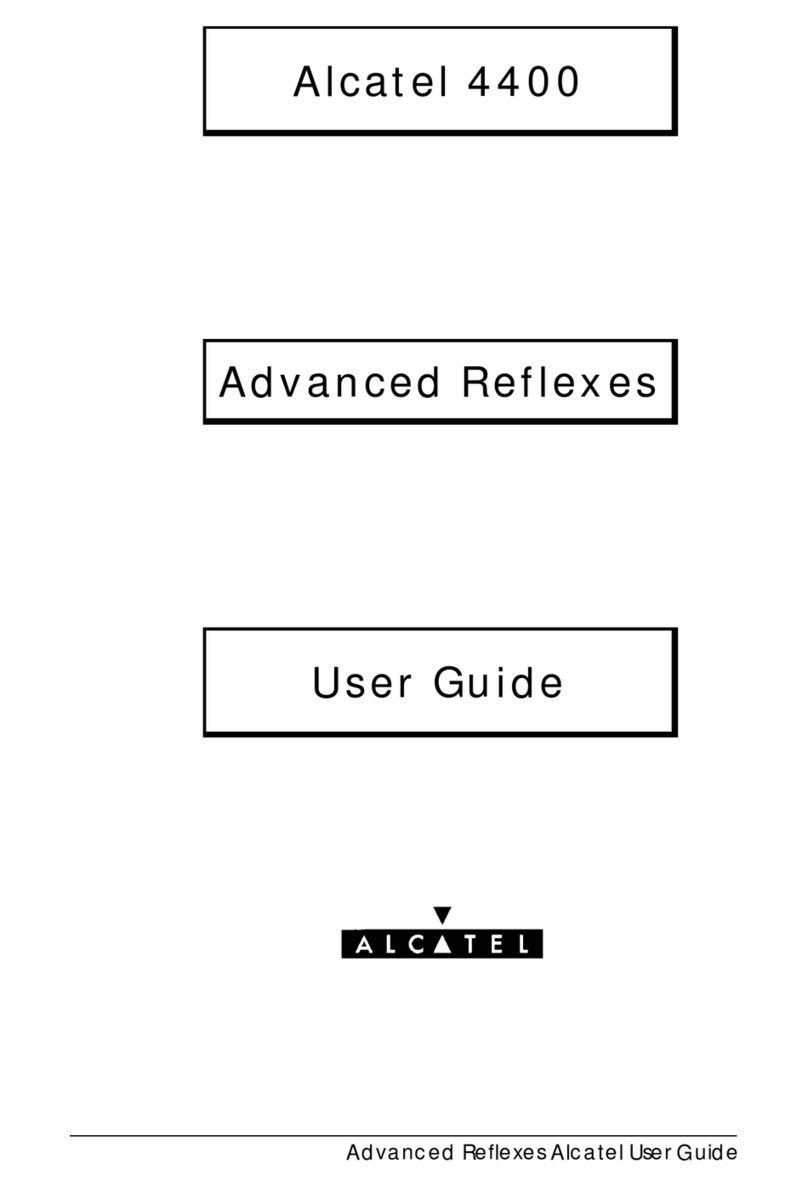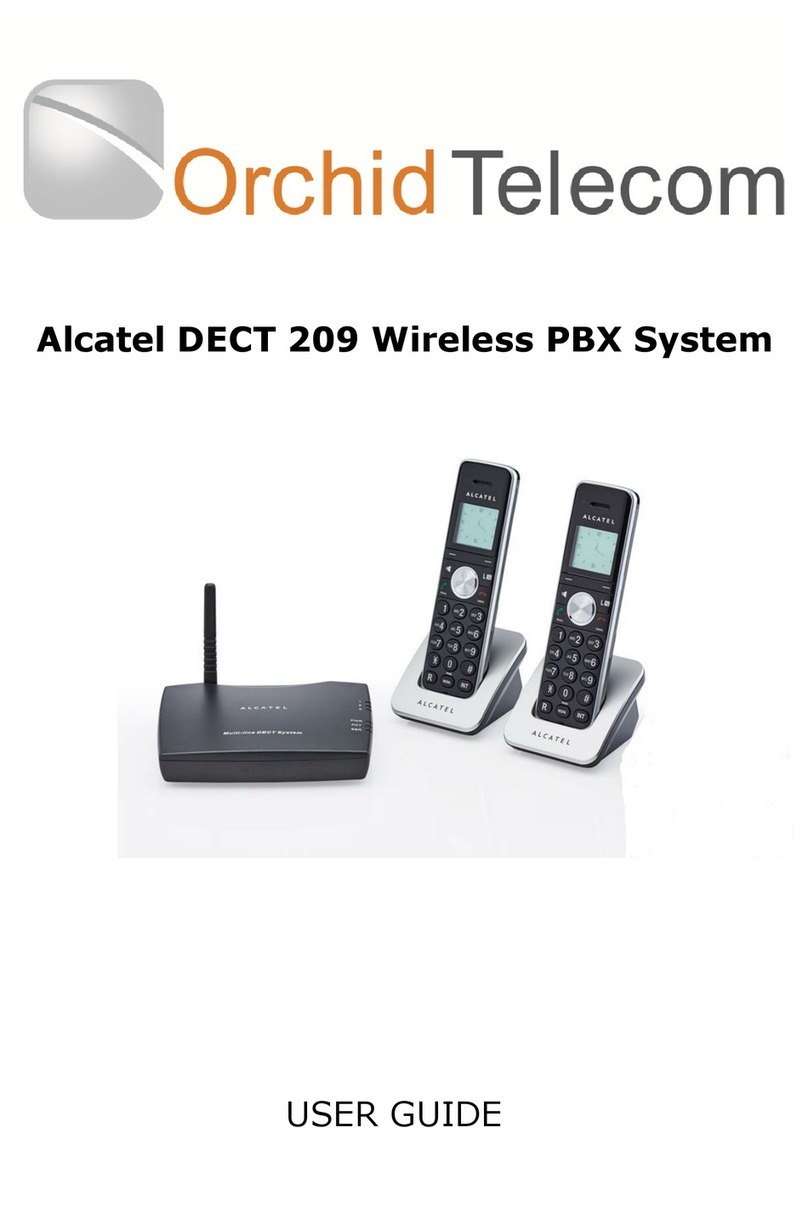Voicemail
To initialise your mailbox Press 51
Enter your Mail Box Number (Extension Number)
It will ask you to enter a 4 digit personal password
(default 2222)
Press # to confirm
Say your name
Press#
To record your message Press 51
Enter your Mail Box Number (Extension Number)
Press 3
Enter your 4 digit personal password
Press 4for Personal Options
Press 1to Change Greeting
Press 4 to Record Greeting
Press # to Confirm
Accessing your message Press 51
Enter your Mail Box Number (Extension Number)
Press3
Enter your password – 2222 (default password)
Press 1 to Listen to your message
Press 2to Archive
Press 3to erase your message
Accessing your message from Dial your DDI number
Out with the office When your message begins press *then #
on your telephone
Enter your mailbox number
Enter your personal password
Press 1to listen to your message
Press 2 to archive the message
Press 3to erase
To Activate your Voicemail Dial 61 and then 51
To take your Voicemail off Dial 60
Note: If you have a voicemail box, your calls will automatically go to voicemail after 6 rings.