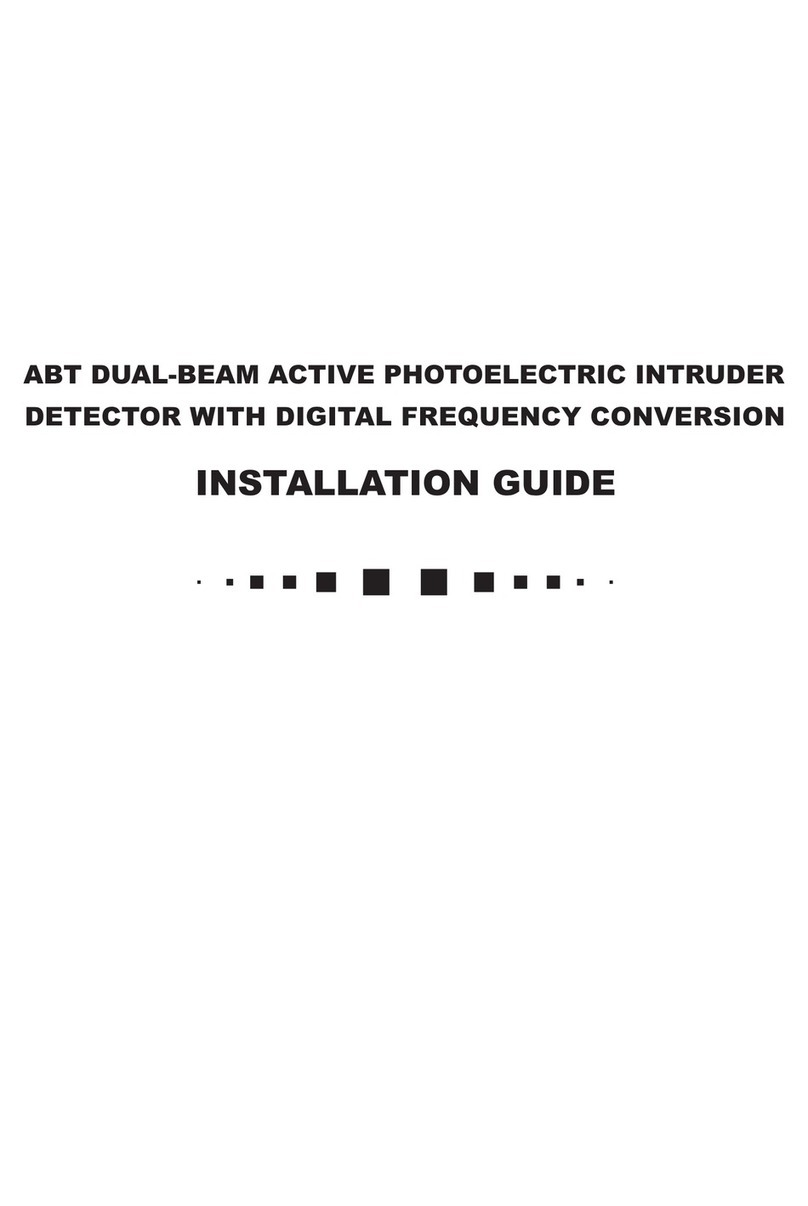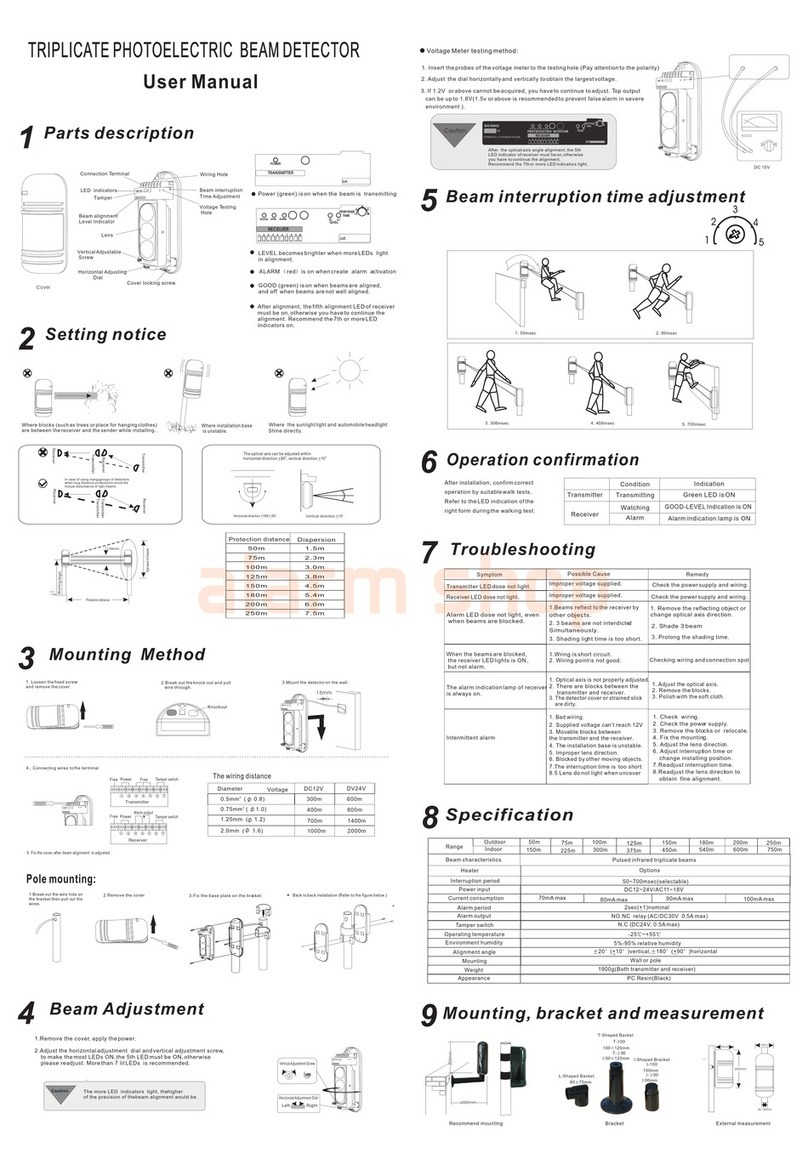1st digit 2nd digit 3rd digit 4th digit Way of enter Way of ex it
Enter normal working mode when no
operation or ex it operation
Press the function adjustment button for
more than 3 seconds to enter the
alignment mode
Press again to ex it
when last beam is
displayed
Debugging
alignment
model(Visible light)
Press the function adjustment button for
more than 10 seconds to enter the
alignment mode (Note: Visible light
aligner and invisible light aligner cannot
Press again to ex it
when last beam is
displayed
0000 means normal working condition
01~12 indicates the current beam.If 01 is
displayed,it means that the current aligning
beam is the 1st beam,and so on.
01~12 indicates the current beam.If 01 is
displayed,it means that the current aligning
beam is the 1st beam,and so on.
1st digit 2nd digit 3rd digit 4th digit Way of enter Way of ex it
Enter normal working mode
when no operation or ex it
operation
Press the function
adjustment button for more
than 3 seconds to enter the
alignment mode
Press again to ex it
when last beam is
displayed
Press the function
adjustment button 2 times to
enter this mode
Press the function
adjustment button 3 times to
enter this mode
Keep pressing function
button >10seconds, and then
into bypass mode.
Detector will auto
play from 01 beam to
the last beam and
then auto ex it.
(1) 01~12: The current laser beam which need ON/OFF bypass.
After into programming, it will auto play from 01 beam to 12beams
till ex it.(2) Digit display of beam number blinking, means that
beam is bypass status.(3) Digit display of beam number keeping
lighting,means that beam is activated mode.(4) If need change
the laser beam status, just click the function button once when
auto playing the beams on the LED Digital display.
1~12 indicates the current beam. If 1 is
displayed, the beam with the lowest signal
is 1 or the current 1 beam is triggered.
0 ~ 9 indicates the
current beam signal
intensity, 9 is the
strongest signal, and
0 is the weakest
signal.
01-12 indicates the current beam. If 01 is
displayed, it means that the current
aligning beam is the first beam, and so on
001~012 indicate the current trigger conditions. If 001 is
displayed, it means that the current trigger condition is to block 1
beam to trigger the alarm, and so on. If the current display is 003
when setting, it means that the current trigger condition is to
block 3 beams to trigger the alarm.
Automatically save
and ex it after 5
seconds without any
operation, return to
normal working
mode
050, 100, 300, and 700 indicate that the alarm response time is
50ms, 100ms, 300ms and 700ms. If 50 is displayed, the trigger
response time is currently set to 50ms, and so on.