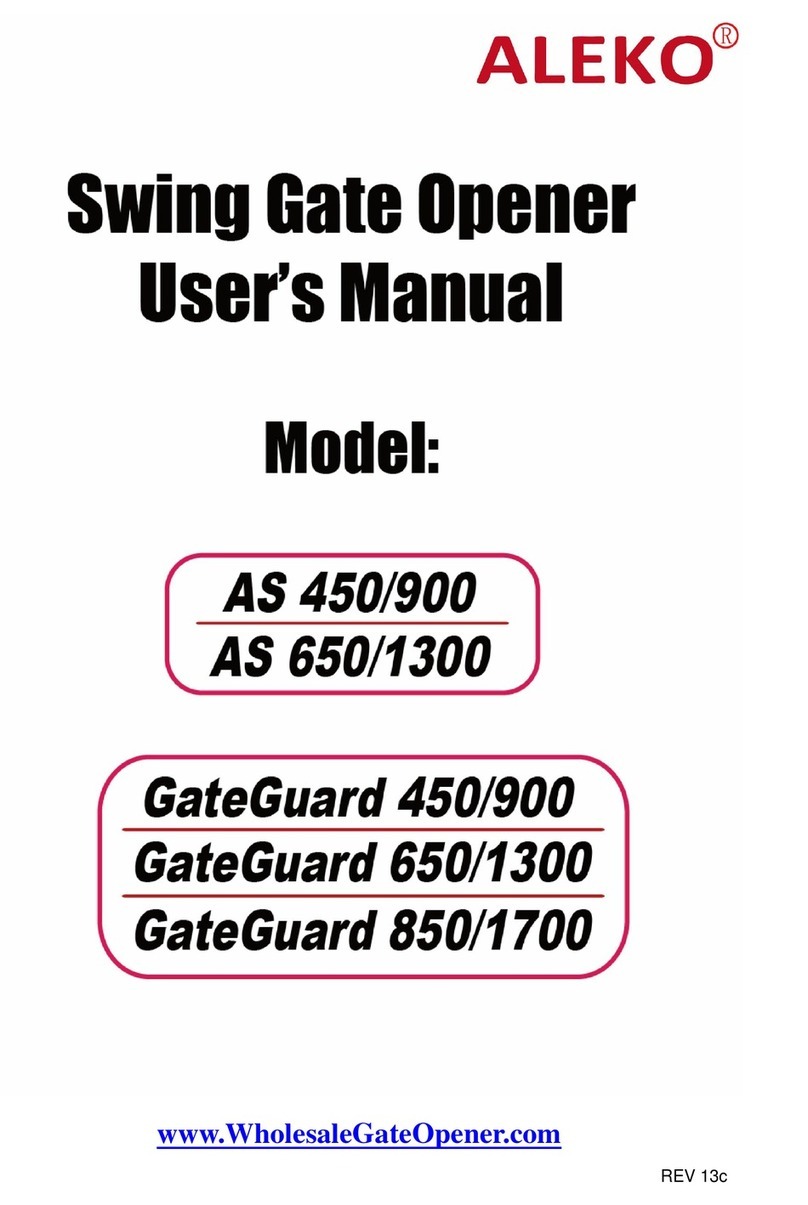ALEKO AC-2000 SLIDING GATE OPERATOR
2
1. Important safety information
Carefully read and follow all safety precaution and warnings before attempting to install and
use this operator, incorrect installation can lead to severe injury.
The gate operator should be installed by a qualified technician; otherwise, serious
personal injury or property damage may occur.
The automatic gate operator must be grounded.
When opening or closing the gate, do not attempt to walk or drive through the gate.
Children should not be allowed to play near or operate automatic gates.
Install the gate operator on the inside of the property, DO NOT install it on the outside of
the property where the public has access to it.
Be careful when in close proximity to moving parts where hands or fingers could be
pinched.
The operator should be switched off before repairing it or opening its cover.
2. Main functions
The gate operator is used to drive the sliding gate, it is capable of overwork in short time.
When overloading, it has electrical and mechanical double protections to ensure operating
safety. In case of power failure, a release key allows to loosen the clutch to move the gate
manually.
3. Technical parameters
epyT
Limit switch Magnetic limit switch Spring limit switch
zH06,011CAylppusrewoP
Output torque (Max.) 15N·m
mpr0561deepsrotoM
03:1oitarnoitcudeR
Environmental temperature -10ºC to +55ºC
4.Packing list
After receiving the product, you should make an unpack-inspection, in which you should check
whether the product was damaged. If you have any problem please contact dealer.
AC-2000 gate operator packing list
ytitnauQmetI.oN
1rotarepoetaG1
2yekesaeleR2
1)yrosseccaeraps(esabrotarepO3
2rabnethgiT4
2tekcarbtengaM5
1revoctekcorpS6
7 Screw for mounting driven sprocket bracket (M8X16) 4
4tunhtiwtlobrohcnA8
9 Driven sprocket bracket (left side & right side) 2
10 Magnet 2
11 Anchor 4
AC-2000 AC-2000