Alera ALE-SB623034 User manual
Other Alera Indoor Furnishing manuals
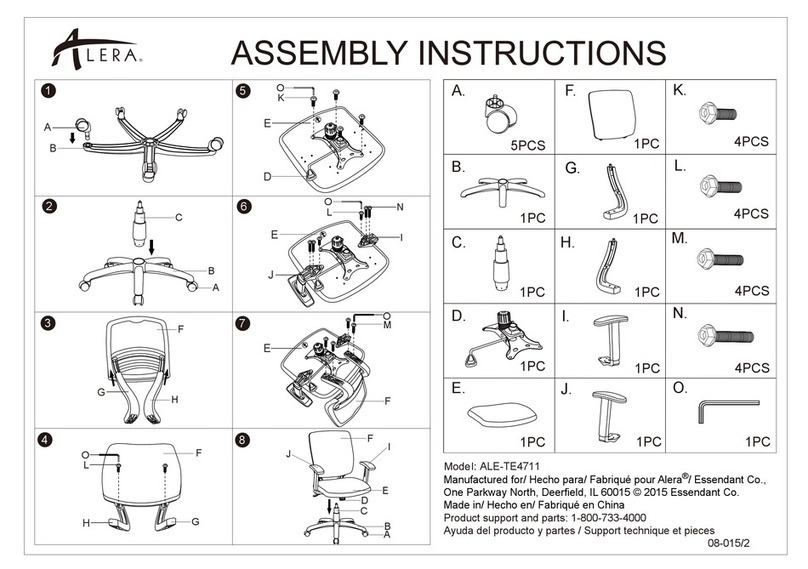
Alera
Alera ALE-TE4711 User manual

Alera
Alera ALE-SS600 User manual

Alera
Alera ALE-ET4017 User manual

Alera
Alera Wrigley Series User manual

Alera
Alera ALE-SE227242 User manual

Alera
Alera Maxxis ALE-MS4419 User manual

Alera
Alera ALE-VA636632 User manual

Alera
Alera ALE-RL7628M User manual

Alera
Alera ALE-VA72QR3030 User manual
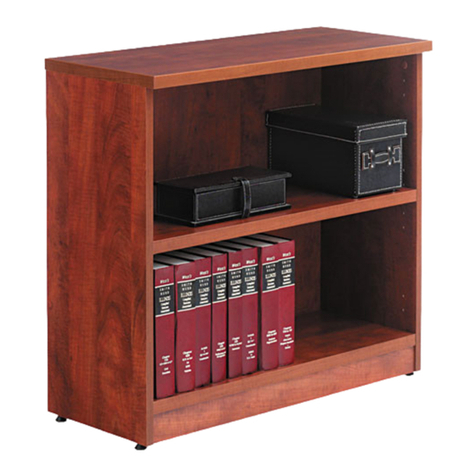
Alera
Alera ALE-VA633032 User manual

Alera
Alera ALE-EP4217 User manual

Alera
Alera ALE-EN4218 User manual

Alera
Alera ALE-ET4218 User manual
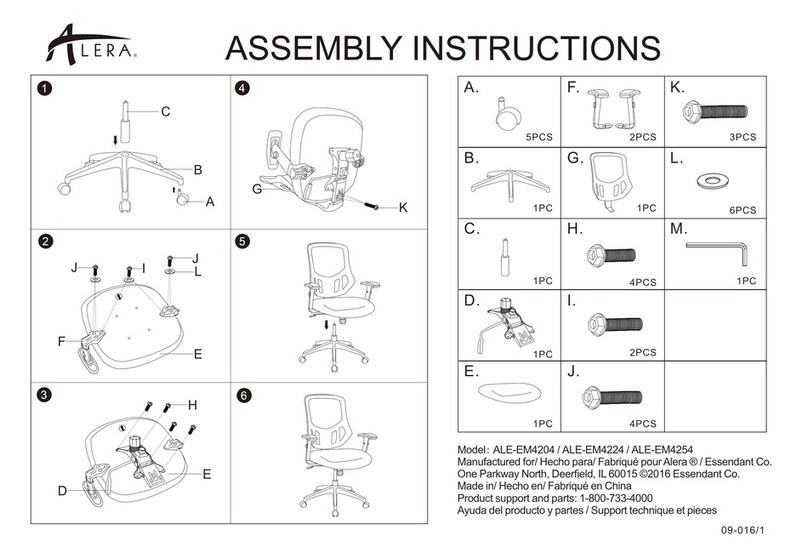
Alera
Alera ALE-EM4204 User manual

Alera
Alera ALE-VA634432 User manual
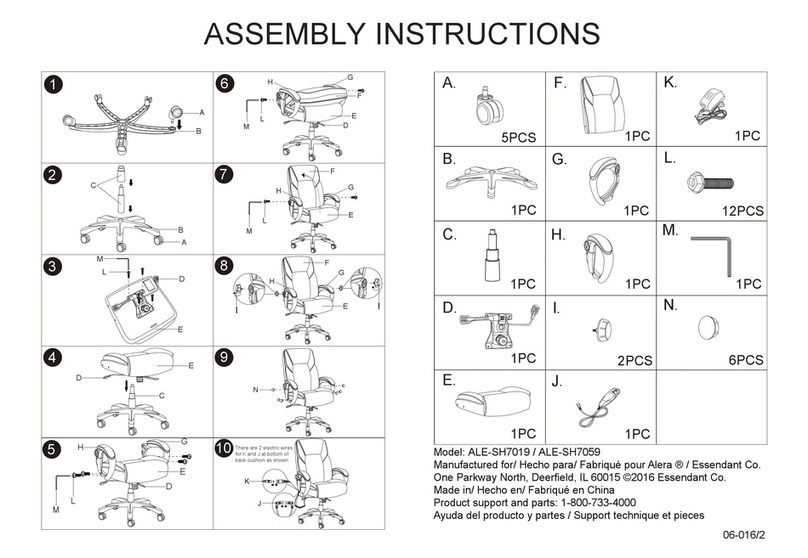
Alera
Alera ALE-SH7059 User manual

Alera
Alera ALE-HTPN1B User manual

Alera
Alera ALE-HPS4201 User manual

Alera
Alera ALE-RL7619M User manual

Alera
Alera ALE-VN6119 User manual
Popular Indoor Furnishing manuals by other brands

Regency
Regency LWMS3015 Assembly instructions

Furniture of America
Furniture of America CM7751C Assembly instructions

Safavieh Furniture
Safavieh Furniture Estella CNS5731 manual

PLACES OF STYLE
PLACES OF STYLE Ovalfuss Assembly instruction

Trasman
Trasman 1138 Bo1 Assembly manual

Costway
Costway JV10856 manual



















