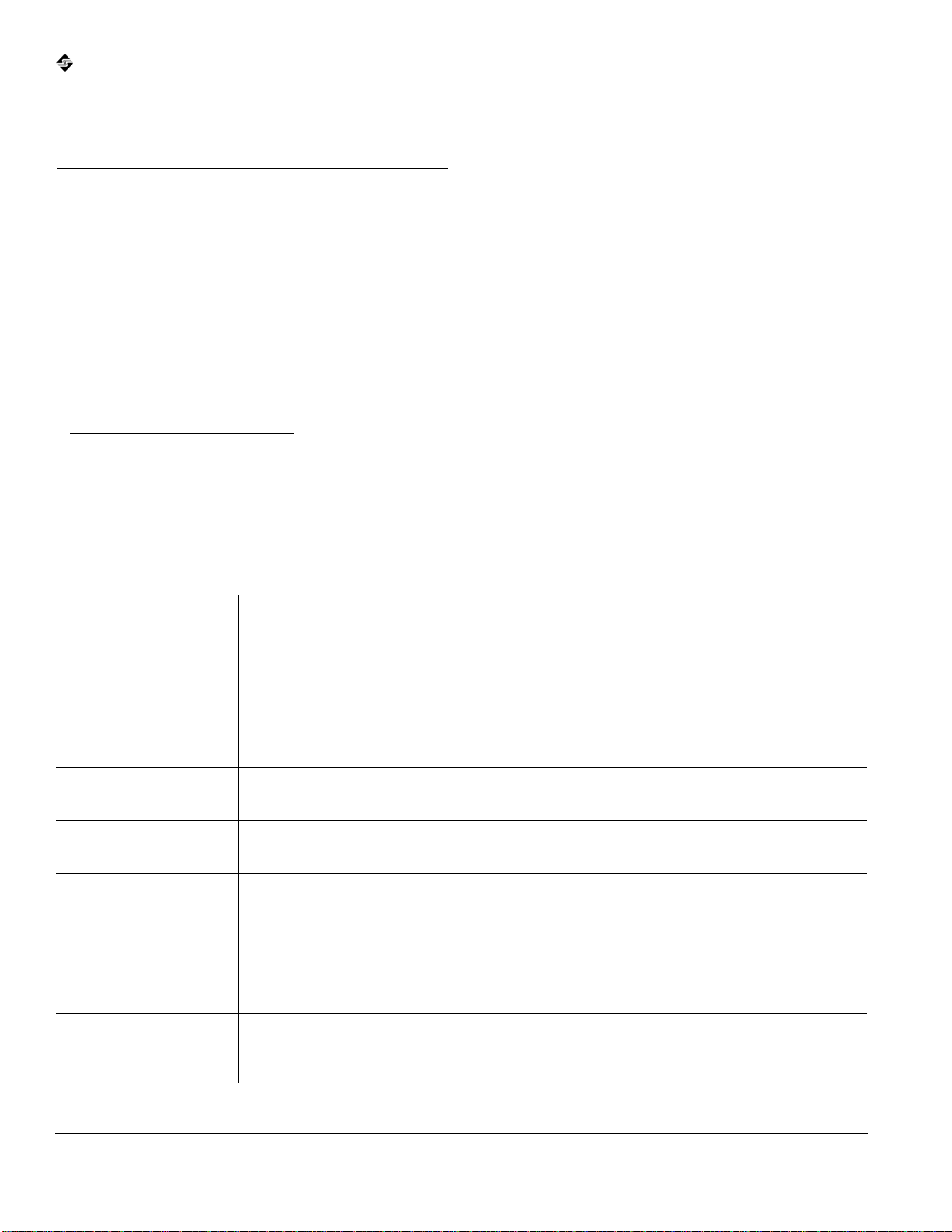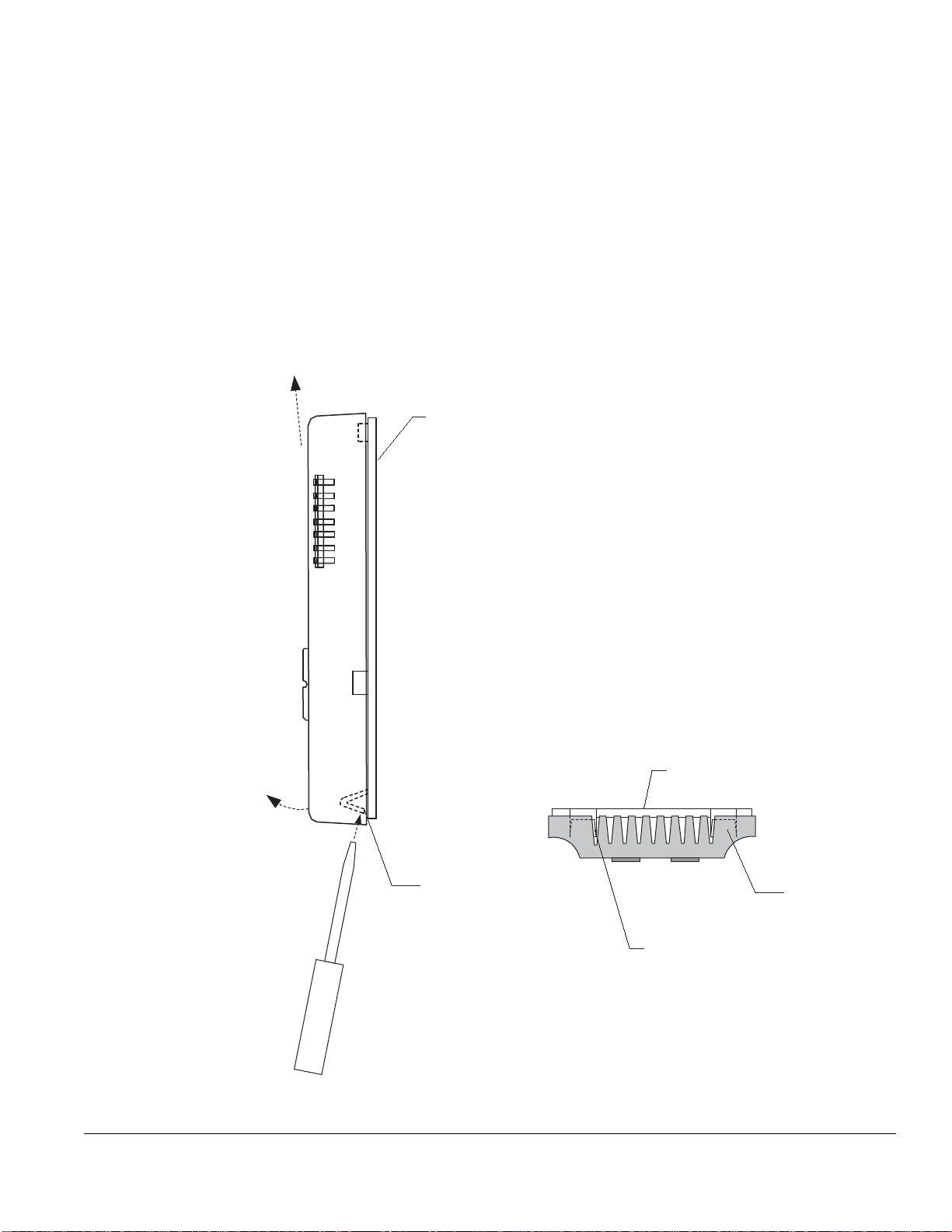LTBT-TM-MSET2 3
Quick Reference ID Display/control function Description Software remarks
"• Setpoint (°F or °C as appropriate)
• Override time remaining
• ON/OFF status
• Time of day (optional alternate)
• Value associated with data code
(field service mode)
Displays unit setpoint, after-hours/
housekeeping timer, ON/OFF status, or
value of field service code, depending on
mode of operation. Optionally, in modes
M1-M6, the time of day can display
alternately on a three-second cycle with
any of the above.
• Setpoint = AV-90.
• Housekeepingtimerorafter-hourstimer=
AV-98.
• ON/OFF mode = BV-65.
• Time of day is read directly from the VLC
when BV-82 is ON. The VLC must be
time-synced. BV-83 controls format (12-
or 24-hour).
o• Outside air temperature (OAT)
• Outside humidity (optional alternate) Displays OAT. Optionally, an outside
humidity reading in %RH can display
alternately on a three-second cycle with
the OAT.
OAT = AV-103, which is written to in DDC.
%RH = AV-107. If AV-107 is non-zero
display will cycle.
"• Fan status Displaysoccupant-selectedfanstatusand
speed in modes M4, M5, M8, and M9. In
these modes, the occupant can use the
right UP/DOWN buttons to increase and
decrease the fan speed.In other modes,
occupant adjustment is disallowed,but
DDC can control the fanstatusandspeed
display nonetheless.
Only one of the following BVs may be ON;
otherwise, the Microset II indicates a high
fan speed:
• BLANK = BVs 72-74 OFF.
• Low = BV-72 ON.
• Med = BV-73 ON.
• High = BV-74 ON.
q• Space temperature
• Spacehumidity(optionalalternatefor
MS-2000H))
• Field service code (field service
mode)
Displays space (room) temperature. With
the Microset II with humidity sensor (MS-
2000H), the room %RH can display
alternately on a three-second cycle with
the room temperature.
• Space temperature = AV-101. AI-0 is
roomtemperatureasreadbytheMicroset
IIthermistor.VLCDDCmusttransferAI-0
to AV-101 for space temperature display.
• Display will cycle between space
temperature and humidity if BV-84 is ON.
• Space humidity = AV-102. No DDC
required. AV-102 cannot store other
values.
rRight UP/DOWN buttons
• Fan speed control (M4, M5, M8)
• After-hours increment/decrement
(M2, M5)
• ON/OFF control (M3, M6)
• Housekeeping timer ON/OFF
(M7, M9)
• Adjust value (field service mode)
Button press causes only affected value
on LCD to appear; all others disappear.
Display remains in this state for three
seconds after button release.
Button press affects BV-67 according to
mode (see Table 4 on p. 13). In fan modes,
button press also affects BVs 72–74
(Table 7 on p. 26).
"Left UP/DOWN buttons
• Adjust setpoint
• Display unoccupied heating/cooling
setpoints (M2, M5)
• Scroll through codes (field service
mode)
Button press causes only affected value
on LCD to appear; all others disappear.
Display remains in this state for three
seconds after button release.
Field Service Codes
Code Data point Meaning
UC. AV-95 Unoccupied cooling setpoint
UH. AV-96 Unoccupied heating setpoint
CO. AV-93 Cooling offset
HO. AV-94 Heating offset
HS. AV-100 Occupied heating setpoint
CS. AV-99 Occupied cooling setpoint
AL. AV-97 Override limit
HI. AV-91 Setpoint high limit
LO. AV-92 Setpoint low limit
SP. AV-90 Occupant-selectedspacetemperature
setpoint
SC. n/a Size, cooling—size of VAV cooling
duct diameter in inches or cm
SH. n/a Size, heating—size of VAV heating
duct diameter in inches or cm
CF. n/a Cold flow—the current airflow in the
VAV box cold duct in cfm or lps
HF. n/a Hot flow—the current airflow in the
VAV box hot duct, in cfm or lps
Mode IDs
M1—Office, no fan, occupied
M2—Office, no fan, unoccupied
M3—Office, no fan, ON/OFF
M4—Office, fan, occupied
M5—Office, fan, unoccupied
M6—Hotel, no fan, rented
M7—Hotel, no fan, vacant
M8—Hotel, fan, rented
M9—Hotel, fan, vacant