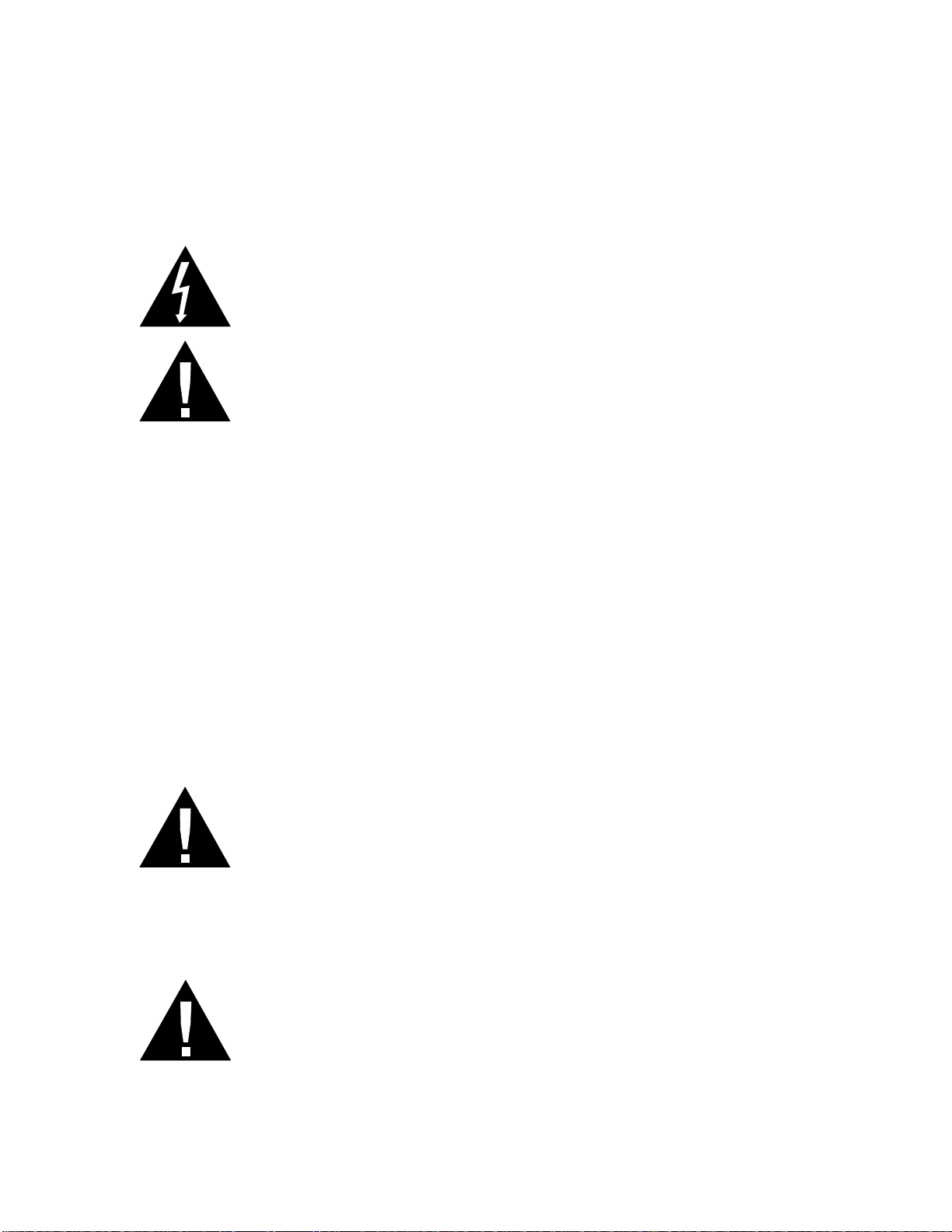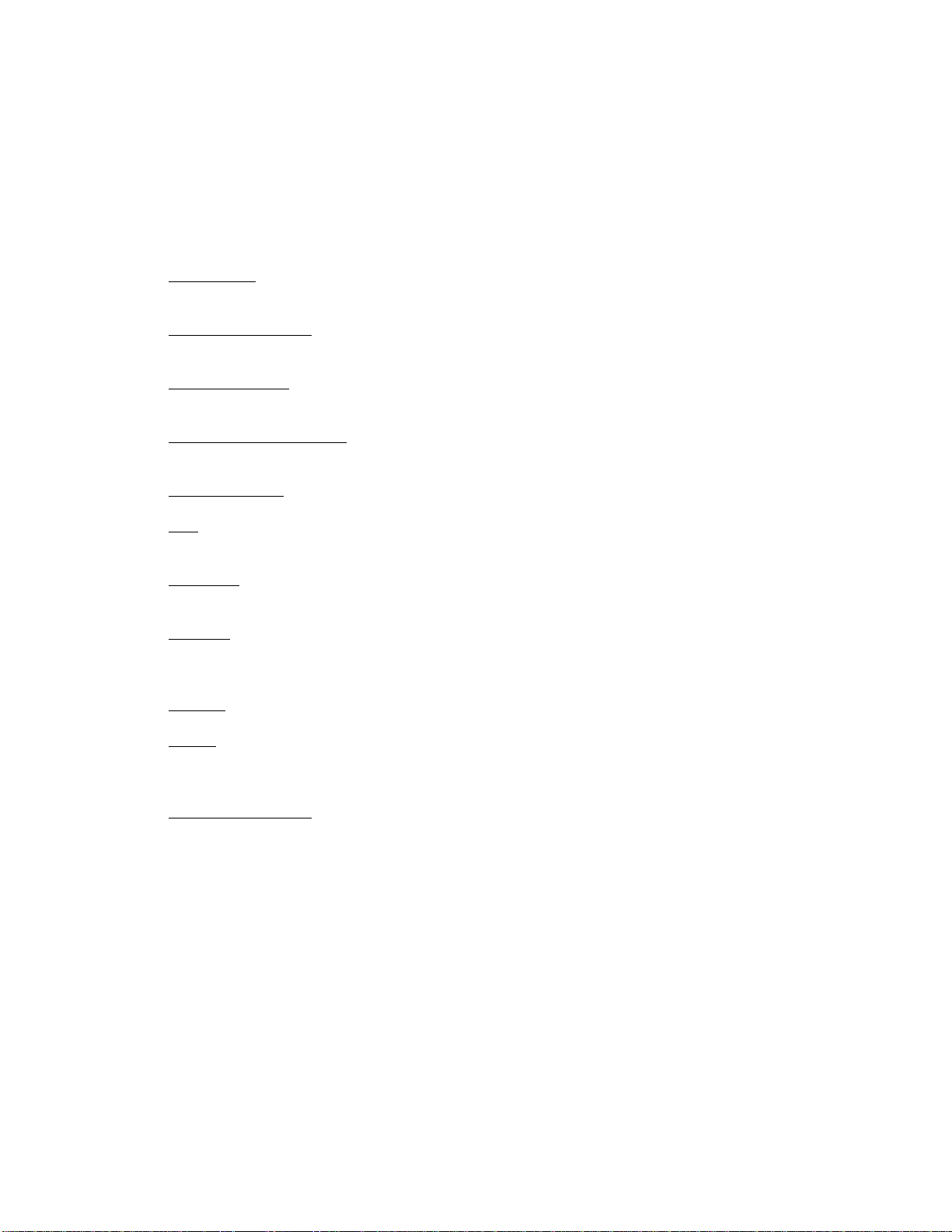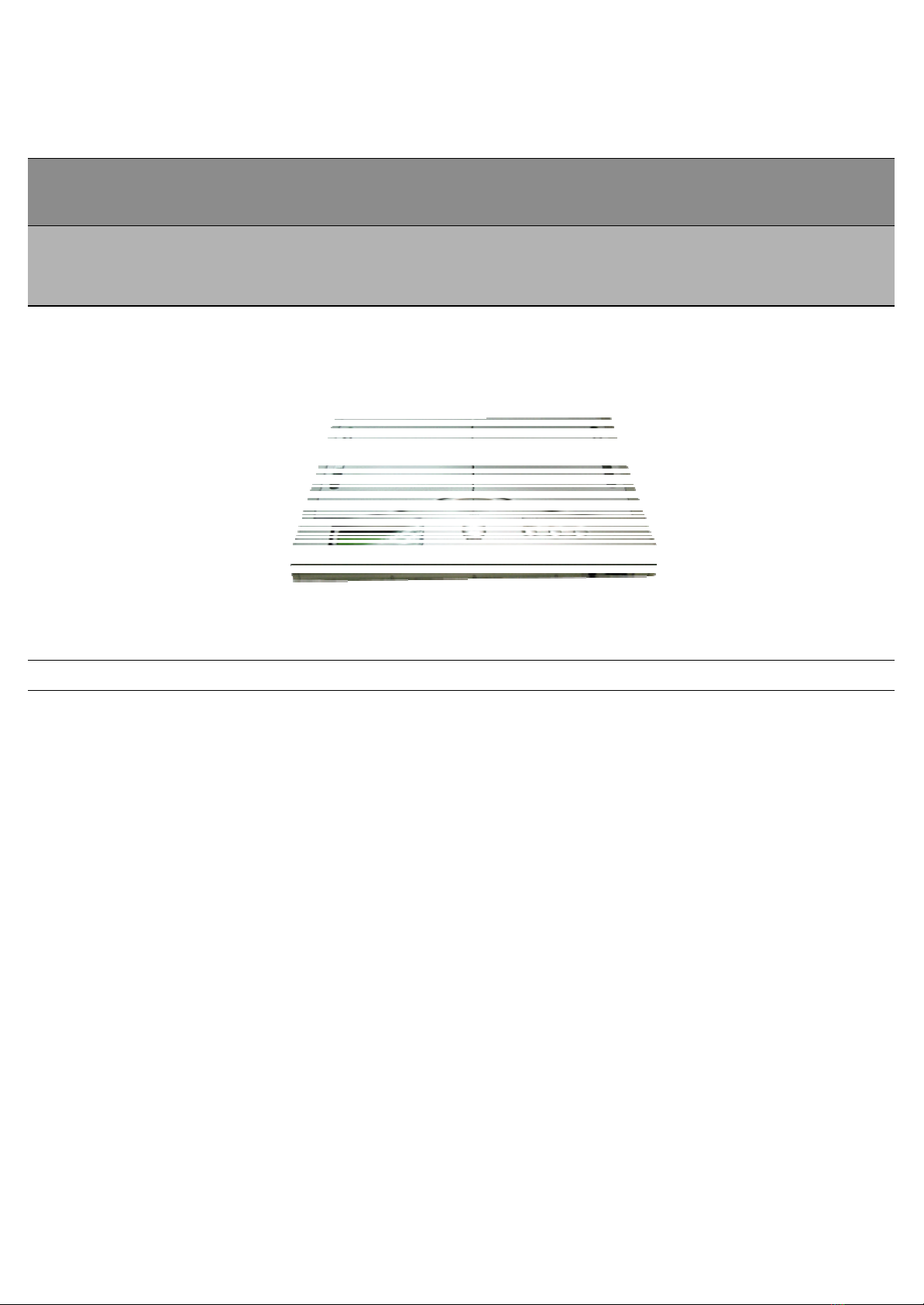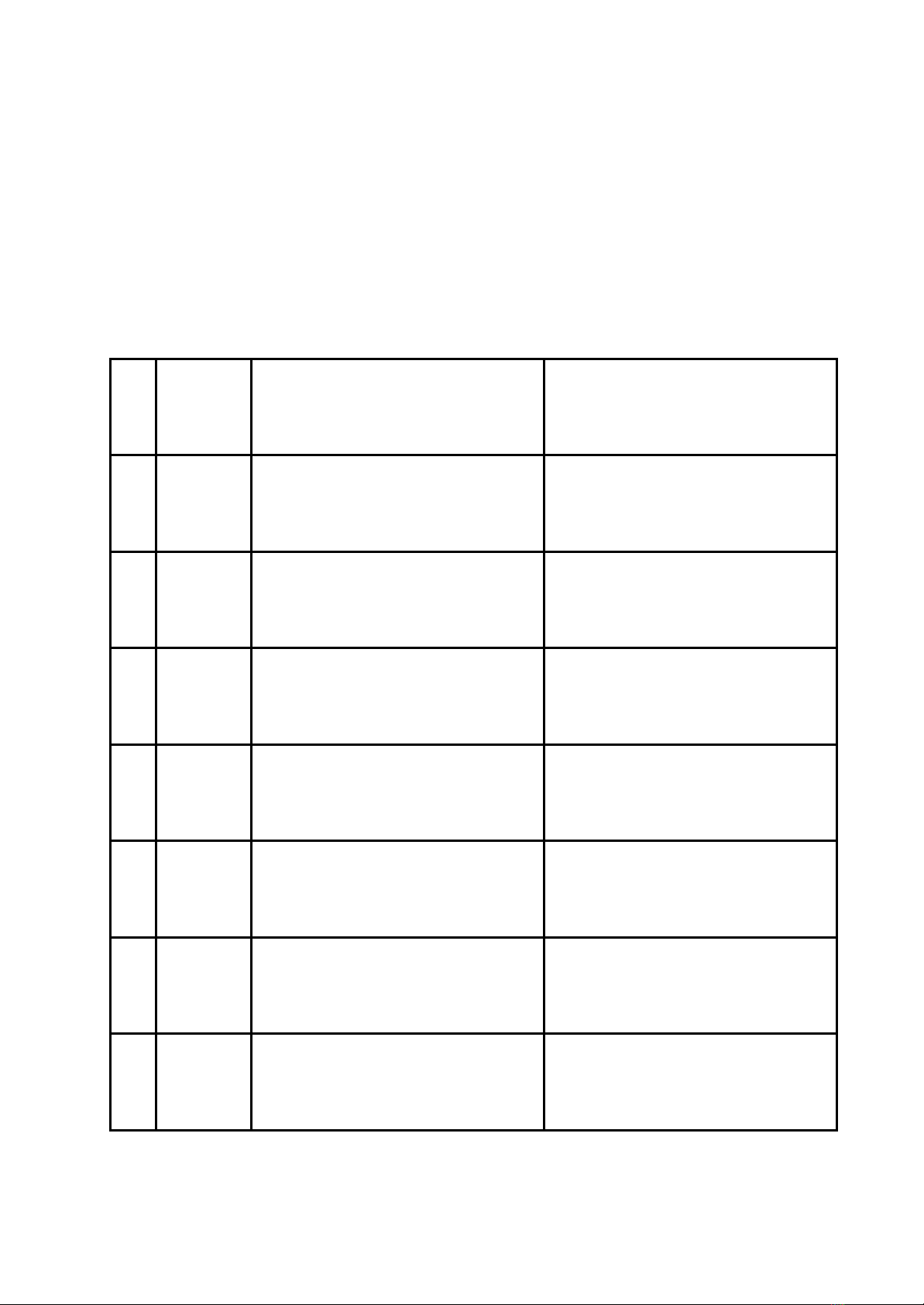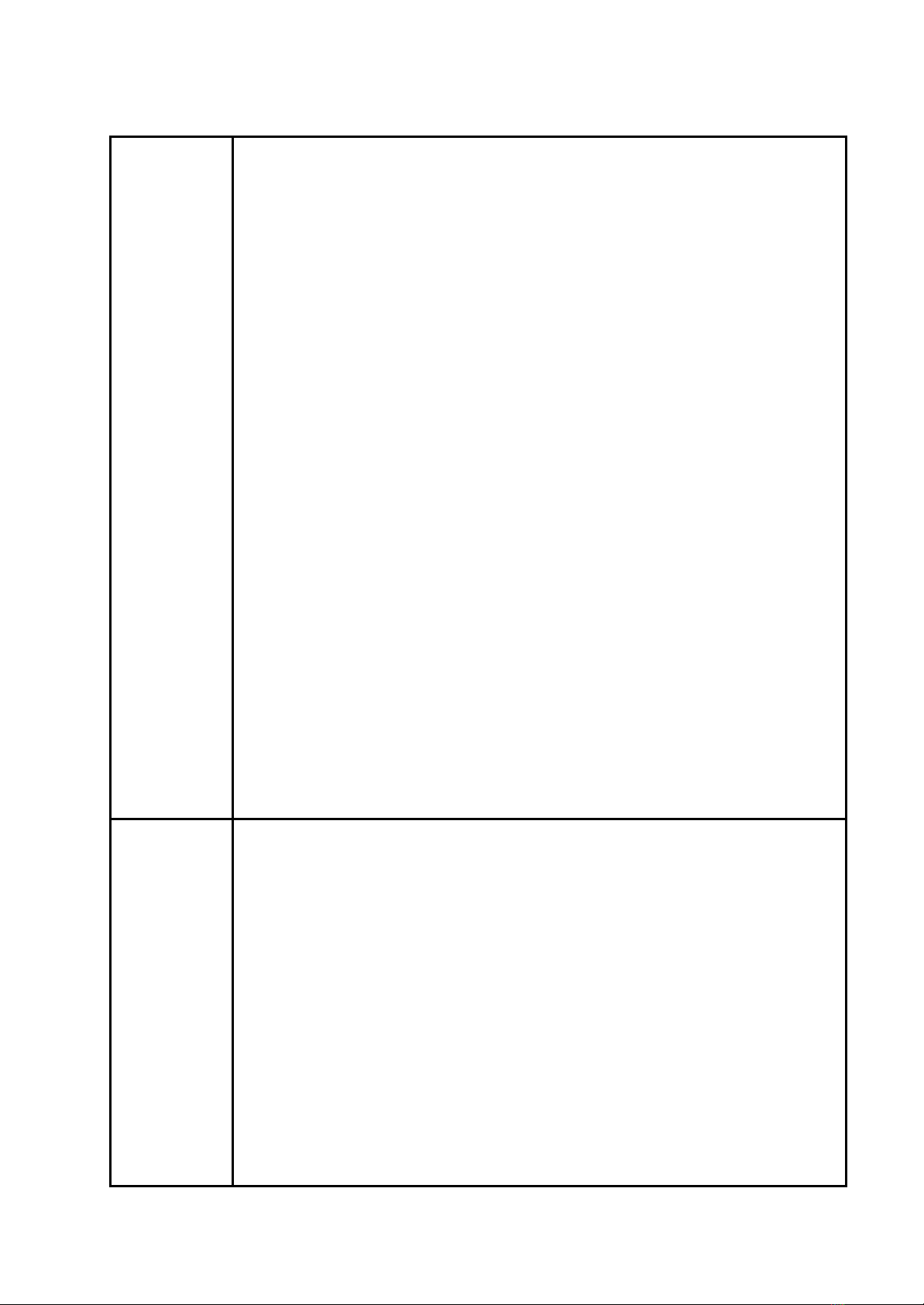2
Table of Contents
Specification .....................................................................................................1
1. Electrical Adjustment.................................................................................. 3
1.1 Master Controller Component .................................................................................................. 3
1.2 Circuit Statement....................................................................................................................... 4
1.2.1 Micro Controller (MPU)..............................................................................................4
1.2.2 CMOS Flash Memory 128K x 8bits (BIOS)............................................................4
1.2.3 Memory Buffer (256K x 16 bits DRAM IC).............................................................4
1.2.4 Complex Programmable Logic Device ...................................................................4
1.2.5 USB 2.0 to ATA/ATAPI Bridge..................................................................................4
1.2.6 Serial EEPROM..........................................................................................................4
1.2.7 10-BIT EFT BUS SWITCH........................................................................................5
1.2.8 POWER REGION.......................................................................................................5
1.3 Component Package.................................................................................................................. 6
1.4 Question Analyze .................................................................................................................... 10
1.4.1 Before check of power on.......................................................................................10
1.4.2 CD-BACKUP mode Analyze...................................................................................11
1.4.3 USB mode Analyze ..................................................................................................12
1.4.4 Common repair question.........................................................................................13
1.5 Operating statement ................................................................................................................ 14
1.5.1 CD to CD BACKUP..................................................................................................14
1.5.2 COPY TRACK...........................................................................................................14
1.5.3 CLOSE DISC............................................................................................................15
1.5.4 MUSIC PLAYER.......................................................................................................16
1.6 Firmware update step.............................................................................................................. 17
1.6.1 Update file define .....................................................................................................17
1.6.2 Update step statement............................................................................................17
1.6.2 Firmware Version Inquire........................................................................................18
2.Charts and Diagrams.................................................................................19
2.2 Master controller circuit.......................................................................................................... 19
2.3 Earphone Circuit ..................................................................................................................... 20
2.4 System circuit block................................................................................................................ 21
3 Mechanism Exploded Views and Parts List..............................................22
3.1Machine Parts List ................................................................................................................... 22
3.2 Integration Case Assy............................................................................................................. 24
3.3 Up Case Particular Assy.......................................................................................................... 25
3.4 Key Parts of CD-RW and CD-ROM Assy.............................................................................. 26
3.5 Up Case Complete Assy.......................................................................................................... 27
4 Electrical Parts List....................................................................................28