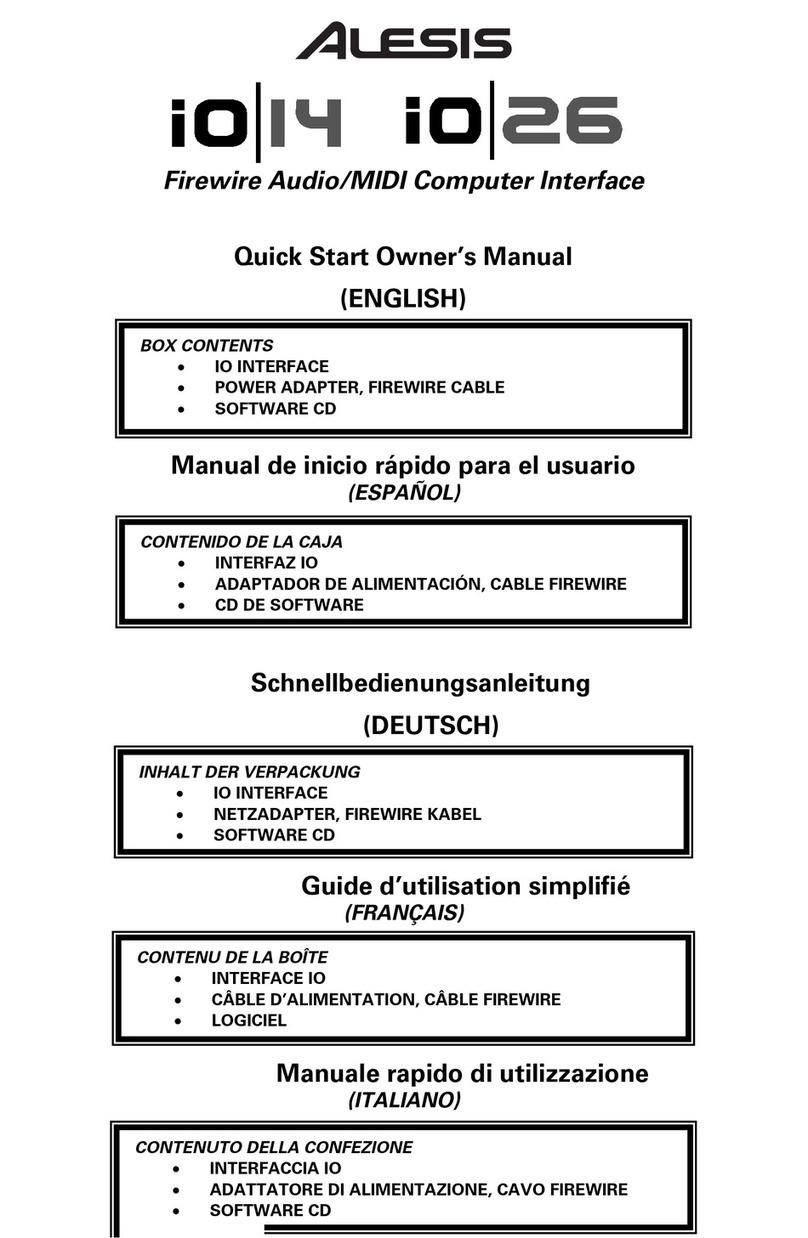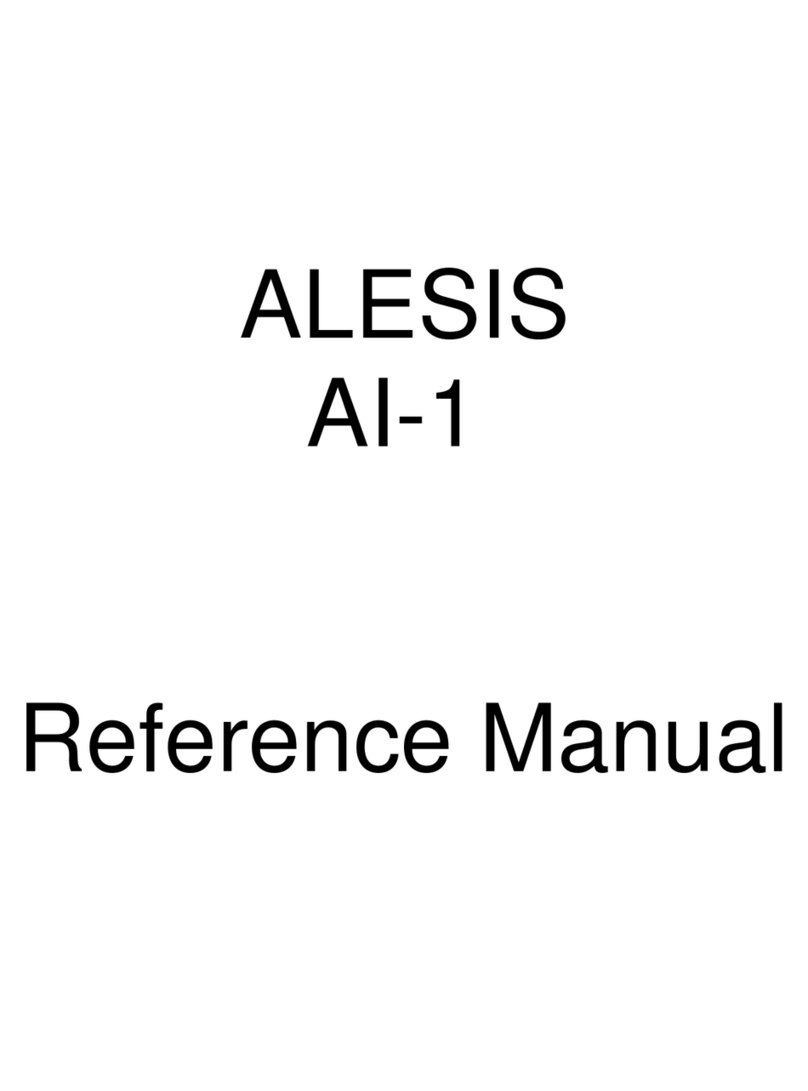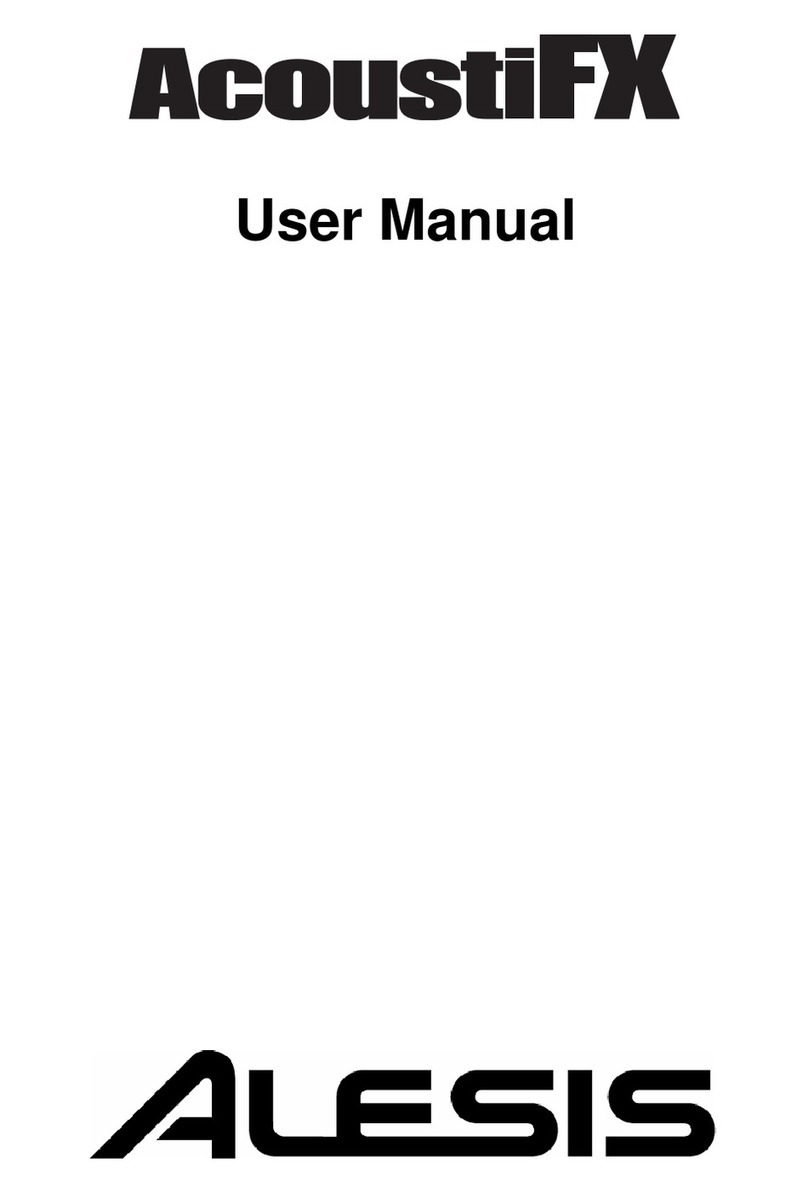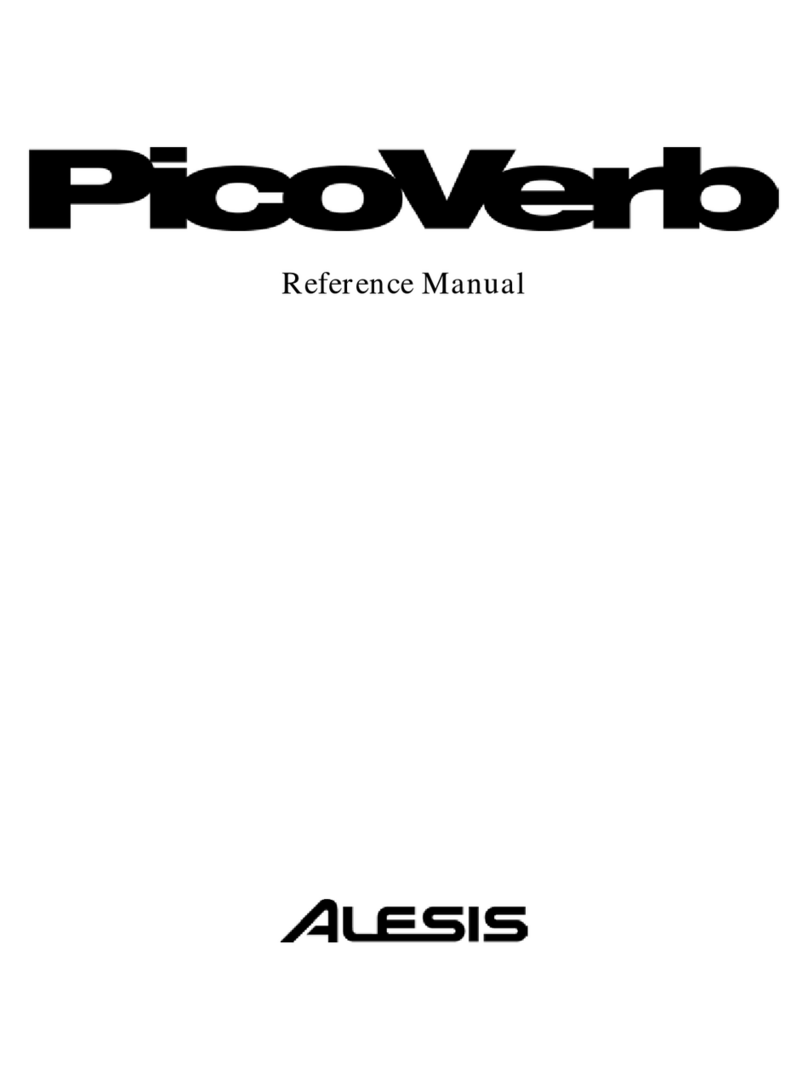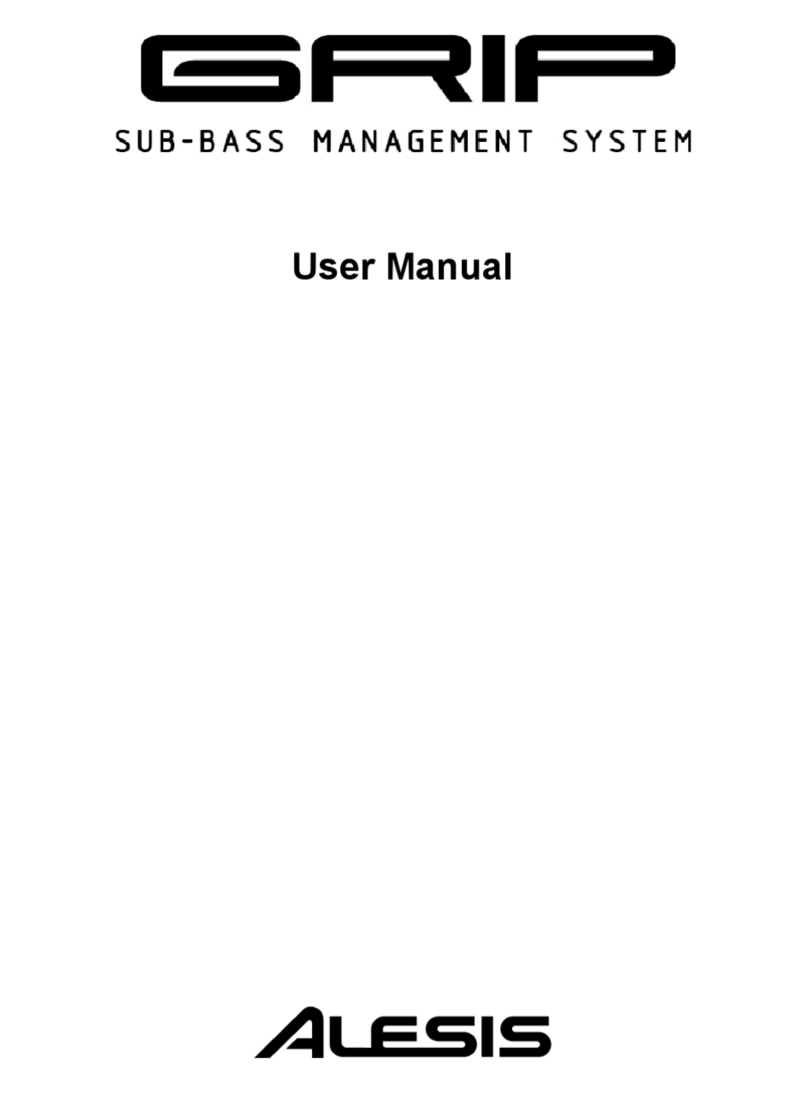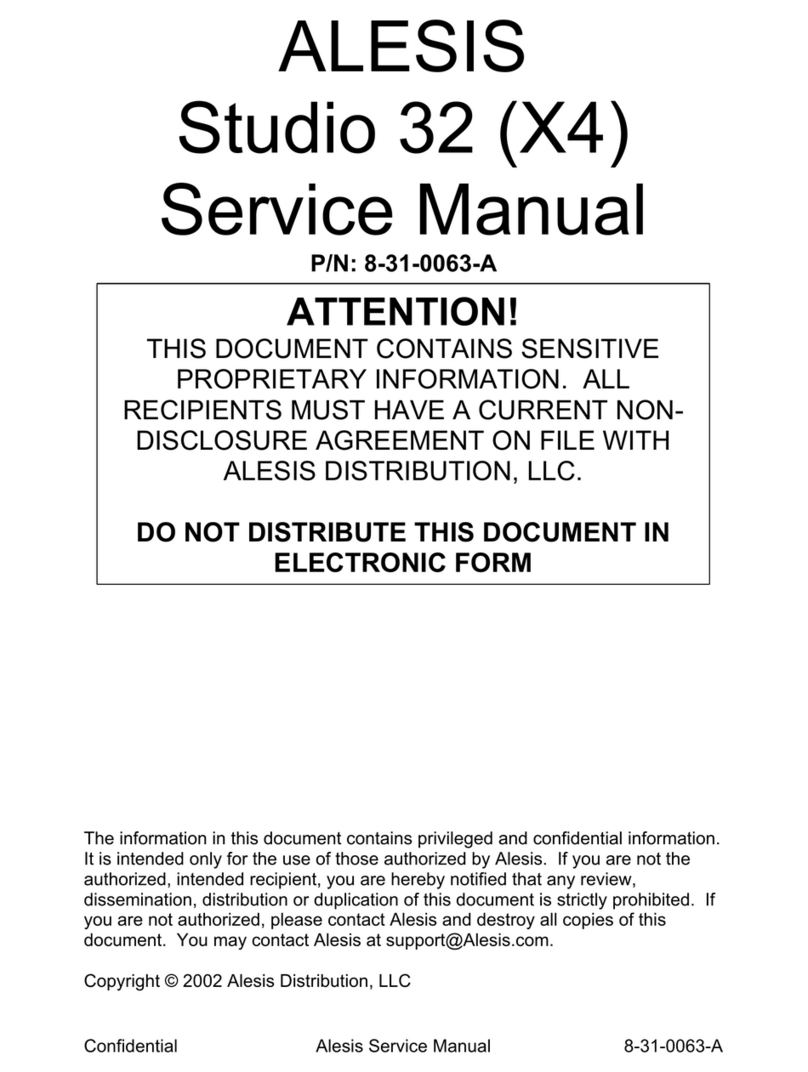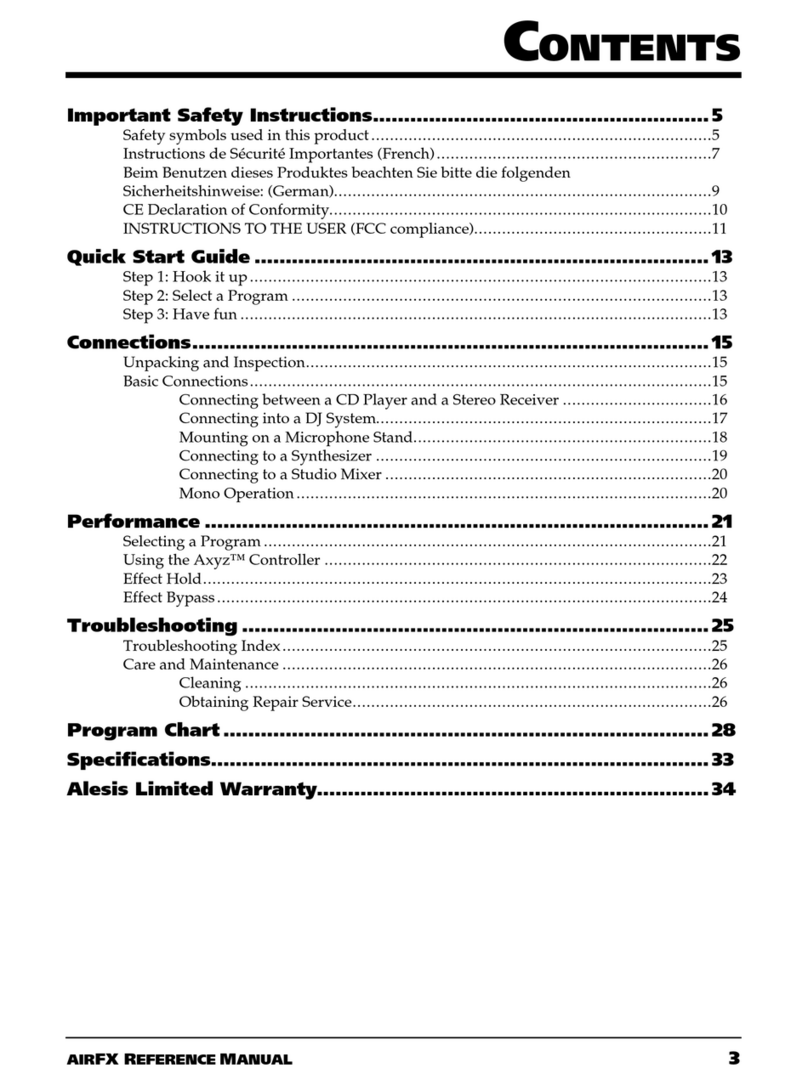LEVEL
P/N DESCRIPTION QTY REF
0 LDT13LALE01 DMDOCK AC110V/50HZ(USA) 0
1 AL9-23-0023 RUBBER 4 11
1 BAGL-55A CABLE CLIP 55L 1 29
1 CA120927001 iPad Cable 270mm mini USB/Housing Black 1 27
1 LAC62ALE321 Bar Code Label(CODE39) 0.5
1 LAC67YAH261 Label φ8mm Green 0.5
1 MAG1110001 Magnet 2 16
1 MT1304310 INSERT NUT M5 4 28
1 MT13044207 Fixed Plate 2 13
1 MT132041101 Rear Panel-Printing(Painting) 1 22
2 MT1320411 Rear Panel 1
1 NP213ALE60 Name Plate 1 3
1 PLDT13LALE01 Pack Assembly 1
2 AL7-51-0154-R Safety Manual 1
2 AL7-91-1002 Gel Silica 1
2 CB310N109 Separate wall 1
2 CGLDT1310ALE01 Inner Box 1
2 CTLDT1513ALE01 Carton 0.5
2 LAC22ALE320 Serial Number Label 1
2 LAC53AKA309 Safety Label 1
2 LAC62ALE382 Bar Code Label(GTIN4) 0.5
2 LAP67YAH255 Sticker φ10mm red 3
2 OPLDT1ALE01 Instruction Book 1
2 PE150350BO Poly Bag 150*350mm 1
2 PLLDT101 Polyfoam(L) 1
2 PLLDT102 Polyfoam(R) 1
2 SD38040000 Soft Sheet bag 1
1 PT1110611101 ROTATE KNOB PAINTING 2 6
2 PT11106111 ROTATE KNOB 2
1 PT130141003 IPAD Door-Painting Silver 1 14
2 PT1301410 IPAD Door 1
1 PT130141101 Bottom Housing(Painting Silver Printing) 1 1
2 PT1301411 Bottom Housing 1
1 PT1304315 Power Cable Retainer 1 21
1 PT1304348 IPAD Side Door 1 17
1 PT1304411003 IPAD DOOR(Bright Silver) 1 15
2 PT13044110 IPAD Door 1
1 PT13044129 IPAD2 Holder(Cool GRAY11C) 1 18
1 PT13044130 IPAD Holder(Cool GRAY11C) 1 19
1 PT13106147 Light Pipe 1 7
1 PT133002103 Top Housing(Bright Silver) 1 2
2 PT1330021 Top Husing 1
1 PT1330336 Bottom Housing 1 10
1 PT1510643 ALPHA Knob 1 23
1 SC0208FBNI SCREW M2X8 PFN TAPPING 2 26
1 SC0308FBBI Screw M3X8 PFB Tapping 3 25
1 SC0308PBBI Screw M3X8 PBB Tapping 31 5
1 SC0310BIBI SCREW M3X10 PBB 1 20
1 SPSAHKSC-110136 Switch Adaptor 6V 3A UL/JIS 1
1 TP0216T Double Sided Tape (Top Panel)(1) 1
1 TP02170T Double Sided Tape (Top Panel)(5) 1
1 TP0221T Double Sided Tape (Side Cap) 1
1 TP0224T Double Sided Tape (Top Panel)(3) 1